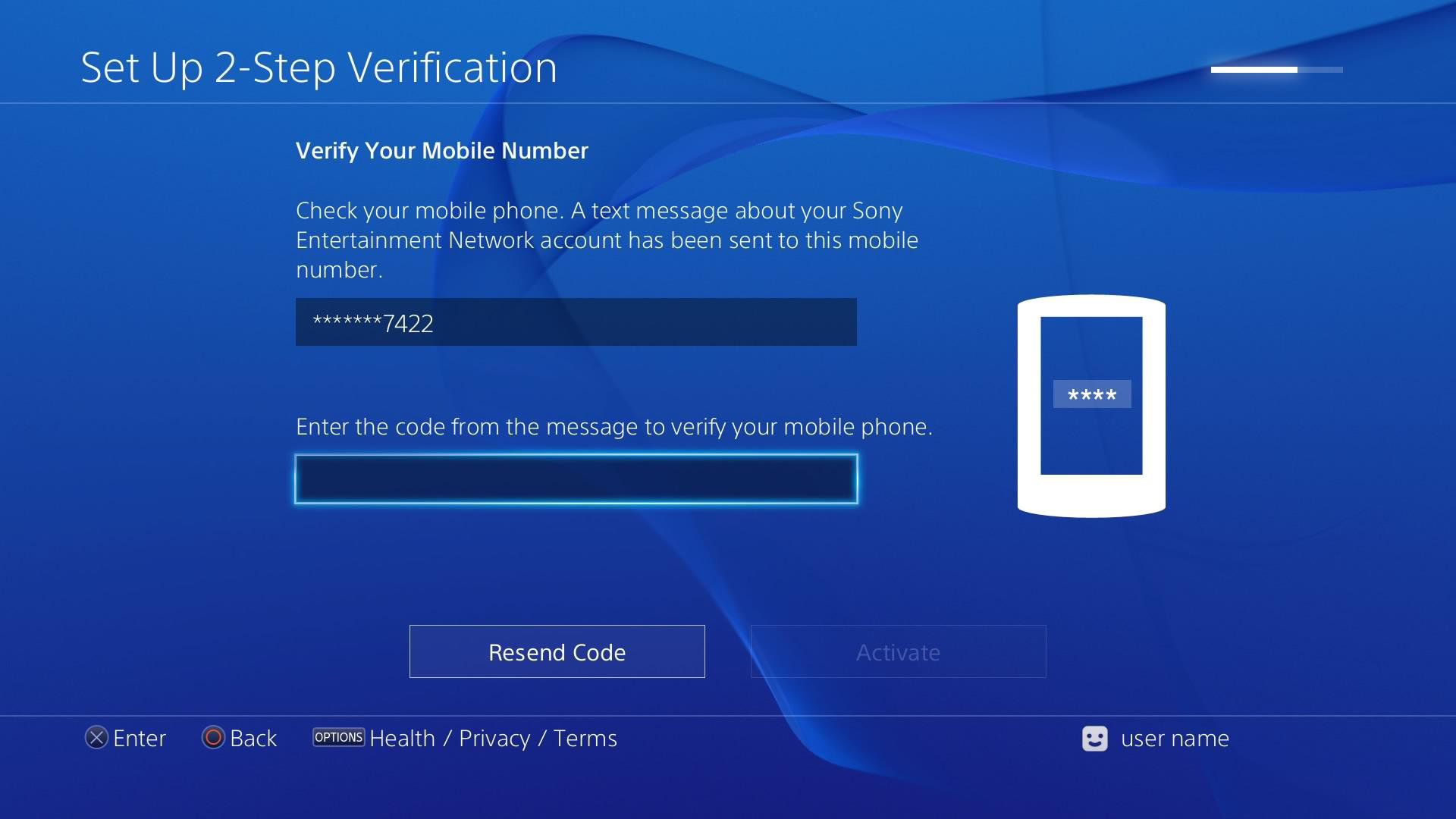Identify the Signs of a Compromised PSN Account
As a PlayStation Network (PSN) user, it is crucial to be aware of the signs that may indicate your account has been compromised. Detecting these signs early on can help you take immediate action to protect your account and personal information. Here are several indicators that your PSN account may have been compromised:
- Unauthorized Access: If you notice any unfamiliar activities or logins on your account, such as unrecognized IP addresses or devices, it could be a sign of compromise.
- Difficulty Logging In: If you suddenly find it challenging to access your PSN account, even with the correct credentials, it might be due to a hacker changing your account password.
- Misconfigured Account Settings: If you discover that your account settings, such as email address, username, or password, have been altered without your knowledge, it is a red flag indicating a compromise.
- Unusual Notifications: If you receive suspicious emails, texts, or other notifications that appear to be from PSN, asking for personal information, account details, or enticing you to click on suspicious links, be cautious as it may be a phishing attempt by hackers.
- Unexplained Charges: Keep an eye on your credit card or bank statements for any unfamiliar transactions or charges related to your PSN account. Unauthorized purchases could indicate a breach.
- Friends Reporting Strange Activities: If your PSN friends notify you about unusual behaviors originating from your account, such as sending spam messages or participating in suspicious activities, it could be a sign that your account has been compromised.
If you identify any of these signs, it is crucial to take immediate action to secure your account and prevent further damage. The following sections will guide you through the necessary steps to recover and protect your compromised PSN account.
Change Your Password Immediately
One of the first and most crucial steps to take when you suspect your PSN account has been compromised is to change your password immediately. By doing so, you can limit the access that the unauthorized user has to your account. Here’s how you can change your password:
- Access your account settings: Log in to your PSN account and navigate to the account settings menu.
- Select the password change option: Look for the option to change your password within the account settings menu. It may be labeled as “Security,” “Password,” or similar.
- Create a strong password: When creating a new password, make sure it meets the requirements for strength and complexity. Use a combination of uppercase and lowercase letters, numbers, and special characters. Avoid using easily guessable information like your name or date of birth.
- Don’t reuse old passwords: It’s important to create a unique password that is not used for any other accounts. Reusing passwords increases the risk of multiple accounts being compromised.
- Update your password recovery information: Take the opportunity to review and update the email address and phone number linked to your account for password recovery purposes. This will ensure that you have control over your account and can regain access if necessary.
- Save your new password securely: Once you have changed your password, make sure to store it in a secure location, such as a password manager, to prevent forgetting it while ensuring it remains confidential.
Changing your password is a crucial step in regaining control of your compromised PSN account. However, keep in mind that changing your password alone may not be enough. It is essential to take additional security measures to prevent further unauthorized access. The following sections will guide you through those steps.
Enable Two-Factor Authentication
One effective way to provide an added layer of security to your compromised PSN account is by enabling two-factor authentication (2FA). This feature requires an additional verification step when signing in, making it significantly harder for hackers to gain unauthorized access. Here’s how you can enable 2FA for your PSN account:
- Access your account settings: Log in to your PSN account and navigate to the account settings menu.
- Select the two-factor authentication option: Look for the option to enable 2FA within the security or account settings menu. It may be labeled as “Two-Factor Authentication,” “Multi-Factor Authentication,” or similar.
- Choose your preferred verification method: PlayStation offers various 2FA options, such as SMS authentication, authenticator apps like Google Authenticator or Authy, or email-based verification. Select the method that best suits your needs and preferences.
- Follow the setup instructions: Depending on the verification method you choose, you will be guided through the setup process. This may involve linking your phone number, installing an authenticator app, or confirming your email address.
- Verify your identity: Once 2FA is enabled, you will receive a verification code to confirm your identity during the login process. This code is typically sent to your registered phone number or generated by your authenticator app.
Enabling two-factor authentication adds an extra layer of protection to your PSN account. Even if a hacker manages to obtain your password, they will be unable to log in without the verification code. It is essential to keep your verification method secure and not share it with anyone to maintain the effectiveness of 2FA. By enabling this feature, you significantly reduce the risk of future unauthorized access to your account.
Check for Unauthorized Purchases or Transactions
If your PSN account has been compromised, it is essential to check for any unauthorized purchases or transactions made without your knowledge or consent. Taking the time to review your account activity will help you identify and report any unauthorized charges to PlayStation support. Here’s what you can do:
- Review your transaction history: Log in to your PSN account and navigate to the transaction history section. Look for any suspicious or unfamiliar purchases, such as game downloads, add-ons, or in-game currency.
- Check your payment methods: Ensure that the credit card or other payment methods linked to your PSN account have not been tampered with or used without your permission. Look for any unusual additions, changes, or removals.
- Report unauthorized transactions: If you discover any unauthorized purchases or transactions, contact PlayStation support immediately. Provide them with the details of the fraudulent activity and request assistance in resolving the issue.
- Keep records: Make copies or take screenshots of any suspicious transactions or communications related to the unauthorized activity. This documentation can be helpful when communicating with PlayStation support or your financial institution.
- Monitor future statements: After reporting the unauthorized transactions, continue to monitor your credit card or bank statements for any additional suspicious charges. Notify your financial institution promptly if you notice any further fraudulent activity.
It is crucial to act swiftly to report and address any unauthorized purchases or transactions associated with your compromised PSN account. Taking immediate action will not only help you recover any lost funds but also provide valuable information to PlayStation support to aid in their investigation and prevent future incidents. Stay vigilant and regularly monitor your account activity to detect any signs of unauthorized usage.
Contact PlayStation Support
If you suspect that your PSN account has been compromised, it is crucial to reach out to PlayStation support as soon as possible. Their assistance and expertise can help you regain control of your account and prevent further unauthorized access. Follow these steps to contact PlayStation support:
- Visit the official PlayStation support website: Go to the PlayStation support website, where you can find the necessary resources and contact information.
- Choose the contact method: PlayStation support offers various contact options, including phone, live chat, and email. Select the method that is most convenient for you.
- Provide relevant information: When contacting PlayStation support, be prepared to provide your PSN account details, including your username, email address, and any additional information related to the compromise.
- Describe the situation: Clearly explain that you believe your account has been compromised and provide any specific details or evidence regarding unauthorized activities, purchases, or changes to your account.
- Follow instructions and guidance: PlayStation support will guide you through the process of recovering your account and securing it against further breaches. Follow their instructions and take necessary actions promptly.
- Keep a record of your communication: Throughout your interaction with PlayStation support, make note of any reference numbers, names of support agents, and important details related to your case. These records may be helpful for future reference.
Don’t hesitate to reach out to PlayStation support if you suspect any compromise of your PSN account. Their dedicated team is there to assist you and provide the necessary guidance to regain control of your account and address any related issues.
Secure Your Email and Other Associated Accounts
When your PSN account is compromised, it’s crucial to take steps to secure not just your PSN account itself but also your email and other accounts associated with it. Hackers often target email accounts as a means to gain access to other online accounts, so it’s essential to strengthen the security of these accounts. Here are some important measures to take:
- Change your email password: Start by changing the password for your email account. Create a strong and unique password that hasn’t been used for any other account. This will prevent hackers from using your email to gain unauthorized access to other accounts.
- Enable two-factor authentication: If your email provider supports it, enable two-factor authentication (2FA) for your email account. This adds an extra layer of protection by requiring a verification code in addition to your password for login.
- Check email forwarding rules: Review the email forwarding rules in your account settings. Hackers may set up forwarding rules to automatically forward your incoming emails to their own accounts, giving them access to sensitive information. Delete any suspicious rules and ensure that only legitimate forwarding rules are enabled.
- Monitor account activity: Regularly monitor your email account for any unusual activity, such as unrecognized login attempts or changes to account settings. Report any suspicious activity to your email provider immediately.
- Change passwords for associated accounts: If you have other online accounts associated with your compromised PSN account, such as social media or gaming platforms, change the passwords for these accounts as well. Use strong, unique passwords and enable any available security features.
- Be cautious with password recovery options: Review the password recovery options for your email and associated accounts. Ensure that the recovery phone number and email address are correct and up-to-date. This will help you regain access to your accounts in case of any future issues.
By securing your email account and other associated accounts, you make it much harder for hackers to exploit them and gain access to your personal information. Implement these measures promptly to reduce the risk of further compromises and to enhance the overall security of your online presence.
Monitor Your Credit Card and Bank Statements
When you suspect that your PSN account has been compromised, it’s important to closely monitor your credit card and bank statements for any signs of unauthorized transactions. Hackers may attempt to make unauthorized purchases using the payment information linked to your PSN account. Here’s what you should do:
- Regularly review your statements: Take the time to carefully review your credit card and bank statements, checking for any unfamiliar or suspicious charges.
- Look for unauthorized transactions: Pay close attention to the dates, amounts, and merchant names on your statements. If you notice any transactions that you didn’t authorize or don’t recognize, flag them immediately.
- Contact your financial institution: If you find any unauthorized charges, contact your credit card issuers or bank immediately. Inform them about the compromised PSN account and provide details of the unauthorized transactions.
- Dispute fraudulent charges: Work with your financial institution to dispute any fraudulent charges on your credit card or bank account. They will guide you through the necessary steps to resolve the issue.
- Keep records: Make sure to document any suspicious transactions, including the dates, amounts, and merchant names, as well as any correspondence with your financial institution regarding the fraudulent charges.
- Consider blocking or replacing payment cards: If multiple unauthorized transactions occur or if you’re concerned about the security of your payment cards, you may want to consider blocking or replacing them to prevent further misuse.
Monitoring your credit card and bank statements for any unauthorized transactions is crucial to mitigating the potential financial impact of a compromised PSN account. By promptly flagging and disputing unauthorized charges, you can protect yourself from financial losses and take necessary actions to safeguard your financial accounts.
Update Your Security Software and Run a Full Scan
When dealing with a compromised PSN account, it is important to ensure the security of your device by updating your security software and running a full system scan. This helps detect and remove any potential malware or malicious programs that may have been installed or caused the compromise. Follow these steps to update your security software and perform a full scan:
- Check for software updates: Open your security software and navigate to the settings or preferences section. Look for an option to check for updates. If available, download and install any pending updates to ensure you have the latest protection.
- Configure scan settings: In your security software, locate the scan settings or options. Choose a full system scan or a deep scan to comprehensively search for any potential threats on your device.
- Start the scan: Initiate the scan and allow the security software to thoroughly examine your device’s files, programs, and system configurations for any signs of malware or suspicious activity. The scan may take some time, depending on the size of your storage and the number of files on your device.
- Review scan results: Once the scan is complete, evaluate the scan results. Pay close attention to any identified threats, including viruses, spyware, or other malicious files. Follow the recommendations provided by the security software to address and remove the detected threats.
- Take necessary actions: If the scan identifies any malware or suspicious files, follow the guidance provided by your security software to resolve the issues. This may involve quarantining or deleting infected files, repairing system settings, or taking other recommended actions.
- Enable real-time protection: Ensure that the real-time protection feature of your security software is enabled. This provides continuous monitoring and proactive defense against potential threats, reducing the risk of future compromises.
Updating your security software and running a full system scan is a critical step in identifying and removing any malware that may have caused the compromise of your PSN account. By keeping your device protected, you minimize the chance of further infections or breaches and help restore the security of your device and personal information.
Be Wary of Phishing Attempts
Phishing is a common method used by hackers to trick individuals into revealing their personal information, such as usernames, passwords, or credit card details. When dealing with a compromised PSN account, it’s crucial to be vigilant and cautious of phishing attempts. Here’s what you can do to protect yourself:
- Be skeptical of unexpected emails: If you receive an email claiming to be from PlayStation or another official source, be cautious, especially if it asks for your personal information or account details. Legitimate companies generally don’t ask for sensitive information via email.
- Verify the email sender: Check the sender’s email address carefully. Hackers often mimic legitimate email addresses or use slight variations to deceive users. If you have doubts about the email’s authenticity, contact PlayStation support directly to confirm its legitimacy.
- Don’t click on suspicious links: Avoid clicking on links in emails or messages that seem suspicious or unexpected. These links can lead to fake websites designed to capture your login credentials or install malware on your device.
- Examine the email content: Pay attention to the language and appearance of the email. Poor grammar, misspellings, or generic greetings can be signs of a phishing attempt. Legitimate communications from PlayStation are typically professional and well-written.
- Double-check website URLs: When visiting PlayStation’s official website or any other websites associated with your account, verify that the URL begins with “https://” and includes the official domain (e.g., playstation.com). Phishing websites often use variations or misspellings of official domains.
- Use official channels to update information: If you need to update your account information, do so directly through PlayStation’s official website or by contacting their support. Avoid providing personal details in response to unsolicited emails or messages.
- Report phishing attempts: If you receive a phishing email or come across a suspicious website, report it to the appropriate authorities. PlayStation and other legitimate organizations are typically interested in identifying and taking action against phishing attempts.
By being cautious and skeptical of phishing attempts, you can protect yourself from falling victim to scams and further compromises. It’s essential to stay informed about the latest phishing techniques and educate yourself and your family members on how to identify and avoid these threats.
Strengthen Your Account Recovery Options
When dealing with a compromised PSN account, it’s important to strengthen your account recovery options to ensure that you can regain access and prevent future unauthorized access. Enhancing your account recovery options adds an extra layer of security and helps protect your account from being taken over by unauthorized individuals. Here are some steps you can take:
- Verify and update your account recovery email: Ensure that the email address associated with your PSN account for recovery purposes is accurate and up-to-date. This will allow you to receive important account recovery instructions or notifications.
- Add a phone number for account recovery: Linking a phone number to your PSN account can provide an additional account recovery option. If you ever have trouble accessing your account, a verification code can be sent to your phone to help regain access.
- Set up security questions and answers: Establish security questions and answers that are unique and known only to you. These questions will be used for additional verification during the account recovery process.
- Memorize or securely store recovery information: Ensure that the answers to your security questions, as well as any backup codes or verification codes sent to your email or phone, are stored securely. Avoid keeping this information in easily accessible places.
- Regularly review and update recovery options: Periodically check your account settings to make sure your recovery options are current and accurate. Update them if you change your email address, phone number, or security questions.
- Opt for multi-step verification: If available, enable multi-step verification or multi-factor authentication for your PSN account. This adds an extra layer of security by requiring an additional verification step, such as a verification code sent to your phone, when signing in.
- Stay cautious with account recovery requests: Be wary of any unexpected or unsolicited requests for your account recovery information, such as security question answers or verification codes. PlayStation will never ask for this information via email or other unsecured communication channels.
By strengthening your account recovery options, you enhance the security of your PSN account and reduce the risk of unauthorized access. These measures ensure that you have reliable methods to regain access to your account if it is compromised and provide an added layer of protection against future breaches.
Review and Update Privacy Settings
When your PSN account has been compromised, it’s important to review and update your privacy settings to regain control over your personal information and enhance the security of your account. By carefully managing your privacy settings, you can minimize the risk of unauthorized access and protect your sensitive data. Here are some steps to follow:
- Access your account privacy settings: Log in to your PSN account and navigate to the privacy settings menu. This is where you can customize the privacy options to suit your preferences.
- Examine sharing preferences: Review the sharing preferences for your PSN activities, such as online status, trophies, or gameplay screenshots. Decide whether you want to share this information with others or limit it to only those on your friends list.
- Manage friend requests and messages: Consider adjusting the settings for receiving friend requests and messages. You may want to restrict them to friends only or enable additional privacy options to prevent unwanted contact.
- Control visibility of personal information: Determine who can see your personal information, such as your real name, location, or profile picture. Adjust the settings to limit access to trusted friends or keep this information private.
- Review data sharing settings: Assess which third-party applications or services have access to your PSN account data. Limit or revoke access for any that you no longer use or trust.
- Opt out of data sharing: If available, explore options to opt out of data sharing with third parties. This can help protect your personal information from being collected or shared without your consent.
- Stay informed about privacy policies: Regularly review the privacy policies and terms of service provided by PlayStation. Stay up to date with any changes that may impact your privacy settings or data sharing options.
Reviewing and updating your privacy settings is an important step in regaining control over your compromised PSN account. By choosing the settings that align with your preferences and comfort level, you can maintain your privacy and ensure that your personal information remains secure.
Educate Yourself on Online Security Best Practices
When dealing with a compromised PSN account, it’s crucial to educate yourself on online security best practices to protect your accounts and personal information from future compromises. By understanding and implementing these practices, you can significantly reduce the risk of falling victim to cyberattacks. Here are some essential tips to consider:
- Create strong and unique passwords: Use a combination of letters, numbers, and special characters for your passwords. Avoid using easily guessable information like your name, birthday, or common words. Additionally, ensure that you use a unique password for each online account.
- Enable two-factor authentication (2FA): Whenever possible, enable 2FA for your online accounts. This adds an extra layer of security by requiring an additional verification step, such as a password and a verification code sent to your phone or email.
- Update your software regularly: Regularly update your operating system, web browsers, and security software to ensure you have the latest security patches and protection against known vulnerabilities.
- Be cautious of suspicious links and attachments: Avoid clicking on links or opening attachments from suspicious or unknown sources. These can lead to malware infections or phishing attempts.
- Use reputable antivirus and antimalware software: Install and regularly update antivirus and antimalware software to detect and remove any malicious programs from your devices.
- Be mindful of the information you share: Be cautious about sharing personal information online, especially on public platforms or with unknown individuals. Only provide information when it’s necessary and to trusted sources.
- Regularly monitor your accounts: Keep a close eye on your online accounts for any suspicious activities. Report any unauthorized access or suspicious transactions immediately.
- Be aware of phishing attempts: Learn to recognize phishing emails, messages, and websites. Be skeptical of unsolicited requests for personal information and double-check the legitimacy of any communications.
- Use secure and encrypted Wi-Fi networks: Avoid connecting to public Wi-Fi networks when dealing with sensitive information. Instead, use secure and encrypted networks to reduce the risk of data interception or unauthorized access.
- Regularly backup your important data: Keep regular backups of your important files and data to protect against data loss in the event of a compromise or hardware failure.
By educating yourself on online security best practices and implementing these measures, you become more proactive in safeguarding your digital presence. Stay informed about the evolving threat landscape and remain vigilant in protecting your accounts and personal information.
Take Steps to Prevent Future Account Compromises
After experiencing a compromised PSN account, it’s essential to take proactive measures to prevent future security breaches. By implementing the following preventive steps, you can enhance the security of your account and reduce the risk of another compromise:
- Use strong and unique passwords: Create strong and unique passwords for all your accounts, including your PSN account. Avoid using common words or easily guessable information. Consider using a password manager to securely store and generate complex passwords.
- Enable two-factor authentication (2FA): Enable 2FA whenever possible. This adds an extra layer of security by requiring an additional verification step, such as a code sent to your phone, when logging in to your account.
- Regularly update your software: Keep your operating system, web browsers, and other software up to date with the latest security patches. These updates often address vulnerabilities that could be exploited by hackers.
- Stay vigilant against phishing attempts: Be cautious of suspicious emails, messages, or websites that attempt to trick you into revealing your personal information. Avoid clicking on links or downloading attachments from unknown sources.
- Be mindful of social engineering tactics: Be cautious of social engineering techniques used by hackers to gain your sensitive information. Be skeptical of unexpected calls, texts, or emails asking for your personal or financial details.
- Regularly monitor your accounts: Monitor your PSN account and other online accounts regularly for any unauthorized activities or suspicious transactions. Report any suspicious activities immediately to the respective account provider.
- Limit personal information shared online: Minimize the personal information you share on social media platforms or public forums. The less information available to potential hackers, the harder it will be for them to access your accounts.
- Secure your devices: Implement strong passwords or PIN codes to lock your devices and use biometric authentication if available. Consider remote tracking and wiping capabilities in case your device is lost or stolen.
- Regularly backup your data: Create regular backups of your important files and data to an external storage device or a cloud service. This ensures that even if your account is compromised, you can still recover your important data.
- Stay informed and educated: Stay updated on the latest online security threats and best practices. Take the time to educate yourself about common scams, phishing techniques, and other tactics employed by hackers.
By taking these preventive measures, you significantly reduce the likelihood of future account compromises. Maintaining a proactive approach to account security helps safeguard your personal information and enables you to enjoy a secure online experience.