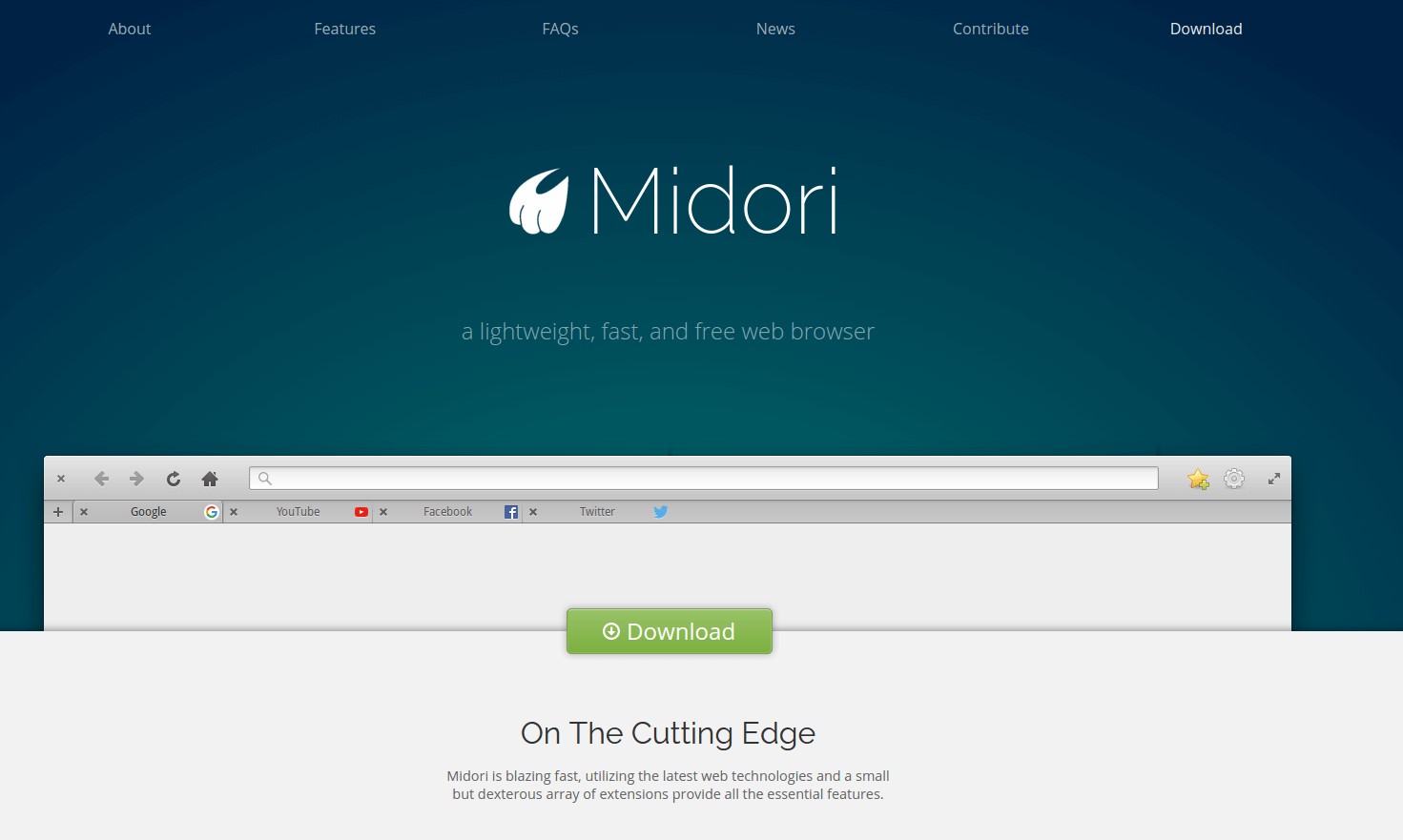Features of Midori Web Browser
The Midori web browser is a lightweight and customizable browser that offers a range of features for a seamless browsing experience. Despite its minimalistic design, Midori packs a punch with its impressive features, making it a popular choice among users. Let’s take a closer look at the key features that set Midori apart from other browsers:
1. Speed and Efficiency: Midori is known for its lightning-fast browsing speed and low memory usage. It is optimized to deliver a smooth and efficient browsing experience, even on older or slower hardware.
2. User-Friendly Interface: Midori boasts a clean and intuitive interface that is easy to navigate, making it suitable for both novice and experienced users. The browser’s minimalist design puts the focus on the webpage content itself, ensuring a distraction-free browsing experience.
3. Customization Options: Midori offers a range of customization options, allowing users to personalize their browsing experience. Users can adjust themes, fonts, and color schemes to create a browser that reflects their individual preferences.
4. Tab Management: With Midori, managing multiple tabs is a breeze. Users can easily open, close, and rearrange tabs, improving productivity and organization while browsing.
5. Privacy Features: Midori prioritizes user privacy and offers various features to enhance security. It includes built-in ad-blocking capabilities, preventing intrusive ads from tracking your online activities. Additionally, Midori supports private browsing mode, which doesn’t store your browsing history or cookies.
6. Web Standards Support: Midori is built on the latest web technologies and supports a wide range of web standards, ensuring compatibility with modern websites. It also has HTML5 and CSS3 support, enabling seamless rendering of multimedia content.
7. Web App Support: Midori allows users to install web applications directly from the browser, similar to native mobile apps. This feature enables quick and convenient access to your favorite web apps, enhancing productivity and efficiency.
8. Developer Tools: Midori includes a set of developer tools for web developers. It offers a built-in inspector for inspecting HTML, CSS, and JavaScript elements, allowing developers to debug and optimize their web projects.
In summary, Midori web browser combines speed, efficiency, and customization options to deliver a delightful browsing experience. With its user-friendly interface, advanced privacy features, and support for web standards, Midori is a reliable choice for users seeking a lightweight and feature-rich browser.
History of Midori Web Browser
The development of the Midori web browser can be traced back to 2007 when Christian Dywan, a former developer of the Epiphany browser, started working on a new project. The primary goal was to create a lightweight browser that would provide a fast and efficient browsing experience for users.
The initial release of Midori came in 2009, and it quickly gained attention for its simplicity and speed. Built on the WebKit rendering engine, Midori delivered seamless web page rendering and excellent compatibility with modern web standards.
Over the years, Midori has undergone several updates and improvements, bringing new features and enhancements to the browser. The development team has focused on making Midori more customizable, adding options for theme adjustments, tab management, and user interface preferences.
In terms of platform support, Midori was initially available only for Linux-based operating systems. However, with its growing popularity, versions for other platforms, such as Windows and macOS, were later introduced.
One significant milestone for Midori was the release of version 0.5, which introduced a significant redesign of the user interface. The updated interface featured a cleaner, more modern look, improving the overall user experience.
Another notable development in Midori’s history is the integration of new privacy features. With the rise in concerns about online privacy and data tracking, the Midori team incorporated features like ad-blocking and a private browsing mode to prioritize user confidentiality.
Despite its small development team and limited resources, Midori has managed to establish a dedicated user base. Its lightweight nature and resource-efficient design make it an attractive option, especially for users with low-spec hardware or those seeking a minimalist browsing experience.
Looking ahead, the future of Midori holds the promise of further improvements and refinement. The development team continues to work diligently to enhance the browser’s features, performance, and security, ensuring that Midori remains a competitive option in the fast-paced world of web browsing.
Supported Platforms for Midori Web Browser
Midori web browser is designed to be a versatile and accessible browser, offering support for a range of platforms. Whether you are using Linux, Windows, or macOS, there’s a good chance that Midori will be compatible with your operating system.
1. Linux: Midori has its roots in the Linux community and was initially developed as a Linux-exclusive browser. It is available for various Linux distributions, including Ubuntu, Fedora, Debian, and many others. Users of Linux distributions can easily download and install Midori from their respective software repositories.
2. Windows: Midori has expanded its reach and is now compatible with Windows operating systems. Whether you are using Windows 7, 8, or 10, you can enjoy the lightweight and feature-rich browsing experience offered by Midori. Users can download the Windows version of Midori from the official website or other trusted sources.
3. macOS: Midori is also available for macOS users who prefer a lightweight alternative to popular browsers like Safari or Chrome. Midori is compatible with recent versions of macOS, allowing users to enjoy fast and efficient browsing on their Mac devices.
4. Other Platforms: While Midori’s main focus is on Linux, Windows, and macOS, there are also alternative versions available for certain mobile and embedded platforms. This includes the Raspberry Pi, a popular single-board computer, where Midori can be utilized for lightweight browsing on this platform.
Although Midori has expanded its platform support, it’s essential to note that not all features may be available on every platform. Some platform-specific limitations or differences in functionality may be present, but the overall browsing experience is designed to be consistent across platforms.
By providing support for multiple platforms, Midori aims to reach a wider audience and cater to diverse user preferences. Whether you are a Linux enthusiast, a Windows user, or a macOS aficionado, Midori offers a lightweight and customizable browsing experience to enhance your online activities on your preferred platform.
Performance and Memory Usage of Midori Web Browser
Midori web browser is renowned for its exceptional performance and efficient memory usage, making it an excellent choice for users seeking a lightweight browsing experience. Let’s delve into the key aspects that contribute to Midori’s impressive performance:
1. Speed and Responsiveness: Midori is designed to deliver a fast and responsive browsing experience. It utilizes a lightweight code base and optimized algorithms, allowing web pages to load quickly and reducing latency. Whether you’re navigating through multiple tabs or accessing multimedia-rich websites, Midori ensures a smooth and seamless browsing experience.
2. Memory Efficiency: Midori strives to be memory-efficient, even when handling multiple tabs and complex web applications. It employs intelligent memory management techniques, minimizing memory leaks and efficiently utilizing system resources. This means that Midori consumes significantly less memory compared to resource-intensive browsers, resulting in improved performance on low-spec hardware.
3. CPU Optimization: Midori’s efficient codebase and resource allocation make it highly optimized for CPU usage. The browser intelligently prioritizes tasks, ensuring that essential processes run smoothly while minimizing strain on the CPU. This optimization translates into faster page rendering, reduced power consumption, and an overall smoother browsing experience.
4. Low Resource Footprint: Midori’s small installation size and minimal resource requirements make it a perfect choice for users with limited storage space or older hardware. It excels in providing a browsing experience that is both nimble and resource-friendly, allowing users to enjoy a fully functional browser without excessive system overhead.
5. Stability and Reliability: Midori’s development team places a strong emphasis on stability and reliability. With meticulous testing and continuous bug fixes, the browser offers a robust and dependable experience. Users can browse with confidence, knowing that Midori is designed to minimize crashes and ensure a stable browsing environment.
6. Compatibility: Despite its lightweight nature, Midori maintains exceptional compatibility with modern web standards. It supports HTML5, CSS3, JavaScript, and other essential technologies, allowing for the seamless rendering of web pages and the utilization of advanced web applications.
In summary, Midori’s performance and memory usage set it apart from many other web browsers. Its speed, responsiveness, and memory efficiency make it an excellent choice for users looking for a streamlined browsing experience. Midori’s low resource footprint and compatibility with modern web standards ensure that users can enjoy a fast and efficient browsing experience without sacrificing functionality or system performance.
Customization Options in Midori Web Browser
One of the standout features of the Midori web browser is its extensive range of customization options. Whether you prefer a sleek and minimalistic interface or enjoy a more personalized browsing experience, Midori provides the tools to cater to your preferences. Let’s explore the key customization options offered by Midori:
1. Themes and Skins: Midori offers a variety of themes and skins to change the appearance of the browser. Users can choose from a range of pre-installed themes or create custom themes using their preferred colors, backgrounds, and fonts. This allows users to personalize the browser’s look and feel to match their individual style.
2. Interface Customization: Midori provides options to customize various elements of the user interface, including toolbar buttons, icons, and menu layouts. Users can rearrange these elements, add or remove buttons, and optimize the interface to suit their workflow and browsing habits. This level of customization ensures a comfortable and efficient browsing experience.
3. Tab Management: Midori offers flexible tab management options, allowing users to customize the behavior and appearance of tabs. Users can choose how new tabs are opened, whether in the background or foreground, and easily rearrange the order of tabs by dragging and dropping. This feature enhances productivity and organization while browsing multiple websites.
4. Keyboard Shortcuts: Midori allows users to define their own keyboard shortcuts or customize existing ones. This enables power users to navigate the browser quickly and efficiently, performing common tasks with just a few keystrokes. Custom keyboard shortcuts can streamline workflows and save valuable time.
5. Privacy Settings: Midori acknowledges the importance of privacy and offers customization options related to user privacy. Users can configure their preferences for cookies, location access, and other privacy-related settings. The ability to customize privacy settings provides users with greater control over their online presence.
6. Extensions and Add-ons: Midori supports a range of extensions and add-ons, allowing users to tailor the browser’s functionality to their specific needs. Whether it’s ad-blockers, password managers, or productivity tools, users can enhance their browsing experience by installing compatible extensions directly from Midori’s repository.
7. Search Engine Selection: Midori allows users to choose their preferred search engine, giving them the freedom to use the search provider that best suits their requirements. Users can easily switch between search engines or even add custom search engines for specialized needs.
By offering a wide range of customization options, Midori enables users to create a personalized browsing environment that meets their unique preferences and requirements. Whether it’s adjusting the appearance, optimizing interface elements, or fine-tuning privacy settings, Midori empowers users to tailor the browser to their liking and enjoy a truly customized browsing experience.
Security and Privacy Features of Midori Web Browser
Midori web browser prioritizes user security and privacy, offering a range of features designed to protect your online activities. Whether you are concerned about data tracking, intrusive ads, or phishing attempts, Midori has you covered. Let’s explore the key security and privacy features provided by Midori:
1. Built-in Ad Blocker: Midori incorporates a built-in ad blocker that eliminates intrusive ads from web pages, providing a more pleasant and streamlined browsing experience. This feature not only enhances user comfort but also reduces the risk of malicious ads that may contain malware or phishing attempts.
2. Anti-Tracking Measures: Midori takes privacy seriously and includes anti-tracking measures to prevent websites and advertisers from tracking your online activities. By blocking third-party cookies and scripts, Midori helps protect your privacy and reduce unwanted targeted advertising.
3. Private Browsing Mode: Midori offers a private browsing mode, also known as “Incognito” mode, which allows you to browse the web without leaving a trace of your browsing history, cookies, or form data. Choosing this mode ensures that your online activities remain confidential, making it ideal for sensitive tasks or shared devices.
4. HTTPS Everywhere: Midori emphasizes secure browsing by enabling HTTPS by default on websites whenever possible. This ensures that your connection to websites is encrypted, preventing unauthorized access to your data and safeguarding your online privacy.
5. Password Manager Integration: Midori supports integration with external password managers, allowing you to conveniently and securely store and autofill your login credentials. This reduces the risk of using weak or repetitive passwords and enhances overall account security.
6. Secure Downloads: Midori implements security measures to protect users when downloading files from the internet. By scanning downloads for potential threats and providing warnings or blocking malicious files, Midori helps ensure that your computer remains safe from malware and other harmful software.
7. Regular Updates and Security Patches: The Midori development team is committed to continuously improving the browser’s security. Regular updates and security patches are released to address vulnerabilities and protect users from emerging threats. Staying up-to-date with these updates is essential for maintaining a secure browsing environment.
By incorporating these security and privacy features, Midori empowers users to browse the web with confidence, knowing that their online activities are protected. Whether it’s blocking ads, preventing tracking, or utilizing secure browsing modes, Midori prioritizes user privacy and security to provide a safer online experience.
Extensions and Add-ons for Midori Web Browser
Midori web browser offers a range of extensions and add-ons that allow users to enhance their browsing experience and customize the functionality of the browser. These extensions provide additional features and tools to make Midori even more versatile and tailored to individual preferences. Let’s explore some of the popular extensions and add-ons available for Midori:
1. Adblock Plus: Adblock Plus is a widely-used extension that blocks intrusive ads, giving users a cleaner and more focused browsing experience. By eliminating annoying pop-ups and banners, Adblock Plus enhances not only the visual appeal of web pages but also the overall loading speed.
2. LastPass Password Manager: LastPass is a popular password manager that securely stores your login credentials across various websites. The LastPass extension integrates seamlessly with Midori, allowing you to autofill usernames and passwords, making it easier and safer to manage your online accounts.
3. uBlock Origin: uBlock Origin is another well-known ad-blocking extension that efficiently blocks ads, trackers, and malware domains. With its extensive filtering capabilities, uBlock Origin offers enhanced privacy and protection while browsing the web.
4. HTTPS Everywhere: HTTPS Everywhere is an extension developed by the Electronic Frontier Foundation (EFF) that automatically switches websites from insecure HTTP connections to secure HTTPS connections whenever possible. This extension ensures that your browsing activities are encrypted and safeguarded against potential security risks.
5. Pocket: Pocket is an extension that allows you to save articles, videos, and other web content for later viewing. With Pocket, you can easily bookmark and access your saved content across multiple devices, enabling a seamless and personalized reading experience.
6. Enhancer for YouTube: Enhancer for YouTube is a feature-rich extension that enhances your YouTube viewing experience. It provides a plethora of customization options, including ad blocking, automatic video playback, and thumbnail preview, resulting in a more tailor-made and enjoyable YouTube browsing experience.
7. Dark Reader: Dark Reader is a popular extension that applies dark themes to websites, reducing eye strain and making browsing in low-light environments more comfortable. With Dark Reader, you can transform bright webpages into dark mode versions, enhancing readability and reducing glare.
These are just a few examples of the many extensions and add-ons available for Midori. The Midori community is vibrant and continually contributes new and innovative extensions to enrich the browsing experience. Users can explore the Midori extension repository to discover and install extensions that match their specific needs and preferences.
By offering a range of extensions and add-ons, Midori ensures that users can extend the browser’s capabilities and customize it according to their requirements. From ad-blocking and privacy tools to productivity enhancers, the collection of extensions and add-ons for Midori provides users with a versatile and personalized browsing experience.
Frequently Asked Questions about Midori Web Browser
Here are some commonly asked questions about the Midori web browser:
1. Is Midori free to use? Yes, Midori is an open-source browser and is available for free. It can be downloaded and used without any cost.
2. Which platforms does Midori support? Midori is primarily developed for Linux-based operating systems. However, versions for Windows and macOS are also available.
3. Is Midori lightweight? Yes, Midori is known for its lightweight nature and efficient resource usage. It is designed to offer a fast and streamlined browsing experience, even on low-spec hardware.
4. Does Midori support extensions and add-ons? Yes, Midori supports a range of extensions and add-ons that can be installed directly from the Midori extension repository. These extensions can enhance the functionality and customization options of the browser.
5. Does Midori prioritize privacy and security? Yes, Midori puts a strong emphasis on user privacy and security. It includes features like a built-in ad blocker, anti-tracking measures, and private browsing mode to protect your online activities.
6. Can I customize the appearance of Midori? Yes, Midori offers a range of customization options. You can change themes, adjust interface elements, and customize toolbar buttons to create a personalized browsing experience.
7. Does Midori support tab management? Yes, Midori provides various tab management options, allowing you to open, close, and rearrange tabs for better organization and productivity while browsing.
8. Is Midori compatible with modern web standards? Yes, Midori is built on modern web technologies and supports a wide range of web standards, including HTML5, CSS3, and JavaScript.
9. Is Midori actively maintained and updated? Yes, although Midori has a smaller development team compared to some other browsers, the team is dedicated to maintaining and updating the browser regularly to provide bug fixes, security patches, and new features.
10. Can I import bookmarks and settings into Midori? Yes, Midori provides options to import bookmarks and settings from other browsers. This allows for a seamless transition to Midori without having to start from scratch.
These are just a few of the frequently asked questions regarding the Midori web browser. If you have any other queries or concerns, it is recommended to refer to the official Midori documentation or reach out to the Midori community for further assistance.