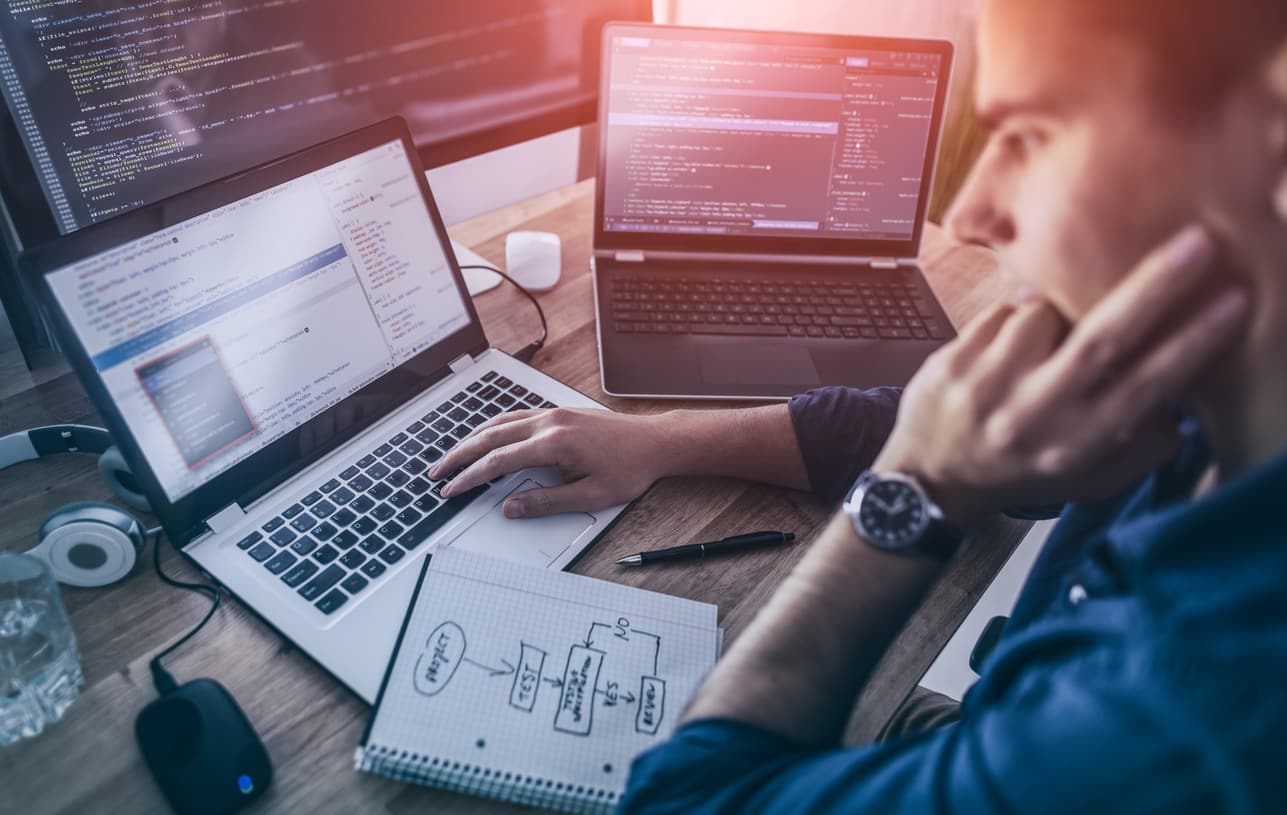Definition of System Software
System software refers to a collection of programs and routines that help manage and control computer hardware resources. It is a vital component of a computer system, acting as an intermediary between the hardware and the user. The main purpose of system software is to enable a computer to run smoothly and efficiently.
System software includes various types of programs such as operating systems, device drivers, firmware, and utility software. These programs work together to provide a stable and secure computing environment.
One of the key characteristics of system software is that it is installed during the initial setup of a computer and remains in the background, running continuously while the computer is operating. It provides the necessary infrastructure and tools for other software applications to function.
System software is responsible for managing hardware components, allocating system resources, and providing a platform for other software programs to run. It also handles tasks such as file management, memory management, and error handling.
Without system software, a computer would be unable to perform any tasks or run any applications. It serves as a foundation upon which application software can be built and executed.
Overall, system software plays a crucial role in ensuring the efficient and reliable operation of a computer system. It provides the necessary resources and services needed for applications to function optimally, making it an essential component of any computing environment.
Functions of System Software
System software performs a variety of critical functions that are essential for the proper functioning of a computer system. These functions can be broadly categorized into the following:
- 1. Operating System: The operating system is a key component of system software. It provides an interface between the hardware and the user, enabling the user to interact with the computer system. The operating system handles tasks such as process management, memory management, file system management, and device management. It allows multiple applications to run simultaneously and ensures efficient utilization of system resources.
- 2. Device Drivers: Device drivers are software programs that facilitate communication between hardware devices and the operating system. They provide a standardized interface for the operating system to communicate with different hardware components such as printers, scanners, keyboards, and graphics cards. Device drivers enable the proper functioning of these devices and ensure compatibility with the operating system.
- 3. Firmware: Firmware is a type of system software that is embedded in hardware devices. It contains instructions and data that enable the hardware to perform specific functions. Firmware is typically stored in read-only memory (ROM) and is responsible for initializing and controlling the hardware during the boot-up process. It ensures that the hardware components operate reliably and efficiently.
- 4. Utility Software: Utility software consists of programs that perform various system maintenance tasks. These include disk cleanup, data backup, virus scanning, system optimization, and software updates. Utility software helps to improve the performance, stability, and security of a computer system. It also assists in troubleshooting and resolving common system issues.
By performing these functions, system software ensures the smooth operation of a computer system. It provides the necessary tools, resources, and services that enable application software to run effectively. Without system software, a computer would be unable to perform tasks, communicate with peripheral devices, or provide a user-friendly interface.
Examples of System Software
System software encompasses various programs that work together to manage and control computer hardware resources. Some common examples of system software are:
- Operating Systems: Examples include Windows, macOS, Linux, and UNIX. These operating systems provide a platform for other software applications to run and manage hardware resources.
- Device Drivers: Device drivers are system software that enable the operating system to communicate with peripheral devices such as printers, scanners, and graphics cards. Examples include drivers for AMD, Intel, and NVIDIA graphics cards.
- Firmware: Firmware is embedded software that is stored in hardware devices. Examples include the BIOS (Basic Input Output System) in a computer’s motherboard and the firmware in a smartphone.
- Virtual Machine Monitors: Programs like VMware and VirtualBox allow the creation and management of virtual machines, enabling users to run multiple operating systems on a single physical machine.
- Utilities: Utility software performs various system maintenance tasks. Examples include antivirus software, disk cleanup tools, file compression utilities, and software update managers.
- Compiler and Linker: These programs translate high-level programming languages into machine code that the computer can understand and execute. Examples include the GCC (GNU Compiler Collection) for C and C++ programming languages.
These examples represent just a fraction of the system software that exists. Each of these programs plays a crucial role in ensuring the efficient operation of a computer system. They provide the necessary tools and resources for the successful execution of application software and contribute to the overall performance and stability of the system.
Definition of Application Software
Application software, also known as an “app,” refers to programs that are designed to perform specific tasks or activities for end-users. Unlike system software, which focuses on the management and control of computer hardware, application software is developed to fulfill the needs and requirements of individuals or organizations.
Application software can be categorized into different types based on their purpose and functionality. Examples include word processing software, spreadsheet software, presentation software, graphics editing software, web browsers, and email clients.
Application software is typically installed and executed on top of the operating system. It provides users with a user-friendly interface and allows them to interact with the computer system to perform a wide range of tasks. These tasks can include creating documents, managing data, editing images, browsing the internet, or playing games.
One of the key characteristics of application software is its ability to be customized to meet the unique needs of users. Applications often provide settings and options that allow users to tailor the software to their preferences and requirements. This flexibility makes application software versatile and adaptable to different user scenarios.
Application software can be developed as commercial products that are sold to users, or it can be created as custom software specifically tailored for individual organizations or businesses. With the advancement of technology, there has been a significant increase in the availability and variety of application software, offering users a wide range of tools to meet their specific needs.
Functions of Application Software
Application software is designed to perform specific tasks or activities for end-users. Its functions can vary depending on the type of software and its intended purpose. Here are some common functions of application software:
- 1. Productivity: Application software, such as word processing, spreadsheet, and presentation software, enhances productivity by providing tools for creating, editing, and managing various types of documents. These applications offer features like formatting, spell checking, data analysis, and visual presentations, making it easier for users to accomplish their work efficiently.
- 2. Communication: Applications like email clients, instant messaging software, and video conferencing tools facilitate communication and collaboration among individuals and teams. They enable users to send and receive messages, exchange files, and participate in real-time conversations, regardless of their physical locations.
- 3. Entertainment: Application software also caters to entertainment purposes, such as video players, music streaming platforms, gaming software, and multimedia editing tools. These applications provide users with options for leisure and enjoyment, allowing them to watch movies, listen to music, play games, and create digital content.
- 4. Information Management: Applications designed for information management assist in organizing and accessing data efficiently. Examples include database software, note-taking apps, and personal information managers. These applications allow users to store, retrieve, and manipulate information, making it easier to stay organized and manage data effectively.
- 5. Web Browsing: Web browsers are applications that allow users to access and navigate the internet. They provide features like bookmarking, tab management, search capabilities, and cookie management. Web browsers enable users to browse websites, search for information, and interact with online content.
- 6. Customization and Specialization: Application software can be customized and specialized for specific industries or professions. Examples include software for accounting, graphic design, engineering, healthcare management, and e-commerce. These applications cater to the unique needs and workflows of specific domains, providing specialized features and functionalities.
These functions demonstrate the versatility and wide-ranging capabilities of application software. Whether it’s for work, communication, entertainment, or information management, application software plays a crucial role in enabling users to perform tasks efficiently and effectively.
Examples of Application Software
Application software refers to a wide range of programs designed to perform specific tasks or activities for end-users. These applications come in various forms and cater to different needs and interests. Here are some examples of application software:
- Word Processing Software: Examples include Microsoft Word, Google Docs, and Apple Pages. These applications allow users to create, edit, and format text documents, making it easy to write reports, letters, and other written materials.
- Spreadsheet Software: Examples include Microsoft Excel, Google Sheets, and Apple Numbers. These applications enable users to create and manipulate spreadsheets, perform calculations, analyze data, and create visual representations of information.
- Presentation Software: Examples include Microsoft PowerPoint, Google Slides, and Apple Keynote. These applications allow users to create visually appealing presentations with slides, images, animations, and multimedia elements.
- Email Clients: Examples include Microsoft Outlook, Gmail, and Apple Mail. These applications enable users to send, receive, and manage email messages, making communication efficient and organized.
- Web Browsers: Examples include Google Chrome, Mozilla Firefox, and Microsoft Edge. These applications allow users to browse the internet, search for information, access websites, and interact with online content.
- Graphics Editing Software: Examples include Adobe Photoshop, GIMP, and CorelDRAW. These applications provide tools and features for editing and enhancing digital images, creating graphic designs, and manipulating visual content.
- Video Editing Software: Examples include Adobe Premiere Pro, Final Cut Pro, and iMovie. These applications enable users to edit, enhance, and create videos, add visual effects, transitions, and audio tracks.
- Gaming Software: Examples include Steam, Epic Games, and Xbox Game Pass. These applications provide access to a wide range of video games, allowing users to play games on their computers, consoles, or mobile devices.
- Social Media Apps: Examples include Facebook, Instagram, and Twitter. These applications allow users to connect, share content, and communicate with others through social networking platforms.
- Mobile Apps: Examples include banking apps, fitness tracking apps, ride-sharing apps, and weather apps. These applications are developed for mobile devices and provide users with various functionalities and services.
These examples represent just a fraction of the diverse range of application software available. Each application serves a specific purpose and caters to different user needs, making them valuable tools for productivity, communication, entertainment, and information management.
Relationship between System Software and Application Software
The relationship between system software and application software is closely intertwined and complementary. Both types of software work in conjunction to ensure the proper functioning and utilization of a computer system.
System software provides the foundation and infrastructure upon which application software operates. It manages and controls the computer hardware resources, such as the processor, memory, storage, and input/output devices. System software includes the operating system, device drivers, firmware, and utility software, all of which are essential for the computer system to function effectively.
Application software, on the other hand, is designed to fulfill specific user requirements and perform specialized tasks. It relies on the underlying system software to leverage and interact with the hardware resources provided by the system. Without system software, application software would be unable to run or access the necessary system resources to complete its tasks.
Application software utilizes interfaces and APIs (Application Programming Interfaces) provided by the system software to communicate and interact with the computer system. For example, a word processing application relies on the operating system’s file management capabilities to open, save, and manipulate documents. A graphics editing application uses device drivers to communicate with the graphics card for rendering and editing images.
System software also provides a secure and stable environment for application software to run. It manages memory allocation, process scheduling, and input/output operations, ensuring that applications run smoothly and efficiently. System software also handles error handling and recovery mechanisms to prevent crashes and system failures.
Additionally, system software plays a crucial role in maintaining the security of the computer system. It provides features such as user authentication, firewall protection, and virus scanning, which protect both the system software and application software from malicious attacks.
Overall, the relationship between system software and application software is symbiotic. System software provides the necessary infrastructure, resources, and services for application software to operate effectively. Application software, in turn, relies on system software to access and utilize the computer system’s hardware resources. Together, they work hand in hand to ensure the seamless and efficient operation of a computer system.
Importance of System Software and Application Software
Both system software and application software play critical roles in ensuring the efficient and effective operation of a computer system. Their importance can be understood from the following perspectives:
1. System Software:
- System software provides the necessary infrastructure and tools for other software applications to run. It manages and controls computer hardware resources, ensuring their proper utilization.
- Operating systems act as a bridge between the hardware and the user, providing a user-friendly interface and managing tasks such as process management, memory management, file system management, and device management.
- Device drivers enable the operating system to communicate with peripheral devices, ensuring compatibility and efficient usage of hardware components.
- Firmware ensures that hardware devices initialize properly and operate reliably, contributing to the overall stability of the system.
- Utility software helps optimize system performance, maintain security, and troubleshoot common issues, enhancing the overall user experience.
Without system software, a computer would be unable to perform any tasks or run any applications. System software builds the foundation upon which application software relies, making it a fundamental component of a computer system.
2. Application Software:
- Application software caters to specific user needs and provides tools for various tasks, such as productivity, communication, entertainment, and information management.
- Word processing, spreadsheet, and presentation software enhance productivity by providing efficient tools for creating and managing documents.
- Email clients, instant messaging apps, and video conferencing tools facilitate communication and collaboration among individuals and teams.
- Graphics editing, video editing, and gaming software offer creative outlets and entertainment options for users.
- Application software designed for specific industries or professions provides specialized tools and functionalities, aiding professionals in their respective fields.
Application software empowers users to accomplish tasks, express creativity, communicate effectively, and access information efficiently. It enhances user productivity, promotes creativity, and facilitates seamless communication and collaboration.
Key Differences between System Software and Application Software
System software and application software are two distinct types of software that serve different purposes and have unique characteristics. Here are the key differences between system software and application software:
1. Purpose:
- System software is designed to manage and control computer hardware resources, provide a platform for other software to run, and ensure the proper functioning of the computer system.
- Application software is developed to perform specific tasks or activities for end-users, catering to their needs and requirements.
2. Scope:
- System software is installed during the initial setup of a computer and runs continuously in the background, providing the necessary infrastructure and tools for application software to run.
- Application software is typically installed on top of the operating system and is executed by users to perform specific tasks or activities.
3. Functionality:
- System software focuses on managing hardware resources, allocating system resources, providing a platform for other software, handling tasks like file management, memory management, and error handling.
- Application software is task-specific and designed to perform specific functions, such as word processing, spreadsheet management, communication, entertainment, and information management.
4. Development and Customization:
- System software is developed by software developers and vendors with the goal of providing a stable and efficient computing environment. It is less customizable by end-users.
- Application software can be developed commercially or custom-made for specific organizations or individuals, allowing for greater customization to meet unique requirements.
5. Dependency:
- Application software relies on system software to access hardware resources, utilize system functions, and provide a stable execution environment.
- System software does not depend on any specific application software for its operation. It provides the infrastructure and services that enable application software to function.
6. Examples:
- Examples of system software include operating systems like Windows, macOS, and Linux, device drivers, firmware, and utility software.
- Examples of application software include word processing software like Microsoft Word, spreadsheet software like Microsoft Excel, graphics editing software like Adobe Photoshop, and web browsers like Google Chrome.
These key differences highlight the distinct roles and characteristics of system software and application software. While system software provides the foundation and infrastructure for the computer system, application software caters to user needs and performs specific tasks, enhancing productivity, communication, and entertainment.