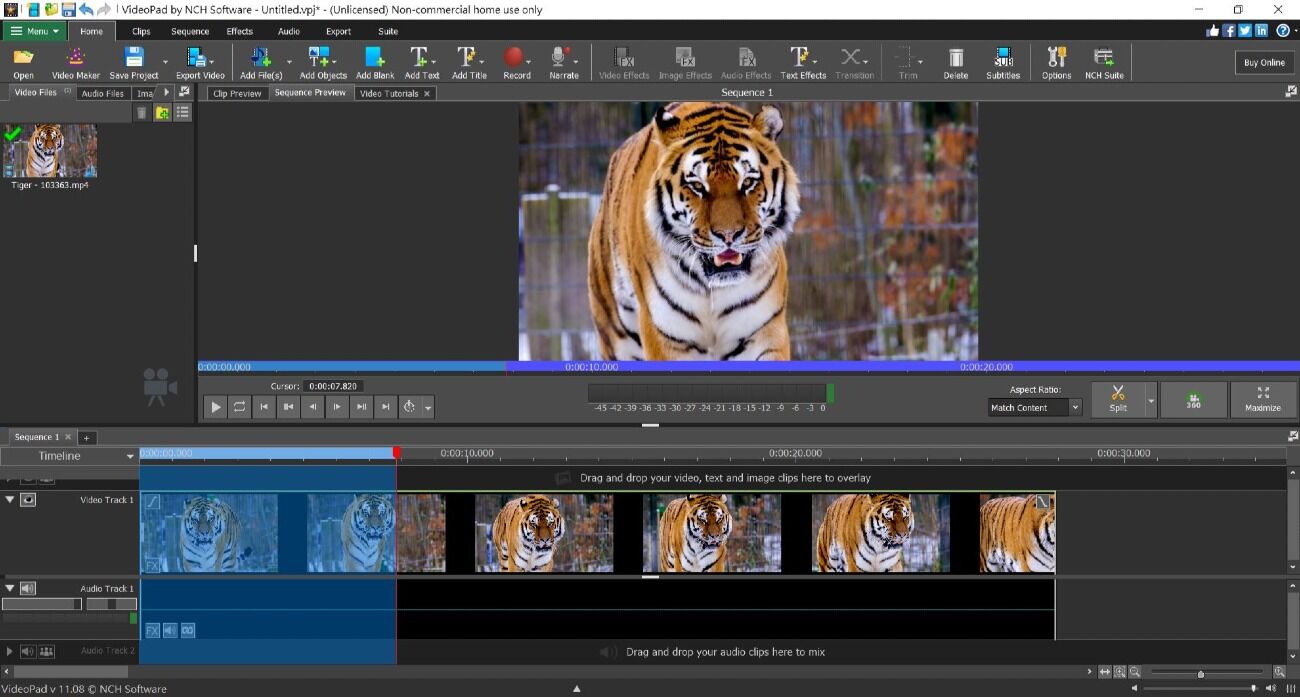Windows Movie Maker
Windows Movie Maker is a popular choice for video editing beginners due to its user-friendly interface and wide range of features. This free software, developed by Microsoft, allows you to create polished videos easily. With its drag-and-drop functionality, you can import videos, photos, and audio files into the timeline and arrange them to tell your story.
One of the standout features of Windows Movie Maker is its extensive library of transitions, effects, and titles. You can choose from various styles to make your videos visually engaging and professional-looking. Additionally, it offers basic editing tools such as trimming, splitting, and merging clips, as well as adjusting the playback speed and adding audio tracks.
Windows Movie Maker also provides easy-to-use tools for creating slideshows, adding text and captions, and applying filters to enhance the visuals. It supports a wide range of video formats, making it convenient for sharing your creations on social media platforms or burning them to DVDs.
While Windows Movie Maker offers a great set of features, it does have some limitations. For instance, it lacks advanced editing options and the ability to work with high-resolution videos. Additionally, it is only available for Windows users and hasn’t been updated since 2012, so it may not be compatible with the latest operating systems.
In summary, Windows Movie Maker is a reliable choice for beginners and those looking for a simple and intuitive video editing software. Its user-friendly interface and extensive library of effects make it easy to create compelling videos. However, for more advanced editing capabilities and compatibility with newer operating systems, you may need to explore other options.
DaVinci Resolve
DaVinci Resolve is a powerful video editing software that offers a comprehensive set of features, making it a favorite among professional editors and filmmakers. Developed by Blackmagic Design, it is available as a free version with a range of advanced capabilities.
One of the standout features of DaVinci Resolve is its advanced color correction and grading tools. It provides a dedicated workspace called the Color page, where you can fine-tune the colors, adjust the contrast, and apply professional-grade color grading effects to achieve the desired look for your videos. This feature alone sets DaVinci Resolve apart from many other free video editing software options.
In addition to the powerful color grading capabilities, DaVinci Resolve offers a robust set of editing tools. You can import, trim, and arrange clips on the timeline, as well as apply transitions and effects to enhance the visual appeal of your videos. It also supports multi-camera editing and enables you to synchronize and switch between multiple camera angles seamlessly.
DaVinci Resolve also includes audio editing and mixing tools, allowing you to enhance the sound quality of your videos. You can adjust levels, add effects, and work with multiple audio tracks to create a professional and immersive audio experience.
Another notable feature of DaVinci Resolve is its support for high-resolution videos, including 4K and even 8K formats. This makes it an excellent choice for editing videos shot with modern cameras that capture high-quality footage.
Despite its powerful capabilities, DaVinci Resolve may have a steep learning curve for beginners due to its advanced features and complex interface. However, the software provides extensive documentation, tutorials, and a supportive community that can help you master its functionalities.
In summary, DaVinci Resolve is a top-notch video editing software that offers advanced features usually found in paid programs. Its robust color grading capabilities, comprehensive editing tools, and support for high-resolution videos make it a go-to option for professional editors and filmmakers. However, beginners may find it overwhelming at first, and it may require some time and effort to fully explore and utilize all its features.
OpenShot
OpenShot is a free and open-source video editing software that provides a simple yet powerful platform for creating and editing videos. With its intuitive user interface, beginners can quickly get started, while advanced users can take advantage of its extensive features.
One of the standout features of OpenShot is its easy-to-use timeline, where you can drag and drop video and audio files for seamless editing. You can trim, cut, and split clips, adjust playback speed, and add transitions and effects. It also offers keyframe animation for creating dynamic movements and effects within your videos.
OpenShot supports a wide range of video and audio formats, allowing you to import and work with various media files effortlessly. It also provides a real-time preview, so you can see your edits in action before exporting the final video.
Another notable feature of OpenShot is its unlimited layers, which enable you to overlay multiple videos, images, and audio tracks. This allows for more complex editing, such as creating picture-in-picture effects or overlaying text and graphics.
OpenShot also includes basic video effects and transitions, allowing you to enhance the visual appeal of your videos. While it may not offer the same level of advanced effects as some other video editing software, it provides enough options to create engaging and polished videos.
Furthermore, OpenShot has a built-in animation framework called Blender, which allows you to create 3D animations and effects. This integration provides a unique opportunity to add professional-looking animations to your videos.
However, it’s important to note that OpenShot may lack some of the advanced features and stability found in premium video editing software. Users have reported occasional crashes and performance issues, especially when working with large projects or high-resolution videos.
In summary, OpenShot is a user-friendly and feature-rich video editing software that offers a great platform for beginners and intermediate users. With its intuitive interface, unlimited layers, and animation capabilities, it provides enough tools to create impressive videos. However, for more advanced editing features and stability, professional editors may need to explore other options.
Shotcut
Shotcut is a free and open-source video editing software that offers a range of powerful features for both beginners and experienced users. Known for its simplicity and versatility, Shotcut provides a straightforward interface combined with advanced editing options.
One of the standout features of Shotcut is its extensive file format support. You can import and export a wide range of video and audio formats, making it convenient to work with various types of media files. Furthermore, Shotcut has a built-in video and audio player, allowing you to preview your edits in real-time.
Shotcut offers a variety of editing tools to enhance and customize your videos. You can trim, cut, and merge clips, add transitions and effects, adjust video parameters such as brightness and saturation, and apply audio filters to improve the sound quality. It also supports keyframes, allowing you to create dynamic animations and effects within your videos.
Another notable feature of Shotcut is its multi-track timeline, enabling you to work with multiple layers of video and audio. This flexibility allows for more complex editing, such as overlaying images or adding background music to your videos.
Shotcut also provides advanced features like chroma keying, which allows you to remove the background from a video and replace it with another image or video. This feature is particularly useful for creating green screen effects or compositing.
While Shotcut offers a wide range of features, it may have a steeper learning curve compared to some other video editing software. The interface may appear overwhelming at first, especially for beginners. However, Shotcut provides thorough documentation and tutorial videos to help users navigate its functionalities.
Additionally, Shotcut is continuously updated and actively maintained by its developer community, addressing bugs and adding new features. This ensures that users have access to a stable and reliable video editing software.
In summary, Shotcut is a versatile and powerful video editing software that provides a range of features for users of all levels. Its extensive file format support, advanced editing tools, and multi-track timeline make it a compelling option for video editing needs. However, it may require some time to learn and familiarize yourself with the interface and features.
iMovie
iMovie is a free video editing software designed exclusively for Apple users. It offers a simple yet effective platform for editing videos on Mac, iPhone, and iPad devices. With its user-friendly interface and seamless integration with Apple’s ecosystem, iMovie is a popular choice for beginners and casual video editors.
One of the standout features of iMovie is its intuitive timeline, which allows you to easily sequence and arrange your video clips. You can trim, split, and merge clips with just a few clicks, as well as adjust the playback speed and add transitions between scenes. Additionally, iMovie provides a library of pre-defined themes, titles, and effects to give your videos a professional touch.
iMovie offers a variety of video editing tools to enhance your footage. You can stabilize shaky videos, correct color and exposure issues, and even remove background noise from the audio. It also enables you to add text overlays, create picture-in-picture effects, and apply audio effects to enhance the overall quality of your videos.
Another noteworthy feature of iMovie is its seamless integration with other Apple apps and services. You can easily import media files from your Photos library, iCloud Drive, or iTunes, and directly share your edited videos to platforms like YouTube, Facebook, and more. iMovie also supports 4K video editing, allowing you to work with high-resolution footage captured by newer Apple devices.
While iMovie offers many features, it does have some limitations. Compared to professional-grade video editing software, iMovie may not have as extensive advanced editing tools or effects. Additionally, it is only available for Apple devices, which can be a limitation for users who prefer other operating systems.
In summary, iMovie is a user-friendly video editing software tailored for Apple users. Its intuitive interface, pre-defined themes, and seamless integration with other Apple apps make it easy to create polished videos. While it may not have the same level of advanced features as some other software, iMovie is a great option for beginners and casual video editors who want to create impressive videos on their Apple devices.
Lightworks
Lightworks is a powerful and professional video editing software that offers a wide range of features for both novice and experienced users. It has been used in the editing of popular movies, including “Pulp Fiction” and “The Wolf of Wall Street”, making it a preferred choice for professional editors and filmmakers.
One of the standout features of Lightworks is its advanced editing capabilities. It allows you to work with multiple video and audio tracks, providing the flexibility to create complex edits and layer different elements in your videos. The timeline provides precise control over trimming, cutting, and rearranging clips, ensuring you achieve your desired sequence with ease.
Lightworks also offers a comprehensive set of video effects and transitions. From basic adjustments like color correction and masking to more advanced features like green screen compositing and 3D text effects, you have a wide array of tools to enhance your footage. It also supports keyframe editing, allowing you to create smooth animations and dynamic movements within your videos.
Furthermore, Lightworks includes powerful audio editing capabilities. You can adjust audio levels, remove background noise, apply effects, and even synchronize audio with video tracks. This ensures that your videos have high-quality sound that matches the visual experience.
Collaboration is made easy with Lightworks as well. It supports project sharing, allowing multiple editors to work on the same project simultaneously. This feature is particularly beneficial for professional teams that need to collaborate on larger video editing projects.
While Lightworks is a robust editing software, it may have a steeper learning curve compared to some other options. The interface may appear overwhelming at first, especially for beginners. However, Lightworks provides extensive documentation and tutorial videos to help users navigate its functionalities and master its powerful tools.
In summary, Lightworks is a professional-grade video editing software that offers advanced features for creating high-quality videos. Its powerful editing capabilities, comprehensive effects library, and audio editing tools make it a favorite among professional editors and filmmakers. While it may require some time to learn, Lightworks provides the necessary tools and resources for users to explore and unlock their creativity.
HitFilm Express
HitFilm Express is a feature-rich video editing software that combines professional-grade editing tools with powerful visual effects capabilities. It offers a free version with a wide range of features, making it an excellent choice for both beginners and experienced video editors.
One of the standout features of HitFilm Express is its extensive library of visual effects. It provides a range of pre-built effects, including explosions, fire, lightning, and more. You can also create custom effects using advanced compositing features, such as green screen keying and 3D model rendering. This makes HitFilm Express a go-to choice for those looking to add stunning visual effects to their videos.
In addition to its visual effects capabilities, HitFilm Express offers a comprehensive set of editing tools. You can import, trim, and arrange clips on the timeline, apply transitions and effects, adjust colors and audio levels, and even perform basic color grading. It also supports multi-track editing, allowing you to work with multiple layers of video and audio for more complex editing needs.
HitFilm Express provides a user-friendly interface with a customizable layout, making it easy to navigate and access the various editing and effects tools. It also offers a range of tutorials and resources to help beginners get started and learn more advanced techniques.
Furthermore, HitFilm Express allows for seamless integration with other software and plugins. You can import and export files in various formats, as well as utilize popular plugins to expand the software’s capabilities.
While HitFilm Express offers a wide range of features and capabilities, it may require more system resources compared to some other video editing software. Users with lower-end computers may experience slower performance or longer rendering times when working with complex effects or high-resolution footage.
In summary, HitFilm Express is a powerful video editing software that excels in its visual effects capabilities. Its extensive library of effects, comprehensive editing tools, and user-friendly interface make it a popular choice among both beginners and experienced editors. Whether you’re looking to add stunning visual effects or perform advanced editing tasks, HitFilm Express provides the necessary tools to bring your vision to life.
VideoPad
VideoPad is a user-friendly and comprehensive video editing software that offers a range of features for creating professional-looking videos. It is considered a great choice for beginners and casual video editors due to its intuitive interface and easy-to-use functionality.
One of the standout features of VideoPad is its simple and intuitive timeline. You can drag and drop video and audio files onto the timeline, where you can trim, cut, and merge clips with ease. It also supports multi-track editing, allowing you to overlay multiple layers of video and audio, perfect for creating picture-in-picture effects or adding background music to your videos.
VideoPad offers a variety of visual effects and transitions to enhance your videos. This includes basic adjustments like brightness and saturation, as well as more advanced effects like chroma keying and 3D video editing. It also provides a library of pre-defined templates and effects that you can apply to your footage with just a few clicks.
In addition to its video editing capabilities, VideoPad includes audio editing tools. You can adjust audio levels, add audio effects, and even record voice-overs directly within the software. This allows you to create a balanced and high-quality audio experience for your videos.
VideoPad supports a wide range of video and audio formats, making it easy to import and export your projects in various file types. It also allows for direct sharing of your finished videos to popular platforms like YouTube and Vimeo, straight from the software.
While VideoPad offers a good set of features, it may not have the same level of advanced editing tools or effects as some other professional-grade video editing software. Additionally, some users have reported occasional stability issues and slower performance when working with larger projects or high-resolution footage.
In summary, VideoPad is a user-friendly video editing software that offers a range of features suitable for beginners and casual video editors. With its intuitive interface, multi-track editing capabilities, and various visual and audio effects, VideoPad provides the tools necessary to create professional-looking videos. However, for more advanced editing needs and a wider range of effects, professional editors may need to explore other options.
Blender
Blender is a powerful and versatile video editing software that offers a comprehensive set of features for creating high-quality videos. While primarily known for its 3D modeling and animation capabilities, Blender also provides robust video editing tools, making it a popular choice among both 3D artists and video editors.
One of the standout features of Blender is its advanced compositing capabilities. It allows for seamless integration of 3D elements, visual effects, and animations into your videos. With its node-based editor, you can create complex composites and apply various effects and filters to enhance your footage. This feature sets Blender apart from many other video editing software options.
Blender also offers a range of video editing tools to manipulate your footage. You can trim, cut, and rearrange clips, apply transitions, and adjust colors and exposure. It also supports multi-track editing, enabling you to overlay multiple layers of video and audio, perfect for creating complex and dynamic edits.
Additionally, Blender includes an impressive array of visual effects and filters. It provides options for particle systems, smoke and fire simulations, and even animation tools, allowing you to bring your videos to life with stunning visuals. You can also add text overlays, create custom titles and credits, and enhance the audio quality with its built-in audio editing tools.
Blender supports various video and audio formats, making it compatible with a wide range of media files. It also allows for rendering in high resolutions, including 4K and beyond, ensuring that your videos look professional and visually impressive.
While Blender offers powerful editing capabilities, it may have a steeper learning curve compared to some other video editing software. Its interface and workflow may seem complex, especially for beginners. However, Blender provides extensive documentation, tutorials, and an active community of users who are willing to assist and share knowledge.
In summary, Blender is a versatile and powerful video editing software that goes beyond traditional editing tools. Its advanced compositing capabilities, extensive visual effects options, and 3D animation tools make it a favorite among 3D artists and video editors. While it may require some time and effort to learn, Blender provides the tools necessary to create professional-quality videos with stunning visuals and effects.