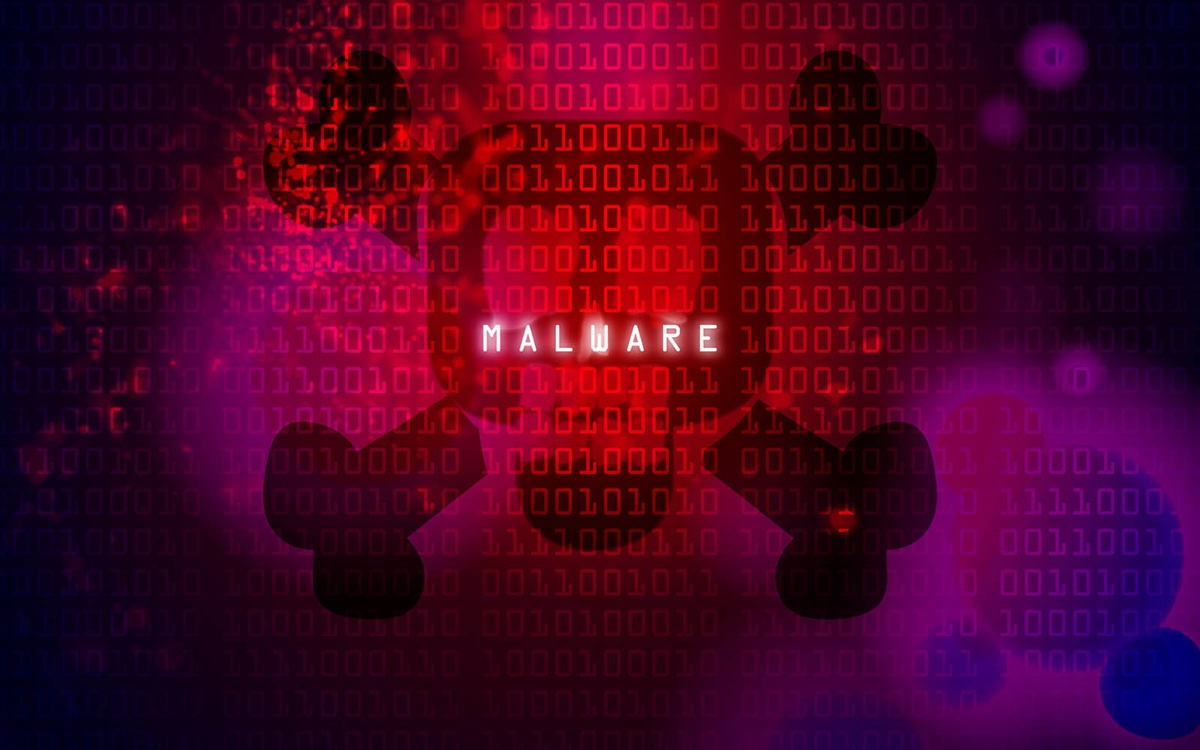Infecting Files and Programs
One common tactic employed by malware is infecting files and programs on a victim’s computer or device. This method allows the malware to spread its malicious code and gain control over the system. There are several ways that malware accomplishes this:
- File Infectors: Some malware types, such as viruses and worms, are specifically designed to infect executable files. They attach themselves to these files and replicate whenever the infected file is executed. This allows the malware to spread to other systems when infected files are shared or transferred.
- Macro Viruses: Macro viruses are a type of malware that infects documents, such as Word or Excel files, by exploiting the macro programming language embedded in these files. When the infected document is opened, the macro virus executes its malicious code, enabling the malware to spread to other documents on the system.
- Trojanized Software: Malicious actors often disguise legitimate software by injecting their malware into the installer or bundling it with the software package. When users download and install these infected applications, the malware gains access to their systems, allowing cybercriminals to control and manipulate the infected device.
Once malware infects files and programs, it can perform various malicious activities such as stealing sensitive information, modifying system settings, or launching further attacks. It is essential to have robust antivirus software and keep all software up to date to minimize the risk of being infected by malware.
Spreading Through Email Attachments
Email attachments are a common method used by malware to spread and infect computers and networks. Cybercriminals often disguise malicious code within seemingly harmless files or documents, tricking unsuspecting recipients into opening them. Here’s how malware spreads through email attachments:
- Phishing Emails: Malware authors often send phishing emails posing as legitimate organizations or individuals. These messages usually contain an urgent or enticing subject line to lure users into opening the email. The malicious attachment is typically disguised as an important document or invoice, enticing the recipient to download and open it.
- Malicious Links: In some cases, instead of attaching the malware directly to the email, cybercriminals include a link that leads to a download or a compromised website. Once the user clicks on the link, the malware is downloaded to their system, exploiting vulnerabilities to gain control.
- Exploiting File Vulnerabilities: Some malware takes advantage of software vulnerabilities in popular email clients or document readers. By exploiting these vulnerabilities, the malware can bypass security measures and execute its code upon opening the infected attachment.
Once the malware-infected email attachment is opened, the malicious code is executed, allowing the malware to gain control over the victim’s computer, steal sensitive information, or spread to other devices on the network. To protect against email-based malware threats, it is crucial to follow email security best practices, including being cautious of suspicious emails, not opening attachments from unknown senders, and using up-to-date antivirus software.
Hijacking Web Browsers
Malware often targets web browsers as they are a gateway to the internet and hold a wealth of personal information. By hijacking web browsers, cybercriminals can manipulate browser settings and carry out various malicious activities. Here are some common methods used by malware to hijack web browsers:
- Browser toolbars and extensions: Malware may disguise itself as a seemingly harmless browser toolbar or extension. Once installed, these malicious add-ons can modify browser settings, inject unwanted advertisements, and track online activity without the user’s consent.
- Browser hijackers: Browser hijackers are a type of malware that takes control of a user’s browser settings, such as the default search engine or homepage. They redirect users to malicious websites and display unwanted advertisements. Browser hijackers often come bundled with freeware or shareware, and users may unknowingly install them alongside legitimate software.
- DNS hijacking: In some cases, malware may modify the Domain Name System (DNS) settings on a user’s device. By redirecting DNS queries to malicious servers controlled by cybercriminals, they can intercept and alter web traffic, leading users to malicious websites or injecting malicious code into legitimate webpages.
- Phishing attacks: Malicious actors may use phishing techniques to trick users into entering their login credentials on fake websites that closely resemble legitimate ones. Once the user enters their information, the malware captures it and can use it for identity theft or other malicious purposes.
When web browsers are hijacked, users may experience browser crashes, slower browsing speeds, unexpected pop-up ads, and unauthorized changes to browser settings. To protect against browser hijacking, it is crucial to keep browsers and security software up to date, use reputable browser extensions, and be cautious when downloading and installing software from untrusted sources.
Exploiting Vulnerabilities in Operating Systems
One of the primary methods that malware employs to gain unauthorized access to computers and networks is by exploiting vulnerabilities in operating systems (OS). These vulnerabilities can be security weaknesses or coding errors that allow malware to penetrate the system and carry out its malicious actions. Here’s how malware exploits OS vulnerabilities:
- Zero-Day Exploits: Zero-day exploits target vulnerabilities in operating systems that are previously unknown to software vendors. Cybercriminals discover and exploit these vulnerabilities before they can be patched, giving them a significant advantage in accessing and compromising systems.
- Unpatched Systems: Malware can also exploit known vulnerabilities in operating systems if the system is not up to date with the latest security patches. This highlights the importance of regular OS updates and patches to address any identified vulnerabilities.
- Drive-by Downloads: Drive-by downloads occur when users visit compromised websites that exploit vulnerabilities in their operating systems or plugins. Without the user’s knowledge or interaction, malware is downloaded and executed on their system, often leading to further infiltration.
- Social Engineering Techniques: Malware authors may use social engineering techniques to exploit the vulnerability of the OS. They masquerade malware as legitimate files or software updates that prompt users to download and install them. Once installed, the malware exploits system vulnerabilities to gain control.
When malware successfully exploits OS vulnerabilities, it can gain unrestricted access to the system, compromise data confidentiality and integrity, and even affect the entire network. It is vital for users to keep their operating systems updated, regularly apply security patches, and use reliable security software to protect against malware that exploits these vulnerabilities.
Creating Backdoors
One of the tactics frequently employed by malware is the creation of backdoors within computer systems. A backdoor is a method or point of entry that allows unauthorized access to a system, even after security measures have been implemented. Malware uses various techniques to create backdoors, providing cybercriminals with a hidden access point for further attacks or ongoing unauthorized control of the compromised system. Here’s how malware creates backdoors:
- Trojans: Malware, often disguised as legitimate software or files, can create backdoors within a system. Trojans are notorious for this, as they deceive users into downloading and installing them. Once inside, Trojans create a backdoor, granting remote access to cybercriminals, who can then exploit the system at will.
- Exploiting System Vulnerabilities: Malware frequently exploits vulnerabilities within software or operating systems to create backdoors. By identifying flaws and weaknesses, malware gains unauthorized access and establishes a persistent backdoor to bypass security measures and gain control over the system.
- Privilege Escalation: Some malware seeks to exploit privileged access on a system to create backdoors. By gaining high-level privileges, malware can bypass security restrictions and create hidden access points within the system, allowing attackers to maintain control.
- Remote Administration Tools (RATs): Remote administration tools, when used maliciously, create backdoors by providing unauthorized access to a compromised system. These tools enable attackers to execute commands, access files, or monitor activities remotely. RATs can be installed through social engineering techniques or when users unknowingly download infected files.
Once a backdoor is created, cybercriminals have a secret means to enter the compromised system undetected. They can carry out various malicious activities, such as stealing sensitive information, planting additional malware, or using the system as a launching pad for further attacks. To safeguard against backdoors, users should implement comprehensive security measures, including updating software and operating systems, using reliable security software, and actively monitoring network traffic for any signs of intrusion.
Stealing Sensitive Information
One of the primary objectives of malware is to steal sensitive information from target systems. Cybercriminals exploit various techniques and tactics to gain access to valuable data, posing a significant risk to individuals and organizations. Here’s how malware steals sensitive information:
- Keyloggers: Keyloggers are a type of malware that records keystrokes made by users on infected systems. By capturing keystrokes, including login credentials, credit card numbers, and other sensitive information, cybercriminals can gain access to private accounts and steal valuable data.
- Screen Capture: Some malware utilizes screen-capturing capabilities to capture screenshots of user activity on infected systems. This includes capturing sensitive information like passwords, personal identification numbers (PINs), and other confidential data displayed on the screen.
- Credentials Theft: Malware designed to target web browsers and applications may attempt to steal stored login credentials. This can involve extracting usernames, passwords, and session cookies, allowing cybercriminals to gain unauthorized access to online accounts and sensitive information.
- Data Interception: Malware can intercept and steal data as it is being transmitted over networks. This includes capturing sensitive information entered on websites, such as credit card details entered during online transactions, or intercepting sensitive files sent over file-sharing networks.
- Database Attacks: Advanced malware can specifically target databases, including those containing sensitive personal or financial information. By exploiting vulnerabilities in database management systems, cybercriminals can gain access to, and exfiltrate, large volumes of valuable data.
Once sensitive information has been stolen, cybercriminals can misuse it for various illegal activities, such as identity theft, financial fraud, or selling the data on underground marketplaces. To protect against such threats, it is essential to implement strong security measures, including using reputable antivirus software, keeping systems and applications up to date, and practicing safe online browsing habits.
Ransomware Attacks
Ransomware attacks have become increasingly prevalent in recent years, posing a significant threat to individuals, businesses, and organizations. Ransomware is a type of malware that encrypts victims’ files or locks them out of their systems until a ransom is paid. The devastating consequences of these attacks highlight the importance of understanding how ransomware operates and how to protect against it.
When a system becomes infected with ransomware, the malware will encrypt files using strong encryption algorithms, making them inaccessible to the victim. The attackers then demand a ransom payment, typically in cryptocurrency, in exchange for providing the decryption key. Here’s how ransomware attacks unfold:
- Delivery: Ransomware can be delivered to systems through various vectors, including malicious email attachments, drive-by downloads, malicious links, or compromised websites. Cybercriminals continually evolve their tactics to trick users into downloading or executing the ransomware.
- Encryption: Once the ransomware is activated, it begins encrypting files on the compromised system or network. This process can be rapid and irreversible, rendering the victim unable to access their important data without the decryption key held by the attackers.
- Ransom Note: After encrypting the files, the attackers leave a ransom note, typically in the form of a text or HTML file, explaining the situation to the victim. The note provides instructions on how to pay the ransom and often includes threats of permanent data loss or increased ransom amounts if the victim refuses to comply.
- Ransom Payment: If the victim decides to comply with the attackers’ demands, they must provide the requested ransom payment, usually in the form of cryptocurrency, to a provided wallet address. However, paying the ransom does not guarantee that the decryption key or access to the files will be provided.
- Data Loss and Recovery: If the victim does not pay the ransom or is unable to recover their files using decryption tools, they may face permanent data loss. Data backups, when maintained securely and regularly, can often be the best solution for recovering from ransomware attacks, as victims can restore their systems to a pre-attack state.
Ransomware attacks can cause significant disruption and financial loss. To protect against ransomware, it is essential to implement a multi-layered approach to cybersecurity, including regular data backups, robust security software, user education on recognizing and avoiding phishing emails and suspicious downloads, and system and software patching to address known vulnerabilities.
Disabling Security Measures
Malware often aims to disable or bypass security measures implemented on systems to ensure their malicious activities can go undetected. By disabling or circumventing security measures, cybercriminals can freely carry out their attacks and maintain control over compromised systems. Here are some common techniques used by malware to disable security measures:
- Antivirus Disabling: Some malware specifically targets antivirus software, disabling its real-time scanning and removal capabilities. By disabling antivirus protection, malware can operate without detection, allowing it to conduct further malicious activities, such as stealing sensitive information or executing additional malware.
- Firewall Evasion: Malware can attempt to bypass or disable firewalls, which act as a barrier between the internal network and external threats. By circumventing the firewall’s protection, the malware gains unrestricted access to the system and can communicate with remote command and control servers.
- Disabling Security Updates: Malware may disable automatic updates or block the installation of security patches and critical updates for the operating system and installed software. This leaves vulnerabilities unpatched, providing cybercriminals with an opportunity to exploit these weaknesses.
- Targeting Security Services: Some malware targets specific security services, such as intrusion detection systems (IDS) or intrusion prevention systems (IPS), with the aim of disabling or evading them. By bypassing these security measures, malware can go undetected and carry out its malicious activities without triggering alarms.
- Network Traffic Manipulation: Malware can manipulate network traffic to avoid detection and analysis by security measures. This can involve encrypting traffic to hide its malicious intent or camouflaging itself within normal network traffic, making it harder for security measures to identify and block it.
When malware successfully disables or bypasses security measures, it can continue its malicious operations with minimal interference. To protect against such threats, it is vital to ensure that security software is kept up to date, regular system and software updates are applied, and appropriate security configurations are implemented. Additionally, employing multiple layers of security, such as firewalls, intrusion detection systems, and regular network monitoring, can help detect and mitigate attempts to disable security measures.
Launching Distributed Denial of Service (DDoS) Attacks
Distributed Denial of Service (DDoS) attacks are a common tactic used by malware to disrupt the normal functioning of websites, servers, or entire networks. In a DDoS attack, a large number of compromised devices, often referred to as a botnet, flood a target with an overwhelming volume of traffic, causing it to become inaccessible to legitimate users. Let’s explore how malware launches DDoS attacks:
- Botnet Recruitment: Malware infects and compromises computers, servers, or IoT devices, turning them into part of a botnet. These compromised devices, known as bots or zombies, are controlled remotely by the attackers and used to launch DDoS attacks.
- Command and Control (C&C): Malware establishes a command and control infrastructure to communicate and coordinate the actions of the botnet. Through the C&C server, attackers can issue commands to the compromised devices, instructing them to participate in the DDoS attack against the target.
- Traffic Flooding: Once the botnet is assembled and instructed, the malware initiates the DDoS attack by directing the compromised devices to flood the target with a massive amount of traffic. This flood of traffic overwhelms the target’s resources, such as bandwidth, server capacity, or network connections, rendering it unable to respond to legitimate requests.
- Attack Amplification: Malware may also employ techniques such as IP spoofing or reflection to amplify the volume of traffic generated by the botnet, making the DDoS attack even more powerful and difficult to mitigate.
- Targeted Weak Points: DDoS attacks can exploit vulnerabilities in various components of a network infrastructure, including web servers, DNS servers, firewalls, or load balancers. By targeting these weak points, malware can maximize the impact of the DDoS attack and cause significant disruption.
DDoS attacks can have severe consequences for targeted organizations or individuals, resulting in financial losses, reputation damage, and service disruption. To mitigate the impact of DDoS attacks, it is crucial to implement robust network security measures, such as traffic monitoring, intrusion detection systems, and filters to block malicious traffic. Additionally, organizations can leverage Content Delivery Networks (CDNs) or DDoS mitigation services to absorb and mitigate the effects of DDoS attacks, allowing legitimate traffic to flow through.
Creating Botnets
One of the key strategies employed by malware is the creation of botnets, which are large networks of compromised computers, servers, or IoT devices controlled by cybercriminals. These botnets allow attackers to orchestrate various malicious activities, such as launching DDoS attacks, spreading malware, or carrying out large-scale campaigns. Let’s delve into how malware creates and utilizes botnets:
- Infection and Control: Malware infects a significant number of devices by exploiting vulnerabilities, leveraging social engineering techniques, or using propagation methods like email attachments or drive-by downloads. Once compromised, these devices become part of the botnet and are under the control of the attacker.
- Command and Control (C&C): Malware establishes a command and control infrastructure, typically utilizing remote servers, to communicate with the compromised devices in the botnet. The C&C server acts as the central control point, allowing the attacker to issue commands, distribute updates, and receive information from the botnet.
- Botnet Recruitment: The infected devices, known as bots or zombies, become part of the botnet. The malware maintains persistence on these devices, ensuring its control remains intact even after system reboots or software updates.
- Automation and Coordination: Once assembled, the botnet can be orchestrated to carry out various malicious activities simultaneously or at the command of the attacker. This includes launching DDoS attacks, distributing malware, sending spam emails, or conducting credential theft campaigns.
- Botnet Growth and Expansion: Malware continuously seeks to expand the botnet by infecting additional devices and integrating them into the network. This can be achieved through automated scanning, exploiting newly discovered vulnerabilities, or spreading through connected networks or devices.
Botnets provide cybercriminals with a powerful tool to carry out large-scale attacks and generate significant profits. The vast size and distributed nature of botnets make them challenging to detect, dismantle, or mitigate. To protect against botnets, it is crucial to adopt robust security measures, such as regularly updating software and systems, using strong, unique passwords, deploying reliable security solutions, and regularly scanning for malware infections. Additionally, user education about safe online practices, including avoiding suspicious downloads or clicking on unfamiliar links, can help prevent devices from becoming part of a botnet.
Modifying System Settings
Malware often takes advantage of its presence on a compromised system to modify various system settings, granting cybercriminals greater control and facilitating their malicious activities. By modifying system settings, malware can evade detection, ensure persistence, disable security measures, or enable unauthorized access. Let’s explore how malware accomplishes this:
- Registry Modifications: Malware may make changes to the Windows Registry or system configuration files, altering critical settings to maintain persistence on the infected system. This ensures that the malware remains active and launches automatically every time the system boots up.
- Startup Configuration: Malware may add itself to the list of programs that launch during system startup, allowing it to run automatically in the background without the user’s knowledge. This ensures that the malware remains active and can carry out its malicious activities seamlessly.
- Proxy and DNS Settings: Malware may modify the proxy or DNS settings on an infected system to redirect network traffic through malicious servers controlled by the attackers. This enables them to monitor or manipulate the network traffic, redirect users to fake websites, or intercept sensitive information.
- Browser Settings: Malware can manipulate browser settings, such as the default homepage, search engine, or installed extensions, to redirect users to malicious websites or display intrusive advertisements. By modifying these settings, attackers can deceive users and further their malicious objectives.
- Security Software Tampering: Some malware targets security software, attempting to disable or modify its settings to evade detection and hinder removal. By tampering with antivirus or anti-malware programs, malware can operate undetected and continue its malicious activities.
When system settings are modified by malware, users may experience a range of disruptions, including unexpected browser behavior, poor system performance, or increased vulnerability to other malware infections. To protect against system setting modifications, it is essential to regularly update software and operating systems, use reputable security software, and exercise caution when downloading and installing software from unknown sources. Regular system scans and monitoring for any unusual behavior can also help identify and mitigate the impact of any malicious modifications.
Affecting System Performance
Malware can significantly impact system performance, causing a range of issues that disrupt normal operations and diminish the overall user experience. By consuming system resources, exploiting vulnerabilities, or executing resource-intensive tasks, malware can severely degrade the performance of an infected system. Let’s explore how malware affects system performance:
- High CPU Usage: Some malware strains can consume a significant amount of Central Processing Unit (CPU) resources, resulting in sluggish performance, system slowdowns, and unresponsiveness. This can make it difficult to perform basic tasks or run other applications smoothly.
- Excessive Memory Consumption: Certain malware types, such as memory-resident viruses or Trojans, can consume large amounts of Random Access Memory (RAM) on an infected system. This can lead to decreased available memory for other applications, causing system instability, crashes, or performance degradation.
- Network Bandwidth Usage: Malware that engages in activities like downloading or uploading large amounts of data, participating in DDoS attacks, or distributing spam emails can heavily utilize network bandwidth. This can slow down internet connectivity, disrupt other network activities, and affect the performance of online applications.
- Disk Space Consumption: Malware can generate unnecessary files, duplicate itself, or create logs, leading to a gradual increase in disk space usage. This can result in reduced available disk space, impacting system performance, and potentially causing system instability or crashes.
- Interference with Processes: Some malware may interfere with system processes, services, or applications in an attempt to undermine security measures or gain unauthorized access. This interference can disrupt the normal functioning of operating system components or legitimate software, leading to decreased system performance.
When malware affects system performance, users may experience slow response times, frequent freezes or crashes, longer startup or shutdown times, or reduced overall productivity. To mitigate the impact of malware on system performance, it is crucial to implement robust security measures, including using reputable antivirus software, regularly updating software and operating systems, and practicing safe online habits. Performing regular system scans and monitoring resource usage can help identify and address any performance issues caused by malware.
Displaying Unwanted Advertisements
Displaying unwanted advertisements, also known as adware, is a common tactic used by malware to generate revenue for cybercriminals. Adware infiltrates systems and inundates users with intrusive and often irrelevant advertisements, disrupting the user experience and potentially exposing them to further security risks. Let’s explore how malware displays unwanted advertisements:
- Bundling with Freeware: Malware authors often bundle adware with free software downloads or installers. When users download and install these legitimate programs, the adware gets installed alongside them without the user’s knowledge or consent. This allows the malware to display advertisements on the infected system.
- Browser Extensions or Add-ons: Some adware disguises itself as seemingly harmless browser extensions or add-ons. Once installed, these malicious add-ons inject unwanted advertisements into webpages or modify search results to display sponsored content, generating revenue for the cybercriminals behind the adware.
- Pop-up Windows: Adware can generate intrusive pop-up windows that appear on-screen, often disrupting the user’s workflow and obstructing content. These advertisements can promote various products or services or contain links to malicious websites.
- Browser Hijacking: Adware may hijack the user’s browser, modifying homepage settings or redirecting search queries to affiliated sites that display unwanted advertisements. This leads to a compromised browsing experience and exposes users to potentially malicious content.
- Click Fraud: In some cases, adware generates false clicks on advertisements, artificially inflating website traffic and generating illegitimate revenue for the malware authors. This click fraud deceives advertisers and undermines the integrity of online advertising campaigns.
Unwanted advertisements not only disrupt the user experience but also pose security risks. Clicking on these advertisements can lead to the installation of more malware, phishing attempts, or exposure to scams. To protect against adware, it is essential to exercise caution when downloading and installing software, read the fine print during installation, and avoid clicking on suspicious or intrusive advertisements. Additionally, maintaining up-to-date antivirus and anti-malware software can help detect and remove adware from infected systems.
Blocking Access to Certain Websites
Malware can be designed to block access to specific websites or entire categories of websites, impacting a user’s ability to access desired online content. This tactic is commonly employed by malware to restrict users from visiting websites that could provide information or tools to counteract the malware’s presence or to prevent users from reaching critical resources. Here’s how malware can block access to certain websites:
- DNS Manipulation: Malware may modify the Domain Name System (DNS) settings on an infected system, redirecting requests for specific websites to malicious or nonexistent IP addresses. This effectively prevents users from accessing those websites, as their requests are misdirected or blocked.
- Hosts File Modification: Malware can modify the hosts file on an infected system, associating specific website addresses with incorrect IP addresses or redirecting them to malicious sites. As a result, when a user attempts to access the blocked websites, they are automatically redirected elsewhere or prevented from establishing a connection.
- Firewall or Proxy Restrictions: Some malware may tamper with firewall or proxy settings on an infected system, configuring them to block access to certain websites. This effectively establishes a barrier between the user and the blocked content, preventing them from reaching the desired websites.
- Browser Configuration Changes: Malware can modify browser settings, such as the content filtering or security settings, to block specific websites or categories of websites. These changes can restrict users from accessing websites deemed inappropriate or potentially harmful.
- URL Filtering: Certain malware strains implement URL filtering capabilities, where they monitor and analyze the URLs being accessed by the user. If the malware determines that a website is undesirable or belongs to a blacklisted category, it will block access to that specific website, preventing the user from viewing its contents.
Blocking access to certain websites can be used for various nefarious purposes, such as preventing users from obtaining security-related information, promoting fraudulent activities, or limiting access to competitor websites. It is crucial for users to stay vigilant against malware and take preventive measures by maintaining up-to-date security software, regularly scanning for malware, and being cautious when downloading files or clicking unfamiliar links. Additionally, knowledge of alternative methods to bypass the blocking, such as using a VPN, can help users regain access to the blocked websites, but caution must be exercised in doing so to prevent exposure to further security risks.
Manipulating Search Results
Malware can manipulate search results, influencing the information users see when performing online searches. By manipulating search results, malware authors can promote specific websites, advertisements, or malicious content, leading users to click on unsafe or undesirable links. Here’s how malware manipulates search results:
- Browser Hijacking: Some malware hijacks the user’s browser, modifying its settings to redirect search queries or alter the displayed search results. This manipulation can lead users to visit malicious or unrelated websites that may contain malware or phishing attempts.
- Keyword Stuffing: Malware can insert irrelevant or excessive keywords into compromised websites or web pages to manipulate search engine algorithms. This tactic aims to artificially boost the ranking of specific websites in search results, increasing their visibility to users.
- Phishing Websites: Malware authors may create phishing websites that mimic legitimate websites. These fake websites can appear in search results when users search for specific keywords. Clicking on these manipulated search results can lead users to disclose sensitive information or become victims of identity theft.
- Black Hat SEO Techniques: Certain malware strains use black hat Search Engine Optimization (SEO) techniques to game search engines and boost the ranking of malicious websites. These techniques violate search engine guidelines, but they can temporarily manipulate search results and increase the visibility of malicious content.
- Malicious Advertisements: Malware can inject malicious advertisements into legitimate websites or hijack ad networks. These advertisements can appear in search results as sponsored links, leading users to click on them and exposing them to malware downloads or fraudulent activities.
Manipulated search results can have severe consequences, such as exposing users to malware infections, phishing attempts, or financial fraud. To protect against malicious search result manipulation, it is essential to employ reputable search engines, use updated web browsers, and maintain up-to-date security software. Additionally, users should be cautious when clicking on search results from unfamiliar or suspicious sources, scrutinize URLs before visiting websites, and educate themselves on safe browsing practices to avoid falling victim to manipulated search results.
Sending Spam Emails
Sending spam emails is a prevalent tactic employed by malware to distribute unsolicited and often malicious messages to a large number of recipients. These spam emails can contain various types of malware, phishing attempts, or fraudulent schemes, posing risks to both individuals and organizations. Here’s how malware uses spam emails:
- Botnet-driven Campaigns: Malware-infected devices, part of a botnet, are often utilized to send large volumes of spam emails. The malware enables cybercriminals to control the compromised devices remotely and use them as email relays to distribute spam. This approach helps to avoid detection by spreading the workload across multiple sources.
- Email Spoofing: Malware can spoof email addresses, making it appear as if the spam emails originate from reputable or familiar sources. This technique aims to deceive recipients into believing the emails are legitimate, increasing the chances of them opening or responding to the malicious content.
- Phishing Attempts: Some spam emails, designed by malware, attempt to trick recipients into revealing sensitive information or login credentials by mimicking trustworthy institutions or websites. These phishing emails often contain deceptive links or attachments that lead recipients to malicious websites or forms.
- Malware Distribution: Spam emails frequently serve as a vehicle for delivering malware to unsuspecting victims. The emails may contain infected attachments or links that, when clicked, initiate the download and execution of malware on the recipient’s device, leading to a compromised system.
- Fraudulent Schemes: Spam emails are also used to propagate various fraudulent schemes, such as advance-fee fraud, lottery scams, or fake product promotions. These emails attempt to deceive recipients into providing personal information, making financial transactions, or purchasing counterfeit products.
Sending spam emails not only inundates inboxes and wastes resources but also poses significant risks to individuals and organizations. To protect against spam emails, it is crucial to use reliable email filters and spam detection software, regularly update email clients, and exercise caution when opening emails from unknown or suspicious sources. Additionally, users should be vigilant in avoiding clicking on links or downloading attachments from unsolicited emails, and education about common spam email techniques can help individuals identify and avoid falling victim to these malicious activities.
Recording Keystrokes
Malware designed to record keystrokes is a serious threat to the privacy and security of users. Keystroke logging, also known as keylogging, is a technique used by malware to monitor and record every keystroke typed on an infected device. This includes sensitive information such as passwords, credit card numbers, or personal messages. Let’s explore how malware accomplishes keystroke logging:
- Software-based Keyloggers: Malware can install software-based keyloggers on infected devices. These keyloggers operate in the background, capturing every keystroke made by the user. The recorded information is then sent to the malware author, who can extract sensitive data for malicious purposes.
- Hardware-based Keyloggers: In some cases, malware can tamper with hardware components, such as keyboards or USB connectors, to install hardware-based keyloggers. These physical devices intercept keystrokes before they reach the device’s operating system, allowing malware authors to obtain sensitive information directly from the compromised hardware.
- Memory-based Keyloggers: Certain malware strains can exploit vulnerabilities in the operating system or other software to access and log information stored in memory. This includes capturing keystrokes from applications, web browsers, or login forms, providing cybercriminals with access to sensitive information.
- Form Grabbing: Malware with form grabbing capabilities can intercept and capture data entered into web forms, including usernames, passwords, or other personal details. This technique allows malware authors to collect sensitive information without relying solely on keystrokes.
- Remote Access Trojans (RATs): Some remote access trojans have keylogging functionality as part of their surveillance capabilities. RATs enable cybercriminals to remotely monitor and record keystrokes, providing them with real-time access to the user’s activities and sensitive information.
Keystroke logging poses serious risks, as cybercriminals can gain access to sensitive data, compromise online accounts, or carry out identity theft. To protect against keystroke logging attacks, it is essential to maintain updated security software, regularly scan for malware infections, and exercise caution when downloading files or clicking on links from unknown or suspicious sources. Additionally, using virtual keyboards or password managers can help mitigate the risk of keystroke logging, as they offer alternative methods for entering sensitive information securely.
Monitoring Online Activity
Malware often includes capabilities to monitor a user’s online activity, allowing cybercriminals to gather sensitive information or gain insights into user behavior. Monitoring online activity gives malware authors the opportunity to collect valuable data that can be used for various malicious purposes. Here’s how malware accomplishes the monitoring of online activity:
- Web Traffic Monitoring: Malware can monitor a user’s web browsing habits by capturing URLs visited, web searches performed, or websites accessed. By recording this information, cybercriminals can gain insights into a user’s interests, behaviors, and potentially valuable personal or financial data.
- Keylogging: Malware can log and record every keystroke entered by the user, including login credentials, personal messages, or other sensitive information. This allows cybercriminals to capture passwords, credit card details, or other confidential data entered into web forms or text fields.
- Screen Capture: Some malware strains are capable of capturing screenshots of the user’s screen at regular intervals. This provides cybercriminals with a visual record of the user’s online activities, including the websites visited, applications used, or sensitive information displayed on the screen.
- Network Monitoring: Malware can intercept and monitor network traffic to collect information such as usernames, passwords, or other sensitive data transmitted over a network. By analyzing this network traffic, cybercriminals can gain unauthorized access to valuable data or compromise online accounts.
- Financial Transaction Tracking: Certain malware specifically targets online banking and e-commerce activities, monitoring and recording financial transactions made by the user. This enables cybercriminals to collect credit card numbers, banking credentials, or other financial information for fraudulent purposes.
The monitoring of online activity by malware raises significant privacy and security concerns. It can lead to identity theft, unauthorized access to personal accounts, or exposure of sensitive information to cybercriminals. To protect against the monitoring of online activity, it is important to maintain up-to-date security software, regularly scan for malware infections, and exercise caution when clicking on links or downloading files from unknown or suspicious sources. Employing strong, unique passwords, enabling two-factor authentication, and using virtual private networks (VPNs) when accessing sensitive information online can also enhance the security of online activities and mitigate the risks posed by monitoring malware.
Destroying or Deleting Files and Data
Some types of malware are programmed to intentionally destroy or delete files and data on infected systems, causing significant damage and disruption. This destructive behavior can lead to data loss, system instability, or even render the compromised device inoperable. Here’s how malware can destroy or delete files and data:
- Data Wiping: Certain malware variants are specifically designed to wipe or overwrite data stored on infected systems. These destructive malware strains can systematically erase files, folders, and even entire storage devices, making it nearly impossible to recover the lost data.
- File Encryption: Ransomware, a prevalent type of malware, encrypts files on infected systems and demands a ransom payment in exchange for the decryption key. If the victim refuses to pay, the encrypted files may remain inaccessible indefinitely, effectively destroying them.
- System File Corruption: Malware can modify or corrupt crucial system files required for the operating system to function properly. This can lead to system crashes, instability, or an inability to boot the infected device, resulting in potential data loss and rendering the system unusable.
- Infecting Files: Some malware types, such as file-infector viruses, intentionally infect executable or critical system files. Upon execution of the infected files, the malware spreads its malicious code, potentially damaging or destroying the original file contents.
- Disk Formatting: In extreme cases, malware may format entire storage drives or partitions, erasing all data present on them. This irreversible action completely wipes out any files and data on the affected storage media, causing severe data loss.
The destruction or deletion of files and data by malware can have severe consequences, ranging from loss of personal files and sensitive information to the disruption of business-critical data. To protect against such destructive malware, it is crucial to maintain up-to-date security software, regularly backup important data, and employ robust preventive measures such as firewalls and intrusion detection systems. Maintaining secure backups of essential files and implementing a disaster recovery plan can help restore data in the event of a malware attack and minimize the impact of file destruction or deletion.
Disguising Itself to Evade Detection
Malware often employs tactics to disguise itself and avoid detection by antivirus software, intrusion detection systems, and other security measures. By disguising its presence, malware can evade detection for longer periods, giving cybercriminals more time to carry out their malicious activities. Here’s how malware disguises itself to evade detection:
- Polymorphic Malware: Polymorphic malware utilizes sophisticated techniques to continuously change its code and appearance, making it difficult for traditional signature-based antivirus software to detect. Each iteration of the malware has a different encryption or obfuscation pattern, allowing it to thwart detection and gain entry into systems.
- Fileless Malware: Fileless malware avoids traditional detection methods by residing solely in system memory and not infecting files on disk. By operating entirely in memory, this type of malware leaves little to no trace on the infected system, making it challenging for conventional antivirus software to identify and remove it.
- Rootkit Technology: Rootkits are malware components designed to gain administrator-level access to an operating system, enabling them to hide their presence and activities. By modifying the core components of the operating system, rootkits can remain undetected by security software and control system functions without being detected.
- Stealth Techniques: Malware can employ various stealth techniques to hide its presence from security software. These techniques may include altering file or process names, modifying timestamps, or manipulating system logs to erase traces of its activities.
- Masquerading as Legitimate Software: Some malware disguises itself as legitimate software or files, using trusted or well-known names to mislead users into opening or executing them. By mimicking familiar applications or files, malware can evade suspicion and increase the likelihood of successful infiltration.
The ability of malware to disguise itself presents a significant challenge for security professionals and users alike. To mitigate the risk of disguised malware, it is crucial to adopt a multi-layered security approach that includes behavior-based detection, regularly updating security software, and employing threat intelligence to identify emerging threats. Additionally, user training and education on recognizing phishing attempts, practicing safe browsing habits, and avoiding suspicious downloads can help individuals better identify and avoid disguised malware.