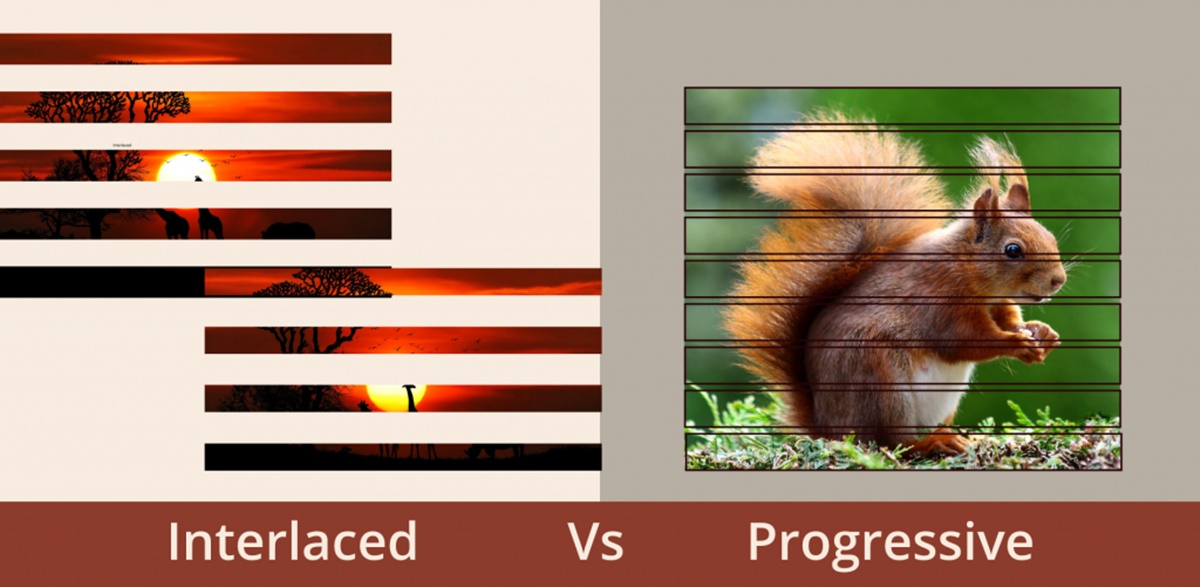What is Progressive Scan Video?
Progressive scan video is a scanning method used in video display devices to create a smoother and more detailed image. Unlike the traditional interlaced scanning method where each frame is divided into alternating odd and even lines, progressive scan displays images by displaying all lines of a frame one after another.
With progressive scan, each frame is displayed in its entirety, providing a more seamless visual experience. This method eliminates the flickering and line artifacts that can be seen with interlaced scanning, resulting in a clearer and more defined picture.
Progressive scan video has become increasingly popular in recent years, especially with the rise of high-definition content. It is commonly used in digital televisions, computer monitors, DVD players, and other video display devices.
To understand how progressive scan works, imagine watching a movie at the cinema. Each frame of the film is projected onto the screen, one after another, creating a fluid and continuous motion. This is similar to how progressive scan displays video frames on a screen.
One of the key advantages of progressive scan is its ability to display fast-moving action sequences without motion blur or distortion. This makes it ideal for watching sports events or action-packed movies, where smooth and detailed visuals are crucial.
Additionally, progressive scan video provides a better viewing experience for digital content, such as video games and streaming services. It allows for crisper graphics, enhanced color accuracy, and improved details, resulting in a more immersive and realistic visual experience.
Overall, progressive scan video offers a significant improvement over traditional interlaced scanning. It delivers a higher quality image, smoother motion, and improved visual clarity. Its widespread adoption across various display devices highlights its importance in providing a superior viewing experience for consumers.
How Does Progressive Scan Work?
Progressive scan works by displaying all the lines of a video frame in sequential order, resulting in a smooth, continuous image. Unlike interlaced scanning, which divides each frame into alternating odd and even lines, progressive scan displays all the lines of a frame in one pass.
When a video signal is received, the progressive scan device processes the signal and retrieves the complete frame, pixel by pixel. It then displays the entire frame on the screen, refreshing it at a rate known as the refresh rate.
The refresh rate, measured in Hertz (Hz), determines how many times per second the screen refreshes. Common refresh rates for progressive scan displays range from 60Hz to 240Hz or higher. Higher refresh rates result in smoother motion and reduced motion blur.
To understand how progressive scan works, consider a video frame that contains 1080 lines. With interlaced scanning, odd lines are displayed first, followed by even lines. This creates an image that is drawn in two passes, resulting in a slight flicker and potential for artifacts.
In progressive scan, all 1080 lines are displayed one after another, creating a complete and uninterrupted image without flickering. This method eliminates the interlacing artifacts and produces a clearer, more detailed picture.
Progressive scan can be seen as a natural evolution in video display technology. It provides smoother motion, sharper images, and a more immersive viewing experience. With the increasing availability of high-definition content, progressive scan has become an essential feature in modern display devices.
It is important to note that not all video content is natively recorded in progressive scan. Some older content or lower-quality videos may still be recorded in interlaced format. However, modern display devices are capable of deinterlacing the signal, converting it into progressive scan for improved display quality.
Difference Between Progressive Scan and Interlaced Scanning
Progressive scan and interlaced scanning are two different methods used to display video content on screens. Here are the key differences between these two techniques:
Method of Display:
– Progressive scan displays each frame as a whole, with all lines displayed in sequential order.
– Interlaced scanning divides each frame into odd and even lines and displays them alternately, creating a flickering effect.
Image Quality:
– Progressive scan provides a higher image quality with sharper details, smoother motion, and reduced flickering.
– Interlaced scanning can result in visible artifacts and reduced clarity, especially during fast-moving scenes.
Refresh Rate:
– Progressive scan devices have a fixed refresh rate at which the entire frame is refreshed on the screen.
– Interlaced scanning does not have a fixed refresh rate, as the odd and even lines are refreshed at different times.
Compatibility:
– Progressive scan is compatible with digital displays, such as LCD and LED screens, which are designed to handle progressive scan signals.
– Interlaced scanning is compatible with both analog and digital displays, but some modern digital devices may require deinterlacing for optimal quality.
Suitability:
– Progressive scan is ideal for high-definition content, fast-action scenes, and gaming, providing a smoother and more immersive viewing experience.
– Interlaced scanning is often used for older analog content or lower-quality videos, but it may display noticeable artifacts and lack the clarity of progressive scan.
When choosing between progressive scan and interlaced scanning, it is essential to consider the display device and the content being viewed. Progressive scan is the preferred method for modern digital displays, offering superior image quality and a more enjoyable viewing experience. However, for older or lower-quality content, interlaced scanning may still be used, albeit with potential trade-offs in image clarity and motion fluidity.
Benefits of Progressive Scan Video
Progressive scan video offers several advantages over other scanning methods, such as interlaced scanning. Here are some key benefits of progressive scan:
Improved Image Quality:
Progressive scan displays each frame in its entirety, resulting in a more detailed and clearer image. This allows for sharper details, vibrant colors, and enhanced visual quality. It eliminates the flickering and line artifacts associated with interlaced scanning, providing a smoother and more immersive viewing experience.
Smooth Motion:
With progressive scan, each frame is displayed in sequential order, eliminating the flickering effect seen with interlaced scanning. This ensures smoother motion, especially during fast-paced action sequences or sports events. It minimizes motion blur and distortion, making it ideal for gaming, sports, and high-action movies.
Enhanced Detailing:
Progressive scan allows for greater clarity and precision in displaying fine details. It captures subtle nuances and textures, allowing viewers to enjoy intricate elements within the video. This is particularly beneficial for high-definition content and visually demanding applications like graphic design or video editing.
Compatibility with Digital Displays:
Progressive scan is compatible with modern digital display devices, such as LCD, LED, and plasma screens. These displays are designed to handle progressive scan signals natively, providing optimal image quality without the need for deinterlacing. This compatibility makes progressive scan a preferred choice for digital televisions, computer monitors, and other digital display technologies.
Elimination of Interlacing Artifacts:
Interlaced scanning can produce visual artifacts, such as jagged edges or moiré patterns, especially in complex or rapidly changing scenes. Progressive scan eliminates these artifacts, offering a more polished and artifact-free image. This is particularly important for video presentations, professional broadcasts, and artistic visual displays.
Overall, progressive scan video provides significant benefits in terms of image quality, motion smoothness, and compatibility with modern displays. Its ability to deliver detailed and clear visuals makes it a preferred choice for enjoying high-definition content, gaming, and viewing fast-paced action. As digital display technology continues to advance, progressive scan remains at the forefront of delivering superior visual experiences to audiences worldwide.
Applications of Progressive Scan Technology
Progressive scan technology has wide-ranging applications across various industries and sectors. Here are some notable applications of progressive scan:
Television and Home Entertainment:
Progressive scan is commonly used in digital televisions, providing viewers with a high-quality and immersive viewing experience. It ensures crisp and detailed images, making it ideal for watching movies, TV shows, sports events, and gaming. Streaming services and Blu-ray players also utilize progressive scan to deliver superior video quality to home entertainment systems.
Video Production and Editing:
Progressive scan is widely adopted in the field of video production and editing. It allows professionals to capture and edit videos in the highest possible quality, ensuring precise detailing and accurate color representation. By working with progressive scan footage, video editors can achieve a polished and professional end product.
Digital Signage:
Progressive scan technology is extensively used in digital signage displays found in retail stores, airports, restaurants, and other public spaces. It ensures sharp and vibrant visuals, making advertisements, information, and multimedia content more captivating and engaging for viewers.
Education and Training:
Progressive scan is beneficial for educational institutions where visual instruction plays a significant role. From interactive whiteboards to digital projectors, progressive scan technology helps present educational content with clarity and accuracy. This aids in creating an effective learning environment for students.
Medical Imaging:
Progressive scan is vital in medical imaging technology, enabling precise visualization of diagnostic images and scans. Medical professionals rely on progressive scan displays to accurately interpret and diagnose medical conditions, ensuring the highest level of patient care.
Gaming and Virtual Reality:
Progressive scan is crucial in gaming consoles and virtual reality systems, providing gamers with enhanced graphics, smooth motion, and realistic visuals. It helps create immersive gaming experiences by offering superior image quality and reducing motion blur, resulting in a more engaging and interactive gameplay.
Video Conferencing and Telecommunications:
Progressive scan is utilized in video conferencing systems, allowing participants to have clear and lifelike video conversations. It ensures that facial expressions, gestures, and other visual elements are accurately transmitted, providing a seamless communication experience over long distances.
These are just a few examples of how progressive scan technology is applied in various industries and sectors. Its ability to deliver high-quality, detailed, and smooth visuals makes it a crucial component in modern display devices, contributing to improved user experiences and advancing technological advancements.
Progressive Scan vs. High-Definition Video
Progressive scan and high-definition (HD) video are both technologies that contribute to superior visual experiences, but they serve different purposes. Here are the key differences between progressive scan and HD video:
Display Technique:
– Progressive scan refers to the scanning method used to display video frames in a sequential order, providing smooth motion and a clearer image.
– HD video, on the other hand, refers to the resolution of the video content, typically displaying a higher number of pixels for increased detail and sharpness.
Image Quality:
– Progressive scan improves the overall image quality by eliminating flickering and interlacing artifacts, resulting in a smoother and more immersive visual experience.
– HD video enhances image quality by increasing the number of pixels displayed on the screen, allowing for sharper details, vibrant colors, and improved clarity.
Compatibility:
– Progressive scan is compatible with various display devices, including both standard and high-definition screens.
– HD video requires a display device capable of handling high-resolution content, such as HD televisions or monitors.
Content Format:
– Progressive scan can be applied to video content of various resolutions, from standard definition to high-definition, to ensure smooth and artifact-free playback.
– HD video refers specifically to content recorded and displayed in high-definition resolutions, typically 720p, 1080p, or even higher resolutions like 4K or 8K.
Usage:
– Progressive scan is typically used to enhance the visual experience of video content, especially for fast-paced action, sports events, and gaming.
– HD video is used to deliver high-resolution content, providing superior detail and immersion for a variety of applications, including movies, documentaries, and professional productions.
While progressive scan improves the overall visual quality and smoothness of video content, HD video focuses on delivering high-definition resolutions. It’s important to note that progressive scan is a scanning method that can be applied to both standard definition and high-definition video content, while HD video refers specifically to content recorded and displayed in high-definition resolutions.
Progressive Scan in Gaming Consoles
Progressive scan technology plays a significant role in enhancing the gaming experience on consoles. Here are some key aspects of progressive scan in gaming consoles:
Improved Image Quality:
Progressive scan enables gaming consoles to display games with higher image quality and clarity. By eliminating interlacing artifacts and providing smoother motion, progressive scan enhances the visual details, sharpness, and overall immersion in gaming environments.
Reduced Motion Blur:
Progressive scan technology helps minimize motion blur in fast-paced games. With the ability to display each frame fully and sequentially, gaming consoles with progressive scan provide sharp and fluid motion, ensuring a more responsive and enjoyable gaming experience.
Enhanced Graphics and Detailing:
Progressive scan displays games with enhanced graphics and detailing. It allows for sharper textures, more vibrant colors, and improved rendering of complex visual elements. This results in a more realistic and visually appealing gameplay experience.
Optimized Gameplay:
Progressive scan in gaming consoles contributes to optimized gameplay. It reduces input lag and screen tearing, ensuring better synchronization between player actions and on-screen feedback. This allows gamers to respond more accurately and quickly in fast-paced gaming scenarios.
Compatibility with High-Definition Displays:
Progressive scan is compatible with high-definition displays, such as HD televisions and monitors. Gaming consoles that support progressive scan can deliver games in high-definition resolutions, providing sharp visuals and immersive gameplay. This compatibility allows gamers to fully take advantage of the capabilities of their HD displays.
Seamless Transition to Next-Generation Consoles:
Progressive scan technology has played a vital role in the transition to next-generation gaming consoles. With each new console release, progressive scan capabilities have improved, enabling developers to create visually stunning games that take advantage of the latest display technologies.
Gaming consoles have embraced progressive scan technology as an essential feature to provide superior image quality, smooth motion, and an immersive gaming experience. As the demand for higher-resolution graphics and immersive gameplay continues to grow, progressive scan will remain an important component in gaming consoles, ensuring that gamers can enjoy the best visual quality and responsiveness in their gaming sessions.
How to Enable Progressive Scan on Your Devices
If you want to take advantage of progressive scan technology on your devices, here are the general steps to enable it:
1. Check Device Compatibility:
First, ensure that your device supports progressive scan. Check the user manual, device specifications, or contact the manufacturer to confirm if your device is capable of progressive scan output.
2. Connect Using the Appropriate Cable:
To enable progressive scan, you will need to use the appropriate cables to connect your device to a compatible display. The most common cable for progressive scan is component video cables (red, green, and blue). HDMI cables are also compatible with progressive scan and offer the added benefit of audio integration.
3. Access Display Settings:
Use your device’s menu system or settings to access the display settings. These settings may vary depending on the device, but they are typically found in the video or display settings section.
4. Enable Progressive Scan:
Within the display settings, look for an option related to scan method or video output. Select the progressive scan option to enable it. Some devices may have a specific label like “Progressive Scan,” “480p,” or “Full HD.”
5. Confirm and Save Settings:
After enabling progressive scan, navigate through the settings to confirm and save your changes. The display may flicker or briefly go blank as the new settings take effect.
6. Verify Progressive Scan Output:
Once the settings are saved, verify that your device is outputting a progressive scan signal. Check the display’s information or status menu to confirm that it is receiving a progressive scan signal (e.g., 480p, 720p, 1080p).
Note: The specific steps and terminology may differ based on the device and manufacturer. Consult the device’s user manual or online support resources for detailed instructions tailored to your specific model.
By following these steps, you can enable progressive scan on your devices and enjoy improved image quality, smoother motion, and a more immersive viewing or gaming experience.
Which Devices Support Progressive Scan?
Progressive scan is a widely supported technology that is available on various devices. Here are some common devices that support progressive scan:
Digital Televisions:
Most modern digital televisions support progressive scan technology. LCD, LED, OLED, and QLED TVs are commonly equipped with progressive scan capabilities, allowing for a smoother and more detailed image display.
DVD Players and Blu-ray Players:
Many DVD players and Blu-ray players offer progressive scan output options. By connecting these players to a compatible television using component video cables or HDMI cables, users can enjoy progressive scan playback for a clearer and more immersive viewing experience.
Streaming Devices:
A number of streaming devices, such as Roku, Apple TV, and Amazon Fire TV, provide support for progressive scan. When connected to a television with progressive scan capabilities, these devices can stream high-quality content in a progressive scan format.
Gaming Consoles:
Progressive scan is an integral feature of gaming consoles like PlayStation, Xbox, and Nintendo Switch. These consoles support various resolutions, including progressive scan formats like 720p and 1080p, which ensure smooth gameplay and enhanced graphics.
Computer Monitors:
Many computer monitors are designed with progressive scan capabilities. They can display high-definition content in progressive scan format, resulting in sharper text, vivid colors, and improved overall image quality.
Projectors:
Both home theater projectors and multimedia projectors often support progressive scan. These projectors can be connected to devices like Blu-ray players, gaming consoles, or streaming devices, providing users with an immersive and cinematic viewing experience.
Camera Displays:
Some digital cameras and camcorders feature progressive scan displays. This ensures a clearer view of the captured content while recording or reviewing footage directly on the camera’s LCD screen.
These are just a few examples of devices that commonly support progressive scan technology. However, it is important to note that the availability of progressive scan can vary from device to device and may depend on the specific model or manufacturer. It is recommended to consult the device’s user manual or specifications to determine if it supports progressive scan.
Future of Progressive Scan Video Technology
The future of progressive scan video technology holds exciting possibilities for enhanced visual experiences. Here are some areas where we can expect to see advancements:
Higher Resolutions:
As display technology continues to evolve, we can anticipate the emergence of higher display resolutions beyond the current standard of 4K and 8K. Progressive scan technology will play a crucial role in delivering these higher resolutions, ensuring an even more detailed and immersive visual experience.
Improved Refresh Rates:
Advancements in display technology will likely lead to higher refresh rates. Higher refresh rates reduce motion blur and provide even smoother motion, resulting in more lifelike and realistic visuals. Progressive scan will work in tandem with these higher refresh rates to deliver seamless, fluid images.
Enhanced Color Accuracy:
Future advancements in progressive scan technology will likely focus on enhanced color accuracy. This includes wider color gamuts, improved color reproduction, and increased support for high dynamic range (HDR) content. These advancements will bring visuals closer to real-world color fidelity, providing a more immersive and vibrant viewing experience.
Integration with Virtual and Augmented Reality:
Progressive scan technology will continue to be instrumental in the development of virtual reality (VR) and augmented reality (AR) applications. Progressive scan will play a pivotal role in delivering high-quality, immersive graphics and reducing motion sickness in VR experiences. In AR, progressive scan will ensure sharp, smooth overlays of digital content onto the real world.
AI-Enhanced Upscaling:
Artificial intelligence (AI) technologies will likely play a part in the future of progressive scan. AI-powered upscaling algorithms will be able to enhance lower-resolution content to match the quality of higher-resolution displays. This will provide a better viewing experience for older content and optimize visuals on modern displays.
Integration with Smart Devices:
Progressive scan technology will continue to be integrated into smart devices as connected home technologies become more prevalent. This includes smart TVs, streaming devices, and other devices with built-in displays. Progressive scan will ensure that these smart devices can deliver the highest quality visuals for a wide range of content.
Overall, the future of progressive scan video technology is promising. As display technologies advance and new applications emerge, progressive scan will adapt and evolve to meet the growing demands for superior image quality, smoother motion, and more immersive visual experiences. Consumers can look forward to even more visually stunning content across a variety of devices in the years to come.