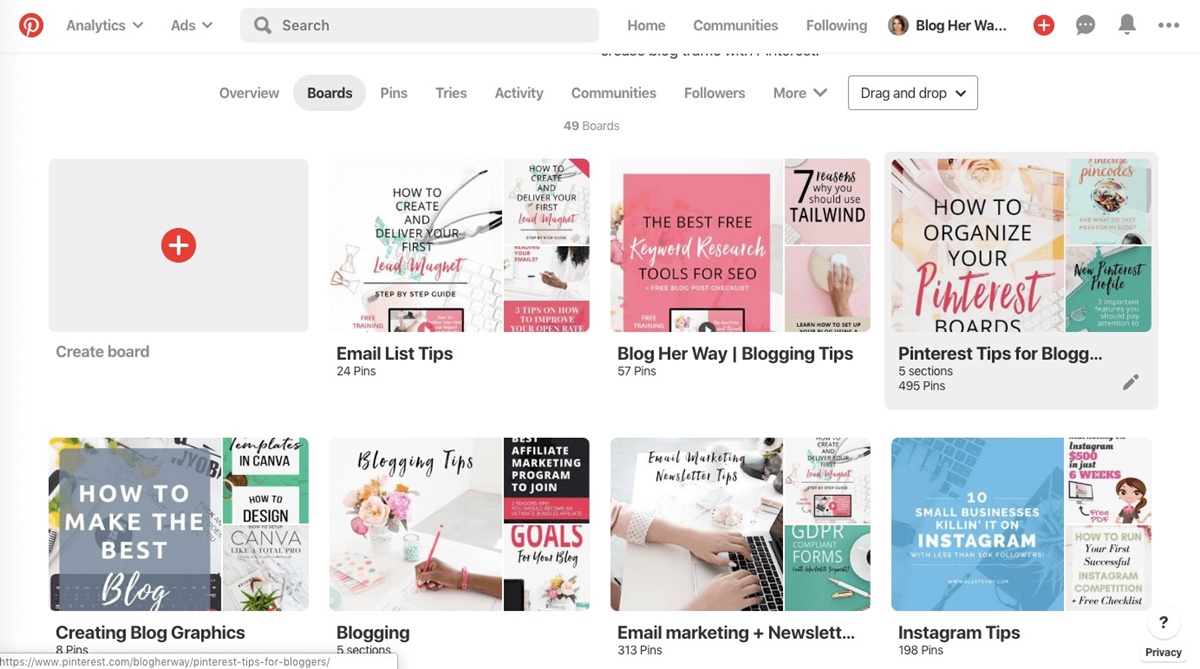What Is Pinterest?
Pinterest is a popular social media platform that allows users to discover, save, and share ideas and inspiration through visual content. It serves as a virtual pinboard where users can curate collections of images, known as pins, on various topics such as fashion, home decor, recipes, travel destinations, and more.
Unlike other social media platforms that prioritize text-based updates, Pinterest focuses on high-quality visual content. Users can explore an endless stream of captivating images, which they can save to their personalized boards for future reference. With over 400 million monthly active users, Pinterest has become a go-to destination for people seeking inspiration and ideas across different topics.
One of the unique features of Pinterest is its highly visual nature. Users can create pins by either uploading their own images or saving images from other websites. Each pin typically includes an image, a description, and a link to the original source, making it easy for users to access more information or purchase products they find interesting.
Pinterest is a versatile platform that caters to individuals as well as businesses. For individuals, it serves as a personal creative outlet, allowing them to organize and curate their hobbies, interests, and aspirations. On the other hand, businesses can utilize Pinterest to showcase their products and services, drive traffic to their websites, and ultimately increase their brand visibility and sales.
Overall, Pinterest has revolutionized the way people discover and share ideas. It offers a visually appealing and user-friendly experience that encourages exploration, creativity, and inspiration. Whether you’re looking for style inspiration, home improvement ideas, or recipes to try, Pinterest provides a diverse range of content to satisfy your interests and fuel your imagination.
How Does Pinterest Work?
Pinterest operates on a simple yet powerful concept of visual bookmarking. Its algorithm and user interface are designed to make it easy for users to discover, save, and organize content that resonates with their interests and aspirations.
When you first sign up for Pinterest, you create an account and set up a profile. You can then start exploring the platform by searching for keywords, browsing through different categories, or following specific users or boards that align with your interests.
Once you find a pin that captures your attention, you can save it to a board. Boards are like virtual folders where you can organize your pins based on different themes or topics. For example, you might have boards dedicated to home decor, fashion inspiration, travel destinations, or recipes.
Pinterest relies on an algorithm that analyzes user behavior, such as the pins they save, the boards they create, and the users they follow. This data is used to personalize the content that appears on your home feed, recommending pins that align with your interests.
In addition to saving and organizing pins, you can also interact with other users on Pinterest. You can follow their profiles or specific boards to keep up with their latest pins. You can also like, comment on, or repin their content to your own boards, expanding its reach and sharing it with your followers.
Pinterest has also introduced several interactive features to enhance user engagement. For instance, there are “buyable pins” that allow users to make purchases directly from the platform. There are also “idea pins,” which are similar to Instagram Stories, where users can create and share step-by-step tutorials, DIY projects, or engaging visual narratives.
Overall, Pinterest is a platform that encourages exploration, discovery, and inspiration. Its intuitive interface, personalized content recommendations, and ability to save and organize pins make it a valuable resource for individuals seeking inspiration for various aspects of their lives, as well as businesses looking to connect with their target audience.
Creating a Pinterest Account
Creating a Pinterest account is a straightforward process that allows you to unlock the full potential of the platform. Whether you want to save and organize your favorite inspirations or promote your business, having a Pinterest account is the first step towards harnessing the power of visual discovery.
To create a Pinterest account, follow these simple steps:
- Visit the Pinterest website or download the Pinterest app on your mobile device.
- Click on the “Sign up” or “Create account” button.
- Choose whether you want to sign up with your email address, Facebook account, or Google account.
- If you choose to sign up with your email address, enter your email and create a strong password. If signing up with a social media account, follow the prompts to connect your account.
- Once you’ve entered your information, click on the “Continue” or “Sign up” button.
- Next, choose your language preference and country.
- Complete your profile information, including your name, username (which will be your Pinterest URL), and a profile picture.
- Review and agree to the terms of service and privacy policy.
- Finally, click on the “Create account” or “Finish” button.
Once you’ve created your account, it’s important to set up your preferences to personalize your Pinterest experience. You can choose your interests to curate your home feed with relevant content and discover new ideas. You can also adjust your notification settings to control the type and frequency of notifications you receive.
If you’re using Pinterest for business purposes, consider converting your personal account to a business account. A business account provides access to additional features, such as Pinterest Analytics and Pinterest Ads, which can help you track your performance and reach a wider audience. To switch to a business account, go to the Pinterest business website and follow the instructions to convert your account.
Creating a Pinterest account opens up a world of inspiration and connection. It allows you to save, organize, and share ideas that resonate with you, whether you’re planning a home renovation, gathering fashion inspiration, or exploring new recipes. Additionally, businesses can leverage Pinterest to showcase their products, attract new customers, and drive traffic to their websites.
Setting Up Your Pinterest Profile
Setting up your Pinterest profile is an essential step in creating a cohesive and engaging presence on the platform. Your profile serves as your virtual identity and provides others with a brief introduction to your interests, style, and aspirations. By optimizing your profile, you can attract more followers, connect with like-minded individuals, and establish credibility in your niche.
Here are some key elements to consider when setting up your Pinterest profile:
Profile Picture: Choose a profile picture that accurately represents you or your brand. It can be a professional headshot, a high-quality logo, or a unique image that reflects your personality. Ensure that the image is clear, visually appealing, and easily recognizable at small sizes.
Username: Select a username that is memorable and aligns with your personal or brand identity. Ideally, it should be simple, easy to spell, and closely related to your name or niche. Using your real name as your username can help establish authenticity and make it easier for others to find and connect with you.
Bio: Craft a compelling bio that succinctly describes who you are or what your brand is all about. You have limited space, so make each word count. Include keywords relevant to your interests or niche to enhance discoverability and attract the right audience. Consider adding a call-to-action or a link to your website or blog to drive traffic.
Boards: Start creating boards that showcase your interests, hobbies, or expertise. Choose descriptive and specific board names that clearly indicate what kind of content you’ll be pinning. Customize the cover images of your boards to make them visually appealing and inviting. Consistently curate your boards with high-quality and relevant pins to establish yourself as a trusted source of inspiration.
Followers: Build your network by following other users who share similar interests. Engage with their content by liking, commenting, or repinning their pins. This interaction can help forge connections, increase your visibility, and encourage others to follow you back.
Privacy Settings: Take some time to adjust your privacy settings according to your preferences. You can choose to keep your boards and pins private or make them visible to the public. Strike a balance between sharing your inspirations with others and maintaining privacy for personal or sensitive content.
Enable Pinterest Analytics: If you have a business account, make sure to enable Pinterest Analytics. This will provide you with valuable insights about your audience, including their demographics, interests, and engagement with your pins. Analyzing this data can help inform your content strategy and refine your targeting.
Remember, your Pinterest profile should be an authentic representation of who you are or what your brand stands for. Invest time in optimizing your profile and regularly update it with fresh content. By presenting yourself professionally and showcasing your unique style and interests, you can attract a loyal following and make meaningful connections on Pinterest.
Understanding Pinterest Pins
Pins are the building blocks of Pinterest and understanding how they work is key to navigating the platform effectively. A pin on Pinterest consists of an image or video, a brief description, and a link to the original source. They are the visual representations of ideas, inspiration, and information that users save, organize, and share on their boards.
Here are some essential aspects to consider when it comes to understanding Pinterest pins:
Visual Appeal: Pins are primarily visual, so it is crucial to create and curate high-quality, eye-catching visuals. Choose compelling images that are clear, well-composed, and visually appealing. Bright colors, interesting patterns, and striking compositions tend to capture attention and encourage users to engage with the pin.
Description: Each pin includes a description that provides important context and information about the content. Craft concise yet informative descriptions that accurately describe what the pin is about. Incorporate relevant keywords to improve its discoverability in search results. However, avoid keyword stuffing and keep the description natural and readable.
Link to the Original Source: Pins serve as a gateway to explore more about the content they represent. When users click on a pin, they are taken to the website or page where the original content resides. It is essential to ensure that the link provided is accurate and leads to the intended destination. This link can be to a blog post, a product page, a recipe, or any other source of information related to the pin.
Pin Variations: Pinterest offers different types of pins to cater to various needs and goals. Standard pins are the most common, featuring an image, description, and link. There are also carousel pins that allow multiple images or videos in a single pin. Video pins, on the other hand, enable users to share videos directly on Pinterest. Utilizing different pin types can add variety and engagement to your profile.
Saving and Repinning: When you come across a pin that you find interesting or inspiring, you can save it to one of your boards. This action is known as saving or pinning. You can also repin pins from other users’ boards to your own boards. Repinning helps you curate content that aligns with your interests and share it with your followers.
Engagement Metrics: Pinterest provides engagement metrics that give you insights into how your pins are performing. You can track metrics such as impressions, saves, clicks, and close-ups to understand the level of engagement your pins are generating. This information can help you refine your content strategy, create more appealing pins, and understand what resonates with your audience.
SEO Considerations: Optimizing your pins for search engines can increase their visibility and reach. Use relevant keywords in your pin descriptions and board names to improve your chances of appearing in search results. Additionally, include alt tags for your pin images to provide additional context for search engines.
Pins are the core elements of Pinterest, and they play a crucial role in harnessing the platform’s power. By understanding the importance of visual appeal, accurate descriptions, and compelling links, you can create and curate pins that resonate with your audience, inspire engagement, and drive traffic to the original source of your content.
Creating and Sharing Pinterest Boards
One of the key features that sets Pinterest apart is its ability to organize pins into boards. Boards are virtual collections that allow users to curate and categorize their pins based on specific themes, interests, or projects. Creating and sharing boards on Pinterest enables users to showcase their taste, interests, and expertise, while also providing a convenient way to discover and save inspiring content.
Here’s how you can create and share Pinterest boards:
Create a Board:
- Click on your profile picture in the top-right corner of the Pinterest homepage.
- Select “Your profile” from the drop-down menu.
- Click on the “+” button next to “Boards” to create a new board.
- Choose a board name that accurately reflects the theme or topic of the content you plan to save on it.
- Consider adding a brief description to provide additional context.
- Select the visibility of your board: public (visible to everyone), secret (only you can see it), or collaborators (allow others to contribute to the board).
- Click on the “Create” button to finalize your board.
Add Pins to Your Board:
- While browsing on Pinterest, click on a pin you want to save to your board.
- Click on the “Save” button.
- Choose the board where you want to save the pin or create a new board on the spot.
- Optionally, add or edit the pin’s description.
- Click on the “Save” button to add the pin to your board.
Share Your Boards:
- Click on your profile picture in the top-right corner of the Pinterest homepage.
- Select “Your profile” from the drop-down menu.
- Find the board you want to share and click on it.
- Click on the “Share” button next to the board name.
- Choose the sharing method that suits your needs: share via social media platforms, email a link to the board, or copy the board’s URL to share it manually.
- Follow the prompts to complete the sharing process.
Sharing your boards with others can be a great way to collaborate on projects, exchange ideas, or simply inspire and engage with like-minded individuals. It allows you to showcase your interests and expertise, create a visually appealing collection of content, and connect with others who share similar passions.
Additionally, when you share your boards on other social media platforms or include them in blog posts or emails, you can attract more followers to your Pinterest profile and increase the visibility of your content. This can lead to more engagement, collaborations, and opportunities to expand your network.
Remember, the key to creating and sharing successful Pinterest boards is consistency, relevance, and curation. Regularly update and organize your boards with fresh and high-quality pins, ensure the board names are clear and descriptive, and monitor the engagement metrics to understand what resonates with your audience. By doing so, you can create a visually captivating space where people can discover, save, and share their favorite ideas and inspirations.
Discovering and Following Pinterest Users
One of the key aspects of Pinterest is its thriving community of users who share and curate inspiring content. Discovering and following other Pinterest users can open the door to a world of creativity, inspiration, and new connections. By following users with similar interests, you can tap into a wealth of curated content, discover new ideas, and engage with like-minded individuals.
Here’s how you can discover and follow Pinterest users:
Search Bar:
The search bar on Pinterest allows you to find users based on specific interests, keywords, or topics. Simply enter relevant keywords or phrases in the search bar, and Pinterest will provide suggestions for users, boards, and pins related to your search. You can explore these suggestions and start following users whose content resonates with you.
Explore tab:
The Explore tab on Pinterest is a great way to discover trending and popular content on the platform. It showcases a variety of categories and interests, and you can click on any of them to dive deeper into related pins and users. From there, you can explore the pins and boards of different users and follow those whose content interests you.
Follow Recommendations:
Pinterest provides personalized recommendations based on your interests and engagement history. These recommendations can appear on your home feed or under the “Following” tab. The platform suggests users you may be interested in following, taking into account your saved pins, boards, and searches. Browse through these recommendations and follow users whose content aligns with your preferences.
Follow Friends:
If you have friends or acquaintances on Pinterest, connect with them by following their profiles. You can search for them using their names or email addresses. Additionally, you can sync your Pinterest account with your Facebook or Google account to find and follow friends who are already on Pinterest.
Suggested Users:
Pinterest often highlights influential and inspiring users as suggested users to follow. These users have a significant following and share exceptional content. Keep an eye out for these suggestions and explore their profiles to see if their pins resonate with your interests.
When you find a Pinterest user you want to follow, simply click on their profile or the “Follow” button on their pins or boards. By following a user, you will start seeing their content in your home feed and can engage with their pins by liking, commenting, or saving them to your own boards.
Remember that building a community on Pinterest is not just about following others but also actively engaging with their content. Like and comment on pins that inspire you, ask questions, and share your thoughts. By actively participating in the community, you can attract like-minded individuals to your profile and foster meaningful connections.
Discovering and following Pinterest users is a gateway to endless inspiration and creativity. Embrace the opportunity to connect with individuals who share your interests, expand your knowledge, and curate a personalized feed of inspiring content on the platform.
How to Save Pins on Pinterest
Saving pins on Pinterest is the core function of the platform, allowing users to collect and organize inspiring content that they discover while exploring. Whether it’s a beautiful image, a helpful article, or an interesting video, saving pins enables users to build collections of ideas that they can refer back to and share with others. Here’s how you can save pins on Pinterest:
Saving Pins from Pinterest:
- When you come across a pin that you want to save, simply click on the pin to view it in a larger format.
- Below the pin, you’ll see a “Save” button. Click on it.
- A window will appear, allowing you to choose a board on which you want to save the pin. If you haven’t created a relevant board yet, you can create a new one by clicking on the “+” button.
- Optionally, add or edit the pin’s description to provide additional context or notes.
- Click on the “Save” button to save the pin to your selected board.
Saving Pins from Websites:
- If you find a pin-worthy image or article while browsing other websites, you can save them directly to Pinterest using the Pinterest browser extension or the “Save” button provided on some websites.
- Install the Pinterest browser extension, available for popular browsers like Chrome, Firefox, Safari, and Microsoft Edge.
- When you find a pin-worthy item on a website, click on the Pinterest browser extension icon in your browser’s toolbar.
- A window will pop up, and you can choose the image or article you want to save as a pin. You can also select the board on which you want to save it.
- Add or edit the pin’s description, and click on the “Save” button to save it to your selected board.
Organizing Your Saved Pins:
As you save more and more pins, it’s important to keep your boards organized to make it easier to find the content you’re looking for. Here are some tips for organizing your saved pins:
- Create boards that align with specific themes, interests, or projects. For example, you might have boards for home decor, recipes, travel destinations, or fashion inspiration.
- Use descriptive board names to make it clear what kind of content you’ll be saving on each board.
- Arrange your boards in a logical order, such as by category, priority, or chronology.
- Edit or delete pins and boards as your interests and preferences evolve over time.
Saving pins on Pinterest allows you to curate your own collection of inspiration, ideas, and resources. It helps you stay organized, access content easily, and share your favorite discoveries with others. Whether you’re planning a project, collecting recipes, or simply seeking inspiration, the ability to save and organize pins on Pinterest makes it a treasure trove of endless possibilities.
Organizing and Editing Your Pinterest Pins
As your collection of saved pins on Pinterest grows, organizing and editing them becomes an important task to maintain order and easily find the content you’re looking for. Pinterest provides several features that allow you to organize, categorize, and refine your saved pins to create a personalized and streamlined experience.
Organizing Pins with Boards:
Boards are the foundation of organizing your saved pins on Pinterest. They act as virtual folders where you can group related pins together based on themes, interests, or projects. Here’s how to organize your pins using boards:
- Click on your profile picture in the top-right corner of the Pinterest homepage.
- Select “Your profile” from the drop-down menu.
- Click on the “+” button next to “Boards” to create a new board.
- Give your board a descriptive name that reflects the content you’ll be saving to it.
- Choose the visibility of your board: public, secret, or collaborators.
- Click on the “Create” button to finalize your board creation.
- To organize an existing pin, click on the pin to open it, and click on the “Edit” button below the pin.
- In the edit window, choose the appropriate board from the drop-down menu or create a new board.
Editing Pin Descriptions:
Editing pin descriptions can be helpful for adding context, notes, or additional information to make it easier to find and understand the content of the pin. Here’s how to edit pin descriptions:
- Click on the pin you want to edit to open it.
- Below the pin, click on the “Edit” button.
- In the edit window, you can change or add text to the pin’s description.
- Click on the “Save” button to save your changes.
Reorganizing Pins within Boards:
Once you’ve saved multiple pins to a board, you might find it helpful to reorganize them to create a more logical or visually pleasing arrangement. Here’s how to reorganize pins within boards:
- Go to the board where the pins you want to reorganize are saved.
- Click on the “Organize” button located in the top-right corner of the board.
- Drag and drop the pins to rearrange them in your desired order.
- Click on the “Done” button to save your changes.
Deleting Pins and Boards:
If you come across pins that are no longer relevant or boards that you no longer need, you have the option to delete them. Here’s how to delete pins and boards:
- To delete a specific pin, click on the pin to open it, and click on the “Delete” button below the pin.
- To delete an entire board, go to your profile, find the board you want to delete, click on the board, and then click on the “Edit” button. In the editing view, scroll down and click on the “Delete board” button.
- Confirm the deletion by clicking on the “Delete” button in the pop-up window.
Organizing and editing your Pinterest pins ensure a well-curated collection of content that reflects your interests and makes it easier to find inspiration when you need it. Regularly reviewing and refining your boards and pins will help you maintain an organized and visually appealing Pinterest profile, allowing you to access your saved content quickly and efficiently.
Using Pinterest for Business
Pinterest offers a unique and valuable opportunity for businesses to showcase their products, reach a wider audience, and drive traffic to their websites. With over 400 million active users, utilizing Pinterest for business can help increase brand visibility, engage with potential customers, and ultimately boost sales. Here are some key strategies for using Pinterest effectively for your business:
Create a Business Account:
Setting up a business account on Pinterest is the first step towards leveraging the platform’s features tailored for businesses. A Pinterest business account provides access to valuable resources such as Pinterest Analytics, Pinterest Ads, and additional tools for optimizing your profile and campaigns.
Showcase Your Products:
Pinterest is a visual discovery platform, making it ideal for showcasing visually appealing products. Create boards that feature your products in various contexts, showcasing their features, benefits, and different use cases. High-quality images and engaging descriptions will help capture the attention of Pinterest users and encourage them to explore further.
Create Inspirational Content:
In addition to showcasing your products, consider creating and sharing inspirational content that aligns with your brand. This can include informative blog posts, how-to articles, DIY tutorials, or lifestyle tips related to your industry or niche. Providing valuable content helps establish your brand as a trusted resource and encourages users to engage and follow your profile.
Optimize Pin Descriptions:
When creating pins for your business, optimize the pin descriptions with relevant keywords that your target audience is likely to search for. This will improve the discoverability of your pins in search results. Craft compelling descriptions that entice users to click and learn more about your products or content.
Engage and Collaborate:
Engagement is key to building a community and fostering meaningful connections on Pinterest. Engage with your followers by responding to comments, liking and repinning their content, and following their profiles. Collaborating with other businesses or influencers in your industry by featuring their content or participating in group boards can also expand your reach and introduce your brand to new audiences.
Utilize Pinterest Ads:
Consider utilizing Pinterest Ads to amplify your reach and drive targeted traffic to your website or specific landing pages. Pinterest Ads provide various ad formats, including promoted pins, shopping ads, and carousel ads, allowing you to showcase your products or content to a highly engaged audience who are actively seeking inspiration and ideas.
Monitor Performance with Pinterest Analytics:
Take advantage of Pinterest Analytics to track the performance of your pins, boards, and overall profile. This valuable data provides insights into your audience’s demographics, interests, and engagement with your content. Analyzing these metrics can help you refine your Pinterest strategy, create more targeted content, and improve your marketing efforts.
Integrate Pinterest with Your Website:
Make it easy for Pinterest users to engage with your website by adding Pin It buttons or Save buttons to your product pages or blog posts. This allows users to save and share your content directly to their Pinterest boards, increasing visibility and driving referral traffic.
By effectively utilizing Pinterest for your business, you can tap into a highly engaged and visually oriented audience, showcase your products or content, and drive traffic and sales. From optimizing your profile and pins to utilizing Pinterest Ads and collaborating with others, incorporating Pinterest into your marketing strategy can yield impressive results for your business.
Pinterest Analytics: Tracking Your Success
Pinterest Analytics is a powerful tool that provides valuable insights into the performance and impact of your Pinterest marketing efforts. By tracking and analyzing the data provided by Pinterest Analytics, you can gain valuable insights into your audience, understand which pins are resonating with users, and refine your Pinterest strategy to achieve better results. Here’s how you can use Pinterest Analytics to track your success:
Accessing Pinterest Analytics:
To access Pinterest Analytics, you need to have a Pinterest business account. Once you have a business account set up, you can navigate to your Pinterest profile and click on the Analytics tab to start exploring the available data.
Understanding Your Audience:
Pinterest Analytics provides valuable insights into your audience demographics, including their gender distribution, location, and language preferences. Understanding your audience’s characteristics will help you tailor your content to better cater to their preferences and engage with them effectively.
Trending Pins and Boards:
Pinterest Analytics allows you to see which of your pins and boards are performing well and gaining traction. This data can help you identify trends and popular topics among your audience. Pay attention to the pins that receive high engagement in terms of saves, clicks, and close-ups. These insights can guide you in creating more content that resonates with your target audience.
Referral Traffic:
Pinterest Analytics provides data on the amount of traffic that your Pinterest profile and pins are driving to your website. Monitor the referral traffic to understand how your Pinterest presence is contributing to your website’s overall performance. This information can help you determine the effectiveness of your pin descriptions, calls-to-action, and link placement on your profile and pins.
Conversion Tracking:
If you have enabled Pinterest Tag and have conversion events set up on your website, Pinterest Analytics can provide valuable insights into the conversion rate and performance of your promoted pins. You can track metrics such as add to cart, checkout, sign-ups, and purchases. This data enables you to evaluate the ROI of your Pinterest advertising campaigns and make data-driven decisions to optimize your advertising strategy.
Seasonal and Trending Insights:
Pinterest Analytics can help you identify and capitalize on seasonal trends and emerging interests. By monitoring the performance of your pins and boards, you can gain insights into the types of content that perform well during specific seasons, holidays, or trends within your industry. Adjusting your content strategy accordingly can increase engagement and visibility.
Tracking Competition:
Pinterest Analytics also provides insights into your competitors’ performance. You can track the performance of their pins and boards to gain inspiration, benchmark your own performance against theirs, and identify potential opportunities for growth and improvement.
Iterate and Improve:
Regularly analyzing and interpreting the data from Pinterest Analytics is crucial to identifying patterns, trends, and areas for improvement. Use the insights to refine your Pinterest strategy, experiment with different pin designs, descriptions, board organization, and content types. Continuously test and iterate to optimize your presence on Pinterest and drive better results for your business.
Pinterest Analytics is a valuable tool in understanding your audience, tracking your success, and making data-driven decisions to improve your Pinterest marketing efforts. By leveraging the insights provided, you can refine your content strategy, optimize your pin performance, and ultimately achieve your marketing goals on the platform.
Pinterest Best Practices
When using Pinterest, implementing best practices can help you maximize your success and achieve your goals on the platform. By following these guidelines, you can enhance the visibility of your content, engage your audience, and create a meaningful presence on Pinterest. Here are some Pinterest best practices to consider:
Create High-Quality Visuals:
Visual content is at the core of Pinterest. Invest in creating high-quality, visually appealing images or videos that capture users’ attention. Use vibrant colors, clear and crisp images, and engaging designs to stand out in the Pinterest feed. High-quality visuals not only attract users but also make your content more shareable.
Utilize Vertical Pins:
Pinterest favors vertical pins because they take up more space on the screen and are more visually appealing. Aim for a 2:3 aspect ratio (for example, 600 pixels wide by 900 pixels tall) to create taller pins that maximize visibility. Vertical pins are more likely to get noticed and encourage engagement.
Create Compelling Pin Descriptions:
Craft clear and compelling pin descriptions that provide context and entice users to engage. Use relevant keywords to improve the discoverability of your pins in search results. Describe the benefits, inspiration, or information that users can expect when they engage with your pin. Avoid vague or ambiguous descriptions and focus on attracting your target audience.
Use Rich Pins:
Take advantage of rich pins, which provide additional information and context directly on the pin itself. There are different types of rich pins, such as article pins, product pins, recipe pins, and more. Rich pins can increase click-through rates and provide users with valuable details about your content.
Create Boards for Different Topics:
Organize your pins into themed boards that align with specific topics, interests, or projects. Use descriptive and relevant board names that give users a clear idea of the kind of content they can expect. Consistently curate your boards with high-quality and relevant pins to provide value to your audience.
Optimize Your Profile:
Optimize your Pinterest profile to make a strong impression on visitors. Use a clear and recognizable profile picture, write a concise and compelling bio, and include a link to your website or blog for easy access. Ensure that your profile accurately represents your brand or personal identity.
Engage with Your Audience:
Engage with your audience by responding to comments, likes, and repins. Interact with other Pinterest users by following, liking, and repinning their content. Build a community by fostering meaningful connections and conversations. Engaging with your audience helps establish your credibility and encourages them to continue following and engaging with your content.
Experiment with Different Pin Designs:
Don’t be afraid to try different pin designs to see what resonates best with your audience. Experiment with different colors, font styles, layouts, and visual elements. Monitor the performance of your pins using Pinterest Analytics, and iterate on what works best for your brand or niche.
Pin Consistently:
Consistency is key on Pinterest. Aim to pin regularly and consistently to keep your profile active and engage your audience. Pinning consistently increases the chances of your content being seen by more users. Utilize scheduling tools to plan and automate your pinning strategy.
Stay Up-to-Date with Trends:
Stay aware of current trends and incorporate them into your pinning strategy when relevant. Trending topics and seasonal events can significantly impact engagement and reach. Pay attention to what is popular on Pinterest and create content that aligns with these trends.
By following these Pinterest best practices, you can optimize your presence on the platform, increase engagement with your audience, and elevate the success of your Pinterest marketing efforts.