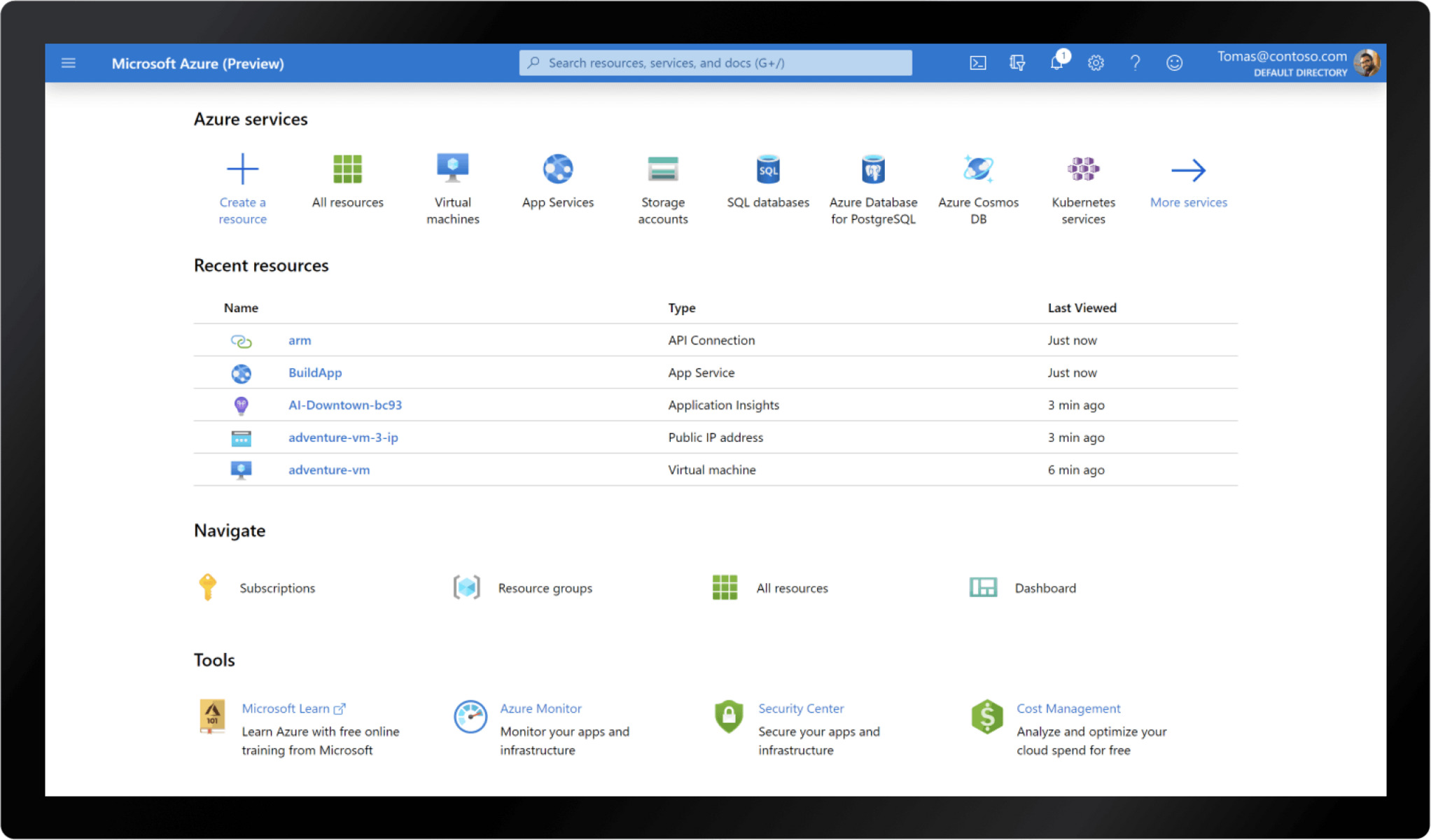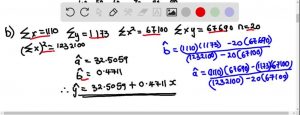Key Features of Microsoft Azure
Microsoft Azure is a powerful cloud computing platform that offers a wide range of features and capabilities. With its extensive set of tools and services, Azure provides businesses with the flexibility, scalability, and reliability they need to drive innovation and achieve their goals. Let’s explore some key features that make Microsoft Azure stand out:
- Scalability: Azure allows businesses to scale their applications and infrastructure seamlessly. Whether you need to handle a surge in traffic or accommodate growing data storage needs, Azure offers the scalability to ensure your resources can handle the demand.
- Global Presence: Azure has a widespread network of data centers located across the globe, enabling businesses to host their applications and data closer to their target audience. This ensures low latency and faster response times, providing an enhanced user experience.
- Hybrid Capabilities: Azure seamlessly integrates with on-premises infrastructure, allowing businesses to build hybrid solutions that combine the benefits of cloud and on-premises environments. This flexibility enables businesses to leverage existing investments while taking advantage of Azure’s capabilities.
- Security and Compliance: Microsoft Azure has robust security measures in place to protect data and applications. It offers features such as built-in encryption, threat detection, and identity and access management. Azure also adheres to various compliance standards, ensuring that businesses can meet regulatory requirements.
- AI and Machine Learning: Azure provides a comprehensive suite of artificial intelligence (AI) and machine learning (ML) services. These services enable businesses to build intelligent applications and make data-driven decisions. Azure’s AI capabilities include cognitive services, bot services, and Azure Machine Learning.
- Developer-friendly: Azure offers a range of developer tools and services, making it easy for developers to build, deploy, and manage applications. It supports various programming languages and frameworks, and provides DevOps capabilities for streamlined application development and deployment processes.
- Analytics and Big Data: Azure provides a suite of analytics services, including Azure Synapse Analytics, Azure HDInsight, and Azure Databricks. These services enable businesses to extract insights from large volumes of data, analyze data in real time, and derive valuable business intelligence.
These are just a few of the key features that make Microsoft Azure a popular choice for businesses of all sizes. Its comprehensive set of capabilities empowers organizations to innovate, streamline processes, and achieve their business objectives efficiently and effectively. By leveraging Azure, businesses can take advantage of the vast potential of cloud computing and stay ahead in today’s dynamic and competitive landscape.
Microsoft Azure Architecture
Microsoft Azure is built on a robust and scalable architecture that provides a foundation for deploying and managing cloud-based applications and services. Understanding the architecture of Azure is essential for businesses to effectively utilize its capabilities. Let’s delve into the key components of the Azure architecture:
- Azure Regions: Azure consists of multiple geographically distributed data centers called regions. Each region is comprised of one or more data centers and is isolated from other regions, ensuring data redundancy and high availability.
- Azure Resource Manager: Azure Resource Manager (ARM) is a management layer that enables businesses to deploy, manage, and monitor Azure resources. It provides a consistent management interface and allows for deployment of resources as templates, enabling infrastructure-as-code practices.
- Azure Virtual Machines: Azure Virtual Machines (VMs) allow businesses to run Windows or Linux-based virtual machines in the cloud. VMs are scalable, providing flexibility in terms of processing power, memory, and storage.
- Azure Network: Azure provides a robust networking infrastructure. Virtual networks enable businesses to securely connect resources and control traffic flow. Azure also offers load balancers, VPN gateways, and network security groups for enhanced network management and security.
- Azure Storage: Azure Storage provides scalable and durable storage services for applications and data. It includes Blob storage for unstructured data, Table storage for NoSQL data, Queue storage for reliable messaging, and File storage for shared file systems.
- Azure App Services: Azure App Services enable businesses to build and deploy web and mobile applications easily. It supports multiple programming languages and frameworks, and provides features like autoscaling and continuous deployment.
- Azure SQL Database: Azure SQL Database is a fully managed, scalable relational database service. It offers high availability, built-in security, and automatic backups, eliminating the need for businesses to manage database infrastructure.
- Azure Functions: Azure Functions allows businesses to run serverless code in the cloud. It enables the execution of code in response to events, such as changes in data, timers, or HTTP requests, providing a scalable and cost-effective solution.
- Azure Active Directory: Azure Active Directory (Azure AD) provides identity and access management capabilities. It enables businesses to manage user identities, control access to resources, and enable single sign-on across various applications.
These are some of the fundamental components of the Azure architecture. By leveraging these components, businesses can build scalable and reliable cloud applications and services. The flexibility and extensibility of Azure’s architecture empower organizations to meet their specific requirements and unleash the full potential of cloud computing.
Services Offered by Microsoft Azure
Microsoft Azure offers a comprehensive suite of services designed to cater to a wide range of business needs. From computing and storage to networking and AI, Azure provides businesses with the tools and capabilities required to build, deploy, and scale applications effectively. Here are some of the key services offered by Microsoft Azure:
- Compute Services: Azure offers various compute services, including Azure Virtual Machines, Azure Container Instances, and Azure Functions. These services enable businesses to run applications, workloads, and code in the cloud with flexibility and scalability.
- Storage Services: Azure provides a variety of storage options, such as Azure Blob Storage, Azure Files, and Azure Disk Storage. These services allow businesses to store and manage different types of data efficiently, whether it’s unstructured files, structured data, or virtual machine disks.
- Networking Services: Azure Networking Services enable organizations to create and manage virtual networks, set up VPN connections, and implement load balancing for their applications. Services like Azure Traffic Manager and Azure ExpressRoute further enhance network connectivity and performance.
- Database Services: Azure offers a range of database services, including Azure SQL Database, Azure Cosmos DB, and Azure Database for MySQL and PostgreSQL. These services provide managed and scalable database solutions, allowing businesses to store and process their data effectively.
- AI and Machine Learning: Azure provides a comprehensive suite of AI and machine learning services, such as Azure Cognitive Services and Azure Machine Learning. These services empower businesses to build intelligent applications and leverage capabilities like natural language processing, computer vision, and predictive analytics.
- Internet of Things (IoT) Services: Azure IoT services enable businesses to connect, monitor, and manage IoT devices at scale. Azure IoT Hub, Azure IoT Central, and Azure Sphere are some of the services that facilitate seamless integration and management of IoT solutions.
- Security and Compliance: Azure offers robust security measures and compliance certifications to protect businesses’ data and applications. Features like Azure Active Directory, Azure Security Center, and Azure Sentinel help organizations strengthen their security posture and meet regulatory requirements.
- Developer Tools: Azure provides a range of developer tools and services, including Azure DevOps, Azure Functions, and Azure Logic Apps. These tools streamline the application development and deployment process, enabling developers to build and manage applications efficiently.
- Analytics and Big Data: Azure offers a comprehensive set of analytics and big data services, including Azure Synapse Analytics, Azure HDInsight, and Azure Data Lake Storage. These services enable businesses to extract insights from large volumes of data and derive valuable business intelligence.
- Hybrid and Multi-Cloud: Azure provides hybrid and multi-cloud solutions to seamlessly integrate on-premises infrastructure with the Azure cloud. Services like Azure Arc and Azure Stack enable businesses to extend their capabilities and manage resources across different environments.
These are just some examples of the multitude of services available in Microsoft Azure. By leveraging these services, businesses can accelerate innovation, improve efficiency, and drive digital transformation in the cloud.
Computing Services in Microsoft Azure
Microsoft Azure provides a diverse range of computing services that empower businesses to deploy and manage applications, workloads, and virtual machines in the cloud. With its flexible and scalable computing capabilities, Azure enables organizations to meet their specific computing needs efficiently. Let’s explore some of the key computing services offered by Microsoft Azure:
- Azure Virtual Machines: Azure Virtual Machines (VMs) allow businesses to run Windows or Linux-based virtual machines in the cloud. VMs provide the flexibility to choose the desired compute power, memory, and storage for a wide range of application workloads.
- Azure Container Instances: Azure Container Instances (ACI) provide an easy way to run containers in Azure without the need to manage infrastructure. ACI enables businesses to quickly deploy and scale containers for applications, microservices, and batch jobs.
- Azure Kubernetes Service: Azure Kubernetes Service (AKS) simplifies the deployment, management, and scaling of containerized applications using Kubernetes. It provides a fully managed and highly available environment for running and orchestrating containers at scale.
- Azure Functions: Azure Functions is a serverless compute service that allows businesses to run code in the cloud without the need to provision or manage infrastructure. It enables the execution of code in response to events and triggers, providing a scalable and cost-effective solution.
- Azure Batch: Azure Batch allows businesses to efficiently run large-scale parallel and high-performance computing (HPC) workloads. It provides automatic scaling and management of compute resources, enabling organizations to tackle computationally intensive tasks.
- Azure Service Fabric: Azure Service Fabric is a distributed systems platform that simplifies the development, deployment, and management of scalable and reliable microservices-based applications. It provides a robust foundation for building and managing complex, stateful applications.
- Azure App Service: Azure App Service allows businesses to build, deploy, and scale web and mobile applications easily. It supports multiple programming languages and frameworks, and provides features like autoscaling, continuous deployment, and integration with Azure services.
- Batch AI: Azure Batch AI provides a platform for training and deploying machine learning models at scale. It enables businesses to efficiently distribute and parallelize AI workloads, reducing training time and accelerating time-to-insight.
These computing services in Microsoft Azure offer businesses the flexibility to choose the right solution for their specific computing requirements. Whether it’s running virtual machines, deploying containers, or building serverless applications, Azure provides the necessary tools and capabilities to empower organizations in their journey to the cloud.
Storage Services in Microsoft Azure
Microsoft Azure offers a comprehensive suite of storage services that enable businesses to store, manage, and access their data efficiently in the cloud. From unstructured data to structured databases, Azure provides a range of storage solutions to meet diverse business needs. Let’s explore some of the key storage services offered by Microsoft Azure:
- Azure Blob Storage: Azure Blob Storage is a scalable and cost-effective storage service for storing and managing unstructured data such as images, videos, logs, and documents. It provides high availability, durability, and multiple tiers to optimize storage costs.
- Azure Files: Azure Files offers fully managed file shares in the cloud, providing shared access across multiple virtual machines or on-premises systems. It enables businesses to migrate file-based applications to the cloud seamlessly and easily scale storage capacity.
- Azure Disk Storage: Azure Disk Storage provides persistent and high-performance block storage for Azure virtual machines. It supports both solid-state drives (SSD) and standard hard disk drives (HDD), allowing businesses to choose the right storage option based on their performance and cost requirements.
- Azure Data Lake Storage: Azure Data Lake Storage is a scalable and secure data lake solution for big data analytics. It provides a hierarchical file system and integrates with popular analytics frameworks like Apache Hadoop, Spark, and Presto.
- Azure Queue Storage: Azure Queue Storage is a storage service for reliable message queuing between applications and services. It enables asynchronous communication, decoupling sender and receiver systems, and facilitating scalable and loosely coupled architectures.
- Azure Backup: Azure Backup provides a reliable and cost-effective solution for backing up on-premises and cloud data to Azure. It offers features like incremental backups, long-term retention, and integration with Azure Site Recovery for seamless disaster recovery.
- Azure Archive Storage: Azure Archive Storage is a low-cost storage solution for long-term data retention. It is ideal for rarely accessed data that needs to be stored for a long duration, providing cost-effective archival storage options.
- Azure StorSimple: Azure StorSimple is a hybrid cloud storage solution that combines on-premises storage arrays with Azure cloud storage. It provides seamless integration, tiering, and data protection, optimizing storage costs and simplifying data management.
These storage services offered by Microsoft Azure provide businesses with the flexibility, scalability, and durability needed to store and manage data effectively in the cloud. Whether it’s managing unstructured data, running databases, or implementing backup and archival strategies, Azure’s storage services cater to diverse business requirements and drive data-driven decision-making.
Networking Services in Microsoft Azure
Microsoft Azure offers a comprehensive range of networking services that enable businesses to build and manage their network infrastructure in the cloud. With Azure’s networking capabilities, organizations can create secure and reliable connections, optimize network performance, and maintain control over their network environment. Let’s explore some of the key networking services provided by Microsoft Azure:
- Azure Virtual Network: Azure Virtual Network enables businesses to create isolated network environments in the cloud. It allows organizations to securely connect and control traffic between virtual machines and other Azure services, as well as on-premises networks.
- Azure Traffic Manager: Azure Traffic Manager offers global load balancing and traffic routing across different Azure regions. It helps businesses to distribute traffic across multiple endpoints and improve application availability and responsiveness.
- Azure ExpressRoute: Azure ExpressRoute provides dedicated private network connections between on-premises networks and Azure. It offers a more reliable and low-latency connection compared to internet-based connections, enabling businesses to extend their networks securely to the cloud.
- Azure Load Balancer: Azure Load Balancer is a highly available load-balancing solution that distributes incoming traffic across multiple virtual machines. It helps to improve application availability, scale-out capacity, and optimize network performance.
- Azure VPN Gateway: Azure VPN Gateway enables businesses to establish secure and reliable connections between Azure virtual networks and on-premises networks, or between Azure virtual networks themselves. It provides remote access and site-to-site VPN connectivity.
- Azure Firewall: Azure Firewall is a cloud-native network security service that offers high-level security for Azure Virtual Network resources. It provides inbound and outbound filtering, network address translation (NAT), and application-level inspection to protect against threats.
- Azure DDoS Protection: Azure DDoS Protection safeguards businesses against distributed denial-of-service (DDoS) attacks. It provides advanced threat intelligence and adaptive mitigation to detect and mitigate DDoS attacks, ensuring continuity of business operations.
- Azure Virtual WAN: Azure Virtual WAN simplifies the networking and connectivity of branch offices and remote locations. It provides an optimized and secure global network backbone, allowing businesses to seamlessly connect their branches to Azure and other resources.
- Azure ExpressRoute Direct: Azure ExpressRoute Direct offers dedicated, high-speed connectivity to Azure for organizations with specific network requirements. It provides a private, dedicated, and low-latency connection for demanding workloads.
These networking services in Microsoft Azure empower businesses to build resilient, secure, and performant networks in the cloud. Whether it’s establishing connectivity, load balancing traffic, securing applications, or extending on-premises networks, Azure’s networking services provide the necessary tools and capabilities to meet diverse networking needs.
Database Services in Microsoft Azure
Microsoft Azure offers a comprehensive range of database services designed to meet the diverse needs of businesses when it comes to storing, managing, and processing data in the cloud. These services provide highly-available and scalable solutions for different types of data, enabling organizations to leverage the power of the cloud for their database requirements. Let’s explore some of the key database services offered by Microsoft Azure:
- Azure SQL Database: Azure SQL Database is a fully managed relational database service that offers high performance, scalability, and security. It provides compatibility with SQL Server and supports multiple deployment options, allowing businesses to migrate existing applications seamlessly.
- Azure Cosmos DB: Azure Cosmos DB is a globally distributed, multi-model database service. It supports multiple data models, including document, key-value, columnar, and graph, making it suitable for various applications. It offers high availability, low latency, and automatic scaling.
- Azure Database for MySQL: Azure Database for MySQL is a fully managed service that provides a scalable and secure MySQL database in the cloud. It offers features like automatic backups, high availability, and integration with other Azure services.
- Azure Database for PostgreSQL: Azure Database for PostgreSQL is a fully managed service that provides a scalable and secure PostgreSQL database in the cloud. It offers features like automatic backups, high availability, and compatibility with PostgreSQL community edition.
- Azure Database Migration Service: Azure Database Migration Service simplifies the process of migrating your existing databases to Azure. It provides a guided experience and supports migration from various sources, including SQL Server, MySQL, Oracle, and PostgreSQL.
- Azure Synapse Analytics: Azure Synapse Analytics (formerly SQL Data Warehouse) is an analytics service that brings together big data and data warehousing into a unified and integrated platform. It enables businesses to analyze large volumes of data and derive valuable insights.
- Azure Cache for Redis: Azure Cache for Redis is a fully managed, in-memory caching service. It enables businesses to improve the performance and scalability of their applications by caching frequently accessed data and reducing database load.
- Azure Data Explorer: Azure Data Explorer is a fast and highly scalable analytics service optimized for large volumes of data. It provides real-time analysis and visualizations of streaming data, making it suitable for monitoring, detecting anomalies, and gaining real-time insights.
These database services offered by Microsoft Azure provide businesses with a wide range of options to store and manage their data effectively. Whether it’s a relational database, a NoSQL database, or specialized analytical services, Azure’s database offerings cater to diverse business needs, ensuring security, scalability, and performance in the cloud.
AI and Machine Learning Services in Microsoft Azure
Microsoft Azure provides a comprehensive suite of AI and machine learning services that empower businesses to build intelligent applications, make data-driven decisions, and unlock new possibilities. With Azure’s AI and machine learning capabilities, organizations can leverage advanced technologies to gain insights, automate processes, and enhance user experiences. Let’s explore some of the key AI and machine learning services offered by Microsoft Azure:
- Azure Cognitive Services: Azure Cognitive Services offer a set of APIs that enable businesses to add AI capabilities to their applications. These services include computer vision, natural language processing, speech recognition, and sentiment analysis, allowing businesses to extract insights from unstructured data, recognize and understand images, and enhance user interactions.
- Azure Machine Learning: Azure Machine Learning is a cloud-based service that provides a comprehensive platform for building, training, and deploying machine learning models. It offers tools and frameworks for all stages of the machine learning lifecycle, making it easier for businesses to develop and operationalize ML models.
- Azure Bot Services: Azure Bot Services enable businesses to build and deploy intelligent chatbots and virtual assistants. These bots can understand natural language, provide personalized responses, and integrate with other Azure services to automate tasks and improve customer engagement.
- Azure Databricks: Azure Databricks is a fast, easy, and collaborative Apache Spark-based analytics platform. It allows businesses to process and analyze large volumes of data, build machine learning models, and derive insights through interactive notebooks and visualizations.
- Azure Cognitive Search: Azure Cognitive Search is a fully managed search service that uses AI algorithms to deliver relevant search results. It allows businesses to create powerful search experiences, implement advanced language processing, and enrich search results with AI-powered insights.
- Azure Custom Vision: Azure Custom Vision is a service that allows businesses to build and train custom image recognition models. It simplifies the process of creating computer vision models, enabling businesses to incorporate image recognition capabilities into their applications with ease.
- Azure Language Understanding (LUIS): Azure Language Understanding (LUIS) is a machine learning-based service that enables businesses to add natural language understanding to their applications. It helps to understand user intents and extract relevant information from text inputs, facilitating more intelligent and interactive experiences.
- Azure Speech Services: Azure Speech Services offer a suite of speech recognition and synthesis capabilities. These services enable businesses to convert spoken language into written text and vice versa, allowing for applications like transcription, voice commands, and text-to-speech functionality.
With these AI and machine learning services provided by Microsoft Azure, businesses can harness the power of advanced technologies to drive innovation, automate processes, and gain valuable insights from their data. Azure’s comprehensive suite of services empower organizations to build intelligent applications that improve customer experiences, optimize operations, and stay ahead in the digital age.
Internet of Things (IoT) Services in Microsoft Azure
Microsoft Azure provides a comprehensive suite of Internet of Things (IoT) services that enable businesses to connect, monitor, and manage IoT devices and data at scale. With Azure’s IoT services, organizations can harness the power of the Internet of Things to collect, analyze, and leverage real-time data for making informed decisions and driving digital transformation. Let’s explore some of the key IoT services offered by Microsoft Azure:
- Azure IoT Hub: Azure IoT Hub serves as the central message hub for bi-directional communication between IoT devices and the cloud. It enables businesses to securely connect, provision, and manage billions of devices, as well as ingest, process, and analyze IoT data in real-time.
- Azure IoT Central: Azure IoT Central is a fully managed software-as-a-service (SaaS) platform that simplifies the development and deployment of IoT solutions. It provides pre-defined templates, device management capabilities, and custom dashboards, enabling businesses to rapidly create and scale IoT applications.
- Azure Digital Twins: Azure Digital Twins allows businesses to model and simulate the physical environment of IoT deployments, such as buildings, factories, or cities. It provides a digital representation of the physical world, enabling real-time monitoring, analysis, and optimization of IoT systems.
- Azure Sphere: Azure Sphere is a secure and comprehensive IoT solution that combines three components: secured microcontrollers, an operating system, and a cloud security service. It helps businesses build and deploy highly secure IoT devices, protecting them from potential vulnerabilities and attacks.
- Azure Stream Analytics: Azure Stream Analytics offers real-time analytics and insights on streaming data from IoT devices. It allows businesses to quickly analyze and respond to data as it is generated, enabling timely actions and decision-making based on real-time information.
- Azure Time Series Insights: Azure Time Series Insights provides a scalable and fully managed service for storing, analyzing, and visualizing time-series data from IoT devices. It enables businesses to gain valuable insights into historical and real-time data patterns and trends.
- Azure IoT Edge: Azure IoT Edge extends cloud capabilities to the edge of the network, allowing businesses to run analytics, AI, and custom logic on IoT devices. It enables local processing and real-time insights, reducing latency and bandwidth costs.
- Azure Maps for IoT: Azure Maps for IoT provides location intelligence and geospatial capabilities for IoT solutions. It allows businesses to visualize and analyze IoT data on maps, enabling location-based insights, asset tracking, and geofencing functionalities.
These IoT services offered by Microsoft Azure provide businesses with the essential tools and capabilities to connect, monitor, and manage their IoT deployments effectively. By leveraging these services, organizations can unlock the transformative potential of IoT, improving operational efficiencies, enhancing customer experiences, and driving innovation across various industries.
Security and Compliance in Microsoft Azure
Security and compliance are critical considerations when it comes to adopting cloud services. Microsoft Azure prioritizes the security and privacy of customer data, offering a wide range of robust security measures and compliance certifications to address the most stringent security and regulatory requirements. Let’s explore the key aspects of security and compliance in Microsoft Azure:
- Physical Security: Azure data centers are highly secure facilities that implement strict physical security measures, such as access controls, surveillance systems, and 24/7 monitoring. These measures ensure the protection of physical assets and prevent unauthorized access.
- Data Encryption: Azure employs encryption-at-rest and encryption-in-transit to safeguard customer data. Data at rest is encrypted using industry-standard algorithms, and data in transit is protected using secure communication protocols, resulting in a high level of data security.
- Identity and Access Management: Azure Active Directory (Azure AD) is a comprehensive identity and access management solution provided by Azure. It enables businesses to manage user identities, control access to resources, and implement single sign-on (SSO) across various applications.
- Threat Detection: Azure Security Center provides advanced threat detection capabilities to protect resources in Azure. It uses machine learning algorithms and behavioral analysis to identify potential security threats and provides proactive recommendations for remediation.
- Network Security: Azure offers a range of network security features, including network security groups, virtual network service endpoints, and distributed denial-of-service (DDoS) protection. These features help businesses secure their virtual networks and protect against network-based attacks.
- Compliance Certifications: Azure complies with a wide range of industry-specific and global compliance standards, including ISO 27001, SOC 1, SOC 2, HIPAA, and GDPR. Achieving these certifications demonstrates Azure’s commitment to maintaining the highest levels of security and regulatory compliance.
- Security Monitoring and Logging: Azure provides comprehensive monitoring and logging capabilities, allowing businesses to track and record security events. Azure Monitor and Azure Log Analytics assist in collecting and analyzing data from various Azure services, enabling robust security monitoring and analysis.
- Security Assessments and Recommendations: Azure Security Center offers continuous security assessments and provides recommendations to improve the security posture of Azure resources. It helps businesses identify and remediate potential security vulnerabilities in their environment.
- Data Privacy: Azure ensures compliance with data privacy regulations by providing data residency options and offering mechanisms for businesses to control the location of their data. Businesses have control over where their data is stored and processed within Azure’s global data centers.
By leveraging the comprehensive security and compliance measures provided by Microsoft Azure, businesses can confidently migrate their workloads to the cloud while ensuring the confidentiality, integrity, and availability of their data. Azure’s commitment to security and compliance enables organizations to meet industry-specific requirements and maintain the trust of their customers.
Hybrid Cloud with Microsoft Azure
Microsoft Azure offers robust hybrid cloud capabilities, enabling businesses to seamlessly integrate their on-premises infrastructure with Azure cloud services. With Azure’s hybrid cloud solutions, organizations can leverage the benefits of both environments, combining the flexibility and scalability of the cloud with the control and security of on-premises systems. Let’s explore some key aspects of Azure’s hybrid cloud offerings:
- Azure Arc: Azure Arc allows businesses to extend Azure services and management to any infrastructure, including on-premises, multi-cloud, and edge environments. It provides a centralized view and governance for resources, enabling organizations to manage and govern distributed applications seamlessly.
- Azure Stack: Azure Stack brings Azure cloud capabilities to on-premises environments, allowing businesses to build and deploy applications consistently across both Azure and private data centers. It enables organizations to create a hybrid cloud environment, maintaining data sovereignty and meeting regulatory requirements.
- Hybrid Networking: Azure offers networking solutions, such as Azure Virtual Network and Azure ExpressRoute, that seamlessly connect on-premises networks with Azure resources. This enables businesses to establish secure and high-speed connections between their existing infrastructure and Azure’s cloud services.
- Hybrid Identity and Access Management: Azure Active Directory (Azure AD) enables businesses to extend their on-premises Active Directory to Azure, creating a unified identity and access management solution. This allows for seamless single sign-on (SSO) and centralized user management across hybrid cloud environments.
- Hybrid Storage and Backup: Azure provides hybrid storage solutions, allowing organizations to seamlessly integrate on-premises storage systems with Azure storage services. Businesses can leverage features like Azure Files Sync to synchronize on-premises file servers with Azure Files, and Azure Backup to protect on-premises data in Azure.
- Hybrid DevOps: Azure DevOps provides a unified platform for managing the entire software development lifecycle, supporting both cloud and on-premises environments. With Azure DevOps, businesses can establish hybrid pipelines, enabling consistent development, testing, and deployment across hybrid cloud environments.
- Hybrid Analytics: Azure offers hybrid analytics solutions that allow organizations to seamlessly analyze data from on-premises and cloud sources. Azure Data Factory and Azure Data Share enable businesses to extract insights from both in-cloud and on-premises data, providing a unified view of their data landscape.
- Hybrid AI and IoT: Azure’s AI and IoT services can be extended to on-premises environments through Azure IoT Edge and Azure Stack Edge. This allows businesses to perform AI inferencing, stream analytics, and local processing at the edge, ensuring real-time insights and reduced latency for IoT applications.
Azure’s hybrid cloud offerings provide businesses with the flexibility to choose the right mix of on-premises and cloud solutions, enabling seamless integration and management across environments. By embracing the hybrid cloud with Microsoft Azure, organizations can optimize resource utilization, improve agility, and leverage the benefits of both worlds for their specific business requirements.
Benefits of Using Microsoft Azure
Microsoft Azure offers numerous advantages for businesses looking to harness the power of the cloud. From scalability and flexibility to a wide range of services and robust security measures, Azure provides a comprehensive platform that enables organizations to innovate, streamline operations, and achieve their business goals. Let’s explore some key benefits of using Microsoft Azure:
- Scalability and Flexibility: Azure allows businesses to scale their applications and resources rapidly and seamlessly. Whether it’s increasing computing power, storage capacity, or bandwidth, Azure provides the flexibility to accommodate changing needs, ensuring optimal performance and cost efficiency.
- Comprehensive Service Offering: Azure offers a vast array of services across computing, storage, networking, databases, AI, IoT, and more. This extensive suite of services enables businesses to build and deploy a wide range of applications and solutions, all within a single integrated platform.
- Global Presence: Azure has a global network of data centers strategically located across the world. This enables businesses to host their applications and data closer to their target audience, minimizing latency and ensuring optimal performance for users around the globe.
- Robust Security and Compliance: Azure prioritizes the security and compliance of customer data. It implements a wide range of industry-leading security measures, including physical security, data encryption, identity and access management, and continuous threat monitoring. Azure also complies with various global security and privacy standards, ensuring data protection and regulatory compliance.
- Hybrid Capabilities: Azure offers seamless integration between on-premises infrastructure and the cloud. This hybrid capability allows businesses to leverage existing investments while taking advantage of Azure’s scalability, reliability, and agility. It enables organizations to build hybrid applications and implement hybrid storage and networking solutions with ease.
- Cost-Effectiveness: Azure provides flexible pricing options, allowing businesses to pay for only the resources they need and use. With the ability to scale up or down as required, organizations can optimize their costs and reduce operational expenses. Azure also offers cost management tools to monitor and optimize resource consumption.
- Innovation and Agility: Azure fosters innovation by providing a platform for businesses to experiment, develop, and deploy new applications and services rapidly. With ready-to-use AI and machine learning capabilities, developers can leverage advanced technologies to build intelligent applications and derive valuable insights from data.
- Reliability and High Availability: Azure ensures high availability and reliability through its globally distributed data centers and comprehensive SLAs. It offers built-in redundancy, automatic backups, and disaster recovery capabilities, reducing the risk of data loss and minimizing downtime.
- Developer-Friendly Environment: Azure provides a developer-friendly ecosystem with comprehensive tools, SDKs, and support for various programming languages and frameworks. It offers integration with popular development platforms, enabling developers to build, test, and deploy applications effectively.
These benefits make Microsoft Azure a compelling choice for businesses seeking a robust and scalable cloud computing platform. Whether it’s accelerating innovation, improving operational efficiency, or ensuring data security and compliance, Azure empowers organizations to unlock the full potential of the cloud and stay competitive in the digital era.
Use Cases and Examples of Microsoft Azure
Microsoft Azure is a versatile cloud computing platform that caters to a wide range of industries and use cases. Whether it’s powering web applications, running complex analytics, or enabling IoT solutions, Azure provides the tools and capabilities to address diverse business needs. Let’s explore some key use cases and examples of how organizations leverage Microsoft Azure:
- Enterprise Web Applications: With Azure App Service, businesses can easily develop, deploy, and scale web applications. Companies like Adobe and HP have used Azure to deliver robust and scalable web experiences to millions of users worldwide.
- Data Analytics and Machine Learning: Azure offers a suite of services for big data analytics and machine learning. Organizations like GE Healthcare and Schneider Electric have utilized Azure to process and analyze large volumes of data, derive actionable insights, and build predictive models to drive business growth.
- Internet of Things (IoT): Azure IoT Hub powers connected devices and enables enterprises to collect, store, and analyze IoT data at scale. Companies like Rolls-Royce and Thyssenkrupp have leveraged Azure IoT services to build and manage their IoT ecosystems, enabling predictive maintenance, remote monitoring, and operational efficiency.
- Hybrid Cloud and Migration: Azure’s hybrid capabilities allow organizations to seamlessly extend their on-premises infrastructure to the cloud. Companies like Siemens and Chevron have embraced Azure to build hybrid environments, migrate workloads, and leverage cloud-native services while maintaining control over their IT infrastructure.
- E-commerce and Retail: Azure provides a stable and scalable platform for e-commerce businesses. Companies like ASOS and Samsung have utilized Azure to power their online stores, process transactions securely, and handle peak shopping periods with high availability.
- Media and Entertainment: Azure Media Services supports end-to-end media workflows, including encoding, streaming, and content delivery. Organizations like NBC Sports and HBO have harnessed Azure to deliver high-quality live streams and on-demand content to global audiences.
- Healthcare and Life Sciences: Azure offers compliance and security features that meet rigorous regulatory requirements in the healthcare industry. Organizations like Premera Blue Cross and Novartis use Azure to store and analyze patient data securely, facilitate telemedicine, and advance medical research.
- Financial Services: Azure meets the stringent security and compliance requirements of the financial services industry. Companies like J.P. Morgan and Nasdaq use Azure for risk management, high-performance computing, and building secure and scalable financial applications.
- Government and Public Sector: Azure Government provides cloud services designed specifically for government agencies. Organizations like the U.S. Department of Defense and the State of Texas have leveraged Azure Government to modernize infrastructure, enhance citizen services, and drive digital transformation.
These are just a few examples of the wide range of industries and use cases that benefit from Microsoft Azure. From small startups to large enterprises, organizations across various sectors rely on Azure to drive innovation, increase productivity, and achieve their business objectives.
Pricing and Cost Management in Microsoft Azure
Microsoft Azure provides flexible pricing options and robust cost management tools to help businesses optimize their cloud spending and ensure cost efficiency. Azure offers various pricing models, allowing organizations to choose the most suitable option based on their usage patterns and budget. Moreover, Azure provides extensive cost management capabilities to monitor, analyze, and control cloud spending. Let’s explore the key aspects of pricing and cost management in Microsoft Azure:
- Pay-as-You-Go: Azure offers a pay-as-you-go pricing model, where businesses are billed based on actual resource consumption. This model provides flexibility and cost savings, as organizations pay only for the resources they use and can adjust their usage as needed.
- Reserved Instances: Azure offers the option to purchase reserved instances, which provide significant discounts for long-term commitments. With reserved instances, businesses can save costs by prepaying for compute resources over a period of one or three years.
- Spot Instances: Azure provides spot instances, where organizations can bid on unused Azure compute capacity. Spot instances offer substantial cost savings, especially for workloads that can tolerate interruptions or have flexible timing requirements.
- Azure Hybrid Benefit: Azure Hybrid Benefit allows businesses to leverage their existing on-premises licenses to save on Azure Virtual Machines and Azure SQL Database. By utilizing hybrid benefit, organizations can optimize costs and use their existing investments effectively.
- Cost Management Tools: Azure offers robust tools to manage and control cloud spending. Azure Cost Management and Billing provide detailed insights into resource consumption, cost breakdowns, and forecasting. It enables organizations to monitor usage, set budgets, and receive alerts to avoid unexpected cloud costs.
- Azure Advisor: Azure Advisor provides intelligent recommendations to optimize Azure deployments. It offers suggestions to improve performance, security, and cost efficiency. By following Azure Advisor’s recommendations, businesses can enhance their resource utilization and control costs.
- Azure Cost Estimator: Azure Cost Estimator helps organizations understand and estimate the costs of running workloads in Azure. It provides an analysis of pricing based on Azure services, regions, and utilization patterns, empowering businesses to plan budgets and make informed decisions.
- Azure Dev/Test Pricing: Azure offers discounted pricing for development and testing environments through the Azure Dev/Test pricing model. This allows businesses to reduce costs while creating and experimenting with applications in Azure.
With its flexible pricing options and comprehensive cost management tools, Microsoft Azure enables businesses to optimize their cloud spending and maximize their return on investment. By leveraging these capabilities, organizations can control costs effectively, streamline budgeting processes, and ensure that their cloud resources are utilized efficiently.
Getting Started with Microsoft Azure
Microsoft Azure provides a powerful and comprehensive cloud computing platform, and getting started with Azure is straightforward. Here are some key steps to get your organization up and running with Microsoft Azure:
- Create an Azure Account: Start by creating an Azure account at the Azure portal (portal.azure.com). You can choose from various subscription options, including a free trial, pay-as-you-go, or enterprise agreements.
- Get Familiar with Azure Services: Explore the wide array of services offered by Azure and understand their capabilities. Azure offers computing, storage, networking, databases, AI, IoT, and more. Familiarize yourself with these services to understand how they can benefit your organization.
- Understand Azure Pricing: Familiarize yourself with Azure’s pricing models and resources. Understand the factors that determine cost, such as resource usage, regions, and pricing options (pay-as-you-go, reserved instances, spot instances, etc.). Utilize Azure’s cost management tools to monitor and control your cloud spending.
- Create and Deploy Resources: Start by creating your first resource in Azure. This could be a virtual machine, a database, a storage account, or any other service that aligns with your requirements. Azure provides a user-friendly interface, Azure Portal, to create and manage resources.
- Learn Azure’s Management Tools: Familiarize yourself with Azure’s management tools to streamline your operations. Azure PowerShell, Azure CLI, and Azure Resource Manager provide powerful command-line and automation capabilities. Azure Monitor, Azure Security Center, and Azure Advisor help monitor and manage resources effectively.
- Implement Security and Compliance Measures: Consider the security and compliance needs of your organization. Leverage features like Azure AD for identity and access management. Implement encryption, network security groups, and other security measures to protect your resources and data. Ensure compliance with relevant standards such as GDPR or HIPAA, depending on your industry.
- Utilize Azure Documentation and Learning Resources: Azure provides extensive documentation, tutorials, and learning resources to help you navigate through its services. Explore Azure’s official documentation, participate in online courses, and join the Azure community to gain deeper insights and stay up to date with the latest developments.
- Engage Azure Support: Azure offers multiple support options, ranging from free support through community forums to premier support plans for enterprise customers. Explore Azure’s support options to ensure you can receive assistance when needed and access resources to troubleshoot any issues.
- Start Migrating Workloads: Once you’re comfortable with Azure, consider migrating your existing workloads to the cloud. Azure provides tools and services for workload migration, such as Azure Migrate and Azure Database Migration Service. Plan your migration strategy carefully to ensure a smooth transition.
- Continuously Optimize and Scale: Regularly review and optimize your Azure resources. Utilize Azure Monitor to track resource usage and identify areas for optimization. Scale resources as needed to meet changing demands and leverage Azure’s autoscaling capabilities for automatic resource adjustments.
By following these steps, you can begin your journey with Microsoft Azure and harness the power of the cloud to drive innovation, improve scalability, and optimize your IT infrastructure for the future.