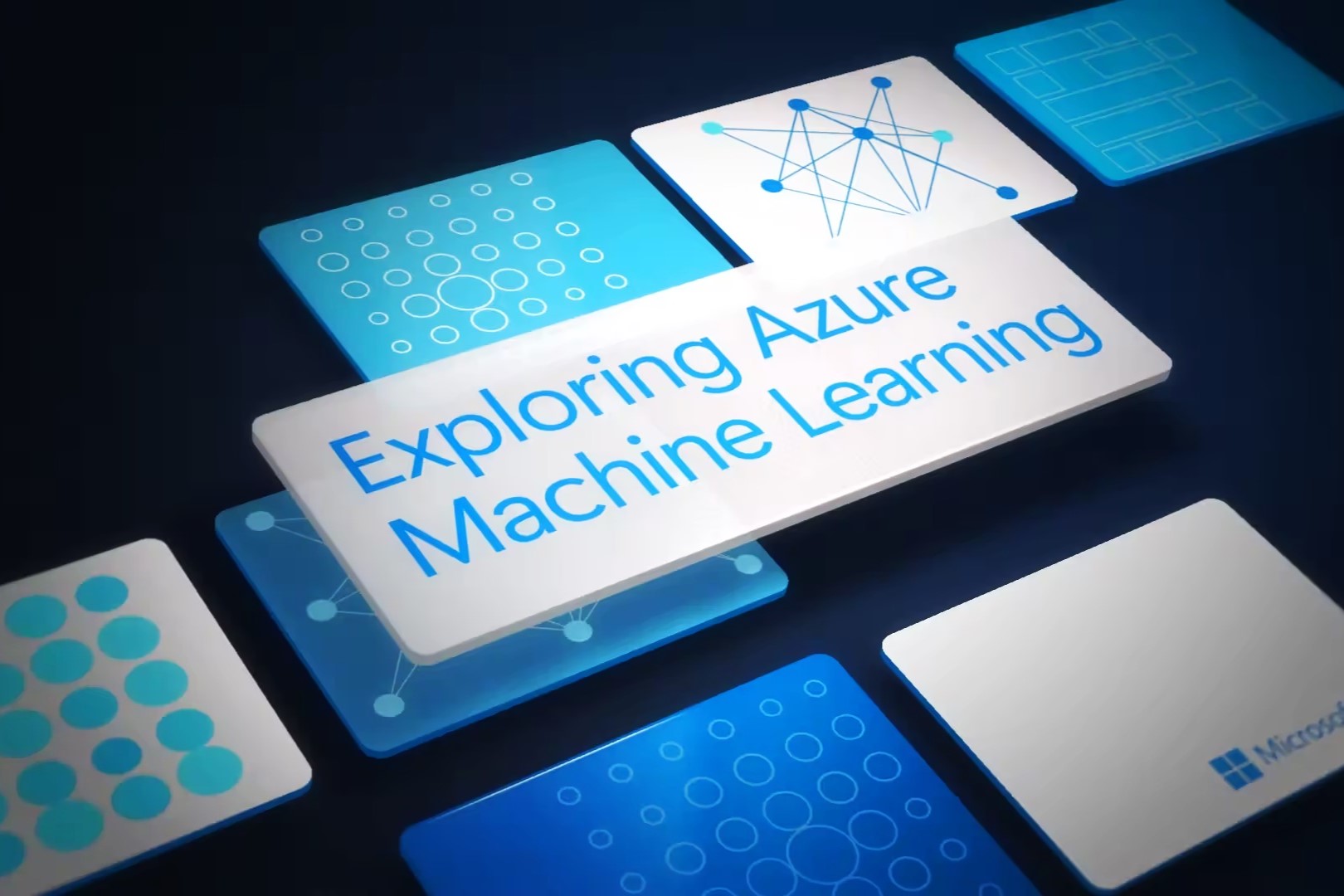What is Azure Machine Learning?
Azure Machine Learning is a cloud-based service provided by Microsoft that enables organizations to build, deploy, and manage machine learning models at scale. It allows data scientists, developers, and engineers to leverage the power of machine learning without requiring extensive knowledge of complex algorithms or infrastructure management.
Machine learning is a subfield of artificial intelligence that focuses on the development of algorithms and models that can learn from and make predictions or decisions based on data. Azure Machine Learning simplifies the entire machine learning process by providing a rich set of tools and capabilities, allowing users to focus on the core aspects of building, training, and deploying models.
Azure Machine Learning provides a framework that supports both supervised and unsupervised learning algorithms. Supervised learning involves training a model with labeled data, where the algorithm learns to make predictions based on input-output pairs. Unsupervised learning, on the other hand, involves finding patterns or structures in unlabelled data.
By leveraging Azure Machine Learning, organizations can unlock valuable insights from their data and use them to drive informed business decisions. Whether it’s predicting customer churn, detecting fraud, optimizing supply chain operations, or personalizing recommendations, Azure Machine Learning provides the tools and infrastructure to turn data into actionable intelligence.
Furthermore, Azure Machine Learning integrates seamlessly with other Azure services, allowing users to take advantage of the ecosystem of tools and technologies offered by Microsoft. From data ingestion and storage with Azure Data Lake Storage and Azure SQL Database, to advanced analytics with Azure HDInsight and Azure Databricks, to visualization and reporting with Power BI, Azure Machine Learning provides a comprehensive platform for end-to-end machine learning workflows.
Overall, Azure Machine Learning empowers organizations of all sizes to leverage the transformative power of machine learning and fuel innovation within their business processes. By enabling data-driven decision making and accelerating the development and deployment of intelligent models, Azure Machine Learning opens up new possibilities for organizations to gain a competitive edge in today’s data-driven world.
How can machine learning be applied in Azure?
Azure provides a robust and comprehensive set of services and tools for applying machine learning techniques to various domains and use cases. Here are some of the key ways in which machine learning can be applied in Azure:
1. Data analysis and prediction: Azure offers a range of services, such as Azure Machine Learning Studio and Azure Databricks, that enable data scientists to explore, analyze, and visualize data. These services also provide capabilities for building and training predictive models using different machine learning algorithms.
2. Natural language processing: Azure Cognitive Services, which includes services like Text Analytics, Language Understanding, and Speech Recognition, allows developers to build applications that can understand and process natural language input. This opens up possibilities for creating language-based chatbots, sentiment analysis systems, and voice-controlled applications.
3. Computer vision: Azure’s Computer Vision service enables developers to add image and video analysis capabilities to their applications. This service can be used for tasks like object recognition, face detection, and image captioning. It simplifies the process of extracting meaningful information from visual data.
4. Recommendation systems: Azure provides tools like Azure Machine Learning Service and Azure Personalizer that can be used to build recommendation systems. These systems can analyze user behavior and preferences to suggest personalized content, products, or services, enhancing the user experience and driving customer engagement.
5. Anomaly detection: Azure’s anomaly detection capabilities, available through services like Azure Machine Learning Studio and Azure Stream Analytics, can help identify unusual patterns or outliers in data streams. This is particularly useful in detecting fraud, monitoring system health, or identifying security breaches.
6. Time series forecasting: Azure Machine Learning offers algorithms and tools specifically designed for analyzing and predicting time series data. This includes applications like demand forecasting, stock market analysis, energy consumption prediction, and more.
7. Automated machine learning: Azure AutoML makes it easy for non-experts to build machine learning models without extensive coding or data science knowledge. It automates tasks like data preprocessing, feature selection, and algorithm selection, allowing users to quickly create and deploy accurate models.
These are just a few examples of how machine learning can be applied in Azure. The platform provides a vast array of services and capabilities that cater to different domains and needs. By leveraging Azure’s powerful tools and infrastructure, organizations can harness the potential of machine learning to gain valuable insights, automate processes, and drive innovation across various industries.
Key components of Azure Machine Learning
Azure Machine Learning comprises several key components that work together to facilitate the development, training, deployment, and management of machine learning models. Understanding these components is essential for effectively leveraging the power of Azure Machine Learning. Let’s explore some of the key components:
1. Azure Machine Learning Studio: This web-based integrated development environment (IDE) provides a visual interface for building and deploying machine learning models. It offers a drag-and-drop interface for data preparation, model training, and evaluation. Users can also write custom code using R or Python.
2. Azure Machine Learning Designer: This tool allows users to create machine learning models using a visual workflow. It offers a wide range of built-in modules for data preprocessing, feature selection, modeling, and evaluation. Users can connect these modules to build end-to-end pipelines without writing code.
3. Azure Machine Learning SDK: The Python-based SDK provides a rich set of APIs and libraries for interacting with Azure Machine Learning services programmatically. It allows users to automate workflows, manage compute resources, deploy models, and monitor experiments.
4. Azure IaaS and PaaS: Azure Machine Learning can leverage different infrastructure options offered by Azure. It supports running experiments on virtual machines (IaaS) for more customization or using managed services (PaaS) like Azure Kubernetes Service (AKS) for scalable model deployment.
5. Azure Machine Learning Compute: This component enables users to provision and manage clusters of virtual machines for running training or inference workloads. It offers flexibility and scalability by automatically scaling resources based on demand.
6. Azure Machine Learning Pipeline: Pipelines facilitate the orchestration and automation of end-to-end machine learning workflows. Users can define and manage multi-step workflows that include data preparation, model training, and deployment stages, ensuring reproducibility and efficiency.
7. Azure Machine Learning Model Management: This component allows users to deploy trained models as web services in a scalable and secure manner. It provides versioning, scaling, and performance monitoring features to manage the lifecycle of deployed models.
8. Azure Machine Learning Model Registry: The model registry serves as a central repository to track and manage different versions of trained machine learning models. It provides visibility into the performance, metadata, and deployment history of models.
These key components form the foundation of Azure Machine Learning, providing a comprehensive and flexible platform for developing, training, deploying, and managing machine learning models. By understanding and utilizing these components effectively, organizations can accelerate their machine learning initiatives and achieve actionable insights from their data.
Understanding the Azure Machine Learning Workspace
The Azure Machine Learning Workspace is a centralized environment that acts as a container for all the resources and assets related to machine learning projects in Azure. It provides a collaborative workspace for data scientists, developers, and engineers to work together, share their work, and manage their machine learning projects efficiently. Let’s delve into the key aspects of the Azure Machine Learning Workspace:
1. Organizational boundaries: The workspace enables organizations to establish boundaries and manage access control to the machine learning resources within their Azure environment. Access permissions can be assigned at different levels, such as workspace, experiment, and dataset, ensuring data confidentiality and collaboration within defined teams.
2. Collaborative environment: The workspace supports collaboration by allowing multiple contributors to work on machine learning projects simultaneously. It provides a shared space where team members can access and work on shared datasets, models, and pipelines, fostering teamwork and knowledge sharing.
3. Version control: The workspace integrates with source control systems like Azure DevOps, GitHub, and Azure Machine Learning Git repositories. This ensures version control for machine learning code, scripts, and other project artifacts, enabling easy collaboration and reproducibility.
4. Resource management: The Azure Machine Learning Workspace allows users to manage various resources required for machine learning projects. This includes compute resources such as virtual machines, clusters, and GPU instances, storage accounts, data stores, and application insights. Users can provision these resources within the workspace, reducing the complexity of managing infrastructure separately.
5. Experiment tracking: With the workspace, users can track their machine learning experiments and keep a record of their runs, configurations, and results. This helps in reproducing experiments, understanding the impact of different parameter settings, and comparing the performance of models.
6. Model deployment: The Azure Machine Learning Workspace provides functionalities to deploy trained machine learning models as web services easily. It supports creating endpoints for real-time scoring and batch scoring, allowing models to be consumed by applications or other services.
7. Monitoring and diagnostics: The workspace integrates with Azure Monitor, which enables users to monitor the performance of their machine learning models and collect diagnostics information. This helps in detecting issues, optimizing resource usage, and ensuring reliability and scalability.
8. Integration with Azure services: The Azure Machine Learning Workspace seamlessly integrates with other Azure services, allowing users to leverage the full power of the Azure ecosystem. This includes services like Azure Data Factory for data integration, Azure Databricks for advanced analytics, Azure DevOps for CI/CD pipelines, and more.
The Azure Machine Learning Workspace acts as the central hub for all machine learning activities and resources in Azure. It provides a collaborative and flexible environment for teams to work on machine learning projects, manage resources, track experiments, and deploy models. By leveraging the capabilities of the workspace, organizations can streamline their machine learning workflows, foster collaboration, and accelerate the development and deployment of intelligent solutions.
Preparing data for machine learning in Azure
Preparing data is a crucial step in the machine learning process, as the quality and suitability of the data greatly influence the accuracy and effectiveness of the models. In Azure, there are various tools and services available to assist in data preparation. Let’s explore some key considerations and techniques for preparing data for machine learning in Azure:
1. Data ingestion: Azure offers multiple services for data ingestion, such as Azure Data Factory, Azure Storage, Azure Event Hubs, and Azure IoT Hub. These services enable you to bring data from various sources into Azure, ensuring that your data is accessible and ready for preprocessing.
2. Data exploration: Azure Machine Learning Studio and Azure Databricks provide interactive environments for exploring and understanding your data. You can visualize data distributions, identify missing values, detect outliers, and perform statistical analysis to gain insights into the datasets you are working with.
3. Data cleansing: Data cleansing involves handling missing values, outliers, and noise in the dataset. Azure Machine Learning Studio offers data cleansing modules like Missing Values Scrubber and Outliers Scrubber, which allow you to preprocess the data and eliminate inconsistencies that may impact the quality of your models.
4. Data transformation: Azure offers a range of tools for transforming data to make it suitable for machine learning. Azure Machine Learning Studio provides data transformation modules like Normalize Data, Feature Hashing, and PCA (Principal Component Analysis) that help in scaling, encoding, and reducing the dimensionality of the data.
5. Feature engineering: Feature engineering involves creating new features from existing data to improve the performance of machine learning models. Azure Machine Learning Studio and Azure Databricks provide a variety of feature engineering techniques, including feature selection, feature extraction, and feature synthesis, to enhance the predictive power of your models.
6. Data splitting and sampling: Azure Machine Learning allows you to split your dataset into training, validation, and test sets. This helps in evaluating the model performance on unseen data and prevents overfitting. Azure also provides sampling modules to create balanced or stratified subsets of your data when dealing with imbalanced datasets.
7. Data pipeline creation: Azure Machine Learning Pipeline allows you to create scalable and reproducible data processing workflows. You can chain together multiple data preparation steps and automate the pipeline execution, enabling you to streamline the end-to-end data preparation process.
8. Data validation: Azure provides services like Azure Machine Learning Datastore and Azure ML Data Prep SDK, which allow you to validate and monitor data quality over time. You can define data quality rules, check for data drift, and set up alerts to ensure that the data used for training and inference remains reliable and up-to-date.
By utilizing the data preparation capabilities in Azure, you can ensure that your data is clean, correctly formatted, and representative of the real-world scenarios you are trying to model. This lays the foundation for building accurate and robust machine learning models, improving their performance and reliability in delivering actionable insights.
Creating and running machine learning experiments in Azure
Azure provides a comprehensive set of tools and services for creating and running machine learning experiments. By leveraging these resources, data scientists and developers can easily design, execute, and iterate on their machine learning models. Let’s explore the key steps involved in creating and running machine learning experiments in Azure:
1. Environment setup: In Azure, you can create an Azure Machine Learning Workspace, which serves as a centralized location for managing your machine learning projects. Once the workspace is set up, you can provision compute resources such as virtual machines or Azure Machine Learning Compute clusters to execute your experiments.
2. Data preparation: Before creating an experiment, it’s essential to prepare your data. This involves tasks like cleaning, preprocessing, and transforming the data to make it suitable for training and evaluation. Azure provides a range of tools like Azure Machine Learning Studio, Azure Databricks, and Azure Data Lake Storage to assist you in these tasks.
3. Model selection and configuration: Once your data is ready, you can select the appropriate machine learning algorithms and configure their parameters. Azure Machine Learning Studio and Azure Databricks offer a wide variety of pre-built algorithms to choose from, or you can use custom algorithms. You can also leverage AutoML capabilities in Azure to automatically select the best model for your data and problem.
4. Experiment design: Azure Machine Learning Studio and Azure Databricks allow you to design and define your machine learning experiments visually or through code. You can specify the input data, preprocessing steps, model selection, hyperparameters, and evaluation metrics. This ensures that your experiments are well-designed and reproducible.
5. Experiment execution: After designing the experiment, you can execute it on your chosen compute resources. Azure Machine Learning allows you to run experiments locally or remotely on powerful compute targets like Azure Machine Learning Compute clusters or Azure Kubernetes Service (AKS). You can easily scale the compute resources depending on the complexity and size of your experiments.
6. Monitoring and tracking: Azure provides comprehensive monitoring and tracking capabilities for your machine learning experiments. With tools like Azure Machine Learning Studio and Azure Application Insights, you can monitor metrics, visualize training progress, and collect runtime telemetry. This helps in understanding the behavior and performance of your models during training and inference.
7. Iterative experimentation: Azure facilitates the iterative nature of machine learning experimentation. You can make changes to your experiment design, hyperparameters, or data preprocessing steps, and re-run the experiments to improve the model’s performance. Azure Machine Learning allows you to track and compare multiple runs, making it easy to analyze the impact of different configurations.
8. Experiment management: Azure Machine Learning provides features to manage and organize your experiments effectively. You can group experiments into projects, tag them with relevant metadata, and maintain a history of different versions. This helps in collaboration, reproducibility, and maintaining a clear audit trail.
By leveraging the tools and services available in Azure, creating and running machine learning experiments becomes a streamlined and efficient process. It allows data scientists and developers to focus on developing innovative models and iterating on them quickly. With the ability to scale compute resources and monitor experiments, Azure empowers organizations to accelerate their machine learning initiatives and drive impactful outcomes.
Evaluating and improving machine learning models in Azure
Evaluating and improving machine learning models is a critical step in the model development process. Azure provides a range of tools and services that facilitate model evaluation, allowing data scientists to iteratively refine their models and achieve better performance. Let’s explore the key steps involved in evaluating and improving machine learning models in Azure:
1. Validation and evaluation: Azure offers various techniques to assess the performance of your models. You can split your data into training and validation/testing sets and use metrics like accuracy, precision, recall, and F1-score to evaluate their performance. Azure Machine Learning SDK and Azure Machine Learning Studio provide built-in functions and modules to assist with this process.
2. Hyperparameter tuning: Hyperparameters play a crucial role in the performance of machine learning models. Azure Machine Learning provides tools like Azure Machine Learning Studio, Azure AutoML, and Hyperparameter tuning modules, which allow you to efficiently explore different combinations of hyperparameters and automatically search for the optimal set.
3. Cross-validation: Cross-validation helps in assessing the generalization ability of your models. Azure Machine Learning offers cross-validation modules that enable you to perform k-fold cross-validation, where the dataset is split into k subsets and the model is trained and evaluated multiple times. This helps in estimating the model’s performance on unseen data.
4. Visualization and interpretation: Azure provides visualization tools like Azure Machine Learning Studio and Azure Databricks, which allow you to visualize model performance metrics, feature importance, and decision boundaries. These visualizations help in understanding how the model is making predictions and provide insights for model improvement.
5. Model retraining: As new data becomes available, it’s important to retrain your model periodically to adapt to changing patterns. Azure Machine Learning makes it easy to automate this process by utilizing data pipelines and triggering retraining based on set schedules, data drift, or performance degradation.
6. Ensemble modeling: Azure provides tools for creating ensemble models, which combine predictions from multiple models to improve accuracy. By leveraging algorithms like voting, stacking, or boosting, you can create ensemble models using Azure Machine Learning Studio or Azure Databricks, enhancing the overall performance and robustness of your models.
7. Model deployment and monitoring: Azure Machine Learning enables you to deploy your trained models as web services for real-time or batch scoring. Once deployed, you can monitor the model’s performance, track usage metrics, collect user feedback, and continuously improve the model based on real-world data and feedback.
8. Iterative improvement: Azure facilitates an iterative approach to model evaluation and improvement. You can leverage Azure Machine Learning’s experiment tracking and version control features to keep a history of model iterations and compare their performance. This allows you to analyze the impact of changes and make informed decisions about model enhancements.
By utilizing the capabilities of Azure, data scientists can effectively evaluate and enhance their machine learning models. The various tools and services provided by Azure Machine Learning streamline the process of model evaluation, hyperparameter tuning, visualization, and deployment. This empowers organizations to continuously improve the performance and reliability of their machine learning models, leading to better insights and outcomes from their data.
Deploying and consuming machine learning models in Azure
Once machine learning models are trained and evaluated, the next step is to deploy them for practical use. Azure provides a range of tools and services that facilitate model deployment and consumption, allowing organizations to leverage their machine learning models in real-world scenarios. Let’s explore the key steps involved in deploying and consuming machine learning models in Azure:
1. Model packaging: Azure Machine Learning allows you to package your trained models along with any necessary dependencies into deployable artifacts. This ensures that all the required components are included in the deployment package for seamless deployment and integration.
2. Model deployment: Azure offers multiple options for deploying machine learning models. Azure Machine Learning provides a service called Azure Machine Learning Deployment Instances, which enables you to deploy your models as real-time web services or batch endpoints. You can also deploy models to Azure Container Instances, Azure Kubernetes Service (AKS), or Azure Functions, depending on your requirements.
3. Scalability and reliability: Azure allows you to scale your deployed models as per the demand. You can dynamically allocate resources to handle a high volume of requests or scale down during periods of low demand. This ensures that your models can handle varying workloads and maintain high availability.
4. API integration: Deployed models can be exposed as REST APIs, allowing other applications or services to consume the model’s predictions. Azure provides authentication and authorization mechanisms, enabling secure access to the deployed models and controlling the API endpoints’ usage.
5. Model versioning and rollbacks: Azure Machine Learning allows you to manage different versions of deployed models and provides features for easy rollbacks if needed. This ensures robust version control and enables you to track the performance and impact of model updates over time.
6. Monitoring and diagnostics: Azure provides monitoring capabilities for deployed models. You can track usage statistics, monitor performance metrics, and collect telemetry data to gain insights into how your models are performing in production. This helps in identifying and resolving any issues that may arise.
7. Model governance and compliance: Azure Machine Learning enables you to enforce governance policies and maintain compliance when deploying models. You can incorporate security measures, ensure data privacy, and adhere to regulatory requirements by leveraging Azure’s security and governance features.
8. Consuming deployed models: Once your models are deployed, they can be easily consumed by applications or services. Clients can make HTTP requests to the API endpoints to obtain predictions or insights from the model in real-time or in a batch processing fashion. Azure provides SDKs and client libraries in various programming languages to simplify the integration process.
By leveraging the deployment and consumption capabilities of Azure, organizations can operationalize their machine learning models and effectively utilize them in production environments. Azure’s scalable and reliable infrastructure, along with its integration and monitoring features, ensures that deployed models can handle real-world workloads seamlessly. This allows organizations to unlock the value of their machine learning models and drive actionable insights from their data.
Monitoring and managing machine learning models in Azure
Effective monitoring and management of machine learning models are crucial to ensure their optimal performance and reliability in production environments. Azure provides a range of tools and services that facilitate the monitoring and management of machine learning models, enabling organizations to track and maintain the health of their models effectively. Let’s explore the key steps involved in monitoring and managing machine learning models in Azure:
1. Model performance monitoring: Azure offers monitoring capabilities to track the performance of deployed machine learning models. You can monitor key performance metrics such as response time, throughput, accuracy, or any other custom metrics specific to your models. Azure Application Insights and Azure Machine Learning Monitoring allow you to collect telemetry data and visualize the performance metrics in real-time.
2. Alerting and notifications: In Azure, you can set up alerts and notifications based on predefined thresholds or conditions. This helps in proactively identifying any performance degradation or anomalies in the model’s behavior. Azure Monitor allows you to configure alerts and receive notifications through various channels like email, SMS, or webhooks.
3. Data and concept drift detection: Azure provides tools to detect data drift, where the distribution or characteristics of the input data change over time. By monitoring the data properties and analyzing the differences between training and real-time data, you can identify if the model’s performance is being affected by data drift. Azure Machine Learning Monitoring helps in detecting and managing data drift.
4. Model retraining and updating: As new data becomes available or when model performance deteriorates, you may need to retrain or update the models. Azure Machine Learning makes it easy to automate the retraining process by setting up triggers based on schedules, data drift, or performance degradation. With Azure Machine Learning Pipeline, you can define and manage the end-to-end process of retraining and updating models.
5. Version control and model governance: Azure Machine Learning allows you to manage multiple versions of your models and track their changes over time. This ensures version control and facilitates model governance. You can easily roll back to previous versions if needed and keep a clear audit trail of model updates and changes.
6. Resource management: Azure provides features to manage the compute resources and infrastructure used by machine learning models. You can scale up or down the resources based on demand, ensuring that the models have sufficient computational power. Resource management tools like Azure Machine Learning Compute and Azure Kubernetes Service (AKS) allow you to easily provision and manage the required resources.
7. Security and access control: Azure provides robust security and access control mechanisms to protect your machine learning models and data. You can define access policies, set up authentication, and encrypt the communication between clients and the deployed models. Azure’s security features help ensure the confidentiality, integrity, and availability of your models.
8. Logging and auditing: Azure allows you to log relevant events and activities related to your machine learning models. You can analyze the logs to gain insights into usage patterns, diagnose issues, and meet compliance requirements. Azure Monitor and Azure Application Insights provide logging and auditing capabilities for monitoring and managing machine learning models.
By effectively monitoring and managing machine learning models in Azure, organizations can ensure that their models continue to perform accurately and reliably in production environments. Azure’s monitoring tools, resource management capabilities, security features, and version control mechanisms simplify the process of monitoring and managing machine learning models, enabling organizations to drive value from their models and make informed decisions based on their performance.
Advanced topics in Azure Machine Learning
Azure Machine Learning offers a wide range of advanced features and capabilities that enable organizations to leverage the full potential of machine learning. These advanced topics provide additional functionalities and techniques to enhance the performance, scalability, and flexibility of machine learning workflows in Azure. Let’s explore some of the key advanced topics in Azure Machine Learning:
1. Distributed training: Azure Machine Learning enables distributed training of machine learning models using techniques like distributed deep learning and distributed hyperparameter tuning. By leveraging Azure Machine Learning Compute clusters or Azure Kubernetes Service (AKS), you can significantly reduce the training time for large-scale models and optimize hyperparameter search.
2. Model explainability: Azure Machine Learning provides interpretability and explainability features that help understand and interpret the output of machine learning models. You can use techniques like feature importance, SHAP (SHapley Additive exPlanations), or LIME (Local Interpretable Model-agnostic Explanations) to gain insights into how the models make predictions and understand the factors influencing the prediction.
3. Transfer learning: Azure Machine Learning supports transfer learning, a technique that allows you to leverage knowledge from pre-trained models and adapt them to your specific tasks. With Azure Machine Learning Studio or Azure Databricks, you can fine-tune pre-trained models on your datasets, reducing the need for extensive training and improving the model’s efficiency and generalization.
4. Automated machine learning (AutoML): Azure AutoML automates the process of building machine learning models by automatically searching for the best model architecture and hyperparameters. It streamlines the model selection process, saving time and effort for data scientists. Azure AutoML uses techniques like neural architecture search (NAS) and Bayesian optimization to optimize model selection.
5. Federated learning: Azure supports federated learning, a privacy-preserving approach where models are trained collaboratively on distributed data sources, without sharing the raw data. Azure Machine Learning enables federated learning scenarios by securely aggregating models across multiple devices or edge locations, ensuring privacy and security while leveraging the collective knowledge in training.
6. Edge deployment: Azure Machine Learning allows you to deploy machine learning models at the edge, closer to the data source or device, using tools like Azure IoT Edge and Azure Stack Edge. This enables real-time predictions and inference on devices with limited connectivity or high privacy requirements, reducing latency and dependence on cloud resources.
7. Deep learning: Azure Machine Learning offers extensive support for deep learning workflows. You can leverage deep learning frameworks like TensorFlow, PyTorch, or Keras, and use Azure Machine Learning Compute GPUs or Azure Machine Learning Hardware Accelerated Models for training and inference. This enables you to build and deploy complex neural networks for tasks like image recognition, natural language processing, or time series forecasting.
8. Model optimization: Azure provides tools for model optimization, including techniques like quantization, pruning, and compression. These techniques help reduce the model’s size and inference time, making it more efficient for deployment on resource-constrained devices or in latency-critical scenarios.
These advanced topics in Azure Machine Learning empower organizations with cutting-edge capabilities to tackle complex machine learning challenges. By leveraging distributed training, model explainability, transfer learning, federated learning, and other advanced techniques, organizations can push the boundaries of machine learning applications and derive actionable insights from their data at scale and in real time.
The provided link leads to PrepAway, an online learning platform dedicated to providing comprehensive resources for individuals preparing for professional certification exams. PrepAway caters to a diverse range of industries, offering a plethora of study materials such as practice exams, exam dumps, and study guides.