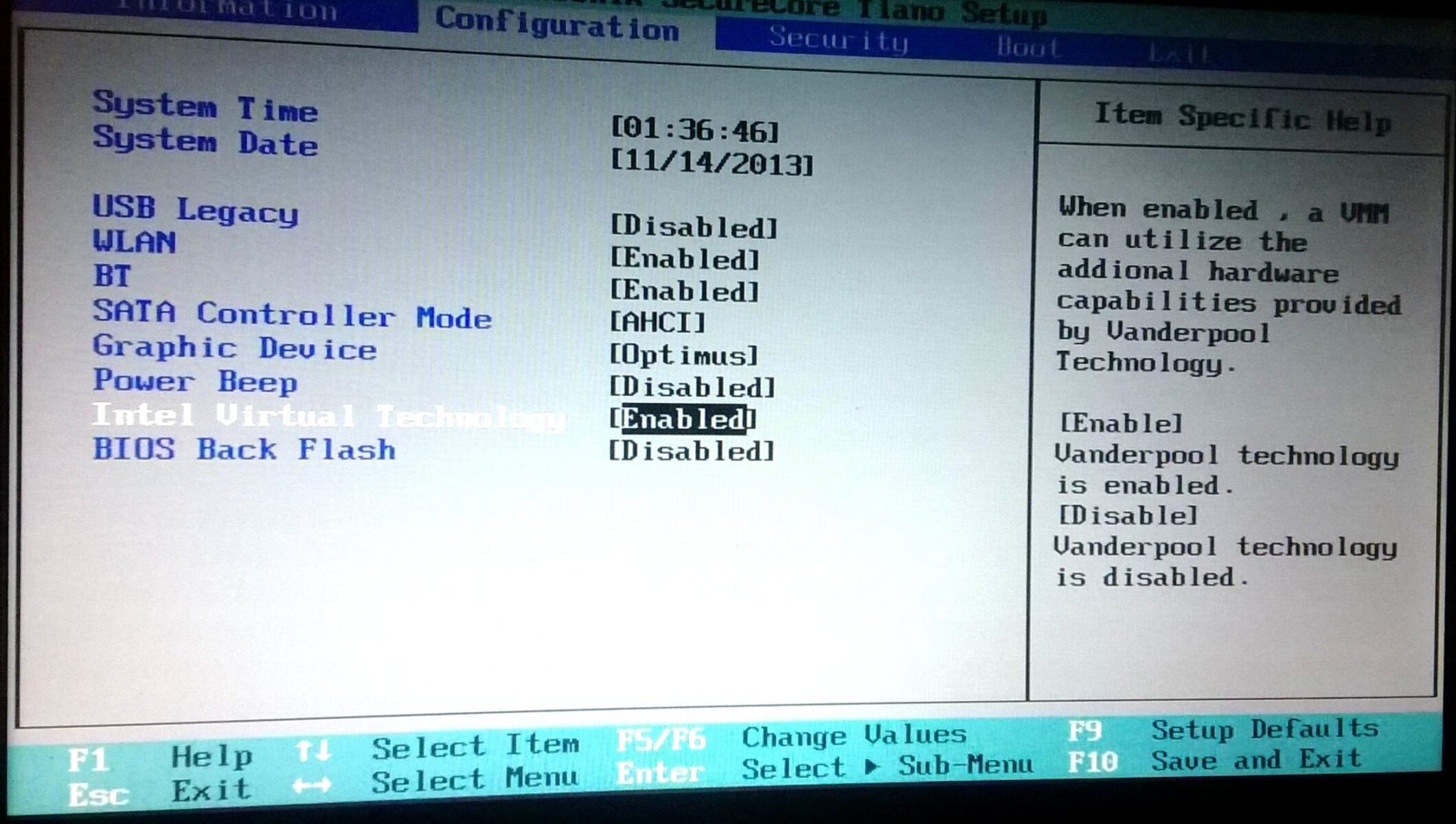What is Intel VT Technology?
Intel VT (Virtualization Technology) is a hardware-assisted virtualization solution that allows multiple operating systems to run simultaneously on a single physical server or computer. It provides a layer of abstraction between the hardware and the software, enabling better utilization of system resources, improved security, and easier management of virtual environments. With Intel VT Technology, businesses and individuals can create virtual machines (VMs) that run different operating systems and applications on a single physical machine, leading to improved efficiency and flexibility.
One of the key features of Intel VT Technology is its ability to partition a physical system into multiple virtual machines. These virtual machines act as independent entities, each with its own operating system and applications, running in complete isolation from one another. This isolation ensures that any issues in one VM do not affect the others, providing enhanced system stability and security.
Another benefit of Intel VT Technology is its ability to efficiently share system resources among virtual machines. With the help of hypervisor software, such as VMware or Microsoft Hyper-V, the hardware resources, including CPU, memory, storage, and network interfaces, can be allocated dynamically to each virtual machine based on their requirements. This resource optimization allows for better utilization of the underlying hardware and can significantly reduce hardware costs.
Furthermore, Intel VT Technology offers hardware-level security enhancements that help protect against malicious activities in virtual environments. It provides hardware-assisted isolation between different virtual machines, preventing unauthorized access and ensuring that one VM cannot access or interfere with the resources of another. This isolation is crucial in scenarios where multiple organizations or users share the same physical infrastructure.
Benefits of Intel VT Technology
Intel VT (Virtualization Technology) brings numerous advantages to both businesses and individuals. Let’s take a closer look at some of the key benefits:
- Improved Efficiency: By leveraging Intel VT Technology, organizations can maximize the utilization of their hardware resources. Multiple virtual machines can run simultaneously on a single physical server, allowing for better workload distribution and increased overall efficiency.
- Cost Savings: With virtualization, companies can reduce their hardware costs by consolidating multiple physical servers into a single server running multiple virtual machines. This means fewer servers to purchase, maintain, and power, resulting in significant cost savings over time.
- Enhanced Flexibility: Intel VT Technology enables organizations to quickly create and deploy virtual machines, allowing for rapid scalability and on-demand resource allocation. This flexibility is particularly valuable in dynamic environments where workload demands can fluctuate significantly.
- Better Security: Virtualization can enhance the overall security of an IT infrastructure. With Intel VT Technology, each virtual machine runs in isolated environments, minimizing the risk of malware or malicious activities spreading across systems. Isolation also protects sensitive data and applications from unauthorized access.
- Easier Management: With virtualization, administrators can centrally manage multiple virtual machines through a single interface, simplifying management and reducing administrative overhead. Tasks such as migration, backup, and recovery become more streamlined and efficient.
- Testing and Development: Virtualization allows developers and testers to create virtual environments that closely resemble the production environment. This helps in testing new software or updates without risking the stability or security of the production systems.
Overall, Intel VT Technology enables increased efficiency, cost savings, enhanced flexibility, improved security, simplified management, and better testing and development capabilities. It empowers organizations to leverage virtualization to optimize their IT infrastructure and drive innovation.
Virtualization Types Supported by Intel VT Technology
Intel VT (Virtualization Technology) supports various types of virtualization that cater to different computing needs. These virtualization types provide distinct functionalities and are compatible with different operating systems and software. Here are some of the virtualization types supported by Intel VT Technology:
- Full Virtualization: With full virtualization, the virtual machine (VM) simulates the complete hardware environment, allowing multiple operating systems to run simultaneously on a single physical server. Each VM has a virtual copy of the underlying hardware, including its CPU, memory, storage, and network interfaces. This type of virtualization provides the highest level of isolation and compatibility with different operating systems.
- Hardware-Assisted Virtualization: Intel VT Technology includes hardware-level features, such as Intel VT-x and Intel VT-d, that enhance the performance and security of virtualization. Intel VT-x provides support for CPU virtualization, allowing each virtual machine to have dedicated CPU resources. On the other hand, Intel VT-d enables better input/output (I/O) device virtualization by granting direct access to peripherals for improved performance.
- Para-Virtualization: In para-virtualization, the guest operating system is aware that it is running on a virtual machine, and it communicates with the virtualization layer to optimize performance. Unlike full virtualization, para-virtualization requires modifications to the guest operating system to take advantage of the virtualization layer’s capabilities. This type of virtualization can offer better performance compared to full virtualization but requires support from the operating system.
- Network Virtualization: Network virtualization allows the creation of virtual networks within a physical network infrastructure. It enables the segmentation and isolation of network traffic between different virtual machines, providing enhanced security and flexible network configurations. Intel VT-c (Virtualization Technology for Connectivity) facilitates network virtualization by offloading network processing tasks from the CPU, improving network performance.
- Memory Virtualization: Memory virtualization enables efficient allocation and management of memory resources across virtual machines. Intel VT-x with Extended Page Tables (EPT) is a feature that enhances memory virtualization by reducing the overhead associated with memory management. EPT allows the hypervisor to handle memory translations directly, improving performance and reducing the impact on system resources.
These virtualization types, supported by Intel VT Technology, provide flexibility, performance, and security benefits for various virtualization use cases. They empower organizations to leverage virtualization to streamline operations, enhance resource utilization, and drive innovation in their IT infrastructure.
Intel VT-x
Intel VT-x is a key feature of Intel VT (Virtualization Technology) that enhances the performance and efficiency of virtualization on Intel processors. It provides hardware support for CPU virtualization, allowing multiple virtual machines (VMs) to run simultaneously on a single physical server or computer.
With Intel VT-x, each VM has its own dedicated virtual CPU, allowing it to run its own operating system and applications independently. This hardware-level virtualization support enables efficient sharing and allocation of CPU resources among multiple VMs, leading to improved performance and responsiveness.
One of the main advantages of Intel VT-x is its ability to eliminate the overhead associated with software-based virtualization techniques. By offloading virtualization tasks to the CPU’s virtualization extensions, Intel VT-x significantly reduces the performance impact on the host system. This results in better overall system performance and a more seamless virtualization experience.
Intel VT-x also provides advanced features to enhance virtual machine management and security. One such feature is “Virtual Machine Control Structure Shadowing” (VMCS Shadowing), which allows the hypervisor to efficiently manage the state of each virtual machine. This feature improves context switching between VMs and reduces the overhead involved in managing virtualization-related data structures.
Another feature of Intel VT-x is “Extended Page Tables” (EPT), which facilitates efficient memory virtualization. EPT reduces the memory translation overhead by allowing the hypervisor to manage memory translations directly, without CPU intervention. This enhances the performance of memory-intensive workloads in virtual environments.
Intel VT-x can be enabled or disabled in the computer’s BIOS or UEFI settings. By default, newer Intel processors have VT-x enabled, but it’s important to ensure that it’s enabled in the BIOS if you plan to use virtualization technologies.
Intel VT-d
Intel VT-d (Virtualization Technology for Directed I/O) is a hardware feature of Intel VT (Virtualization Technology) that enhances I/O (Input/Output) device virtualization. It provides the ability to assign I/O devices directly to virtual machines (VMs), improving performance, security, and flexibility in virtualized environments.
Intel VT-d enables the direct pass-through of I/O devices to specific VMs, allowing them to have exclusive access and control over the devices. This bypasses the traditional virtualization layer, which can introduce overhead and latency, resulting in improved I/O performance for the VMs.
One of the key benefits of Intel VT-d is its enhanced security features. By isolating I/O devices at the hardware level, it prevents unauthorized access and interference between VMs. This isolation ensures that each VM can utilize connected devices efficiently while maintaining data integrity and confidentiality.
Intel VT-d supports various I/O virtualization techniques, including DMA Remapping and Interrupt Remapping. DMA Remapping provides protection against DMA attacks by mapping device DMA descriptors to a restricted memory address space, preventing unauthorized access to host memory. Interrupt Remapping allows the hypervisor to manage and redirect interrupts between VMs, ensuring efficient interrupt handling and preventing disruption of other VMs.
Another feature of Intel VT-d is “Queued Direct Memory Access” (QDMA), which enables efficient and high-performance data transfers between devices and memory. QDMA minimizes latency and maximizes throughput by offloading the CPU from handling these data transfers, resulting in improved I/O performance in virtualized environments.
Intel VT-d also includes interrupt and memory virtualization capabilities, further enhancing the efficiency and flexibility of I/O device virtualization. It allows for the virtualization of interrupt vectors, enabling the hypervisor to manage and distribute interrupts effectively. Memory virtualization ensures efficient memory mapping and access for I/O devices and enhances the overall memory management in virtual environments.
To utilize Intel VT-d, both the processor and motherboard must support this feature. Additionally, the hypervisor and operating system must have appropriate drivers and configurations to take advantage of Intel VT-d capabilities.
Intel VT-c
Intel VT-c (Virtualization Technology for Connectivity) is a hardware feature of Intel VT (Virtualization Technology) that enhances network virtualization and connectivity in virtualized environments. It provides hardware-level support for network virtualization, improving performance, efficiency, and security.
Intel VT-c offloads network processing tasks from the CPU, allowing for more efficient utilization of system resources. It includes a range of features that enhance network virtualization, such as Single Root I/O Virtualization (SR-IOV) and Virtual Machine Device Queues (VMDq).
SR-IOV allows for the creation of virtual functions on network interface controllers (NICs), enabling multiple virtual machines (VMs) to have direct access to the physical NIC. Each VM can have its own dedicated virtual function, ensuring efficient and secure data transfer without the need for software-based network virtualization techniques.
Virtual Machine Device Queues (VMDq) improves the performance of network traffic for VMs. It enables the NIC to create separate receive and transmit queues for each VM, allowing for improved network bandwidth utilization and reduced CPU overhead. This feature also enhances the scalability of virtualized environments, as it enables better distribution of network traffic across multiple VMs.
Intel VT-c also includes other features to enhance network performance and security. For example, Data Plane Development Kit (DPDK) provides a set of libraries and drivers that enable high-throughput, low-latency packet processing in virtualized environments. This allows for efficient handling of network traffic, particularly in applications that require high-performance networking, such as virtualized network appliances or software-defined networking (SDN) solutions.
Another feature of Intel VT-c is Virtual Bridging, which allows VMs to communicate with each other through virtual switches or bridges. These virtual switches enable the creation of complex network topologies, such as VLANs (Virtual Local Area Networks) or virtual private networks (VPNs), within virtualized environments. Intel VT-c enhances the performance of virtual bridging by offloading certain networking tasks to the hardware, resulting in improved network throughput and reduced CPU utilization.
To utilize Intel VT-c, the server platform must have network interface controllers that support this feature. Additionally, the hypervisor and operating system must have appropriate drivers and configurations to take advantage of Intel VT-c capabilities.
Intel VT-x with Extended Page Tables (EPT)
Intel VT-x with Extended Page Tables (EPT) is a hardware feature of Intel VT (Virtualization Technology) that enhances memory virtualization in virtualized environments. EPT improves performance and efficiency by reducing the overhead associated with memory management in virtual machines (VMs).
Traditional memory virtualization techniques require the hypervisor to maintain and translate memory mappings for each VM, which can introduce significant overhead. EPT alleviates this overhead by offloading the memory translation tasks to the hardware, specifically to the CPU’s memory management unit (MMU).
With EPT, the hypervisor sets up a virtual-to-physical memory mapping for each VM, and the CPU’s MMU takes care of translating these virtual addresses directly to physical addresses. This hardware-assisted memory translation eliminates the need for the hypervisor to intervene in every memory access, resulting in improved memory performance and reduced CPU utilization.
EPT employs a hierarchical table structure to efficiently manage and translate virtual addresses to physical addresses. It introduces an additional level of indirection, known as the EPT page table, which maps guest virtual addresses to host physical addresses. This hierarchical structure enables rapid memory mapping and lookups, reducing latency and improving overall memory access performance.
One of the advantages of EPT is its support for large virtual memory spaces. It allows each virtual machine to utilize large amounts of memory, even beyond what is typically available on a physical system. This is especially beneficial for memory-intensive workloads or when running multiple VMs with high memory demands.
EPT also enhances memory isolation and security in virtualized environments. Each VM has its own separate EPT page table, which ensures that memory accesses are confined to the appropriate VM and prevents unauthorized or unintended access to other VMs’ memory. This isolation helps to protect sensitive data and ensures the overall security of the virtualized environment.
It’s important to note that EPT requires both CPU and hypervisor support to be fully utilized. The CPU must have the necessary hardware virtualization extensions, such as Intel VT-x, and the hypervisor must be configured to enable EPT. Additionally, the operating system running within the VM needs to support EPT for optimal memory virtualization performance.
Intel VT-x with Virtualized Interrupt Delivery (VID)
Intel VT-x with Virtualized Interrupt Delivery (VID) is a hardware feature of Intel VT (Virtualization Technology) that enhances interrupt delivery and management in virtualized environments. VID improves interrupt handling efficiency and performance by virtualizing interrupts, allowing multiple virtual machines (VMs) to have direct control over interrupt handling.
Traditionally, interrupt handling in virtualized environments requires the hypervisor to handle interrupts on behalf of VMs. This can introduce latency and overhead, negatively impacting system performance. VID solves this problem by allowing VMs to directly receive and handle interrupts, reducing the reliance on the hypervisor and improving interrupt responsiveness.
The key component of VID is the “Virtual Interrupt Controller” (VIC). The VIC is responsible for intercepting interrupts generated from physical devices and delivering them to the appropriate VM. Each VM has its own dedicated VIC, enabling it to handle interrupts independently of other VMs.
Intel VT-x with VID provides the following advantages:
Improved Performance: By allowing VMs to directly receive and handle interrupts, VID reduces the interrupt latency and overhead introduced by the hypervisor. This results in improved overall system performance and responsiveness.
Enhanced Scalability: VID enables the distribution of interrupts across multiple VMs, allowing for better utilization of system resources. This scalability is particularly beneficial in scenarios where a large number of VMs are running on a single physical server.
Improved Isolation: Each VM has its own dedicated VIC, ensuring that interrupt handling is isolated and independent between VMs. This isolation prevents one VM from affecting the interrupt handling of another, enhancing the overall stability and security of the virtualized environment.
Flexibility in Interrupt Prioritization: VID allows for flexible prioritization of interrupts within each VM. VMs can assign different priorities to their interrupts, ensuring that critical interrupts are handled promptly and without interruption.
Reduced CPU Utilization: By offloading interrupt handling to the VMs, VID reduces the CPU utilization associated with interrupt virtualization. This frees up CPU resources for other tasks, improving overall system efficiency.
It’s important to note that to utilize VID, both the CPU and hypervisor must support this feature. Additionally, the operating system running within the VMs must have the necessary drivers and configurations to take advantage of VID capabilities.
Intel VT Technology for Directed I/O (VT-d IOAT)
Intel VT (Virtualization Technology) for Directed I/O, also known as VT-d IOAT (Intel I/O Acceleration Technology), is a hardware feature that enhances I/O (Input/Output) performance and efficiency in virtualized environments. VT-d IOAT improves data transfer rates, reduces CPU overhead, and enhances security for I/O operations in virtual machines (VMs).
One of the key features of VT-d IOAT is DMA Remapping. DMA (Direct Memory Access) Remapping allows the hypervisor to control and isolate DMA operations initiated by I/O devices. It maps the I/O device’s DMA commands to a restricted memory address space, ensuring that DMA operations can only access authorized memory regions and preventing unauthorized access to host memory. This enhances the security of I/O operations within VMs and protects sensitive data.
VT-d IOAT also includes features such as “Data Mover Technology” (DMT) and “Zero-Copy I/O.” DMT enables high-speed data transfers between devices and memory, offloading the CPU from data movement tasks. This can result in significant performance improvements and reduced CPU overhead for I/O-intensive workloads. Zero-Copy I/O reduces or eliminates unnecessary data copying between I/O operations, improving efficiency and reducing latency in data transfer operations.
Another feature of VT-d IOAT is “Interrupt Remapping.” Interrupt Remapping decouples interrupts generated by I/O devices from the underlying physical hardware, allowing interrupts to be redirected and delivered to the appropriate virtual machines. This enables efficient handling of interrupts within VMs and improves interrupt scalability and responsiveness. Interrupt Remapping also enhances the security of virtualized environments by isolating interrupt delivery between VMs.
VT-d IOAT is particularly beneficial for virtualized environments where I/O-intensive workloads are common, such as database servers, network appliances, and virtualized storage. It improves I/O performance, reduces CPU utilization, and enhances security, allowing for efficient and secure data transfer operations.
To utilize VT-d IOAT, both the CPU and the motherboard must support this technology. Additionally, the hypervisor, operating system, and I/O devices must have the necessary drivers and configurations to take advantage of VT-d IOAT capabilities. Ensuring proper support and configuration of VT-d IOAT can significantly enhance I/O performance and efficiency in virtualized environments.
Intel VT Technology for Connectivity (VT-c)
Intel VT (Virtualization Technology) for Connectivity, also known as VT-c, is a hardware feature that enhances network connectivity and virtual network performance in virtualized environments. VT-c improves network virtualization, offloads networking tasks from the CPU, and provides advanced features for efficient and secure network operations in virtual machines (VMs).
One of the key features of VT-c is Single Root I/O Virtualization (SR-IOV), which allows physical network interface controllers (NICs) to be divided into multiple virtual functions. Each virtual function can be assigned to a specific VM, providing direct access to the physical NIC for optimal network performance. This bypasses the software-based virtualization layers and reduces CPU overhead, resulting in improved network throughput and reduced latency.
Another feature of VT-c is Virtual Machine Device Queues (VMDq). VMDq creates separate transmit and receive queues for each VM, enabling efficient distribution of network traffic and improved network bandwidth utilization. By offloading these queuing tasks from the CPU, VT-c enhances overall network performance and reduces CPU utilization.
VT-c also includes features that aid in network traffic prioritization and quality of service (QoS). These features ensure that critical network traffic, such as real-time voice or video data, is given appropriate priority and is delivered with minimal delay. This is crucial for applications that require low latency and consistent network performance.
Another benefit of VT-c is the enhancement of network security through flexible virtual bridging. Virtual bridging allows VMs to communicate with each other through virtual switches or bridges. VT-c offloads certain networking tasks to the hardware, improving network throughput and reducing CPU utilization in virtual bridging scenarios. This improves the scalability, efficiency, and security of virtual network deployments.
VT-c also includes hardware support for advanced network features such as VLAN (Virtual Local Area Network) tagging, packet filtering, and traffic shaping. These features allow for the efficient segmentation of network traffic, isolation of VMs, and improved network performance in virtualized environments.
In order to fully utilize VT-c, both the CPU and the network interface controller must support this technology. Additionally, the appropriate drivers and hypervisor configurations are required to enable VT-c functionality in virtualized environments.
Intel VT Technology for Connectivity (VT-c) significantly enhances network performance, scalability, and security in virtualized environments. It enables efficient network virtualization, optimal network resource utilization, and advanced network features, empowering organizations to build robust and high-performing virtual networks.
How to Enable Intel VT Technology
Enabling Intel VT (Virtualization Technology) is essential to take advantage of the hardware-assisted virtualization features provided by Intel processors. By default, newer Intel processors have VT enabled, but it’s important to check and ensure that it’s enabled in the computer’s BIOS or UEFI settings to utilize virtualization technologies. Here’s a step-by-step guide on how to enable Intel VT:
- Restart Your Computer: Begin by restarting your computer and accessing the BIOS or UEFI settings. The key to access these settings may vary depending on the computer brand and model. Common keys include F2, F10, Del, or Esc. Refer to your computer’s manual or look for on-screen prompts during startup to determine the correct key.
- Enter BIOS or UEFI Settings: Press the appropriate key repeatedly as soon as the computer starts up until you enter the BIOS or UEFI settings interface. It may take a few seconds for the settings to load.
- Navigate to the “Virtualization” Setting: Look for settings related to virtualization or VT in the BIOS or UEFI menu. The exact location and naming may vary depending on the motherboard manufacturer. Common names include “Intel Virtualization Technology,” “VT-x,” or “AMD-V.” Consult the motherboard manual if you’re unsure about the specific location.
- Enable VT Technology: Once you’ve located the virtualization settings, select the option and enable it. This can usually be done by pressing the Enter key or using the arrow keys to navigate and selecting the desired option. Choose “Enabled” or “On” to enable Intel VT.
- Save and Exit: After enabling VT, navigate to the exit menu within the BIOS or UEFI settings. Save the changes by selecting “Save and Exit” or a similar option. Confirm the changes if prompted and allow the computer to restart.
- Verify VT Technology: After the computer restarts, log back into your operating system and verify that Intel VT is enabled. Various software tools, such as CPU-Z or the Intel Processor Identification Utility, can confirm the status of Intel VT.
It’s important to note that not all computer systems or motherboards support Intel VT. If you do not find the virtualization settings in your BIOS or UEFI interface, it’s possible that your system does not have this capability. Additionally, enabling virtualization may require administrative privileges or BIOS/UEFI administrator access.
By following these steps, you can enable Intel VT Technology and unlock the benefits of hardware-assisted virtualization, improving performance, flexibility, and security in virtualized environments.