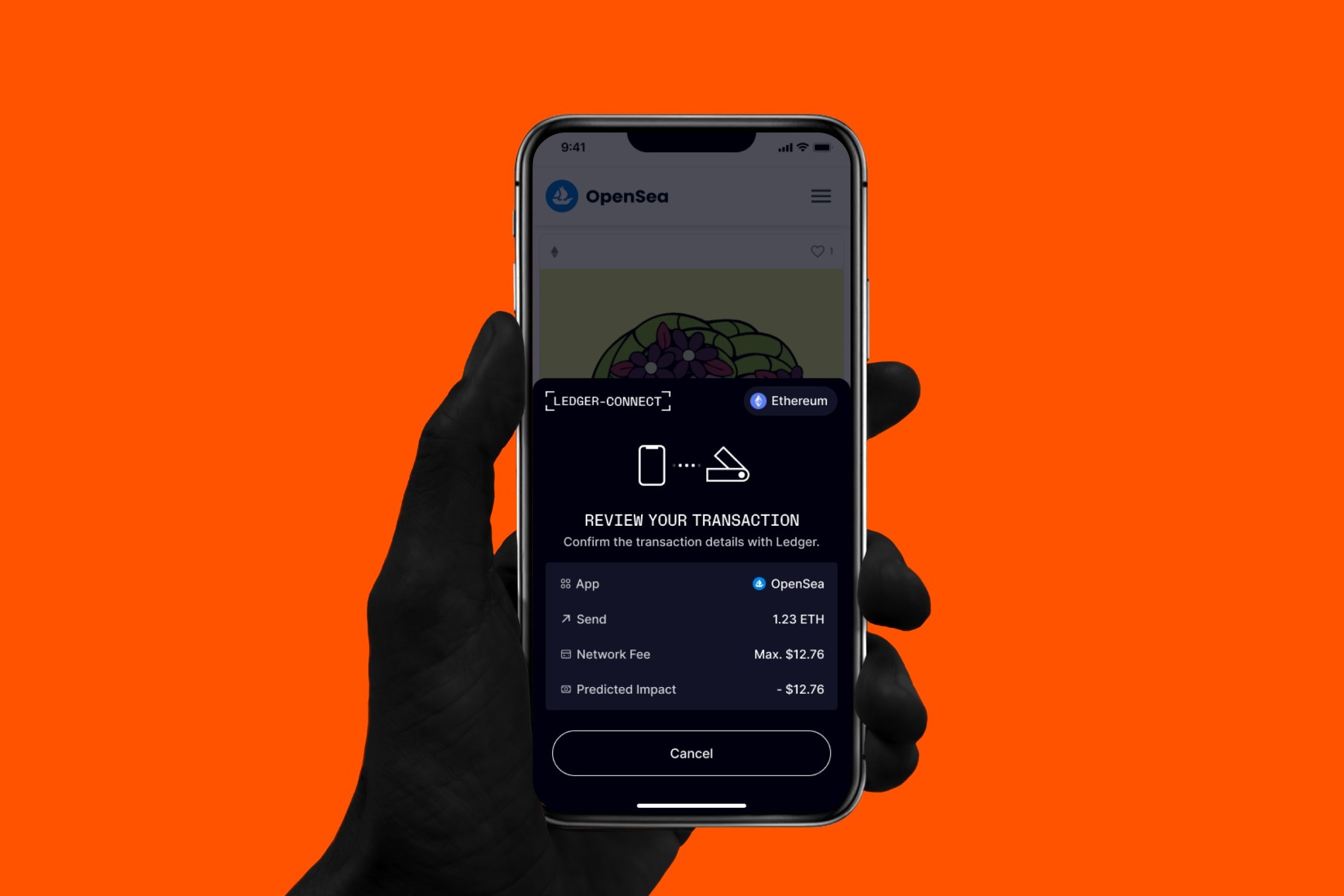What Is a Ledger Nano S?
A Ledger Nano S is a hardware wallet designed to securely store cryptocurrencies and protect them from potential cyber threats. It is a portable device, similar in appearance to a USB flash drive, that provides a high level of security for your digital assets. The Ledger Nano S supports a wide range of cryptocurrencies, including Bitcoin, Ethereum, Ripple, and many more.
Unlike an exchange or online wallet, which store your private keys on their servers, the Ledger Nano S keeps your private keys offline. This means that even if your computer or smartphone is compromised, your funds remain safe because the private keys never leave the device. The private keys are securely stored within the Ledger Nano S, providing you with full control over your cryptocurrencies.
The Ledger Nano S uses a combination of hardware and software security features to protect your digital assets. It has a built-in screen that allows you to physically verify and approve transactions, providing an additional layer of protection against phishing attacks and malware. The device is also PIN-protected, ensuring that only authorized individuals can access and use it.
Additionally, the Ledger Nano S utilizes a unique operating system called BOLOS (Blockchain Open Ledger Operating System) to ensure the integrity and security of the device. This operating system is specifically designed to protect against potential vulnerabilities that could be exploited by hackers.
The Ledger Nano S is a user-friendly and highly secure hardware wallet that gives you peace of mind when it comes to storing your cryptocurrencies. Its compact size and ease of use make it a popular choice among crypto enthusiasts and investors who prioritize the safety of their digital assets.
What Is Browser Support?
Browser support refers to the functionality and compatibility of a hardware device, such as the Ledger Nano S, with web browsers. Specifically, it allows users to interact with their hardware wallet through a browser interface, providing a more convenient and streamlined experience for managing their cryptocurrencies.
The Ledger Nano S originally relied on dedicated software applications to interact with the device. However, with the introduction of browser support, users can now connect their Ledger Nano S to a web browser and access their digital assets directly.
Browser support enables users to perform various tasks, such as checking balances, viewing transaction history, and sending and receiving cryptocurrencies, all within their preferred browser. It eliminates the need to install separate software applications, making the process more accessible and user-friendly.
By leveraging browser support, users also gain access to additional features and integrations provided by the hardware wallet manufacturer. These features may include partnerships with different cryptocurrency platforms, allowing users to easily interact with decentralized applications (DApps) and decentralized exchanges (DEX).
It is important to note that browser support requires a reliable internet connection and the installation of appropriate browser extensions or plugins. Ledger Live, the official software for managing Ledger devices, often provides support for the most popular web browsers, such as Google Chrome, Mozilla Firefox, and Brave.
The introduction of browser support has significantly expanded the functionality of hardware wallets like the Ledger Nano S. It offers users more flexibility in how they manage their cryptocurrencies, allowing them to seamlessly access their digital assets through their preferred web browser.
Why Do You Need Browser Support on Ledger Nano S?
Browser support on the Ledger Nano S provides several key benefits that enhance the user experience and improve the overall functionality of the hardware wallet.
1. Convenience: With browser support, you can manage your cryptocurrencies directly through your web browser, eliminating the need to install separate software applications. This streamlined approach saves time and simplifies the process of accessing and controlling your digital assets.
2. Accessibility: Browser support allows you to securely manage your cryptocurrencies from any device that has a compatible web browser and an internet connection. Whether you’re using a desktop computer, laptop, or even a mobile device, you can easily access your Ledger Nano S and perform transactions without the need for additional software installations.
3. Additional Features: Browser support often comes with additional features and integrations provided by the hardware wallet manufacturer. This may include compatibility with popular decentralized applications (DApps), decentralized exchanges (DEX), or other crypto platforms. By leveraging these integrations, you can expand your cryptocurrency management capabilities and take advantage of new opportunities within the crypto ecosystem.
4. Security: Despite accessing your Ledger Nano S through a browser, the hardware wallet’s security features remain intact. The private keys and sensitive data are securely stored within the device, protecting you from potential cyber threats. The browser interface acts as a bridge, allowing you to interact with the device while maintaining the utmost security for your digital assets.
5. User-Friendly Interface: Browser support often offers a user-friendly and intuitive interface, making it easier for beginners to navigate and manage their cryptocurrencies. The familiar web browser environment, combined with clear instructions and visual cues, ensures a smooth user experience, even for those who are new to hardware wallets.
Overall, browser support on the Ledger Nano S offers convenience, accessibility, additional features, security, and a user-friendly interface. These advantages make managing your cryptocurrencies a seamless and hassle-free experience, allowing you to stay in control of your digital assets with ease and peace of mind.
Steps to Enable Browser Support on Ledger Nano S
Enabling browser support on your Ledger Nano S is a straightforward process that involves a few simple steps. Here is a step-by-step guide on how to enable browser support:
- Make sure your Ledger Nano S is connected to your computer or mobile device via the USB cable.
- Open the official Ledger Live software on your computer or download the Ledger Live mobile app and login.
- In the Ledger Live interface, navigate to the “Settings” tab.
- Under the “Experimental Features” section, you will find the option to enable “Browser Support.” Toggle the switch to enable this feature.
- Follow the on-screen instructions to confirm and complete the process. This may involve entering your Ledger Nano S PIN code or verifying the transaction on the device’s screen.
- Once browser support is enabled, you can now use your Ledger Nano S to interact with supported browsers.
- Open your preferred web browser (such as Google Chrome, Mozilla Firefox, or Brave) and install the necessary Ledger Live browser extension or plugin.
- After the extension or plugin is installed, open a new tab and navigate to a supported cryptocurrency platform, DApp, or exchange.
- Connect your Ledger Nano S to the web browser by following the instructions provided by the platform or DApp.
- Authenticate the connection on your Ledger Nano S by confirming the transaction or providing any necessary information on the device’s screen.
- Once connected, you can now manage your cryptocurrencies and perform transactions directly through the web browser interface using your Ledger Nano S.
By following these steps, you can easily enable browser support on your Ledger Nano S and enjoy the convenience and functionality it provides for managing your digital assets through supported web browsers.
Troubleshooting Browser Support on Ledger Nano S
While enabling browser support on your Ledger Nano S can greatly enhance your cryptocurrency management experience, you may encounter some common issues that can be easily resolved. Here are a few troubleshooting steps to help you overcome any problems you may encounter:
1. Check Connection: Ensure that your Ledger Nano S is properly connected to your computer or mobile device via the USB cable. A loose or faulty connection can prevent the browser from recognizing your device. Try reconnecting the device or using a different USB cable or port if necessary.
2. Update Firmware: Make sure your Ledger Nano S is running the latest firmware version. Outdated firmware can cause compatibility issues with browser extensions or plugins. Use the official Ledger Live software to check for any available firmware updates and follow the instructions to install them.
3. Restart Your Device: Sometimes, a simple restart can resolve connectivity issues. Disconnect your Ledger Nano S, close the browser, and restart both your device and computer. Reconnect the device and try enabling browser support again.
4. Clear Cache and Cookies: Accumulated cache and cookies in your web browser can interfere with the proper functioning of Ledger Live browser extensions or plugins. Clear your browser’s cache and cookies, and then restart the browser. This can help resolve any conflicts or glitches that may be affecting the browser support functionality.
5. Use Compatible Browsers: Ensure that you are using a supported web browser for accessing your Ledger Nano S. Ledger Live extensions or plugins may not be compatible with all browsers. Check the official Ledger website or documentation to confirm the list of compatible browsers and use one of those instead.
6. Disable Conflicting Extensions: Some browser extensions may conflict with Ledger Live extensions or plugins, causing issues with browser support. Temporarily disable any other extensions or plugins you have installed and try to enable browser support again. If the problem is resolved, you can selectively enable the extensions to identify which one is causing the conflict.
7. Contact Support: If you have tried the troubleshooting steps above and are still experiencing issues with browser support on your Ledger Nano S, it is recommended to reach out to Ledger’s customer support for further assistance. They can provide specialized guidance and solutions tailored to your specific situation.
By following these troubleshooting steps, you should be able to resolve most common issues related to browser support on your Ledger Nano S. Enjoy the seamless experience of managing your cryptocurrencies through your preferred web browser while keeping your digital assets secure.
Benefits of Using Browser Support on Ledger Nano S
Enabling browser support on your Ledger Nano S offers several benefits that enhance your cryptocurrency management experience. Here are some of the key advantages:
1. Streamlined Accessibility: Browser support provides a convenient way to access and manage your cryptocurrencies directly through your web browser. It eliminates the need for separate software applications, making it easier for both novice and experienced users to navigate and control their digital assets.
2. Multi-Device Compatibility: With browser support, you can access and interact with your Ledger Nano S from various devices, including desktop computers, laptops, and mobile devices. As long as you have a compatible web browser and an internet connection, you can conveniently manage your cryptocurrencies from anywhere.
3. Enhanced User Interface: Browser support often comes with a user-friendly interface that is familiar and intuitive to navigate. The web browser environment provides a smooth and seamless experience, offering clear instructions, visual cues, and interactive elements that simplify cryptocurrency management for all users.
4. Additional Integrations and Features: Browser support opens up possibilities for additional integrations and features provided by the hardware wallet manufacturer. This may include partnerships with popular cryptocurrency platforms, allowing seamless interaction with decentralized applications (DApps) or decentralized exchanges (DEX). These integrations broaden your cryptocurrency management capabilities and provide access to new opportunities within the crypto ecosystem.
5. Convenient Transactions: With browser support, you can easily view transaction history, check account balances, and initiate cryptocurrency transactions directly from your web browser. This eliminates the need to switch between different applications or platforms, providing a seamless and efficient experience when sending or receiving digital assets.
6. Secure Interaction: Despite using a web browser interface, the Ledger Nano S ensures the highest level of security for your digital assets. Browser support acts as a bridge, securely connecting your device to the browser while keeping your private keys offline and protected. This helps safeguard your cryptocurrencies from potential cyber threats.
7. Community Support and Updates: By using browser support, you become part of a larger community of Ledger Nano S users, often leading to more active community support and frequent updates. This ensures that you have access to the latest features, security enhancements, and bug fixes, providing a continuously improved and up-to-date experience.
By utilizing browser support on your Ledger Nano S, you can enjoy a more accessible, user-friendly, and feature-rich cryptocurrency management experience. Seamlessly interact with your digital assets, access new integrations, and keep your cryptocurrencies secure through the convenience of your preferred web browser.