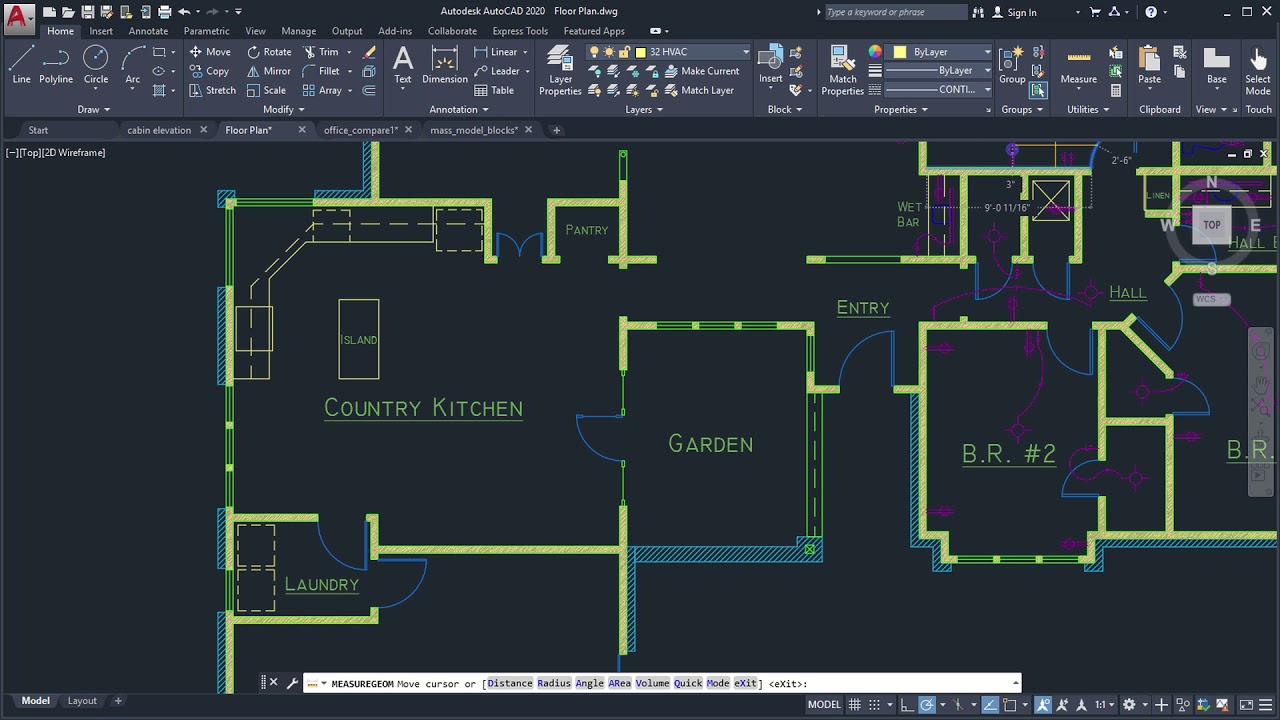Benefits of AutoCAD Software
AutoCAD software is one of the most widely used computer-aided design (CAD) tools in various industries. It offers a range of benefits that make it an indispensable tool for architects, engineers, designers, and many other professionals. Here are some of the key benefits of using AutoCAD software:
- Increased Efficiency: One of the primary advantages of AutoCAD software is its ability to improve productivity and streamline design workflows. With AutoCAD, users can create, modify, and annotate 2D and 3D designs with ease, saving valuable time and effort in the design process.
- Precision and Accuracy: AutoCAD software is renowned for its precision and accuracy, allowing designers to create highly detailed and intricate designs. The software enables precise measurements, angles, and geometric calculations, ensuring that designs are accurate and reliable.
- Visualization: AutoCAD provides powerful visualization tools that allow users to create realistic renderings and visualizations of their designs. This helps clients and stakeholders to better understand the final product and make informed decisions.
- Collaboration: AutoCAD software offers excellent collaboration capabilities, enabling multiple stakeholders to work on the same project simultaneously. This promotes better communication, coordination, and teamwork among team members, leading to enhanced project outcomes.
- Cost and Time Savings: By using AutoCAD, professionals can optimize design processes, minimize errors, and reduce manual work. This results in significant cost and time savings, as design iterations can be done more efficiently, reducing the need for rework.
- Integration with Other Software: AutoCAD can be seamlessly integrated with other software and applications, allowing designers to import and export data from various sources. This interoperability enhances flexibility and enables a smoother workflow between different software tools.
- Industry Standard: AutoCAD software is widely recognized as the industry standard for CAD. Knowing how to use AutoCAD is often a prerequisite for many job positions, making it a valuable skill for professionals in architecture, engineering, and design fields.
- Customization: AutoCAD offers a high level of customization, allowing users to personalize their workspace, tailor commands, and create scripts for repetitive tasks. This enables designers to work more efficiently and enhances their overall user experience.
These benefits highlight why AutoCAD software remains a preferred choice for professionals when it comes to computer-aided design. With its powerful features and wide range of applications, AutoCAD empowers designers to bring their visions to life with precision and creativity.
Features of AutoCAD Software
AutoCAD software offers an extensive range of features that make it a versatile and comprehensive tool for design and drafting purposes. Whether you’re an architect, engineer, or designer, AutoCAD provides the following key features to enhance your design capabilities:
- 2D and 3D Design: AutoCAD enables users to create both 2D and 3D designs with ease. Whether you’re working on architectural floor plans, mechanical parts, or complex 3D models, AutoCAD provides the tools required to bring your designs to life.
- Drawing and Editing Tools: With a wide range of drawing and editing tools, AutoCAD allows users to create precise and detailed drawings. From lines and shapes to splines and curves, AutoCAD offers a comprehensive set of tools to meet your design requirements.
- Parametric Modeling: AutoCAD software allows for parametric modeling, which means that design elements can be linked together and updated automatically. This feature is especially useful when making design changes that affect multiple components.
- Annotation and Dimensioning: AutoCAD offers robust annotation and dimensioning tools to add text, symbols, and accurate measurements to your designs. This ensures clarity and precision in conveying design information.
- Visualization and Rendering: AutoCAD provides advanced visualization tools, allowing you to create realistic renderings and visual representations of your designs. This helps convey your ideas to clients and stakeholders more effectively.
- Collaboration and File Sharing: AutoCAD makes collaboration seamless through features such as cloud storage integration, allowing multiple users to work on the same project simultaneously. It also provides options for sharing and reviewing design files with team members and clients.
- Parametric Constraints: AutoCAD enables the application of constraints, such as distance, angle, and parallelism, to maintain design integrity. These constraints ensure that design elements remain consistent when modifications are made.
- Customization: AutoCAD is highly customizable, allowing users to create personalized workspaces, shortcuts, and custom commands. This enhances productivity and workflow efficiency by tailoring the software to individual needs.
- Integration with Other Software: AutoCAD integrates seamlessly with other software and file formats, enabling easy import and export of data. This allows for a smooth workflow between AutoCAD and other design or analysis tools.
- Extensive Library of Objects: AutoCAD offers a vast library of pre-designed objects, symbols, and blocks that save time and effort in the design process. These resources can be easily accessed and incorporated into your designs.
These features make AutoCAD software a powerful tool for professionals in various industries. With its extensive capabilities, AutoCAD empowers designers to create precise, detailed, and visually stunning designs, pushing the boundaries of their creativity.
Applications of AutoCAD Software
AutoCAD software finds applications in a wide range of industries and professional fields. Its versatile and powerful features make it an invaluable tool for various design and drafting purposes. Here are some of the key applications of AutoCAD:
- Architecture: AutoCAD is widely used in the architecture industry for designing and drafting architectural floor plans, elevations, sections, and 3D models. It allows architects to create precise and detailed drawings and visualize their designs before construction.
- Engineering: Engineers utilize AutoCAD for creating engineering drawings, including mechanical, electrical, and civil designs. AutoCAD’s accurate dimensioning and annotation tools aid in documenting engineering projects and conveying design specifications.
- Product Design and Manufacturing: AutoCAD plays a crucial role in product design and manufacturing processes. It enables designers to create detailed 3D models of products, assist in prototyping, simulate assembly processes, and generate engineering documentation for manufacturing.
- Interior Design: AutoCAD is extensively used by interior designers to create detailed floor plans, furniture layouts, and 3D visualizations. It allows designers to experiment with different design concepts, materials, and finishes, facilitating effective communication with clients.
- Landscape Design: Landscape designers utilize AutoCAD to create detailed site plans, planting layouts, and 3D visualizations of outdoor spaces. It helps in accurately representing the topography, hardscape elements, and vegetation in landscape designs.
- Urban Planning: AutoCAD aids urban planners in designing and visualizing city layouts, infrastructure, and transportation systems. It helps in analyzing land use patterns, assessing the impact of proposed developments, and creating digital models of urban areas.
- Construction and Project Management: AutoCAD facilitates construction documentation by creating accurate construction drawings and project plans. It supports construction project management through clash detection, quantity estimation, and scheduling.
- Mechanical and Industrial Design: AutoCAD is widely used in mechanical and industrial design for creating detailed 3D models of parts, assemblies, and machinery. It aids in performing engineering analysis, optimizing designs, and generating technical documentation.
- Electrical and Electronics Design: AutoCAD’s electrical design functionality enables electrical engineers to create schematics, panel layouts, and wiring diagrams. It supports the design of electrical systems, circuit boards, and electronic components.
- GIS and Mapping: AutoCAD is utilized in geographic information systems (GIS) and mapping applications. It helps in creating accurate maps, overlaying data layers, analyzing spatial relationships, and managing geospatial databases.
These applications demonstrate the versatility of AutoCAD software across various industries. Whether it’s architecture, engineering, product design, or urban planning, AutoCAD provides the tools and capabilities to bring design ideas to life and facilitate efficient project execution.
Advantages of Using AutoCAD Software
AutoCAD software offers numerous advantages that make it the preferred choice for professionals in the fields of design, drafting, and engineering. From increased efficiency to enhanced collaboration capabilities, AutoCAD provides a range of benefits that contribute to the success of projects. Here are some of its key advantages:
- Efficiency and Productivity: AutoCAD streamlines the design process and increases overall efficiency. It offers a wide range of tools and features that enable quick and accurate creation, modification, and annotation of designs. This saves time and effort, allowing professionals to focus on other aspects of their projects.
- Precision and Accuracy: AutoCAD ensures precise and accurate designs. Its powerful tools allow for precise measurements, geometric calculations, and precise annotations. This enables professionals to create detailed and meticulous designs that meet industry standards.
- Visualization and Presentation: AutoCAD provides advanced visualization tools that allow designers to create realistic renderings and visualizations of their designs. This helps clients and stakeholders visualize the final product, making it easier to communicate design ideas and gather feedback.
- Collaboration and Teamwork: AutoCAD offers excellent collaboration capabilities, allowing multiple team members to work on the same project simultaneously. This promotes better communication, coordination, and teamwork, leading to improved project outcomes and reduced errors.
- Cost and Time Savings: By using AutoCAD, professionals can streamline design processes, minimize errors, and reduce manual work. This results in significant cost and time savings, as design iterations can be done more efficiently, reducing the need for rework.
- Integration with Other Software: AutoCAD seamlessly integrates with other software and applications, allowing for easy import and export of data. This interoperability enhances flexibility and enables a smoother workflow between different software tools, improving overall productivity.
- Standardization and Industry Recognition: AutoCAD is widely recognized as the industry standard for CAD software. Proficiency in AutoCAD is often a prerequisite for many job positions, making it a valuable skill for professionals. Standardization enhances collaboration and ensures compatibility across projects and teams.
- Customization: AutoCAD offers a high level of customization, allowing users to personalize their workspace, create custom commands, and tailor the software to their specific needs. This enhances user experience, increases productivity, and allows professionals to work in a way that suits their preferences.
- Continual Development and Support: AutoCAD continues to evolve with regular updates and new features. Autodesk, the company behind AutoCAD, provides comprehensive support, documentation, and training resources to help users stay updated and make the most of the software.
These advantages underline why AutoCAD software remains a trusted and essential tool for professionals in various industries. With its robust features, ease-of-use, and ability to enhance efficiency and collaboration, AutoCAD empowers users to create high-quality designs and drive successful projects.
How to Get Started with AutoCAD Software
If you’re new to AutoCAD software and want to get started, here are some steps to help you become familiar with the software and begin creating your own designs:
- Obtain the Software: The first step is to obtain access to AutoCAD software. You can purchase a license or subscribe to Autodesk’s AutoCAD software package, which offers various subscription options tailored to different needs.
- Installation and Setup: Once you have obtained the software, follow the provided instructions to install it on your computer. Make sure your computer meets the system requirements for running AutoCAD smoothly.
- Explore the Interface: Launch AutoCAD and take some time to navigate the interface. Familiarize yourself with the various menus, toolbars, and panels. AutoCAD has a customizable interface, so you can arrange the tools according to your preferences.
- Engage in Tutorials and Training: To build your skills with AutoCAD, consider taking advantage of the tutorials and training resources available. Autodesk provides comprehensive documentation, online tutorials, video courses, and webinars to help users learn the software efficiently.
- Start with Basic Commands: Begin by practicing the basic commands and functions of AutoCAD. Learn how to draw lines, circles, rectangles, and other simple shapes. Experiment with modifying and editing these objects using commands such as move, rotate, and scale.
- Understand Layers and Object Properties: Layers are essential in AutoCAD for organizing and managing different elements of your drawing. Learn how to create and manage layers, as well as adjust object properties like color, linetype, and line weight.
- Practice with 2D Drawing: As you progress, start working on 2D drawings. Explore different drawing tools and commands, such as dimensions and hatch patterns. Practice creating accurate and detailed drawings, incorporating measurements and annotations.
- Move on to 3D Modeling: Once you are comfortable with 2D drawing, dive into 3D modeling. Learn how to create and manipulate 3D objects using commands like extrude, revolve, and sweep. Experiment with rendering and visualizing your 3D designs.
- Work with Templates and Standards: Familiarize yourself with AutoCAD templates and design standards. Templates provide a starting point for new drawings, while design standards ensure compliance with industry guidelines and best practices.
- Practice, Practice, Practice: The key to becoming proficient in AutoCAD is practice. Keep challenging yourself with new projects, drawings, and design exercises. The more you practice, the more confident and skilled you will become with AutoCAD.
Getting started with AutoCAD may seem daunting at first, but with patience, practice, and a willingness to learn, you can quickly become proficient in the software. Remember to take advantage of the available tutorials, resources, and support to enhance your learning experience.
Different Versions of AutoCAD Software
AutoCAD software is available in various versions, each offering specific features and capabilities to cater to different needs and requirements. Here are some of the different versions of AutoCAD:
- AutoCAD: The flagship version of AutoCAD is the standard version that provides a comprehensive set of tools for 2D and 3D design and drafting. It is suitable for professionals in various industries, including architecture, engineering, and manufacturing.
- AutoCAD LT: AutoCAD LT is a more affordable and scaled-down version of AutoCAD. It offers essential 2D drafting and documentation features, making it suitable for users who primarily work with 2D designs and don’t require advanced 3D modeling capabilities.
- AutoCAD Architecture: AutoCAD Architecture, also known as ACA, is tailored specifically for architects. It offers specialized tools for architectural design and documentation, including intelligent objects, automated workflows, and industry-specific features.
- AutoCAD Mechanical: AutoCAD Mechanical is designed for mechanical engineers and designers. It provides a comprehensive set of 2D drafting and 3D modeling tools, along with a library of standard parts and components commonly used in mechanical designs.
- AutoCAD Electrical: AutoCAD Electrical caters to the specific needs of electrical engineers and designers. It offers specialized tools for creating electrical designs, including schematic diagrams, panel layouts, and terminal diagrams. It also includes a vast library of electrical symbols and components.
- AutoCAD Civil 3D: AutoCAD Civil 3D is used primarily for civil engineering and infrastructure design projects. It offers specialized tools for creating and managing civil engineering drawings, including terrain modeling, road design, and hydraulic analysis.
- AutoCAD MEP: AutoCAD MEP is focused on mechanical, electrical, and plumbing (MEP) design. It provides specialized tools for designing HVAC systems, electrical layouts, and plumbing systems, helping MEP engineers and designers streamline their workflows.
- AutoCAD Plant 3D: AutoCAD Plant 3D is dedicated to plant design and layout. It offers tools for creating 3D models of industrial structures, equipment, and piping systems. It also includes features for collaboration and project management in plant design projects.
- AutoCAD P&ID: AutoCAD P&ID is specifically designed for creating and maintaining piping and instrumentation diagrams (P&IDs). It offers specialized tools for creating intelligent P&IDs, managing components, and generating accurate reports.
- AutoCAD for Mac: AutoCAD is also available for Mac users, offering a native version of the software tailored for macOS. It provides the same powerful tools and features found in the Windows version, optimized for the Mac platform.
These different versions of AutoCAD cater to specific industries and professional requirements, allowing users to choose the version that best suits their needs. Whether you’re an architect, engineer, or designer, there is an AutoCAD version available to enhance your design and drafting capabilities.
AutoCAD vs. Other Design Software
When it comes to design software, AutoCAD is a leading player in computer-aided design (CAD). However, there are other design software options available in the market, each with its own strengths and capabilities. Here, we will compare AutoCAD with other popular design software to understand the differences:
AutoCAD vs. SketchUp: SketchUp is known for its ease of use and intuitive interface, making it a popular choice for beginners and individuals in the architecture and interior design fields. It focuses more on 3D modeling and visualization and offers simpler tools compared to AutoCAD. AutoCAD, on the other hand, provides a broader range of tools and features for both 2D and 3D design and is widely used across industries.
AutoCAD vs. SolidWorks: SolidWorks is a powerful 3D CAD software that specializes in mechanical and product design. It offers advanced features for product simulation, animation, and collaboration. While both AutoCAD and SolidWorks can handle 3D design, SolidWorks is better suited for complex mechanical designs and engineering analysis. AutoCAD, with its extensive 2D drafting capabilities, is preferred for architectural and general design projects.
AutoCAD vs. Revit: Revit is a building information modeling (BIM) software used primarily for architectural and construction projects. Revit provides tools for design, documentation, and collaboration, focusing on the entire building lifecycle. AutoCAD, on the other hand, offers more flexibility and versatility in terms of design and can be used across various industries beyond the architecture and construction sectors.
AutoCAD vs. Adobe Illustrator: Adobe Illustrator is a vector-based design software known for its powerful graphic design capabilities. It is widely used for creating illustrations, logos, and graphic elements. AutoCAD, while it can handle vector-based graphics, is more focused on precise drafting and design, making it better suited for technical drawings and architectural designs.
AutoCAD vs. Fusion 360: Fusion 360 is a cloud-based 3D CAD, CAM, and CAE software that integrates design, manufacturing, and engineering processes. It offers advanced features for parametric modeling, simulation, and CNC machining. While AutoCAD provides strong 2D and 3D design capabilities, Fusion 360 is more suitable for product development and manufacturing workflows.
It’s important to understand the specific needs and requirements of your design projects when considering design software options. AutoCAD remains a versatile and widely recognized solution for its comprehensive toolset and broad applicability across industries. However, depending on the nature of your work, other software options may offer specialized features that better align with your specific design needs.
Key Components of AutoCAD Software
AutoCAD software consists of several key components that work together to provide a comprehensive and powerful design and drafting experience. Understanding these key components is essential for maximizing your productivity and efficiency with AutoCAD. Here are the key components of AutoCAD:
- User Interface: The user interface of AutoCAD is designed to provide a user-friendly and intuitive environment for creating designs. It includes menus, toolbars, ribbons, and command line interfaces that allow you to access various features and tools.
- Drawing Area: The drawing area is where you create your designs. It provides a blank canvas for you to draw and create your 2D and 3D objects. The drawing area can be customized and arranged to fit your preferences and project requirements.
- Command Line: The command line is a text-based interface where you can type in commands and access various features and tools. It allows you to execute commands quickly and efficiently, making it a powerful tool for experienced AutoCAD users.
- Tool Palettes: Tool palettes provide a convenient way to access and organize a collection of frequently used tools and commands. They can be customized and tailored to your specific needs, allowing you to create custom tool palettes for different workflows or projects.
- Layers: Layers are used to organize and manage different elements of your drawing. They allow you to control the visibility, appearance, and properties of objects in your design. Layers help maintain the integrity and organization of your drawings.
- Blocks and Libraries: Blocks are pre-defined sets of objects that can be reused in your design. AutoCAD provides a library of pre-designed blocks and the ability to create your own custom blocks. Blocks enhance productivity by allowing you to quickly insert and manipulate complex objects.
- Model Space and Layouts: AutoCAD allows you to work in both model space and paper space. Model space is where you create and design your objects in their actual size and dimensions. Layouts provide a way to organize and present your designs on a sheet of paper for printing or plotting.
- Annotation and Dimensioning: AutoCAD offers a variety of tools for adding annotations and dimensions to your designs. These tools allow you to add notes, labels, and accurate measurements to communicate design intent and specifications.
- File Formats and Interoperability: AutoCAD supports various file formats for importing and exporting data, allowing you to collaborate with others and exchange information with different software applications. It supports industry-standard file formats like DWG, DXF, and PDF.
- Customization and APIs: AutoCAD provides extensive customization options that allow you to personalize your workspace, create custom commands, and automate repetitive tasks. Application Programming Interfaces (APIs) enable developers to extend AutoCAD functionality and create custom applications.
These key components work together to provide a rich and versatile design environment in AutoCAD. Mastering these components will empower you to create precise, detailed, and professional designs, optimizing your efficiency and productivity with the software.
AutoCAD Software for Different Industries
AutoCAD software is widely used in various industries and professional fields, offering specialized tools and features to cater to specific industry requirements. Let’s explore how AutoCAD serves different industries:
- Architecture and Construction: AutoCAD is a go-to software for architects and construction professionals. It enables the creation of accurate 2D and 3D architectural designs, floor plans, elevations, and construction documentation. It also offers BIM capabilities to streamline collaboration and project management.
- Engineering and Manufacturing: AutoCAD is extensively used in engineering and manufacturing industries. It provides tools for creating precise mechanical and electrical drawings, 3D modeling, simulations, and design documentation. AutoCAD Mechanical and AutoCAD Electrical versions cater specifically to these industries.
- Product Design and Industrial Design: AutoCAD aids product designers and industrial designers in creating detailed 3D models, prototyping, and product manufacturing documentation. Its 3D modeling capabilities, along with rendering and visualization tools, enable designers to present their concepts effectively.
- Interior Design: AutoCAD helps interior designers create detailed floor plans, furniture layouts, and presentation visuals. Its precise measurement tools and extensive library of objects make it an ideal choice for designing commercial and residential interiors.
- Landscape Architecture: AutoCAD supports landscape architects in creating site plans, layouts, and 3D visualizations. It offers tools for accurate terrain modeling, vegetation placement, and hardscape design, enabling professionals to design and communicate their landscape visions.
- Urban Planning and GIS: AutoCAD is utilized in urban planning and GIS applications for designing city layouts, infrastructure, transportation systems, and managing geospatial data. Its tools facilitate accurate mapping, analysis, and visualization of urban environments.
- Mechanical and HVAC: AutoCAD aids mechanical engineers and HVAC professionals in creating detailed mechanical drawings, HVAC system designs, and documentation. It provides specialized features for component libraries, parametric modeling, and analysis.
- Electrical and Electronics: Electrical engineers and electronics designers rely on AutoCAD’s electrical design capabilities. It helps in creating electrical drawings, schematics, panel layouts, and circuit diagrams. AutoCAD Electrical version provides a specialized set of tools for these industries.
- Construction and Project Management: AutoCAD is widely used in construction and project management for generating construction drawings, project documentation, and project collaboration. It aids in project coordination, clash detection, and quantity take-offs.
- GIS and Mapping: AutoCAD plays a vital role in GIS and mapping applications. It is used for creating accurate maps, overlaying data layers, analyzing spatial relationships, and managing geospatial databases.
AutoCAD’s versatility and specialized versions cater to the specific needs of different industries. Its extensive toolsets, precision, and interoperability make it an indispensable software choice for professionals across various fields.
Tips and Tricks for Using AutoCAD Software
To enhance your productivity and efficiency while using AutoCAD software, here are some useful tips and tricks to keep in mind:
- Use Keyboard Shortcuts: Learn and utilize keyboard shortcuts to speed up your workflow. Memorize frequently used commands and create custom keyboard shortcuts for commands you use frequently.
- Utilize Object Snaps: Object snaps help you precisely locate points on objects. Make use of various object snaps like endpoint, midpoint, intersection, and others to aid in accurate object placement and alignment.
- Take Advantage of Layers: Utilize layers to organize and manage different elements of your drawing. Assign objects to appropriate layers, and control visibility and plot settings for each layer to maintain clarity and flexibility in your designs.
- Create Customized Tool Palettes: Customize your tool palettes to include frequently used commands, blocks, and tools. Organize them based on project requirements or specific workflows to have quick access to your preferred design elements.
- Use the Grips Editing Feature: The grips editing feature allows you to easily modify objects without using specific commands. Simply click on a grip point of an object to adjust its shape, size, or position with instant feedback.
- Utilize Dynamic Blocks: Dynamic blocks allow you to create parametric blocks with adjustable attributes. Take advantage of this feature to create reusable blocks that can be easily modified and adapt to different design scenarios.
- Maximize Command Line: Take advantage of the command line interface to access commands more quickly and efficiently. AutoCAD offers autocomplete and command history features that can save time by reducing typing and providing quick access to recent commands.
- Utilize Model Space and Viewports: Make use of model space for creating and designing your objects at their actual size. Utilize paper space and viewports to create multiple layouts on a single sheet for better presentation and printing.
- Assign Properties with Quick Properties: Use the Quick Properties palette to assign properties and modify objects quickly. This feature allows you to change properties such as color, linetype, and layer directly from the palette.
- Take Advantage of Quick Select: The Quick Select command helps you quickly select objects based on specific properties or criteria. Use it to streamline the selection process and perform operations on specific object groups.
Implementing these tips and tricks can significantly improve your AutoCAD proficiency and efficiency. The software offers a vast array of features, and learning to leverage these techniques will enhance your overall design experience.
Common Challenges When Using AutoCAD Software
While AutoCAD is a powerful and widely-used design software, users may encounter some common challenges. Understanding these challenges can help you overcome them and improve your overall experience with AutoCAD. Here are some common challenges users may face:
- Steep Learning Curve: AutoCAD has a vast array of features, and mastering all its tools and functionalities can be challenging for new users. It requires time and practice to become proficient in using the software effectively.
- Workspace Customization: Customizing the workspace to suit individual preferences can be challenging for some users. Understanding the interface and making adjustments to layouts, toolbars, and palettes may take time to achieve an optimal setup.
- Complexity of 3D Modeling: 3D modeling in AutoCAD can present challenges, especially for those who have only worked with 2D designs. The transition to 3D modeling requires an understanding of solid modeling techniques and constraints.
- Managing Large and Complex Drawings: As drawings become larger and more complex, performance issues may arise. Slow rendering, lags, and system crashes can occur when handling extensive drawings with numerous objects or high-resolution elements.
- Version Compatibility: Compatibility issues may arise when sharing AutoCAD files between different versions of the software. A newer version of AutoCAD may not be backward compatible with older versions, resulting in compatibility errors when opening or editing files.
- File Corruption: AutoCAD files can sometimes become corrupted, leading to data loss or errors in opening and saving files. It is important to regularly backup your work and use AutoCAD’s built-in tools to detect and repair any file integrity issues.
- Drawing Accuracy: Achieving precise and accurate drawings can be challenging, particularly when dealing with complex geometries and intricate designs. Careful attention must be given to dimensions, object snaps, and precision settings to ensure accurate representations.
- Software Updates and Compatibility: With frequent software updates, managing compatibility issues between different versions of AutoCAD and other software can be a challenge. Ensuring that all software is up to date, including plugins and third-party applications, can help alleviate compatibility problems.
- Project Collaboration: Collaboration with team members, especially when working on the same drawing simultaneously, can present challenges. Users need to establish clear communication and implement effective file management and version control practices.
- Performance Optimization: AutoCAD’s performance may be affected by hardware limitations or suboptimal system configurations. Optimizing hardware, graphics settings, and software configurations can help improve overall performance and usability.
By recognizing and addressing these common challenges, users can better navigate through potential roadblocks and leverage AutoCAD’s capabilities to achieve their design goals more efficiently.
Future Developments in AutoCAD Software
AutoCAD software has been continuously evolving to meet the changing needs and demands of design professionals. With advancements in technology and emerging trends, several future developments can be expected in AutoCAD. Here are some areas of potential growth and innovation:
- Cloud-Based Collaboration: AutoCAD is likely to further expand its cloud-based collaboration capabilities. This would allow real-time collaboration and seamless sharing of designs among team members, regardless of their physical locations. Cloud integration can also enhance data management and version control.
- Virtual and Augmented Reality: The integration of virtual reality (VR) and augmented reality (AR) technologies is a promising area for AutoCAD’s future development. This would enable designers to visualize and experience their designs in a more immersive and interactive way, aiding in design reviews and client presentations.
- Artificial Intelligence: AutoCAD may leverage the power of artificial intelligence (AI) to enhance design workflows. AI algorithms could assist in automating repetitive tasks, performing design optimization, and providing intelligent suggestions based on project requirements and design guidelines.
- Enhanced 3D Modeling and Rendering: AutoCAD’s 3D modeling and rendering capabilities are likely to be further improved. This includes more advanced modeling tools, enhanced rendering engines, and improved material and lighting simulations, resulting in more realistic and visually stunning 3D representations.
- Interface Customization and Personalization: AutoCAD may focus on providing even more customization options for the user interface. Users may have the ability to personalize menus, toolbars, and workspaces, allowing for a more tailored and intuitive design environment that matches individual preferences and workflows.
- Parametric Design and Generative Design: AutoCAD could incorporate more advanced parametric design and generative design features. This would empower designers to create and explore design alternatives based on specified parameters, optimizing designs for specific objectives such as cost, material efficiency, or structural performance.
- Improved Mobile Accessibility: AutoCAD’s mobile capabilities are likely to expand, allowing users to access and edit their designs directly from smartphones and tablets. This would enable design professionals to work on projects on the go, promote better communication, and increase productivity.
- Integration with Building Information Modeling (BIM): BIM integration may become more seamless in AutoCAD, promoting better collaboration and interoperability between designers, architects, engineers, and other stakeholders. This would enhance data exchange, coordination, and information management throughout the entire project lifecycle.
- Automation and Scripting: AutoCAD may offer more automation features and scripting capabilities, enabling users to create custom commands, macros, and scripts to automate repetitive tasks and streamline design workflows. This would save time and further enhance productivity.
- Internet of Things (IoT) Integration: AutoCAD could integrate with IoT technologies, allowing design professionals to incorporate smart devices and sensors into their designs. This would enable the design and simulation of intelligent and interconnected systems such as smart homes, infrastructure, and industrial facilities.
These potential future developments in AutoCAD software showcase the ongoing commitment to innovation and improvement to meet the evolving needs of design professionals. By embracing these advancements, designers can leverage new tools and capabilities to push boundaries and create innovative designs.