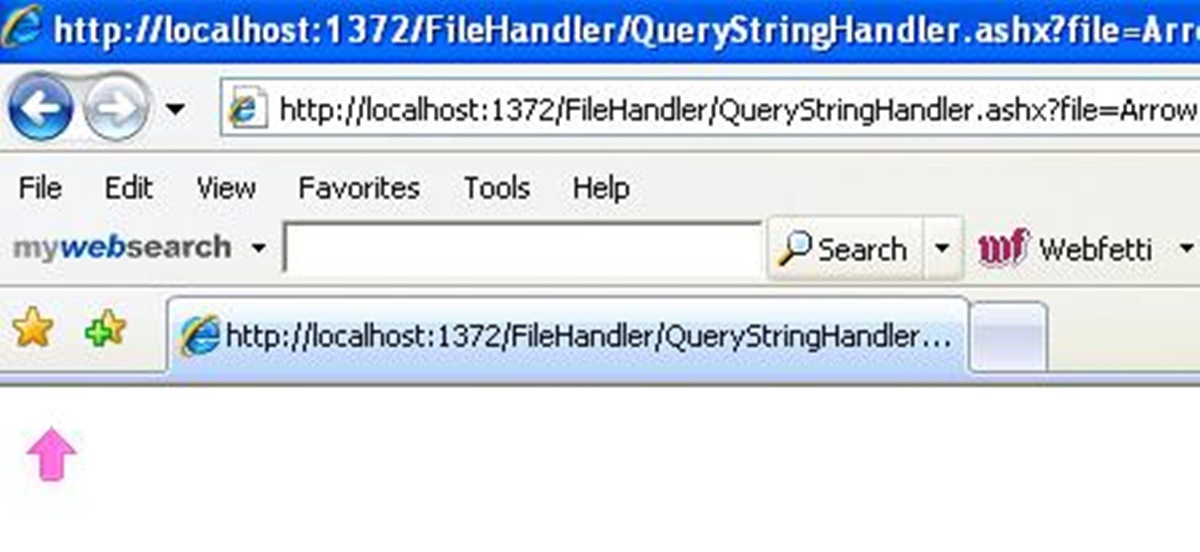What Is an ASHX File?
An ASHX file is a type of file that is used by web servers to handle HTTP requests and responses. It stands for Active Server Handler, and it is primarily associated with the ASP.NET web development framework.
When a request is made to a server, it needs to determine how to handle that request and generate an appropriate response. This is where ASHX files come into play. They allow developers to create custom handlers that can process requests and generate dynamic content.
ASHX files are typically used to handle specific types of requests, such as retrieving data from a database, processing form submissions, or generating images on the fly. They can perform various tasks and can be customized to suit specific needs.
One of the main advantages of using ASHX files is that they can be created and managed using familiar programming languages like C# or VB.NET. This makes it easier for developers who are already familiar with ASP.NET to work with ASHX files and incorporate them into their web applications.
ASHX files are lightweight and efficient, as they do not require the overhead of a full web page. Instead, they focus on processing the request and generating the appropriate response, which can be in the form of HTML, XML, JSON, or other types of data.
In addition to their use in ASP.NET applications, ASHX files can also be used in other web frameworks and technologies, like SharePoint or Windows Communication Foundation (WCF). They provide a flexible and extensible way to handle requests and generate dynamic content.
Overall, ASHX files are a powerful tool for developers to handle HTTP requests and generate dynamic content. They offer flexibility, efficiency, and ease of use, making them a valuable asset in web development.
ASHX File Overview
An ASHX file, also known as an Active Server Handler file, is a server-side file used in web development to handle HTTP requests and generate dynamic responses. It is closely associated with the ASP.NET framework and provides a way to create custom handlers for specific tasks.
ASHX files are lightweight and efficient as they focus solely on processing the request and generating the appropriate response. Unlike full web pages, ASHX files do not contain HTML structure or styling. Instead, they primarily deal with data processing and manipulation.
Developers can create ASHX files using popular programming languages like C# or VB.NET, making it easy to incorporate them into ASP.NET applications. These files offer a flexible and extensible solution for handling various types of requests, such as fetching data from a database, processing form submissions, or generating dynamic content.
One of the key advantages of using ASHX files is their ability to generate different types of responses, including HTML, XML, JSON, or binary data like images or files. This flexibility allows developers to cater to different client needs and deliver the appropriate response format.
ASHX files are typically associated with URLs or routes and are triggered when a specific request matches the configured route. Once triggered, the ASHX file can access the request parameters, form data, cookies, and session information to perform the necessary processing and generate the response.
Another benefit of ASHX files is their compatibility with various web frameworks and technologies. They can be used not only in ASP.NET applications but also in platforms like SharePoint or Windows Communication Foundation (WCF). This makes ASHX files a versatile tool for developers working on different projects and environments.
ASHX files play a crucial role in separating the processing logic from the presentation layer in web applications. They allow developers to modularize their codebase and make the system more manageable and maintainable.
Overall, the ASHX file is an essential component in web development, providing developers with a powerful tool for handling HTTP requests and generating dynamic responses. Its lightweight nature, flexibility, and compatibility make it an invaluable asset for creating efficient and scalable web applications.
How ASHX Files Work
ASHX files, or Active Server Handler files, are an integral part of web development and play a significant role in handling HTTP requests and generating dynamic responses. Understanding how ASHX files work is essential for developers working with the ASP.NET framework.
When a user or a client makes an HTTP request to a server, the server needs to determine how to handle that request and generate an appropriate response. This is where ASHX files come into play. They serve as custom handlers that process the request and generate the necessary response dynamically.
ASHX files are typically associated with specific URLs or routes and are configured to trigger when a request matches the defined route. Once triggered, the ASHX file has access to the request data, such as request parameters, form data, cookies, and session information.
Developers can use programming languages like C# or VB.NET to create ASHX files. They can write code within these files to process the request, perform necessary operations like retrieving data from databases, manipulating data, or generating dynamic content.
ASHX files are versatile and allow developers to generate different types of responses. They can generate HTML markup for rendering web pages, XML for data exchange, JSON for data transmission, or even binary data like images or files.
Once the ASHX file has processed the request and generated the response, it sends the response back to the client through the HTTP protocol. The client’s web browser or application receives the response and renders it accordingly.
Since ASHX files focus solely on processing requests and generating responses, they are lightweight and do not include the structure or styling of a complete web page. This lightweight nature makes them highly efficient and suitable for tasks that don’t require rendering complete web pages.
ASHX files can be integrated seamlessly into ASP.NET applications, allowing developers to leverage the power of the ASP.NET framework while handling specific types of requests in a customized manner.
Creating an ASHX File
To create an ASHX file, you’ll need to follow a few simple steps. ASHX files are custom handlers used in web development to handle HTTP requests and generate dynamic responses. Here’s how you can create your own ASHX file:
- Create a new file with a .ashx extension. For example, “myhandler.ashx”.
- Open the ASHX file in a text editor or Integrated Development Environment (IDE) of your choice.
- Begin by adding the necessary directives and references at the top of the file. This includes the using statements for any required namespaces and the System.Web assembly.
- Declare a class within the ASHX file that inherits from the IHttpHandler interface. This interface provides the necessary methods to handle the request and generate the response.
- Implement the necessary methods within the class. The most important method is the ProcessRequest method, which takes an HttpContext parameter and is responsible for processing the request and generating the response.
- Within the ProcessRequest method, you can access the request data such as parameters, form data, cookies, and session information. Perform any required operations based on the request.
- Once you have processed the request and generated the response, you can send the response back to the client using methods like Response.Write or Response.BinaryWrite.
- Optionally, you can also implement the IsReusable property of the IHttpHandler interface. This property determines whether the handler can be reused for multiple requests.
After creating the ASHX file, you can deploy it to your web server along with your other application files. Make sure the necessary routing or URL mappings are configured to route relevant requests to your ASHX file.
Remember that ASHX files are typically lightweight and focus on processing requests and generating responses. They do not contain the structure or styling of a complete web page. Instead, they handle specific tasks and generate content dynamically.
Using ASHX files, you can customize the handling of HTTP requests in your web application, fetch data from databases, process forms, generate dynamic content, and more. With a solid understanding of how ASHX files work and the steps for creating them, you can enhance the functionality and responsiveness of your web application.
Opening and Viewing ASHX Files
ASHX files, or Active Server Handler files, are server-side files used in web development to handle HTTP requests and generate dynamic responses. However, unlike other file types, ASHX files are not meant for direct viewing in a web browser or file explorer.
When a web server receives a request for an ASHX file, it processes the request using the appropriate server-side software, such as the ASP.NET framework. The server-side software interprets the code within the ASHX file and generates a response dynamically, which is then sent back to the client.
So, if you come across an ASHX file on your computer or web server, you won’t be able to open or view it directly like a regular text file or web page. Instead, you would need to understand its purpose and how it is intended to be used within a web application.
To view the content generated by an ASHX file, you would typically need to trigger the specific functionality it provides within the associated web application. This can be done by accessing the corresponding URL or route configured to invoke the ASHX file.
For example, if an ASHX file is responsible for generating an image dynamically, you would need to access the URL or web page that requests the image from the ASHX file. The ASHX file would then generate the image on the fly and send it back to the client, which would display the image in the web browser.
Opening an ASHX file directly in a text editor would only show you the code contained within it, similar to opening any other source code file. However, the true functionality and purpose of the ASHX file can only be realized within the context of the web application it is intended for.
It’s important to note that if you are not a developer or do not have access to the source code or documentation of the web application using the ASHX file, you may not have a clear understanding of its intended purpose or how it is meant to be used.
Editing an ASHX File
Editing an ASHX file involves making changes to its code to modify its functionality or behavior. ASHX files, or Active Server Handler files, are server-side files used in web development to handle HTTP requests and generate dynamic responses. Here are the steps to edit an ASHX file:
- Locate the ASHX file that you want to edit. It may be within your project folder or on the web server, depending on your access and development environment.
- Open the ASHX file using a text editor or an Integrated Development Environment (IDE) that supports editing server-side files.
- Review the code within the ASHX file. Understand its purpose, the request and response processing logic, and any other functionality it provides.
- Make the necessary changes to the code to modify the behavior or functionality of the ASHX file. This may involve adding, modifying, or deleting code blocks, variables, or method implementations.
- Save the changes to the ASHX file.
Once you have edited the ASHX file, it is important to consider the impact of the changes on the web application that uses it. Test the modified ASHX file thoroughly to ensure that it functions as intended and does not introduce any bugs or errors.
When testing the modified ASHX file, ensure that you trigger the specific functionality it provides within the web application. This could involve accessing the relevant URL or web page that invokes the ASHX file and verifying that the expected response is generated.
It’s also worth noting that when editing an ASHX file, you may need to consider the dependencies it has on other files or components within the web application. Changes to the ASHX file may require corresponding changes in other parts of the application to maintain compatibility and ensure proper functioning.
If you’re working as part of a development team or in a collaborative environment, it’s important to follow any version control or source code management practices in place. This helps track changes made to the ASHX file and allows for seamless collaboration with other developers.
Overall, editing an ASHX file involves modifying its code to alter its functionality. By following best practices and thoroughly testing the changes, you can successfully customize and enhance the behavior of your ASHX file within the web application.
Converting an ASHX File to Another Format
Converting an ASHX file, or Active Server Handler file, to another format involves transforming its content or output into a different file type. ASHX files are typically used to handle HTTP requests and generate dynamic responses, so converting them to another format requires a different approach. Here are some possible techniques for converting an ASHX file to another format:
- Custom Conversion Logic: Determine the desired format you want to convert the ASHX file to, such as HTML, XML, JSON, or a binary format like a PDF or image file. Implement custom logic in the ASHX file to generate the desired output in the target format. This may involve modifying the existing code or adding new code to handle the transformation.
- Utilize a Library or Framework: Depending on the target format, you can use existing libraries or frameworks to simplify the conversion process. For example, if you want to convert the ASHX file output to a PDF, you can utilize a PDF generation library that integrates with your chosen programming language or web framework.
- Integrate Third-Party Services: In some cases, it may be more efficient to leverage third-party services or APIs for the conversion process. These services may offer specific transformations, such as converting ASHX file output to an image format or extracting structured data from the ASHX file response.
- Reverse Engineering: If you have access to the source code of the ASHX file or knowledge of its inner workings, you can analyze the code and replicate the logic in a different programming language or framework to achieve the desired conversion.
When converting an ASHX file to another format, it’s important to understand the requirements and limitations of the target format. Consider factors such as file size, performance, compatibility, and any specific requirements for generating the desired output.
Prioritize testing the conversion process extensively to ensure the resulting output matches the desired format and behaves as expected. Test different scenarios, edge cases, and handle any potential errors or exceptions that may arise during the conversion process.
Remember that the conversion process may require modifying the ASHX file’s code, handling the response differently, or integrating additional dependencies or tools. Ensure that you have a backup of the original ASHX file and follow best practices for change management and version control to keep track of modifications and facilitate collaboration if necessary.
By carefully considering the target format, using appropriate techniques, and thorough testing, you can successfully convert an ASHX file to another format and expand its capabilities for generating different types of content or responses.
Common Uses and Applications of ASHX Files
ASHX files, or Active Server Handler files, serve various purposes in web development and are widely used in ASP.NET applications. They provide developers with a flexible and efficient way to handle HTTP requests and generate dynamic responses. Here are some common uses and applications of ASHX files:
- Dynamic Content Generation: ASHX files are often used to generate dynamic content on the fly. This can include generating HTML markup, XML, JSON, or other formats based on specific data or user requests.
- Data Retrieval: ASHX files can retrieve data from databases or external data sources and format it appropriately before sending it as a response. This makes them useful for fetching and transforming information as needed.
- File Downloading: ASHX files can facilitate file downloads by allowing the server to send binary data, such as images, documents, or media files, in response to a client request. They can generate the appropriate headers and handle the file transfer seamlessly.
- Image Manipulation: ASHX files can be used to manipulate images dynamically. They can resize, crop, apply filters, or perform other image processing operations based on user requests or predefined parameters.
- Form Processing: ASHX files can handle form submissions and process the submitted data. This allows for server-side validation and processing of user inputs before generating an appropriate response or redirecting to a different page.
- API Endpoints: ASHX files can act as API endpoints for web services. They can receive and process requests from client applications, authenticate users, perform data operations, and return relevant responses.
- Integrated Data Access: ASHX files can interact with other components, such as data access layers, business logic, or external services, to provide comprehensive functionality. They can encapsulate specific features and integrate them seamlessly within the web application.
- Customized Authentication and Authorization: ASHX files can handle user authentication and authorization based on specific requirements. They allow developers to implement custom authentication logic and determine access levels or permissions for different users.
These are just a few examples of the many ways ASHX files can be used in web development. Their flexibility and versatility make them valuable assets for creating interactive and dynamic web applications. Developers can leverage ASHX files to tailor responses to specific requests, enhance performance, and provide a seamless user experience.
Troubleshooting ASHX Files
While ASHX files, or Active Server Handler files, are powerful tools in web development, they can sometimes present challenges that require troubleshooting. Here are some common issues that may arise when working with ASHX files and strategies for troubleshooting them:
- Server Configuration: Ensure that the web server is configured correctly to handle ASHX files. Verify that the necessary handlers and modules are enabled, and that the routing or URL mappings are accurately set up.
- Request and Response Issues: If an ASHX file is not generating the expected response or is returning errors, inspect the request and response data. Check for any missing or incorrect parameters, malformed requests, or HTTP status codes that indicate errors.
- Debugging and Logging: Incorporate debugging techniques and logging mechanisms within the ASHX file to capture relevant information and troubleshoot issues. Use technologies like Visual Studio’s debugging tools or logging libraries to analyze the code execution and identify potential errors or bottlenecks.
- Code Logic and Errors: Review the code within the ASHX file to identify any logical errors or syntax mistakes. Use an Integrated Development Environment (IDE) or text editor with code analysis features to detect and rectify issues before executing the ASHX file.
- Dependency and Version Conflicts: Ensure that any external libraries or dependencies used within the ASHX file are correctly referenced and compatible with your web application. Verify that you are using the appropriate versions of these dependencies to avoid conflicts or compatibility issues.
- Browser Compatibility: Test the ASHX file’s behavior and responses across different web browsers to ensure compatibility. Take into account any browser-specific differences in handling requests, displaying content, or supporting features utilized by the ASHX file.
- Security Considerations: Verify that the ASHX file is implementing proper security measures to protect against potential vulnerabilities like cross-site scripting (XSS) or unauthorized access. Validate user input, sanitize data, and enforce necessary authentication and authorization mechanisms.
- Caching and Refresh Issues: If the ASHX file’s content is not being updated as expected, check for any caching configurations or stale cache entries. Force a refresh of the web page or implement caching controls within the ASHX file to manage content freshness.
When troubleshooting ASHX file issues, it’s crucial to have a structured approach and follow best practices. Collaborate with fellow developers, leverage online communities and forums, and consult relevant documentation or support resources for the technologies and frameworks you are using.
Remember to record any changes made during the troubleshooting process and follow proper change management practices. This will help you track and revert modifications if needed, as well as promote collaboration and knowledge sharing within your development team.
By methodically addressing potential issues and diligently testing the ASHX file’s behavior, you can efficiently troubleshoot and resolve any challenges that arise, ensuring optimal performance and functionality in your web application.