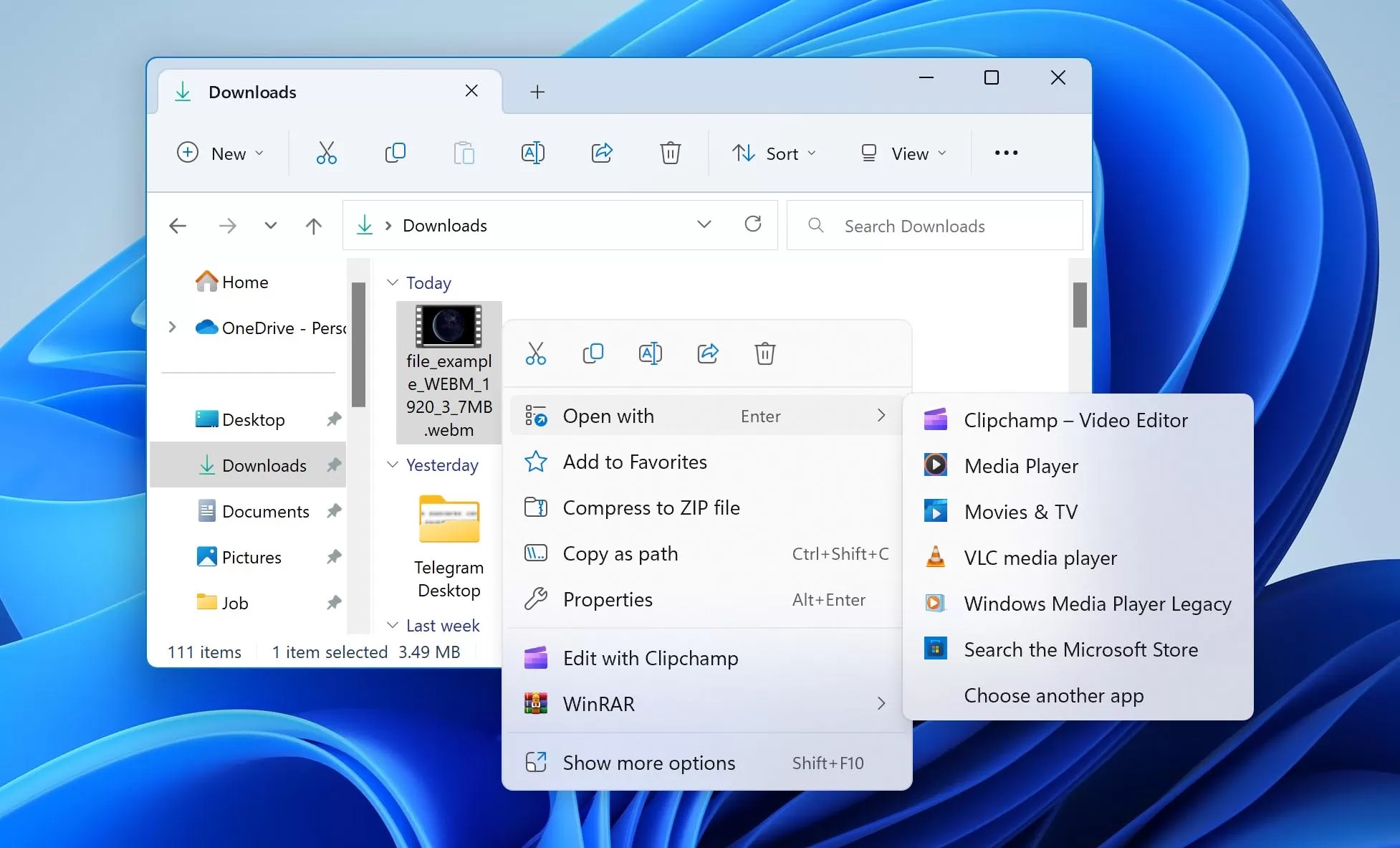What is a WEBM file?
A WEBM file is a high-quality video file format that is designed specifically for use on the web. It is an open, royalty-free format developed by the WebM Project, which is sponsored by Google. WEBM files are widely used for streaming videos on websites, as they offer good compression without compromising on video quality.
WEBM files use VP8 or VP9 video codecs and Opus or Vorbis audio codecs. This allows for efficient compression of video and audio data, resulting in smaller file sizes without significant loss of quality. The format also supports advanced features such as transparency, making it ideal for creating animated images or videos with alpha channels.
WEBM files have gained popularity due to their ability to deliver high-quality video content with smaller file sizes, making them suitable for streaming on the internet. They provide a balance between video quality and file size, ensuring smooth playback even on devices with limited bandwidth.
One of the key advantages of the WEBM format is that it is open and royalty-free. This means that anyone can use the format without paying any licensing fees, making it an appealing choice for both content creators and developers. Additionally, being an open format allows for widespread adoption and support across various platforms and devices.
The WEBM format is compatible with major web browsers such as Google Chrome, Mozilla Firefox, and Opera. It can also be played on Windows, Mac, and Linux operating systems, as well as Android and iOS devices. This broad compatibility ensures that WEBM files can be easily accessed and viewed by a wide range of users.
History of WEBM
The development of the WEBM format can be traced back to 2010 when Google acquired On2 Technologies, a video compression company known for their VP8 video codec. Google made the VP8 codec open source and introduced it as the foundation of the new WEBM format.
Soon after its inception, the WebM Project was formed, which consisted of major technology companies such as Google, Mozilla, and Opera. The project’s goal was to create an open, royalty-free video format that would enable high-quality video playback on the web.
In 2013, Google introduced the VP9 video codec as an upgrade to VP8. VP9 offered improved video compression and better overall performance, allowing for even higher quality videos at lower bitrates. This advancement further solidified the position of the WEBM format as a preferred choice for online video streaming.
Over the years, the WEBM format has gained significant support from content creators, developers, and platform providers. It has become an integral part of the HTML5 specification, ensuring seamless playback of WEBM files on modern web browsers without the need for additional plugins or codecs.
Today, the WEBM format continues to evolve, with ongoing improvements and updates to the VP9 codec. These advancements aim to enhance the efficiency of video compression, deliver better streaming performance, and support new features for next-generation web-based video content.
Furthermore, the widespread adoption of the WEBM format has led to its integration into various multimedia software and devices. Many popular video editing and conversion tools have built-in support for encoding or decoding WEBM files, making it easier for content creators to work with the format.
Overall, the history of WEBM showcases its growth from an open-source codec to a widely accepted and embraced video format. Its continuous development and strong industry backing have made it a valuable asset in the ever-expanding landscape of web-based video content.
How does a WEBM file work?
WEBM files are designed to efficiently store and play high-quality video and audio content on the web. They utilize advanced video and audio codecs to compress the data without sacrificing the overall quality of the content.
At its core, a WEBM file consists of video and audio streams. The video stream is encoded using the VP8 or VP9 video codecs, while the audio stream is encoded using the Opus or Vorbis audio codecs. These codecs employ various techniques such as compression algorithms, entropy coding, and adaptive bitrate control to reduce the file size while preserving the integrity of the video and audio.
The VP8 and VP9 codecs use advanced compression algorithms to analyze the video content and remove unnecessary visual information. They take advantage of interframe compression, where only the changes between consecutive frames are stored, resulting in further reduction of the file size. This approach is known as “lossy” compression, as it sacrifices some visual fidelity to achieve higher levels of compression.
Similarly, the Opus and Vorbis audio codecs employ perceptual audio coding techniques to remove unnecessary audio data while maintaining good audio quality. These codecs are optimized for efficient audio compression, resulting in smaller audio file sizes without significant audible degradation.
When a WEBM file is played, the video and audio streams are decoded by the player using the respective codecs. The decoded video frames are then displayed on the screen, while the audio is played through the device’s speakers or headphones.
WEBM files also support additional features such as transparency and alpha channels, which allow for the creation of videos with transparent backgrounds. This makes WEBM files ideal for overlaying videos onto other content or creating visually appealing effects.
Furthermore, WEBM files can be streamed over the internet, meaning that they can be played while they are being downloaded. This is possible due to the container format of WEBM, which allows for the efficient delivery of video and audio data in a streaming fashion.
Advantages of using a WEBM file
Using WEBM files as a video format for web content offers several advantages that make it a popular choice among content creators and developers alike.
1. Excellent Compression: WEBM files utilize advanced video and audio codecs, such as VP8, VP9, Opus, and Vorbis, to achieve high levels of compression without sacrificing video and audio quality. This allows for faster streaming and downloading, even on devices with limited bandwidth.
2. Wide Compatibility: WEBM files are supported by major web browsers, including Google Chrome, Mozilla Firefox, and Opera. They can also be played on various operating systems, such as Windows, Mac, Linux, Android, and iOS. This broad compatibility ensures that your content can reach a wider audience no matter what platform or device they are using.
3. Open and Royalty-Free: The WEBM format is open and royalty-free, meaning that anyone can use it without having to pay licensing fees. This has contributed to its widespread adoption and support across different software and hardware platforms, making it an accessible choice for content creators.
4. High-Quality Streaming: WEBM files are specifically designed for web-based video streaming. The combination of efficient compression and advanced codecs allows for smooth playback and high-quality video streaming, even on low-bandwidth connections.
5. Support for Advanced Features: WEBM files support advanced features such as transparency and alpha channels. This makes them ideal for creating videos with transparent backgrounds, overlays, and special effects, enhancing the overall visual appeal of your content.
6. Versatility: WEBM files can be easily converted from and to other video formats, making them a versatile choice for content distribution and compatibility with different systems and devices. This flexibility allows you to adapt and optimize your content for various platforms and viewing experiences.
7. Cost-Effective: The open and royalty-free nature of WEBM files eliminates the need for expensive licensing agreements or royalties. This makes it a cost-effective solution for both content creators and developers, allowing them to allocate resources towards other important aspects of their projects.
Overall, the advantages of using WEBM files make them a preferred choice for web-based video content. Their excellent compression, wide compatibility, and support for advanced features contribute to an enhanced streaming experience, increased accessibility, and cost-effective solutions for content creators and developers.
Compatibility with different systems and browsers
One of the key strengths of WEBM files is their compatibility across different systems and web browsers. This ensures that your web-based video content can be accessed and enjoyed by a wide range of users, regardless of the devices or platforms they are using.
WEBM files are supported by major web browsers such as Google Chrome, Mozilla Firefox, and Opera, making it seamless for users to play these files directly in their preferred browser. These browsers have built-in support for the VP8 and VP9 video codecs, as well as the Opus and Vorbis audio codecs, allowing for smooth playback of WEBM content without the need for additional plugins or external software.
Furthermore, WEBM files are compatible with various operating systems including Windows, Mac, Linux, Android, and iOS. Whether users are accessing your content from a desktop computer, a laptop, a smartphone, or a tablet, they can still view and enjoy the WEBM videos without any issues.
The broad compatibility of WEBM files extends beyond web browsers and operating systems. They can also be played on a wide range of media players and video editing software that support the necessary codecs. This flexibility allows content creators and video editors to work with WEBM files seamlessly in their preferred software environment.
In addition to being compatible with different systems and browsers, WEBM files can also be embedded in HTML5 webpages, further expanding their reach and accessibility. With the widespread adoption of HTML5, web developers can easily embed WEBM videos using the
WEBM’s compatibility with different systems and browsers is a testament to its strength as a web-based video format. It eliminates any barriers or limitations that may prevent users from accessing and enjoying your video content, providing a seamless viewing experience for a broad audience.
How to play a WEBM file
Playing a WEBM file is a straightforward process, and there are several options available to users depending on their preferred platform or device.
1. Web Browsers: Most modern web browsers, such as Google Chrome, Mozilla Firefox, and Opera, have built-in support for WEBM files. Simply open the browser and navigate to a webpage that contains a WEBM video. The browser will automatically detect the video and play it within the webpage, allowing you to enjoy the content without the need for any additional software or plugins.
2. Media Players: If you prefer to play WEBM files directly on your computer, you can use media players that support the format. Popular media players like VLC Media Player, Windows Media Player, and QuickTime Player have the ability to play WEBM files. Simply open the media player, click on the “File” menu, and select the WEBM file you want to play. The media player will then start playing the video with its built-in codecs.
3. Video Editing Software: If you are a content creator or video editor, you may want to play WEBM files within video editing software. Many professional video editing tools, such as Adobe Premiere Pro and Final Cut Pro, have native support for WEBM files. Open the software, import the WEBM file into the project, and you can play and edit the video as needed.
4. Mobile Devices: If you are accessing a WEBM file on a mobile device, such as a smartphone or tablet, there may be dedicated video player apps available in the app store that can play WEBM files. Search for “WEBM player” in your app store to explore the options. Alternatively, you can use a mobile web browser that supports WEBM files to access and play the video directly from a website.
Regardless of the method you choose, playing a WEBM file is relatively simple and can be done using the built-in features of web browsers, media players, or specialized apps. The wide compatibility of the WEBM format ensures that you can enjoy your favorite videos on various platforms and devices without any hassle.
How to convert other video formats to WEBM
If you have video files in other formats and want to convert them to the WEBM format, there are several tools and methods available to accomplish this. Here are a few common ways to convert video formats to WEBM:
1. Online Video Converter: Online video converter websites allow you to upload your video file and convert it to WEBM format directly in your web browser. Websites like CloudConvert, Online Convert, and Any Video Converter offer easy-to-use interfaces where you can select your input video file, choose the desired output format as WEBM, and start the conversion process. These online converters usually support various video formats and provide options to customize settings like quality, resolution, and bitrate.
2. Video Conversion Software: There are numerous video conversion software programs available that provide more advanced features and options for converting video formats to WEBM. Programs like HandBrake, Freemake Video Converter, and VLC Media Player allow you to import your video file and select WEBM as the desired output format. These software tools typically offer more control over the conversion process, allowing you to adjust various settings like video quality, resolution, codec options, and audio settings.
3. Video Editing Software: If you already have video editing software installed on your computer, such as Adobe Premiere Pro, Final Cut Pro, or Sony Vegas, you can utilize these programs to convert your video files to WEBM. Import your video into the editing software, make any necessary edits, and then export the video in the WEBM format. This method gives you the advantage of using a familiar software interface and access to a range of editing capabilities while converting the video format.
4. Command Line Tools: For advanced users who are comfortable with using the command line, there are command line tools available that allow you to convert video formats to WEBM. FFmpeg is a popular command line tool that supports a wide range of video formats and provides options for converting videos to WEBM. By using specific commands and parameters, you can convert your video files to WEBM format with precise control over the output settings.
Remember to consider factors such as video quality, resolution, compression settings, and compatibility when converting video formats to WEBM. It is recommended to test the resulting WEBM files on different platforms and devices to ensure they play consistently and maintain good quality across various environments.
Whether you choose an online converter, dedicated software, or video editing tools, converting video formats to WEBM allows you to optimize your videos for web-based streaming, making them more accessible and compatible with a wider range of platforms and browsers.
How to compress a WEBM file
If you have a large WEBM file and want to reduce its file size without significant loss of quality, there are several methods and tools available to help you compress the file. Here are some effective ways to compress a WEBM file:
1. Adjust Video Resolution and Bitrate: One way to reduce the file size of a WEBM video is to lower the video resolution and bitrate. Lowering the resolution will reduce the number of pixels in the video, resulting in a smaller file size. Similarly, reducing the bitrate will decrease the amount of data used to represent the video, leading to a smaller file size. However, keep in mind that reducing the resolution and bitrate too much can result in a noticeable loss of quality.
2. Use Video Compression Software: There are various video compression software programs available that specialize in reducing the file size of videos. These programs utilize advanced compression algorithms and techniques to optimize the video while minimizing quality loss. Tools like HandBrake, FFmpeg, and Adobe Media Encoder offer options for compressing WEBM files by adjusting settings such as bitrate, encoding profiles, and output quality.
3. Trim and Remove Unnecessary Content: Another effective way to compress a WEBM file is by trimming and removing any unnecessary content. If your video contains sections that are not essential, consider removing them to reduce the overall file size. Additionally, removing any unnecessary audio streams or subtitles can also help reduce the file size without affecting the main content of the video.
4. Transcode to a More Efficient Codec: In some cases, transcoding a WEBM file to a more efficient codec can result in a smaller file size without compromising quality. For example, you can try transcoding a WEBM file with VP9 codec to a newer version of the VP9 codec or even to the more advanced AV1 codec, if your video player supports it. However, it’s important to note that not all video players or browsers may support these newer codecs, so ensure that your target audience can still playback the compressed video.
5. Utilize Online Compression Services: There are various online compression services available that allow you to upload your WEBM file and compress it without the need for software installation. Websites such as CloudConvert, Clipchamp, and Compressify provide options to adjust settings like resolution, bitrate, and quality to effectively reduce the file size of your WEBM video.
When compressing a WEBM file, it’s crucial to find a balance between file size reduction and maintaining an acceptable level of video quality. Test the compressed video on different devices and screens to ensure it remains visually appealing without significant degradation. Remember to always keep a backup of your original uncompressed video in case you need it for future use.
By utilizing these methods and tools, you can effectively compress your WEBM files, making them more efficient for streaming, sharing, and storage without compromising the overall viewing experience.
Common uses of WEBM files
WEBM files have become increasingly popular due to their versatility and quality, and they are used in various contexts across the web. Here are some common use cases for WEBM files:
1. Online Video Streaming: One of the primary uses of WEBM files is for online video streaming. They are widely supported by major video-sharing platforms, video hosting websites, and streaming services. WEBM files offer efficient compression and high-quality playback, making them an ideal choice for delivering video content over the internet.
2. Animated Images and GIF Replacement: WEBM files with transparent backgrounds are frequently used to create animated images or replace traditional GIFs. The ability to support transparency and high-quality video makes WEBM a more versatile and efficient choice for creating visually engaging animations on websites and social media.
3. Media Embedding: WEBM files can be easily embedded into webpages using HTML5. This allows content creators to seamlessly integrate videos into blog posts, articles, and websites, enhancing the overall user experience. With the wide support for HTML5 video tags, the use of WEBM files makes it convenient for viewers to play the embedded videos directly within the webpage.
4. Video Advertising: WEBM files are commonly used in video advertisements and marketing campaigns due to their high quality and efficient file size. They allow advertisers to deliver compelling video content while minimizing bandwidth usage for faster loading times and improved user experience.
5. Educational and Training Material: WEBM files are used in educational and training materials such as online courses, tutorials, and instructional videos. Their compatibility with various platforms and browsers makes them accessible to learners on different devices, ensuring a seamless experience for individuals seeking to acquire knowledge through video-based resources.
6. Video Editing and Production: WEBM files find their place in the professional video editing and production sphere. They are often used as intermediate or export formats for post-production purposes, allowing editors to work with high-quality video files while maintaining reasonable file sizes. WEBM files with transparency can also be incorporated into video editing projects to add visual effects and overlays.
These are just a few examples of the common uses of WEBM files. Their flexibility, high-quality video compression, and compatibility make them a preferred format for various web-based video applications spanning from entertainment and advertising to education and multimedia production.
Limitations and drawbacks of using WEBM files
While WEBM files offer numerous advantages, there are also some limitations and drawbacks that should be considered when using this video format:
1. Limited Browser and Device Support: While major web browsers like Google Chrome, Mozilla Firefox, and Opera have native support for WEBM files, some older or less popular browsers may not support the format. In addition, certain older devices or operating systems may have limited compatibility with WEBM playback, which can hinder the accessibility of your content to a portion of your audience.
2. Potential Quality Trade-off: To achieve smaller file sizes, WEBM files utilize compression techniques that can result in a trade-off between file size reduction and video quality. While the loss in quality is often minimal and not noticeable to the average viewer, it may not be suitable for use cases that demand the highest level of video fidelity, such as professional video production or certain specialized applications.
3. Limited Hardware and Software Support: Some older hardware devices, particularly those with limited processing power or insufficient codec support, may struggle to play WEBM files smoothly. Similarly, not all video editing software may fully support WEBM files or offer advanced features for working with this format, requiring additional steps or conversions for editing purposes.
4. Reduced Compatibility with Mobile Apps: While mobile web browsers generally support WEBM playback, some mobile apps may have limitations or restrictions on handling WEBM files. This can impact the seamless integration of WEBM videos within certain mobile applications, which may require alternative video formats for optimal compatibility.
5. Lack of Support for DRM: WEBM files do not have native support for Digital Rights Management (DRM) protection. This means that if you require DRM to protect your video content from unauthorized use or distribution, you may need to consider alternative video formats that offer DRM capabilities.
6. Larger File Size Compared to More Advanced Codecs: While WEBM files provide efficient compression, more recent video codecs such as AV1 or HEVC can achieve even smaller file sizes while maintaining comparable or improved video quality. If file size is a critical factor for your use case, you may want to explore these newer codecs and their compatibility with your target audience’s devices and playback capabilities.
Considering these limitations and drawbacks will help you make informed decisions when using WEBM files. It is important to balance the advantages of high-quality video compression and broad compatibility with the specific requirements and constraints of your target audience and intended applications.
Frequently Asked Questions about WEBM Files
Here are some commonly asked questions about WEBM files along with their answers:
Q1: What is the difference between WEBM and other video formats?
A1: WEBM is a specific file format designed for web-based video streaming. It uses efficient compression algorithms and supports advanced features like transparency. Other video formats, such as MP4 or AVI, may have different compression methods and may not offer the same level of compatibility and streaming performance.
Q2: Can I play WEBM files on my mobile device?
A2: Yes, WEBM files can be played on most modern mobile devices, including smartphones and tablets. Mobile web browsers generally support WEBM playback, and there are also dedicated video player apps available that can handle WEBM files. However, it’s always a good idea to ensure your device and app support the format before attempting to play a WEBM file.
Q3: Can I convert a WEBM file back to another video format?
A3: Yes, WEBM files can be converted back to other video formats using various video conversion tools. However, keep in mind that each conversion may result in some loss of video quality, so it’s essential to use a reputable converter and choose the appropriate settings to minimize any degradation.
Q4: How can I improve the quality of a WEBM video?
A4: To improve the quality of a WEBM video, you can try increasing the video resolution, bitrate, or using a higher quality encoding profile during the conversion process. However, keep in mind that significantly increasing these settings may result in larger file sizes and could impact streaming performance.
Q5: Are WEBM files compatible with video editing software?
A5: Yes, many video editing software programs support WEBM files. However, the level of compatibility may vary depending on the specific software you are using. It’s recommended to check the software’s documentation or website to ensure WEBM file support before starting a video editing project.
Q6: Can I use WEBM files for commercial purposes without paying royalties or licensing fees?
A6: Yes, WEBM is an open and royalty-free video format. This means that you can use WEBM files for commercial purposes without having to pay any royalties or licensing fees. However, it’s always a good idea to review the licensing terms and conditions of the specific tools or software you are using to ensure compliance.
These are just a few common questions related to WEBM files. If you have any additional queries, it’s recommended to consult the documentation or support resources of the specific software or platform you are using, as they may provide more detailed and up-to-date information.