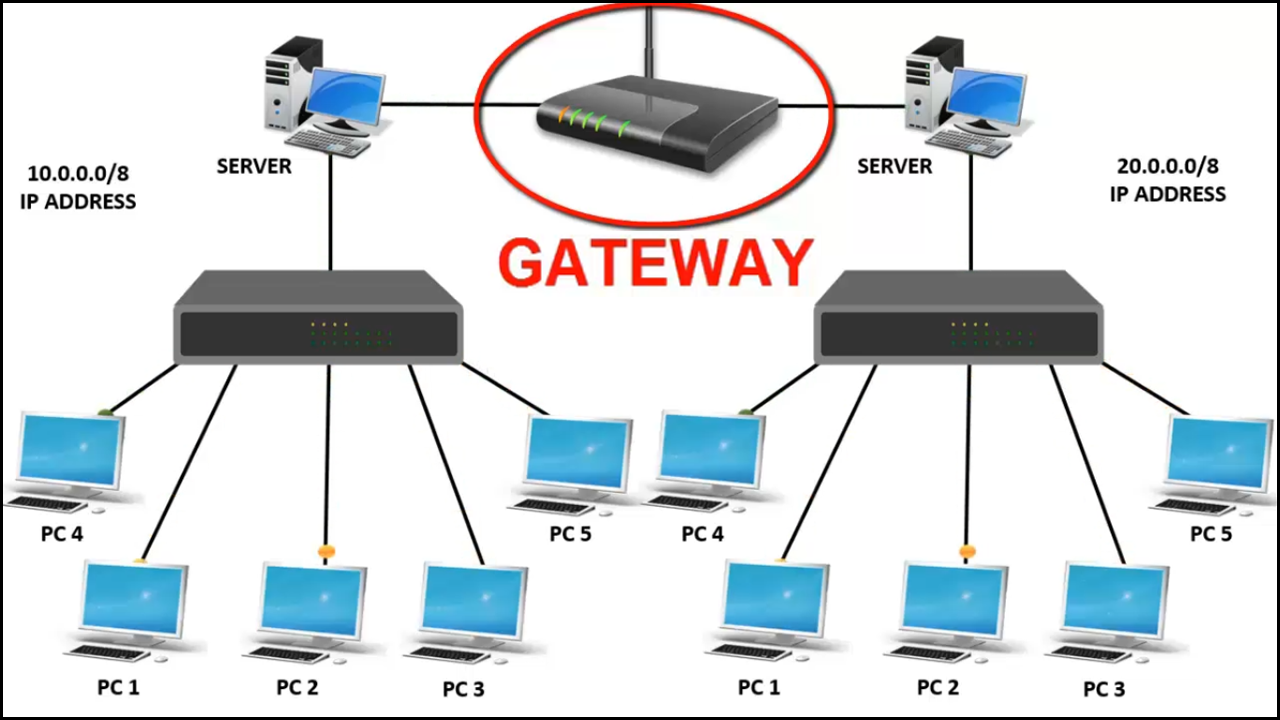What Is a Network Gateway?
A network gateway is a crucial component of a network infrastructure that serves as an entry point or interface between different networks. It acts as a bridge, enabling communication between different networks with varying protocols or technologies.
Think of a network gateway as a traffic controller for data packets. It receives incoming packets from one network, examines their destination, and forwards them to the appropriate network. Similarly, it receives outgoing packets from one network, checks their destination, and routes them to the correct network.
Essentially, a network gateway acts as a translator, facilitating communication between networks with different protocols or technologies. It allows data from one network to flow seamlessly to another, regardless of the differences in their network architectures.
For example, imagine your home network and the internet. The router you use acts as a network gateway, connecting your home network to the internet. It translates the data packets between your devices and the internet, ensuring seamless communication.
Network gateways can also provide additional features and functionalities, such as security measures, network monitoring, and traffic management. They play a crucial role in ensuring efficient and secure data transfer between networks.
Definition of a Network Gateway
A network gateway is a hardware device or software program that serves as an entry point or interface between different networks. It acts as a translator, enabling communication between networks with different protocols or technologies.
In basic terms, a network gateway is a bridge that connects networks with different architectures. It receives incoming data packets from one network, examines their destination address, and forwards them to the appropriate network. Similarly, it receives outgoing data packets from one network, checks their destination, and routes them to the correct network.
A network gateway is designed to understand and interpret the protocols used by different networks. It allows for seamless communication and data exchange between networks, even if they have distinct characteristics or protocols.
There are various types of network gateways available, including routing gateways, proxy gateways, and firewall gateways. Each type specializes in specific functionalities and features, depending on the requirements and configurations of the networks it connects.
Network gateways can be implemented using dedicated hardware devices or as software programs running on computers or servers. Hardware gateways are often used in larger network infrastructures, where they are built to handle high levels of traffic and provide robust security features. On the other hand, software gateways are more flexible and can be easily integrated into existing network setups.
How Does a Network Gateway Work?
A network gateway works by acting as an intermediary between different networks, allowing for seamless communication between them. It processes incoming and outgoing data packets, making decisions on how to route them based on their destination.
When a data packet arrives at a network gateway, it examines the packet’s destination IP address. It then checks its internal routing table or configuration to determine the most appropriate path for the packet. This routing decision considers factors such as network congestion, security policies, and quality of service requirements.
Once the routing decision is made, the network gateway forwards the data packet to the appropriate network. This process is repeated for each incoming or outgoing packet, ensuring that data flows smoothly between networks.
In addition to routing, network gateways may also perform other functions. For example, some gateways act as proxy servers, providing caching and filtering capabilities. They can store frequently accessed data locally to improve performance and can also filter out malicious or unwanted incoming traffic.
Security is another crucial aspect of network gateways. Many gateways incorporate firewall functionality, filtering and inspecting incoming and outgoing packets to ensure that they meet specific security criteria. They can block unauthorized access attempts, apply network address translation (NAT), and enforce security policies to protect the networks they connect.
Network gateways can also enable the translation of protocols between networks. For example, if one network uses a different addressing scheme or communication protocol than another, the gateway can perform the necessary translation to ensure seamless communication between them.
Overall, a network gateway plays a vital role in enabling efficient and secure communication between networks. By acting as a bridge and performing various functions like routing, security enforcement, and protocol translation, network gateways ensure that data flows seamlessly and reliably across different networks.
Types of Network Gateways
There are several types of network gateways, each designed to fulfill specific requirements and provide unique functionalities. Let’s explore some common types:
- Routing Gateways: A routing gateway is the most basic type of network gateway, responsible for forwarding data packets between networks based on routing protocols. It analyzes the destination IP addresses of incoming packets and routes them to the appropriate network based on its routing table.
- Proxy Gateways: A proxy gateway acts as an intermediary between clients and servers. It receives incoming requests from clients and forwards them to the appropriate server. Proxy gateways can enhance security by filtering and caching requests, as well as improving performance by storing frequently accessed data locally.
- Firewall Gateways: As the name suggests, firewall gateways focus on providing network security. They inspect incoming and outgoing data packets, enforcing security policies to prevent unauthorized access and protect network resources from potential threats. Firewall gateways can also apply network address translation (NAT) to translate IP addresses between internal and external networks.
- Application Gateways: Application gateways, also known as application-level gateways or proxy firewalls, operate at the application layer of the network stack. They provide advanced security features, such as deep packet inspection and content filtering, for specific applications or protocols. Application gateways excel at protecting against application-layer attacks and ensuring secure communication for specific applications like HTTP, FTP, or SMTP.
- Wireless Gateways: Wireless gateways, also called wireless routers, are specifically designed to enable wireless connectivity between devices and networks. They act as a gateway between wired and wireless networks and provide the necessary network address translation and routing capabilities for wireless devices to access the internet or communicate within the network.
These are just a few examples of the types of network gateways available. In reality, there are several other specialized gateways catering to specific network configurations or requirements. The choice of gateway depends on the specific needs of the network, including the protocols used, security requirements, and the level of scalability and performance needed.
Benefits of Using a Network Gateway
Using a network gateway offers several benefits for organizations in terms of improved network connectivity, security, and efficiency. Let’s explore some key advantages:
- Enhanced Network Security: Network gateways provide a crucial layer of security for networks. They act as a barrier between networks, monitoring incoming and outgoing traffic, and enforcing security policies. By filtering out unauthorized access attempts and inspecting data packets for potential threats, gateways play a vital role in protecting networks from cyber attacks and maintaining data integrity.
- Seamless Communication between Networks: A network gateway acts as a translator, enabling seamless communication between networks with different protocols or technologies. It bridges the gap between networks, ensuring that data packets can flow freely from one network to another, regardless of their architectural differences. This allows for efficient and reliable data transfer between networks.
- Centralized Network Management: Network gateways provide a centralized point of management for network traffic. Organizations can configure and manage policies, such as routing rules, security settings, and quality of service parameters, from a single location. This simplifies network administration and enables consistent control and monitoring of network traffic.
- Improved Performance: By optimizing network traffic flow and managing bandwidth usage, network gateways contribute to improved network performance. They can prioritize critical traffic, apply traffic shaping techniques, and cache frequently accessed data, leading to reduced network congestion and enhanced overall performance.
- Scalability and Flexibility: Network gateways offer scalability and flexibility, allowing organizations to adapt to changing network requirements. As network traffic grows, gateways can handle increased loads and provide additional routing capabilities. They also facilitate the integration of new networks or technologies into existing infrastructures, supporting organizational growth and expansion.
Using a network gateway brings numerous benefits to organizations, ranging from enhanced security to improved network performance and scalability. By leveraging the capabilities of network gateways, organizations can ensure secure and efficient communication between networks, effectively manage network traffic, and adapt to evolving network requirements.
Common Use Cases for Network Gateways
Network gateways find numerous applications across various industries and environments. Let’s explore some common use cases where network gateways play a crucial role:
- Internet Connectivity: One of the primary use cases for network gateways is providing internet connectivity to organizations and homes. Gateways, such as routers, connect local networks to the internet, facilitating seamless access to online resources and services.
- Virtual Private Networks (VPNs): Network gateways are often utilized in VPN setups. They establish secure connections between remote locations or individuals and the main network. Gateways configured as VPN endpoints ensure encrypted and authenticated communication, allowing remote users to securely access resources on the internal network.
- Cloud Connectivity: In today’s cloud-centric environments, network gateways are essential for connecting on-premises networks to cloud resources. They establish secure connections and provide the necessary protocols for seamless data transfer between the local network and cloud-based applications, platforms, or infrastructure.
- Branch Office Connectivity: Network gateways are commonly deployed in branch office setups, connecting remote offices to the main corporate network. This allows for secure and efficient communication between the headquarters and branch locations, facilitating data sharing, collaboration, and centralized management.
- IoT Integration: As the Internet of Things (IoT) continues to grow, network gateways play a vital role in integrating IoT devices into networks. Gateways enable the secure and seamless communication between IoT devices and other network resources, providing the necessary protocols and translation capabilities required for IoT infrastructure.
- Unified Communication: Organizations that utilize unified communication and collaboration platforms often rely on network gateways. These gateways enable seamless integration of voice, video, and data communication, providing the necessary protocols and codecs to facilitate efficient communication between different devices and platforms.
These are just a few examples of the many use cases for network gateways. The versatility and flexibility of gateways make them applicable in various scenarios, from providing internet connectivity to securing communication channels and enabling connection with emerging technologies.
Challenges and Considerations with Network Gateways
While network gateways offer significant benefits, there are also challenges and considerations to keep in mind when implementing and managing them. Let’s explore some of these challenges:
- Complex Configuration: Setting up and configuring network gateways can be complex, especially when dealing with multiple networks and advanced features. Configuring routing tables, security policies, and network address translation (NAT) settings requires expertise and careful consideration to ensure optimal performance and security.
- Performance Impact: Network gateways can introduce latency and impact overall network performance, especially if they are not properly optimized or if they become a bottleneck due to high traffic volumes. Careful consideration should be given to gateway placement, network architecture, and bandwidth requirements to mitigate performance issues.
- Compatibility and Interoperability: When integrating a network gateway into an existing network infrastructure, compatibility and interoperability can become a challenge. Different protocols, network architecture, and vendor-specific implementations may require additional configuration and may not always seamlessly integrate with existing components. Compatibility testing and vendor support are essential to ensure smooth integration.
- Security Vulnerabilities: Although network gateways provide security features, they can also be susceptible to security vulnerabilities. It is crucial to keep gateway firmware up to date, regularly review and update security configurations, and implement additional security measures like intrusion detection and prevention systems to protect against emerging threats.
- Scalability and Future Growth: As network requirements evolve and grow, scalability and future growth considerations become important with network gateways. Organizations need to plan for increased traffic loads, additional network connections, and the ability to handle emerging technologies to ensure that the network gateway can scale and adapt effectively.
Considering these challenges and factors is important when implementing and managing network gateways. Proper planning, monitoring, and ongoing maintenance of network gateways can help overcome these challenges and ensure that they continue to perform optimally and contribute to a secure and efficient network infrastructure.
Choosing the Right Network Gateway for Your Needs
Choosing the right network gateway is crucial to ensure optimal network connectivity, security, and performance. Consider the following factors when selecting a network gateway:
- Network Requirements: Assess your network’s requirements, including the number of users, expected traffic volume, and the types of applications and protocols used. This will help determine the scalability, performance, and features needed in a network gateway.
- Security Features: Evaluate the security features offered by the network gateway. Look for features such as firewall capabilities, intrusion prevention systems, virtual private network (VPN) support, and content filtering. Consider your organization’s security policies and regulatory compliance requirements when selecting a gateway.
- Compatibility: Ensure the network gateway is compatible with your existing network infrastructure, including routers, switches, and protocols used. Check for interoperability and compatibility with different operating systems and devices that will be part of the network environment.
- Scalability: Consider the ability of the network gateway to scale as your network grows. Look for options to expand capacity, add additional interfaces, and support increasing traffic loads without compromising performance.
- Management and Configuration: Evaluate the ease of management and configuration of the network gateway. Look for features such as intuitive interfaces, remote management capabilities, and the ability to integrate with network management systems for centralized control and monitoring.
- Vendor Support: Consider the level of support provided by the vendor, including technical assistance, firmware updates, and warranty coverage. Reliable vendor support can be crucial in case of any issues or when needing to upgrade firmware for improved functionality and security.
It is recommended to perform a proof-of-concept (POC) or pilot deployment of the network gateway in a test environment before full deployment. This allows for hands-on evaluation, testing, and validation of the gateway’s performance, compatibility, and security features in a controlled setting.
By carefully considering these factors, you can choose the right network gateway that aligns with your organization’s requirements and future growth plans. A well-selected gateway will ensure smooth and secure network connectivity, optimize performance, and provide a solid foundation for your network infrastructure.
Setting Up and Configuring a Network Gateway
Setting up and configuring a network gateway requires careful planning and attention to detail. Here are some key steps to consider when setting up and configuring a network gateway:
- Physical Installation: Begin by physically connecting the network gateway to the appropriate network infrastructure. This typically involves connecting the gateway to the existing network switches or routers using Ethernet cables.
- IP Address Configuration: Assign an IP address to the network gateway, ensuring it is within the correct subnet and does not conflict with other devices on the network. This IP address will be used for management and communication between the gateway and other network devices.
- Network Interface Configuration: Configure the network interfaces on the gateway. This includes assigning IP addresses, configuring subnet masks, setting up default gateways, and establishing any VLAN or trunking configurations if needed. These settings ensure proper communication between the gateway and the connected networks.
- Routing Configuration: Set up routing rules within the gateway to determine how packets will be forwarded between networks. This includes defining static routes or configuring dynamic routing protocols, depending on the network infrastructure and requirements.
- Security Configuration: Configure the security features of the network gateway to protect the network from unauthorized access and potential threats. This may involve setting up firewall rules, implementing access control lists (ACLs), enabling intrusion prevention systems, and configuring any VPN settings for secure remote connections.
- Quality of Service (QoS) Configuration: If necessary, configure QoS settings to prioritize certain types of network traffic or specific applications. This ensures that critical data or time-sensitive applications receive the necessary bandwidth and network resources for optimal performance.
- Monitoring and Management: Set up monitoring and management systems for the network gateway. This can include configuring SNMP (Simple Network Management Protocol) for centralized monitoring, enabling logging and alerting features, and integrating the gateway into existing network management platforms for easier administration.
- Testing and Validation: Once the initial configurations are complete, thoroughly test the network gateway to ensure its functionality and performance. Use various tools and tests to verify that traffic is being properly routed, security policies are enforced, and desired features are operating as expected.
It’s important to carefully document the configurations made during the setup process for future reference and troubleshooting purposes. Regularly review and update the configurations as network requirements evolve and security threats change to ensure continued optimal performance and security of the network gateway.
Security Considerations with Network Gateways
Security is a crucial aspect to consider when implementing and managing network gateways. Here are some key security considerations to keep in mind:
- Firewall Configuration: The network gateway should have a robust firewall configuration in place. This includes setting up appropriate firewall rules to control inbound and outbound traffic, blocking potential threats, and allowing necessary communication while enforcing security policies.
- Intrusion Prevention Systems (IPS): Consider implementing an IPS to detect and prevent intrusion attempts. An IPS can monitor network traffic for known attack patterns and malicious behavior, providing an additional layer of security against unauthorized access and potential threats.
- Virtual Private Network (VPN): If remote access is required, deploy VPN functionality on the network gateway to ensure secure connections. Implement strong encryption and authentication protocols to protect sensitive data transmitted between remote users and the internal network.
- Secure Configuration: Ensure the gateway is securely configured by disabling or changing default passwords, enabling secure management protocols (such as SSH or HTTPS), and regularly updating firmware to address potential security vulnerabilities.
- Access Control: Implement access control mechanisms to restrict access to the network gateway. This includes using strong and unique passwords for administrative accounts, employing multi-factor authentication if supported, and limiting access to authorized individuals or IP addresses.
- Logging and Monitoring: Enable logging features on the network gateway to track and monitor network activity. Regularly review logs to detect any suspicious behavior, identify potential security breaches, and respond promptly to security incidents.
- Intrusion Detection Systems (IDS): Utilize IDS tools to complement the security measures in place. IDS can analyze network traffic to identify anomalies and potential security threats, notifying administrators of any suspicious activities that require attention.
- Regular Updates and Patch Management: Keep the network gateway’s firmware and security patches up to date. Regularly check for manufacturer updates and security advisories to ensure that potential vulnerabilities are addressed promptly and that the gateway remains protected against emerging threats.
- Training and Awareness: Educate network administrators and users about security best practices and the importance of adhering to security policies. Regularly train staff in recognizing social engineering attacks, phishing attempts, and other common security threats to minimize the risk of successful breaches.
By considering these security aspects and implementing appropriate measures, organizations can enhance the overall security posture of their network infrastructure and strengthen the protection of sensitive data and resources.
Troubleshooting Network Gateway Issues
Network gateway issues can disrupt network connectivity and impact overall network performance. Here are some troubleshooting steps to help identify and resolve common network gateway issues:
- Check Physical Connections: Verify that all physical connections to the network gateway are secure and properly connected. Check cables, interfaces, power supplies, and any other hardware components for any signs of damage or loose connections.
- Review Configuration Settings: Double-check the configuration settings on the network gateway, including IP addresses, subnet masks, routing tables, and firewall rules. Ensure that the settings are correctly configured and match the network requirements.
- Monitor Network Traffic: Use network monitoring tools to analyze network traffic and identify any abnormal patterns or bottlenecks. This can help pinpoint specific areas of the network where issues may be occurring, such as high bandwidth utilization or packet loss.
- Check DNS and DHCP Configuration: Verify the DNS (Domain Name System) and DHCP (Dynamic Host Configuration Protocol) settings on the network gateway. Ensure that proper DNS servers are configured and that clients are receiving correct IP addresses and network configuration information from the DHCP server.
- Test Connectivity: Perform connectivity tests by pinging specific devices or IP addresses from both sides of the network gateway. If there is no response, it may indicate a routing issue or a problem with the gateway’s network configuration.
- Review Firewall Rules: Examine the firewall rules on the gateway to ensure that they are not blocking legitimate traffic. Check for any misconfigured or overly restrictive rules that may be preventing certain connections or services from functioning properly.
- Update Firmware: Check for firmware updates for the network gateway and apply them if available. Firmware updates often include bug fixes, security patches, and performance improvements that can address known issues and enhance overall gateway reliability.
- Inspect Logs: Analyze the logs on the network gateway to identify any error messages or abnormal activities. This can provide valuable insights into the cause of the issue and guide the troubleshooting process.
- Perform Packet Capture and Analysis: Use packet capture tools to capture network traffic for further analysis. By examining the captured packets, it is possible to identify potential issues, diagnose network errors, and determine whether the network gateway is properly processing packets.
- Engage Vendor Support: If troubleshooting steps prove unsuccessful, contact the network gateway vendor’s support team for assistance. They can provide guidance, review configurations, and help troubleshoot specific issues related to the gateway hardware or firmware.
It’s important to approach troubleshooting systematically, starting from basic connectivity checks and gradually narrowing down the potential causes of the issue. By following these steps and leveraging the appropriate tools and resources, network administrators can quickly identify and resolve network gateway issues, minimizing downtime and ensuring smooth network operations.
Future Trends and Developments in Network Gateway Technology
Network gateway technology continues to advance, driven by emerging trends and the evolving needs of modern networks. Here are some key future trends and developments to watch for in network gateway technology:
- Software-Defined Networking (SDN): SDN is an emerging technology that separates the network control plane from the forwarding plane. This allows for centralized control and programmability of network traffic, including network gateways. SDN-based gateways offer increased flexibility, dynamic routing capabilities, and improved scalability.
- Virtualized Network Gateways: As virtualization becomes more prevalent in network infrastructure, virtualized network gateways are gaining popularity. These gateways can be deployed as virtual appliances, offering agility, scalability, and cost savings compared to traditional hardware-based gateways.
- Containerized Network Gateways: With the rise of containerization and microservices architectures, containerized network gateways are becoming more prominent. These gateways are designed to operate within containerized environments, providing connectivity, security, and routing capabilities specific to containerized applications and workloads.
- Cloud-Native Gateways: As organizations increasingly embrace cloud computing, gateways designed specifically for cloud environments are evolving. Cloud-native gateways seamlessly integrate with cloud infrastructures, providing secure connectivity, traffic management, and load balancing for cloud-based applications and services.
- AI-Powered Gateways: Artificial Intelligence (AI) and Machine Learning (ML) technologies are being employed in network gateways to enhance security and performance. AI-powered gateways can analyze network traffic patterns, detect anomalies, and proactively respond to potential security threats or performance issues.
- Enhanced Security Features: As cyber threats continue to evolve, network gateways are incorporating advanced security features. Expect to see increased use of threat intelligence, behavior-based anomaly detection, advanced encryption algorithms, and more robust security policy enforcement mechanisms.
- Integration with IoT Security: With the proliferation of Internet of Things (IoT) devices, network gateways will play a critical role in securing IoT network ecosystems. Integration with IoT security technologies, such as device authentication, secure firmware updates, and traffic monitoring, will become essential in gateway designs.
- Application-Aware Gateways: Gateways will increasingly become application-aware, offering deep packet inspection and analysis at the application layer. This enables intelligent routing, content filtering, and better performance optimization for specific applications or services.
- Edge Computing Gateways: As edge computing gains traction, gateways deployed at the edge will play a critical role. These gateways will provide connectivity, security, and local processing capabilities, enabling efficient data transfer between edge devices and the central network.
- Automation and Orchestration: Enhanced automation and orchestration capabilities will streamline the deployment and management of network gateways. The ability to centrally manage and automate gateway configurations, policies, and updates will reduce human error and improve overall network efficiency.
These trends and developments indicate a future where network gateways become more intelligent, agile, and integrated into complex network infrastructures. As technology continues to advance, network gateways will play a crucial role in enabling secure and efficient communication across diverse networks and emerging technologies.