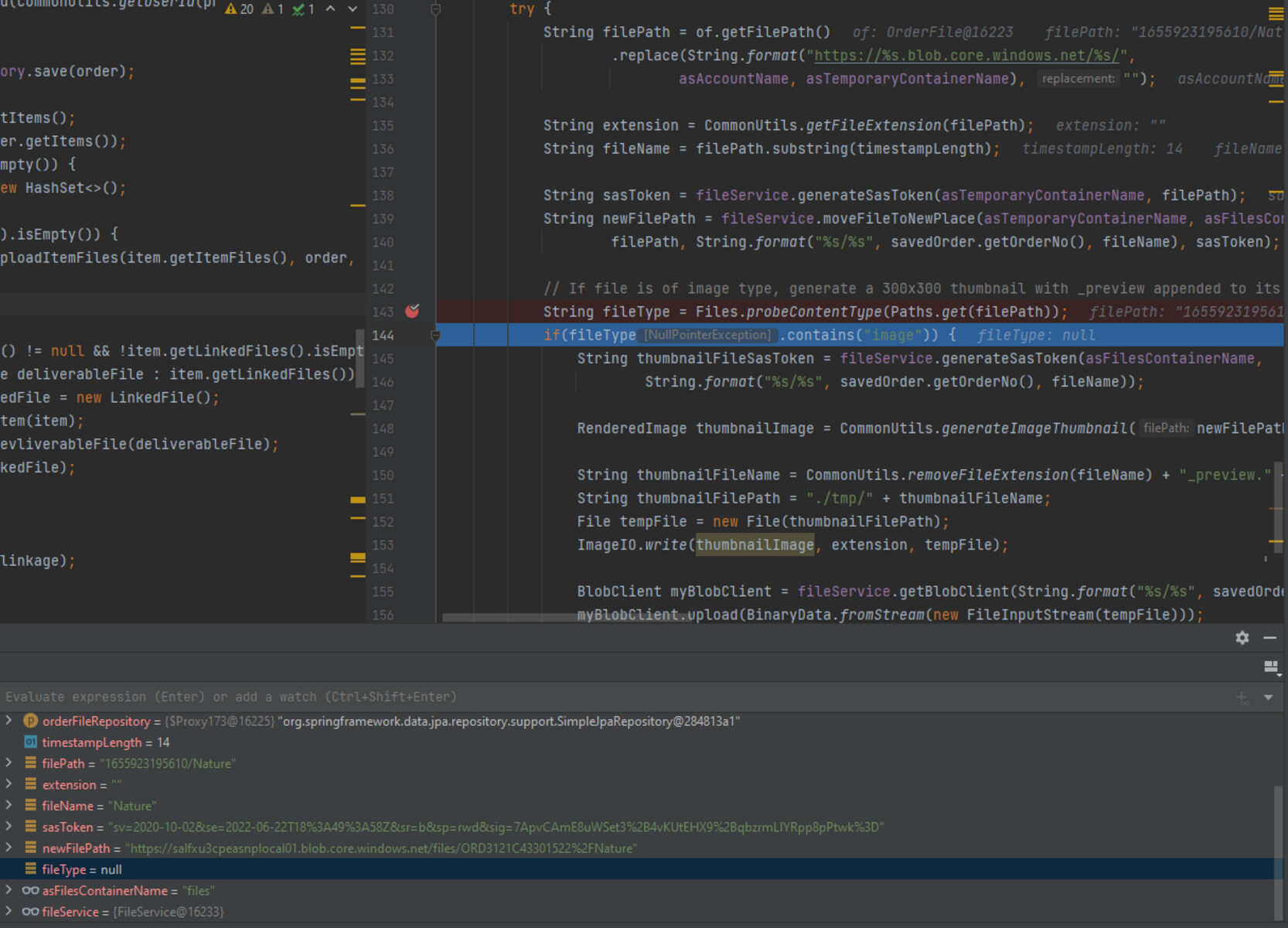What Is a File Extension?
A file extension is a set of characters appended to the end of a file name to identify the type of file it is. It consists of a period (.), followed by a few letters or numbers that indicate the file format. For example, a file named “article.docx” has the file extension “.docx”, indicating that it is a Microsoft Word document.
File extensions play a crucial role in computer systems as they allow the operating system and applications to understand how to handle a particular file. By recognizing the file extension, the computer can determine which software or program should be used to open, edit, or execute the file. Each file extension corresponds to a specific file format, such as .txt for plain text files, .jpg for JPEG images, or .mp3 for audio files, among many others.
File extensions also serve as a quick visual identifier for users. By glancing at the extension, users can get a general idea of the file’s content without needing to open it. This helps in organizing, searching, and managing files effectively.
It is important to note that file extensions are mainly used in operating systems like Windows and macOS. On the other hand, web browsers and servers use a different system called MIME types to determine the file format.
Overall, file extensions are essential for both the operating system and users to identify and handle different types of files effectively. By understanding the file extension, users can ensure they have the necessary software and tools to work with the file, while operating systems can display and manage files correctly.
What Is MIME Type?
MIME (Multipurpose Internet Mail Extensions) type is a standard way of classifying files on the internet based on their nature and format. It is an extension to the Hypertext Transfer Protocol (HTTP) that allows web servers and browsers to communicate effectively. MIME types are used to identify and define the nature of files being transferred over the internet.
Each MIME type is represented by a unique string, typically consisting of a type and subtype separated by a slash (“/”). For example, the MIME type for JPEG images is “image/jpeg” and for plain text files is “text/plain”. MIME types provide information about the content type (such as text, image, audio, video) and specific subtypes within each category.
The main purpose of MIME types is to ensure that web browsers and servers can handle and process different file formats correctly. When a web server sends a file to a browser, it associates the appropriate MIME type with the file. The browser then uses this information to determine how to handle the file – whether to display it directly, download it, or hand it off to a specific application.
MIME types are crucial not just for web browsers alone. They are also used in various internet protocols, such as email attachments, file uploads, and multimedia streaming. By providing a standardized way to identify file types, MIME types enable seamless interoperability between different systems and applications.
It is worth mentioning that MIME types are similar to file extensions but serve a different purpose. While file extensions are primarily used in operating systems to identify file formats, MIME types are specifically designed for internet-related protocols to indicate the content type of files being transferred.
Differences Between File Extension and MIME Type
File extensions and MIME types are both used to identify and classify different file formats, but there are several key differences between them:
- Usage: File extensions are primarily used in operating systems to determine how to handle specific files. They are visible in file names and provide a quick visual indicator of the file format. On the other hand, MIME types are used in internet protocols like HTTP to inform web browsers and servers about the content type of files being transferred.
- Format: File extensions are typically three or four characters long and are appended to the end of the file name, preceded by a period. They often consist of letters or numbers, such as .txt or .jpg. MIME types, on the other hand, are represented by standardized strings composed of a type and subtype separated by a slash, such as text/plain or image/jpeg.
- Scope: File extensions are limited to the computer’s operating system and are mainly relevant for local file management. They provide information on how the file should be handled within the system. In contrast, MIME types have a broader scope and are crucial for internet-based protocols. They ensure proper handling of files transferred over the internet, whether it’s displaying images, playing audio, or processing other multimedia formats.
- Flexibility: File extensions are relatively fixed and specific to certain file formats. For instance, .docx indicates a Microsoft Word document, while .xlsx indicates an Excel spreadsheet. On the other hand, MIME types are more flexible and can be used across different systems and platforms. For example, the MIME type image/png can be recognized by various web browsers and image editing applications.
- Responsibility: File extensions are primarily managed by the user, who can change or modify them as needed. MIME types, on the other hand, are defined and set by the web server based on the file’s content. The server sends this information to the browser, which then handles the file accordingly.
How File Extensions and MIME Types are Used
File extensions and MIME types work together to ensure proper handling and processing of files in different contexts:
File Extensions:
File extensions are primarily used in operating systems to identify the format of a file and determine how it should be handled. Here are some key uses of file extensions:
- File Identification: File extensions provide a quick visual indicator of a file’s format. Users can distinguish between different file types by looking at the extension. For example, .txt indicates a plain text file, while .jpg indicates a JPEG image.
- Default File Association: Operating systems use file extensions to associate specific programs or applications with particular file formats. For example, double-clicking on a file with a .docx extension will open it in a Word processing application by default.
- File Display and Sorting: File extensions are used to arrange and organize files in a hierarchical manner. They allow users to sort and filter files by their formats, making it easier to locate and manage specific types of files.
- File Conversion: File extensions also play a role in file conversion processes. By changing the extension of a file, users can convert it to a different format, although this may not always guarantee successful and accurate conversion.
MIME Types:
MIME types are essential for web-related protocols, ensuring efficient communication between web servers and browsers. Here are some prominent uses of MIME types:
- Content Negotiation: When a web server sends a file to a browser, it includes the appropriate MIME type in the response headers. The browser uses this information to determine how to handle the file, whether to display it directly, download it, or pass it on to a specific application.
- File Uploads: MIME types are crucial in handling file uploads on websites. They help validate and enforce restrictions on the types of files that can be uploaded. This prevents any potential security vulnerabilities or unsupported file formats from being uploaded and processed.
- Email Attachments: MIME types are also used in email protocols to identify the types of files attached to an email. This allows email clients to handle attachments appropriately, whether it’s previewing images, playing audio, or enabling users to download attachments for local use.
- Media Streaming: MIME types play a role in streaming media content on the web. They help identify and define the formats of audio and video files, allowing browsers and media players to stream the content smoothly and in the correct format.
Overall, file extensions and MIME types are vital for correctly identifying, handling, and processing files in different contexts, whether within an operating system or over the internet. By understanding the file extension and MIME type, both users and systems can ensure seamless file management and efficient communication.
Common File Extensions and MIME Types
File extensions and MIME types are used to identify the formats of various types of files. Here are some common file extensions and their corresponding MIME types:
- .txt (Plain Text): The .txt file extension is used to indicate plain text files. Their MIME type is “text/plain”. These files contain unformatted text and can be opened and edited in any text editor.
- .docx (Microsoft Word Document): The .docx file extension is associated with Microsoft Word documents. Its MIME type is “application/vnd.openxmlformats-officedocument.wordprocessingml.document”. These files are used for creating and editing text-based documents with advanced formatting and features.
- .jpg (JPEG Image): The .jpg file extension represents JPEG image files. Its MIME type is “image/jpeg”. JPEG files are widely used for storing and sharing photographic images with a good balance of quality and file size.
- .pdf (Portable Document Format): The .pdf file extension is used for PDF documents. Its MIME type is “application/pdf”. PDF files are highly portable and can contain text, images, and interactive elements, making them useful for sharing documents across different platforms.
- .mp3 (MPEG Audio): The .mp3 file extension is associated with mp3 audio files. Its MIME type is “audio/mpeg”. MP3 files are highly compressed audio files and are widely used for music playback and storage.
- .xlsx (Microsoft Excel Spreadsheet): The .xlsx file extension is used for Microsoft Excel spreadsheets. Its MIME type is “application/vnd.openxmlformats-officedocument.spreadsheetml.sheet”. Excel spreadsheets are used for organizing and analyzing data in a tabular format.
- .html (Hypertext Markup Language): The .html file extension is associated with HTML documents. Its MIME type is “text/html”. HTML files are used to create web pages with text, images, links, and other elements that are rendered by web browsers.
- .png (Portable Network Graphics): The .png file extension represents PNG image files. Its MIME type is “image/png”. PNG files support lossless compression and are suitable for displaying images with transparent backgrounds and high color depth.
- .mp4 (MPEG-4 Video): The .mp4 file extension is used for MPEG-4 video files. Its MIME type is “video/mp4”. MP4 files are widely compatible and can contain video and audio data, making them popular for streaming and multimedia playback.
- .zip (Compressed Archive): The .zip file extension is used for compressed zip archives. Its MIME type is “application/zip”. ZIP files compress one or more files or directories, making them easier to transfer and store.
These are just a few examples of commonly used file extensions and their corresponding MIME types. There are many more file formats and extensions available, each catering to different types of data and content.
How to Change File Extensions
Changing a file extension involves modifying the last few characters of a file name to indicate a different format. Here are some methods to change file extensions:
- Using File Explorer/File Manager: In Windows, macOS, or Linux, you can change the file extension by using the file explorer or file manager. Follow these steps:
- Locate the file you want to change the extension of.
- Right-click on the file and select “Rename” (or press the F2 key).
- Replace the current extension with the desired extension.
- Press Enter to save the new file name with the changed extension.
- Using Command Prompt or Terminal: Advanced users can change file extensions using the command prompt or terminal. Here’s how:
- Open the command prompt (Windows) or terminal (macOS/Linux).
- Navigate to the directory where the file is located, using the “cd” command.
- Execute the “ren” (Windows) or “mv” (macOS/Linux) command, followed by the current file name, space, and the new file name with the desired extension. For example, “ren document.txt document.docx” (Windows) or “mv document.txt document.docx” (macOS/Linux).
- Press Enter to execute the command and change the file extension.
- Using File Conversion Tools/Software: Sometimes, changing a file extension may not be enough as the file format needs to be converted as well. In such cases, dedicated file conversion tools or software can be used to convert the file to the desired format, which also changes the file extension in the process.
- Cautionary Note: It’s important to exercise caution when changing file extensions, as it can render files unreadable or cause them to behave unexpectedly. Ensure that you have a backup of the original file and be aware of the compatibility and requirements of the new file format before making any changes.
Changing file extensions can be a useful way to modify file formats, but it should be done with care and consideration. It’s recommended to seek appropriate guidance or consult relevant documentation when working with critical files or unfamiliar file formats.
How to Check MIME Types
To check the MIME type of a file, there are different methods and tools available. Here are a few common approaches:
- File Properties: Most operating systems provide a way to view file properties, which often includes information about the file’s MIME type. To check the MIME type using file properties:
- Locate the file in your file explorer or file manager.
- Right-click on the file and select “Properties” (or similar).
- Navigate to the “Details” tab or a similar section.
- Look for the MIME type information or “Content Type” field.
- Command Line Tools: Command-line tools can also be used to check MIME types. For example, on Linux or macOS, you can use the “file” command:
- Open the terminal.
- Navigate to the directory where the file is located, using the “cd” command.
- Run the command “file -i filename”, where “filename” is the name of the file you want to check.
- The output will display the MIME type of the file.
- Online MIME Type Checker: Various online tools are available that can check the MIME type of a file. These tools allow you to upload the file, and they will provide you with the corresponding MIME type. Simply search for “online MIME type checker” to find and use these tools.
- HTTP Headers: If the file is accessible via a web server, you can use browser developer tools or an online HTTP header analysis tool to check the MIME type. Here’s how to do it using browser developer tools:
- Open the web page that references the file.
- Right-click on the file link and select “Inspect” or “Inspect Element”.
- In the developer tools panel, navigate to the “Network” or “Network Monitor” tab.
- Reload the page (if necessary) and look for the file request in the network activity log.
- In the request headers information, locate the “Content-Type” header, which will contain the MIME type of the file.
These methods provide different ways to check the MIME type of a file, depending on your operating system, command-line familiarity, or availability of online tools. By knowing the MIME type, you can identify the type of file and ensure its proper processing and handling.
Importance of File Extensions and MIME Types in Web Development
File extensions and MIME types are of great significance in web development. They play vital roles in various aspects of creating and delivering web content. Here’s why they are important:
- Proper Content Identification: File extensions and MIME types ensure that web browsers and servers can identify the correct content type of files being transferred. This is essential for rendering and processing files correctly, whether they are textual, images, audio, video, or other multimedia formats.
- Server-side Processing: MIME types assist web servers in determining how to handle incoming requests and delivering appropriate responses. They provide information on how to parse and generate responses for different file types, allowing servers to provide the proper representation of web resources to users.
- Browser Rendering: File extensions and MIME types help web browsers determine how to handle and render content received from web servers. They provide instructions on whether to display the content directly in the browser window or invoke external applications or plugins to handle specific file types (e.g., PDF viewers, media players).
- File Upload and Validation: File extensions and MIME types are crucial in web application development, especially when allowing users to upload files. They help validate and enforce restrictions on the types of files that can be uploaded, preventing potential security risks and mitigating compatibility issues.
- SEO and Searchability: File extensions can impact search engine optimization (SEO) efforts. Certain file types, such as .html or .txt, are more accessible to search engine crawlers, making the content within those files more discoverable and indexable. Additionally, proper MIME types contribute to effective indexing and categorization of web content by search engines.
- Web Performance: Using the correct file extensions and MIME types can enhance web performance. By specifying the appropriate file format, browsers can efficiently process and render content, leading to faster page load times and a better user experience.
- Interoperability and Compatibility: File extensions and MIME types enable interoperability across different systems and platforms. They allow web content to be served and consumed consistently, regardless of the operating systems, devices, or web browsers being used.
Overall, file extensions and MIME types are essential components of web development. They ensure proper content identification, facilitate smooth server-client communication, enable compatibility, and contribute to SEO efforts and web performance optimization.
Challenges and Considerations with File Extensions and MIME Types
While file extensions and MIME types are fundamental in managing and processing files, there are several challenges and considerations to be aware of:
- Inconsistent Naming Conventions: Different operating systems and applications may have varied naming conventions for file extensions. This can lead to compatibility issues when transferring files between systems or platforms.
- File Format Mismatches: Changing a file extension does not guarantee a successful format conversion. It’s essential to consider the compatibility of the new format and ensure that the file can be used as intended.
- Security Risks: File extensions and MIME types can be manipulated maliciously, leading to potential security vulnerabilities. For example, an attacker may disguise a harmful executable file with a benign file extension, leading users to unknowingly open or execute it.
- Wrong MIME-Type Assignment: Incorrectly assigning MIME types to files can cause issues in web content rendering or processing. It’s crucial to ensure accurate mapping between file formats and MIME types to prevent compatibility and usability problems.
- Browser and Server Support: Different web browsers and servers may have varying support for specific file extensions or MIME types. It’s important to consider cross-browser and cross-platform compatibility to ensure consistent behavior across different environments.
- File Validation: When allowing file uploads in web applications, additional measures should be taken to validate the file type to prevent malware or inappropriate content uploads. Relying solely on file extension or MIME type validation may not be sufficient, as they can be manipulated.
- Legacy File Formats: Over time, file formats may become outdated or replaced by newer standards. Managing legacy file formats and ensuring backward compatibility can be challenging, especially when dealing with older systems or archived content.
- Internationalization: File extensions and MIME types might not always be universally understood or supported across different languages and cultures. Considerations should be made to accommodate internationalization and localization requirements.
- Evolution of File Formats: New file formats and extensions continue to be introduced, requiring constant monitoring and adaptation to keep up with changing technology standards. It’s important to stay updated and ensure compatibility with emerging file formats.
Considering these challenges and taking appropriate measures can help mitigate potential issues and ensure smooth file management, processing, and content delivery in web environments
.