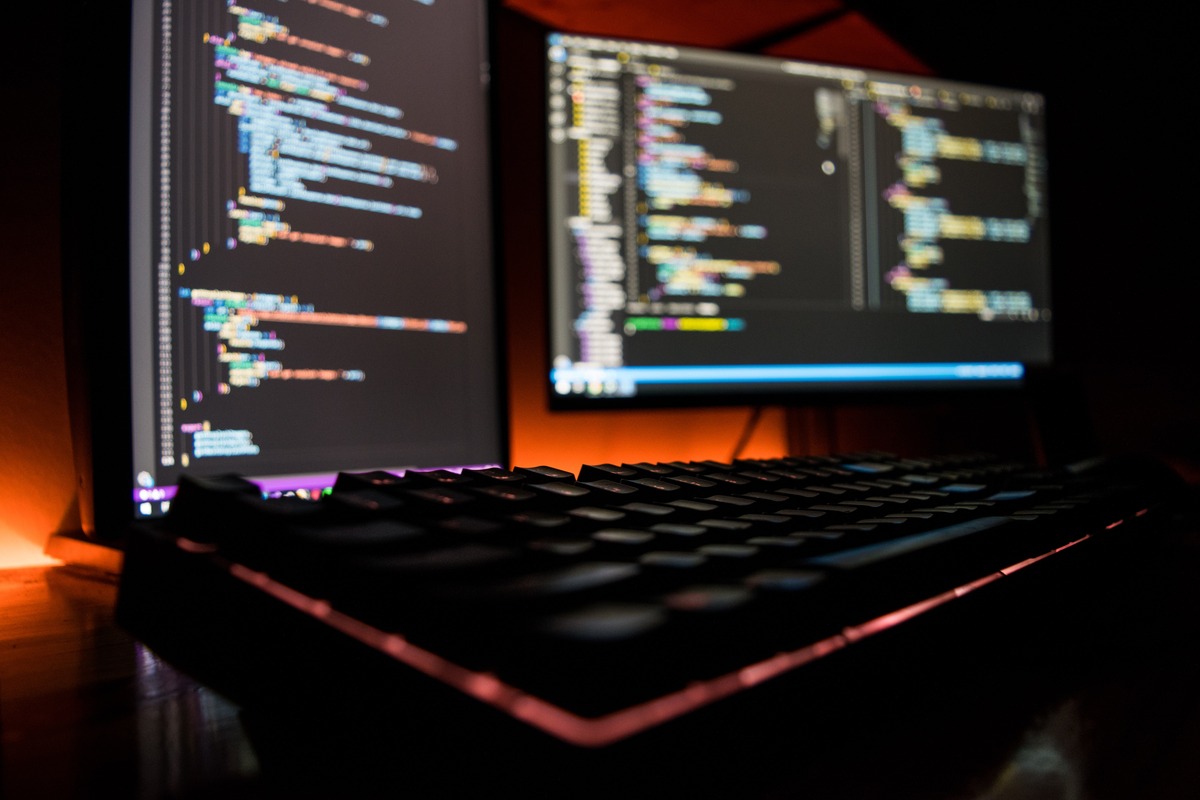What is Telnet?
Telnet is a network protocol that allows remote access and management of devices over a network. It stands for “teletype network” and was developed in the early days of computer networking as a way to connect terminals and remote computers. Essentially, Telnet enables a user to establish a command-line interface session with a remote system, providing the ability to run commands and perform tasks as if they were physically present.
When using Telnet, the user’s local computer acts as a terminal, allowing them to establish a virtual connection to another system. This makes it possible to administer and control servers, routers, switches, and other network devices remotely.
Historically, Telnet was widely used as a convenient way to connect to remote systems, especially before the advent of graphical user interfaces (GUIs) and remote desktop protocols. It played a crucial role in the early development and growth of computer networks, paving the way for remote administration and communication.
One of the key features of Telnet is its simplicity. It operates on the application layer of the TCP/IP protocol suite and uses a basic character-based interface. Telnet connections are made using the Transmission Control Protocol (TCP) and typically use port 23 as the default for communication.
With Telnet, users can execute commands remotely, transfer files, and even perform troubleshooting tasks on remote devices. It provides a versatile and flexible means of managing network infrastructure, particularly in environments where physical access to devices is impractical or impossible.
Overall, Telnet remains a valuable tool for network administrators, system administrators, and technicians who need to perform tasks on remote systems without physically being present. However, it is worth noting that Telnet has some security vulnerabilities, which have led to the increased use of more secure alternatives such as Secure Shell (SSH).
How does Telnet work?
Telnet operates as a client-server protocol, with the client initiating a connection to the server. The client, typically running on the user’s local computer, establishes a TCP/IP connection to the server’s Telnet port (usually port 23). Once the connection is established, the server prompts the user to enter their login credentials.
Upon successful login, the user gains access to a command-line interface on the server, where they can interact with the system by entering commands and receiving responses. Telnet sends the user’s keystrokes as text and displays the server’s response in the user’s terminal emulator.
When the user enters a command, Telnet sends it to the server over the established connection. The server processes the command and sends back the corresponding output, which is displayed on the user’s terminal. This allows users to remotely execute commands, modify configurations, and retrieve information from the server.
While Telnet provides a basic interactive text-based interface, it lacks advanced features and encryption. This means that all data, including login credentials and commands, are transmitted in clear text, making it vulnerable to eavesdropping and interception by malicious attackers.
Telnet uses a simple command and response mechanism, allowing users to interact with the remote system efficiently. It supports a variety of commands and features, depending on the capabilities of the server’s operating system and the applications running on it.
Additionally, Telnet provides control characters that can be used to perform specific functions while connected to a remote system. For example, sending the escape character (^] or pressing Ctrl+], allows the user to access Telnet commands to manage the Telnet session itself, such as closing the connection or changing terminal settings.
Although Telnet is a widely supported protocol, its lack of security features has made it less popular for remote communications. Instead, secure alternatives like Secure Shell (SSH) have gained prominence due to their encryption capabilities and improved security measures.
Telnet vs SSH: What’s the difference?
Telnet and Secure Shell (SSH) are two protocols used for remote communication and management of systems. While both protocols serve similar functions, there are fundamental differences in terms of security and functionality.
Security: One of the main distinctions between Telnet and SSH is the level of security they provide. Telnet transmits data, including login credentials and commands, in clear text, making it susceptible to interception and eavesdropping. On the other hand, SSH encrypts all data that passes between the client and server, ensuring that sensitive information remains confidential and protected.
Authentication: Telnet relies on simple username and password authentication, which can be easily compromised if intercepted. SSH, on the other hand, uses public-key cryptography for authentication, adding an extra layer of security. The use of public-key authentication makes it difficult for attackers to gain unauthorized access to the system.
Functionality: Telnet provides a basic text-based interface that allows users to connect to and interact with remote systems. It is primarily used for command-line administration and basic file transfer. SSH, in addition to providing secure remote access, offers a wide range of functionality. It supports secure file transfers (SFTP and SCP), port forwarding, X11 forwarding, and tunneling, among other features. This enhanced functionality makes SSH a more versatile and powerful protocol for remote system administration.
Portability: Telnet is a widely supported protocol and is available on most operating systems. It is built into the standard TCP/IP stack and is relatively easy to configure and use. Similarly, SSH is also widely supported and is available on various platforms and operating systems. However, due to its stronger security features and advanced functionality, SSH may require additional configuration and setup.
Use Case: Telnet is often used in environments where security is not a primary concern or when accessing legacy systems that do not support SSH. It is a suitable choice for internal network administration and low-risk remote management tasks. SSH, with its encryption and secure authentication, is the preferred choice for secure remote access, especially when accessing systems over untrusted networks such as the internet.
How to use Telnet?
Using Telnet is a straightforward process that involves establishing a connection to a remote system and interacting with it via a command-line interface. Here are the basic steps to use Telnet:
Step 1: Install Telnet: Check if Telnet is installed on your local computer. Telnet is typically available on most operating systems by default. If it is not installed, you may need to enable it through your operating system’s settings or install it separately.
Step 2: Open a Command Prompt: Open a command prompt or terminal window on your local computer. On Windows, you can access the command prompt by searching for “Command Prompt” in the Start menu. On macOS or Linux, open the terminal application.
Step 3: Connect to a Remote System: In the command prompt or terminal, type the following command:
telnet remote_hostReplace “remote_host” with the hostname or IP address of the system you want to connect to. If the remote system is using a non-default Telnet port, you can specify it in the command by adding “:port_number” after the hostname or IP address.
Step 4: Enter Login Credentials: Once the Telnet connection is established, the remote system will prompt you to enter your login credentials. Type your username and press Enter. Then, enter your password when prompted and press Enter again.
Step 5: Interact with the Remote System: After successful login, you will have access to the remote system’s command-line interface. You can now enter commands and interact with the remote system as if you were physically present. The commands and responses will be displayed in the Telnet session on your local computer.
Step 6: Exit Telnet: To end the Telnet session and disconnect from the remote system, you can usually use the “exit” command. Simply type “exit” or “logout” and press Enter. The Telnet session will terminate, and you will be back at your local command prompt.
It’s important to note that Telnet is a plain text protocol, which means that all data, including login credentials and commands, are transmitted without encryption. Therefore, avoid using Telnet for sensitive or confidential information and consider using more secure alternatives like Secure Shell (SSH) for secure remote access.
Telnet vulnerabilities and security risks
Telnet, being an older protocol, has several security vulnerabilities and risks associated with its usage. Understanding and mitigating these risks is essential to ensure the security of the systems and data involved. Here are some of the main vulnerabilities and security risks associated with Telnet:
1. Lack of encryption: Telnet transmits all data, including login credentials and commands, in clear text. This means that an attacker with access to the network can intercept and view the information being transmitted. Without encryption, confidential data can be easily compromised.
2. Authentication weaknesses: Telnet uses simple username and password authentication, which can be easily brute-forced or intercepted by attackers. These authentication weaknesses make it easier for unauthorized individuals to gain access to systems and sensitive information.
3. Man-in-the-middle attacks: Due to the lack of encryption, Telnet sessions are susceptible to man-in-the-middle attacks. Attackers can intercept the communication between the client and server and manipulate or eavesdrop on the transmitted data, leading to potential security breaches.
4. Password sniffing: An attacker can capture Telnet traffic using packet sniffing tools and extract passwords and sensitive data from the captured packets. This can compromise the integrity of the system and compromise user accounts.
5. Unauthorized access: Telnet lacks advanced security features, making it possible for attackers to gain unauthorized access to systems. Once inside, they can execute malicious commands, install malware, and potentially compromise the entire network.
6. Lack of audit trail: Telnet does not provide a proper audit trail, making it challenging to track and monitor user activities on remote systems. This can hinder forensic investigations and make it difficult to identify any unauthorized access or malicious activities.
7. Insecure remote administration: Since Telnet does not encrypt data, it is not suitable for secure remote administration of systems. Critical tasks such as modifying configurations, accessing sensitive data, or managing network devices through Telnet can expose the system to potential security breaches.
To mitigate these vulnerabilities and security risks associated with Telnet, it is recommended to transition to more secure alternatives such as Secure Shell (SSH). SSH provides encryption, strong authentication protocols, and advanced security features to protect against common security threats and ensure secure remote access and administration of systems.
Alternatives to Telnet
Although Telnet has been widely used in the past for remote access and management of systems, its lack of security features has led to the development of various alternatives that offer enhanced security and functionality. Here are some popular alternatives to Telnet:
1. Secure Shell (SSH): SSH is the most widely adopted alternative to Telnet. It provides secure remote access and administration capabilities by encrypting all data transmitted between the client and server. SSH offers strong authentication mechanisms and advanced security features, making it a preferred choice for secure remote connections.
2. Virtual Private Networks (VPNs): VPNs create encrypted tunnels between remote devices and networks, allowing users to securely access resources over untrusted networks. VPNs provide a layer of security by encrypting all network traffic, making them suitable for remote access and data transmission.
3. Remote Desktop Protocol (RDP): RDP is a proprietary protocol developed by Microsoft for remotely accessing and controlling Windows-based systems. It supports graphical user interfaces (GUIs) and provides secure remote access by encrypting the data transmitted between the client and server.
4. Web-based consoles: Many devices and systems now come with web-based consoles or user interfaces that allow remote access and administration through a web browser. These web-based interfaces are often secured using encryption (HTTPS) and provide a user-friendly graphical interface for remote management.
5. Remote management tools: Various remote management tools, such as Remote Desktop Software and Remote Administration Tools (RATs), offer secure and feature-rich remote access and administration capabilities. These tools provide encryption, authentication, file transfer, and other advanced features tailored for remote system management.
6. Command-line interfaces over SSH: Instead of using Telnet, administrators can use command-line interfaces (CLI) over SSH to remotely manage systems. This combination provides the security benefits of SSH while still allowing for command-line control and administration of remote devices.
It is essential to consider the specific requirements and security needs of the system when choosing an alternative to Telnet. While Telnet may still be suitable for internal network administration or legacy systems, it is strongly recommended to migrate to more secure alternatives like SSH, which offer stronger security measures and advanced features to protect against potential security threats.