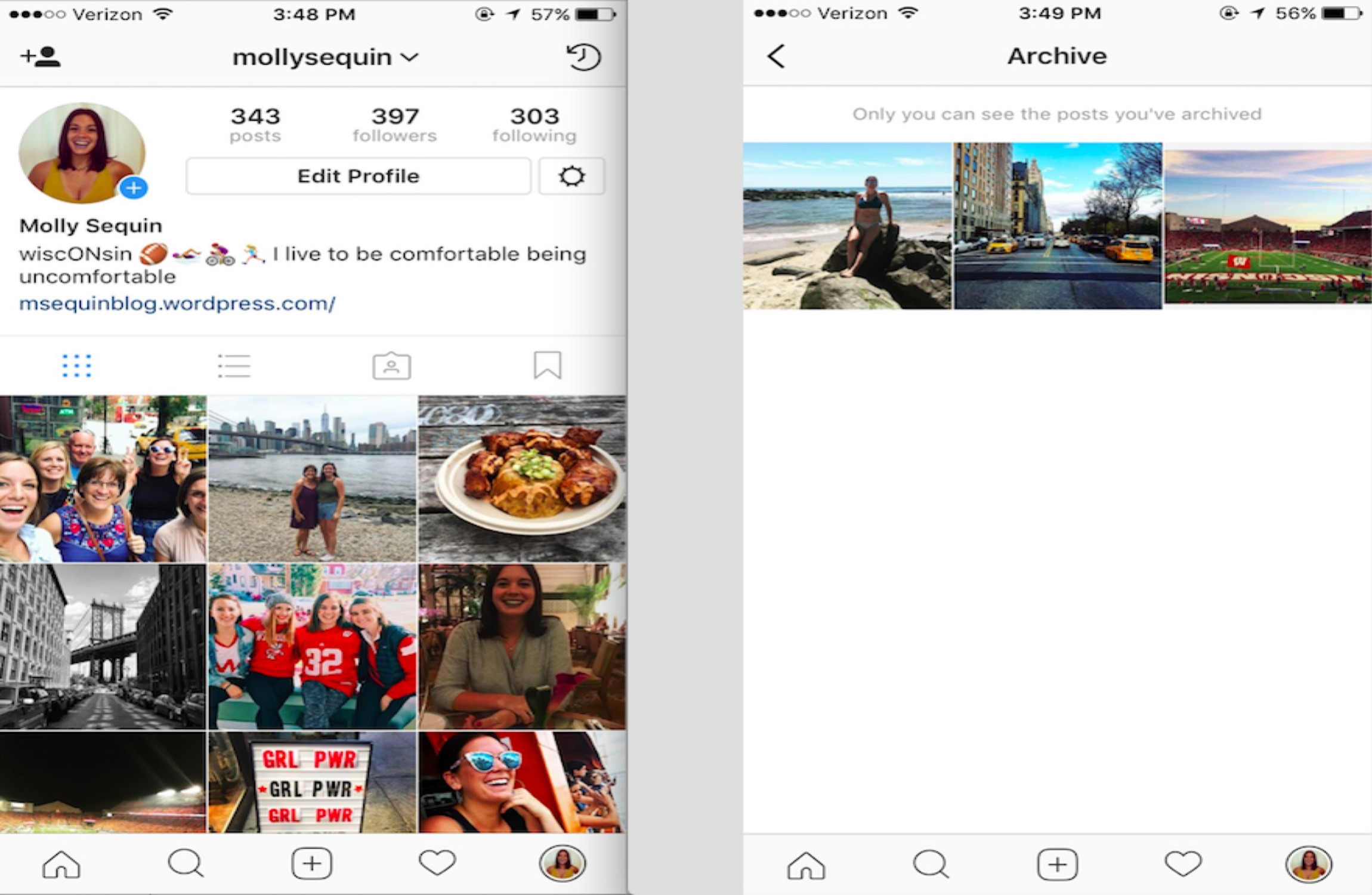Reasons to Archive a Post on Instagram
Archiving a post on Instagram is a useful feature that allows you to hide a post from your profile without deleting it permanently. This feature is beneficial for various reasons, and here are some of the top reasons why you might consider archiving a post on Instagram:
- Reconsidering the Quality: Sometimes, you may upload a post that doesn’t match your desired aesthetic, theme, or overall style. By archiving the post, you can take the time to review it and make any necessary edits before sharing it again.
- Seasonal or Time-Sensitive Content: If you have posts related to specific events or holidays, archiving them after the event or holiday has passed can help keep your profile clutter-free and ensure that your content remains relevant.
- Personal Reasons: There might be personal reasons why you want to archive certain posts. It could be to separate your personal and professional life or to hide posts that remind you of a difficult time. Archiving allows you to maintain control over your profile’s appearance and content.
- Strategic Feed Maintenance: Archiving posts can help you curate a cohesive and visually appealing feed. You can remove posts that disrupt the overall aesthetic or mess with your planned content grid, ensuring a more harmonious and consistent look.
- Experimentation and Feedback: Archiving posts can be useful when experimenting with different types of content or trying out new themes. By temporarily removing a post from your profile, you can evaluate its impact and gather feedback from trusted followers before deciding whether to keep it live or make changes.
- Reworking Captions or Hashtags: If you realize that the caption or hashtags you used on a post weren’t effective, you can archive the post and update the captions or hashtags to enhance its visibility and engagement.
Archiving posts on Instagram offers you the flexibility to manage and curate your profile according to your preferences and goals. Whether you want to maintain a cohesive feed, rework certain posts, or keep personal content private, the archive feature can be a valuable tool in your Instagram strategy.
How to Archive a Post on Instagram
Archiving a post on Instagram is a simple process that can be done in just a few steps. Here’s a step-by-step guide on how to archive a post on Instagram:
- Open Instagram: Launch the Instagram app on your mobile device and log in to your account if you haven’t already.
- Go to your Profile: Tap on the profile icon located at the bottom right corner of the screen. This will take you to your Instagram profile.
- Select the Post: Scroll through your posts or use the search bar to find the specific post that you want to archive. Once you find the post, tap on it to open it.
- Access the Options Menu: In the top right corner of the post, you will see three dots arranged vertically. Tap on these dots to access the options menu for the post.
- Choose “Archive”: In the options menu, you will see various actions you can take with the post. Tap on the “Archive” option, and the post will be archived.
- Confirm the Archive: Instagram will ask for confirmation before archiving the post. Tap on “Archive” again to confirm your choice.
Once you follow these steps, the selected post will be archived and will no longer appear on your profile or in your followers’ feeds. However, it’s important to note that the post is not permanently deleted; it is simply hidden from public view but can be accessed later if desired.
Archived posts are stored in a separate section within your Instagram account, which we will explore in the next section. This allows you to easily manage and review your archived posts whenever you need to.
What Happens When You Archive a Post on Instagram
When you choose to archive a post on Instagram, several things happen to the post and its visibility. Here’s what you can expect when you archive a post:
- Post Disappears from Profile: Once archived, the post will no longer be visible on your profile. It won’t show up in your main grid or on your profile page.
- Post Disappears from Followers’ Feeds: The archived post will also no longer appear in the feeds of your followers. This ensures that your followers won’t see the post unless you choose to unarchive it in the future.
- Post Retains its Likes and Comments: When you archive a post, any likes, comments, and engagement that the post received will be preserved. This means that if you unarchive the post, all the interactions it had will reappear as well.
- Post is Moved to the Archive Section: Archived posts are placed in a separate “Archive” section within your Instagram account. You can access this section to view and manage your archived posts whenever you want.
- No Notifications Sent: Archiving a post does not trigger any notifications to your followers or other users. The process is discreet, and only you can see the archived post in your account.
- Privacy Settings Remain the Same: When you archive a post, any privacy settings you had in place for that post, such as making it visible only to specific followers or followers you approve, will remain unchanged. The post will still adhere to the same privacy settings even in the archived state.
- Post Can Be Unarchived: The archive feature is reversible. You can unarchive a post at any time, and it will be restored to its original location on your profile, making it visible to your followers once again.
Archiving a post on Instagram provides you with more control over your profile’s content and allows you to curate your feed to your desired aesthetics and preferences. It offers a convenient way to organize and manage your posts without permanently deleting them.
In the next section, we will explore how you can view and access your archived posts on Instagram.
How to View Archived Posts on Instagram
If you have archived posts on Instagram and want to review or access them, here’s how you can view your archived posts:
- Open Instagram: Launch the Instagram app on your mobile device and log in to your account if you haven’t already.
- Go to your Profile: Tap on the profile icon located at the bottom right corner of the screen. This will take you to your Instagram profile.
- Access the Archive: On your profile page, look for the small clock icon located at the top right corner of the screen. This is the archive icon, and tapping on it will take you to your archived posts.
- Explore Archived Posts: Once you access the archive, you will see all your archived posts. You can scroll through them to review and select the specific post you want to view in more detail.
- Unarchive a Post: If you decide to unarchive a post and make it visible on your profile again, simply open the post and tap on the options menu (three dots) in the top right corner. From there, select the “Show on Profile” option, and the post will be unarchived and displayed on your profile once again.
- Manage Archived Posts: Instagram also allows you to manage your archived posts. You can select multiple posts, delete them permanently, or move them back to your main profile grid if desired.
By following these steps, you can easily view and access your archived posts on Instagram. This feature provides a convenient way to organize and revisit past content without cluttering your main profile page.
Next, we will explore how to unarchive a post on Instagram in case you want to make it visible again.
How to Unarchive a Post on Instagram
If you have previously archived a post on Instagram and now want to make it visible on your profile again, you can easily unarchive the post. Here’s how to unarchive a post on Instagram:
- Open Instagram: Launch the Instagram app on your mobile device and log in to your account if you haven’t already.
- Go to your Profile: Tap on the profile icon located at the bottom right corner of the screen. This will take you to your Instagram profile.
- Access the Archive: On your profile page, look for the small clock icon located at the top right corner of the screen. This is the archive icon, and tapping on it will take you to your archived posts.
- Select the Archived Post: Browse through your archived posts and locate the specific post you want to unarchive. Tap on the post to open it.
- Access the Options Menu: In the top right corner of the post, you will see three dots arranged vertically. Tap on these dots to access the options menu for the post.
- Choose “Show on Profile”: In the options menu, you will see various actions you can take with the post. Select the “Show on Profile” option, and the post will be unarchived.
Following these steps will unarchive the post and make it visible on your profile again. The post will be restored to its original location in your profile grid and will reappear in the feeds of your followers.
Unarchiving a post allows you to bring back previously hidden content and make it accessible to your audience once again. It’s a useful feature for reevaluating and reintroducing posts with new edits or for showcasing older content that still holds value.
Next, let’s explore some tips for using the archive feature effectively on Instagram.
Tips for Using the Archive Feature on Instagram
The archive feature on Instagram provides you with a powerful tool to manage and curate your profile’s content. Here are some tips to help you make the most of the archive feature:
- Regularly Review Your Archive: Set aside time to review your archived posts periodically. This will allow you to reassess their relevance, make necessary edits, and decide whether to unarchive them or keep them hidden.
- Plan and Curate Your Feed: Use the archive feature to create a cohesive and visually appealing feed. Experiment with different post arrangements and themes, and archive posts that don’t align with your desired aesthetics or mess with your planned content grid.
- Make Use of Seasonal Archiving: Archive posts related to specific events or holidays after they pass to keep your profile fresh and relevant. This will prevent your feed from becoming cluttered with outdated content.
- Gather Feedback: Archive posts that you’re unsure about or want feedback on. This allows you to evaluate their impact, gather opinions from trusted followers, and make informed decisions about whether to keep them in your profile or make changes.
- Experiment with Different Content: Use the archive feature to try out new types of content or themes without permanently committing to them. Archive posts that fall outside your usual style and assess their reception before deciding whether to incorporate them into your profile permanently.
- Keep Personal and Professional Separate: If you have a public Instagram profile that you use for both personal and professional purposes, consider archiving posts that are more personal in nature. This allows you to maintain a clear distinction between your personal and professional content.
- Use Archive as a Content Library: View your archive as a resource for future content ideas. Explore previously archived posts for inspiration, repurpose them, or build upon them to create fresh content that resonates with your audience.
- Keep an Organized Archive: Develop an organizational system within your archive to categorize posts based on specific themes, events, or content types. This will make it easier to locate and retrieve archived posts when needed.
- Don’t Overuse the Archive Feature: Be selective about the posts you archive. Avoid archiving too many posts, as it may disrupt the flow and consistency of your profile. Strive for a balanced mix of archived and visible posts.
By following these tips, you can use the archive feature on Instagram strategically and maintain a well-curated profile that reflects your unique brand or personal style.
Remember to regularly assess your archived posts, experiment with new content, and make use of the archive as a valuable resource to enhance your Instagram presence.
Can Archived Posts be Seen by Others?
One of the key benefits of archiving a post on Instagram is that it allows you to hide the post from your profile and your followers’ feeds. When you archive a post, it becomes invisible to others on the platform.
Archived posts are only visible to you, the account owner. They are stored in a separate section within your Instagram account, accessible only to you.
This means that your followers and other Instagram users cannot see your archived posts. They will not appear in your main grid, on your profile page, or in their feeds. The archived posts remain private and hidden from public view.
Archiving offers you the flexibility to review, edit, and curate your profile without permanently deleting content. It allows you to maintain control over what is visible to your audience, presenting a polished and curated feed while hiding posts that may not align with your current aesthetic or messaging.
However, it’s important to note that if you choose to unarchive a post, it will become visible again to your followers. Unarchiving a post restores it to its original location in your profile and makes it visible in the feeds of your followers.
With the archive feature, you have the power to manage and control the visibility of your posts on Instagram. You can experiment, reevaluate, and tailor your content according to your preferences and goals, all while maintaining the privacy and integrity of your archived posts.
Next, let’s explore some tips for organizing and categorizing your archived posts on Instagram.
How to Organize Archived Posts on Instagram
As you use the archive feature on Instagram to hide and store posts, you may find it helpful to organize your archived posts for easier retrieval and management. Here are some tips on how to organize your archived posts on Instagram:
- Create Categories: Consider creating categories or themes for your archived posts. This could be based on subject matter, events, seasons, or any other criteria that make sense for your content. Think about how you’d like to group your posts and create folders or labels accordingly.
- Utilize Captions or Descriptions: Add descriptive captions or descriptions to your archived posts. These can serve as tags or keywords that help you identify and search for specific posts when you want to retrieve them. Consider including relevant hashtags or keywords that relate to the post content.
- Use External Tools: If you have a large number of archived posts or if you prefer a more robust organizing system, you can utilize external tools. There are third-party apps and websites available that allow you to catalog and manage your archived posts, offering more advanced organization features.
- Sort by Date: Sort your archived posts by date if you want to easily access posts from a specific time period. This can be particularly helpful when looking back at past events or documenting your journey on Instagram.
- Experiment with Different Order: Feel free to experiment with the order of your archived posts within each category. You can rearrange them based on visual appeal, storytelling, or any other preferred sequence. Remember, the archive is your personal space, so make it work for you.
- Regularly Review and Update: Take the time to review and update your archived posts periodically. Remove posts that are no longer relevant or don’t align with your current branding. Likewise, add new posts to appropriate categories to maintain an organized archive.
- Consider External Backups: While Instagram’s archive feature securely stores your posts within the app, it’s always a good idea to have an external backup of your content. Consider saving copies of your archived posts on your computer or in cloud storage services to ensure their long-term preservation.
By applying these tips, you can establish an organized system for your archived posts on Instagram. This will make it easier for you to locate and retrieve specific posts when needed, enabling you to efficiently manage your content while maintaining a curated and visually appealing profile.
Remember, the organization of your archived posts is a personal preference, so feel free to experiment and find a system that works best for you.
Next, let’s explore whether you should archive or delete posts on Instagram.
Should You Archive or Delete Posts on Instagram?
When it comes to managing your Instagram content, you may find yourself wondering whether you should archive or delete posts. Both options have their advantages and it ultimately depends on your specific goals and preferences. Here are some factors to consider when deciding whether to archive or delete posts on Instagram:
- Content Relevance: If a post is no longer relevant or aligns with your current brand image, deleting it may be the best option. Deleting ensures that the post is permanently removed from your profile and won’t resurface in the future.
- Engagement and Interactions: If a post has received a substantial amount of engagement, such as likes, comments, and shares, you may want to archive it rather than delete it. Archiving preserves the historical engagement data, allowing you to maintain a record of the post’s popularity. However, if the engagement is not significant, deleting the post may be appropriate.
- Visual Cohesion: If you curate your Instagram feed with a specific aesthetic or theme in mind, archiving posts that disrupt the visual flow can be a better option than deletion. Archiving allows you to temporarily hide posts without permanently altering your overall feed’s cohesive look.
- Memories and Personal Archives: If you want to preserve certain posts for sentimental or personal reasons, archiving is a suitable choice. Archived posts can be accessed later to reminisce or keep a private record of significant moments.
- Follower Impact: Consider the impact on your followers when deciding to archive or delete a post. If the post has generated valuable discussions or connected with your audience, archiving might be preferable to retain those interactions. Deleting such posts may disappoint or confuse your followers.
- Account Cleanliness: If your profile feels cluttered or you have a high volume of old or irrelevant posts, deleting them can help maintain a clean and streamlined profile. Removing outdated or low-quality content can enhance the overall user experience for your followers.
- Privacy Concerns: If you have a public account but want to keep certain posts private, archiving allows you to hide them from your profile without permanently deleting them. This can be beneficial if you have personal or sensitive content.
Ultimately, the decision to archive or delete a post on Instagram is subjective and should align with your branding strategy, content goals, and personal preferences. You can also consider a combination of archiving and deleting, tailoring your approach to each post’s individual circumstances.
Remember to consider the impact on your audience, the significance of engagement data, and the overall aesthetics of your profile when making the decision. Regularly review and reassess your content to ensure it reflects your current goals and messaging.
By thoughtfully managing your Instagram posts, you can present a cohesive and engaging profile that resonates with your audience and achieves your desired objectives.
Now that you’ve considered whether to archive or delete posts on Instagram, you can confidently make decisions regarding the organization and maintenance of your content.