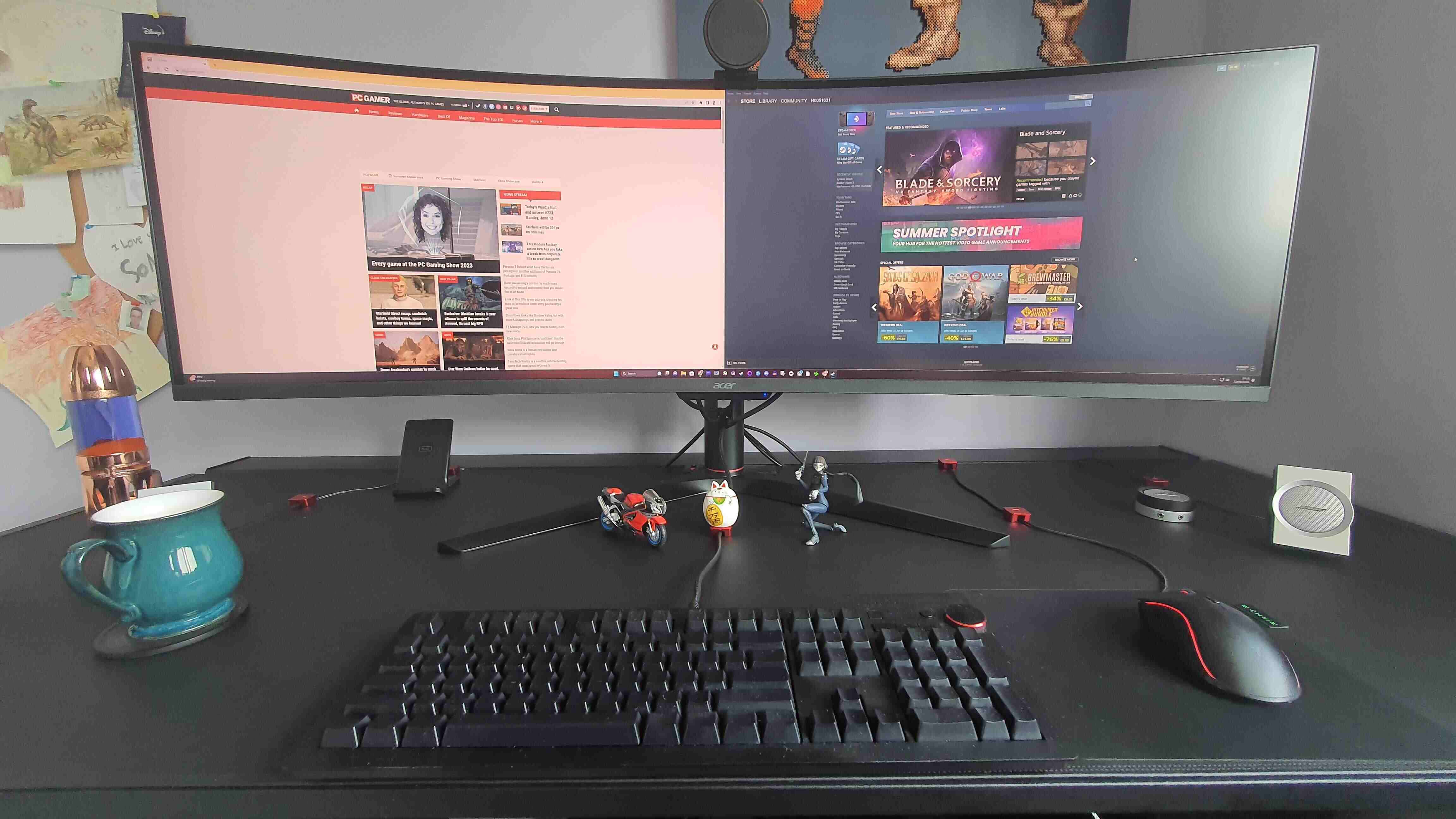Monitor
One of the most crucial components of a gaming setup is the monitor. It serves as the visual gateway to the virtual worlds we immerse ourselves in. When choosing a monitor, there are a few key factors to consider.
First and foremost, you’ll want to look at the display resolution. The higher the resolution, the more detailed and crisp the graphics will appear. Many gamers opt for monitors with 1080p resolution, while others prefer the more immersive experience provided by 1440p or even 4K resolution.
Additionally, the size of the monitor can greatly impact your gaming experience. A larger screen allows for a more expansive field of view and can make games feel more immersive. However, it’s important to strike a balance between screen size and desk space limitations.
Another factor to consider is the refresh rate. A higher refresh rate, typically 144Hz or above, ensures smoother motion and reduces motion blur in fast-paced games. This is especially important for competitive gamers, as it allows for quicker reactions and improved accuracy. Some monitors even offer variable refresh rate technologies, such as AMD FreeSync or NVIDIA G-Sync, which further enhance the visual experience.
Response time is another critical factor to keep in mind. A lower response time, usually measured in milliseconds (ms), ensures that the monitor can keep up with fast-moving action without ghosting or blurring. This is especially important for games that require quick reflexes, such as first-person shooters or racing games.
Lastly, it’s worth considering the panel type of the monitor. There are three common types: TN (twisted nematic), VA (vertical alignment), and IPS (in-plane switching). TN panels offer the fastest response times but have narrower viewing angles and poorer color accuracy. VA panels provide better color reproduction and wider viewing angles but have slightly slower response times. IPS panels are known for their accurate colors and wide viewing angles but may have slightly slower response times than TN panels.
Ultimately, the choice of monitor will depend on your budget, gaming preferences, and personal preferences for display quality. Whether you opt for a high-resolution, large-screen monitor with a high refresh rate, or a more budget-friendly option, ensuring that your gaming desk is equipped with a quality monitor will greatly enhance the gaming experience.
Keyboard and Mouse
When it comes to gaming, having a reliable and high-performance keyboard and mouse can make all the difference. These input devices play a crucial role in providing precision control and responsiveness during gameplay.
When selecting a gaming keyboard, there are several factors to consider. First and foremost, the type of keyboard switch is a key consideration. Mechanical switches are favored by many gamers due to their tactile feedback and durability. Different switches offer varying levels of key resistance and noise levels, allowing you to select the one that suits your preferences.
Backlighting is another feature to look out for. Many gaming keyboards come equipped with RGB lighting, which not only adds a visually pleasing aesthetic but also allows for customizable lighting effects. This can enhance the overall gaming experience and create a more immersive atmosphere.
Ergonomics should also be taken into account. Look for a keyboard that offers wrist rest support and adjustable tilt angles to ensure optimal comfort during extended gaming sessions. Additionally, consider the layout and placement of macro keys, which can be programmable and used for quick access to in-game commands.
When it comes to gaming mice, precision and sensitivity are crucial. Look for a mouse with a high DPI (dots per inch) rating, as this allows for more precise movements and cursor control. Many gaming mice also offer programmable buttons, which can be customized to perform specific in-game actions or macros.
Comfort is another important factor to consider when selecting a gaming mouse. Look for a mouse that fits comfortably in your hand and has a design that reduces hand fatigue during extended gaming sessions. Some mice also come with customizable weights, allowing you to adjust the weight to your preference.
Additionally, consider whether you prefer a wired or wireless mouse. While wired mice generally offer more consistent and reliable connectivity, wireless mice provide the freedom of movement without the hassle of tangled cords.
Ultimately, the choice of gaming keyboard and mouse will depend on your personal preferences, gaming style, and budget. Investing in high-quality, reliable input devices will not only enhance your gaming performance but also provide a more enjoyable and immersive gaming experience overall.
Gaming Controller
A gaming controller is a crucial accessory for gamers who prefer console gaming or enjoy playing certain genres on their PC. Whether you’re a fan of action-adventure games, sports simulations, or racing games, a high-quality gaming controller can significantly enhance your gameplay and provide a more immersive experience.
When choosing a gaming controller, the first consideration is compatibility. Ensure that the controller is compatible with your gaming platform, whether it’s a specific console like PlayStation or Xbox, or a PC. Most controllers are designed to work with multiple platforms, but it’s always beneficial to double-check before making a purchase.
Ergonomics and comfort are of utmost importance when selecting a gaming controller. Look for a controller that feels comfortable in your hands and has well-placed buttons and triggers. Some controllers even come with adjustable thumbstick tension, allowing you to customize the resistance to your liking.
Another significant factor to consider is the connectivity of the controller. Wired controllers provide a stable and uninterrupted connection, making them ideal for competitive gaming. Wireless controllers, on the other hand, offer convenience and freedom of movement, allowing you to play from a distance without cable constraints.
Controllers with additional features, such as programmable buttons, vibration feedback, and motion controls, can enhance your gaming experience. Programmable buttons allow you to assign specific actions or macros, making gameplay more efficient. Vibration feedback provides tactile immersion, enhancing the sense of realism in games. Motion controls can provide a unique and intuitive way to interact with certain games, adding an extra layer of engagement.
Lastly, consider the overall build quality and durability of the controller. Look for controllers with sturdy construction that can withstand hours of intense gaming. Pay attention to customer reviews and feedback to ensure that the controller you choose is built to last.
Ultimately, the choice of gaming controller depends on your personal preferences and gaming style. Take the time to research and test out different controllers to find the one that feels comfortable in your hands and offers the features you desire. A well-chosen gaming controller can greatly enhance your gaming experience and take your gameplay to the next level.
Headset
A high-quality gaming headset is an essential accessory for any gamer who wants to fully immerse themselves in the virtual world. Whether you’re playing competitive multiplayer games or enjoying single-player adventures, a good headset can greatly enhance your gaming experience by providing immersive audio and clear communication.
When choosing a gaming headset, there are several key factors to consider. Sound quality is paramount. Look for a headset that provides crisp, high-fidelity audio that allows you to hear every detail, from footsteps to ambient sounds. A surround sound option can also enhance spatial awareness, giving you a competitive edge in games that rely on positional audio.
Comfort is another crucial aspect to consider. Look for a headset with soft, cushioned ear cups that can be worn for extended periods without discomfort. Adjustable headbands and a lightweight design are also important for a snug and comfortable fit.
Microphone quality is essential for clear communication in multiplayer games. Look for a headset with a high-quality microphone that filters out background noise and delivers clear and accurate voice transmission. Some headsets even offer detachable microphones, allowing you to use them as regular headphones.
Wired or wireless? This is a matter of personal preference. Wired headsets generally have a more stable and consistent connection, ideal for competitive gaming where even the slightest latency matters. Wireless headsets, on the other hand, offer the freedom to move around without worrying about cables. Opt for a headset with a battery life that suits your gaming needs if you choose wireless.
Another consideration is the headset’s compatibility with your gaming platform. Ensure that the headset is compatible with your PC, console, or other devices you plan to use it with. Some headsets offer versatility and can be used across multiple platforms.
Additional features to look out for include inline controls for easy access to volume and mic mute settings, customizable sound profiles, and RGB lighting for a stylish aesthetic that matches your gaming setup.
Investing in a high-quality gaming headset can greatly enhance your gaming experience, allowing you to hear the game’s audio in all its glory and communicate effectively with teammates. Take the time to research and compare different headsets to find the one that suits your needs and preferences. With the right headset, you’ll be able to fully immerse yourself in the virtual worlds of your favorite games.
Desk Mat
A desk mat, also known as a mouse pad or a desk pad, is a versatile accessory that not only enhances the aesthetics of your gaming desk but also provides practical benefits. It serves as a protective surface for your desk and helps optimize your gaming experience in multiple ways.
The primary function of a desk mat is to provide a smooth and consistent surface for your mouse. It ensures accurate tracking and minimizes friction, allowing for precise mouse movements and smoother cursor control. This is especially important in fast-paced games that require quick reflexes and precise aiming.
Desk mats come in various sizes to accommodate different desk setups. Whether you have a small or large desk, there’s a desk mat size that suits your needs. A larger desk mat provides more space for both your mouse and keyboard, ensuring that you have ample room to maneuver without accidentally sliding off the mat.
In addition to the practical benefits, desk mats also offer aesthetic enhancements to your gaming setup. Many desk mats feature vibrant designs, patterns, or artwork that can complement your gaming theme or personal style. Choose a design that resonates with your preferences, whether it’s a sleek and minimalist look or something more bold and eye-catching.
Another advantage of using a desk mat is that it acts as a cushioning layer for your wrists. The soft and padded surface helps reduce strain and fatigue during long gaming sessions, promoting comfort and preventing discomfort or potential injuries caused by repetitive movements.
Desk mats also provide protection for your desk surface. They act as a barrier against scratches, spills, and other potential damage from your keyboard, mouse, or other accessories. This is particularly beneficial if you have a high-quality or expensive gaming desk that you want to keep in pristine condition.
Lastly, desk mats contribute to better cable management. They provide a designated area for routing and organizing cables, helping to keep your desk tidy and free from tangled cords. This not only improves the overall appearance of your gaming setup but also makes it easier to locate and access your cables when needed.
Overall, a desk mat is a practical and stylish addition to any gaming desk. It enhances mouse precision, offers wrist support, protects your desk, and improves cable management. Take the time to choose a desk mat that suits your preferences and gaming setup, and enjoy the enhanced gaming experience it brings.
Cable Management
A well-organized and tidy gaming desk not only looks aesthetically pleasing but also offers practical benefits. Proper cable management is essential to maintain a clean and clutter-free gaming setup. It not only improves the overall appearance but also helps with easier maintenance, efficient airflow, and reduces the risk of accidental damage to your cables.
One of the first steps in cable management is to identify the cables you need for your gaming setup. Take the time to label each cable or use color-coded cable ties to distinguish them. This way, you can easily identify and trace the cables when needed, making troubleshooting or rearranging your desk simpler.
Grouping cables together is another effective way to manage and organize them. Use cable ties, cable clips, or cable sleeves to gather cables of similar types, such as power cords or USB cables. This prevents them from tangling or getting in each other’s way, making it easier to handle or adjust the cables as needed.
Routing cables neatly is essential to keep your gaming desk tidy. Use cable management channels or adhesive cable clips to guide the cables along the underside or back of your desk, keeping them out of sight. This not only reduces visual clutter but also prevents tripping hazards or accidental pulling of cables.
Consider using cable management accessories such as cable sleeves or cable wraps. These can help bundle multiple cables together, keeping them secure and organized. Cable sleeves also provide a clean and streamlined appearance by hiding the individual cables within a single sleeve.
If you have a lot of cables that need to be plugged into power outlets, using a surge protector or power strip with multiple outlets can help consolidate power cords in one location. This not only reduces cable clutter but also provides surge protection for your valuable gaming equipment.
Lastly, it’s important to regularly inspect and maintain your cable management system. Check for any loose or damaged cables and replace them as necessary. Organize the cables periodically to ensure they remain in their designated places and are neatly arranged.
Proper cable management is not only visually appealing but also functional. It reduces the risk of cables becoming tangled or damaged, improves airflow to keep your devices cool, and makes it easier to locate and access specific cables when needed. Dedicate some time to effectively managing your cables, and enjoy a clean and organized gaming desk that enhances your gaming experience.
Speakers
Good speakers are an integral part of any gaming setup, providing immersive sound to enhance your gaming experience. Whether you enjoy the booming explosions of action games or the atmospheric music of a role-playing game, having high-quality speakers can make the audio come alive and add a new dimension to your gameplay.
When selecting speakers for your gaming desk, there are a few factors to consider. Sound quality is one of the most important aspects to pay attention to. Look for speakers that offer clear, balanced audio with a wide frequency range. This ensures that you can hear all the details, from the deep rumble of bass to the crispness of high-frequency sounds.
Another consideration is the speaker system’s configuration. Two-channel stereo speakers provide a basic setup, but for more immersive audio, consider a speaker system with multiple speakers, such as 2.1 or 5.1 surround sound. Surround sound systems provide a more realistic and encompassing audio experience, allowing you to hear sounds from different directions.
Amplification is also worth considering. Some speakers come with built-in amplifiers, known as powered speakers or active speakers, which can offer better audio performance and volume control. These speakers require their own power source and usually have built-in controls for adjusting volume and tone.
Connectivity options are important, especially if you plan to connect your speakers to multiple devices. Look for speakers with versatile connectivity, such as Bluetooth, USB, or auxiliary (3.5mm) inputs. Bluetooth speakers allow for wireless connections, while USB and auxiliary connections are commonly used for wired connections.
Size and design are also factors to consider. Larger speakers generally offer deeper bass and richer sound, but they may take up more space on your desk. Consider the available space and your preferences for aesthetics when choosing the size and design of your speakers.
Additionally, take into account any additional features the speakers may offer. Some speakers come with built-in controls for adjusting volume, bass, and treble. Others may have integrated RGB lighting for added visual appeal.
It’s important to find a speaker setup that aligns with your preferences and budget. Consider factors such as sound quality, configuration, amplification, connectivity, size, and design. By investing in good speakers, you can enjoy immersive audio that complements your gaming experience and brings your games to life.
LED Lighting
LED lighting has become a popular addition to gaming setups, adding a touch of style and ambiance to the gaming environment. LED lighting not only enhances the visual appeal of your gaming desk but also offers practical benefits, such as improved visibility and customization options.
One of the key advantages of LED lighting is the ability to customize the colors and lighting effects. Many LED light strips and bulbs come with built-in controllers or software that allows you to change the color, brightness, and lighting patterns. This customization option allows you to create a unique and personalized gaming atmosphere that matches your preferences or the theme of your favorite games.
In terms of practicality, LED lighting can also provide improved visibility during gaming sessions. By adding ambient lighting around your desk or behind your monitor, you can reduce eye strain and create a more comfortable gaming environment. Additionally, LED light strips can be strategically placed to provide backlighting behind your monitor, illuminating the wall and reducing glare, which can enhance the visual experience.
Another advantage of LED lighting is its energy efficiency. LED lights are known for their low power consumption, making them an environmentally friendly lighting option. They produce less heat and have a longer lifespan compared to traditional light sources, reducing the need for frequent replacements.
LED lighting can be applied in various ways to enhance your gaming desk. Popular options include LED light strips that can be attached to the back of your monitor, under your desk, or along the edges of your gaming setup. You can also add LED bulbs to your desk lamp or install LED light panels or tubes to create a unique lighting display.
LED lighting can be synchronized with other gaming peripherals to enhance the gaming experience. Many LED lighting systems are compatible with gaming software or hardware that allows the lights to respond to in-game events or music, creating a dynamic and immersive lighting show.
It’s essential to consider the quality and reliability of LED lighting products. Look for reputable brands that offer durable and long-lasting LED light strips or bulbs. It’s also beneficial to read customer reviews and consider the warranty or return policy when making a purchase.
With LED lighting, you can transform your gaming desk into a visually captivating and personalized space. Whether you prefer a vibrant and colorful setup or a more subtle and ambient lighting, LED lighting provides endless possibilities to enhance your gaming experience and create a unique gaming atmosphere.
Desk Organizer
A desk organizer is an essential accessory for keeping your gaming desk neat, organized, and clutter-free. With the multitude of gaming peripherals, cables, and accessories that can accumulate on your desk, a desk organizer can provide a dedicated space for storing and arranging your items efficiently.
One of the main benefits of a desk organizer is that it helps reduce the visual clutter on your gaming desk. By having designated compartments and storage spaces for your items, you can keep them organized and easily accessible when needed. This not only enhances the aesthetics of your desk but also creates a more focused and conducive gaming environment.
Desk organizers come in a variety of designs and sizes, allowing you to choose one that best suits your needs. Look for organizers with compartments and dividers that provide ample space to store and separate different items. This can include slots for holding pens, compartments for storing USB cables or thumb drives, and even holders for smartphones or tablets.
Cable management is also a significant benefit of using a desk organizer. Many desk organizers have built-in cable management features, such as slots or clips, to help you keep your cables organized and prevent them from getting tangled or causing a mess on your desk. This makes it easier to locate and access the cables you need, reducing the hassle of untangling them when connecting or disconnecting devices.
In addition to keeping your items organized, a desk organizer can also improve productivity. Having a clear and organized workspace allows you to focus better on your gaming sessions and reduces the time spent searching for specific items or untangling cables. This can help streamline your gaming experience and ensure a smoother and more efficient setup.
Furthermore, a desk organizer can create additional space on your desk by consolidating your items into a single, compact area. This can be especially useful if you have a smaller gaming desk or limited workspace. By maximizing the available space, you can create a more functional and ergonomic gaming setup.
Lastly, a desk organizer promotes cleanliness and hygiene. By providing dedicated compartments for storing items, it helps prevent dust, dirt, and spills from accumulating on your desk. This makes it easier to clean and maintain your gaming desk, contributing to a hygienic gaming environment.
Investing in a desk organizer is a practical and effective solution for keeping your gaming desk tidy and organized. Whether you have a plethora of gaming gear or just a few essential items, a desk organizer can help you create a clutter-free and efficient gaming space, promoting productivity, and enhancing your overall gaming experience.
Drink Holder
A drink holder is a practical accessory that can greatly enhance your gaming sessions by providing a convenient and secure spot to place your beverages. Whether you enjoy sipping on a refreshing drink to stay hydrated or like to have your favorite beverage nearby while gaming, a drink holder ensures that your drink is within reach without the risk of accidental spills.
One of the primary benefits of a drink holder is that it helps keep your gaming desk clean and free from spills. Accidents happen, and having a designated spot for your drink reduces the chances of accidentally knocking it over and damaging your expensive gaming equipment. With a drink holder, you can have peace of mind knowing that your drink is securely held in place.
Convenience is another advantage of having a drink holder on your desk. It provides a designated space for your beverage, leaving more desk space available for your gaming peripherals and other items. This can be especially useful if your desk is limited in size and you need to optimize the space for a smooth and clutter-free gaming experience.
Furthermore, a drink holder allows you to stay hydrated during long gaming sessions. Proper hydration is crucial for maintaining focus and concentration, and having a convenient place to hold your drink ensures that you can easily take sips without interrupting your gaming experience. This can help you stay refreshed and perform at your best.
Drink holders come in various designs to accommodate different types of beverages. Some holders are designed for cans and bottles, while others can accommodate larger cups or even travel mugs. Choose a drink holder that suits your preferred beverage size and type.
Many drink holders are designed with practical features in mind. Look for holders with non-slip bases or grips to prevent your drink from sliding or tipping over, especially during intense gaming moments. Some drink holders also come with additional features like adjustable heights or swivel capabilities, allowing you to position your drink at the most comfortable and accessible angle.
It’s important to note that while a drink holder can be a convenient accessory, it’s essential to use it responsibly. Be cautious and avoid placing open containers near your gaming equipment to prevent any accidental spills or damage.
Incorporating a drink holder into your gaming setup adds practicality and convenience to your gaming sessions. It keeps your desk clean, provides a designated spot for your drink, and encourages proper hydration. Consider adding a drink holder to your gaming desk to ensure a more enjoyable and uninterrupted gaming experience.
Action Figures and Collectibles
Action figures and collectibles add a personal touch and a sense of nostalgia to your gaming desk. Whether you’re a fan of classic video game characters, superheroes, or anime icons, displaying action figures and collectibles can elevate the visual appeal of your gaming setup and showcase your love for gaming and pop culture.
One of the main advantages of having action figures and collectibles on your gaming desk is the opportunity to express your individuality and interests. Displaying your favorite characters allows you to personalize your gaming space and create a unique environment that reflects your fandom and personality.
Moreover, action figures and collectibles create a sense of inspiration and motivation. Having reminders of your favorite fictional characters or iconic gaming moments can ignite your passion for gaming and serve as a source of motivation during intense gaming sessions. They can also spark conversations and connections with fellow gamers who share the same interests.
Additionally, action figures and collectibles can serve as aesthetic enhancements to your gaming setup. Many of these collectibles are intricately designed and crafted, featuring detailed sculptures and vibrant colors. Placing them strategically on your desk adds visual appeal and creates a visually engaging display.
Collectibles can also serve as conversation starters and icebreakers. When friends or fellow gamers visit your gaming space, the presence of these items can spark discussions and create a more immersive and interactive environment. It gives you an opportunity to share your love for gaming and exchange stories and memories related to the characters or games represented.
Lastly, collecting action figures and other gaming-related memorabilia can be a rewarding hobby in itself. Hunting for rare or limited-edition collectibles and adding them to your collection can bring a sense of achievement and satisfaction. Collecting allows you to build a collection of items that hold sentimental value and can be cherished for years to come.
When displaying action figures and collectibles, consider utilizing shelves, display cases, or stands to keep them organized and protected. Keep in mind that excessive clutter can distract from the overall gaming experience, so strike a balance between showcasing your collectibles and maintaining a functional and clutter-free gaming desk.
By incorporating action figures and collectibles into your gaming desk, you can infuse your gaming setup with character, nostalgia, and personal flair. These items not only enhance the visual appeal of your gaming space but also serve as sources of inspiration and motivation, spark conversations, and add a touch of individuality to your gaming experience.
Gaming Console
A gaming console is a central component of any gaming setup, offering access to a wide range of games and providing an immersive gaming experience. Whether you prefer the latest console generation or stick with classic consoles, having a gaming console on your desk opens up a world of gaming possibilities.
One of the key benefits of a gaming console is the vast library of games available. Consoles offer exclusive titles that may not be available on other platforms, allowing you to enjoy unique gaming experiences. You can explore a variety of genres, from action-packed adventures to immersive role-playing games, and engage with captivating narratives and breathtaking visuals.
Gaming consoles also offer convenience and ease of use. Unlike gaming PCs, consoles are designed specifically for gaming, eliminating the need for complex hardware configurations and software setups. They usually come with user-friendly interfaces, making it simple to navigate and access your games. Just plug in your console, connect it to your display, and you’re ready to start gaming.
Another advantage of gaming consoles is the option for local multiplayer gaming. Many console games support split-screen or local co-op, allowing you and your friends to play together on the same device. This social aspect of console gaming can create memorable gaming moments and foster friendly competition among players.
Gaming consoles are continuously evolving, with each new generation offering advancements in graphics, processing power, and features. Upgrading to the latest console allows you to experience cutting-edge technology and take advantage of improved performance and enhanced graphics. This can provide a more immersive and visually stunning gaming experience.
Aside from gaming, many consoles also serve as multimedia hubs. With features like streaming apps, Blu-ray playback, and media servers, you can enjoy a wide range of entertainment options on your gaming console. It becomes a versatile device that not only provides gaming enjoyment but also serves as a hub for all your multimedia needs.
When setting up your gaming console on your desk, ensure that you have enough space for proper ventilation. Consoles generate heat during extended gaming sessions, so providing adequate airflow around the console is essential to prevent overheating and ensure optimal performance.
Overall, a gaming console is a key component of any gaming setup. It offers a wide range of games, convenience, and a social gaming experience. Whether you prefer the latest generation or classic consoles, having a gaming console on your desk opens up a world of gaming possibilities and allows you to fully immerse yourself in the world of gaming.
Webcam and Microphone
A webcam and microphone are essential components for gamers who engage in live streaming, online multiplayer gaming, or communication with teammates. These peripherals allow you to have face-to-face interactions with your audience or teammates, enhancing the overall gaming experience and fostering connections in the gaming community.
When it comes to webcams, image quality is a crucial consideration. Look for a webcam that offers high-resolution video capture, such as 1080p or even 4K resolution, to ensure a crisp and detailed image. Some webcams also offer additional features like autofocus, low-light correction, or wide-angle lenses, which can enhance the quality of your webcam streaming or video calls.
Having a reliable and high-quality microphone is equally important for effective communication during gaming sessions. Look for a microphone that offers clear audio capture and noise cancellation features to minimize background noise and ensure that your voice is heard accurately. Some microphones also offer adjustable sensitivity or directional pick-up patterns, allowing you to customize the audio capture to your preference.
Webcams and microphones often come as separate peripherals, but some devices combine both functions into a single unit. Depending on your needs and preferences, you can choose to have a standalone webcam and microphone or opt for an all-in-one solution that simplifies cable management and reduces clutter on your desk.
When setting up your webcam, position it at eye level or slightly above to create a more natural and engaging visual experience. Consider using a tripod or mounting system to ensure stability and flexibility in adjusting the camera angle. Additionally, pay attention to lighting conditions and experiment with different lighting setups to find the most flattering and well-lit appearance.
For microphones, proper positioning and setup are necessary to achieve the best audio quality. Keep the microphone close to your mouth, but not too close to avoid distortion. Consider using a microphone arm or boom stand to have it positioned conveniently and adjusted to the perfect distance. Additionally, using a pop filter can help reduce plosive sounds and improve clarity in your recordings or communication.
Before purchasing a webcam or microphone, make sure to check compatibility with your gaming setup and preferred software applications. Ensure that the peripherals are compatible with your operating system, have the necessary drivers or software support, and work seamlessly with your streaming or communication platforms of choice.
By investing in a high-quality webcam and microphone, you can elevate your gaming experience and engage more effectively with your audience or team members. Clear visuals and audio enhance communication, make your content more professional, and foster connections within the gaming community.
Gaming Chair
A gaming chair is a vital piece of equipment that provides comfort, support, and ergonomic benefits during long gaming sessions. Designed specifically with gamers in mind, gaming chairs offer a range of features that prioritize comfort and enhance the overall gaming experience.
One of the primary advantages of a gaming chair is its ergonomic design. Gaming chairs are crafted to provide optimal support for your back, neck, and lumbar region. They often come with adjustable features such as height, tilt, and armrests, allowing you to customize the chair to your preferred seating position. This ergonomic support helps prevent discomfort and potential strain on your body, enabling you to focus on your gameplay for extended periods without fatigue.
Comfort is another key aspect of gaming chairs. They are typically made with high-quality, breathable materials that offer cushioning and support. Many gaming chairs have plush padding, memory foam, or specialized contoured panels that conform to your body shape, reducing pressure points and improving overall comfort. Some gaming chairs even come with additional features like built-in massagers or cooling systems for added relaxation.
Gaming chairs are not just about comfort, but they also contribute to immersive gaming experiences. Many gaming chairs are equipped with built-in speakers and vibration motors that sync with in-game audio, allowing you to feel the rumble of explosions or the impact of in-game actions. This enhances the immersion, making you feel more connected to the virtual world.
In addition, gaming chairs provide practicality and convenience. They often come with built-in storage pockets or holders for accessories like gaming controllers, headphones, or drinks. This keeps your gaming essentials within arm’s reach, eliminating the need to constantly reach for items or interrupt your gameplay.
Design is another aspect that sets gaming chairs apart. They often feature sleek and aggressive designs inspired by racing seats, giving your gaming setup a stylish and dynamic look. Gaming chairs are available in various color options and materials, allowing you to choose one that matches your gaming theme or personal style.
Investing in a high-quality gaming chair is a worthwhile investment for gamers who spend long hours at their desks. The ergonomic design, comfort features, immersive enhancements, and practicality of gaming chairs significantly improve your gaming experience. By providing proper support and comfort, a gaming chair can help you maintain balance, focus, and a healthy posture, allowing you to fully immerse yourself in your gaming sessions.
USB Hub
A USB hub is an essential accessory for gamers who have multiple USB devices and peripherals that need to be connected to their gaming setup. With the increasing number of USB-powered devices, a USB hub allows you to expand the number of available USB ports and conveniently connect all your gaming accessories to your computer or gaming console.
One of the primary benefits of a USB hub is the ability to connect multiple devices simultaneously. Whether it’s gaming controllers, keyboards, mice, headsets, or other USB peripherals, a USB hub provides the necessary ports to accommodate all your devices. This eliminates the need to constantly swap cables or disconnect and reconnect devices, simplifying your gaming setup and reducing the risk of cable clutter.
USB hubs come in various sizes and configurations, allowing you to choose one that suits your needs. Whether you require a compact and portable hub for on-the-go gaming or a larger desktop hub for a permanent gaming setup, there’s a USB hub to fit your requirements. Some hubs even offer additional features like built-in card readers or Ethernet ports, providing even more connectivity options.
Another advantage of a USB hub is the convenience it offers. Instead of reaching behind your computer or console to access the USB ports, a USB hub brings the ports to a more accessible and convenient location on your desk. This makes it easier to connect or disconnect devices, especially if your gaming setup is in a tight or hard-to-reach spot.
A USB hub helps with cable management by consolidating multiple USB cables into a single hub, reducing cable clutter on your desk. This not only improves the visual appeal of your gaming setup but also makes it easier to keep your cables organized and untangled. Some USB hubs even come with cable management features to further assist in maintaining a clean and tidy gaming desk.
When selecting a USB hub, consider the power requirements of your USB devices. There are bus-powered hubs that draw power from the connected computer or console, and there are also self-powered hubs that come with an external power adapter. Self-powered hubs are recommended for devices that require more power, such as external hard drives or gaming controllers with additional features like LED lighting.
Ensure compatibility with your gaming setup by checking the USB version of the hub and the devices you plan to connect. USB 3.0 hubs offer faster data transfer speeds than USB 2.0 hubs, which can be beneficial for devices like external storage or high-performance gaming peripherals.
Overall, a USB hub is an essential accessory that simplifies and enhances your gaming experience by providing additional USB ports for your gaming peripherals. It offers convenience, cable management, and increased connectivity options, ensuring that all your gaming devices can be easily connected and used simultaneously.
Wireless Charger
A wireless charger is a convenient accessory that offers a hassle-free way to keep your gaming devices and accessories powered up. This technology eliminates the need for cables and connectors, providing a more seamless and efficient charging experience for your smartphones, wireless gaming headphones, or other compatible devices.
One of the key benefits of a wireless charger is its convenience. Instead of searching for charging cables or dealing with tangled cords, all you need to do is place your compatible device on the charging pad, and it will start charging automatically. This eliminates the need to constantly plug and unplug devices, streamlining your charging routine and saving time.
Wireless chargers are compatible with devices that support wireless charging, following a standard called Qi wireless charging. Many smartphones, including the latest iPhone and Android models, now come with built-in wireless charging capabilities. This means you can simply place your phone on the charging pad, and it will start charging without the need for any additional accessories or adapters.
In addition to smartphones, wireless chargers are also useful for charging other gaming peripherals, such as wireless gaming headphones or controllers. This allows you to conveniently charge your devices without the hassle of dealing with cables. Simply place your headset or controller on the charging pad, and it will begin to charge, ensuring they are ready for your next gaming session.
Wireless chargers come in various designs, sizes, and power capabilities. Some chargers are compact and portable, ideal for travel or gaming on the go. Others are designed as larger charging pads that can accommodate multiple devices simultaneously. Consider your charging needs and the number of devices you plan to charge when selecting a wireless charger.
It’s important to note that while wireless charging offers convenience, it may not be as fast as wired charging. The charging speed of a wireless charger can depend on factors such as the device being charged and the power output of the charger. Nevertheless, wireless charging provides a convenient option for topping up your devices throughout the day, especially during breaks in your gaming sessions.
When purchasing a wireless charger, ensure that it is compatible with your devices and provides sufficient power output for fast and efficient charging. Look for chargers with built-in safety features such as temperature control, foreign object detection, and overcharge protection to ensure the safety of your devices during charging.
Overall, a wireless charger is a convenient accessory that simplifies the charging process for your gaming devices. Whether it’s your smartphone or wireless gaming peripherals, a wireless charger offers a cable-free and hassle-free charging experience, keeping your devices powered up and ready for your gaming adventures.
Gaming Laptop or PC
A gaming laptop or PC is the core of any gaming setup. It serves as the powerhouse that drives the immersive gaming experience and allows you to play the latest and most demanding games. Whether you prefer the mobility of a gaming laptop or the customization options of a gaming PC, having a capable gaming machine is essential for an enjoyable gaming experience.
One of the primary advantages of a gaming laptop is its portability. With advancements in technology, gaming laptops now offer competitive performance in a compact and lightweight form factor. This allows you to take your gaming on the go and enjoy your favorite games wherever you are. Gaming laptops come in various sizes and configurations to cater to different needs and preferences.
On the other hand, gaming PCs offer greater customization options and power. Building your own gaming PC allows you to select specific components according to your budget and performance requirements. This customization flexibility gives you the ability to create a gaming rig that’s tailored to your specific gaming preferences. Additionally, gaming PCs can handle more demanding graphics and processing power, providing a higher level of performance for gaming enthusiasts.
When choosing a gaming laptop or PC, consider the hardware specifications. The processor, graphics card, memory, and storage capacity are all crucial components that determine the gaming performance. Look for a machine with a powerful processor, dedicated graphics card, ample RAM, and sufficient storage space. This ensures smooth gameplay and allows you to run the latest games at optimal settings.
Ergonomics and cooling are also important factors to consider. Gaming laptops should have a comfortable keyboard layout and a responsive touchpad or mouse. Proper cooling systems are essential to prevent overheating, especially during intense gaming sessions. Look for gaming laptops or PC cases with efficient cooling mechanisms, such as multiple fans or liquid cooling solutions, to ensure long-term performance and hardware longevity.
Gaming laptops and PCs offer flexibility in terms of display options. Look for machines with high-resolution displays and fast refresh rates to fully enjoy the immersive visuals of modern games. Choose a display size that suits your preferences, balancing portability and a larger screen for more immersive gaming experiences.
Connectivity options are crucial when selecting a gaming machine. Look for laptops or PCs that offer a variety of ports, including HDMI, USB, and audio jacks, to connect your gaming accessories and peripherals seamlessly. Additionally, consider machines with built-in Wi-Fi or Ethernet for smooth online gaming experiences.
Investing in a high-quality gaming laptop or PC ensures that you have the horsepower to run the latest games and experience them to their fullest potential. Whether you choose a gaming laptop for on-the-go gaming convenience or a gaming PC for customization options and high-performance gaming, a capable machine is essential for an immersive and enjoyable gaming experience.
External Hard Drive
An external hard drive is a valuable accessory for gamers who require additional storage space for their growing collection of games, save files, and multimedia content. With the increasingly larger sizes of modern games, having an external hard drive offers convenience, flexibility, and peace of mind when it comes to storage capacity.
One of the key benefits of an external hard drive is the ability to expand your storage capacity without the need to open up your gaming laptop or PC. By simply connecting the external hard drive via USB, you can instantly add terabytes of additional storage space to your gaming setup. This allows you to install more games, store larger files, and keep your gaming library organized and easily accessible.
External hard drives offer the flexibility to take your games and files with you wherever you go. You can transfer your games and save files to the external hard drive and access them on different machines. This is especially useful for gamers who frequently travel or participate in gaming events, as it eliminates the need to install or download games each time you switch devices.
Backup and data security are important considerations for gamers. With an external hard drive, you can easily create backups of your game saves, important files, and media content. This safeguards your data in case of computer crashes, hardware failures, or accidental deletions. By regularly backing up your gaming data, you can have peace of mind knowing that your progress and cherished memories are safe and easily retrievable.
External hard drives come in various storage capacities to suit different needs. Whether you need a few extra gigabytes or multiple terabytes of storage, there’s an external hard drive that fits your requirements. Consider your current storage needs and future growth to determine the appropriate capacity for your gaming setup.
When selecting an external hard drive, consider the data transfer speed and the connection interface. Look for hard drives with USB 3.0 or higher for faster file transfers and improved gaming performance. For even faster transfer speeds, consider solid-state drives (SSD) rather than traditional mechanical hard drives (HDD), although SSDs tend to be more expensive.
Portability is another factor to consider. If you plan to take your external hard drive with you often, opt for a smaller and more compact design that is easily portable. Some external hard drives also offer additional features like rugged casings or water resistance, providing added durability for those who use their external hard drives in rugged environments.
An external hard drive is a valuable investment for gamers who require additional storage space and the flexibility to carry their games and data wherever they go. It offers convenience, expandability, and data security, giving you the freedom to grow your gaming library and protect your progress and memories.
Books or Strategy Guides
Books or strategy guides are valuable resources for gamers who want to delve deeper into game lore, strategy, or unlock hidden secrets. While many gaming resources are available online, books and strategy guides offer a tangible and comprehensive collection of information that can enhance your gaming experience and provide a deeper level of immersion.
One of the primary benefits of books or strategy guides is the in-depth exploration of game lore and storytelling. These resources often provide detailed backstories, character profiles, and world-building information that may not be easily accessible within the game itself. Books based on popular game franchises or strategy guides for specific games can enrich your understanding of the game’s universe and provide a more immersive narrative experience.
Strategy guides are particularly valuable for gamers who want to optimize their gameplay and uncover every aspect of the game. These guides offer detailed walkthroughs, tips, and strategies for completing quests, solving puzzles, and overcoming challenges. They can be particularly useful for complex or open-world games with multiple branching paths, allowing you to make informed decisions and explore all the game has to offer.
Books and strategy guides also serve as collector’s items and memorabilia for dedicated fans of specific games or game franchises. Limited edition or special edition books, art books, or strategy guides can become prized possessions that showcase your passion and commitment to a particular game. Additionally, they make for aesthetically pleasing additions to your gaming setup or bookshelf.
Furthermore, books or strategy guides provide an opportunity to disconnect from screens and enjoy gaming-related content in a different format. They offer a more relaxed and immersive reading experience, allowing you to explore game-related content at your own pace, without the distractions of notifications or online connections.
Consider the release date and edition of the book or strategy guide when purchasing. Make sure the information is relevant and up-to-date for the game version you are playing. You may also want to research reviews or recommendations from fellow gamers to ensure you select high-quality and well-written resources.
While online resources and wikis offer convenient and up-to-date information, books and strategy guides provide a unique and comprehensive experience that cannot be replicated digitally. Consider adding books or strategy guides to your gaming collection to enhance your gaming experience, deepen your understanding of game worlds, and master the strategies and secrets of your favorite games.
Desk Fan
A desk fan is a practical and essential accessory for gamers who want to stay cool and comfortable during long gaming sessions. As gaming can be an intense and immersive activity, it’s not uncommon to experience heat buildup and discomfort. A desk fan helps to regulate air circulation, keeping you cool and focused on your gameplay.
One of the primary benefits of a desk fan is its ability to provide a steady flow of air, which helps to dissipate heat and prevent the buildup of warm, stagnant air around your gaming desk. This can be especially helpful during intense gaming sessions or during warm weather when your gaming equipment and the surrounding environment may generate additional heat.
Desk fans come in various sizes and designs, allowing you to choose the one that best suits your needs and gaming setup. Compact desk fans provide a focused stream of air, ideal for cooling specific areas of your desk or directing airflow towards your face. Larger desk fans offer a wider coverage area and are more suitable for cooling a larger space.
Desk fans with adjustable speed settings allow you to control the intensity of the airflow. You can adjust the speed according to your comfort level or the ambient temperature. Higher speed settings provide a more powerful breeze, while lower settings offer a gentler airflow. This flexibility allows you to customize the cooling experience to your preference.
In addition to providing cooling comfort, a desk fan can also help to reduce the accumulation of dust and stagnant air around your gaming setup. The constant airflow helps to disperse dust particles and circulate fresh air, maintaining a cleaner and healthier gaming environment. This can be especially beneficial if you have allergies or sensitivities to dust or other airborne particles.
When selecting a desk fan, consider the noise level. Look for fans that operate quietly, especially if you value a quiet gaming environment. Some desk fans are specifically designed to be whisper-quiet, ensuring that the sound of the fan does not interfere with your gaming experience or communication with teammates.
Desk fans with adjustable tilt or oscillation features provide a wider coverage area, allowing you to direct the airflow towards specific areas or distribute it across a larger space. This provides flexibility in positioning the fan to suit your cooling needs.
Desk fans are portable and can be easily moved or repositioned as needed. This makes them convenient for gamers who may switch between different gaming setups or need cooling in different areas of the room. Some desk fans also come with built-in USB ports or device holders, allowing you to charge your devices or keep them conveniently within reach.
Incorporating a desk fan into your gaming setup helps to maintain a comfortable gaming environment by providing airflow and cooling relief. It keeps you cool, reduces discomfort, and promotes a healthier gaming experience by circulating fresh air and preventing the buildup of heat and dust. Stay cool and focused on your gaming adventures with a reliable desk fan by your side.