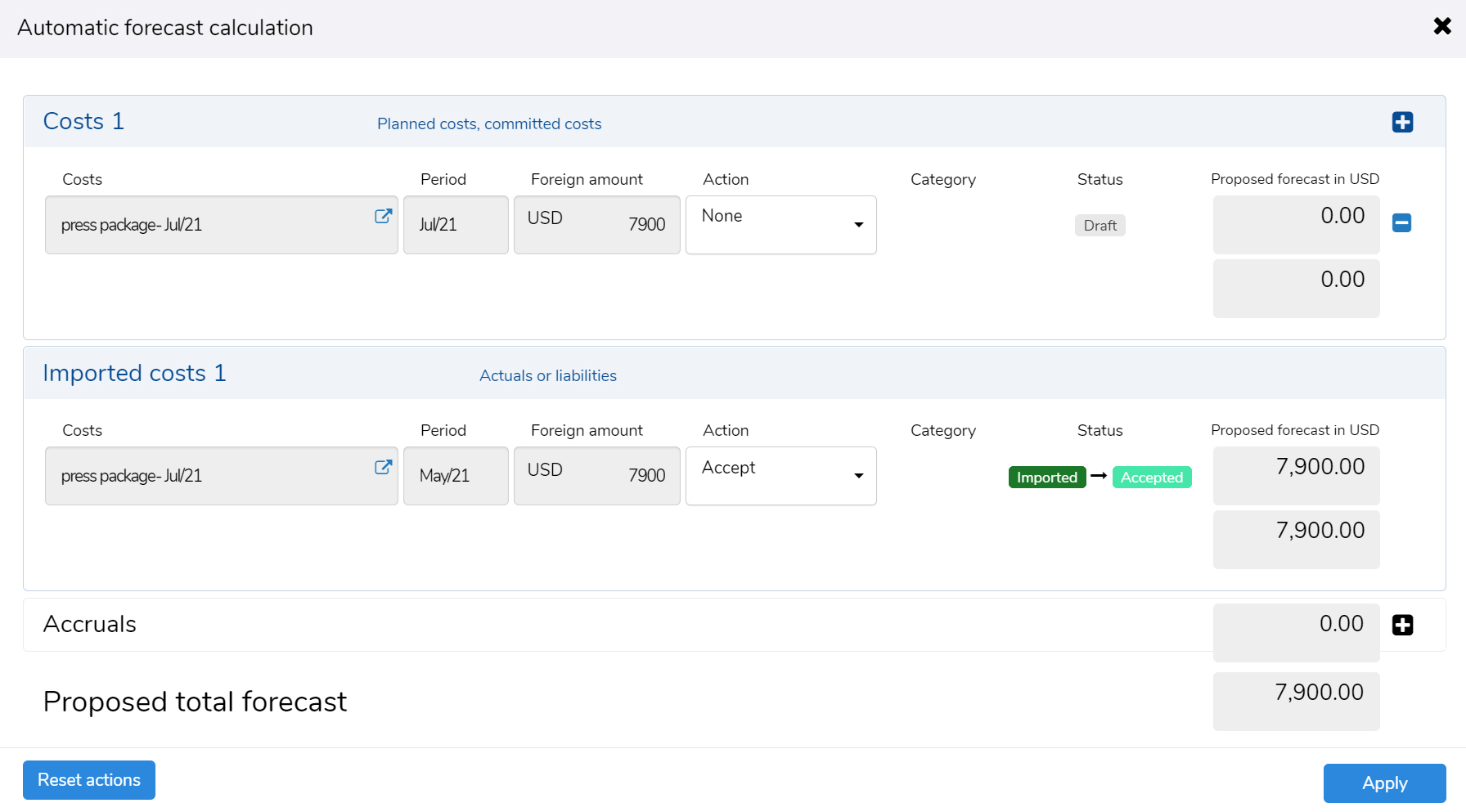Spreadsheet Software
Spreadsheet software is widely used for data management and budgeting purposes. The most commonly known and used program in this category is Microsoft Excel. Excel offers a wide range of features and tools that provide users with the ability to create, organize, and analyze data in a spreadsheet format.
With spreadsheet software, you can easily create and manage budgets by inputting income and expenses into designated cells. The formulas and functions available in these programs allow for automatic calculations, making it simple to track spending habits, calculate totals, and generate reports.
One of the main advantages of using spreadsheet software for budgeting is its versatility. You can customize your budget template according to your specific needs, including different expense categories, saving goals, and income sources. This flexibility allows for efficient tracking and adjustment of your financial plan.
In addition to budgeting, spreadsheet software is also commonly used for data analysis and financial modeling. You can create graphs, charts, and pivot tables to visualize your financial data, identify trends, and make informed decisions. This makes spreadsheet software suitable for individuals, small businesses, and even larger organizations that require robust data management capabilities.
While Microsoft Excel dominates the market, there are also alternative spreadsheet software options available, such as Google Sheets and Apple Numbers. These cloud-based solutions offer collaborative features, allowing multiple users to work on the same spreadsheet simultaneously, making them ideal for team-based budgeting and financial management.
To summarize, spreadsheet software, especially programs like Microsoft Excel, is a versatile and powerful tool for managing data, including budgets. Its formula and function capabilities, customizable templates, and data analysis features allow for effective budget tracking, financial modeling, and decision-making.
Personal Finance Software
Personal finance software is specifically designed to help individuals manage their finances effectively. These programs provide a comprehensive range of tools and features that enable users to track income, expenses, budgets, investments, and more.
One popular example of personal finance software is Quicken. Quicken allows users to connect their bank accounts, credit cards, and other financial accounts to automatically track transactions and categorize expenses. It also provides budgeting features, allowing users to set spending limits, track progress, and receive alerts when approaching budget thresholds.
Another widely used personal finance software is Mint. Mint offers similar features to Quicken, but with a focus on automated budgeting and expense tracking. Users can view their financial information in real-time, track their net worth, and receive personalized financial tips and recommendations.
Personal finance software often includes features such as bill payment reminders, investment tracking, goal setting, and debt management tools. These features enable users to stay organized, monitor their financial health, and make informed decisions about their money.
One of the key benefits of personal finance software is its ability to provide users with a holistic view of their financial situation. By aggregating all financial information into a single platform, users can easily understand their spending patterns, identify areas for improvement, and set realistic financial goals.
Personal finance software also offers the convenience of mobile apps, allowing users to access their financial information on the go. This makes it easy to track expenses, update budgets, and monitor progress without being tied to a computer.
Overall, personal finance software is a valuable tool for individuals who want to take control of their finances. It provides a comprehensive set of features and tools that simplify financial management, enhance budgeting capabilities, and promote better financial decision-making.
Accounting Software
Accounting software is designed specifically for managing financial transactions, recording financial data, and generating financial statements. It is commonly used by businesses of all sizes to keep track of their revenue, expenses, assets, liabilities, and equity.
One of the most popular accounting software options is QuickBooks. QuickBooks provides a range of features to help businesses streamline their accounting processes, including invoicing, expense tracking, financial reporting, and payroll management. It allows users to track sales, manage inventory, and reconcile bank accounts, making it an all-in-one solution for small businesses.
Another widely used accounting software is Xero. Xero offers similar features to QuickBooks but is known for its user-friendly interface and cloud-based accessibility. With Xero, users can create and send invoices, track expenses, reconcile bank transactions, and generate financial reports. It also integrates with other business tools, such as CRM systems and project management software.
Accounting software automates many time-consuming tasks, such as data entry and calculations, reducing the risk of human error and increasing efficiency. It also provides real-time data, allowing businesses to make informed financial decisions based on up-to-date information.
With accounting software, businesses can easily generate various financial statements, including balance sheets, income statements, and cash flow statements. These reports provide a clear overview of the company’s financial position and performance, making it easier to analyze profitability, identify trends, and plan for the future.
In addition to standard accounting features, some software offers advanced functionalities, such as multi-currency support, tax preparation, and integration with e-commerce platforms. These features cater to the specific needs of businesses operating in diverse markets or engaging in online sales.
Accounting software often includes security features, such as data encryption and user permissions, to protect sensitive financial information. This ensures that only authorized individuals have access to confidential data, safeguarding the business’s financial integrity.
Budgeting Apps
Budgeting apps are mobile applications designed to help individuals effectively manage their finances on the go. These apps provide a convenient and user-friendly way to create budgets, track expenses, and monitor financial goals.
One popular budgeting app is Mint. Mint allows users to link their bank accounts, credit cards, and other financial accounts to automatically track transactions and categorize expenses. It provides a comprehensive overview of spending patterns, provides personalized budget recommendations, and sends notifications when bills are due.
Another popular budgeting app is YNAB (You Need a Budget). YNAB follows a unique “money job” approach, where users assign every dollar a specific purpose, such as saving for emergencies or paying off debts. It helps users prioritize expenses, set goals, and track progress towards financial objectives.
Budgeting apps often offer features such as bill reminders, budget customization, and financial reports. Some apps also provide tools for analyzing spending habits, identifying trends, and generating reports that help users make more informed financial decisions.
One of the key benefits of budgeting apps is their ability to sync financial data across multiple devices. Users can access their budget information from their smartphones, tablets, or computers, ensuring that they always have their finances at their fingertips. This makes it easy to track expenses in real-time and stay on top of budget goals wherever they are.
Budgeting apps also offer additional features, such as goal tracking, debt management, and savings calculators. These features assist users in managing their financial goals effectively and staying motivated throughout the budgeting journey.
Furthermore, some budgeting apps offer the ability to create separate budgets for different categories, such as groceries, entertainment, or transportation. This granularity allows users to gain a deeper understanding of their spending habits and make adjustments where necessary.
Online Budgeting Tools
Online budgeting tools are web-based applications that help individuals and businesses manage their finances and create budgets. These tools provide a convenient and accessible platform for tracking income, expenses, and financial goals.
One popular online budgeting tool is Personal Capital. Personal Capital allows users to link their financial accounts, track spending, and analyze investment portfolios. It provides a comprehensive overview of an individual’s net worth, cash flow, and investment performance.
Another widely used online budgeting tool is EveryDollar. EveryDollar follows a zero-based budgeting approach, where users assign every dollar to a specific category. It offers a user-friendly interface for creating budgets, tracking spending, and adjusting allocations on the go.
Online budgeting tools often come with features such as expense categorization, goal tracking, and financial reports. These features help users gain insights into their spending habits, identify areas for improvement, and make informed financial decisions.
One of the advantages of online budgeting tools is the ability to access financial information from any device with an internet connection. Users can log in to their accounts from their computers, smartphones, or tablets, ensuring that their financial data is always readily available.
Furthermore, online budgeting tools often provide insights and recommendations based on the user’s spending patterns. By analyzing transaction data and comparing it to user-defined budgets and financial goals, these tools can offer personalized suggestions for saving money and optimizing spending habits.
Some online budgeting tools also offer additional services, such as bill payment integration, credit score monitoring, and investment tracking. These features provide users with a comprehensive financial management solution in one platform.
Moreover, online budgeting tools often prioritize security measures to protect users’ sensitive financial information. They employ data encryption, secure logins, and account authentication to ensure the safety and privacy of users’ financial data.
Business Intelligence Software
Business intelligence (BI) software is a powerful tool that helps organizations collect, analyze, and visualize data to gain actionable insights and make informed business decisions. It enables businesses to leverage data from various sources and transform it into meaningful information for strategic planning and performance management.
One widely used business intelligence software is Tableau. Tableau offers robust features for data visualization, interactive dashboards, and ad-hoc analysis. It allows users to connect to different data sources, manipulate data, and create engaging visualizations to easily identify trends, patterns, and outliers in the data.
Another popular BI software is Microsoft Power BI. Power BI integrates with various data sources, including Excel, SQL Server, and cloud services, to transform raw data into visually compelling reports and dashboards. It enables businesses to monitor key performance indicators, track progress towards goals, and share insights with stakeholders.
Business intelligence software provides numerous benefits to organizations. It enables them to make data-driven decisions by turning complex data into accessible and actionable insights. These insights help organizations optimize processes, identify growth opportunities, and address potential issues proactively.
With business intelligence software, organizations can break down silos and create a unified view of their data. They can easily integrate data from multiple sources, both internal and external, to gain a holistic understanding of their business performance. This comprehensive view enables organizations to identify trends, correlations, and dependencies that may impact their operations and decision-making.
Business intelligence software also offers the ability to automate reporting processes. It allows businesses to schedule and distribute reports and dashboards to relevant stakeholders at specified intervals. This automation saves time and effort spent on manual reporting and ensures that decision-makers have access to up-to-date information whenever they need it.
Furthermore, business intelligence software provides self-service capabilities, allowing business users to explore and analyze data independently. This empowers employees across the organization to make data-driven decisions without relying on IT or data analysts.
Project Management Software
Project management software is designed to streamline and facilitate project planning, collaboration, tracking, and reporting. It provides a centralized platform for teams to manage tasks, resources, timelines, and milestones throughout the project lifecycle.
One popular project management software is Trello. Trello uses a simple visual interface known as boards, lists, and cards to organize and track tasks. It allows teams to create boards for different projects, assign tasks to team members, set due dates, and track progress in real-time.
Another widely used project management software is Asana. Asana offers features such as task management, team collaboration, and project timelines. It enables teams to create projects, assign tasks with dependencies, communicate within tasks, and track the overall progress and status of each project.
Project management software provides numerous benefits to businesses. It enhances team collaboration and communication by providing a centralized platform where team members can share updates, files, and comments in real-time. This fosters better coordination, reduces duplication of efforts, and ensures everyone is on the same page.
With project management software, teams can easily track project progress, milestones, and deadlines. It provides visualization tools such as Gantt charts and Kanban boards, which allow teams to monitor task dependencies, identify bottlenecks, and adjust timelines as needed.
Project management software also enables resource management, allowing teams to allocate resources, track utilization, and manage workloads. It provides visibility into resource availability and helps prevent resource overloads or shortages, ensuring projects are properly staffed and resourced.
Furthermore, project management software offers reporting and analytics capabilities. It generates reports on project status, progress, and performance metrics, providing valuable insights for project managers and stakeholders to evaluate project outcomes and make data-driven decisions.
Moreover, project management software often integrates with other tools and platforms, such as email, document sharing, and communication tools, streamlining workflow and eliminating the need for manual data transfer.
Expense Tracking Apps
Expense tracking apps are mobile applications that help individuals and businesses keep track of their expenses easily and efficiently. These apps provide a convenient and user-friendly way to capture, categorize, and manage expenses on the go.
One popular expense tracking app is Expensify. Expensify allows users to capture receipts, track mileage, and categorize expenses with ease. Users can sync their bank accounts and credit cards to automatically import transactions, making it simple to stay on top of spending habits and generate comprehensive expense reports.
Another widely used expense tracking app is Receipt Bank. Receipt Bank offers features such as receipt scanning, expense categorization, and automatic data extraction. It enables users to effortlessly capture and store receipts, eliminating the need for manual data entry and reducing the risk of losing important expense records.
Expense tracking apps often offer features such as expense categorization, receipt storage, and reporting capabilities. These features make it easier for users to organize their expenses, identify spending patterns, and gain a clear overview of their financial picture.
One major benefit of expense tracking apps is the ability to capture receipts and expenses digitally. Users can take photos of their receipts directly from their smartphones, eliminating the need to keep physical receipts and reducing the risk of misplacing important documentation.
Expense tracking apps also provide the convenience of real-time expense monitoring. Users can see their spending habits and available budget at a glance, allowing them to make informed decisions and avoid overspending.
Furthermore, many expense tracking apps offer integration with accounting and budgeting software, allowing users to seamlessly transfer expense data and generate comprehensive financial reports. This integration simplifies the process of managing and reconciling expenses, saving time and effort for both individuals and businesses.
Expense tracking apps can be particularly beneficial for businesses as they provide a streamlined way to manage employee expenses. Employees can easily submit expense reports, track reimbursements, and ensure compliance with company expense policies.
Overall, expense tracking apps offer a convenient and efficient solution for individuals and businesses to manage and track their expenses. From capturing receipts to generating reports, these apps simplify the process, save time, and provide valuable insights into financial habits and patterns.
Financial Planning Software
Financial planning software is designed to assist individuals and businesses in creating comprehensive financial plans, managing investments, and achieving long-term financial goals. These software solutions offer tools and features that streamline the financial planning process and provide valuable insights into personal or business finances.
One popular financial planning software is Personal Capital. Personal Capital offers a holistic approach to financial planning by integrating various aspects of personal finance, including budgeting, investment tracking, retirement planning, and estate planning. It allows users to link their financial accounts, analyze their net worth, set savings goals, and monitor investment performance.
Another widely used financial planning software is eMoney. eMoney provides comprehensive financial planning capabilities for both individuals and financial advisors. It enables users to create personalized financial plans, analyze cash flow, simulate various scenarios, and track progress towards financial goals.
Financial planning software helps users gain a clear understanding of their current financial situation and create a roadmap for future financial success. It allows them to input income, expenses, assets, and liabilities, and leverage various planning tools and models to project future financial outcomes.
With financial planning software, users can set realistic financial goals, whether it is saving for a down payment on a house, funding a child’s education, or planning for retirement. The software provides features and calculations that help users determine the necessary savings or investment strategies to achieve those goals.
In addition to goal setting, financial planning software also assists with investment management. It allows users to track and analyze investment performance, diversify portfolios, and rebalance investments as needed. Some software even offers tools for tax optimization and risk analysis, helping users make informed investment decisions.
Furthermore, financial planning software often provides projections and scenario analysis based on changes in income, expenses, or investment returns. This allows users to evaluate the potential impact of different life events or financial decisions on their long-term financial plans.
Overall, financial planning software offers individuals and businesses a comprehensive toolset for creating and managing financial plans. It empowers users to take control of their financial future, make informed decisions, and work towards achieving their financial goals.
Database Management Systems
Database management systems (DBMS) are software applications that provide a structured and efficient way to organize, store, and retrieve large amounts of data. These systems are utilized in various industries and sectors to manage and manipulate data for different purposes.
One of the most widely used database management systems is MySQL. MySQL is an open-source relational database management system that offers a robust and scalable solution for storing and managing structured data. It is known for its speed and reliability, making it a popular choice for web applications and small to medium-sized businesses.
Another prominent database management system is Oracle Database. Oracle Database is a powerful and feature-rich DBMS that supports large-scale enterprise applications. It provides advanced security features, high availability, and comprehensive data management capabilities, making it suitable for organizations with complex data requirements.
Database management systems offer several benefits to businesses and organizations. One major advantage is data organization and management. DBMS provide a structured framework for data storage, allowing users to define relationships, enforce data integrity, and create efficient access mechanisms for retrieving and manipulating data.
DBMS also provide data consistency and reliability. They ensure that data remains accurate and consistent across different applications and users. With features such as transaction management and locking mechanisms, DBMS prevent data inconsistencies and facilitate concurrent data access.
Furthermore, DBMS offer data security and access control features. They allow users to define user privileges, access permissions, and encryption mechanisms to protect sensitive data. This ensures that only authorized users can access and modify data, safeguarding the integrity and confidentiality of the information.
Database management systems also enhance data integration and sharing capabilities. They facilitate the exchange of data between different applications and platforms by providing standard interfaces and protocols. This enables businesses to streamline their operations and improve collaboration between departments or systems.
Additionally, DBMS provide data backup and recovery mechanisms. They offer features such as automatic backups, point-in-time recovery, and disaster recovery options. These capabilities protect against data loss and ensure business continuity in the event of system failures or disasters.