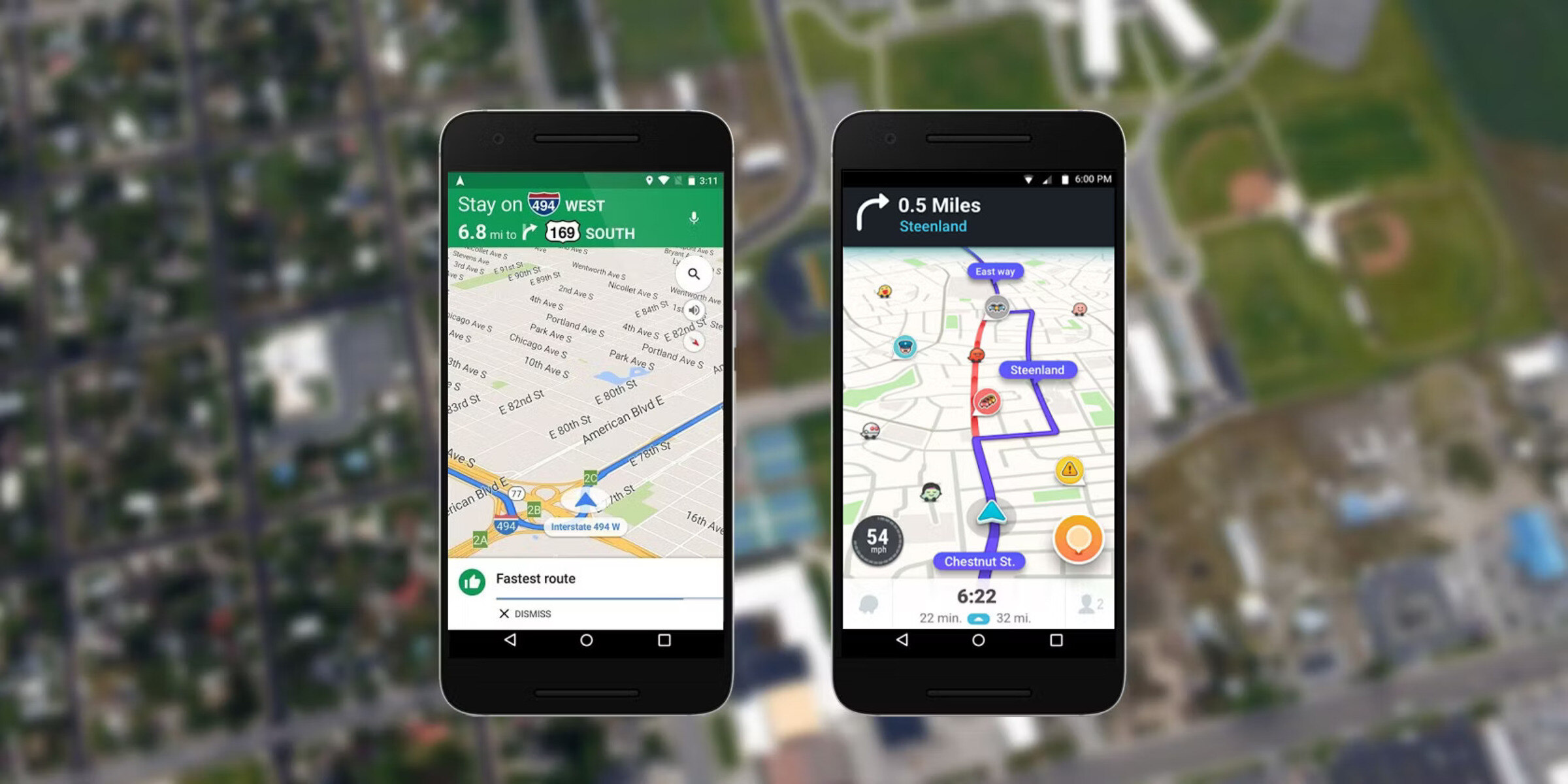Routes and Navigation
When it comes to routes and navigation, both Waze and Google Maps offer reliable and efficient options. However, they implement slightly different algorithms and utilize different data sources, resulting in variations in their suggested routes.
Waze takes a unique approach by relying heavily on user-generated data. The app considers real-time traffic conditions, road closures, accidents, and other factors reported by the user community. This means that Waze can quickly adapt to changes on the road and provide the most up-to-date route options. Additionally, Waze offers an impressive feature called “social navigation,” which allows users to communicate with other drivers to share information and tips about the route.
On the other hand, Google Maps leverages its vast database, incorporating historical and current traffic data obtained from various sources. The app utilizes sophisticated algorithms to predict traffic patterns and suggest the fastest route based on the time of day. Furthermore, Google Maps provides additional features like Street View, satellite imagery, and the integration of public transportation options.
The choice between Waze and Google Maps largely depends on personal preferences and the specific needs of the user. If you prefer a route that takes into account real-time updates and user-generated reports, then Waze may suit you better. However, if you value comprehensive data, including public transportation options, Street View, and accurate traffic predictions, then Google Maps may be the preferred choice.
User Interface and Features
When it comes to user interface and features, both Waze and Google Maps have their own unique offerings. The overall design and layout of the apps differ, catering to individual preferences and ease of use.
Waze has a vibrant and playful interface that includes colorful icons and a community-driven theme. The app encourages user participation and engagement through its social features, such as the ability to report accidents, hazards, and police presence. Waze also incorporates a variety of voice-guided navigation options, including fun and creative voices that can add some entertainment to your journey.
On the other hand, Google Maps boasts a more minimalist and streamlined user interface. The app provides a clean and intuitive navigation experience, with easy-to-read maps and clear directions. Google Maps also offers a wide range of features that go beyond basic navigation. These include real-time transit information, Street View, and the ability to save favorite places for quick access. Additionally, Google Maps integrates with other Google services seamlessly, such as Google Calendar and Google Assistant.
Both Waze and Google Maps offer additional features like lane guidance, speed limit notifications, and voice commands. However, it is worth noting that while Waze focuses on community-contributed data, Google Maps prioritizes integration with other Google services and the availability of comprehensive map data.
In terms of user interface and features, the choice between Waze and Google Maps ultimately depends on personal preferences and the specific needs of the user. Whether you prefer a vibrant and interactive interface with community-driven data or a streamlined experience with extensive integration, both apps offer a range of options to enhance your navigation experience.
Accuracy and Real-time Updates
When it comes to accuracy and real-time updates, both Waze and Google Maps strive to provide users with the most precise and up-to-date information. However, they utilize different data sources and approaches to achieve this goal.
Waze relies heavily on user-generated data for its real-time updates. By allowing users to report accidents, hazards, and traffic conditions, Waze creates a dynamic and constantly evolving map. This crowdsourced approach ensures that users receive the latest information on road conditions and potential obstacles. Furthermore, Waze’s community-driven platform encourages active participation, making it particularly useful in areas with high user activity.
Google Maps, on the other hand, combines multiple data sources to offer accurate and reliable real-time updates. It incorporates data from sources such as local authorities, transportation agencies, and GPS signals from users. This comprehensive approach allows Google Maps to provide accurate traffic flow information, estimated time of arrival, and alternative routes based on current conditions.
Both Waze and Google Maps also consider historical data to further enhance their accuracy. This includes analyzing traffic patterns over time, considering rush hour congestion, and identifying popular routes. By utilizing this data, the apps can provide more accurate estimated travel times and suggest the most efficient routes for users.
While both apps strive for accuracy, it’s worth noting that the accuracy of real-time updates can vary depending on location and user activity. Waze’s reliance on user-generated data means that it may provide more timely information in areas with active users, but it might be less reliable in areas with fewer users. Google Maps, on the other hand, provides a broader range of data sources, which can result in reliable updates even in areas with fewer user inputs.
Traffic Information
When it comes to traffic information, both Waze and Google Maps excel in providing valuable insights to help users navigate congested roads and find the most efficient routes.
Waze, with its community-driven approach, offers users real-time information about traffic conditions, accidents, and road closures reported by fellow drivers. This data is constantly updated as users contribute information, providing an accurate and up-to-date view of the current traffic situation. Waze also includes features like rerouting suggestions based on live traffic data and estimated arrival times that adjust dynamically as conditions change.
Google Maps, on the other hand, combines its vast database of historical and real-time traffic data to offer a comprehensive view of traffic conditions. By utilizing data from various sources, including GPS signals and anonymized user data, Google Maps can accurately estimate travel times, display traffic flow on routes, and suggest alternative paths to avoid congestion. Additionally, Google Maps provides information on incidents and delays reported by official authorities, providing users with a reliable source of traffic updates.
Both Waze and Google Maps also offer useful features to help users navigate through heavy traffic. This includes highlighting alternative routes, indicating the significance of traffic incidents, and providing estimated delays along the way. Both apps also provide audio alerts and notifications to keep users informed about changes in road conditions during their journey.
However, it’s important to note that while Waze relies heavily on user-generated data and community reports, Google Maps incorporates a wider range of data sources. This can result in Google Maps offering a broader and more accurate view of traffic conditions, especially in areas with fewer active Waze users.
Ultimately, whether you choose Waze or Google Maps for traffic information depends on your preference for real-time user updates or a combination of comprehensive data sources. Both apps are valuable tools for navigating through traffic and ensuring a smoother journey.
Offline Navigation
Offline navigation is a crucial feature for users who frequently travel to areas with limited or no internet connectivity. Both Waze and Google Maps offer options for offline navigation, allowing users to access maps and directions even when they are offline.
Waze provides limited offline functionality, allowing users to download specific areas for offline use. Once an area is downloaded, users can access the downloaded map, search for destinations, and receive turn-by-turn directions even without an internet connection. However, it’s important to note that live traffic updates and real-time information will not be available while using Waze in offline mode.
On the other hand, Google Maps offers more extensive support for offline navigation. Users can download entire regions or specific areas and have full access to maps, directions, and even voice-guided navigation without internet connectivity. Google Maps also allows users to search for points of interest, explore nearby attractions, and view transit information while in offline mode.
Both apps enable users to save multiple offline maps for different locations, ensuring that they have access to the necessary maps regardless of their destination. It’s worth noting that offline maps have a time limit and need to be updated periodically to ensure the most up-to-date information is available.
While both Waze and Google Maps offer offline navigation capabilities, Google Maps provides a more robust offline experience with comprehensive features and functionalities. It allows users to access a wide range of map data and navigation options even without an internet connection, making it a reliable choice for offline travelers.
When considering which app to use for offline navigation, it is important to evaluate your specific needs and the areas you will be traveling to. Waze’s offline functionality may suffice if you primarily require basic maps and directions, while Google Maps’ extensive offline support is ideal for users who rely heavily on navigation and map features.
Integration with other Apps and Services
Integration with other apps and services is an essential aspect to consider when choosing between Waze and Google Maps. Both apps offer various integrations that enhance the overall navigation experience and provide additional functionalities.
Waze focuses on integrating with social and community-driven apps to enhance its user engagement and provide a more interactive navigation experience. For example, Waze can integrate with music streaming apps like Spotify, allowing users to control their music directly within the Waze interface. Additionally, Waze seamlessly integrates with popular rideshare apps like Uber and Lyft, enabling users to book rides directly from the app.
On the other hand, Google Maps offers a wide range of integrations with Google’s suite of apps and services. This includes integration with Google Calendar, allowing users to easily navigate to their scheduled events and appointments. Google Maps also integrates with Google Assistant, which enables voice-guided navigation and allows users to make hands-free requests while driving.
Both Waze and Google Maps offer integration with popular messaging apps, such as WhatsApp and Facebook Messenger, allowing users to share their locations and ETA with contacts directly from the navigation interface. Additionally, they both support integration with third-party navigation apps and services, providing users with options to choose their preferred navigation experience.
While Waze excels in integrating with social and community-based apps and services, Google Maps takes advantage of its seamless integration with other Google services to provide a more cohesive experience. This allows users to access their personal information, such as saved addresses, favorite places, and past searches, across multiple Google platforms seamlessly.
When considering the integration aspect, it is important to evaluate which apps and services are essential to your navigation and personalized experience. If you value the integration with social and community-driven apps, Waze may be the preferred choice. However, if you use various Google services and prefer a seamless integration across devices, then Google Maps would be the better option.
Community-based Features
Community-based features are a significant aspect that sets Waze apart from Google Maps. Waze heavily relies on its active community of users to provide real-time updates and enhance the navigation experience.
One of the key community-based features of Waze is the ability for users to report accidents, road hazards, and police presence. This user-generated data is then shared with other Waze users in real-time, allowing them to be aware of potential obstacles or hazards along their route. The community-driven reporting system not only helps other drivers navigate more safely but also promotes an overall sense of collaboration and shared responsibility.
Waze also promotes interaction among its users through features like the ability to send and receive messages. This allows drivers to communicate with each other, share road conditions, and offer alternative routes or suggest shortcuts. The social nature of Waze fosters a sense of community and empowers users to make informed decisions on the road based on real-time information from their fellow drivers.
Additionally, Waze incorporates a gamification aspect through its points and leaderboard system. Users can earn points for various actions, such as reporting conditions or driving a certain distance, and compete with others on the leaderboard. This gamified experience motivates users to actively participate and contribute to the Waze community, further enhancing the real-time updates and accuracy of the app.
Google Maps, while offering a reliable navigation experience, does not provide the same level of community-based features as Waze. It primarily relies on aggregated data from various sources rather than direct user input. However, Google Maps does allow users to contribute reviews and ratings for businesses and places, creating a sense of user feedback, but it lacks the dynamic and real-time nature of Waze’s community-based features.
For users who value community-based updates and an interactive navigation experience, Waze is the preferred choice. The ability to receive real-time reports from other drivers, communicate with the community, and contribute to the accuracy of the app sets Waze apart in terms of community-based features.
Battery Usage
Battery usage is a crucial factor to consider when choosing between Waze and Google Maps. Both apps run on GPS technology and require continuous use of location services, which can have an impact on device battery life.
Waze is known for its real-time updates and community-driven features, which rely heavily on constant GPS tracking and data exchange. While Waze provides valuable real-time information, it tends to consume more battery power compared to other navigation apps. The continuous use of GPS and data connection can drain the device’s battery faster, especially during long drives.
On the other hand, Google Maps has made significant improvements over the years to optimize battery usage. The app incorporates advanced power-saving measures, such as intelligent GPS usage and background data optimization. Google Maps also offers a low-power mode that reduces the app’s battery consumption, making it a more energy-efficient choice for navigation.
It’s worth noting that the battery usage may also depend on factors like screen brightness, device settings, and the strength of the cellular or GPS signal. For example, using the app in areas with poor network coverage or weak GPS signals may result in increased battery usage as the device constantly attempts to establish a stable connection.
If battery life is a top consideration, Google Maps generally consumes less battery power compared to Waze. However, the actual impact on battery usage may still vary depending on individual usage patterns, device settings, and other factors.
To minimize battery drain while using navigation apps, it’s recommended to use a car charger or have the device connected to a power source during long drives. Additionally, adjusting screen brightness, disabling unnecessary background apps, and closing other resource-intensive apps can help preserve battery life.
Ultimately, if battery usage is a critical concern, Google Maps may be the more suitable choice. Its power-saving features and optimized battery consumption provide a more efficient navigation experience, ensuring that your device’s battery lasts longer during your journeys.
Data Usage
Data usage is an important consideration for users, especially those with limited data plans or when using navigation apps in areas with slow or unreliable internet connections. Both Waze and Google Maps consume data to provide real-time updates and deliver a seamless navigation experience.
Waze relies on its community-driven approach, which heavily relies on constant data exchange for real-time updates. The app requires a consistent internet connection to provide accurate traffic information, user-generated reports, and crowdsourced data. As a result, Waze tends to consume more data compared to other navigation apps, especially when driving in areas with high user activity or during long journeys.
Google Maps, on the other hand, offers various data-saving features to minimize data consumption. The app allows users to download maps offline, reducing the need for constant internet connectivity during navigation. Additionally, Google Maps utilizes data caching and intelligent data usage techniques to reduce the amount of data required for continuous map updates and directions.
Furthermore, Google Maps offers an optional “Wi-Fi only” mode, where the app restricts data usage to Wi-Fi connections. This feature can be useful for users who have limited data plans or prefer to use Wi-Fi connections for data access.
It’s important to note that both Waze and Google Maps may still consume data for other app functionalities, such as downloading traffic updates, displaying satellite imagery, or accessing other inte-grated services like Street View or public transportation information. The actual data usage of both apps can vary depending on factors such as map caching, route recalculation, and the frequency of real-time traffic updates.
To optimize data usage while using navigation apps, several tips can be followed. These include connecting to Wi-Fi whenever possible, downloading offline maps in advance, closing other data-intensive apps running in the background, and using data-saving modes or settings provided by the apps. Monitoring data usage through your device settings or a data usage monitoring app can also help keep track of your data consumption.
Ultimately, if data usage is a concern, Google Maps provides more options for data-saving measures and offline usage. Waze, on the other hand, relies more heavily on real-time data exchange, which can result in higher data consumption. Understanding your data plan and usage patterns will help you choose the app that meets your needs while keeping your data usage within limits.
Availability and Compatibility
Availability and compatibility are crucial factors to consider when choosing between Waze and Google Maps, as they determine which devices and platforms support the respective navigation apps.
Waze is available for both iOS and Android devices, making it accessible to a wide range of users. It is compatible with various smartphones and tablets, ensuring that users can enjoy the app on their preferred devices. Waze also offers support for Android Auto and Apple CarPlay, allowing users to integrate the app seamlessly with their car’s infotainment system for a more convenient and hands-free navigation experience.
Google Maps, being developed by Google, is available on iOS and Android as well. It is compatible with smartphones, tablets, and smartwatches, giving users the flexibility to access the app from various devices. Google Maps is also widely supported by different car manufacturers’ infotainment systems, making it accessible for in-car navigation.
Both Waze and Google Maps offer a similar set of features and functionality across different platforms. However, it’s important to note that some advanced features or integrations may have slight variations or limitations depending on the device or platform being used.
In terms of international availability, both apps have a global reach, providing navigation services to users in multiple countries. However, it’s worth noting that the availability of certain features, such as real-time traffic updates or integration with local services, may vary depending on the region. Users should check the specific functionalities available in their respective countries to ensure the desired features are accessible.
Furthermore, it’s important to keep the apps updated to the latest versions to ensure compatibility with the latest operating systems and devices. Both Waze and Google Maps regularly release updates to improve performance, add new features, and address compatibility issues.
When considering availability and compatibility, it’s important to choose the app that is supported on your preferred devices and integrates well with your existing ecosystem. Factors such as device compatibility, support for in-car integration, and international availability should be taken into account to ensure a smooth and hassle-free navigation experience.