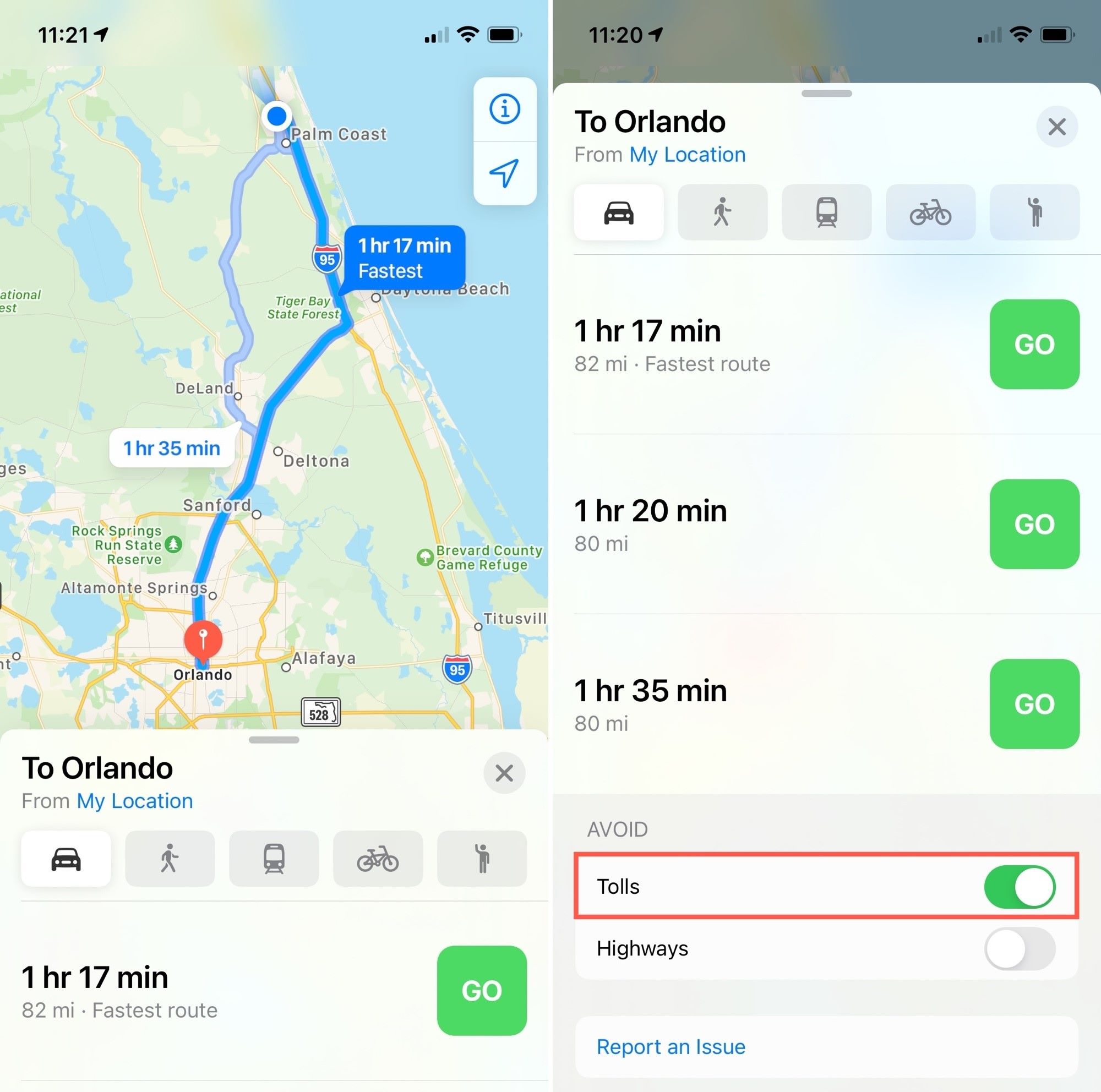Why Avoid Toll Roads?
Toll roads, also known as turnpikes or expressways, are highways that require drivers to pay a fee to access certain sections. While toll roads can provide faster travel times and smoother roads, there are several reasons why drivers may choose to avoid them.
Firstly, tolls can be expensive, especially for frequent travelers or those on a tight budget. The cost can quickly add up, making it financially burdensome, especially for long-distance trips. By choosing alternate routes, drivers can save money that can be used for other travel expenses.
Secondly, toll roads can be congested during peak travel times, defeating the purpose of faster travel. Many drivers are willing to pay the tolls for quicker journeys, leading to increased traffic and potential delays. By opting for toll-free routes, drivers can avoid traffic jams and enjoy a smoother and less stressful driving experience.
Furthermore, some drivers prefer to avoid toll roads due to safety concerns. Some toll roads have narrow lanes, sharp curves, or inadequate lighting, which can increase the risk of accidents. By choosing alternative routes, drivers may have a safer driving experience with better road conditions and lower chances of encountering hazardous situations.
Additionally, toll roads can limit accessibility to certain areas. They may not reach remote locations or require detours, causing inconvenience for drivers who need to reach specific destinations. Lack of access to amenities such as gas stations or rest areas can be problematic during long journeys. Opting for toll-free routes allows drivers to have greater flexibility and convenience in their travels.
Lastly, toll roads may not always provide scenic views or enjoyable driving experiences. For those who prefer to take in the sights, enjoy slower-paced drives, or explore new areas, toll roads may not be the ideal choice. Choosing alternative routes allows drivers to take scenic roads, pass through charming towns, and discover hidden gems along the way.
How GPS Apps Can Help
GPS (Global Positioning System) apps can be incredibly useful tools for navigating through unfamiliar locations and finding the best routes to your destination. When it comes to avoiding toll roads, GPS apps can play a significant role in helping drivers choose alternative routes. Here are some ways GPS apps can assist in avoiding toll roads:
1. Real-Time Traffic Information: GPS apps like Google Maps and Waze provide real-time traffic updates, including information about congested areas and traffic jams. By utilizing this feature, drivers can navigate around toll roads and choose alternative routes that offer faster and smoother travel conditions.
2. Customizable Route Options: Many GPS apps allow users to customize their route preferences. By specifying preferences to avoid toll roads, the app will automatically calculate alternative routes that steer clear of tolls. This feature ensures that drivers can reach their destination without incurring additional costs.
3. Turn-by-Turn Directions: GPS apps offer turn-by-turn directions, guiding drivers with detailed instructions throughout their journey. This feature enables drivers to stay on track while avoiding toll roads. The app provides clear directions to alternate routes, ensuring a hassle-free navigation experience.
4. Real-Time Re-Routing: If drivers inadvertently find themselves on a road that requires a toll, GPS apps can quickly recalculate the route and provide alternative options to avoid the toll. This real-time re-routing feature saves time and helps drivers stay on course, even when unexpected tolls appear.
5. Offline Maps: Some GPS apps, such as Google Maps and Here WeGo, offer offline maps that can be downloaded in advance. This feature is particularly helpful when navigating areas with poor or no cellular network coverage. Drivers can plan their route ahead of time and rely on offline maps to avoid toll roads without worrying about lost or interrupted connectivity.
6. Integrated Community Feedback: GPS apps like Waze have a built-in community feedback system, allowing users to report real-time information such as accidents, road closures, or toll road locations. By leveraging this information, drivers can make informed decisions and avoid toll roads based on the feedback shared by other users.
By utilizing these features and functionalities, GPS apps empower drivers to navigate efficiently and choose toll-free routes that suit their preferences and requirements. Whether it’s avoiding tolls for cost-saving purposes, minimizing congestion, or simply enjoying a more scenic drive, GPS apps are indispensable tools for navigating the roadways without the hassle of toll roads.
Top GPS Apps for Avoiding Toll Roads
When it comes to choosing a GPS app that can help you avoid toll roads, there are several reliable options available. Here are some of the top GPS apps that provide toll-free route options:
1. Google Maps: Google Maps is a widely used GPS app that offers accurate and reliable navigation. It provides real-time traffic updates and allows users to customize their route preferences, including avoiding toll roads. With its extensive database and user-friendly interface, Google Maps is a popular choice for navigating without tolls.
2. Waze: Known for its real-time traffic updates and community-driven features, Waze is another excellent option for avoiding toll roads. Waze relies on user reports to provide up-to-date information about traffic conditions, including toll locations. It offers alternative routes that steer clear of tolls, ensuring a seamless and toll-free navigation experience.
3. Apple Maps: Built-in on iOS devices, Apple Maps has made significant improvements over the years. It offers detailed navigation, turn-by-turn directions, and the ability to avoid tolls. Apple Maps provides reliable route options, and its integration with Siri allows for hands-free navigation, making it a convenient choice for iOS users.
4. MapQuest: MapQuest is a comprehensive navigation app that offers customizable route options, including avoiding tolls. It provides real-time traffic updates and turn-by-turn directions, ensuring a smooth navigation experience. MapQuest also offers additional features such as points of interest and gas station locations, making it a valuable tool for toll-free travel.
5. TomTom GPS Navigation: TomTom is a trusted name in the GPS industry, known for its accurate maps and reliable navigation guidance. The TomTom GPS Navigation app allows users to avoid toll roads and provides alternative routes based on their preferences. With its intuitive interface and advanced features, TomTom GPS Navigation is a solid choice for toll-free travel.
6. HERE WeGo: HERE WeGo is a versatile GPS app that offers offline maps, making it a useful choice for travelers with limited or no internet access. It provides turn-by-turn directions, real-time traffic updates, and customizable route options, including avoiding toll roads. HERE WeGo’s offline functionality and reliable navigation make it an excellent option for toll-free journeys.
These GPS apps provide reliable navigation and convenient features for avoiding toll roads. Whether you are looking for real-time traffic updates, community-driven reports, or offline functionality, these apps offer a range of options to suit your needs and help you reach your destination without incurring toll expenses.
Google Maps
Google Maps is one of the most popular and widely used GPS apps available. It offers comprehensive mapping and navigation services, making it an excellent choice for avoiding toll roads.
With Google Maps, users have access to real-time traffic information, allowing them to make informed decisions about their routes. This feature enables drivers to avoid traffic congestion and find alternative routes that steer clear of toll roads. By simply inputting their destination, users can easily see toll-free options and choose the most convenient route.
One of the key features that sets Google Maps apart is its customizable route preferences. Users can adjust their settings to avoid tolls, ensuring that the app provides routes that avoid toll roads automatically. This feature is particularly helpful for drivers who want to avoid the extra expense of tolls or prefer a more scenic route.
In addition to avoiding toll roads, Google Maps provides turn-by-turn directions, ensuring accurate navigation throughout the journey. Users can rely on clear voice instructions and on-screen guidance to reach their destination smoothly.
Google Maps also offers the advantage of Street View, allowing users to see the actual surroundings of their destination before reaching it. This feature can be beneficial when planning alternative routes and ensuring a hassle-free journey without encountering any unexpected toll roads.
Furthermore, Google Maps integrates with other Google services, such as Google Search and Google Calendar. This integration allows users to search for specific points of interest, find nearby restaurants, gas stations, and other amenities without leaving the app. Google Maps also syncs seamlessly with Google Calendar, making it easy to navigate to scheduled appointments or events.
Whether you are using Google Maps on your smartphone or accessing it through your vehicle’s infotainment system, this reliable GPS app consistently delivers accurate directions and helps you avoid toll roads, ensuring a stress-free and cost-effective navigation experience.
Waze
When it comes to community-based GPS apps, Waze stands out as a popular choice for drivers looking to avoid toll roads. With its unique features and real-time traffic updates, Waze provides a reliable navigation experience.
One of the key strengths of Waze is its community-driven nature. Users can actively contribute to the app by reporting real-time traffic conditions, accidents, and hazards. This valuable information helps Waze provide accurate and up-to-date traffic updates, including the location of toll roads. By leveraging the collective knowledge of its users, Waze offers alternative routes that steer clear of toll roads, ensuring a smooth and toll-free journey.
In addition to avoiding toll roads, Waze offers turn-by-turn directions with clear voice guidance. The app calculates the most time-efficient routes based on real-time traffic conditions, helping drivers navigate through congested areas and reach their destination faster.
Waze also includes features that enhance the overall driving experience. For example, users can simply input their destination and receive notifications about road accidents, police presence, or road closures along the way. This feature keeps drivers well-informed and allows them to make necessary adjustments to their routes to avoid any potential delays.
Another notable feature of Waze is its integration with popular music streaming apps, such as Spotify and Pandora. This integration allows users to control their music directly within the Waze app, ensuring a seamless and enjoyable driving experience without the need to switch between different apps.
Furthermore, Waze offers customization options, allowing users to personalize their navigation preferences. Users can specify their preferences to avoid toll roads and the app will automatically calculate routes that steer clear of tolls. This feature is particularly beneficial for drivers who want to save money or simply prefer toll-free routes.
Waze is compatible with both Android and iOS devices and can be easily accessed through smartphones or integrated into vehicle infotainment systems. Whether you are commuting to work or embarking on a road trip, Waze provides reliable navigation, real-time traffic updates, and toll-free route options to ensure a stress-free and efficient journey.
Apple Maps
Apple Maps, the built-in navigation app on iOS devices, has come a long way since its inception. It offers a user-friendly interface, seamless integration with Siri, and the ability to avoid toll roads, making it a convenient choice for iOS users.
One of the notable features of Apple Maps is its clean and intuitive design. The app provides clear visual guidance, displaying turn-by-turn directions on the screen along with voice instructions. This simplicity ensures that users can easily follow the navigation prompts and reach their destination without any confusion.
Apple Maps also integrates seamlessly with Siri, Apple’s virtual assistant. This integration allows users to use voice commands to set destinations, get directions, and even make hands-free calls while on the road. With Siri’s assistance, drivers can stay focused on the road and navigate without the need for manual input.
When it comes to avoiding toll roads, Apple Maps offers a straightforward solution. Users can customize their route preferences within the app settings, including the option to avoid tolls. By enabling this setting, Apple Maps will automatically provide alternative routes that avoid toll roads, ensuring a cost-effective and toll-free journey.
In addition to toll-free navigation, Apple Maps provides real-time traffic information. With its traffic data integration, the app alerts users to congestion, accidents, and road closures, allowing for quick adjustments to the route if needed. This feature helps drivers avoid traffic delays and optimize travel time.
Apple Maps also offers enhanced navigation features such as predictive traffic routing. The app learns from users’ driving patterns and suggests the most optimal routes based on historical data and real-time traffic conditions. This proactive approach ensures that users can navigate efficiently, even during peak travel times.
Furthermore, Apple Maps integrates with other native iOS apps, enhancing the overall navigation experience. Users can seamlessly switch between Apple Maps and other apps such as Calendar, Contacts, and Weather. This integration allows for a more streamlined and comprehensive navigation experience without the need to switch between different apps.
Whether you are navigating through familiar routes or exploring new areas, Apple Maps offers reliable navigation, toll-free route options, and integration with other iOS features to enhance your driving experience.
MapQuest
MapQuest is a comprehensive GPS app that offers a wide range of features for navigation, including the ability to avoid toll roads. With its user-friendly interface and customizable route options, MapQuest is a reliable choice for drivers seeking toll-free routes.
One of the key features of MapQuest is its ability to provide alternative routes that avoid toll roads. Users can adjust their route preferences within the app settings to ensure that tolls are avoided automatically. This feature is particularly beneficial for drivers looking to save on expenses or prefer a more scenic route without toll booths.
In addition to avoiding toll roads, MapQuest offers turn-by-turn directions, providing clear and concise instructions along the way. Users can rely on voice guidance and on-screen prompts to navigate with ease and confidence.
MapQuest also provides real-time traffic updates, allowing users to stay informed about congestion, accidents, and road closures. By leveraging this information, drivers can make necessary adjustments to their routes to avoid traffic and potential delays. This feature ensures a smoother and more efficient navigation experience.
Furthermore, MapQuest includes additional features that enhance the overall driving experience. Users can easily search for points of interest such as gas stations, restaurants, hotels, and attractions along their route. This integrated feature allows for convenient planning and ensures that drivers can easily find necessary amenities without leaving the app.
MapQuest stands out with its multi-stop route planning feature. This feature enables users to plan multiple stops in a single journey, optimizing the route and minimizing travel time. Whether it’s for a road trip or running errands, this feature streamlines the navigation process and ensures efficient routing without toll roads.
MapQuest can be accessed through both iOS and Android devices, making it widely compatible for various users. The app provides reliable navigation, up-to-date traffic information, and toll-free route options, ensuring that drivers can reach their destinations without the hassle of toll roads.
TomTom GPS Navigation
TomTom GPS Navigation is a trusted and feature-rich GPS app that offers accurate mapping and navigation services. With its reliable routing algorithms and customizable preferences, TomTom GPS Navigation is an excellent choice for drivers looking to avoid toll roads.
One of the standout features of TomTom GPS Navigation is its advanced routing capabilities. The app provides real-time traffic updates and calculates the most efficient routes based on current traffic conditions. By utilizing this feature, drivers can avoid congested areas, including toll roads, and optimize their travel time.
TomTom GPS Navigation allows users to customize their route preferences, including the option to avoid toll roads. By enabling this setting, the app will automatically calculate alternative routes that steer clear of tolls. This customization ensures that drivers can reach their destination without incurring additional expenses or encountering toll booths.
In addition to avoiding toll roads, TomTom GPS Navigation offers turn-by-turn directions with clear and detailed voice guidance. Users can rely on real-time visual and audio instructions to navigate smoothly and confidently.
TomTom GPS Navigation also includes features that enhance the overall driving experience. For example, the app provides lane guidance, ensuring that drivers know which lanes to be in for upcoming exits or turns. This feature helps drivers navigate complex road systems with ease and reduces the chances of missing important turns.
Furthermore, TomTom GPS Navigation offers offline map functionality. Users can download maps in advance and access them even in areas with limited or no internet connectivity. This offline feature ensures that drivers can navigate without interruptions or concerns about losing signal, making it particularly useful for long trips or remote areas.
TomTom GPS Navigation also includes speed camera alerts, which inform drivers about upcoming speed cameras on the route. This feature promotes safe driving practices and helps drivers stay within legal speed limits, avoiding potential tickets or accidents.
Whether you are driving locally or exploring new destinations, TomTom GPS Navigation provides reliable navigation, toll-free route options, and a range of features that contribute to a smooth and enjoyable driving experience.
HERE WeGo
HERE WeGo is a versatile GPS app that offers a range of features to assist drivers in navigating their journeys. With its user-friendly interface and customizable route options, HERE WeGo provides a seamless navigation experience, including the ability to avoid toll roads.
One of the notable features of HERE WeGo is its offline functionality. Users can download maps for specific regions or entire countries, allowing them to access navigation even without an internet connection. This offline feature is particularly useful when traveling in areas with limited or no network coverage, ensuring uninterrupted navigation and the ability to avoid toll roads.
HERE WeGo provides turn-by-turn directions, offering clear visual and voice guidance. The app displays detailed instructions on the screen, as well as providing voice prompts, ensuring that drivers can navigate with confidence.
When it comes to avoiding toll roads, HERE WeGo offers customizable route preferences. Users can adjust their settings to avoid tolls, and the app will automatically calculate alternative routes that steer clear of toll roads. This feature is beneficial for drivers who want to save on costs or prefer a more scenic driving experience.
In addition to avoiding toll roads, HERE WeGo offers real-time traffic updates. The app provides information about traffic congestion, accidents, and road closures, enabling drivers to make necessary adjustments to their routes. By staying informed about current traffic conditions, drivers can avoid traffic jams and reach their destinations more efficiently.
HERE WeGo also features integrated public transportation information. Users can easily plan routes that include a combination of driving and public transportation, allowing for seamless transitions between different modes of travel. This feature is particularly useful in urban areas where public transportation options are available and can help drivers avoid toll roads in congested city centers.
Furthermore, HERE WeGo includes detailed information about points of interest along the route, such as gas stations, restaurants, and attractions. Users can easily locate these amenities, ensuring a convenient and enjoyable journey.
Whether you are navigating through familiar territory or exploring new destinations, HERE WeGo offers reliable navigation, toll-free route options, and various features to enhance your driving experience. With its offline functionality, customizable settings, and integrated transportation information, HERE WeGo is a valuable tool for toll-free travel.
Tips for Using GPS Apps to Avoid Toll Roads
When utilizing GPS apps to avoid toll roads, it’s essential to be aware of a few tips and considerations to make the most of your navigation experience. Here are some helpful tips:
1. Adjust App Settings: Take advantage of the customizable route preferences in your GPS app. Enable the option to avoid toll roads to ensure that the app provides alternative routes automatically. This setting saves you from manually adjusting the route each time you navigate.
2. Plan Ahead: Before embarking on your journey, plan your route in advance using the GPS app. Review the alternative routes suggested by the app and familiarize yourself with the options. This proactive approach will help you navigate confidently without relying on toll roads.
3. Stay Alert: While driving, pay attention to the real-time traffic updates provided by the GPS app. Stay updated on traffic conditions, accidents, and road closures. By staying alert, you can make necessary route adjustments to avoid congested areas and potential toll roads.
4. Make Use of Alternative Routes: Take advantage of the alternative routes suggested by the GPS app. Explore different routes that offer scenic drives or interesting points of interest. Embrace the opportunity to discover new destinations and enjoy a more diverse and enjoyable travel experience.
5. Update Your App Regularly: Keep your GPS app up to date by installing the latest software updates. App updates often include improvements to route calculations, navigation accuracy, and additional features. Regular updates ensure that you have the best navigation experience and access to the latest toll-free route options.
6. Consider Additional Navigation Apps: While many GPS apps offer toll-free route options, it may be worth considering multiple navigation apps for comparison. Different apps may have varying database coverage, traffic data sources, and route preferences. Exploring different apps can help you find the one that best suits your needs for avoiding toll roads.
By following these tips, you can effectively utilize GPS apps to navigate without toll roads. Take advantage of the features and functionalities offered by the app to ensure a seamless and efficient travel experience.
Adjust App Settings
One of the first steps in using a GPS app to avoid toll roads is to adjust the app settings according to your preferences. Most GPS apps provide customizable route options, including the ability to avoid tolls. By adjusting these settings, you can ensure that the app provides alternative routes automatically, steering clear of toll roads.
When you open your GPS app, navigate to the settings or preferences menu. Look for the options related to route preferences or toll roads. Enable the setting to avoid toll roads, so that the app calculates routes that exclude tolls. This simple adjustment ensures that you are presented with toll-free alternatives every time you plan a route.
It’s important to note that different GPS apps may use slightly different terminologies for these settings. Some may have a specific “Avoid Tolls” option, while others may offer a more general “Route Preferences” section where you can toggle the toll road avoidance feature. Take a few moments to explore the settings menu and familiarize yourself with the available options.
By adjusting the app settings to avoid tolls, you eliminate the need to manually select toll-free routes each time you navigate. This saves you time and effort, making the navigation process more convenient and efficient.
Furthermore, some GPS apps allow you to customize additional preferences, such as avoiding certain types of roads or specifying preferred routes. Take advantage of these customization options to tailor the app’s route calculations to your specific needs and preferences.
Remember to save your adjusted settings once you have made the desired changes. Now, every time you input a destination into the GPS app, it will automatically calculate alternative routes that avoid toll roads based on your chosen preferences. This feature ensures a seamless and toll-free navigation experience, allowing you to enjoy cost savings and choose alternative routes that meet your preferences.
Adjusting the app settings is a crucial step in utilizing a GPS app to avoid toll roads. By customizing your route preferences, you ensure that the app provides toll-free alternatives in a convenient and automated manner, making your navigation experience hassle-free and tailored to your needs.
Plan Ahead
Planning ahead is key when using a GPS app to avoid toll roads. By taking the time to plan your route in advance, you can ensure a smooth and hassle-free journey without unexpected tolls. Here are some tips for effective route planning:
1. Identify Your Destination: Clearly define your destination before starting your journey. Input the exact address or name of the location into your GPS app. This allows the app to calculate the best routes while considering your preference to avoid toll roads.
2. Review Alternative Routes: Once your destination is set, take a moment to review the alternative routes suggested by the GPS app. Familiarize yourself with the options presented and keep in mind any landmarks or major roads along the routes.
3. Consider Traffic Conditions: Check the real-time traffic information provided by your GPS app. Look for any congested areas or traffic incidents along the alternative routes. Taking traffic into account can help you choose the route that not only avoids tolls but also offers the smoothest and quickest journey.
4. Evaluate Scenic Drives: Consider taking a scenic route instead of the most direct option. Some GPS apps offer the ability to prioritize scenic drives or routes with points of interest. This can enhance your travel experience by allowing you to explore beautiful landscapes or interesting attractions along the way.
5. Anticipate Road Conditions: Take note of any potential road construction or closures along your selected routes. These factors can affect your travel time and navigation. If a particular route has roadwork scheduled or is known for frequent closures, it may be wise to opt for an alternative route to avoid any unexpected delays.
6. Plan for Rest Stops and Amenities: Consider planning for rest stops, gas stations, and food options along the selected route. GPS apps often provide information about nearby amenities, allowing you to incorporate necessary stops into your journey. This ensures that you have access to essential services throughout your trip.
By planning ahead and considering the various factors mentioned above, you can navigate with confidence and peace of mind, knowing that you have chosen the best toll-free route for your journey. Effective route planning allows you to save time, money, and potential frustration, making your travel experience more enjoyable and efficient.
Stay Alert
Staying alert is crucial when using a GPS app to avoid toll roads. By remaining attentive and aware of your surroundings, you can make informed decisions and navigate effectively. Here are some tips to help you stay alert during your journey:
1. Pay Attention to Real-Time Updates: GPS apps provide real-time traffic updates, including information about accidents, road closures, and traffic congestion. Stay attentive to these updates, as they can help you make necessary route adjustments and avoid potential toll roads or traffic jams.
2. Follow Voice and Visual Instructions: Pay close attention to the turn-by-turn directions provided by your GPS app. Listen to the voice prompts and observe the visual cues on the screen. Following these instructions ensures that you stay on the correct route and do not inadvertently end up on a toll road.
3. Be Aware of Road Signs: Keep an eye out for road signs that indicate the presence of toll roads. Toll roads are usually clearly marked with signs that indicate toll booths or electronic tolling systems. Being aware of these signs allows you to identify toll roads in advance and make necessary route adjustments if needed.
4. Stay Up to Date with Road Conditions: Stay informed about road conditions and any detours that may affect your route. GPS apps often provide information about roadwork or alternative routes due to closures. Knowing about these conditions in advance allows you to plan your route accordingly and avoid any unexpected tolls.
5. Watch for Toll Booth Indicators: In some areas, toll booths may be the only physical indication of a toll road. Pay attention to signage or overhead indicators that signal the approach of a toll booth. This visual cue allows you to anticipate the presence of a toll road and make necessary adjustments to avoid it.
6. Stay Focused and Avoid Distractions: While driving, it’s essential to remain focused on the road and your GPS app. Minimize distractions and avoid using your phone for non-navigation purposes. Keeping your attention on the road and the navigation instructions ensures that you stay on the right track and avoid any unexpected tolls.
By staying alert and attentive while using your GPS app, you can navigate effectively and avoid toll roads. Remaining aware of real-time updates, following instructions, and being mindful of road signs and conditions ensures that you have a seamless and toll-free journey to your destination.
Make Use of Alternative Routes
When using a GPS app to avoid toll roads, it’s important to make use of the alternative routes that are provided to you. These routes offer toll-free options that can save you money and provide a more enjoyable driving experience. Here are some tips for effectively utilizing alternative routes:
1. Follow GPS App Recommendations: GPS apps calculate different route options based on your preferences and real-time traffic information. Take advantage of these recommendations by selecting the alternative route that avoids tolls. Trust the app’s calculations, as it takes into account traffic conditions, road closures, and other factors to provide the best toll-free route.
2. Evaluate Travel Time and Distance: Compare the estimated travel time and distance of different alternative routes. While avoiding tolls may result in a slightly longer travel time or distance, consider whether the scenic views or potential points of interest along the route make up for the difference. Balancing travel time and the overall driving experience can help you choose the best alternative route.
3. Embrace the Scenic Route: Opting for alternative routes can offer the opportunity to discover new landscapes, charming towns, or points of interest. Instead of sticking to the traditional highway or toll road, embrace the scenic route suggested by your GPS app. This can make your journey more enjoyable and memorable.
4. Be Open to Some Inconvenience: In rare cases, alternative routes may involve minor inconveniences such as slower speed limits, narrower roads, or more traffic lights. Consider your comfort level and preferences when deciding whether to take these routes. Sometimes, a small inconvenience can be well worth the toll-free journey.
5. Trust Local Knowledge: GPS apps often incorporate data from local drivers, providing insights into the best routes to avoid toll roads. Trust the app’s local knowledge, especially when navigating unfamiliar areas or traveling in different regions. These recommendations can help you navigate efficiently and confidently.
6. Stay Flexible: Keep in mind that road conditions can change, and unexpected situations may arise during your journey. Be open to adjusting your route if needed, even if it means deviating from the initial alternative route suggested by your GPS app. Staying flexible allows you to adapt to the current traffic conditions and ensure a smooth and toll-free trip.
By making use of alternative routes and being open to different travel experiences, you can effectively avoid toll roads while enjoying a more diverse and scenic journey. Trust the recommendations provided by your GPS app, weigh the benefits of toll-free travel, and stay flexible to ensure a rewarding and enjoyable driving experience.
Update Your App Regularly
Regularly updating your GPS app is important for ensuring optimal functionality and access to the latest features. By keeping your app up to date, you can enhance your navigational experience and take advantage of any improvements made to toll-free routing options. Here’s why updating your app is crucial:
1. Improved Route Calculations: GPS app updates often include enhancements to the algorithms used for route calculations. These updates can improve the accuracy and efficiency of toll-free routing options. By updating your app, you ensure that you have access to the most up-to-date and reliable toll-avoidance strategies.
2. Enhanced Traffic Information: Traffic data is constantly evolving, and newer app versions may incorporate more accurate and detailed real-time traffic information. This information is vital for making informed decisions about alternative routes and avoiding toll roads. Regular updates ensure that you benefit from the latest traffic data available.
3. Bug Fixes and Stability: App updates often address any known bugs or issues that previous versions may have had. By updating your app, you can enjoy a smoother and more stable navigation experience. This reduces the likelihood of encountering errors or disruptions during your journey.
4. Additional Features and Functionality: App updates sometimes introduce new features and functionalities that can enhance your navigation experience. These additions can include improvements to the user interface, voice guidance, or even the introduction of new toll-free routing preferences. Keeping your app updated ensures that you can take advantage of these valuable additions.
5. Security Enhancements: App updates often include security patches and improvements to protect your data and privacy. By keeping your app updated, you safeguard your personal information and ensure a secure navigation experience.
6. Compatibility with New Devices: As new smartphones and operating systems are released, app updates ensure compatibility with these devices. Updating your app allows you to seamlessly transition to a new device without interruptions in your navigation capabilities.
Regularly checking for updates in your app store and installing any available updates is important to benefit from the latest toll-free routing options, enhanced traffic information, bug fixes, additional features, improved stability, and security enhancements. By keeping your app up to date, you can ensure a smooth, reliable, and toll-free navigation experience.