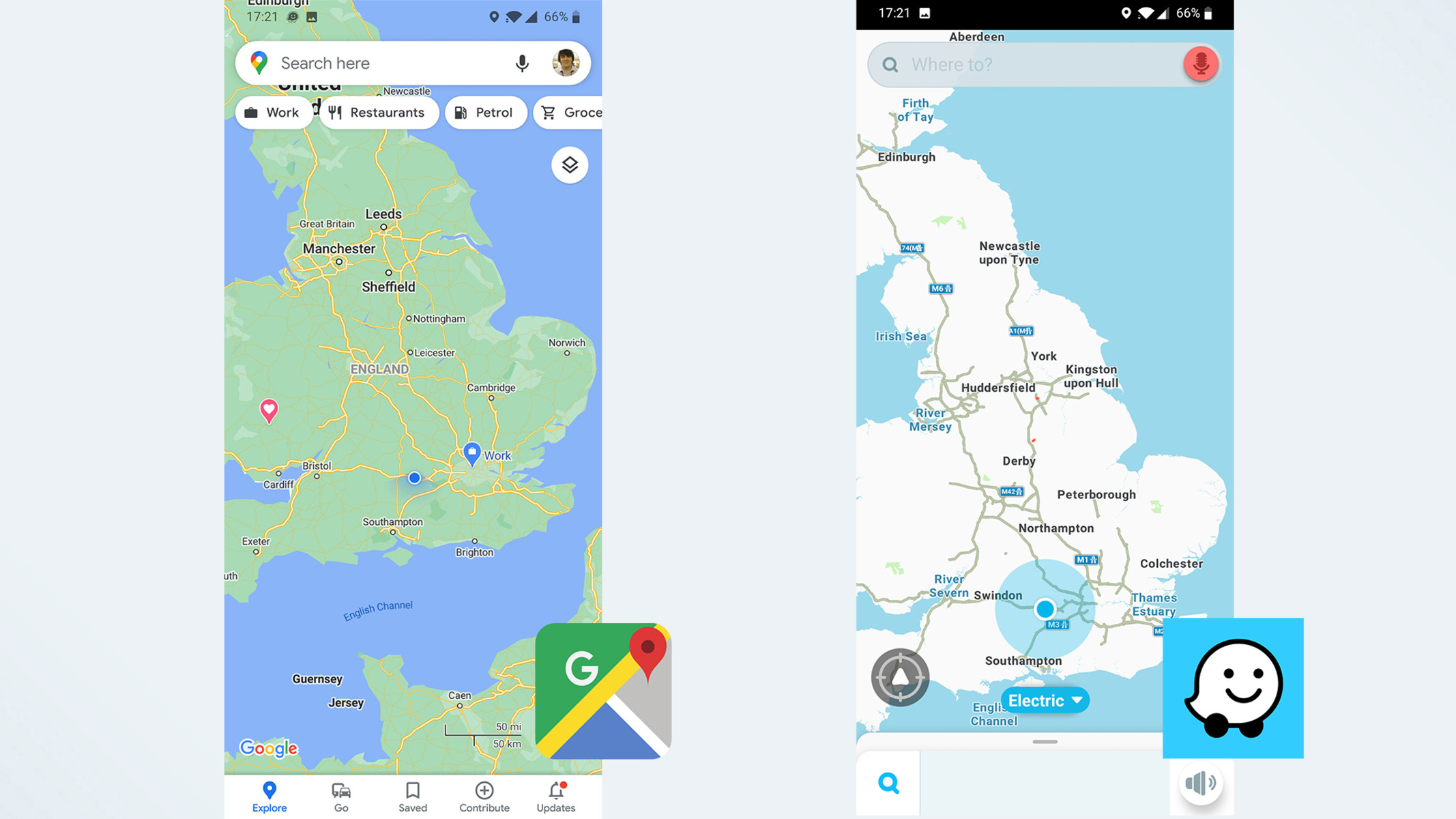User Interface
When comparing Waze Navigation and Google Maps, one of the key aspects to consider is the user interface. Both apps strive to provide a user-friendly experience, but they differ in their design and layout.
Google Maps features a clean and minimalistic interface. The user is presented with a map view, and various options are available through a menu located at the top-left corner. The search bar is conveniently placed at the top, allowing users to easily input their desired location. The app also provides quick access to additional features such as satellite view, street view, and public transportation information.
On the other hand, Waze takes a more vibrant and information-rich approach. Its interface is designed to be visually appealing with colorful markers and icons representing different elements on the map. The main focus is on real-time updates, displaying user-reported incidents, and providing alternative routes to avoid traffic congestion. The social aspect of Waze is also prominent, with icons indicating nearby friends on the map.
Both apps offer customizable settings to adjust the map display, including options to enable or disable certain features. However, Waze provides a higher level of personalization, allowing users to choose different map themes, car icons, and voice guidance options.
In terms of usability, Google Maps has a more straightforward and intuitive interface, making it suitable for users of all ages and tech-savviness. Waze, on the other hand, may require some familiarity to fully grasp its unique features and utilize them effectively.
Overall, the user interface of both Waze Navigation and Google Maps provides a seamless experience, but they differ in terms of visual aesthetics and the depth of customization options. It ultimately depends on personal preference and the specific needs of the user.
Navigation Features
When it comes to navigation features, both Waze Navigation and Google Maps offer a wide range of functionalities to help users reach their destinations efficiently.
Google Maps has long been known for its reliable and accurate navigation capabilities. It provides detailed turn-by-turn directions, real-time traffic updates, and estimated arrival times. The app offers multiple route options, allowing users to choose the fastest or shortest route based on current conditions. Google Maps also integrates with public transportation systems, providing transit directions and schedules for buses, trains, and subways in many cities.
Waze Navigation, on the other hand, sets itself apart by harnessing the power of its community of users. The app utilizes user-generated data to offer real-time traffic information. Waze users can report accidents, road closures, police presence, and other incidents directly through the app, which then alerts other users in the area. This crowd-sourced data enables Waze to suggest alternative routes and navigate around congestion more effectively.
In addition to real-time updates, Waze also offers features such as speed limit alerts and road hazard warnings. These features enhance safety and provide additional information to drivers during their journeys.
Both Waze Navigation and Google Maps provide voice-guided navigation, ensuring that users can keep their eyes on the road while receiving audible directions. Users can select from a variety of voices and customize the volume and language preferences to their liking.
Furthermore, both apps offer integration with popular third-party apps, such as music streaming services and restaurant reservation platforms. This allows users to seamlessly switch between navigation and other tasks without leaving the app.
Traffic and Route Optimization
When it comes to traffic and route optimization, both Waze Navigation and Google Maps excel in providing valuable information and finding the most efficient ways to reach your destination.
Google Maps relies on its vast amount of data collected from various sources, including historical traffic patterns and real-time information from Android users. This data allows Google Maps to estimate traffic conditions and provide suggested routes based on current congestion levels. The app also takes into account factors such as accidents, road closures, and construction zones to provide accurate and up-to-date information.
Waze Navigation, on the other hand, harnesses the power of its community by relying heavily on user-generated data. With millions of active users reporting incidents in real-time, Waze is able to provide a comprehensive view of traffic conditions. This social aspect enables Waze to suggest alternative routes and navigate around congestion areas effectively.
In terms of route optimization, both apps offer multiple route options based on factors such as distance, estimated travel time, and traffic conditions. However, Waze takes it a step further by considering real-time reports and user feedback to suggest the fastest route at any given moment.
It is worth noting that while Google Maps tends to provide more conservative estimates for travel time, Waze provides more dynamic and accurate estimates based on real-time data from its users. This can make a significant difference in choosing the best route, especially during peak traffic hours.
Additionally, Waze offers the ability to learn user preferences and habits over time. For example, if a user consistently takes a specific route to work, Waze will learn this preference and suggest it as the default option in the future.
Overall, both Waze Navigation and Google Maps excel in providing traffic information and route optimization. However, Waze’s real-time updates and user-generated data give it a slight advantage in terms of navigating around traffic congestion and finding the most efficient routes.
Offline Maps and Data Usage
When it comes to offline maps and data usage, both Waze Navigation and Google Maps offer different approaches to cater to users’ needs and optimize their data consumption.
Google Maps allows users to download maps for offline use, which is especially useful when traveling to areas with limited or no internet connectivity. Users can select a specific area and download the corresponding map, including navigation instructions and points of interest. Once downloaded, the offline maps can be accessed without consuming data, making it convenient for travelers who want to conserve their data usage or find themselves in areas with poor network coverage.
On the other hand, Waze Navigation primarily relies on a live internet connection to provide real-time updates and crowdsourced information. The app does not offer native offline maps functionality. While this may be a drawback for users in areas with limited internet access, it allows Waze to leverage its community-driven data and provide accurate and up-to-date information on traffic conditions, road hazards, and other incidents in real-time.
When it comes to data usage, Waze requires a constant internet connection to function optimally. The app continuously uses data to update traffic information, provide real-time directions, and receive user reports. This can result in higher data consumption compared to Google Maps, especially during long commutes or in areas with heavy traffic.
Google Maps, on the other hand, offers more flexibility in data usage. Users have the option to download offline maps for specific regions, reducing the need for constant data usage. However, certain features such as real-time traffic updates and rerouting will still require data connectivity.
It is important to note that both apps offer settings to manage data usage. Users can enable options such as Wi-Fi-only mode or adjust the app’s data usage limits to control their data consumption. This allows users to find a balance between having access to real-time updates and conserving their data.
Overall, while Google Maps provides a convenient offline maps feature, Waze Navigation prioritizes real-time data and crowdsourced information. The choice between the two depends on individual preferences and the availability of a reliable internet connection while using the app.
Integration with Third-Party Apps
Both Waze Navigation and Google Maps offer integration with third-party apps, allowing users to enhance their navigation experience and access additional features seamlessly.
Google Maps has a wide range of integrations with popular services. For example, users can integrate their Google Calendar with Google Maps to receive event reminders and directions to their upcoming appointments. Restaurants, hotels, and other businesses can integrate their booking systems with Google Maps, allowing users to make reservations directly from the app. Additionally, users can connect their music streaming apps, such as Spotify or Apple Music, to control their music playback without leaving the navigation screen.
Waze Navigation also offers integration with third-party apps, albeit to a lesser extent compared to Google Maps. It allows users to connect their Spotify account to control music playback while navigating. Additionally, Waze has partnerships with certain brands and businesses to provide exclusive offers and discounts, which can be accessed directly through the app.
It is important to note that while Google Maps has a more extensive list of integrations, Waze’s focus is primarily on its core navigation features and community-driven data. However, both apps constantly update and add new integrations based on user needs and partnerships.
Furthermore, both Waze Navigation and Google Maps provide APIs (Application Programming Interfaces) for developers, allowing them to integrate their apps or services with the navigation platforms. This enables the creation of custom solutions and enhances the overall navigation experience.
The integration with third-party apps not only enhances the functionality of Waze and Google Maps but also provides users with a seamless navigation experience without the need to switch between multiple apps. Whether it’s controlling music playback, making reservations, or accessing exclusive offers, the integration with third-party apps adds convenience and value to the overall navigation experience.
Voice Guidance and Customization
When it comes to voice guidance and customization options, both Waze Navigation and Google Maps provide users with the ability to personalize their navigation experience.
Google Maps offers a variety of voice options for turn-by-turn directions. Users can choose from a selection of voices in different languages and accents. Furthermore, Google Maps provides the option to adjust the volume of the voice guidance, ensuring that users can clearly hear the instructions without it being too loud or intrusive.
Waze Navigation takes customization to another level by offering a wide range of voice options, including celebrity voices and popular characters. Users can have their driving directions delivered by celebrities or fictional characters, adding a touch of fun and personalization to their journeys. Waze also allows users to customize the voice guidance prompts, allowing them to add their name or use different phrases for specific instructions.
In addition to voice customization, both apps also provide options to customize the visual display during navigation. Users can choose between different map themes and toggle certain elements on or off, such as traffic congestion overlays or real-time incident markers. This level of customization allows users to personalize their navigation experience and prioritize the information that is most important to them.
Moreover, Waze offers additional customization options such as choosing a car icon to represent their location on the map. Users can select from a variety of car icons, including sports cars, classic cars, and even quirky options like a UFO or a Hot Dog Truck. This customization feature adds a playful element to the navigation experience.
Both Waze Navigation and Google Maps understand that customization plays a significant role in user satisfaction. By providing voice guidance and visual customization options, users are able to tailor the navigation experience to their preferences, making it more comfortable and enjoyable.
Community-Based Reporting
One of the standout features of Waze Navigation is its community-based reporting system, which allows users to contribute real-time information about road conditions, incidents, and other relevant details. This unique approach to navigation sets Waze apart from Google Maps and provides users with up-to-date information to make informed decisions during their journey.
Waze relies on its active community of millions of drivers who actively report incidents such as accidents, road hazards, traffic jams, and police presence. These reports are then displayed on the map for other users, creating a dynamic and constantly updated view of the road ahead.
By leveraging the crowd-sourced data, Waze is able to provide alternative routes to avoid traffic congestion, road closures, or other unexpected obstacles. This real-time information gives users the flexibility to adjust their routes based on current conditions, saving time and providing a smoother driving experience.
In addition to user reports, Waze also provides a feature called “Roadside Help” which allows users to ask for assistance from other nearby Waze users in case of emergencies or breakdowns. This community-driven support system adds an extra layer of safety and peace of mind for drivers.
Google Maps, while not relying on a community-based reporting system to the same extent as Waze, does offer some level of user reporting. Users can report incidents such as accidents or hazards directly through the app, but the real-time updates and community aspect of Waze are more prominent.
Overall, the community-based reporting system of Waze Navigation brings a valuable contribution to the navigation experience. It offers users the benefit of real-time updates, alternative route suggestions, and a sense of being part of a supportive community of drivers who help each other navigate the roads more effectively.
Accuracy and Reliability
When it comes to accuracy and reliability, both Waze Navigation and Google Maps strive to provide users with dependable navigation information. However, there are some notable differences between the two in terms of data sources and the way they handle real-time updates.
Google Maps draws on a vast array of data sources to deliver accurate navigation information. It uses data from GPS satellites, as well as data collected from Android devices and external partners. This allows Google Maps to provide reliable route guidance based on historical traffic patterns and real-time data. Additionally, Google Maps incorporates data from government sources, such as road closures or construction updates, to ensure accurate navigation directions.
On the other hand, Waze Navigation relies heavily on its community of drivers for real-time updates and incident reports. While this community-driven approach provides a wealth of up-to-date information, it is important to note that it may be subject to user input and potential inaccuracies. User-reported incidents, such as accidents or hazards, may not always be verified or confirmed by official sources before being displayed on the map.
In terms of reliability, Google Maps is generally more consistent and stable due to its reliance on multiple data sources and the extensive resources of Google. The app is known for being reliable in providing accurate navigation directions, estimated arrival times, and traffic information.
Waze Navigation, with its community-based reporting system, can sometimes be more prone to fluctuations in accuracy. The real-time updates and alternative route suggestions are highly dependent on the input and reporting of its user community. While this can provide valuable and timely information, occasional discrepancies or misreported incidents may occur.
It is important for users to keep in mind that both apps strive to provide accurate navigation information, but factors such as user reporting and data sources may impact the reliability of the information provided. It is always a good practice to cross-reference navigation information with other sources and exercise personal judgment during travel.
In general, both Waze Navigation and Google Maps offer reliable and accurate navigation experiences. Users should consider their preferences, priorities, and the specific context of their journeys when choosing between the two.
Data Collection and Privacy
Data collection and privacy are important considerations when using navigation apps like Waze Navigation and Google Maps. Both apps collect user data to provide personalized navigation experiences, but they differ in their approach to data collection and privacy policies.
Google Maps, being developed by Google, is integrated with various other Google products and services. It collects a wide range of data, including users’ location history, search queries, and preferences. This data is used to improve the accuracy of navigation suggestions, provide personalized recommendations, and deliver targeted advertisements. Google has a robust privacy policy in place and allows users to control their data by adjusting settings and accessing the Google Account dashboard.
Waze Navigation, on the other hand, relies heavily on user-generated data contributed through its community reporting system. While Waze collects some user data, such as location information and user behavior patterns, it is primarily focused on enhancing the navigation experience by utilizing user-generated reports. Waze also has a privacy policy in place to protect user data but with a more focused approach compared to Google Maps.
Both Waze Navigation and Google Maps are transparent about their data collection practices and provide options for users to control their privacy settings. It is important for users to review and understand the privacy policies of these apps to make informed decisions regarding data sharing and usage.
While both apps strive to protect user privacy, it’s worth noting that using navigation apps that rely on real-time data, such as Waze, may involve sharing some location and traffic information with other users in order to benefit from community-driven updates and reports.
When it comes to data security, both Waze Navigation and Google Maps employ measures to protect user information from unauthorized access or misuse. They use encryption protocols and follow industry standards to safeguard user data. However, it is advisable for users to keep their apps and devices updated with the latest security patches to mitigate potential vulnerabilities.