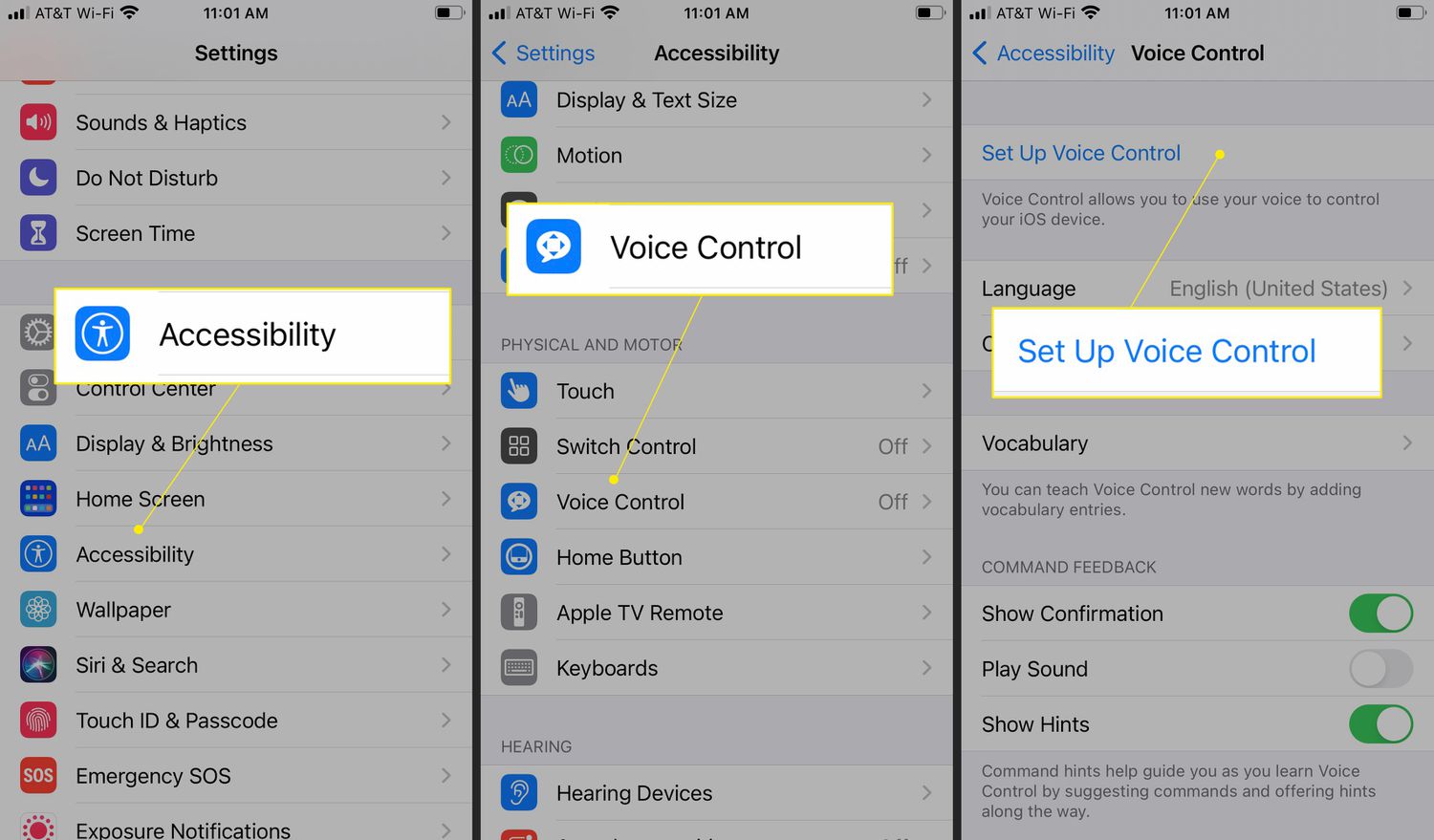What is Voice Control on iPhone 11?
Voice Control is a powerful accessibility feature available on the iPhone 11 and other iOS devices. It allows users to control their devices entirely through voice commands, enabling a hands-free experience for individuals with mobility or dexterity challenges. Voice Control empowers users to navigate their iPhones, open apps, compose and send messages, make phone calls, and perform a wide range of other tasks using only their voice.
This feature utilizes advanced speech recognition technology to interpret and execute spoken commands. It is designed to understand natural language, enabling users to interact with their devices in a conversational manner. Voice Control is not limited to predefined commands; instead, it comprehends a broad spectrum of verbal instructions, making it highly versatile and adaptable to individual preferences and needs.
Voice Control on the iPhone 11 is not only a valuable tool for individuals with disabilities but also a convenient option for anyone seeking a hands-free experience. Whether driving, cooking, exercising, or multitasking, Voice Control offers a seamless way to interact with the device without the need to physically touch the screen or buttons.
In addition to its practical applications, Voice Control reflects Apple's commitment to inclusivity and accessibility. By integrating this feature into its devices, Apple demonstrates its dedication to ensuring that all users, regardless of physical abilities, can fully engage with and benefit from their products.
Overall, Voice Control on the iPhone 11 represents a significant advancement in accessibility technology, providing users with a flexible and intuitive means of interacting with their devices through natural speech.
Reasons for Disabling Voice Control
Disabling Voice Control on the iPhone 11 may be a necessary step for various reasons, each stemming from the unique preferences and requirements of users. While Voice Control offers valuable accessibility and hands-free capabilities, there are circumstances in which individuals may opt to deactivate this feature. Understanding the reasons for disabling Voice Control can provide insight into the diverse needs and preferences of iPhone 11 users.
-
Accidental Activation: Voice Control may be inadvertently triggered, especially in situations where background noise or conversations occur. This unintentional activation can lead to disruptions and unintended commands, causing frustration and inconvenience for users.
-
Privacy Concerns: Some users may have privacy concerns related to Voice Control. As the feature continuously listens for voice commands, individuals may feel uneasy about the potential for unintended recordings or the inadvertent activation of sensitive commands in private or professional settings.
-
Preference for Manual Interaction: While Voice Control offers a hands-free experience, some users may simply prefer manual interaction with their devices. They may find greater comfort and control in physically navigating the iPhone 11 using touch gestures and buttons, rather than relying solely on voice commands.
-
Avoiding Voice Recognition Errors: Despite the advanced speech recognition technology utilized in Voice Control, there may be instances where the feature misinterprets commands or struggles to accurately recognize certain accents or speech patterns. Users who encounter persistent recognition errors may choose to disable Voice Control to avoid frustration and inefficiency.
-
Battery Conservation: Voice Control, when active, continuously monitors for voice input, which can contribute to increased battery consumption. Users seeking to optimize their device's battery life may opt to disable Voice Control to conserve power and extend the time between charges.
-
Preventing Unintended Actions: In dynamic environments or during physical activities, unintended voice commands may be issued, leading to unexpected actions on the device. Disabling Voice Control in such scenarios can prevent accidental interactions and ensure uninterrupted focus on the task at hand.
Understanding these reasons for disabling Voice Control underscores the diverse needs and considerations of iPhone 11 users. By recognizing the individual motivations behind this decision, Apple can continue to refine and enhance the accessibility and usability of its devices to accommodate a broad spectrum of user preferences and requirements.
How to Disable Voice Control on iPhone 11
Disabling Voice Control on the iPhone 11 is a straightforward process that allows users to customize their device's functionality according to their preferences. Whether seeking to prevent accidental activations, conserve battery life, or address privacy concerns, individuals can easily deactivate Voice Control by following these simple steps:
-
Access Settings: Begin by unlocking the iPhone 11 and navigating to the "Settings" app, which is represented by a gear icon on the home screen. Tap on the "Settings" icon to enter the device's settings menu.
-
Locate Accessibility Settings: Within the "Settings" menu, scroll and locate the "Accessibility" option. This section houses a range of features designed to enhance the usability of the iPhone 11, including Voice Control.
-
Enter Voice Control Settings: Upon accessing the "Accessibility" menu, tap on the "Voice Control" option to enter the Voice Control settings interface. Here, users can manage and configure the various aspects of Voice Control functionality.
-
Disable Voice Control: Within the Voice Control settings, locate the toggle switch or button that enables Voice Control. By tapping on this switch or button, users can deactivate Voice Control, thereby preventing the device from responding to voice commands.
-
Confirmation: After disabling Voice Control, the system may prompt for confirmation to ensure that the user intends to turn off this feature. Confirm the action to finalize the process.
-
Verification: To verify that Voice Control has been successfully disabled, attempt to issue a voice command to the device. If Voice Control is no longer active, the iPhone 11 should not respond to voice inputs, indicating that the feature has been effectively turned off.
By following these steps, users can seamlessly disable Voice Control on their iPhone 11, tailoring the device's functionality to align with their specific needs and preferences. This straightforward process empowers individuals to exert greater control over their user experience, ensuring that the device operates in a manner that best suits their individual requirements.
It's important to note that while disabling Voice Control may address certain concerns or preferences, users should consider the potential impact on accessibility and convenience. For individuals who rely on Voice Control for hands-free interaction, alternative accessibility features or third-party solutions may offer viable options to accommodate diverse user needs.
Ultimately, the ability to customize the functionality of Voice Control reflects Apple's commitment to providing a flexible and inclusive user experience, allowing individuals to tailor their devices to best suit their unique preferences and requirements.
Alternative Options for Voice Control
In situations where users opt to disable Voice Control on their iPhone 11, alternative accessibility options and supplementary tools can provide valuable alternatives for hands-free interaction and device control. Apple's ecosystem offers a range of features and functionalities designed to accommodate diverse user needs, ensuring that individuals can engage with their devices in a manner that aligns with their preferences and requirements.
Siri:
Siri, Apple's virtual assistant, serves as a prominent alternative to Voice Control, offering comprehensive voice-activated capabilities for navigating the iPhone 11 and executing various tasks. Users can issue voice commands to Siri to send messages, make calls, set reminders, access information, and perform a multitude of other actions, leveraging the power of natural language processing and artificial intelligence to interact with their devices seamlessly.
AssistiveTouch:
AssistiveTouch is another valuable accessibility feature that empowers users to navigate their iPhone 11 using intuitive gestures and on-screen controls. This feature provides a virtual menu of touch-based commands, enabling individuals to perform actions such as accessing the home screen, adjusting volume, simulating physical button presses, and executing custom gestures, all without the need for traditional physical interaction with the device.
Third-Party Accessibility Apps:
Beyond Apple's native accessibility features, a diverse array of third-party applications cater to individuals seeking alternative methods for hands-free device control. These apps encompass voice recognition, gesture-based interfaces, and specialized accessibility tools, offering tailored solutions to accommodate specific accessibility needs and preferences.
Accessibility Customization:
The iPhone 11's accessibility settings encompass a wealth of customization options, allowing users to tailor the device's behavior and interface to suit their individual requirements. From adjusting touch accommodations to configuring display settings and fine-tuning audio accessibility features, the device's accessibility settings offer a comprehensive suite of tools for personalizing the user experience.
Voice Recognition Software:
For users who rely on voice input for device interaction, dedicated voice recognition software can serve as a viable alternative to Voice Control. These applications leverage advanced speech recognition technology to interpret and execute voice commands, providing a versatile solution for hands-free device control and accessibility.
By exploring these alternative options and leveraging the diverse accessibility features available within the iPhone 11 ecosystem, users can identify solutions that align with their specific needs and preferences, ensuring a tailored and inclusive user experience that caters to a broad spectrum of accessibility requirements.