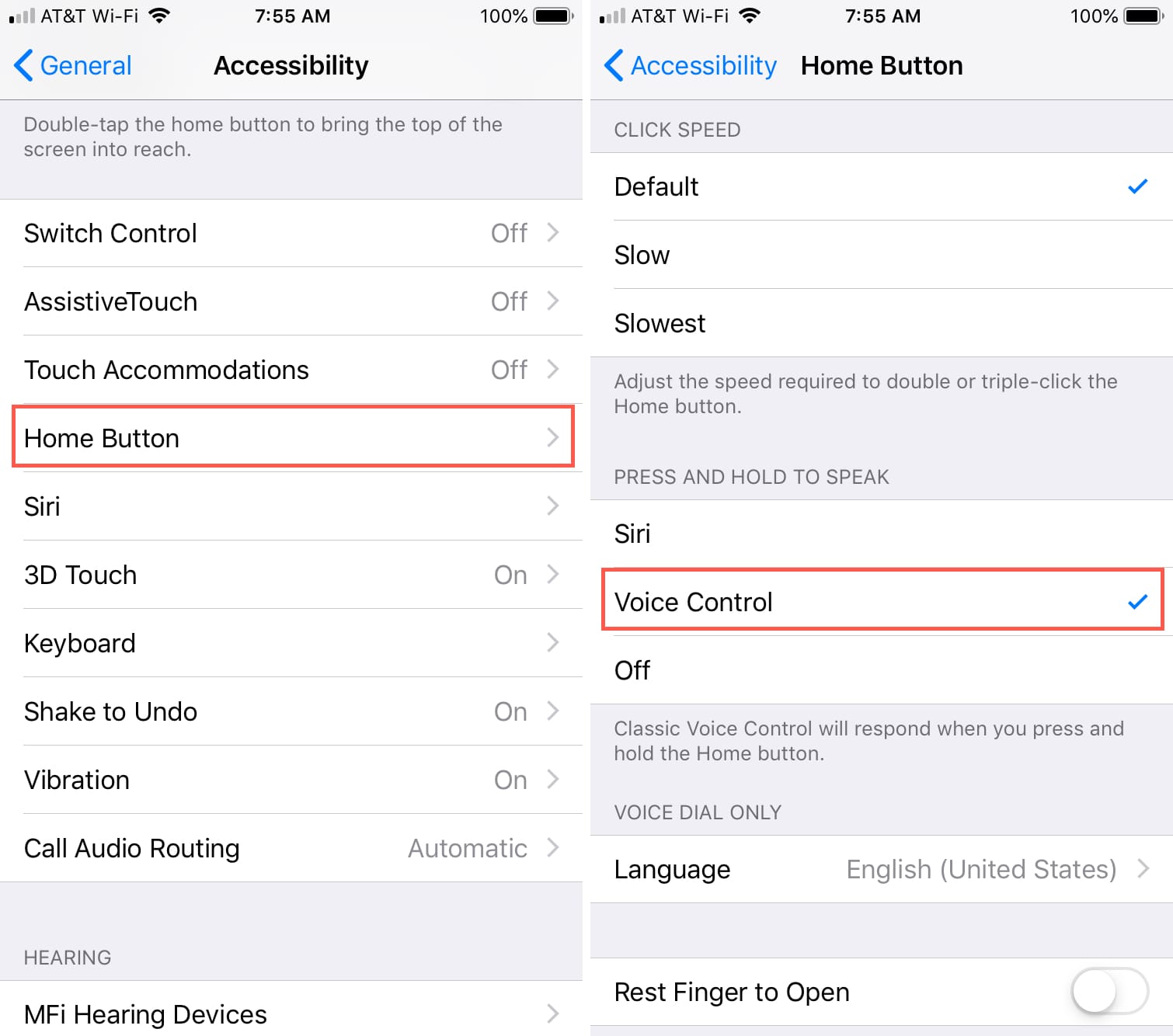Reasons to Turn Off Voice Control
Voice Control on iPhone 12 can be a convenient feature for hands-free operation. However, there are several reasons why users may choose to turn off this functionality. Understanding these reasons can help individuals make an informed decision about whether to disable Voice Control on their devices.
-
Accidental Activation: Voice Control may be inadvertently triggered, especially when the iPhone is in a pocket or bag. This can lead to unintended actions, such as making calls or sending messages, which can be disruptive or even embarrassing in certain situations.
-
Privacy Concerns: Voice Control requires access to the device's microphone, raising potential privacy issues. Some users may feel uncomfortable with the idea of their iPhone constantly listening for voice commands, leading them to opt for deactivating Voice Control to mitigate these concerns.
-
Unintended Commands: In noisy environments, Voice Control may misinterpret background sounds as commands, leading to unintended actions on the device. This can be frustrating and may result in errors or undesired outcomes.
-
Battery Drain: Continuous monitoring for voice commands can consume additional battery power. For users seeking to maximize their device's battery life, disabling Voice Control can be a practical step to conserve energy.
-
Preference for Manual Control: Some individuals simply prefer manual interaction with their devices over voice commands. This may be due to personal comfort, habit, or specific use cases where voice control is not the preferred method of operation.
By considering these reasons, users can evaluate whether turning off Voice Control aligns with their preferences and usage patterns. It's important to note that while Voice Control can be beneficial for many users, those who encounter the aforementioned issues may find it beneficial to explore the process of deactivating this feature on their iPhone 12.
How to Disable Voice Control on iPhone 12
Disabling Voice Control on your iPhone 12 is a straightforward process that can be accomplished through the device's settings. Whether you're looking to address accidental activations, privacy concerns, or other reasons for deactivating Voice Control, the following steps will guide you through the process.
-
Access Settings: Begin by unlocking your iPhone 12 and navigating to the home screen. Locate and tap on the "Settings" app, which is represented by a gear icon.
-
Accessibility Settings: Within the Settings menu, scroll and select "Accessibility." This section houses various features that enhance the usability of your device.
-
Voice Control: In the Accessibility menu, locate and tap on "Voice Control." This will lead you to the settings specifically related to Voice Control on your iPhone 12.
-
Disable Voice Control: Within the Voice Control settings, you will find the option to toggle off the Voice Control feature. This can typically be achieved by tapping on a switch or slider next to the Voice Control option, turning it from "on" to "off."
-
Confirmation: Upon disabling Voice Control, you may receive a confirmation prompt to ensure that you intend to deactivate this feature. Confirm the action to proceed with turning off Voice Control on your iPhone 12.
-
Verification: To verify that Voice Control has been successfully disabled, you can attempt to trigger the feature using the designated activation phrase. If Voice Control no longer responds to your voice commands, it indicates that the deactivation process was successful.
By following these steps, you can effectively disable Voice Control on your iPhone 12, addressing any concerns or preferences related to this feature. It's important to note that the process may vary slightly based on the iOS version installed on your device, but the general steps outlined above should provide a clear pathway to turning off Voice Control.
For users who encounter challenges or seek further assistance, referring to the iPhone 12's user manual or reaching out to Apple's support resources can offer additional guidance tailored to your specific device and software configuration.
Alternative Options for Voice Control Deactivation
In addition to directly disabling Voice Control through the iPhone 12's settings, there are alternative options available for users who wish to manage or mitigate the impact of Voice Control without completely turning off the feature. These alternatives provide flexibility and customization, allowing individuals to tailor their device's behavior to better suit their preferences and usage scenarios.
1. Voice Control Customization
Rather than entirely deactivating Voice Control, users can explore customization options to refine the feature's behavior. This may include adjusting sensitivity settings to minimize accidental activations or fine-tuning voice recognition parameters to enhance accuracy. By delving into the Voice Control settings, users can potentially mitigate the issues that led them to consider deactivation while still leveraging the benefits of hands-free operation.
2. Accessibility Shortcuts
iOS offers Accessibility Shortcuts that enable users to quickly toggle specific features on or off. By configuring an Accessibility Shortcut for Voice Control, individuals can swiftly enable or disable the feature as needed, providing a convenient way to manage Voice Control without the need to navigate through multiple settings menus. This approach offers a middle ground, allowing users to retain the functionality of Voice Control while gaining greater control over its activation.
3. Voice Control Restrictions
For users concerned about accidental or unauthorized use of Voice Control, iOS provides options to restrict access to this feature. By leveraging Screen Time settings or guided access features, individuals can implement controls that limit Voice Control's availability, particularly in scenarios where the device may be accessed by others or in environments where unintended voice commands are more likely to occur.
4. Third-Party Apps and Accessories
In some cases, third-party apps or accessories may offer alternative methods for voice interaction with the iPhone 12. These solutions can provide distinct voice control experiences, potentially addressing specific concerns or preferences that users have regarding Voice Control. Exploring the availability of such apps and accessories can present viable alternatives to traditional Voice Control functionality.
By considering these alternative options, users can tailor their approach to managing Voice Control on the iPhone 12, addressing specific pain points or preferences without completely relinquishing the benefits of voice interaction. Each alternative offers a unique pathway to fine-tune the device's behavior, empowering users to strike a balance between convenience and control.