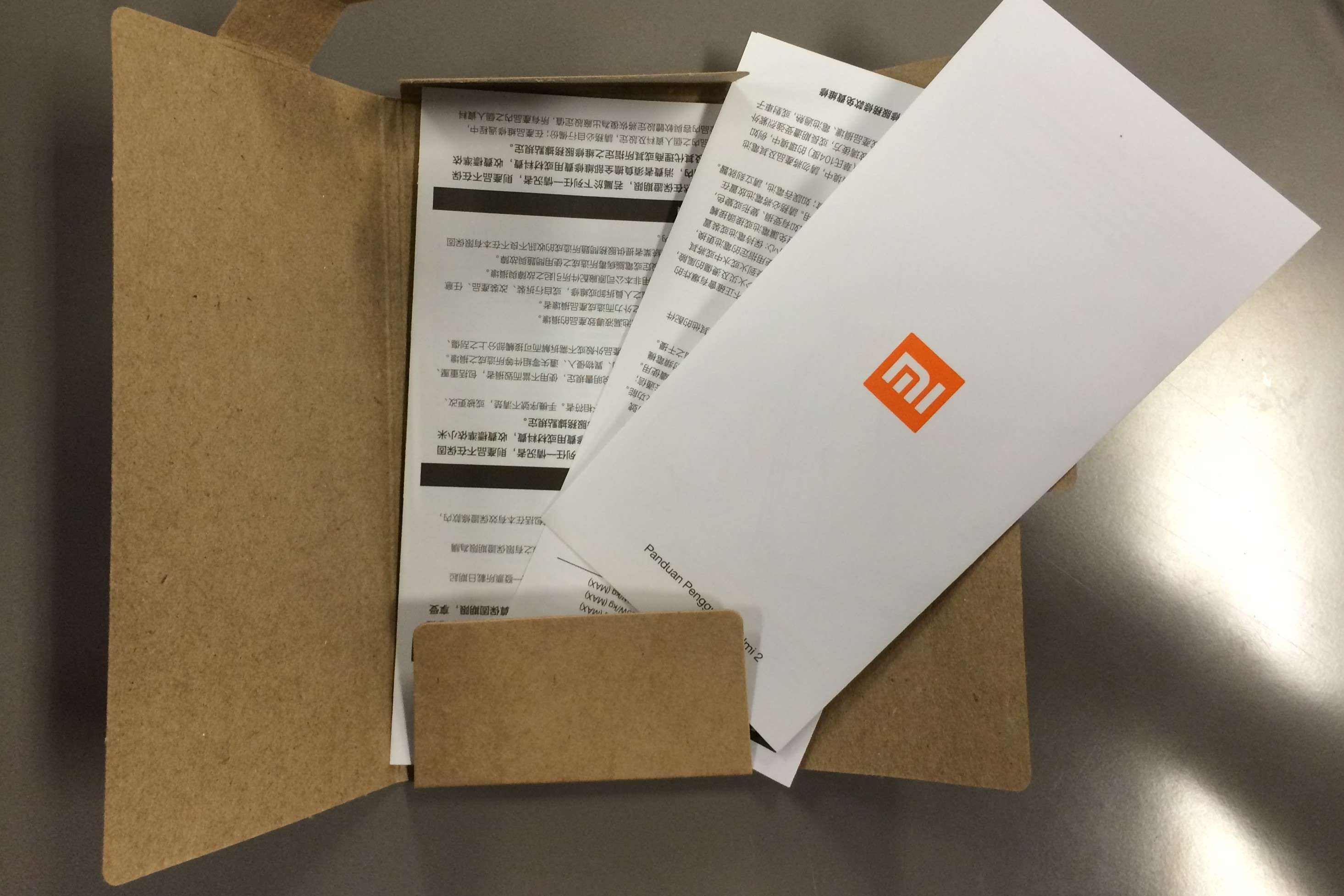Step 1: Locate the IMEI Number on Your Redmi Mobile
When it comes to verifying the warranty of your Redmi mobile device, the first and foremost step is to locate the International Mobile Equipment Identity (IMEI) number. This unique code is essential for identifying your device and determining its warranty status. Here's how you can easily find the IMEI number on your Redmi smartphone:
-
Dialing a Specific Code: One of the quickest ways to locate the IMEI number on your Redmi mobile is by dialing *#06# on the phone app. Upon entering this code, the IMEI number will be displayed on the screen, allowing you to easily jot it down for future reference.
-
Check the Device Box: If you have the original box of your Redmi mobile, you can find the IMEI number printed on the packaging. This method is particularly useful if you have kept the box in a safe place and need to access the IMEI number without turning on the device.
-
Navigate to Settings: Another method to find the IMEI number is by accessing the device's settings. Simply open the 'Settings' app on your Redmi mobile, tap on 'About phone', and then select 'Status'. Here, you will find the IMEI information along with other device details.
-
Remove the Back Cover: In some Redmi mobile models, the IMEI number may be located beneath the back cover. If this is the case for your device, gently remove the back cover to reveal the IMEI number printed on the device's body or battery compartment.
-
SIM Tray or Slot: Certain Redmi mobile devices have the IMEI number engraved on the SIM tray or slot. By ejecting the SIM tray, you can easily locate the IMEI number inscribed on it.
By following these simple steps, you can swiftly locate the IMEI number on your Redmi mobile device, setting the stage for the subsequent verification of its warranty status. Once you have obtained the IMEI number, you are ready to proceed to the next step in the process of verifying the warranty of your Redmi mobile.
Step 2: Visit the Redmi Warranty Verification Website
After successfully obtaining the IMEI number of your Redmi mobile device, the next step is to visit the official Redmi warranty verification website. This online platform serves as a gateway to access the warranty status of your device, providing you with valuable insights into its coverage and validity.
To initiate the process, open a web browser on your computer or mobile device and navigate to the Redmi warranty verification website. Upon reaching the homepage, you will be greeted by a user-friendly interface designed to streamline the warranty verification process.
Once on the website, you will likely encounter a designated section or a prominent button specifically labeled for warranty verification. This intuitive design ensures that users can conveniently locate the relevant feature without unnecessary navigation, enhancing the overall user experience.
Upon clicking on the designated section or button, you will be prompted to enter the IMEI number of your Redmi mobile device. This crucial step serves as the link between your device and the warranty database, allowing the system to retrieve and display the pertinent warranty information associated with the provided IMEI number.
After entering the IMEI number, you may be required to complete a simple security verification process, such as solving a CAPTCHA or responding to a verification email or text message. This additional layer of security helps safeguard the warranty verification process, ensuring the accuracy and legitimacy of the information retrieved.
Once the IMEI number and any required security verification steps are successfully completed, the website will proceed to retrieve and display the warranty status of your Redmi mobile device. This insightful display will typically include details such as the commencement date of the warranty, its duration, and any specific terms and conditions associated with the coverage.
In the event that your Redmi mobile device is covered by an active warranty, the website will affirm its validity and provide you with the reassurance of comprehensive support and potential coverage for eligible repairs or replacements. Conversely, if the warranty has expired or is not applicable to your device, the website will transparently communicate this status, empowering you to explore alternative options for device maintenance and support.
By visiting the Redmi warranty verification website and diligently following the steps outlined above, you can efficiently ascertain the warranty status of your Redmi mobile device, empowering you to make informed decisions regarding its care and maintenance. This proactive approach ensures that you are well-equipped to leverage the benefits of the warranty coverage and take appropriate action to address any potential support needs for your Redmi mobile device.
Step 3: Enter the IMEI Number
Once you have successfully located the IMEI number of your Redmi mobile device and navigated to the official Redmi warranty verification website, the next crucial step is to enter the IMEI number into the designated interface. This pivotal action serves as the gateway to accessing and retrieving the warranty status of your device, providing you with invaluable insights into its coverage and support eligibility.
Upon reaching the designated section or interface for warranty verification on the website, you will be prompted to input the IMEI number of your Redmi mobile device. This unique code acts as the digital identifier for your device, enabling the system to retrieve and display the corresponding warranty information associated with it. It's essential to ensure the accurate input of the IMEI number to facilitate the precise retrieval of warranty details, minimizing the potential for discrepancies or errors in the verification process.
The interface for entering the IMEI number is typically designed to be user-friendly and intuitive, streamlining the verification process for a seamless user experience. Whether you are accessing the website from a computer or a mobile device, the interface is optimized to accommodate the input of the IMEI number, ensuring that users can effortlessly proceed with the verification process without encountering unnecessary complexities or barriers.
Upon entering the IMEI number into the designated field, you may be prompted to initiate the verification process, triggering the system to retrieve and analyze the warranty status associated with the provided IMEI number. This critical step establishes a direct connection between your device and the warranty database, enabling the website to access and present the relevant warranty information in a clear and comprehensive manner.
As part of the verification process, the website may incorporate additional security measures, such as CAPTCHA challenges or verification prompts, to ensure the integrity and authenticity of the IMEI input. These security protocols are implemented to safeguard the warranty verification process, mitigating the risk of unauthorized access or fraudulent attempts to retrieve warranty information.
By diligently entering the IMEI number into the designated interface and adhering to any additional security verification steps, you are actively engaging in the process of verifying the warranty status of your Redmi mobile device. This proactive approach empowers you to gain a deeper understanding of the warranty coverage and eligibility, enabling you to make informed decisions regarding the maintenance and support of your device based on the verified warranty status.
Step 4: Verify the Warranty Status
Upon entering the IMEI number of your Redmi mobile device into the designated interface on the official Redmi warranty verification website, the pivotal moment arrives as the system proceeds to verify the warranty status. This crucial step serves as the definitive outcome of the verification process, providing you with comprehensive insights into the coverage and support eligibility of your device's warranty.
As the system processes the IMEI number, it meticulously retrieves and analyzes the corresponding warranty information associated with your Redmi mobile device. This meticulous retrieval encompasses essential details, including the commencement date of the warranty, its duration, and any specific terms and conditions governing the coverage. The website's interface is designed to present this information in a clear and comprehensible format, ensuring that users can readily grasp the status of their device's warranty.
The verification process culminates in the definitive display of the warranty status, transparently communicating the outcome of the assessment. If your Redmi mobile device is covered by an active warranty, the website will affirm its validity, providing you with the assurance of comprehensive support and potential coverage for eligible repairs or replacements. This affirmative display serves as a testament to the device's protected status, empowering you with the confidence to leverage the benefits of the warranty coverage.
Conversely, if the warranty has expired or is not applicable to your device, the website will candidly communicate this status, acknowledging the absence of active coverage. This transparent disclosure equips you with the clarity to assess the warranty status of your device, enabling you to explore alternative options for device maintenance and support, should the need arise.
By effectively verifying the warranty status of your Redmi mobile device, you gain a deeper understanding of its coverage and support eligibility, facilitating informed decisions regarding its care and maintenance. This proactive approach ensures that you are well-equipped to leverage the benefits of the warranty coverage and take appropriate action to address any potential support needs for your Redmi mobile device.
Step 5: Contact Customer Support if Needed
In the event that the outcome of the warranty verification process for your Redmi mobile device necessitates further clarification or assistance, it is imperative to consider reaching out to Redmi's dedicated customer support. This pivotal step serves as a proactive measure to address any queries, concerns, or potential support needs related to the warranty status and coverage of your device.
Contacting customer support provides you with a direct channel to engage with knowledgeable representatives who are well-equipped to provide comprehensive assistance and guidance. Whether you require clarification on the warranty duration, specific coverage details, or guidance on potential support options, the customer support team is dedicated to addressing your inquiries with professionalism and expertise.
When reaching out to customer support, it is beneficial to have essential information readily available, including the IMEI number of your Redmi mobile device, the outcome of the warranty verification process, and any relevant documentation pertaining to the device's purchase and warranty coverage. This proactive approach enables the customer support team to effectively assess your situation and provide tailored assistance to meet your specific needs.
Redmi's customer support channels may encompass various communication options, such as phone support, email correspondence, live chat, or dedicated support portals. By leveraging these channels, you can choose the mode of communication that best aligns with your preferences and facilitates seamless interaction with the customer support team.
Upon initiating contact with customer support, articulate your queries and concerns in a clear and concise manner, ensuring that you provide pertinent details to facilitate a comprehensive assessment of your situation. The customer support representatives are committed to addressing your inquiries with attentiveness and professionalism, striving to deliver prompt and effective resolutions to your concerns.
By proactively engaging with Redmi's customer support, you demonstrate a commitment to understanding and maximizing the benefits of your device's warranty coverage. This proactive approach empowers you to seek the necessary guidance and support to address any potential warranty-related queries or challenges, ensuring that you can make informed decisions regarding the care and maintenance of your Redmi mobile device.
In summary, reaching out to customer support if needed serves as a proactive and constructive step to address any warranty-related queries or concerns, enabling you to leverage the expertise and assistance of Redmi's dedicated support team to ensure the optimal care and maintenance of your device.