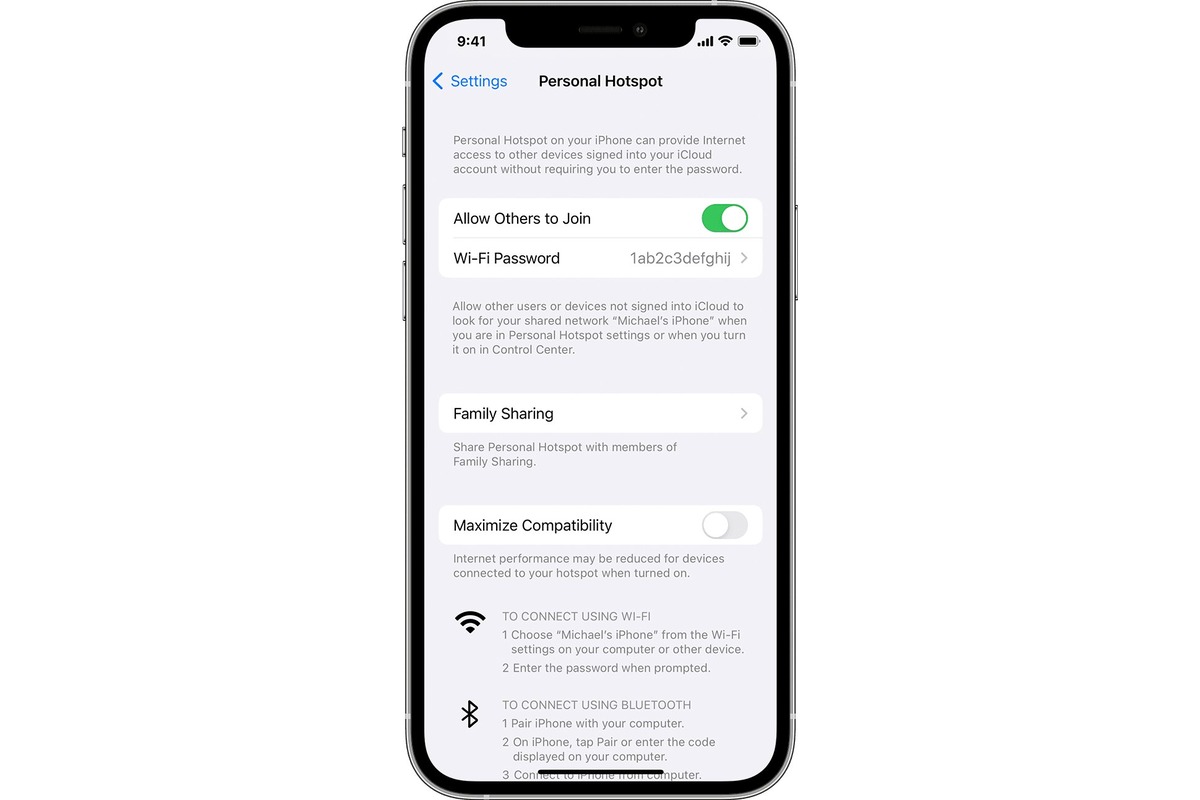What is a Hotspot on iPhone 13?
A hotspot on iPhone 13 is a nifty feature that allows you to share your cellular data connection with other devices. Essentially, it turns your iPhone 13 into a portable Wi-Fi hotspot, enabling other devices, such as laptops, tablets, or other smartphones, to connect to the internet using your iPhone's cellular data. This feature comes in handy when you're in a location with no Wi-Fi access but need to get your other devices online.
When you activate the hotspot on your iPhone 13, it broadcasts a Wi-Fi network that other devices can detect and connect to. Once connected, these devices can browse the internet, stream videos, send emails, and perform other online activities using the data connection provided by your iPhone.
The hotspot feature on iPhone 13 is particularly useful for individuals who are constantly on the go, such as business professionals, students, or travelers. It eliminates the need to rely on public Wi-Fi networks, which may not always be secure or readily available. With the hotspot feature, you can create your own secure Wi-Fi network using your iPhone's cellular data, ensuring that you and your connected devices can stay productive and connected wherever you are.
In addition to its practicality, the hotspot feature on iPhone 13 also offers flexibility. You can choose to password-protect your hotspot to control who can access it, ensuring that your data connection is used only by authorized users. This level of control is essential for maintaining the security and integrity of your personal or business data while sharing your iPhone's internet connection.
Overall, the hotspot feature on iPhone 13 is a versatile tool that empowers users to extend their internet connectivity to other devices seamlessly. Whether you need to work on your laptop, stream a movie on your tablet, or connect your friends' devices to the internet, the hotspot on iPhone 13 provides a convenient and reliable solution for staying connected on the go.
How to Turn on Hotspot on iPhone 13
Enabling the hotspot feature on your iPhone 13 is a straightforward process that can be accomplished in just a few simple steps. By following the instructions below, you can quickly activate the hotspot and start sharing your iPhone's cellular data with other devices.
-
Access the Settings: Begin by unlocking your iPhone 13 and navigating to the "Settings" app. This can be easily located on the home screen of your device.
-
Select Personal Hotspot: Within the Settings menu, tap on "Personal Hotspot." This option is typically found near the top of the list, and selecting it will take you to the hotspot settings.
-
Toggle the Hotspot On: Once you are in the Personal Hotspot settings, you will see a toggle switch labeled "Personal Hotspot." Simply tap the switch to turn on the hotspot. As soon as the hotspot is activated, your iPhone 13 will begin broadcasting a Wi-Fi network that other devices can connect to.
-
Set a Wi-Fi Password (Optional): For added security, you have the option to set a Wi-Fi password for your hotspot. This ensures that only individuals with the password can connect to your iPhone's hotspot. To set a password, tap on the "Wi-Fi Password" option and enter a secure password of your choice.
-
Connect Other Devices: With the hotspot activated, other devices can now connect to your iPhone 13's Wi-Fi network. On the device you wish to connect, navigate to its Wi-Fi settings and select your iPhone's hotspot from the list of available networks. If you set a password, you will be prompted to enter it to establish the connection.
By following these simple steps, you can easily turn on the hotspot on your iPhone 13 and share your cellular data with other devices. Whether you need to provide internet access to your laptop, tablet, or another smartphone, the hotspot feature on iPhone 13 offers a convenient and reliable way to extend your internet connectivity on the go.
How to Connect to iPhone 13 Hotspot
Connecting to the hotspot on your iPhone 13 is a simple process that allows you to leverage your iPhone's cellular data for internet access on other devices. Once the hotspot is activated on your iPhone 13, other devices, such as laptops, tablets, or other smartphones, can easily connect to it and utilize the shared internet connection. Here's a detailed guide on how to connect to the hotspot on your iPhone 13:
-
Enable Wi-Fi on the Device: Ensure that the Wi-Fi feature on the device you want to connect is turned on. This can usually be done through the device's settings or quick access menu.
-
Search for Available Networks: Once the Wi-Fi is enabled, the device will automatically search for available Wi-Fi networks. In the list of detected networks, you should see your iPhone 13's hotspot listed.
-
Select the iPhone 13 Hotspot: Tap on your iPhone 13's hotspot from the list of available networks. The name of your hotspot will typically be your iPhone's name or a customized name if you have set one.
-
Enter the Hotspot Password (if applicable): If you have set a password for your iPhone 13's hotspot, you will be prompted to enter it at this stage. Simply input the correct password to establish the connection.
-
Establish the Connection: After entering the correct password, the device will proceed to establish a connection with your iPhone 13's hotspot. Once the connection is established, the device will be able to access the internet using your iPhone's cellular data.
By following these steps, you can seamlessly connect your devices to the hotspot on your iPhone 13 and enjoy internet access using your iPhone's cellular data. Whether you need to work on a laptop, stream media on a tablet, or connect another smartphone to the internet, the hotspot feature on iPhone 13 provides a convenient and reliable solution for extending your internet connectivity on the go.
Managing Hotspot Settings on iPhone 13
Managing the hotspot settings on your iPhone 13 allows you to customize and control various aspects of the hotspot feature, ensuring a seamless and secure internet sharing experience. Whether you want to adjust the hotspot password, monitor connected devices, or configure data usage preferences, the hotspot settings on iPhone 13 provide a range of options to cater to your specific needs.
Accessing Hotspot Settings
To manage the hotspot settings on your iPhone 13, start by accessing the "Settings" app and selecting "Personal Hotspot." Within the hotspot settings, you will find a variety of options that enable you to customize and manage the hotspot feature according to your preferences.
Changing the Hotspot Password
One essential aspect of managing the hotspot settings is the ability to change the Wi-Fi password for your iPhone 13's hotspot. By updating the password regularly, you can enhance the security of your hotspot and ensure that only authorized users can connect to it. Within the hotspot settings, you can easily modify the Wi-Fi password to a new, secure combination of your choice.
Monitoring Connected Devices
Another valuable feature of the hotspot settings on iPhone 13 is the ability to monitor the devices currently connected to your hotspot. This functionality allows you to keep track of the devices utilizing your iPhone's cellular data, enabling you to manage and prioritize the connected devices as needed. By viewing the list of connected devices, you can identify and manage the devices accessing your hotspot at any given time.
Data Usage Preferences
In addition to security and device management, the hotspot settings on iPhone 13 also offer options to configure data usage preferences. You can set data usage limits or warnings to monitor and control the amount of cellular data used by the devices connected to your hotspot. This feature is particularly useful for individuals who want to manage their data usage effectively and avoid exceeding their cellular data limits.
Hotspot Name and Security
Furthermore, the hotspot settings allow you to customize the name of your iPhone 13's hotspot, making it easily identifiable to other users. Additionally, you can adjust the security type of the hotspot to align with your security preferences, ensuring that your hotspot is protected with the appropriate encryption method.
By effectively managing the hotspot settings on your iPhone 13, you can optimize the functionality and security of the hotspot feature, empowering you to share your cellular data with other devices in a controlled and efficient manner. These customizable settings provide the flexibility and control needed to tailor the hotspot feature to your specific usage requirements, ultimately enhancing your overall connectivity experience.