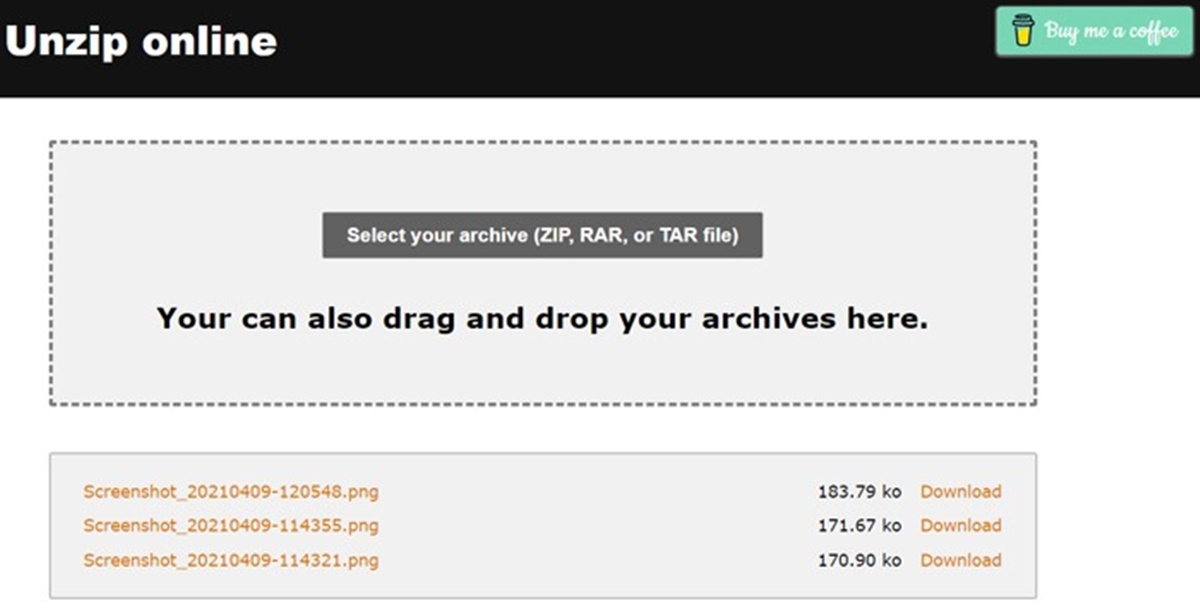How to Use Unzip-Online
Unzip-Online is a user-friendly and efficient online tool that allows you to easily open and extract RAR and ZIP files. With just a few simple steps, you can quickly access the contents of your compressed files without the need for any additional software. Here’s a step-by-step guide on how to use Unzip-Online:
- Visit the Unzip-Online website. Open your preferred web browser and navigate to the Unzip-Online website. It is compatible with all major browsers, ensuring that you can access it on any device.
- Select the file you want to extract. Click on the “Choose File” button to browse and select the RAR or ZIP file from your device. Alternatively, you can drag and drop the file directly onto the website interface.
- Wait for the file to upload and process. Once you have selected the file, Unzip-Online will automatically start uploading and extracting the contents. The speed of this process may vary depending on the size of the file and your internet connection.
- Download the extracted files. Once the extraction is complete, you will be provided with a list of the extracted files. Simply click on the “Download” button next to each file to save it to your device.
- Optional: Password-protected files. If your RAR or ZIP file is password-protected, you will be prompted to enter the password before the extraction process begins. This ensures that your files remain secure and can only be accessed by authorized individuals.
By following these simple steps, you can effortlessly utilize Unzip-Online to open and extract your RAR and ZIP files. Its intuitive interface and streamlined process make it an ideal choice for both novice and experienced users.
Benefits of Unzip-Online
Unzip-Online offers a range of advantages that make it a standout option for opening and extracting RAR and ZIP files. Here are some key benefits of using Unzip-Online:
- Efficiency: Unzip-Online provides a speedy extraction process, allowing you to quickly access the contents of your compressed files. Its advanced algorithms ensure efficient extraction without compromising the quality of the extracted files.
- User-Friendly Interface: Unzip-Online is designed with simplicity in mind. Its intuitive interface makes it easy for users of all levels of experience to navigate and utilize the tool without any hassle.
- No Additional Software Required: Unlike other file extraction methods, Unzip-Online eliminates the need to install specialized software on your device. This saves you time and storage space, while still delivering high-quality extraction results.
- Multi-Format Compatibility: Unzip-Online supports a wide range of file formats, including RAR and ZIP files. This means you can extract files from different archives without the need to switch between multiple tools.
- Accessibility: With Unzip-Online, you can access your files from anywhere, at any time. As it is an online tool, all you need is an internet connection and a web browser. This flexibility ensures that you can extract your files whenever you need them, without being tied to a specific device or location.
- Privacy and Security: Unzip-Online values your privacy and ensures that your files are handled with utmost care. The tool employs advanced security measures to protect the confidentiality of your data throughout the extraction process.
- Free to Use: Unzip-Online offers its robust extraction capabilities completely free of charge. You can enjoy all the benefits of the tool without any subscription fees or hidden costs.
Overall, Unzip-Online streamlines the process of opening and extracting RAR and ZIP files, providing you with efficiency, ease of use, and enhanced accessibility. Its compatibility with various file formats and commitment to user privacy make it a reliable and cost-effective choice for all your file extraction needs.
Compatibility with Various File Formats
One of the key advantages of Unzip-Online is its excellent compatibility with a variety of file formats. Whether you need to extract RAR, ZIP, or other compressed files, Unzip-Online has you covered. Here’s a closer look at its wide-ranging file format compatibility:
RAR Files: Unzip-Online effortlessly handles RAR files, which are commonly used for compressing and archiving large files. Whether you’re dealing with software programs, multimedia files, or extensive document collections, Unzip-Online can quickly and efficiently extract the contents of RAR archives.
ZIP Files: Unzip-Online is equally capable when it comes to ZIP files. ZIP is a widely used format for compression and archiving, making it compatible with a wide range of operating systems and software programs. With Unzip-Online, you can easily access the contents of ZIP files without the need for any additional software.
TAR Files: In addition to RAR and ZIP files, Unzip-Online also supports TAR files. TAR, short for Tape Archive, is a format commonly used for creating archival backups or distributing files in the Unix-like operating system. With Unzip-Online, you can effortlessly extract the contents of TAR files and access the files within them.
GZ and BZ2 Files: Unzip-Online goes beyond the basics and extends its compatibility to GZ and BZ2 files. GZ and BZ2 are file extensions used for files that have been compressed using the gzip and bzip2 compression algorithms, respectively. Unzip-Online allows you to extract the contents of these files with ease.
Other Archive Formats: Unzip-Online doesn’t stop there. It supports a range of lesser-known file formats, such as 7z, XZ, TAR.GZ, and TAR.BZ2. These formats can be encountered in certain software packages, file distributions, or archives. With Unzip-Online, you can seamlessly extract the contents of these archives without worrying about compatibility issues.
By offering compatibility with such a diverse range of file formats, Unzip-Online ensures that you can confidently extract the contents of your compressed files, no matter which format they are in. Its versatility and adaptability make it a reliable choice for handling a wide variety of file formats.
Fast and Convenient Extraction Process
Unzip-Online prides itself on providing users with a fast and convenient extraction process. This means that you can quickly access the contents of your compressed files without any delay or unnecessary complications. Here are the key aspects that make the extraction process with Unzip-Online a breeze:
Simplicity: Unzip-Online offers a user-friendly interface that allows you to easily upload and extract your files. With just a few clicks, you can navigate through the website and initiate the extraction process without any confusion or complications.
Efficiency: Time is of the essence, and Unzip-Online ensures that you don’t have to wait long for your files to be extracted. The tool utilizes powerful algorithms to swiftly extract the contents of your compressed files, regardless of their size or complexity.
Instant Processing: As soon as you upload your file to Unzip-Online, the extraction process begins immediately. You don’t have to wait in a queue or deal with long processing times. Instead, you can expect instant results, allowing you to access your files quickly and efficiently.
Parallel Extraction: Unzip-Online has the capability to handle multiple extraction requests simultaneously. This means that if you have multiple files to extract, you can initiate the process for each file concurrently. This saves you time and ensures that you can access all your files without any delays.
No Software Installation: With Unzip-Online, there’s no need to install any additional software on your device. This eliminates the hassle of downloading and configuring different extraction tools, as the entire process takes place online. All you need is a web browser and an internet connection, making it convenient and hassle-free.
Compatibility across Devices: Unzip-Online is compatible with all major web browsers and devices, including desktops, laptops, tablets, and smartphones. This means that you can access the tool and extract your files on any device, anywhere, anytime. The convenience and flexibility provided by Unzip-Online enable you to stay productive whether you’re in the office, at home, or on the go.
With its fast and convenient extraction process, Unzip-Online ensures that you can access the contents of your compressed files with ease. Its efficient algorithms, instant processing, and compatibility across devices make it a reliable and user-friendly choice for all your extraction needs.
Secure and Private
When it comes to handling sensitive files, security and privacy are of utmost importance. Unzip-Online understands the need to protect your data and ensures that your files are treated with the utmost care throughout the extraction process. Here are the key features that make Unzip-Online a secure and private option for extracting your files:
Encryption: Unzip-Online employs advanced encryption protocols to secure the transfer and storage of your files. This ensures that your data remains confidential and protected from unauthorized access.
Password Protection: If your RAR or ZIP file is password-protected, Unzip-Online takes additional measures to maintain the privacy of your files. Upon uploading the password-protected file, you will be prompted to input the correct password before the extraction process begins. This ensures that only authorized individuals can access the contents of the file.
No Data Retention: Unzip-Online values your privacy and does not retain any copies of your files after the extraction is completed. Once you have downloaded the extracted files, they are permanently deleted from the servers, ensuring that your data remains private and secure.
Secure Server Infrastructure: Unzip-Online utilizes highly secure server infrastructure to handle your files. This includes implementing robust firewalls, regular security audits, and advanced intrusion detection systems. These measures protect your files from external threats and ensure that your data remains secure at all times.
Secure Connection: When accessing the Unzip-Online website, your connection is secured using HTTPS encryption. This safeguards your data while it is being transmitted between your browser and the Unzip-Online servers. It adds an extra layer of protection, preventing any unauthorized parties from intercepting or tampering with your files.
Privacy Policy: Unzip-Online has a comprehensive privacy policy that outlines how your data is collected, stored, and used. It is transparent about its practices and guarantees your privacy rights. You can review the privacy policy on the Unzip-Online website to gain a deeper understanding of how your data is handled.
With Unzip-Online, you can have peace of mind knowing that your files are secure and your privacy is protected. Its encryption protocols, password protection, data retention policies, secure server infrastructure, and secure connection ensure that your sensitive files remain private throughout the extraction process.
Accessible Anywhere, Anytime
One of the key advantages of Unzip-Online is its accessibility. With this online tool, you can conveniently access and extract your files from anywhere, at any time. Here are the key features that make Unzip-Online accessible no matter where you are:
Device Compatibility: Unzip-Online is compatible with all major web browsers and devices, including desktop computers, laptops, tablets, and smartphones. This means that you can access the tool and extract your files from any device of your choice, regardless of the operating system.
Web-Based Tool: Unzip-Online operates entirely through a web interface, eliminating the need for software installation. You can access the tool using your preferred web browser, allowing you to extract your files without the restrictions of specific software requirements.
Internet Connection: All you need to access Unzip-Online is an internet connection. As an online tool, you can extract your files from anywhere with internet access, whether you’re at home, in the office, or on the go. This freedom and flexibility enable you to stay productive and access your files whenever and wherever you need them.
Cloud-Based Extraction: Unzip-Online takes advantage of cloud technology to ensure that your files are accessible anywhere, at any time. The extraction process takes place on remote servers, allowing you to upload and extract your files seamlessly, without the need to rely on your local device’s processing power.
File Storage Integration: Unzip-Online supports integration with various cloud storage platforms, such as Dropbox, Google Drive, and OneDrive. This means that if your files are stored in the cloud, you can easily extract them using Unzip-Online without the need to download and re-upload the files.
24/7 Availability: Unzip-Online is available 24 hours a day, 7 days a week. Regardless of your time zone or schedule, you can access the tool whenever it is convenient for you. This ensures that you have constant access to your files without any limitations.
With Unzip-Online, you have the freedom to access and extract your files from anywhere, at any time. Its compatibility with various devices, reliance on an internet connection, cloud-based extraction capabilities, and 24/7 availability make it a convenient and accessible solution for all your file extraction needs.
Additional Features of Unzip-Online
Unzip-Online not only provides a seamless and efficient extraction process, but it also offers additional features that enhance the user experience and make it a versatile tool. Here are some of the additional features that Unzip-Online has to offer:
File Preview: Unzip-Online allows you to preview the contents of your compressed files before extracting them. This feature comes in handy when you want to quickly check the files within an archive without going through the entire extraction process.
File Renaming: With Unzip-Online, you can easily rename the extracted files before downloading them. This feature enables you to customize the file names according to your preferences, making it easier to organize and manage your files.
Bulk Extraction: Unzip-Online provides the capability to extract multiple files simultaneously. Instead of extracting files one by one, you can select multiple files at once and initiate the extraction process. This saves time and effort, particularly when dealing with a large number of compressed files.
File Size Limit: Unzip-Online supports large file sizes, allowing you to extract files that exceed the limitations of other extraction tools. This means you can confidently upload and extract even the largest files without encountering any issues.
Multi-Language Support: Unzip-Online is available in multiple languages, ensuring that users from different regions and language preferences can utilize the tool with ease. You can select your preferred language from the provided options to enhance your user experience.
Archive Information: Unzip-Online provides detailed information about the compressed files, such as the file type, size, and modification date. This information can assist you in managing your files effectively and keeping track of the archives you work with.
Frequent Updates: Unzip-Online is constantly updated to ensure optimal performance and compatibility with the latest file formats. The development team regularly releases updates and improvements to enhance the functionality and user experience of the tool.
These additional features make Unzip-Online a versatile and user-friendly tool for extracting your compressed files. Whether you need to preview, rename, extract multiple files, or access detailed information, Unzip-Online has you covered. It continues to evolve and incorporate user feedback to provide a comprehensive extraction solution for your file management needs.