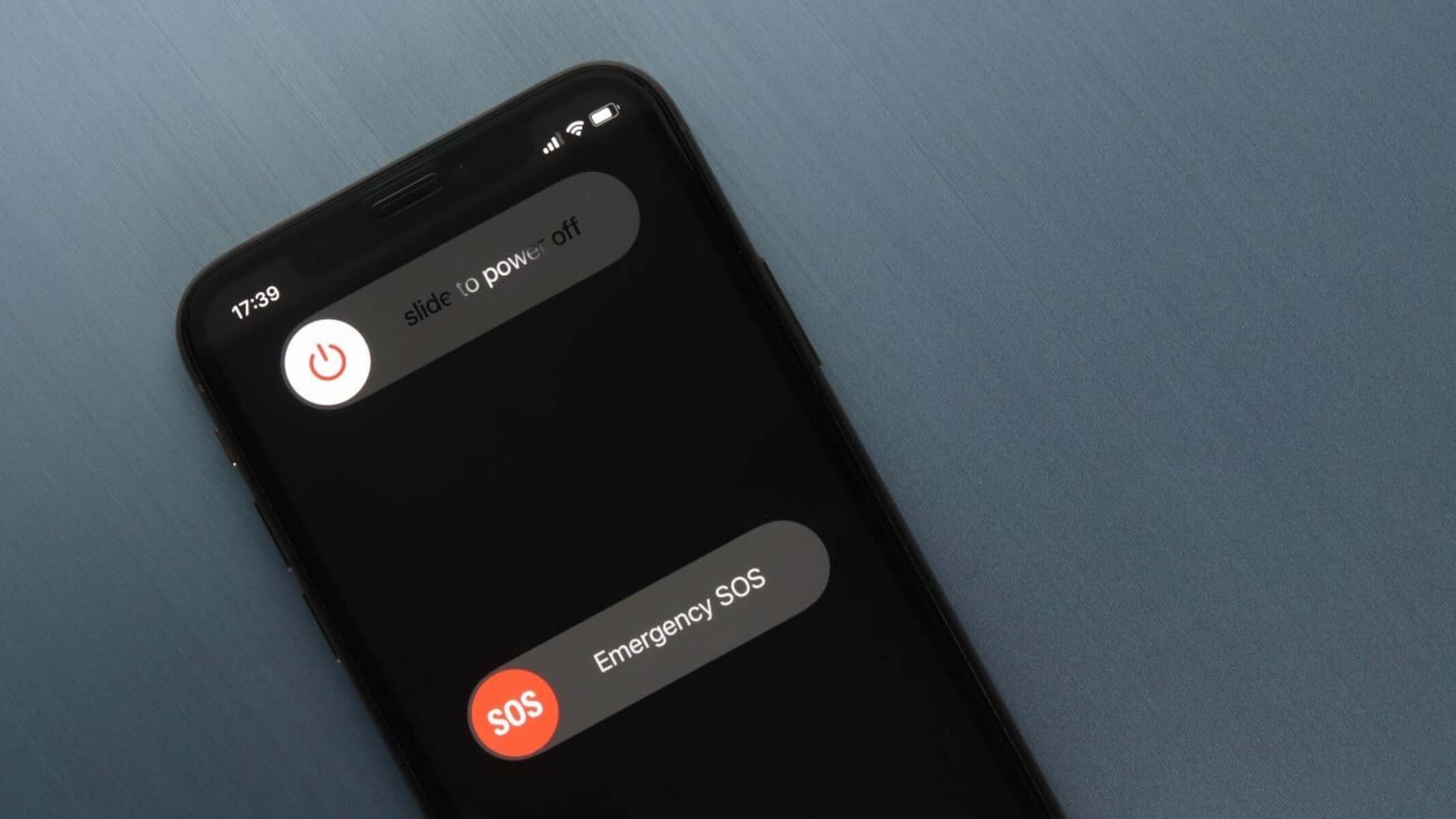Checking Battery Percentage
Before turning off your iPhone 13, it's essential to ensure that you have sufficient battery life to carry out any pending tasks or to make important calls. Checking the battery percentage is a simple yet crucial step in this process. Here's how you can quickly check the battery percentage on your iPhone 13:
-
Swipe Down from the Top-Right Corner: To view the battery percentage on your iPhone 13, start by swiping down from the top-right corner of the screen. This action will reveal the Control Center, where you can easily locate the battery percentage at a glance.
-
Locate the Battery Icon: Once the Control Center is displayed, look for the battery icon at the top-right corner. Right next to the battery icon, the precise battery percentage will be displayed, allowing you to quickly assess the remaining battery life.
-
Understanding the Battery Percentage: The battery percentage provides a clear indication of how much charge is left in your iPhone 13. This information is invaluable, especially when you need to decide whether it's safe to power off your device or if you should connect it to a charger to ensure uninterrupted usage later.
By following these simple steps, you can promptly check the battery percentage on your iPhone 13, empowering you to make informed decisions about when to power off your device without the risk of unexpected shutdowns due to low battery levels.
Pressing and Holding the Side Button
Pressing and holding the side button is the primary method for turning off your iPhone 13. This simple yet essential process ensures that your device powers down safely, preserving its battery life and maintaining its overall functionality. Here's a detailed guide on how to execute this action seamlessly:
-
Locate the Side Button: The side button on the iPhone 13 is situated on the right side of the device. It serves multiple functions, including powering off the device, accessing Siri, and initiating Emergency SOS. Identifying this button is the first step in the process of turning off your iPhone 13.
-
Press and Hold the Side Button: Once you've located the side button, press and hold it along with either volume button simultaneously. This action triggers the power off slider to appear on the screen, providing you with a visual cue that the device is ready to be powered down.
-
Wait for the Power Off Slider: As you continue to hold the side button and either volume button, the power off slider will appear on the screen. This slider features a prompt to "slide to power off," indicating that you can proceed with turning off your iPhone 13.
-
Slide to Power Off: With the power off slider displayed, use your finger to slide the control from left to right. This gesture confirms your intention to power off the device. Once the slider is fully swiped, the iPhone 13 will initiate the shutdown process, ensuring that all active processes are safely terminated.
-
Confirmation of Power Off: After sliding the power off control, the iPhone 13 will display a brief animation, indicating that the device is powering down. This visual feedback assures you that the shutdown process is underway, allowing you to release the side button and volume button.
By following these steps, you can effectively power off your iPhone 13 using the side button. This method provides a straightforward and reliable approach to shutting down your device, whether you need to conserve battery life, perform maintenance, or address any other specific requirements.
Remember, mastering the process of pressing and holding the side button to power off your iPhone 13 ensures that you can manage your device efficiently, promoting its longevity and optimal performance.
Sliding the Power Off Slider
When it comes to powering off your iPhone 13, sliding the power off slider is a straightforward yet pivotal step in the process. This action ensures that your device gracefully shuts down, allowing you to conserve battery life, perform maintenance, or address specific requirements without any hassle. Here's an in-depth exploration of the process of sliding the power off slider on your iPhone 13:
-
Accessing the Power Off Slider: After pressing and holding the side button and either volume button, the power off slider will appear on the screen. This slider is a visual cue that your iPhone 13 is ready to be powered down. It prominently features the instruction to "slide to power off," indicating that you can proceed with the shutdown process.
-
Initiating the Slide: With the power off slider displayed, use your finger to initiate the sliding action. This involves placing your finger on the slider and swiping it from left to right. This deliberate gesture confirms your intention to power off the device and initiates the shutdown sequence.
-
Confirmation of Power Off: As you slide the power off control, the iPhone 13 responds with a seamless animation, indicating that the device is powering down. This visual feedback assures you that the shutdown process is underway, providing a sense of reassurance that the device is responding to your command.
-
Completion of the Shutdown Process: Once the power off slider is fully swiped, the iPhone 13 commences the shutdown process. It systematically terminates all active processes, ensuring that the device powers off safely and efficiently. This meticulous approach safeguards the integrity of your device and contributes to its overall longevity.
-
Resuming Device Functionality: After the shutdown is complete, you can power on your iPhone 13 by pressing and holding the side button until the Apple logo appears. This signifies that the device is booting up and will soon be ready for use.
Mastering the process of sliding the power off slider on your iPhone 13 empowers you to manage your device efficiently, promoting its longevity and optimal performance. Whether you need to conserve battery life, perform maintenance, or address specific requirements, this method provides a seamless and reliable approach to powering off your device.
By understanding the nuances of sliding the power off slider, you can confidently navigate the shutdown process, ensuring that your iPhone 13 responds to your commands promptly and reliably. This knowledge equips you with the essential skills to manage your device effectively, enhancing your overall user experience.