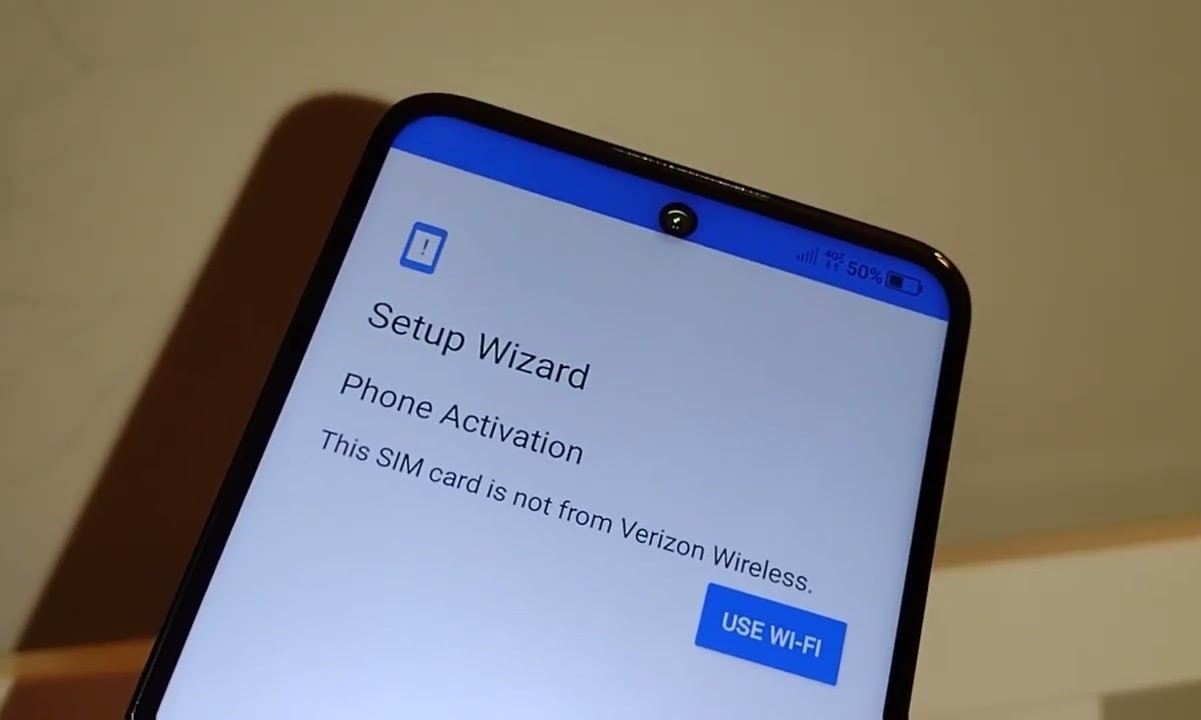Check SIM Card Compatibility
When encountering the “SIM Card Not from Verizon” error message on your phone, it’s essential to first ensure that the SIM card is compatible with your device and the Verizon network. Here are the steps to troubleshoot this issue:
- Confirm Compatibility: Verify that your SIM card is compatible with Verizon’s network. Not all SIM cards are interchangeable between different carriers, so it’s crucial to check if your SIM card is approved for use with Verizon.
- Check SIM Card Type: Different phones require specific types of SIM cards. For instance, newer devices may use a nano SIM, while older models might utilize a micro or standard SIM. Ensure that your SIM card matches the required type for your phone.
- Consult Verizon: If you’re uncertain about the compatibility of your SIM card, reach out to Verizon’s customer support. They can provide guidance on whether your SIM card is suitable for use with their network and offer assistance in acquiring the correct SIM card if needed.
By confirming the compatibility of your SIM card with Verizon’s network and your device, you can eliminate potential issues related to SIM card compatibility, bringing you one step closer to resolving the “SIM Card Not from Verizon” error.
Restart Your Phone
When your phone displays the “SIM Card Not from Verizon” message, performing a simple restart can often resolve the issue. Here’s how you can restart your phone to troubleshoot this problem:
- Power Off: Press and hold the power button on your phone until the power-off screen appears. Follow the on-screen prompts to shut down your device completely.
- Wait and Power On: After your phone has powered off, wait for a few moments before pressing the power button again to turn it back on. Allow your phone to go through the startup process as usual.
- Check for Error: Once your phone has restarted, check to see if the “SIM Card Not from Verizon” message persists. If the error no longer appears, the restart may have successfully resolved the issue.
Restarting your phone can clear temporary glitches or software hiccups that may have triggered the SIM card error. It’s a quick and straightforward troubleshooting step that can often rectify minor technical issues without the need for further intervention.
Remove and Reinsert SIM Card
Another effective troubleshooting step for addressing the “SIM Card Not from Verizon” error on your phone is to remove and reinsert the SIM card. This process can help ensure proper physical connections and address any potential issues with the SIM card’s placement. Here’s how you can proceed:
- Power Off: Before removing the SIM card, power off your phone completely to prevent any potential data corruption or damage to the SIM card.
- Locate SIM Tray: Depending on your phone model, the SIM tray may be located on the side or top of the device. Use the SIM ejection tool or a small paperclip to gently eject the SIM tray from the phone.
- Remove SIM Card: Carefully take out the SIM card from the tray, ensuring that you handle it with caution to avoid any damage to the delicate chip or contacts.
- Inspect and Clean: Take a moment to inspect the SIM card for any visible damage or debris. If necessary, gently clean the SIM card with a soft, dry cloth to remove any particles that may hinder its functionality.
- Reinsert SIM Card: After ensuring that the SIM card is clean and undamaged, carefully place it back into the SIM tray, aligning it correctly with the designated grooves or notches.
- Power On: Once the SIM card is securely reinserted, slide the SIM tray back into the phone and power it on to see if the “SIM Card Not from Verizon” error persists.
By removing and reinserting the SIM card, you can address any potential issues related to its placement or physical connection, potentially resolving the error message and restoring normal functionality to your device.
Clean SIM Card and Slot
When encountering the “SIM Card Not from Verizon” error on your phone, it’s important to consider the possibility of dirt, dust, or debris interfering with the SIM card’s functionality. Cleaning the SIM card and its slot can help eliminate these issues and potentially resolve the error message. Here’s how you can proceed with cleaning the SIM card and slot:
- Power Off: Turn off your phone completely to prevent any potential damage to the device or SIM card during the cleaning process.
- Remove SIM Card: Use the SIM ejection tool or a small paperclip to carefully remove the SIM tray from your phone and take out the SIM card.
- Inspect SIM Card: Examine the SIM card for any visible dirt, dust, or smudges. If necessary, gently wipe the SIM card with a soft, dry cloth to remove any particles that may be affecting its functionality.
- Clean SIM Slot: Inspect the SIM card slot on your phone for any debris or foreign objects. Use a can of compressed air or a soft brush to carefully clean the slot and remove any accumulated dust or dirt.
- Reinsert SIM Card: Once the SIM card and slot are clean, carefully place the SIM card back into the slot, ensuring that it is properly aligned and seated securely.
- Power On: After reinserting the SIM card, power on your phone to see if the “SIM Card Not from Verizon” error message persists. If the error no longer appears, the cleaning process may have resolved the issue.
By cleaning the SIM card and its slot, you can address potential issues caused by dirt or debris, ensuring optimal connectivity and functionality. This simple maintenance step can often alleviate the “SIM Card Not from Verizon” error and restore normal operation to your device.
Contact Verizon Customer Support
If you’ve attempted the troubleshooting steps mentioned earlier and are still encountering the “SIM Card Not from Verizon” error on your phone, reaching out to Verizon’s customer support can provide valuable assistance in resolving the issue. Here’s how you can contact Verizon for support:
- Phone Support: Verizon offers customer support via phone, allowing you to speak directly with a representative who can guide you through troubleshooting steps, provide technical assistance, and address any issues related to your SIM card or device.
- Online Chat: Utilize Verizon’s online chat support feature to engage in real-time conversations with customer service representatives. This method can be convenient for seeking immediate assistance and receiving step-by-step guidance for troubleshooting the “SIM Card Not from Verizon” error.
- Retail Store Visit: If there’s a Verizon retail store in your area, consider visiting the store to seek in-person assistance. The knowledgeable staff can help diagnose and resolve the SIM card issue, potentially providing a quick solution to the error message.
- Technical Support Resources: Explore Verizon’s online resources, such as FAQs, troubleshooting guides, and community forums, to access valuable information and insights from other users who may have encountered similar SIM card issues.
By contacting Verizon’s customer support, you can leverage their expertise and resources to address the “SIM Card Not from Verizon” error effectively. Their dedicated support team is equipped to assist you in diagnosing and resolving the issue, ensuring that your device functions seamlessly with the Verizon network.