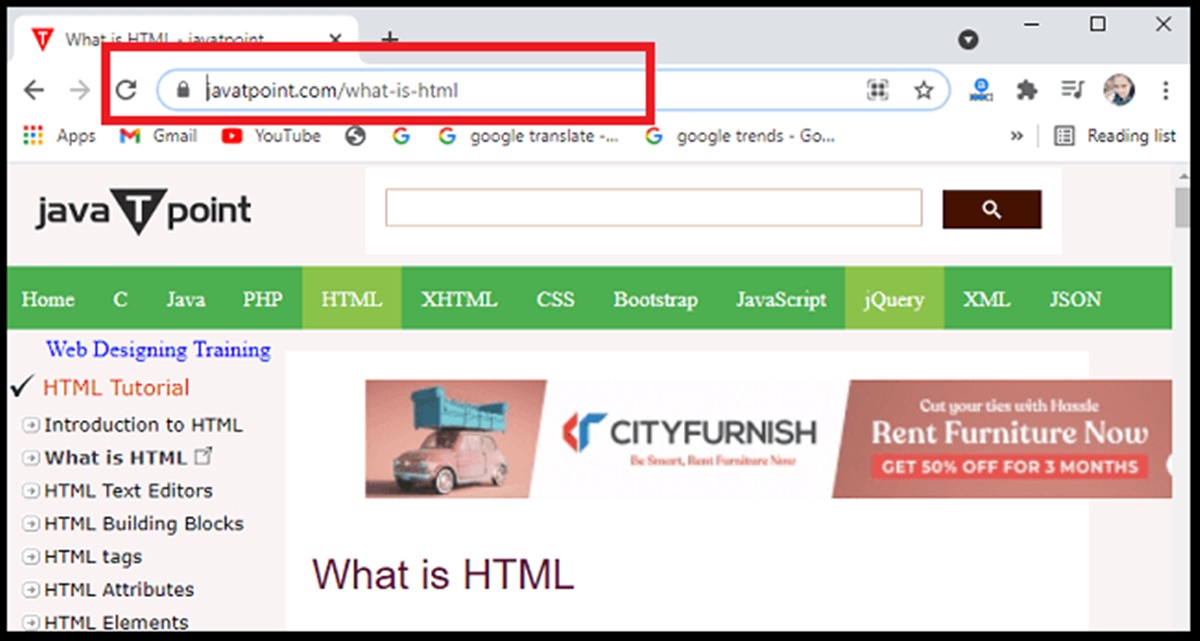What is a Site Address?
A site address, also known as a URL (Uniform Resource Locator), is the unique web address that identifies the location of a webpage or resource on the internet. It serves as a navigational tool for users to access specific websites or web pages.
A site address consists of several components that provide information about the location and structure of the webpage. These components include protocol, domain name, subdomain, top-level domain, path, query parameters, and fragments. Each of these elements plays a vital role in identifying and accessing a particular webpage.
For example, consider the site address: https://www.example.com/blog/article?id=123#section2. In this address, the protocol is “https://” which indicates that the data will be transmitted over a secure connection. The domain name is “www.example.com,” which represents the website’s unique identifier. The “blog” is the subdomain, specifying the particular section within the website. The “article” is the path, representing the specific webpage or resource location. The “id=123” is a query parameter, providing additional information to the server. Finally, the “section2” is a fragment, which allows users to navigate to a specific section within the webpage.
Understanding site addresses is crucial for website owners, developers, and users alike. It allows individuals to locate, share, and access specific web pages easily. Moreover, site addresses are essential for search engine optimization (SEO). A meaningful and descriptive URL can improve the visibility of a webpage in search engine results.
Additionally, a well-structured site address makes it easier for users to remember and share the link. A concise, relevant, and user-friendly URL helps in creating a positive user experience, increasing the likelihood of website visits and engagements.
Why is a Site Address Important?
A site address, also known as a URL (Uniform Resource Locator), plays a crucial role in the functionality and accessibility of a webpage on the internet. It serves as the digital address for websites, allowing users to locate and access specific web pages. The importance of a site address lies in the following key aspects:
1. Navigational Tool: A site address serves as a navigational tool, directing users to the desired webpage or resource on the internet. It provides a clear path for users to find and access specific information, enabling smooth and efficient browsing experiences.
2. Communication and Sharing: Site addresses enable effective communication and sharing of web content. By sharing the site address, users can direct others to specific web pages, articles, or resources. This facilitates easy information exchange and collaboration across the digital landscape.
3. Search Engine Optimization (SEO): The structure and relevance of a site address can impact how search engines index and display web pages in search results. A well-optimized site address that incorporates relevant keywords can improve the visibility and ranking of a webpage, leading to increased organic traffic and potential conversions.
4. User Experience (UX): A thoughtfully designed site address enhances the user experience. A concise and descriptive URL that accurately reflects the content of a webpage helps users understand the relevance of the page and increases their trust in the website. Additionally, user-friendly URLs are easier to remember, share, and revisit, contributing to a positive browsing experience.
5. Branding and Identity: A site address can convey the branding and identity of a website or business. A consistent and memorable URL can help build brand recognition and recall. It also supports offline marketing efforts, such as including the website address in print advertisements, business cards, or promotional materials.
6. Credibility and Trust: A well-structured and properly formatted site address instills credibility and trust in users. A clean URL without spammy characters or excessive parameters indicates a well-maintained website, reducing the risk of phishing attempts or security concerns.
Types of Site Addresses
Site addresses, also known as URLs (Uniform Resource Locators), can take on various formats, depending on the type of website and its purpose. Here are some common types of site addresses:
- HTTP/HTTPS: The most common type of site address is the Hypertext Transfer Protocol (HTTP) or its secure version (HTTPS). HTTP addresses begin with “http://” while HTTPS addresses start with “https://”. HTTPS uses encryption to secure data transmission, making it ideal for websites that handle sensitive information, such as e-commerce sites or online banking platforms.
- FTP: File Transfer Protocol (FTP) addresses are used to access and transfer files between computers over a network. FTP addresses typically start with “ftp://” and allow users to upload, download, and manage files on a remote server. This type of address is commonly used by web developers for website maintenance and file management.
- Mailto: Mailto addresses are used to create links that open the user’s default email client with a pre-populated email address. These addresses begin with “mailto:” followed by the email address. When clicked, it opens a new email composition window, saving users time and effort in typing out the recipient’s email address.
- IP Address: An IP (Internet Protocol) address is a unique numerical identifier assigned to each device connected to a network. IP addresses can be used to directly access a website by typing the numerical address into the browser’s address bar. While less commonly used by the average user, IP addresses are essential for network administration and troubleshooting.
- Relative Address: Relative addresses are used within a website to link to other pages or resources on the same domain. Unlike absolute addresses that specify the full URL, relative addresses are shorter and only include the path and file name. These addresses are handy for internal linking within a website and simplify the updating of URLs if the domain changes.
Understanding the different types of site addresses can help website owners, developers, and users navigate the internet effectively and utilize the appropriate address for their specific needs.
Protocol in a Site Address
The protocol in a site address specifies the set of rules and conventions that define how data is transmitted over the internet. It is a crucial component that determines how web browsers and servers communicate with each other.
The two most common protocols used in site addresses are:
- HTTP (Hypertext Transfer Protocol): HTTP is the foundation for data communication on the World Wide Web. Site addresses that begin with “http://” use this protocol for transmitting data between the web server and the user’s browser. HTTP operates over TCP/IP (Transmission Control Protocol/Internet Protocol) and is considered a stateless protocol, meaning each request from the user is independent and does not retain any information about previous requests. However, it is important to note that HTTP transmissions are not secure, and the data transferred can be intercepted or modified by malicious entities.
- HTTPS (Hypertext Transfer Protocol Secure): To provide a secure transmission of data, HTTPS was introduced. Site addresses that begin with “https://” use this protocol, which adds an additional layer of security through encryption. HTTPS uses SSL/TLS (Secure Sockets Layer/Transport Layer Security) protocols to encrypt data and ensure its integrity during transmission. This is especially important for websites that handle sensitive information, such as personal data or financial transactions. HTTPS protects against eavesdropping, tampering, and data theft by providing end-to-end encryption.
The protocol specified in a site address determines how browsers interpret and handle the webpage’s content and resources. By default, modern browsers automatically include the appropriate protocol (HTTP or HTTPS) when users enter a URL without explicitly stating it.
It is worth noting that the protocol plays a role in the website’s performance and search engine optimization (SEO). Search engines prioritize secure HTTPS sites in their rankings to encourage safer browsing experiences, as well as to protect user privacy and data. Therefore, it is highly recommended to use HTTPS for any website that collects user information or engages in e-commerce.
Understanding the protocol in a site address is essential for website owners, developers, and users to ensure secure and reliable data communication over the internet.
Domain Name in a Site Address
The domain name in a site address is a critical component that identifies a specific website on the internet. It serves as the human-readable and memorable part of the address, making it easier for users to navigate and locate websites.
A domain name consists of two primary elements:
- Top-Level Domain (TLD): The top-level domain is the part of the domain name that appears after the final dot. Common examples of TLDs include .com, .org, .net, and .edu. TLDs serve different purposes and often indicate the nature or category of the website. For instance, .com is commonly used for commercial websites, .org for non-profit organizations, and .edu for educational institutions. Additionally, country-specific TLDs (such as .uk for the United Kingdom or .ca for Canada) indicate the geographic location of the website. Each TLD is managed and regulated by its respective domain registrar.
- Second-Level Domain (SLD): The second-level domain is the part of the domain name that appears immediately before the TLD. It is unique to each website and allows for greater customization and branding. For example, in the domain name “example.com,” “example” is the second-level domain. Website owners can choose an SLD that reflects their brand, business name, or purpose of the website. It is worth noting that SLD availability and choice are subject to the domain registrar’s policies and availability.
Domain names are an important aspect of a website’s identity and branding. A recognizable and memorable domain name can contribute to increased visibility, customer trust, and brand recognition. It is often recommended to choose a domain name that aligns with the purpose of the website and is easy to pronounce, spell, and remember.
In addition to the TLD and SLD, a domain name can also include subdomains. Subdomains are prefixes added to the front of the domain name and are separated by a period. For example, in the domain “blog.example.com,” “blog” is the subdomain. Subdomains are commonly used to categorize and organize specific sections of a website or create separate web services, such as a blog or an online store.
Understanding the domain name in a site address is essential for website owners, developers, and users as it impacts navigation, branding, and overall user experience on the web.
Subdomain in a Site Address
A subdomain in a site address is a prefix added to the main domain name, allowing for further categorization and organization of specific sections or services within a website. It helps create a hierarchical structure and provides an easy way to navigate different parts of a website.
A subdomain is represented by a series of words or phrases that appear before the main domain name and are separated by a period. For example, in the site address “blog.example.com,” “blog” is the subdomain. Subdomains can be customized to reflect the purpose or content of the section they represent.
Subdomains offer several benefits:
- Organization: Subdomains help organize content and functionality within a website. They are commonly used to separate different sections such as a blog, forum, or support portal. This allows for better management and easier navigation of distinct areas of a website.
- Distinctive Content: Subdomains allow website owners to host different types of content or services on separate subdomains. For example, a company might use “shop.example.com” for their e-commerce store and “blog.example.com” for their blog. This distinction helps users understand and remember the purpose of each subdomain.
- Multiple Websites: Subdomains can be used to create separate websites within a single domain. This is particularly useful for organizations that want to maintain a cohesive brand identity across multiple web properties. Each subdomain can have its own unique design, content, and functionality while still being part of the overall website ecosystem.
- Improved SEO: Subdomains can be optimized individually for search engine rankings. This allows website owners to target specific keywords and enhance the visibility of different sections or services. It is important to note that while subdomains can provide SEO benefits, they should be used judiciously, considering the overall website structure and user experience.
When using subdomains, it is essential to maintain consistency and clarity in naming conventions. The subdomain names should be relevant to the content or service they represent, easy to remember, and aligned with the overall branding strategy.
Understanding subdomains in a site address is crucial for website owners, developers, and users as they contribute to a well-organized website structure and improved navigation within a website ecosystem.
Top-Level Domain in a Site Address
The top-level domain (TLD) is a fundamental component of a site address that appears after the last dot in the domain name. It serves as a categorization identifier and provides information about the nature or purpose of a website.
There are several types of top-level domains, including:
- Generic TLDs (gTLDs): These are the most commonly used TLDs available for general registration. Examples of generic TLDs include .com, .org, .net, .info, and .edu. Each gTLD has its own specific purpose and target audience. For instance, .com is primarily used for commercial websites, .org is for non-profit organizations, .net is for networking technologies, .info is for informational websites, and .edu is reserved for educational institutions.
- Country Code TLDs (ccTLDs): These TLDs are two-letter country codes assigned to specific geographic regions or countries. Examples of ccTLDs include .us for the United States, .uk for the United Kingdom, .ca for Canada, and .de for Germany. ccTLDs represent websites that are targeted towards a particular country or region.
- Infrastructure TLDs: These TLDs are used for critical internet infrastructure and are not available for public registration. Examples of infrastructure TLDs include .arpa, which is used for the Address and Routing Parameter Area, and .root, which represents the internet’s root zone.
- Brand TLDs: These TLDs are used by specific brands to represent their online presence. For instance, companies like Google (.google), BMW (.bmw), and Apple (.apple) have registered brand TLDs to create a unique and branded online experience for their customers.
- Sponsored TLDs: These TLDs are managed by specific organizations or communities and are designed to serve special interest groups. Examples of sponsored TLDs include .gov for government entities, .mil for the U.S. military, and .cat for websites related to the Catalan language and culture.
Top-level domains play a crucial role in website identification, branding, and audience targeting. They provide users with valuable information about the nature and purpose of a website. When choosing a TLD, it’s important to consider the intended audience, branding strategy, and availability of the domain.
It is worth noting that the availability of domain names within specific TLDs can vary. Some TLDs may have specific registration requirements or restrictions, while others may be more open for public registration. It’s recommended to choose a TLD that aligns with the website’s goals and purpose while considering its availability and relevance to the target audience.
Understanding the top-level domain in a site address is essential for website owners, developers, and users, as it helps in conveying information and creating a distinct online identity.
Path in a Site Address
The path in a site address is a component that specifies the location of a specific web page or resource within a website. It comes after the domain name and any subdomain in the address and provides a hierarchical representation of the website’s structure.
The path is represented by a series of directories or folders separated by forward slashes (/). Each directory represents a level in the website’s directory structure, leading to the desired page or resource.
For example, in the site address “www.example.com/products/electronics/phones,” the path component is “/products/electronics/phones.” Here, “/products” indicates the products directory, “/electronics” represents the electronics subdirectory within the products directory, and “/phones” specifies the phones subdirectory within the electronics directory.
The path component can consist of multiple levels and may include specific file names if the desired resource is a file rather than a directory. The file name is usually indicated by an extension such as .html, .php, or .pdf.
The path in a site address serves several purposes:
- Navigation: The path component allows users and search engines to navigate through a website’s structure and access specific pages or resources directly. It offers a logical hierarchy that helps users locate desired content within a website.
- Organization: The path helps organize and categorize content within a website by grouping related pages and resources under specific directories. This makes it easier for website owners and developers to maintain and manage their site’s structure.
- Search Engine Optimization (SEO): The keywords included in the path component can influence search engine rankings and visibility. When relevant keywords are included in the path, it can help search engines understand the content of the page and improve its chances of appearing in search results.
- User-Friendly URLs: A well-structured path can contribute to a user-friendly URL that is easy to read, understand, and remember. Descriptive and meaningful URLs enhance the user experience and make it easier for users to share and revisit specific pages.
It’s important to note that the path component is case-sensitive in most web servers, meaning “/products” and “/Products” may lead to different pages. Additionally, websites may implement URL rewriting techniques to present user-friendly URLs while internally mapping them to actual file paths.
Understanding the path component in a site address is essential for website owners, developers, and users, as it aids in navigation, organization, SEO, and user experience within a website.
Query Parameters in a Site Address
Query parameters, also known as query strings, are a component of a site address that contains additional information passed to the server. They are typically used to modify or filter the content presented on a webpage, provide search criteria, or customize user interactions.
Query parameters are added to a site address following a question mark (?), and multiple parameters are separated by ampersands (&). Each parameter consists of a key-value pair, where the key represents the parameter name, and the value represents the corresponding value assigned to that parameter.
For example, in the address “www.example.com/search?category=electronics&brand=apple,” the query parameters are “?category=electronics&brand=apple.” Here, “category” and “brand” are the parameter keys, and “electronics” and “apple” are the respective values assigned to those parameters.
Query parameters serve various purposes:
- Data Filtering and Sorting: Query parameters can be used to filter or sort data presented on a webpage. For example, in an e-commerce website, query parameters can be used to display products by category, price range, or brand.
- Search Functionality: Query parameters are commonly used to pass search queries to the server. For instance, a search bar on a website may append query parameters to the site address to provide search functionality, allowing users to find specific content or resources.
- User Preferences and Customization: Query parameters can store user preferences or customization options. Websites can use query parameters to remember a user’s language preference, display settings, or personalized content.
- Tracking and Analytics: Query parameters can be leveraged for tracking purposes or capturing additional data about user interactions. This allows website owners to gather analytics and gain insights into user behavior and engagement.
Query parameters are flexible and versatile, allowing websites to provide dynamic and interactive experiences for users. When handling query parameters, it is essential to properly validate and sanitize user input to prevent security vulnerabilities or improper usage.
Website developers and administrators can utilize server-side programming languages, such as PHP or JavaScript, to process and access query parameters and utilize the information accordingly. Additionally, web frameworks often provide libraries and functions to handle query parameters in a secure and efficient manner.
Understanding query parameters in a site address is essential for website owners, developers, and users, as they enable data filtering, customization, search functionality, and tracking within a website.
Fragments in a Site Address
Fragments are a component of a site address that allows users to navigate to a specific section or anchor within a webpage. They are indicated by a hash symbol (#) followed by the fragment identifier.
Fragments are typically used within long webpages, such as articles or documentation, to help users jump directly to a particular section of interest without having to scroll through the entire page. They provide a way to reference and link to specific content within a webpage.
For example, in the address “www.example.com/blog/article#section2,” the fragment is “#section2.” By appending this fragment to the address, users can land directly on the section with the ID “section2” within the blog article.
Fragments serve several purposes:
- Improved User Experience: Fragments enhance the user experience by allowing users to access specific content on a webpage quickly. Users can easily share or bookmark a specific section of interest and return directly to it without having to scroll or navigate through the entire page.
- Deep Linking: Fragments enable the creation of deep links to specific sections within a webpage. This is particularly useful when sharing content on social media, directing users to the exact information they need, or referencing specific sections within articles or documentation.
- Internal Navigation: Fragments are used within webpages to create internal navigation and anchor points. By assigning unique fragment identifiers to sections or elements of a webpage, developers can create a smooth and seamless scrolling experience for users, allowing them to jump between different parts of the same page.
- Backward Compatibility: Fragments are compatible with older, non-JavaScript-enabled web browsers. If a browser does not support JavaScript or fails to execute JavaScript-based navigation, fragments can still provide a functional way to navigate within a webpage.
It is important to note that fragments are processed entirely client-side within the user’s browser. They are not sent to the server during the request and response cycle. This means that fragments do not impact server-side functionality or data retrieval.
Website developers can use JavaScript to manipulate fragments and create dynamic interactions within a webpage. JavaScript frameworks and libraries can provide additional functionality for smooth scrolling animations, highlighting active fragments, or triggering specific actions based on the fragment identifier.
Understanding fragments in a site address is essential for website owners, developers, and users as they facilitate quick navigation, deep linking, and improved user experiences within long webpages.
Case Sensitivity in Site Addresses
Case sensitivity refers to the distinction between uppercase and lowercase letters in a site address. In most cases, site addresses are considered case-insensitive, meaning the capitalization of letters does not affect the functionality or accessibility of the webpage. However, there are certain aspects of a site address where case sensitivity may come into play.
Here are some key points to consider:
- Protocol and Subdomains: The protocol (e.g., http:// or https://) and subdomains (e.g., www or blog) within a site address are generally case-insensitive. This means that “www.example.com” is the same as “WWW.example.com” or “wWw.Example.com.”
- Domain Name: The domain name in a site address is generally case-insensitive as well. For example, “example.com” and “EXAMPLE.com” would be treated as the same by most web servers.
- Path and File Names: The path component of a site address, including directory names and file names, can be case-sensitive or case-insensitive depending on the server’s operating system. For instance, on a Windows server, the path “example.com/page” would be the same as “EXAMPLE.com/PAGE.” However, on a Linux server, these paths would be considered different. It is crucial to maintain consistent casing when linking to specific pages or resources within a website to ensure proper access.
- Query Parameters and Fragments: Query parameters and fragments are generally case-sensitive. For example, “?category=electronics” is different from “?Category=Electronics.” Similarly, “#section1” is different from “#Section1.” It is essential to pay attention to the casing when handling query parameters and fragments in web development.
Although most web servers treat site addresses as case-insensitive for the majority of components, it is considered a best practice to maintain consistent casing in URLs to avoid confusion and potential issues. Using lowercase letters in site addresses is recommended as it promotes readability, reduces the risk of errors caused by inconsistent casing, and is more widely adopted in web standards.
It’s important to note that while web servers may handle casing in various ways, URLs displayed in the browser’s address bar are often converted to lowercase by default for aesthetic purposes.
Understanding the case sensitivity of different components within a site address is crucial for website owners, developers, and users to ensure proper accessibility and to avoid potential issues related to inconsistent casing.
Special Characters in Site Addresses
In site addresses, special characters refer to symbols or characters that hold a specific meaning or function. While most special characters have reserved purposes and should be used with caution, there are allowed and restricted characters within a site address.
Here are some key points to consider:
- Allowed Characters: Site addresses generally allow the use of alphanumeric characters (A-Z, a-z, and 0-9) as well as a few special characters. The special characters commonly allowed in site addresses are hyphen (-) and underscore (_). These characters are typically used to replace spaces or for word separation to create more readable URLs.
- Reserved Characters: Some characters hold specific meanings within the structure of a URL and are reserved for special purposes. These reserved characters include the ampersand (&), the question mark (?), the equal sign (=), the plus sign (+), the hash symbol (#), and others. These characters are used in query parameters, fragments, or other URL components, and they should be properly encoded when used outside their reserved context.
- Restricted Characters: Certain characters should be avoided or carefully handled within site addresses because they have special meanings in URLs or may cause issues. These restricted characters include spaces, quotation marks (“ and ‘), less than sign (<), greater than sign (>), backslashes (\), and other symbols. Use of these restricted characters can lead to URL parsing errors, encoding issues, or conflicts with web standards.
- URL Encoding: Special characters that are not allowed or reserved in a site address must be encoded to be safely transmitted and understood by web servers and browsers. URL encoding converts special characters into a standardized format using percent encoding. For example, a space is encoded as “%20,” and an exclamation mark (!) is encoded as “%21.”
It’s important to note that while some web servers handle special characters differently, it’s considered a best practice to avoid using special characters in site addresses whenever possible. Using hyphens or underscores for word separation is recommended, as it enhances readability and reduces the risk of errors or compatibility issues.
When dealing with special characters or encoding requirements in site addresses, web developers should rely on appropriate programming functions and libraries to handle encoding and decoding efficiently, ensuring compatibility and proper interpretation of URLs by web browsers and servers.
Understanding special characters and their implications in site addresses is essential for website owners, developers, and users to ensure valid and functional URLs that adhere to web standards and best practices.
Internationalized Site Addresses
Internationalized site addresses, also known as Internationalized Domain Names (IDNs) or multilingual site addresses, allow the use of non-ASCII characters to represent domain names. This enables users to register and access websites using their native language characters.
Prior to the introduction of internationalized site addresses, domain names were limited to ASCII characters, which posed challenges for non-English speakers. With the implementation of IDNs, websites can now be accessed using characters from various scripts, such as Chinese, Cyrillic, Arabic, and many others.
Here are some key points related to internationalized site addresses:
- Internationalized Domain Names (IDNs): IDNs use an encoding system known as Punycode to represent non-ASCII characters as ASCII characters, making them compatible with the existing internet infrastructure. For example, the Arabic domain “مثال.واجهة” is encoded as “xn--mgba3a4f16a.xn--wgbl6a” in Punycode, allowing it to function within the DNS system.
- Language Support: IDNs enable domain names to be registered and accessed in various languages, promoting inclusivity and accessibility for users worldwide. This allows individuals to type domain names using their native scripts, which can increase user engagement and facilitate language-specific websites and services.
- Multiple Scripts: IDNs support domain names in different scripts, such as Chinese, Japanese, Korean, Russian, Arabic, and others. This enables websites to use their localized script in the domain name, making it easier for users to recognize and remember website addresses.
- Unicode Transformation Format (UTF): UTF-8, the most commonly used encoding format for IDNs, allows the representation of characters from various scripts, including Latin, Greek, and non-Latin scripts. UTF-8 ensures compatibility and seamless integration of IDNs within the internet ecosystem.
- Implementation and Support: IDN implementation varies across different web browsers, email clients, and applications. While most major browsers support IDNs, there may be variations in the display and handling of IDNs across different platforms and versions. Users and website owners should ensure their software and systems are up-to-date to ensure the best possible user experience with IDNs.
Internationalized site addresses play a vital role in making the internet more inclusive and accessible to users from diverse linguistic backgrounds. They allow individuals to register and access websites using their native language characters, promoting cultural diversity and language preservation in the digital realm.
It’s important for website owners, developers, and users to be aware of the capabilities and considerations related to internationalized site addresses when targeting specific language communities and creating localized online experiences.
Best Practices for Site Addresses
Site addresses, also known as URLs (Uniform Resource Locators), play a crucial role in the accessibility, usability, and search engine optimization (SEO) of a website. By following best practices for site addresses, website owners and developers can enhance the user experience, improve search engine visibility, and ensure the proper functioning of their websites.
Here are some important best practices to consider:
- Keep URLs Descriptive: Create descriptive and meaningful URLs that accurately reflect the content and purpose of the webpage. Avoid generic or cryptic URLs that provide little information to users and search engines.
- Use Keywords Strategically: Incorporate relevant keywords in the site address to improve search engine visibility. However, be cautious not to engage in keyword stuffing or use excessive keywords that appear unnatural or spammy.
- Avoid Lengthy URLs: Keep site addresses concise and avoid unnecessary complexity or excessive length. Long URLs can be difficult to read and remember, and they may be truncated or displayed inaccurately by certain platforms or services.
- Avoid Dynamic Parameters: Minimize the use of dynamic parameters in site addresses, as they can make URLs unnecessarily long and complex. If query parameters are necessary, ensure they are properly organized, well-structured, and user-friendly.
- Use Hyphens for Word Separation: When separating words within a site address, use hyphens instead of underscores or spaces. Hyphens improve readability and are considered more SEO-friendly.
- Implement Canonical URLs: Implement the use of canonical URLs to avoid duplicate content issues. Canonical URLs help search engines understand which version of a webpage is the preferred one, consolidating the ranking signals to a single canonical URL.
- Maintain Consistent URL Structure: Establish a consistent URL structure across your website to create a sense of organization and standardization. Consistent URL structures can make it easier for users to navigate and understand your website.
- Test and Validate URLs: Regularly test and validate your site addresses to ensure they are properly formatted, functional, and accessible. This includes checking for broken links, incorrect redirects, and proper encoding for special characters.
By following these best practices, website owners and developers can optimize site addresses for search engines, enhance user experience, and ensure the proper functioning and accessibility of their websites. A well-structured and descriptive site address can improve the visibility, usability, and overall success of a website.