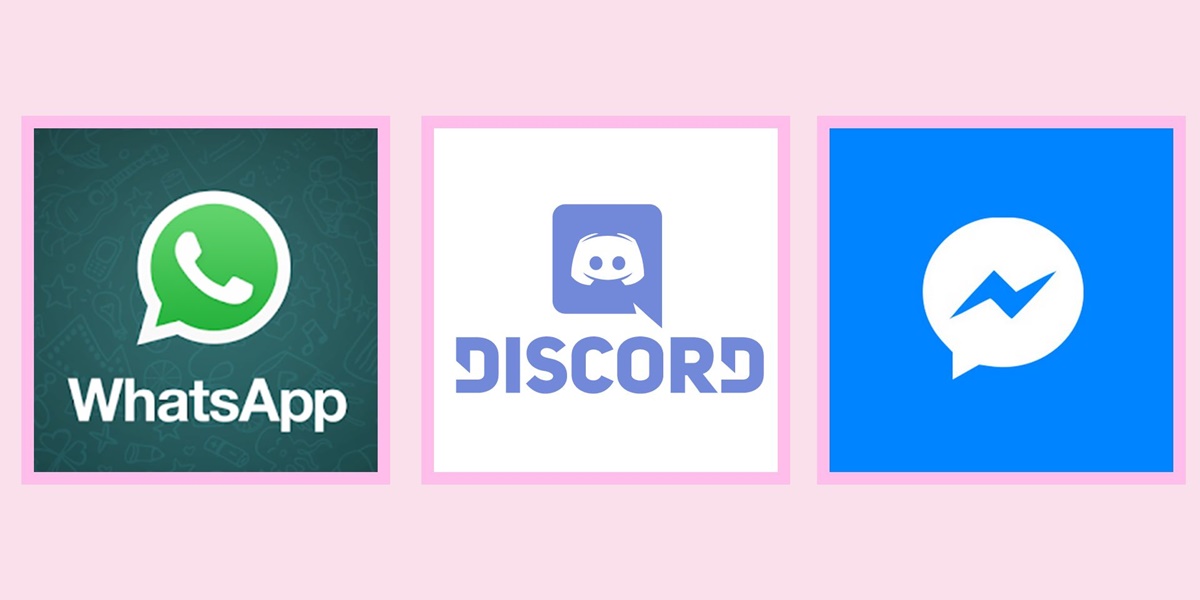Benefits of Group Text Messaging Apps
Group text messaging apps have become increasingly popular in recent years, offering a convenient and efficient way to communicate with multiple people simultaneously. Whether you are organizing a social event, managing a team, or simply staying connected with friends and family, these apps provide numerous benefits that make communication seamless and hassle-free.
One of the key advantages of group text messaging apps is the ability to reach a large number of people with just a single message. Instead of sending individual texts to multiple recipients, you can compose one message and send it to your entire group with just a few taps. This saves time and ensures that everyone receives the information they need simultaneously.
Another benefit is the real-time nature of group text messaging apps. Unlike email or other forms of communication, text messages are typically read within minutes, allowing for quick and efficient communication. This is particularly useful for time-sensitive matters or urgent updates.
Group text messaging apps also provide a sense of community and foster collaboration. Whether you are planning a surprise party, coordinating a project, or discussing ideas with like-minded individuals, these apps create a space for everyone to participate and contribute. Additionally, they allow for easy sharing of photos, videos, and documents, making it convenient to exchange information and media with the entire group.
One of the standout features of group text messaging apps is the ability to customize and categorize your groups. Whether you want to create separate groups for family, friends, colleagues, or different projects, these apps allow you to organize your contacts efficiently. This ensures that you can easily send relevant messages to specific groups without any confusion.
Furthermore, many group text messaging apps offer additional features, such as read receipts, delivery confirmations, and even the option to schedule messages in advance. These features provide greater control and visibility over your communication, allowing you to track who has received your message and when.
Lastly, group text messaging apps are easily accessible and user-friendly. Most apps are compatible with both iOS and Android devices and can be downloaded for free. The intuitive interface and simple design make it easy for anyone, regardless of their technical proficiency, to navigate and utilize the app effectively.
Factors to Consider When Choosing a Group Text Messaging App
With a wide range of group text messaging apps available, it can be overwhelming to choose the right one for your needs. To ensure that you make an informed decision, there are several factors that you should consider before settling on a particular app.
First and foremost, you need to evaluate the size and needs of your group. Some apps have limitations on the number of participants in a group chat, so it is important to choose an app that can accommodate the size of your group. Additionally, consider the frequency and volume of messages that will be sent within the group, as some apps may have restrictions or limitations in terms of message limits or pricing plans.
Another crucial factor to consider is the compatibility of the app with different devices and operating systems. Ensure that the app is available for both iOS and Android devices, as this will make it easier for all members of the group to participate and engage in the conversation.
It is also important to consider the privacy and security features provided by the app. Look for apps that offer end-to-end encryption to protect your messages from unauthorized access. Additionally, check if the app has features such as passcodes or fingerprint authentication to ensure that only authorized individuals can access the group chats.
User interface and ease of use are important factors to consider as well. Choose an app that has a user-friendly interface and a seamless messaging experience. The app should be intuitive and easy to navigate, allowing users to send messages, add participants, and customize settings effortlessly.
Furthermore, take into account the additional features and functionalities offered by the app. Some apps may provide integrated features such as file sharing, voice messaging, or video calls, which can enhance the overall communication experience. Consider the specific needs of your group and choose an app that offers the features that are most important to you.
Lastly, consider the cost and pricing model of the app. While many group text messaging apps are available for free, some may require a subscription or have premium features that come with a cost. Evaluate your budget and determine if the app aligns with your financial requirements.
Taking these factors into consideration will help you choose a group text messaging app that best suits your needs and preferences. Remember to assess the specific requirements of your group and opt for an app that offers a seamless and secure communication experience.
Top Features to Look for in Group Text Messaging Apps
When choosing a group text messaging app, it is important to consider the features that will enhance your communication experience and meet the needs of your group. Here are some key features to look for:
1. Group Management: A good group text messaging app should allow you to create, manage, and organize multiple groups. Look for features that enable you to add and remove members, assign administrators, and customize group settings.
2. Customization Options: Choose an app that offers customization options to personalize your group chats. Look for features such as group names, avatars, and background themes to make your conversations more engaging and reflective of the group’s identity.
3. Multimedia Messaging: Ensure that the app supports multimedia messaging, allowing you to share photos, videos, and documents with your group. This feature is especially useful for collaborating on projects, sharing event details, or simply exchanging media with friends and family.
4. Message Scheduling: Look for apps that allow you to schedule messages in advance. This feature is beneficial when you want to send reminders or announcements at a specific time, ensuring that important information reaches your group members at the desired moment.
5. Read Receipts: Consider apps that offer read receipt functionality. This feature lets you see when your message has been read by individual recipients. It provides clarity and accountability in group conversations, ensuring that everyone stays informed and engaged.
6. Search Functionality: A robust search feature is crucial for finding past messages, especially in large group chats. Look for apps that allow you to search for specific keywords or phrases within your conversations, making it easier to locate important information.
7. Integration with Other Apps: Consider apps that integrate with other popular productivity tools and platforms. Integration with calendar apps, project management tools, and file sharing services can streamline your workflow and enhance collaboration within the group.
8. Security and Privacy: Prioritize apps that prioritize the security and privacy of your group’s communications. Look for features such as end-to-end encryption, two-factor authentication, and the ability to control who can join and participate in the group chats.
9. Cross-Platform Support: Ensure that the app is compatible with multiple devices and operating systems. This ensures that all members of your group can participate and engage in the conversation, regardless of the device they are using.
10. Ease of Use: Lastly, choose an app that has a user-friendly interface and a seamless messaging experience. The app should be intuitive and easy to navigate, allowing you to focus on the conversation rather than struggling with technical complexities.
Considering these features will help you select a group text messaging app that meets the specific requirements of your group and enhances your overall communication experience.
Comparison of the Best Group Text Messaging Apps
There are numerous group text messaging apps available, each offering its own unique features and functionalities. To help you make an informed decision, here is a comparison of some of the best group text messaging apps:
1. WhatsApp: WhatsApp is one of the most popular group text messaging apps, known for its ease of use and widespread adoption. It offers end-to-end encryption, multimedia messaging, group video calls, and a wide range of customizable features. WhatsApp is available for both iOS and Android devices.
2. GroupMe: GroupMe is a versatile group text messaging app that is ideal for organizing and communicating with large groups. It offers features such as group calendars, media sharing, custom emojis, and the ability to send direct messages. GroupMe works on iOS, Android, and the web.
3. Slack: While primarily known as a team collaboration tool, Slack also offers group text messaging functionality. It provides organized channels, file sharing, integrations with other business apps, and powerful search capabilities. Slack is available on iOS, Android, and desktop platforms.
4. Telegram: Telegram is a secure messaging app that offers group text messaging, self-destructing messages, and file sharing. It also allows for larger group sizes compared to some other apps. Telegram offers apps for iOS, Android, and desktop platforms.
5. Microsoft Teams: Microsoft Teams is a comprehensive collaborative platform that includes group text messaging functionality. It integrates seamlessly with other Microsoft tools, such as Office 365, and offers features like video calls, document collaboration, and project management. Microsoft Teams is available for iOS, Android, and desktop platforms.
6. Viber: Viber is a free group text messaging app that offers end-to-end encryption, voice and video calls, and multimedia messaging. It also has a wide range of stickers and emojis to enhance communication. Viber is compatible with iOS, Android, and desktop platforms.
7. Signal: Signal is renowned for its focus on privacy and security. It offers group text messaging with end-to-end encryption, disappearing messages, and self-destructing photos. Signal is available for iOS, Android, and desktop platforms.
8. Discord: Originally designed for gamers, Discord has gained popularity as a group text messaging app for various communities. It offers organized text channels, voice chat, and the ability to share screens. Discord is available on iOS, Android, and desktop platforms.
When comparing these group text messaging apps, consider factors such as security, ease of use, customization options, and compatibility with different devices. Assess the specific needs of your group and choose the app that best aligns with your requirements.
Group Text Messaging Apps for Small Businesses
Group text messaging apps can greatly benefit small businesses by providing an efficient and convenient way to communicate with team members and clients. Here are some top group text messaging apps that are well-suited for small businesses:
1. Slack: Slack is a popular choice for small businesses due to its comprehensive collaboration features. It allows for organized conversations in channels, direct messaging, and the ability to integrate with other business apps. Slack enables real-time communication and keeps team members connected, regardless of their location or time zone.
2. Microsoft Teams: Microsoft Teams offers a wide range of features tailored specifically for businesses. It combines group text messaging with video conferences, file sharing, and document collaboration. Small businesses that already utilize Microsoft tools, such as Office 365, will find Microsoft Teams seamlessly integrated into their workflow.
3. GroupMe: GroupMe provides a simple and user-friendly platform for group text messaging. It allows small businesses to easily create and manage groups, share files, and send direct messages. GroupMe is advantageous for small businesses with limited resources or technical expertise, as it offers a straightforward and intuitive interface.
4. WhatsApp Business: WhatsApp Business is a specialized version of WhatsApp designed for small businesses. It offers features such as a business profile, automatic replies, and labels for organizing contacts. WhatsApp Business enables businesses to provide quick customer support and ensure timely communication with clients and customers.
5. Telegram: Telegram provides robust security features, making it an excellent choice for small businesses that deal with sensitive information. It offers group text messaging with end-to-end encryption, self-destructing messages, and the ability to create large groups. Telegram’s cloud-based nature ensures that messages can be accessed from multiple devices.
6. Viber for Business: Viber for Business is a group text messaging app designed specifically for businesses. It offers features such as branded chatbots, customer support capabilities, and chat extensions to facilitate interactive experiences with clients. Viber for Business enables small businesses to enhance engagement and build strong relationships with their customers.
7. Discord: While originally aimed at gamers, Discord has gained popularity in various professional communities as well. It provides a versatile platform for group text messaging, voice chat, and screen sharing. Small businesses can utilize Discord to collaborate with remote team members, conduct virtual meetings, and build a sense of community.
When selecting a group text messaging app for a small business, consider factors such as the size of the team, customization options, integration with existing business tools, and the app’s security features. Evaluate the specific needs of your small business and choose an app that aligns with your communication requirements and overall business goals.
Group Text Messaging Apps for Personal Use
Group text messaging apps are not just beneficial for businesses; they also offer a convenient and fun way for individuals to stay connected with family, friends, and social groups. Here are some top group text messaging apps that are well-suited for personal use:
1. WhatsApp: WhatsApp is a popular choice among individuals for personal group text messaging. It offers end-to-end encryption, multimedia messaging, voice and video calls, and the ability to create groups of friends, family members, or hobby groups. WhatsApp is available on iOS, Android, and desktop platforms.
2. GroupMe: GroupMe is a versatile app that is useful for organizing and communicating with friends and social groups. It offers features such as group calendars, media sharing, custom emojis, and the ability to send direct messages. GroupMe works on iOS, Android, and the web.
3. Telegram: Telegram is known for its security features and is a great option for personal group text messaging. It offers end-to-end encryption, self-destructing messages, media sharing, and the ability to create large groups. Telegram is compatible with iOS, Android, and desktop platforms.
4. Signal: Signal is a privacy-focused app that offers group text messaging with end-to-end encryption. It also provides features such as disappearing messages and self-destructing photos, making it ideal for personal conversations that require added security. Signal is available on iOS, Android, and desktop platforms.
5. Viber: Viber is a free app that provides group text messaging, voice and video calls, and multimedia messaging. It also offers a wide range of stickers and emojis to enhance personal conversations. Viber is compatible with iOS, Android, and desktop platforms.
6. Discord: While primarily designed for gamers, Discord has gained popularity as a group text messaging app for various interest-based communities. It offers organized text channels, voice chat, and the ability to share screens. Discord is available on iOS, Android, and desktop platforms.
7. Facebook Messenger: Facebook Messenger allows users to create groups and engage in group text messaging. It offers features such as multimedia sharing, voice and video calls, and integration with other Facebook services. Facebook Messenger is accessible on iOS, Android, and web platforms.
When selecting a group text messaging app for personal use, consider factors such as ease of use, customization options, privacy features, and compatibility with the devices of your contacts. Choose an app that aligns with your personal communication preferences and makes it enjoyable to stay connected with your loved ones and social circles.
Group Text Messaging Apps for Schools and Educational Institutions
Group text messaging apps offer numerous benefits for schools and educational institutions, providing an efficient and effective communication tool for teachers, students, and parents. Here are some top group text messaging apps that are well-suited for schools and educational institutions:
1. Remind: Remind is a popular choice for schools, providing a safe and secure platform for communication between teachers, students, and parents. It allows for group text messaging, sending announcements, sharing assignments, and scheduling reminders. Remind also supports multimedia attachments and is available on both iOS and Android devices.
2. ClassDojo: ClassDojo is an all-in-one classroom communication app that connects teachers, students, and parents. It offers group text messaging, behavior tracking, and the ability to send photos and videos. ClassDojo also includes features such as class announcements, virtual portfolios, and progress reports, facilitating effective communication and parent engagement.
3. Edmodo: Edmodo is a comprehensive learning platform that includes group text messaging functionality. It allows teachers to create and manage groups for different classes or subjects, share resources, and assign tasks. Edmodo fosters collaboration, enables discussions, and provides a centralized platform for classroom communication.
4. SchoolMessenger: SchoolMessenger offers an effective communication solution for schools and districts. It provides group text messaging, voice broadcasting, and email capabilities. SchoolMessenger also integrates with other popular educational platforms and can be accessed via mobile apps or web-based platforms.
5. BAND: BAND is a versatile app that facilitates effective communication within school clubs, sports teams, and extracurricular groups. It allows for group text messaging, shared calendars, and file sharing. BAND also offers features such as polls, RSVPs, and event scheduling, making it easy to coordinate activities and foster group collaboration.
6. Google Classroom: Google Classroom is a popular platform for schools using G Suite for Education. While it primarily focuses on managing assignments and online learning, its communication features include group text messaging, announcements, and the ability to share documents and resources. Google Classroom integrates seamlessly with other Google apps and services.
7. Open School: Open School is an online platform that offers group text messaging, grade books, attendance tracking, and parent-teacher communication features. It serves as an effective tool for schools to manage various administrative tasks while providing a means for seamless communication between teachers, students, and parents.
When selecting a group text messaging app for schools and educational institutions, consider factors such as ease of use, security and privacy features, integration with existing educational platforms, and compatibility with various devices. Choose an app that enhances communication, enables collaboration, and streamlines administrative tasks within the school community.
Group Text Messaging Apps for Nonprofits and Community Organizations
Group text messaging apps play a crucial role in facilitating communication and coordination within nonprofit organizations and community groups. These apps provide a convenient and efficient way to connect with volunteers, donors, and supporters. Here are some top group text messaging apps that are well-suited for nonprofits and community organizations:
1. GroupMe: GroupMe is a versatile app that allows nonprofit organizations and community groups to communicate and coordinate with their members. It offers features such as group text messaging, media sharing, and event planning. GroupMe works on iOS, Android, and the web, making it accessible to a wide range of users.
2. WhatsApp: WhatsApp provides a secure and user-friendly platform for group text messaging. Nonprofits and community organizations can use it to keep volunteers and members informed about events, initiatives, and fundraising campaigns. WhatsApp offers end-to-end encryption and is available on iOS, Android, and desktop platforms.
3. Slack: Slack is a powerful communication platform that can be adapted for nonprofit and community use. It allows for organized conversations in channels, file sharing, and integration with other productivity tools. Slack enhances collaboration and coordination within teams and committees, making it ideal for larger organizations.
4. Telegram: Telegram offers advanced security features, making it suitable for nonprofit organizations that handle sensitive information. It provides group text messaging with end-to-end encryption, media sharing, and large group sizes. Telegram is compatible with iOS, Android, and desktop platforms.
5. Ch Meetups: Ch Meetups is specifically designed for nonprofit and community groups to manage their events and engage with their members. It streamlines event planning, RSVPs, and group communication. Ch Meetups offers a customized experience for organizations to connect with their supporters.
6. Mighty Networks: Mighty Networks is a platform that specializes in creating online communities for nonprofits and community organizations. It provides group text messaging, event management, and a space for members to connect and engage. Mighty Networks helps foster a sense of community and collaboration.
7. Discord: Discord, commonly used by gamers, has gained popularity among nonprofits and community organizations as well. It offers features such as group text messaging, voice chat, and the ability to share screens. Discord provides a versatile platform for discussions, coordination, and building community.
When selecting a group text messaging app for nonprofits and community organizations, consider factors such as the size of the organization, security requirements, integration with other tools, and compatibility with members’ devices. Choose an app that facilitates effective communication, enhances collaboration, and aligns with the unique needs and goals of the organization.
Group Text Messaging Apps for Sports Teams and Clubs
Group text messaging apps are essential for sports teams and clubs to coordinate activities, communicate important information, and build camaraderie among team members. Here are some top group text messaging apps that are well-suited for sports teams and clubs:
1. GroupMe: GroupMe is a versatile app that allows sports teams and clubs to communicate and coordinate with their members. It offers features such as group text messaging, media sharing, and event planning. GroupMe works on iOS, Android, and the web, making it accessible to a wide range of users.
2. TeamSnap: TeamSnap is a dedicated platform for sports teams and clubs. It provides advanced features such as group text messaging, team schedules, attendance tracking, and player availability. TeamSnap streamlines team management and communication, enhancing coordination both on and off the field.
3. WhatsApp: WhatsApp provides a secure and user-friendly platform for group text messaging. Sports teams and clubs can use it to share practice schedules, discuss game strategies, and celebrate achievements. WhatsApp offers end-to-end encryption and is available on iOS, Android, and desktop platforms.
4. GroupNet: GroupNet is a sports team management app that includes robust group messaging functionality. It offers features such as team calendars, event reminders, and real-time communication. GroupNet streamlines team communication, making it easy to share updates, coordinate practices, and plan team events.
5. Tapatalk: Tapatalk is a popular app for online communities, including sports clubs and teams. It offers a range of features such as group text messaging, forums, and discussion boards. Tapatalk enables teams to engage in ongoing conversations, share tips, and discuss game strategies.
6. Discord: Discord provides a versatile platform for sports teams and clubs to communicate and coordinate. It offers features such as group text messaging, voice chat, and the ability to share screens. Discord fosters real-time collaboration, allowing for quick discussions during practice or games.
7. SportsYou: SportsYou is a team management app specifically designed for sports teams. It includes group text messaging, event scheduling, and roster management. SportsYou is an all-in-one solution for teams to communicate, share important updates, and coordinate practices and games.
When selecting a group text messaging app for sports teams and clubs, consider factors such as ease of use, features specific to team management, integration with scheduling tools, and compatibility with different devices. Choose an app that enhances communication, streamlines team organization, and contributes to the overall success and camaraderie of the team or club.
Group Text Messaging Apps for Event Planning
Group text messaging apps play a crucial role in event planning, providing a convenient and efficient way to communicate and coordinate with event organizers, volunteers, and participants. Here are some top group text messaging apps that are well-suited for event planning:
1. GroupMe: GroupMe is a versatile app that allows event organizers to communicate and coordinate with their team and participants. It offers features such as group text messaging, media sharing, and event planning. GroupMe works on iOS, Android, and the web, making it accessible to a wide range of users.
2. WhatsApp: WhatsApp provides a secure and user-friendly platform for event planning. It allows organizers to create group chats, share event details, and send timely updates to participants. WhatsApp offers end-to-end encryption and is available on iOS, Android, and desktop platforms.
3. Slack: Slack serves as a comprehensive communication and collaboration platform for event planning. It enables event organizers to create dedicated channels for different teams, such as logistics, marketing, and volunteers. Slack offers features such as group text messaging, file sharing, integrations with other project management tools, and real-time communication.
4. Trello: While primarily a project management app, Trello offers features that are beneficial for event planning. It allows organizers to create boards, assign tasks, send reminders, and communicate with team members. Trello facilitates efficient collaboration and helps keep everyone involved in the event management process.
5. Eventbrite Organizer: Eventbrite Organizer is an app specifically designed for event planning and management. It allows organizers to send group text messages, track attendee information, manage ticket sales, and send event updates. Eventbrite Organizer streamlines the communication and logistics involved in event planning.
6. Meetup: Meetup is a platform that connects event organizers with individuals interested in attending events. It offers group text messaging functionality, event scheduling, RSVPs, and discussion boards. Meetup is beneficial for both small and large-scale event planning, allowing organizers to engage with potential attendees and communicate important event details.
7. Flock: Flock is a team communication and collaboration app that can be utilized for event planning as well. It offers group text messaging, file sharing, and task management features. Flock streamlines communication between event organizers, volunteers, and other stakeholders involved in the planning process.
When selecting a group text messaging app for event planning, consider factors such as ease of use, customization options, integration with other event management tools, and compatibility with various devices. Choose an app that enhances communication, facilitates collaboration, and ensures smooth coordination throughout the event planning process.
Group Text Messaging Apps for Remote Teams and Workplaces
Group text messaging apps are invaluable for remote teams and workplaces, as they facilitate effective communication and collaboration regardless of physical location. Here are some top group text messaging apps that are well-suited for remote teams and workplaces:
1. Slack: Slack is a popular choice for remote teams due to its comprehensive communication and collaboration features. It offers organized channels, group text messaging, file sharing, and integrations with other productivity tools. Slack promotes real-time communication and keeps remote employees connected and engaged.
2. Microsoft Teams: Microsoft Teams provides a unified communication and collaboration platform for remote teams and workplaces. It combines group text messaging with video conferences, file sharing, and document collaboration. Microsoft Teams integrates seamlessly with other Microsoft tools, such as Office 365, enabling efficient remote collaboration.
3. Zoom: While primarily known for its video conferencing capabilities, Zoom also offers group text messaging functionality. It allows remote teams to communicate in real-time via text, share files and links, and even transfer files during meetings. Zoom provides a comprehensive remote communication solution.
4. Google Hangouts Chat: Google Hangouts Chat is a collaborative messaging platform that allows remote teams to communicate through group text messaging. It offers features such as threaded conversations, file sharing, and intelligent bots. Google Hangouts Chat integrates seamlessly with other Google Workspace tools, enhancing remote collaboration.
5. Twist: Twist is a group text messaging app specifically designed for remote teams. It focuses on asynchronous communication, allowing team members to engage in thoughtful discussions and reduce distractions. Twist offers threads, file sharing, and a clean interface that promotes efficient remote team collaboration.
6. Mattermost: Mattermost is an open-source group text messaging app that provides a secure and customizable platform for remote teams. It offers group channels, direct messaging, file sharing, and robust security features. Mattermost can be deployed on self-hosted servers or used as a cloud-based solution, ensuring flexibility for remote workplaces.
7. Flock: Flock serves as a comprehensive team communication and collaboration platform for remote teams and workplaces. It offers group text messaging, file sharing, task management, and integration with external tools. Flock helps remote teams stay connected, streamline workflows, and effectively collaborate on projects.
When selecting a group text messaging app for remote teams and workplaces, consider factors such as ease of use, integration capabilities, security features, and compatibility with various devices. Choose an app that promotes efficient remote communication, fosters collaboration, and ensures seamless connectivity among remote team members.
Group Text Messaging Apps for Parent-Teacher Communication
Group text messaging apps play a crucial role in enhancing communication and fostering collaboration between parents and teachers. They provide a convenient and efficient way to share important updates, discuss student progress, and address any concerns. Here are some top group text messaging apps that are well-suited for parent-teacher communication:
1. Remind: Remind is a widely-used app specifically designed for parent-teacher communication. It allows teachers to send group text messages, reminders, and announcements to parents. Remind offers a safe and secure platform that keeps parents informed and engaged in their child’s education. It also supports multimedia attachments and is available on both iOS and Android devices.
2. ClassDojo: ClassDojo serves as an all-in-one communication app bridging the gap between parents, teachers, and students. It offers group text messaging, behavior tracking, and the ability to send photos and videos. ClassDojo includes features such as class announcements, virtual portfolios, and progress reports, facilitating seamless and transparent parent-teacher communication.
3. TalkingPoints: TalkingPoints is a multilingual communication app that ensures effective communication between teachers and parents, even in diverse language settings. It offers group text messaging, translation capabilities, and the ability to send messages in various languages. TalkingPoints focuses on eliminating language barriers and enhancing parent-teacher collaboration.
4. Bloomz: Bloomz is a comprehensive parent-teacher communication app that provides a range of features. It offers group text messaging, event scheduling, volunteer sign-ups, and parent-teacher conference management. Bloomz streamlines communication and engagement between parents and teachers, promoting a positive home-school partnership.
5. ParentSquare: ParentSquare is an all-in-one communication platform that simplifies parent-teacher communication. It provides group text messaging, event notifications, secure forms, and volunteer sign-ups. ParentSquare facilitates seamless communication, creating a connected community between parents and teachers.
6. Seesaw: Seesaw is primarily known as a digital portfolio app, but it also offers group text messaging functionality. It allows teachers to share updates, photos, and videos with parents in a secure and controlled environment. Seesaw promotes parent engagement and strengthens communication between parents and teachers.
7. SchoolMessenger: SchoolMessenger offers a comprehensive communication solution for schools and districts. It provides group text messaging, voice broadcasting, and email capabilities. SchoolMessenger streamlines parent-teacher communication, ensuring important updates reach parents through their preferred communication channels.
When selecting a group text messaging app for parent-teacher communication, consider factors such as ease of use for both teachers and parents, security features, translation capabilities (if necessary), and compatibility with various devices. Choose an app that promotes open communication, engages parents in their child’s education, and creates a strong and collaborative home-school partnership.
Group Text Messaging Etiquette and Best Practices
Group text messaging can greatly enhance communication and collaboration, but it’s important to adhere to proper etiquette and best practices to ensure a positive and effective experience for all participants. Here are some group text messaging etiquette guidelines and best practices to keep in mind:
1. Be mindful of group size: Consider the size and purpose of the group when sending messages. Avoid sending irrelevant or excessive messages that may clutter the conversation.
2. Keep messages relevant and concise: Stick to the topic at hand and make your messages concise and clear. Long-winded messages can be overwhelming and may deter participants from engaging in the conversation.
3. Use appropriate language and tone: Use polite and respectful language when communicating in group messages. Avoid using offensive or inflammatory language, as it can negatively impact the atmosphere and relationships within the group.
4. Respect others’ time and preferences: Be mindful of the time when sending messages. Avoid sending messages during late or early hours unless it’s absolutely necessary. Additionally, respect participants’ preferences regarding notifications and do not bombard them with unnecessary alerts.
5. Avoid excessive use of emojis and abbreviations: While emojis and abbreviations can add personality to your messages, excessive use can be distracting and difficult to understand. Use them sparingly and ensure that everyone in the group understands their meaning.
6. Reply in a timely manner: Whenever possible, respond to messages promptly. Timely responses demonstrate your engagement with the conversation and respect for other participants’ input. However, if you are unable to respond immediately, acknowledge the message and let the group know that you will respond soon.
7. Be cautious with humor and sarcasm: Tone can be easily misconstrued in text messages, so use humor and sarcasm sparingly with the understanding that it may be misinterpreted. Consider using emojis or explicit statements to convey the intended tone.
8. Avoid unnecessary or off-topic side conversations: Side conversations that are irrelevant to the group’s objective can be distracting and disrupt the flow of the conversation. If you need to have a separate discussion, consider moving it to a private message or a different platform.
9. Respect privacy and confidentiality: Be mindful of the personal information shared within the group and respect the privacy and confidentiality of others. Refrain from sharing sensitive information without consent.
10. Remain professional in work-related groups: If participating in a group related to work or professional matters, maintain a professional tone and avoid personal or inappropriate discussions. Keep the conversation focused on the purpose of the group and treat all participants with respect and professionalism.
By following these group text messaging etiquette guidelines and best practices, you can ensure a positive and productive communication experience, fostering meaningful connections and collaborative conversations within the group.