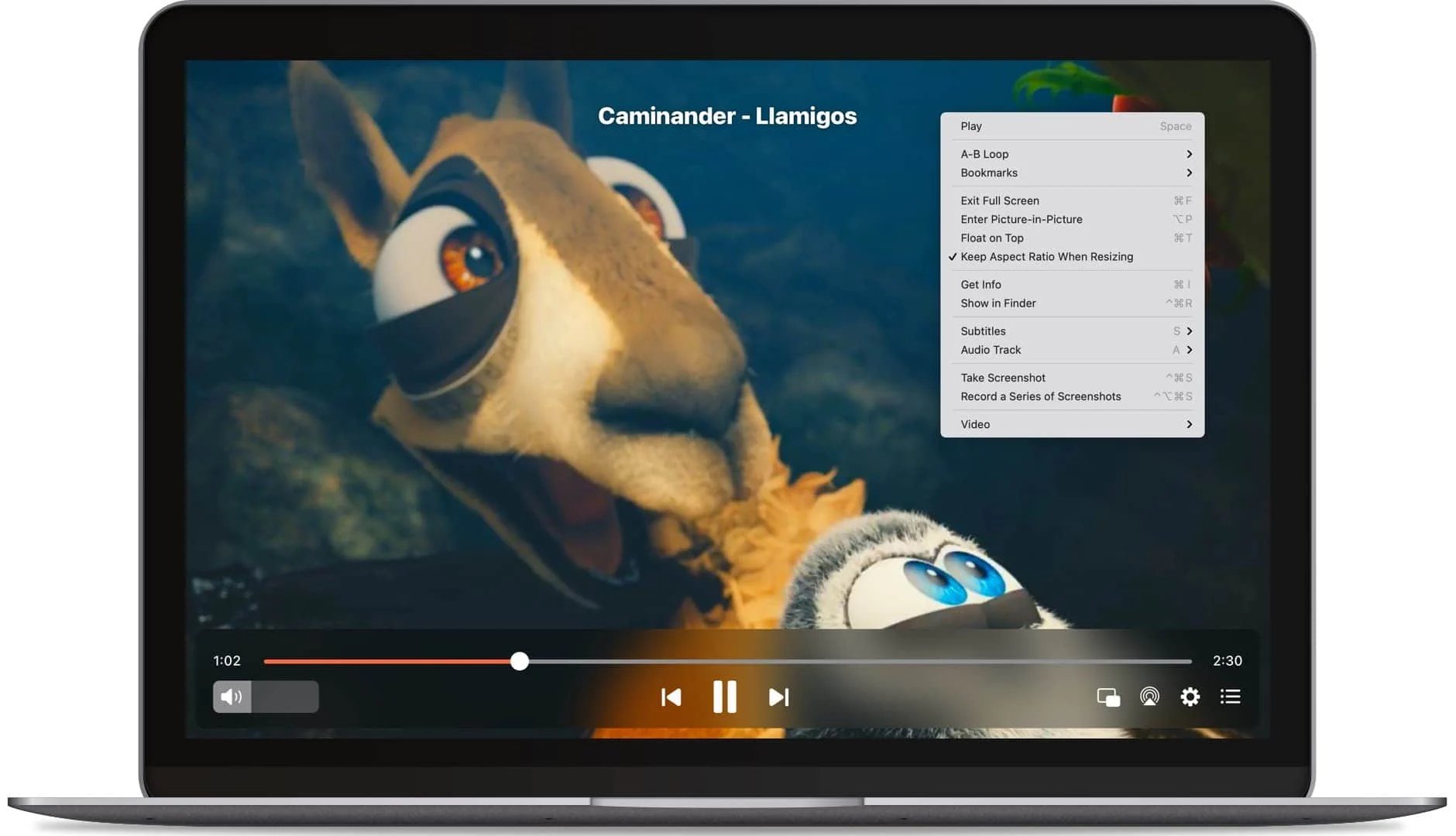K-Lite Codec Pack
The K-Lite Codec Pack is one of the most popular codec packs available for playing audio and video files on Windows. With a wide range of codecs included, it ensures compatibility with almost all multimedia formats, allowing you to enjoy your favorite media without any hassle.
One of the standout features of the K-Lite Codec Pack is its user-friendly nature. It offers a simple installation process, with options to select the desired components according to your specific needs. Whether you’re a casual user or a tech-savvy enthusiast, you’ll find the customization options to be flexible and intuitive.
The pack includes both decoding and encoding codecs, ensuring smooth playback and high-quality output. It supports popular file formats such as AVI, MKV, MP4, FLV, MOV, and many more. Additionally, it provides support for subtitles, allowing you to enjoy your favorite movies or TV shows with ease.
Another highlight of the K-Lite Codec Pack is its comprehensive range of tools and utilities. These tools allow you to tweak various settings, such as enabling hardware acceleration, adjusting audio and video synchronization, and managing codec preferences. The pack also includes Media Player Classic, a lightweight yet powerful media player that offers smooth playback and enhanced features.
The K-Lite Codec Pack is regularly updated to ensure compatibility with the latest multimedia technologies. It also provides reliable support for older formats, making it a versatile solution for playing media files from different eras. The regular updates, combined with excellent community support, ensure that any issues or concerns are quickly addressed.
Combined Community Codec Pack (CCCP)
The Combined Community Codec Pack (CCCP) is a free and open-source codec pack that aims to provide a comprehensive solution for playing various audio and video formats. Developed and maintained by a dedicated community, CCCP focuses on simplicity and efficiency while delivering excellent playback performance.
One of the key features of CCCP is its compatibility with a wide range of multimedia file types. It includes codecs for popular formats such as AVI, MKV, MP4, FLV, and many more. With CCCP installed, you can enjoy your favorite movies, TV shows, and music without worrying about compatibility issues.
CCCP also offers seamless integration with popular media players like Media Player Classic Home Cinema. This lightweight player provides smooth playback and enhances the overall viewing experience. It supports various playback features like on-the-fly subtitle adjustments, customizable hotkeys, and advanced video rendering options.
Another advantage of CCCP is its commitment to quality. The pack prioritizes accurate decoding and rendering of video and audio, ensuring that the original content is faithfully reproduced. This attention to detail is particularly important for media enthusiasts who seek the best possible viewing and listening experience.
In addition to codecs, CCCP also includes several useful tools and filters. These tools allow you to adjust settings and customize your playback experience. With features like the Haali Media Splitter, ffdshow, and xy-VSFilter, you can fine-tune subtitle placement, enable hardware decoding, and enhance video performance.
One notable aspect of CCCP is its active community support. Regular updates and improvements are made based on user feedback and emerging technologies. The community forum provides a platform for users to seek assistance, share feedback, and report any issues they encounter, ensuring that CCCP remains a reliable and user-friendly codec pack.
Overall, the Combined Community Codec Pack (CCCP) offers a comprehensive solution for smooth and efficient multimedia playback. With its wide range of supported formats, seamless integration with media players, and commitment to quality, CCCP is a reliable choice for users seeking a hassle-free multimedia experience.
X Codec Pack
X Codec Pack is a robust and versatile codec pack that provides excellent compatibility and performance for playing audio and video files. Developed with the aim of delivering a comprehensive multimedia solution, X Codec Pack offers a wide range of codecs to ensure seamless playback across various formats.
One of the standout features of X Codec Pack is its extensive codec library. It includes popular codecs like DivX, XviD, H.264, and many others, ensuring compatibility with a wide range of multimedia formats, including AVI, MKV, MP4, and more. With X Codec Pack installed, you can enjoy your favorite movies, TV shows, and music without any compatibility issues.
X Codec Pack also boasts a user-friendly interface and straightforward installation process. It provides options for customizing the installation to suit your specific needs, allowing you to include or exclude specific components according to your preferences. The simplicity and flexibility of the installation process make it accessible to both casual users and advanced multimedia enthusiasts.
A notable feature of X Codec Pack is its support for hardware acceleration. This allows compatible media players to take advantage of your GPU’s processing power, resulting in smoother playback and reduced strain on your system’s resources. By utilizing hardware acceleration, X Codec Pack enhances the overall viewing experience.
In addition to codecs, X Codec Pack includes supplementary tools and filters to further enhance your multimedia playback. These tools allow you to adjust settings, such as subtitle synchronization, video quality, and audio enhancements. With features like the MediaInfo tool, you can gain detailed information about your media files, facilitating better management and organization.
X Codec Pack is regularly updated to ensure compatibility with the latest multimedia technologies and industry standards. The development team behind X Codec Pack is committed to providing stable and reliable codecs, addressing issues promptly, and incorporating user feedback into the ongoing improvements of the pack.
Shark007’s Advanced Codec Pack
Shark007’s Advanced Codec Pack is a comprehensive multimedia codec pack that offers a wide range of codecs and tools to enhance your audio and video playback experience. Developed by an experienced software developer, Shark007’s Advanced Codec Pack provides excellent compatibility, performance, and customization options.
One of the notable features of Shark007’s Advanced Codec Pack is its extensive codec support. It includes codecs for popular formats such as AVI, MKV, MP4, MPEG, and many more. With this codec pack installed, you can play a wide variety of multimedia files seamlessly, without worrying about missing or incompatible codecs.
Shark007’s Advanced Codec Pack puts a strong emphasis on customization. During the installation process, you have the option to choose which codecs and tools to include or exclude. This flexibility allows you to tailor the codec pack to your specific needs, ensuring that you only install the components that you require.
Another standout feature of Shark007’s Advanced Codec Pack is its advanced settings panel. This panel provides a comprehensive range of options to fine-tune your audio and video playback. You can adjust audio properties, such as volume normalization and dynamic range compression, as well as video settings like color correction and sharpening.
In addition to codecs, Shark007’s Advanced Codec Pack includes several tools and filters to further enhance your multimedia experience. The pack includes the powerful Media Player Classic Home Cinema, which provides a lightweight and feature-rich media player for smooth playback of various file formats.
Shark007’s Advanced Codec Pack also offers support for subtitles, allowing you to enjoy movies and TV shows in different languages. The included filter allows for flexible subtitle rendering, with options to change font styles, sizes, and positions to suit your preferences.
The developer behind Shark007’s Advanced Codec Pack regularly updates the pack, ensuring compatibility with the latest multimedia technologies and addressing any reported issues or bugs. The active support forum provides a platform for users to ask questions, seek assistance, and share feedback, fostering a helpful community for users of the codec pack.
Overall, Shark007’s Advanced Codec Pack is a feature-rich and customizable solution for enhancing your audio and video playback. With its extensive codec support, advanced settings panel, and supplementary tools, the pack offers excellent compatibility and performance, catered to meet the requirements of both casual users and multimedia enthusiasts.
Windows 10 Codec Pack
The Windows 10 Codec Pack is a comprehensive and user-friendly codec pack specifically designed for the Windows 10 operating system. It aims to provide a hassle-free solution for playing audio and video files on your Windows 10 PC, ensuring smooth and seamless playback across a wide range of multimedia formats.
One of the standout features of the Windows 10 Codec Pack is its extensive codec library. It includes codecs for popular file formats such as AVI, MKV, MP4, FLV, and many more. With this pack installed, you can play your favorite movies, TV shows, and music without worrying about missing codecs or compatibility issues.
The Windows 10 Codec Pack offers a straightforward installation process, guiding users through the necessary steps with ease. It provides customization options during installation, allowing you to choose the desired components according to your specific requirements. This user-friendly approach makes it accessible to both beginners and advanced users alike.
One notable feature of the Windows 10 Codec Pack is its seamless integration with Windows Media Player and other popular media players. This ensures that your media files are automatically recognized and played without any additional configuration. It eliminates the need for switching between different media players, providing convenience and a consistent user experience.
The codec pack also includes additional tools and enhancements to improve your multimedia playback experience. These tools allow you to adjust settings, such as audio equalization, video scaling, and subtitle synchronization. With features like the Media Player Classic, you can enjoy a lightweight yet powerful media player for smooth and high-quality playback.
The Windows 10 Codec Pack is regularly updated to ensure compatibility with the latest multimedia technologies and industry standards. The development team behind the pack actively addresses user feedback and reports to provide ongoing improvements and support. This commitment to maintaining the codec pack’s performance and stability contributes to a reliable and satisfactory user experience.
Overall, the Windows 10 Codec Pack is an excellent choice for Windows 10 users looking for a comprehensive and user-friendly solution to play audio and video files. With its extensive codec support, seamless integration with media players, and additional tools for customization, the Windows 10 Codec Pack offers a convenient and reliable multimedia playback experience.
VLC Codec Pack
The VLC Codec Pack is a comprehensive collection of codecs specifically tailored for enhancing the multimedia playback capabilities of the VLC media player. Developed by the VideoLAN organization, the VLC Codec Pack ensures compatibility with a wide range of audio and video formats, allowing users to enjoy their media files without any hassle.
One of the key advantages of the VLC Codec Pack is its seamless integration with the VLC media player. The pack enhances the player’s built-in codec support, expanding the range of formats that can be played. It eliminates the need to search for and install external codecs separately, making it a convenient and user-friendly solution.
The VLC Codec Pack offers extensive support for both common and less common multimedia formats. It includes codecs for popular formats like AVI, MP4, MKV, FLV, and more. Additionally, it supports advanced codecs like H.264 and VP9, ensuring compatibility with high-definition and high-efficiency video files.
With the VLC Codec Pack installed, users can enjoy a seamless multimedia playback experience with excellent audio and video quality. The codecs provided in the pack ensure accurate decoding and rendering of media files, preserving the original content’s integrity and providing a satisfying viewing and listening experience.
In addition to codecs, the VLC Codec Pack includes filters and plugins that expand the functionality of the VLC media player. These tools allow users to enhance their multimedia experience by adjusting settings such as video equalization, audio enhancement, subtitle rendering, and more. Users can customize their playback preferences according to their specific needs and preferences.
An important aspect of the VLC Codec Pack is its support for subtitles. It includes subtitle filters and plugins that allow users to load and display subtitles in various formats, making it easy to follow along with movies or TV shows in different languages. Users can customize subtitle settings such as font, size, color, and synchronization.
The VLC Codec Pack is regularly updated to ensure compatibility with the latest audio and video technologies. The VideoLAN organization actively maintains and improves the pack, addressing any reported issues and keeping up with industry standards. Users can rely on the VLC Codec Pack to provide a reliable and up-to-date solution for their multimedia playback needs.
Overall, the VLC Codec Pack is an essential companion for users of the VLC media player, providing an extensive range of codecs, filters, and plugins to enhance the playback of audio and video files. With its seamless integration, versatile format support, and additional customization options, the VLC Codec Pack offers a comprehensive solution for a superior multimedia experience.
Cole2k Media Codec Pack
The Cole2k Media Codec Pack is a feature-rich multimedia codec pack designed to enhance the playback capabilities of your media player. With a wide range of codecs and filters, the Cole2k Media Codec Pack ensures compatibility with various audio and video formats, enabling you to enjoy your multimedia content without any limitations.
One of the standout features of the Cole2k Media Codec Pack is its extensive codec support. It includes codecs for popular formats like AVI, MKV, MP4, WMV, and many more. With this pack installed, you can play a wide variety of media files seamlessly, without the need for additional software or conversion processes.
The Cole2k Media Codec Pack adopts a user-friendly approach, with a straightforward installation process and customization options. During installation, you can select the desired components, allowing you to tailor the codec pack based on your specific requirements. This flexibility ensures that you only install the codecs you need, minimizing any unnecessary clutter.
In addition to codecs, the Cole2k Media Codec Pack includes a range of filters and tools to enhance your multimedia playback experience. These tools enable you to adjust settings such as audio equalization, video scaling, and subtitle rendering, giving you greater control over how your media is presented.
The Cole2k Media Codec Pack is designed to work seamlessly with popular media players, ensuring smooth playback and optimal performance. Whether you prefer Windows Media Player, VLC, or another player, the pack integrates effortlessly, expanding the player’s native codec support and enhancing its capabilities.
Furthermore, the Cole2k Media Codec Pack takes into consideration the specific requirements of both casual users and advanced media enthusiasts. It offers support for high-definition video formats, 64-bit systems, and multi-core processors, maximizing performance and ensuring a superior multimedia experience.
The development team behind the Cole2k Media Codec Pack is dedicated to ensuring the pack’s stability and compatibility. Regular updates are released to address any reported issues, incorporate new technologies, and ensure compatibility with the latest audio and video standards.
Overall, the Cole2k Media Codec Pack is a versatile and comprehensive solution for enhancing your multimedia playback experience. With its wide range of supported codecs, customizable options, and seamless integration with popular media players, the pack provides a convenient and efficient solution for playing various audio and video formats.
Media Player Codec Pack
The Media Player Codec Pack is a comprehensive codec pack designed to enhance the functionality of your media player by providing support for a wide range of audio and video formats. With its extensive codec library and additional tools, the Media Player Codec Pack ensures seamless playback of multimedia files, offering a versatile solution for all your media playback needs.
One of the key features of the Media Player Codec Pack is its extensive codec support. It includes codecs for popular audio and video formats such as AVI, MP4, MKV, MPEG, and many more. With this pack installed, you can play a wide variety of media files without encountering any compatibility issues or missing codecs.
The Media Player Codec Pack also offers a simple and user-friendly installation process, guiding you through the necessary steps effortlessly. During installation, you have the option to customize the components based on your specific requirements, ensuring that you only install the codecs that you need.
Another notable aspect of the Media Player Codec Pack is its additional tools and features. It includes tools that allow you to adjust audio and video settings, such as equalization, brightness, contrast, and subtitle synchronization. These tools provide further customization options, enabling you to enhance your multimedia playback experience.
The Media Player Codec Pack is designed to seamlessly integrate with popular media players, including Windows Media Player, Media Player Classic, and VLC. This ensures that your media player of choice can make use of the installed codecs, providing a smooth and reliable playback experience.
Regular updates are released for the Media Player Codec Pack to ensure compatibility with the latest audio and video technologies. These updates address any reported issues, introduce new codecs or tools, and keep the pack up to date with industry standards, providing you with a reliable and up-to-date codec solution.
The Media Player Codec Pack also provides support for subtitles, allowing you to enjoy movies and TV shows in different languages. The pack includes subtitle filters and plugins that allow for flexible rendering, giving you control over subtitle display options such as font, size, and positioning.
DivX Plus Codec Pack
The DivX Plus Codec Pack is a comprehensive multimedia codec pack that allows you to enjoy high-quality audio and video playback. Developed by DivX, a leading provider of video encoding technology, the DivX Plus Codec Pack offers a range of codecs and tools to ensure seamless compatibility with various media formats.
One of the standout features of the DivX Plus Codec Pack is its support for DivX video files. DivX is a popular video codec known for its high-quality compression and efficient playback. With the DivX Plus Codec Pack, you can enjoy DivX video content without any hassle, as the pack ensures smooth and accurate decoding of DivX files.
The DivX Plus Codec Pack also includes codecs for other popular formats such as MKV, AVI, MP4, and more. This allows you to play a wide variety of media files, ensuring compatibility with different types of video content. Whether you’re watching movies, TV shows, or home videos, the DivX Plus Codec Pack has you covered.
In addition to codecs, the DivX Plus Codec Pack provides a range of tools to enhance your multimedia experience. The pack includes the DivX Player, a powerful media player that offers advanced features such as smooth fast-forward and rewind, chapter navigation, and custom playback settings. You can also enjoy subtitles and multiple audio tracks, adding versatility to your viewing experience.
Another advantage of the DivX Plus Codec Pack is its compatibility with various devices. DivX videos can be played on a wide range of devices, including TVs, smartphones, tablets, and gaming consoles. DivX Plus Codec Pack ensures that your media files are compatible and can be easily transferred to your desired device for playback.
The DivX Plus Codec Pack is regularly updated to ensure compatibility with the latest multimedia technologies and industry standards. Updates include bug fixes, performance enhancements, and new features to provide users with the best possible audio and video playback experience.
DivX also offers premium features through its DivX Pro software, including advanced video encoding and additional tools for content creation. With DivX Pro, users can convert videos to DivX format, create DivX files with advanced settings, and unlock additional features in the DivX player.
ADVANCED Codecs
The ADVANCED Codecs is a comprehensive codec pack that aims to provide an integrated solution for enhancing the multimedia playback capabilities of your Windows operating system. Developed by Shark007, a trusted name in the codec community, the ADVANCED Codecs pack offers an extensive range of codecs and tools to ensure seamless compatibility with various audio and video formats.
One of the standout features of ADVANCED Codecs is its broad codec support, including popular formats such as AVI, MKV, MP4, MPEG, and more. With this pack installed, you can play a wide range of media files without encountering any compatibility issues. ADVANCED Codecs goes beyond the basic codec support provided by Windows, ensuring that even the less common or niche formats are supported.
The ADVANCED Codecs pack also offers a user-friendly installation process, allowing you to customize the installation based on your specific needs. During installation, you can select the desired components, including codecs, filters, and additional tools. This flexibility ensures that you install only what you require, thereby minimizing any unnecessary clutter.
In addition to codecs, ADVANCED Codecs provides a range of supplementary tools and features to enhance your multimedia playback. These tools enable you to adjust various settings, such as audio equalization, video rendering, and subtitle customization. With features like the Audio Configuration panel and the Codec Tweak Tool, you can fine-tune and optimize your media playback experience according to your preferences.
Another notable aspect of ADVANCED Codecs is its seamless integration with popular media players like Windows Media Player and Media Player Classic. The pack expands the native codec support of these players, ensuring smooth playback and compatibility with a wide range of formats. Whether you prefer Windows Media Player or another third-party player, ADVANCED Codecs integrates effortlessly, delivering an enhanced multimedia experience.
The developer of ADVANCED Codecs, Shark007, frequently updates the pack to keep it in sync with the latest audio and video technologies. Regular updates address any reported issues, introduce new codecs or filters, and ensure compatibility with industry standards. This commitment to ongoing development and support ensures a reliable and up-to-date codec solution.