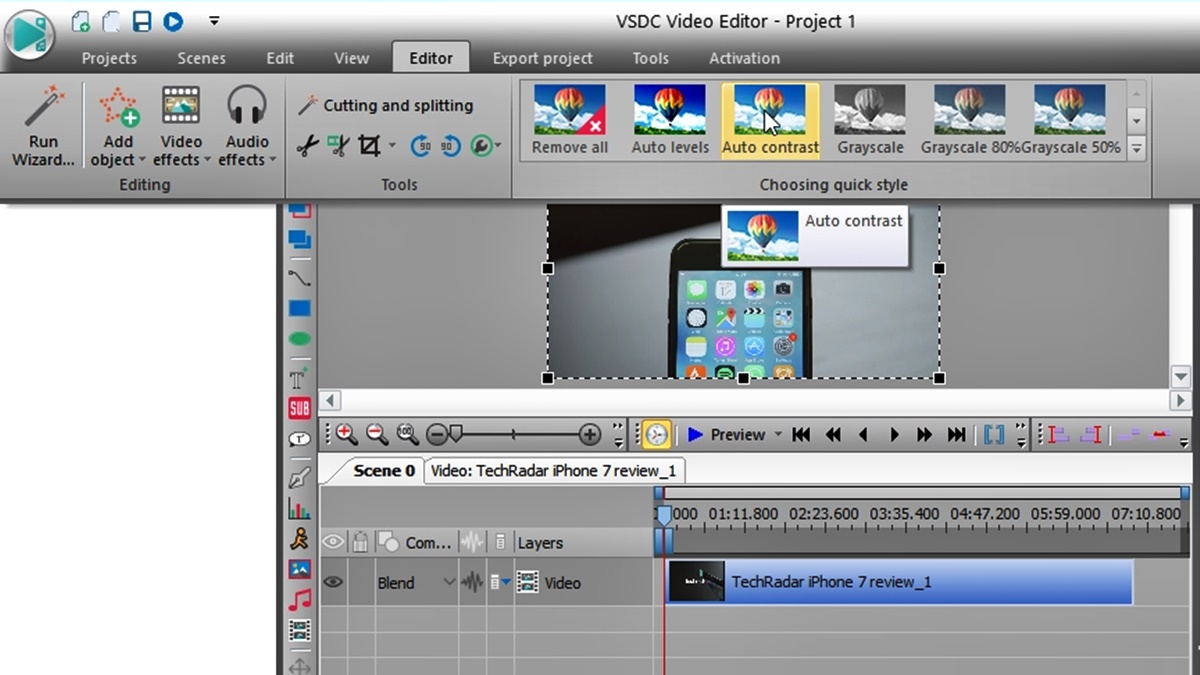iMovie
iMovie is a popular video editing software developed by Apple Inc. It is exclusively available for macOS and iOS devices, making it the perfect choice for Apple enthusiasts. With its intuitive interface and powerful features, iMovie allows users to create professional-looking videos without the need for extensive technical knowledge.
One of the standout features of iMovie is its seamless integration with other Apple applications and devices. Users can easily import videos from their Apple devices, such as iPhones and iPads, and edit them directly in iMovie. This makes it convenient and efficient for those who are already immersed in the Apple ecosystem.
iMovie provides a wide range of video editing tools and effects to enhance your videos. It offers a variety of built-in templates, transitions, and filters that can give your videos a polished and professional look. You can also add text, captions, and sound effects to further enhance your storytelling.
With iMovie, you can easily trim, split, and merge video clips, adjust the speed and volume of your videos, and apply color correction and stabilization. It also offers advanced features such as green screen effects, picture-in-picture overlays, and audio mixing.
Sharing your videos is a breeze with iMovie. You can export your videos in various formats, including high-definition (HD) and 4K resolutions, and directly upload them to popular video sharing platforms like YouTube and Vimeo. iMovie also allows you to save your projects in iCloud Drive, making it easy to access and edit your videos across multiple devices.
Despite its many features, iMovie remains user-friendly and accessible to beginners. Its drag-and-drop interface and intuitive editing tools make video editing a straightforward and enjoyable process. However, more advanced users may find the software’s capabilities limited compared to professional-grade video editing software.
Movavi Video Editor
Movavi Video Editor is a versatile video editing software suitable for both beginners and experienced users. It offers an array of powerful features that allow you to create professional-looking videos with ease. With its intuitive interface and extensive editing tools, Movavi Video Editor is a popular choice for individuals looking to enhance their video editing skills.
One of the standout features of Movavi Video Editor is its user-friendly interface. The software provides a clean and intuitive layout that makes it easy for beginners to navigate and understand. It offers a timeline-based editing approach that allows you to organize your video clips, apply transitions, add special effects, and make adjustments effortlessly.
With Movavi Video Editor, you have access to a vast library of effects and filters to enhance your videos. Whether you want to apply artistic filters, adjust colors, or add animated text, Movavi Video Editor provides a wide range of options to help you achieve your desired look and feel. It also offers advanced features such as chroma keying, slow motion, and reverse playback.
The software supports a wide range of video and audio formats, allowing you to import and export your projects in various file types. Movavi Video Editor also offers advanced audio editing capabilities, including noise removal, equalizer adjustments, and voiceover recording. This ensures that your video’s audio is as polished as its visuals.
Movavi Video Editor simplifies the process of sharing your videos with others. You can export your projects in different formats, including popular video sharing platforms like YouTube and Vimeo. The software also enables you to save your videos in specific formats compatible with mobile devices, making it convenient for sharing on smartphones and tablets.
Another noteworthy feature of Movavi Video Editor is its comprehensive tutorial library. The software provides step-by-step instructions and video tutorials to help users learn and master different editing techniques. This is particularly beneficial for beginners who are new to video editing and want to improve their skills.
While Movavi Video Editor offers a range of powerful features, it may not have the same level of sophistication and advanced capabilities as professional-grade video editing software. However, for most users, Movavi Video Editor provides all the essential tools necessary to create impressive and engaging videos.
Adobe Premiere Pro
Adobe Premiere Pro is a leading video editing software widely used in the film, television, and media industry. It is known for its professional-grade features and robust capabilities, making it a preferred choice for video editors who require advanced control and precision over their projects.
One of the standout features of Adobe Premiere Pro is its unparalleled editing tools. It offers a comprehensive set of features that allow users to manipulate and fine-tune their videos with precision. With its advanced timeline-based editing interface, users can easily arrange, cut, and merge clips, apply effects, and synchronize audio tracks.
Adobe Premiere Pro provides a wide range of visual effects, transitions, and filters to enhance your videos. It offers support for multiple video formats and resolutions, allowing you to work with high-definition (HD), 4K, and even virtual reality (VR) footage. The software also provides robust color correction and grading tools to ensure that your videos have stunning visuals.
For collaborative projects, Adobe Premiere Pro offers seamless integration with other Adobe Creative Cloud applications. This allows for easy exchange of project files, assets, and edits, enabling a streamlined workflow. It also supports multiple editors working on the same project simultaneously, enhancing productivity and collaboration.
Adobe Premiere Pro enables users to work with a vast array of audio formats and offers advanced audio editing capabilities. From adjusting volume levels and adding audio effects to synchronizing audio tracks, the software provides precise control over audio elements to ensure high-quality sound in your videos.
With its dynamic link feature, Adobe Premiere Pro allows users to import and edit graphics and motion graphics from Adobe After Effects without the need for rendering. This integration significantly enhances the visual effects capabilities of the software and enables users to create stunning visual compositions.
When it comes to exporting your videos, Adobe Premiere Pro offers a wide range of output options. Whether you want to export your videos for web streaming, DVD authoring, or professional broadcasting, the software provides flexibility and customization options to meet your specific needs.
It’s worth noting that Adobe Premiere Pro may have a steeper learning curve compared to other video editing software available on the market. Its extensive range of features and functionalities may require some time and practice to fully master. However, for professional video editors or those looking to take their video editing skills to the next level, Adobe Premiere Pro is an excellent choice.
Filmora9
Filmora9 is a user-friendly video editing software designed for beginners and casual video editors. It offers a range of powerful features and an intuitive interface that allows users to create impressive videos without the need for extensive technical knowledge.
One of the standout features of Filmora9 is its simple and user-friendly interface. The software provides a clean and intuitive layout that makes it easy for beginners to navigate and understand. Its drag-and-drop functionality allows users to add video clips, audio tracks, and effects to the timeline effortlessly.
Filmora9 offers a wide variety of built-in effects, transitions, and filters to enhance your videos. Whether you want to add animated titles, apply stylish overlays, or create split-screen effects, Filmora9 provides a range of options to help you achieve your desired visual style. It also includes basic video editing tools such as trimming, splitting, and merging clips.
The software offers advanced features like green screen effects, picture-in-picture overlays, and color grading. With these tools, users can create professional-looking videos with stunning visual effects. Filmora9 also provides audio editing capabilities, including adjusting volume levels, adding background music, and removing background noise.
With Filmora9, users can easily share their videos on social media platforms or upload them to popular video hosting platforms like YouTube and Vimeo. The software provides optimized export settings for different devices and resolutions, making it convenient for users to share their videos in the desired format.
Filmora9 also offers a wide range of tutorial videos and resources to help users learn and master different editing techniques. These resources are beneficial for beginners who are new to video editing and want to improve their skills. Filmora9’s community forum provides a platform for users to connect with other video editors, share tips, and seek assistance.
While Filmora9 offers a range of powerful features, it may not have the same level of advanced capabilities as professional-grade video editing software. However, for most users, Filmora9 provides all the necessary tools to create visually appealing and engaging videos without the complexity of more advanced software.
Lightworks
Lightworks is a professional video editing software that has been used in the film and television industry for decades. It offers a comprehensive set of features and tools that cater to the needs of professional editors, making it a popular choice for filmmakers and video production teams.
One of the standout features of Lightworks is its powerful editing capabilities. The software provides advanced timeline-based editing, which allows for precise control over video and audio tracks. Users can easily arrange, trim, and merge clips, apply effects, and make intricate adjustments to create a seamless final product.
Lightworks supports a wide variety of video formats and resolutions, allowing users to work with high-definition (HD), 4K, and even higher-quality footage. The software provides advanced color correction and grading tools, enabling editors to achieve the desired look and feel of their videos. It also supports multi-camera editing, making it suitable for projects that involve multiple camera angles.
The software offers a range of visual effects and transitions to enhance your videos. Lightworks provides a library of pre-installed effects, and users can also download additional effects from the Lightworks Marketplace. These effects, combined with keyframe animation capabilities, allow for precise control over visual elements to create stunning and professional-looking videos.
Lightworks also includes advanced audio editing capabilities. It supports multi-track audio mixing, allowing users to adjust the volume levels, apply audio effects, and synchronize audio tracks with video clips. The software also provides real-time audio waveform visualization for precise audio editing.
Collaboration is made easy with Lightworks. The software allows for project sharing, enabling multiple editors to work on the same project simultaneously. It also integrates with popular cloud storage services, making it convenient to access and share project files with team members.
Lightworks offers flexible output options, allowing users to export videos in various formats suitable for different platforms and purposes. Whether you need to export for web streaming, DVD authoring, or broadcast, Lightworks provides customizable export settings to meet your specific requirements.
Lightworks is a professional-grade video editing software with a steep learning curve. Its wide range of features and complex interface may be overwhelming for beginners or those who are new to video editing. However, for professionals and experienced editors, Lightworks provides the necessary tools and capabilities to create high-quality, polished videos.
Shotcut
Shotcut is a free and open-source video editing software that offers a range of powerful features for both beginners and advanced users. With its intuitive interface and extensive editing capabilities, Shotcut has gained popularity among video editors looking for a versatile and accessible editing solution.
One of the standout features of Shotcut is its wide range of supported video and audio formats. It can import and export files in various formats, allowing users to work with their preferred media files without the need for conversion. This flexibility makes it convenient for users with different file types and preferences.
Shotcut provides a user-friendly and intuitive interface that makes it easy for beginners to get started with video editing. Its drag-and-drop functionality simplifies the process of importing video and audio files, and the timeline-based editing approach allows for easy organization and manipulation of clips. Users can trim, split, and merge clips effortlessly, making basic video editing tasks a breeze.
With Shotcut, users have access to a range of advanced editing features. The software supports multi-track editing, allowing users to work with multiple video and audio tracks simultaneously. It also provides a variety of video and audio filters, effects, and transitions to enhance the visual and auditory elements of your videos.
Shotcut’s powerful video editing capabilities include color grading, chroma keying, and audio mixing. Users can adjust colors and tones, remove or replace the background, and create a balanced audio mix for their videos. Additionally, Shotcut offers keyframe animation, enabling users to create dynamic and visually appealing effects.
Shotcut allows users to export their videos in various formats, resolutions, and aspect ratios, making it suitable for different platforms and devices. The software provides customizable export settings, allowing users to ensure their videos have the best quality and compatibility for their intended audience.
Despite its many features, Shotcut does have a learning curve, especially for users who are new to video editing. Some advanced features may require additional time and practice to fully grasp. However, the active user community and comprehensive documentation provided by Shotcut make it easier for users to learn and troubleshoot any issues they encounter.
Overall, Shotcut is a versatile and capable video editing software that offers a range of features suitable for both beginners and experienced video editors. With its intuitive interface and extensive editing capabilities, Shotcut provides a free and open-source option for users looking to create professional-looking videos.
HitFilm Express
HitFilm Express is a powerful video editing and visual effects software that combines professional-grade capabilities with a user-friendly interface. It offers a wide range of features that make it a popular choice for filmmakers, YouTube content creators, and aspiring visual effects artists.
One of the standout features of HitFilm Express is its extensive collection of visual effects. The software provides a vast library of high-quality visual effects, including 2D and 3D effects, particle systems, and customizable presets. This allows users to add stunning visual elements to their videos and create impressive cinematic effects.
HitFilm Express also offers advanced compositing capabilities. Its layer-based editing system allows users to combine multiple video clips, images, and effects on different layers, giving them full control over the visual composition of their videos. The software supports keyframe animation, allowing for precise control and animation of visual elements.
In addition to its visual effects capabilities, HitFilm Express provides a comprehensive set of video editing tools. Users can trim, cut, and merge video clips, adjust colors and tones, and enhance the overall visual quality of their videos. The software also supports multi-track editing, allowing for seamless audio and video synchronization.
HitFilm Express includes a range of audio editing tools to enhance the sound quality of your videos. Users can adjust volume levels, apply audio effects and filters, and create a balanced audio mix. The software also offers advanced audio synchronization capabilities, ensuring that your videos have high-quality audio.
For users who want to take their visual effects and editing skills to the next level, HitFilm Express provides advanced features such as green screen compositing, 3D modeling and animation, and advanced color grading. These features make it suitable for professional-grade projects that require complex visual effects and intricate editing techniques.
HitFilm Express allows for seamless integration with other popular video editing software and provides compatibility with various file formats. Users can import and export their projects in different formats, making it convenient for sharing videos on various platforms, including social media and video hosting websites.
While HitFilm Express is a powerful and feature-rich software, it may have a steeper learning curve compared to other video editing software. With its extensive set of tools and advanced features, users may need some time and practice to familiarize themselves with the software’s capabilities and master its functionalities.
OpenShot
OpenShot is a user-friendly and free video editing software that provides a range of essential features for creating and editing videos. With its intuitive interface and straightforward tools, OpenShot is an excellent option for beginners and casual video editors looking to enhance their footage without complicated processes.
One of the standout features of OpenShot is its simple and clean interface. The software provides a user-friendly layout that makes it easy for beginners to navigate and understand. It offers a drag-and-drop functionality that allows users to import video, audio, and image files effortlessly and arrange them on the timeline.
OpenShot provides a variety of basic video editing tools. Users can trim, split, and merge video clips, adjust video speed and volume, and apply transitions between clips. It also supports unlimited layers, allowing users to overlay text, images, and additional video or audio tracks to enhance their videos.
The software includes a library of pre-installed audio and visual effects that can be applied to enhance the overall quality of the videos. OpenShot also offers features such as color correction and image stabilization to improve the visual appeal of the footage. It also supports keyframe animation for more advanced users who want to add dynamic effects to their videos.
OpenShot allows users to export their videos in various formats, including popular options for online platforms like YouTube or Vimeo. The software provides customizable export settings, allowing users to adjust parameters such as resolution, aspect ratio, and quality to suit their specific needs.
OpenShot also offers a variety of video tutorials and documentation resources to help users navigate through the software and explore its features. This is particularly beneficial for beginners who are new to video editing and need guidance to get started.
While OpenShot provides a solid set of features for basic video editing needs, it may lack some of the more advanced and specialized features found in professional-grade editing software. However, for individuals seeking a straightforward and accessible video editing solution, OpenShot offers all the necessary tools to create impressive videos without the complexity of more advanced software.
Davinci Resolve
Davinci Resolve is a professional video editing software that offers a comprehensive set of features for advanced video editing, color correction, and visual effects. Widely used in the film and television industry, Davinci Resolve is known for its powerful capabilities and exceptional color grading tools.
One of the standout features of Davinci Resolve is its advanced color grading capabilities. The software includes industry-leading color correction tools that allow users to achieve precise adjustments and enhancements to their video footage. It provides a node-based color grading interface, giving users extensive control over colors, tones, and contrast.
Davinci Resolve also offers a powerful editing interface that allows for seamless video editing. The software supports multi-track editing, enabling users to work with multiple video and audio tracks simultaneously. It provides a range of editing tools, including trimming, cutting, merging, and adding transitions, allowing for precise control over the editing process.
One of the key strengths of Davinci Resolve is its seamless integration of editing, color correction, visual effects, and audio post-production. Users can perform all aspects of the editing process within a single software, which enhances workflow efficiency and eliminates the need for switching between multiple applications.
In addition to its editing and color grading features, Davinci Resolve offers a wide array of visual effects and motion graphics capabilities. The software includes a comprehensive set of visual effects, transitions, and titles, allowing users to add professional-grade elements to their videos. It also provides 2D and 3D compositing capabilities for creating intricate visual compositions.
Another notable feature of Davinci Resolve is its advanced audio editing and mixing tools. The software provides a high-quality audio engine that supports multi-track editing, audio effects, and automated audio mixing. Users can optimize the audio quality of their videos, remove background noise, and achieve a balanced mix of audio elements.
Davinci Resolve offers flexible output options, allowing users to export their videos in various formats and resolutions. The software provides optimized export settings for different platforms and devices, making it convenient for sharing videos on social media, streaming platforms, or other distribution channels.
While Davinci Resolve offers a wealth of powerful features, it may have a steeper learning curve compared to other video editing software. Its extensive toolset and advanced capabilities require some time and practice to fully grasp. However, for professional filmmakers and video editors looking for a comprehensive and powerful editing solution, Davinci Resolve is a top choice.
Avidemux
Avidemux is a simple yet powerful video editing software that provides essential tools for basic editing tasks. With its user-friendly interface and streamlined features, Avidemux is a popular choice for users who need to perform quick edits or conversions without the need for advanced editing capabilities.
One of the standout features of Avidemux is its intuitive interface. The software offers a straightforward layout that allows users to easily navigate and access its features. It provides a simple timeline interface where users can import videos, cut or trim clips, and apply basic edits with ease.
Avidemux offers a variety of essential editing tools. Users can cut, copy, and paste video segments, merge multiple video clips together, and adjust audio tracks. It also provides the ability to add subtitles to your videos, making it convenient for creating international or captioned content.
With Avidemux, users can also perform basic video conversions. The software supports a wide range of video formats and allows users to convert videos between different formats or compress videos to reduce file size while maintaining quality. This makes it a handy tool for users who need to convert videos for specific devices or platforms.
Avidemux supports a range of video filters and effects that can be applied to enhance your videos. It provides options for adjusting brightness, contrast, and saturation, as well as adding simple visual effects like blur or sharpen. However, compared to more advanced video editing software, Avidemux may have limited visual effects and filters.
The software offers a simple export process, allowing users to save their edited videos in various formats, including popular video formats and codecs. It also provides optimization options for different devices or platforms, making it convenient for users to share their final videos on the desired platforms.
While Avidemux offers a range of basic editing tools and functionalities, it may not be suitable for more complex editing tasks or advanced video production needs. It lacks advanced features like multi-track editing, advanced effects, or professional-grade color grading. However, for users who require quick and simple editing tasks, Avidemux provides a lightweight and efficient solution.