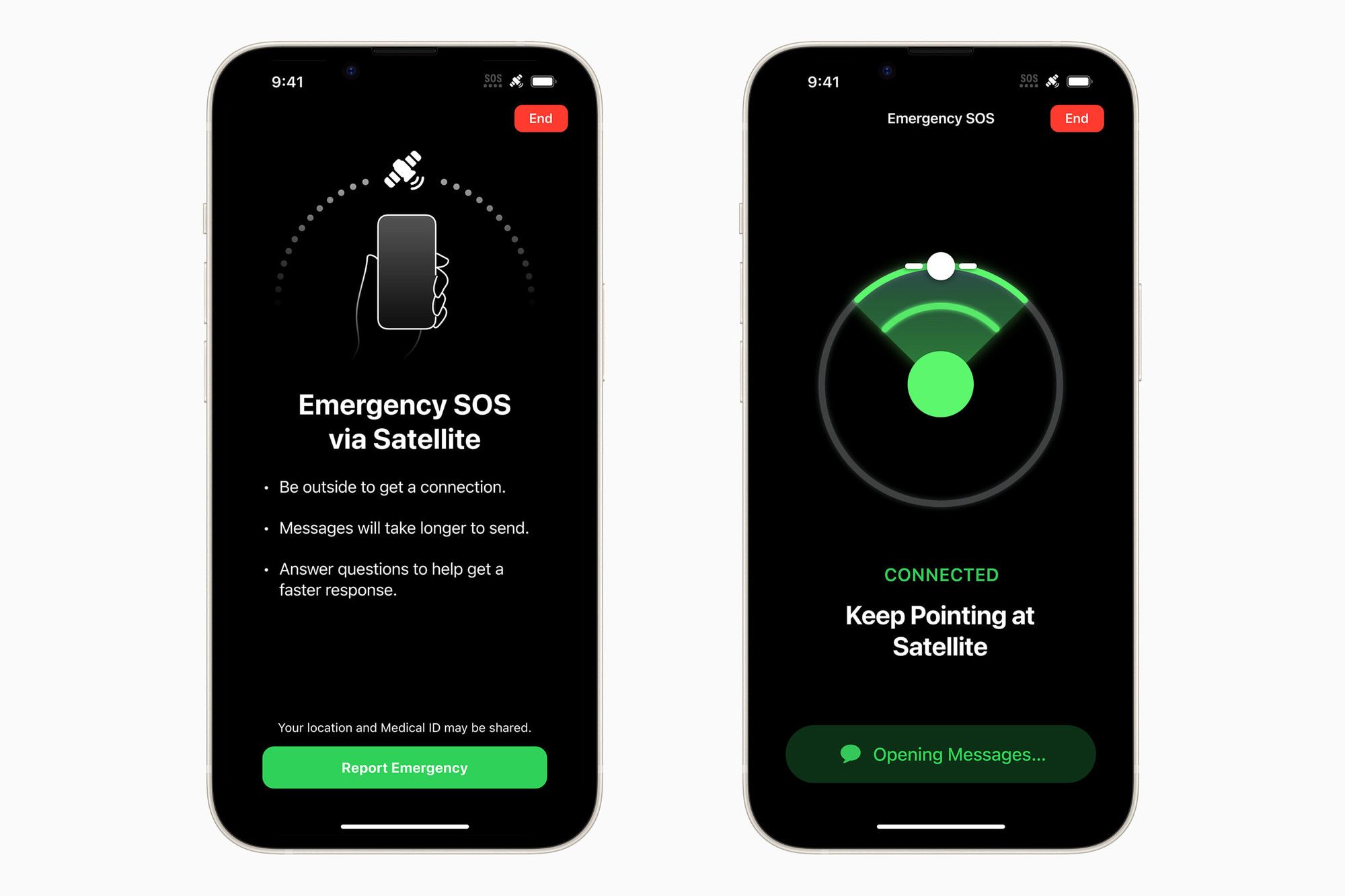What is the "SOS" feature on iPhone 14?
The "SOS" feature on the iPhone 14 is a vital tool designed to provide quick access to emergency services and notify your emergency contacts in critical situations. This feature can be a lifeline in times of distress, offering a sense of security and peace of mind to iPhone users.
When activated, the "SOS" feature allows users to swiftly contact emergency services by pressing the power button five times in rapid succession. This action triggers an emergency call, connecting the user to the local authorities or emergency services, depending on their location. This rapid and discreet activation method can be invaluable in urgent situations where time is of the essence.
In addition to initiating an emergency call, the "SOS" feature also has the capability to notify designated emergency contacts about the user's current location and situation. This ensures that trusted individuals are promptly informed and can provide assistance or support as needed. The seamless integration of this notification system with the emergency call function enhances the overall effectiveness of the "SOS" feature, bolstering the user's safety net during emergencies.
Furthermore, the "SOS" feature on the iPhone 14 is intelligently designed to cater to various emergency scenarios. For instance, it can automatically share the user's medical ID with emergency responders, providing crucial information about allergies, medical conditions, and emergency contacts. This comprehensive approach underscores the thoughtful consideration given to user safety and well-being in the development of this feature.
In essence, the "SOS" feature on the iPhone 14 serves as a robust safety mechanism, empowering users to swiftly seek help during emergencies and ensuring that their trusted contacts are promptly informed. Its seamless integration with the iPhone's functionalities and its user-friendly activation method make it a valuable asset for personal safety and peace of mind.
How to activate the "SOS" feature on iPhone 14
Activating the "SOS" feature on your iPhone 14 is a straightforward process that can be completed in just a few simple steps. This essential feature is designed to provide quick access to emergency services and notify your designated contacts in times of distress. By familiarizing yourself with the activation process, you can ensure that this valuable tool is readily available to assist you during unforeseen emergencies.
To activate the "SOS" feature on your iPhone 14, follow these steps:
-
Access the Settings: Begin by unlocking your iPhone 14 and navigating to the "Settings" app, which is represented by a gear icon on your home screen.
-
Locate the Emergency SOS Settings: Within the Settings menu, scroll down and tap on "Emergency SOS." This option is typically located towards the bottom of the list, under the "Privacy" and "Battery" sections.
-
Enable Emergency SOS: Once you have accessed the Emergency SOS settings, you will find the option to enable the feature. Toggle the switch to the "On" position to activate Emergency SOS on your iPhone 14.
-
Set Up Emergency Contacts: After enabling the feature, you can proceed to set up your emergency contacts. Tap on the "Set up Emergency Contacts in Health" option to designate the individuals you wish to notify in the event of an emergency. This step allows you to select specific contacts from your address book to receive SOS notifications.
-
Configure Auto Call (Optional): Additionally, you have the option to enable "Auto Call," which initiates a call to emergency services automatically when the power button is pressed rapidly five times. This feature streamlines the process of contacting emergency services in urgent situations.
By following these steps, you can effectively activate the "SOS" feature on your iPhone 14 and customize it to suit your specific emergency notification preferences. Once activated, the "SOS" feature provides a reliable and accessible means of seeking help during critical moments, contributing to your overall safety and peace of mind.
Remember, familiarizing yourself with the activation process and customizing your emergency contacts can significantly enhance the effectiveness of the "SOS" feature, ensuring that it is readily available to assist you in times of need.
Understanding the emergency call function of "SOS"
The emergency call function of the "SOS" feature on the iPhone 14 is a critical component that ensures swift and efficient access to emergency services during urgent situations. When activated, this functionality serves as a direct line of communication to local authorities or emergency responders, enabling users to promptly seek assistance when faced with unforeseen emergencies.
Upon initiating the emergency call through the "SOS" feature, the iPhone 14 seamlessly connects the user to the designated emergency services based on their geographical location. This intelligent localization capability ensures that users are swiftly linked to the appropriate emergency response resources, regardless of their current location. Whether it's summoning medical assistance, reporting a safety concern, or seeking law enforcement intervention, the emergency call function of "SOS" streamlines the process, minimizing response times and maximizing the effectiveness of emergency services.
Furthermore, the emergency call function of "SOS" is designed to operate seamlessly within the iPhone's ecosystem, leveraging the device's advanced technology to enhance user safety. For instance, the feature can integrate with the iPhone's GPS functionality to transmit the user's precise location to emergency responders, facilitating rapid and accurate dispatch of assistance. This location-sharing capability is invaluable in scenarios where the user may be unable to verbally communicate their whereabouts, ensuring that help reaches them without delay.
In addition to its primary function of connecting users to emergency services, the "SOS" feature's emergency call function incorporates intelligent protocols to streamline the communication process. For instance, it can automatically convey essential medical information, such as allergies, medical conditions, and emergency contacts, to the responding emergency personnel. This proactive sharing of critical health data equips responders with vital insights, enabling them to deliver more informed and effective assistance to the user in distress.
Moreover, the emergency call function of "SOS" is designed with user privacy and discretion in mind. In situations where swift and discreet communication is paramount, the feature allows users to initiate the emergency call without unlocking their device, ensuring that help can be summoned swiftly and without unnecessary delays.
In essence, the emergency call function of the "SOS" feature on the iPhone 14 embodies a comprehensive and user-centric approach to emergency communication. By seamlessly integrating with the iPhone's capabilities, leveraging advanced localization technology, and prioritizing user privacy, this functionality stands as a reliable and indispensable tool for seeking help during critical moments.
This detailed understanding of the emergency call function of "SOS" underscores its pivotal role in enhancing user safety and underscores its significance as a fundamental component of the iPhone 14's safety features.
Customizing emergency contacts for "SOS" notifications
Customizing emergency contacts for "SOS" notifications on the iPhone 14 is a pivotal aspect of personalizing the safety and security features to suit individual needs. By designating specific contacts to receive SOS notifications, users can ensure that trusted individuals are promptly informed in the event of an emergency, fostering a network of support and assistance during critical moments.
To customize emergency contacts for "SOS" notifications, users can leverage the intuitive functionality integrated into the iPhone 14. This streamlined process empowers users to select and designate individuals from their contacts list to receive SOS notifications, creating a tailored support network that aligns with their unique safety requirements.
Upon accessing the "SOS" settings within the iPhone 14, users can seamlessly configure their emergency contacts by following a few simple steps. This user-friendly interface allows for the swift selection of specific contacts to be notified in emergency situations, ensuring that the right individuals are promptly informed when the "SOS" feature is activated.
Furthermore, the customization options extend beyond simply designating emergency contacts. Users have the flexibility to include pertinent medical information, such as allergies, medical conditions, and relevant health details, which can be shared with the designated emergency contacts. This additional layer of customization enhances the effectiveness of SOS notifications, providing responders and support networks with vital insights that can inform and expedite the assistance provided.
The ability to customize emergency contacts for "SOS" notifications reflects the iPhone 14's commitment to user-centric safety features, empowering individuals to tailor their emergency response protocols to align with their specific needs and circumstances. This personalized approach not only enhances the effectiveness of the "SOS" feature but also fosters a sense of reassurance and preparedness, knowing that a network of trusted contacts stands ready to offer support during emergencies.
In essence, the process of customizing emergency contacts for "SOS" notifications on the iPhone 14 embodies a proactive and user-centric approach to personal safety. By seamlessly integrating customization options with the "SOS" feature, the iPhone 14 empowers users to fortify their safety net, ensuring that help and support are readily accessible when it matters most.