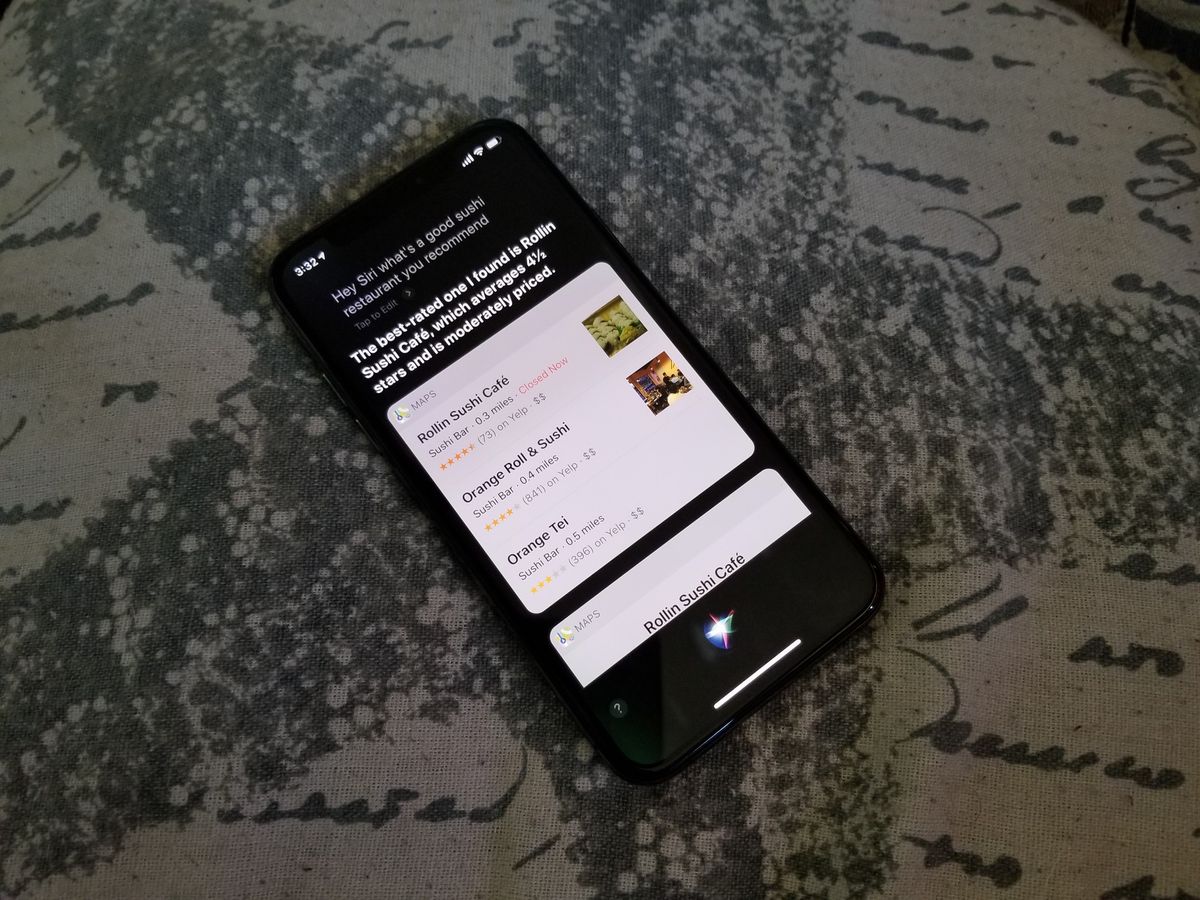Understanding Siri's Capabilities
Siri, the intelligent virtual assistant on your iPhone 12, is designed to make your life easier by understanding natural language and performing various tasks at your command. From setting reminders and sending messages to providing weather updates and answering questions, Siri is a versatile tool that can significantly enhance your iPhone experience.
1. Voice Recognition and Natural Language Processing
Siri's advanced voice recognition capabilities enable it to understand and interpret spoken commands with remarkable accuracy. Whether you have a strong accent or prefer speaking in colloquial language, Siri can comprehend a wide range of vocal inputs, making it accessible to users from diverse linguistic backgrounds.
2. Contextual Understanding
One of Siri's most impressive features is its ability to understand context. For instance, if you ask Siri about the weather, you can follow up with questions like "What about tomorrow?" or "Do I need an umbrella?" without explicitly mentioning the location or the context of the initial query. Siri intelligently retains the context of the conversation, providing a seamless and natural interaction.
3. Integration with Third-Party Apps
Siri's capabilities extend beyond the native apps on your iPhone 12. It can interact with a variety of third-party applications, allowing you to perform tasks such as sending messages on WhatsApp, booking a ride through Uber, or even controlling smart home devices with compatible apps. This integration enhances Siri's utility and makes it a central hub for managing various aspects of your digital life.
4. Knowledge and Information Retrieval
Siri leverages a vast repository of information to provide quick and accurate responses to a wide array of queries. Whether you need to look up historical facts, solve a math problem, or find the nearest coffee shop, Siri can swiftly retrieve the relevant information and present it in a concise and user-friendly manner.
5. Personalization and Adaptation
Over time, Siri learns from your usage patterns and adapts to your preferences, offering personalized suggestions and recommendations. By analyzing your interactions and behavior, Siri can anticipate your needs and provide proactive assistance, enhancing its overall utility as a virtual assistant.
Understanding the full scope of Siri's capabilities empowers you to leverage its potential to the fullest, transforming your iPhone 12 into a powerful and intuitive digital companion.
Setting Up Siri on Your iPhone 12
Setting up Siri on your iPhone 12 is a straightforward process that enables you to harness the full potential of this intelligent virtual assistant. By configuring Siri to suit your preferences and needs, you can seamlessly integrate it into your daily routine, streamlining various tasks and enhancing your overall user experience.
To initiate the setup, navigate to the "Settings" app on your iPhone 12 and locate the "Siri & Search" option. Upon selecting this option, you will be prompted to enable Siri by toggling the corresponding switch. Once activated, Siri becomes accessible through voice commands and can assist you with a wide range of tasks, from sending messages and making calls to setting reminders and providing real-time information.
After enabling Siri, it's essential to fine-tune its settings to align with your individual requirements. Within the "Siri & Search" menu, you can customize various aspects of Siri's functionality, including language preferences, voice feedback, and the ability to respond to "Hey Siri" commands. Additionally, you can specify whether Siri should access your personal information and interact with third-party apps, granting you full control over its capabilities and privacy settings.
Furthermore, you have the option to train Siri to recognize your voice more accurately by completing the voice recognition setup. This involves speaking a series of phrases to help Siri adapt to your unique vocal patterns, enhancing its ability to understand and respond to your commands effectively.
In addition to the basic setup, it's advisable to explore the "Shortcuts" feature, which allows you to create custom voice commands for executing specific actions or sequences of tasks. By leveraging this functionality, you can tailor Siri's capabilities to align with your specific preferences and streamline repetitive tasks, thereby maximizing its utility in your daily life.
By following these steps and customizing Siri's settings to align with your preferences, you can optimize the functionality of this virtual assistant and seamlessly integrate it into your iPhone 12 experience. With Siri primed and ready to assist you, you can look forward to a more intuitive and efficient interaction with your device, unlocking a world of possibilities at your vocal command.
Using Siri for Voice Commands
Harnessing the power of Siri for voice commands on your iPhone 12 opens up a world of convenience and efficiency. Whether you're multitasking, driving, or simply prefer hands-free interaction, Siri's voice command functionality empowers you to perform a myriad of tasks with seamless ease.
1. Initiating Voice Commands
To initiate a voice command, simply say "Hey Siri" followed by your request or query. This hands-free activation allows you to access Siri's capabilities without physically interacting with your device, making it ideal for situations where manual input may be impractical or unsafe.
2. Sending Messages and Making Calls
Siri enables you to compose and send text messages, as well as make phone calls, using voice commands. By simply dictating the message content or specifying the contact to call, Siri swiftly processes your instructions and executes the desired action, all without requiring you to navigate through your phone's interface.
3. Managing Calendar Events and Reminders
With Siri, you can effortlessly create, update, and manage calendar events and reminders using natural language commands. Whether you need to schedule a meeting, set a reminder for an important task, or check your upcoming appointments, Siri's intuitive voice recognition capabilities ensure that your instructions are accurately interpreted and executed.
4. Accessing Information and Navigation
Siri serves as a valuable source of information and navigation assistance, allowing you to inquire about a wide range of topics and receive real-time updates. Whether you need to check the weather forecast, look up directions to a specific location, or gather general knowledge, Siri promptly retrieves the relevant information, providing you with instant access to valuable insights.
5. Controlling Device Functions and Settings
Beyond basic tasks, Siri empowers you to control various device functions and settings through voice commands. From adjusting screen brightness and activating the flashlight to toggling airplane mode and managing Wi-Fi settings, Siri's voice control capabilities extend to device management, enhancing the overall user experience.
By leveraging Siri's voice command functionality, you can seamlessly integrate hands-free interaction into your daily routine, streamlining tasks and accessing information with unparalleled convenience. With Siri at your beck and call, your iPhone 12 transforms into a responsive and intuitive digital assistant, ready to fulfill your commands and cater to your needs with remarkable efficiency.
Customizing Siri's Settings
Customizing Siri's settings on your iPhone 12 allows you to tailor this virtual assistant to align with your specific preferences and requirements, optimizing its functionality and enhancing your overall user experience. By delving into the Siri & Search menu within the Settings app, you gain access to a range of customization options that empower you to fine-tune Siri's behavior, voice feedback, and interaction with third-party apps.
Language and Voice Feedback
Within the Siri & Search settings, you can select the language in which you prefer to interact with Siri, ensuring that it comprehends and responds to your commands in the language of your choice. Additionally, you have the flexibility to customize Siri's voice feedback, choosing between options such as Voice 1 or Voice 2, allowing you to personalize the auditory aspect of your interactions with Siri.
Hey Siri and Voice Recognition
Enabling the Hey Siri feature grants you the ability to activate Siri with a hands-free command, enhancing accessibility and convenience. Furthermore, completing the voice recognition setup refines Siri's ability to accurately recognize and respond to your voice, ensuring that it comprehends your commands with precision, even in diverse acoustic environments.
App Integration and Personalization
Siri's integration with third-party apps can be customized to align with your preferences. You have the option to grant Siri access to personal information within specific apps, enabling seamless interaction and task execution. Moreover, Siri's personalization settings allow it to learn from your usage patterns and adapt to your preferences, providing tailored suggestions and proactive assistance based on your individual needs.
Shortcuts and Custom Commands
Exploring the Shortcuts feature within Siri's settings unveils a realm of customization possibilities. By creating custom voice commands for specific actions or sequences of tasks, you can streamline repetitive processes and tailor Siri's capabilities to suit your unique requirements. This empowers you to optimize Siri's functionality to align with your daily routines and preferences, enhancing its utility as a virtual assistant.
By customizing Siri's settings in accordance with your preferences, you can harness the full potential of this intelligent virtual assistant, seamlessly integrating it into your iPhone 12 experience. This customization empowers you to optimize Siri's functionality to align with your daily routines and preferences, enhancing its utility as a virtual assistant.
Maximizing Siri's Integration with iPhone 12 Features
Siri's integration with the iPhone 12 extends beyond basic voice commands, offering a seamless and intuitive interaction with a myriad of device features and functionalities. By leveraging Siri's capabilities in tandem with the advanced features of the iPhone 12, users can unlock a wealth of possibilities, streamlining tasks and enhancing their overall digital experience.
1. Camera Control and Media Management
Siri empowers users to control the iPhone 12's camera functions through voice commands, allowing for hands-free photo and video capture. By simply instructing Siri to take a photo, record a video, or switch between camera modes, users can effortlessly capture moments without physically interacting with their device. Furthermore, Siri's integration with media management enables users to play music, adjust volume, and control playback, adding a layer of convenience to the entertainment experience on the iPhone 12.
2. Device Settings and Accessibility
Siri's integration extends to device settings and accessibility features, enabling users to adjust various parameters through voice commands. From toggling accessibility settings such as VoiceOver and Magnifier to adjusting display brightness, activating Do Not Disturb mode, or managing Bluetooth and Wi-Fi settings, Siri provides a hands-free approach to device customization, catering to the diverse needs of users with unparalleled convenience.
3. Navigation and Location-Based Services
With Siri's integration with navigation and location-based services, users can effortlessly access directions, locate nearby points of interest, and gather real-time traffic updates through voice commands. Whether it's finding the nearest coffee shop, obtaining directions to a specific address, or checking the estimated travel time to a destination, Siri's seamless interaction with location services enhances the iPhone 12's utility as a reliable navigation companion.
4. Home Automation and Smart Devices
Siri serves as a central hub for home automation and smart device control, allowing users to manage compatible smart home accessories with voice commands. By leveraging Siri's integration with HomeKit, users can control lights, thermostats, security cameras, and other smart devices, creating a cohesive and streamlined smart home experience directly from their iPhone 12.
5. App Interactions and Task Execution
Siri's integration with third-party apps enables users to execute a diverse range of tasks through voice commands, extending its functionality beyond native features. Whether it's sending messages on messaging apps, ordering food through delivery services, or initiating tasks within productivity apps, Siri's seamless interaction with third-party applications enhances the iPhone 12's versatility as a multifaceted digital tool.
By maximizing Siri's integration with the iPhone 12's features, users can elevate their digital interaction to new heights, embracing a hands-free and intuitive approach to device control and task execution. This seamless integration underscores the transformative potential of Siri as a versatile and indispensable virtual assistant, enriching the overall iPhone 12 experience with unparalleled convenience and efficiency.