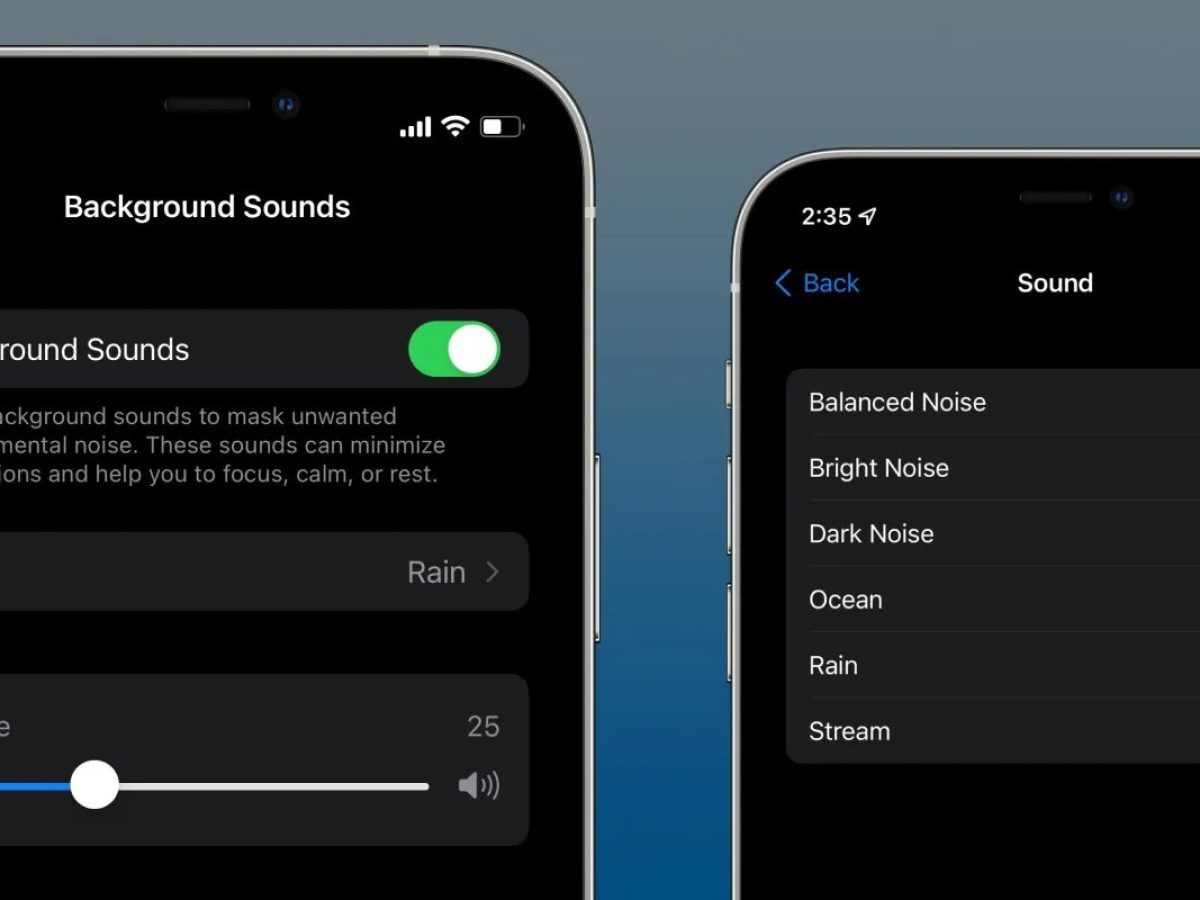Reasons for Deactivating Shutter Sound
-
Privacy and Discretion: In certain situations, such as capturing a quiet moment or taking photos in a museum or library, the loud shutter sound can be disruptive and draw unwanted attention. By deactivating the shutter sound, users can maintain a low profile and respect the tranquility of their surroundings.
-
Professional Settings: In professional environments where silence is crucial, such as during a meeting, conference, or in a studio, the audible camera shutter can be a distraction. Disabling the sound allows photographers to work discreetly without causing disruptions.
-
Photography Etiquette: When taking photos in sensitive or solemn settings, such as during a ceremony or in a place of worship, the shutter sound can be considered intrusive and disrespectful. By turning off the sound, photographers can adhere to etiquette and capture moments without causing disturbance.
-
Enhanced Creativity: Some photographers find that the audible shutter sound can be distracting and disrupt the flow of their creative process. By deactivating the sound, they can immerse themselves more fully in the visual aspect of their craft, leading to more authentic and expressive photography.
-
Consideration for Others: In crowded or quiet environments, the shutter sound can be bothersome to those nearby. Disabling the sound demonstrates consideration for others and helps maintain a harmonious atmosphere.
-
Avoiding Unwanted Attention: In certain situations, such as street photography or capturing candid moments, the shutter sound can alert subjects to the presence of the photographer, potentially altering their natural behavior. Turning off the sound allows for more candid and authentic shots.
-
Preserving Moments Unobtrusively: When capturing intimate or emotional moments, such as a child's first steps or a heartfelt conversation, the absence of a shutter sound can help preserve the authenticity of the moment without disrupting the natural flow.
By understanding the reasons for deactivating the shutter sound, users can make informed decisions based on their specific photography needs and the context in which they are shooting.
Legal Implications of Turning Off Camera Sound
Deactivating the camera shutter sound on a smartphone, such as the iPhone 10, raises important considerations regarding legal and ethical implications. While the ability to silence the shutter sound provides practical benefits in certain scenarios, it is essential to understand the legal framework and potential consequences associated with this action.
In many regions, laws and regulations mandate that mobile devices emit an audible sound when capturing photos. This requirement is primarily aimed at preventing unauthorized or intrusive photography, particularly in public spaces, changing rooms, and other sensitive environments. By emitting a distinct sound, the camera alerts subjects to the act of photography, promoting transparency and discouraging surreptitious or invasive behavior.
However, the legality of deactivating the camera shutter sound varies across different jurisdictions. In some countries, such as Japan and South Korea, it is a legal requirement for smartphones to emit a shutter sound at all times to prevent clandestine photography and protect privacy. Violating these regulations can result in legal repercussions, including fines and confiscation of the device. Therefore, users in these regions must adhere to the mandated sound emission to avoid potential legal consequences.
On the other hand, in regions where the law does not explicitly mandate the camera sound, such as certain parts of the United States and Europe, the decision to deactivate the shutter sound is generally within the user's discretion. However, even in these areas, ethical considerations should guide the use of this feature. It is crucial to respect the privacy and consent of individuals when capturing photos, especially in public spaces and private settings.
Moreover, in professional settings, such as workplaces and commercial establishments, the decision to silence the camera sound should align with organizational policies and guidelines. Some workplaces may have specific rules regarding photography and audio recording, and employees should adhere to these regulations to avoid potential disciplinary actions.
In summary, while the ability to turn off the camera shutter sound on the iPhone 10 offers practical advantages in certain situations, users must be mindful of the legal and ethical implications associated with this action. Understanding the specific regulations in their region and considering the privacy and consent of others are essential factors in making informed decisions regarding the use of this feature. By navigating these considerations thoughtfully, users can leverage the functionality of their device while upholding legal and ethical standards.
How to Turn Off Camera Sound on iPhone 10
Turning off the camera sound on an iPhone 10 is a straightforward process that allows users to capture photos discreetly in various settings. While the default setting includes an audible shutter sound to comply with legal requirements and respect privacy, there are legitimate scenarios where silencing the sound is practical and considerate. Here's a step-by-step guide to disabling the camera shutter sound on the iPhone 10:
Step 1: Access the Settings
Begin by unlocking your iPhone 10 and locating the "Settings" app on the home screen. The Settings app is represented by a gear icon and serves as the central hub for customizing various features and preferences on the device.
Step 2: Navigate to the Camera Settings
Within the Settings app, scroll and locate the "Camera" option. Tapping on this option will open a menu that contains specific settings related to the iPhone's camera functionality.
Step 3: Disable the Shutter Sound
Once inside the Camera settings, look for the "Shutter Sound" or "Camera Sound" option. This setting is typically located within the list of available camera preferences. By default, the shutter sound is enabled to comply with legal requirements in certain regions.
Step 4: Toggle the Shutter Sound Setting
Upon finding the "Shutter Sound" or "Camera Sound" option, tap on it to access the corresponding settings. Here, you will typically find a toggle switch that allows you to turn off the camera shutter sound. Simply slide the toggle to the "Off" position to deactivate the sound.
Step 5: Test the Camera Sound
After disabling the shutter sound, it's advisable to test the camera to ensure that the changes have taken effect. Open the Camera app and capture a test photo to verify that the sound has been successfully turned off.
Step 6: Consider Legal and Ethical Implications
Before proceeding with capturing photos in environments where silence is preferred, it's essential to consider the legal and ethical implications of silencing the camera shutter sound. Be mindful of local regulations and privacy considerations, and use this feature responsibly and respectfully.
By following these simple steps, iPhone 10 users can effectively turn off the camera shutter sound, enabling them to capture photos discreetly in appropriate settings. It's important to exercise discretion and adhere to legal and ethical guidelines when utilizing this feature, ensuring that privacy and respect for others are prioritized.
Alternatives to Deactivating Shutter Sound
While deactivating the shutter sound on the iPhone 10 can be advantageous in specific scenarios, there are alternative approaches that users can consider to achieve discreet photography without silencing the camera sound. These alternatives provide practical solutions for capturing photos in various settings while respecting privacy, maintaining professionalism, and adhering to legal and ethical considerations.
1. Using Silent Mode
One alternative to deactivating the shutter sound is to utilize the silent mode feature on the iPhone 10. By switching the device to silent mode, which can be done by toggling the physical switch on the side of the phone, users can mute all audible alerts and sounds, including the camera shutter sound. This approach allows for discreet photography without the need to adjust specific camera settings, making it a convenient option for capturing photos in quiet or sensitive environments.
2. Employing External Accessories
For situations where complete silence is essential, such as in professional settings or during solemn events, users can explore the use of external accessories to minimize or mask the camera shutter sound. Attachable sound dampeners or mufflers designed for smartphones can help reduce the audible noise produced during photo capture, allowing for discreet photography without fully deactivating the camera sound. Additionally, utilizing external accessories can provide a professional and unobtrusive approach to capturing photos in sound-sensitive environments.
3. Adjusting Shooting Techniques
Another alternative to consider involves adjusting shooting techniques to minimize the impact of the camera shutter sound. By strategically timing photo capture during moments of ambient noise or utilizing natural sounds in the environment, photographers can mitigate the prominence of the shutter sound. Additionally, employing techniques such as pre-focusing the camera and capturing photos during moments of minimal disruption can help reduce the perceived intrusiveness of the shutter sound, enabling discreet photography without the need to silence the camera.
4. Respecting Privacy and Consent
In scenarios where the audible shutter sound may cause discomfort or raise privacy concerns, prioritizing respect for individuals' privacy and obtaining consent before capturing photos is a fundamental alternative. Communicating with subjects and seeking permission to take photos in sensitive or private settings fosters a considerate and ethical approach to photography. By engaging in open dialogue and respecting the preferences of those being photographed, users can navigate sound-related concerns while upholding ethical standards.
By exploring these alternatives, iPhone 10 users can adapt their photography practices to diverse environments and situations, ensuring that discretion, professionalism, and ethical considerations are upheld without necessarily deactivating the camera shutter sound. Each alternative offers a nuanced approach to discreet photography, allowing users to navigate sound-related challenges while respecting the privacy and comfort of those around them.