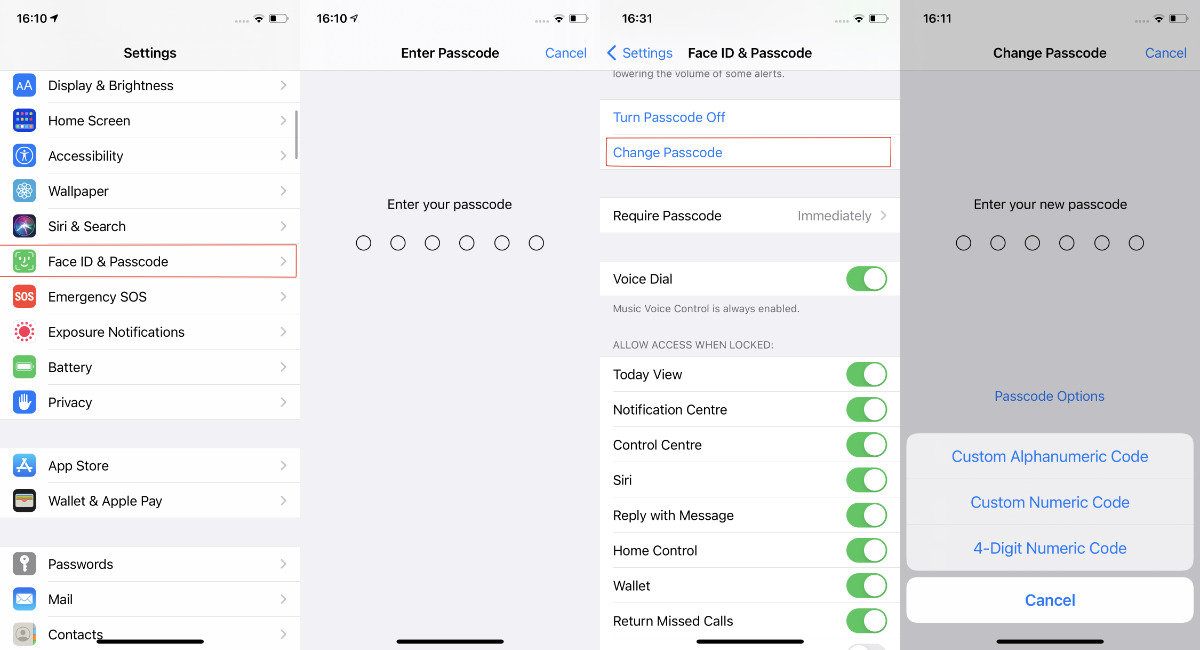Importance of Email Security
Email has become an integral part of our daily lives, serving as a primary mode of communication for both personal and professional matters. However, the convenience and efficiency of email also make it a prime target for cyber threats. This is why ensuring the security of your email accounts, including changing your password regularly, is of paramount importance.
Email security is crucial for safeguarding sensitive information. Whether it's personal conversations, financial transactions, or confidential work-related correspondence, emails often contain a wealth of private data. Without adequate protection, this information is vulnerable to unauthorized access, potentially leading to identity theft, financial loss, or reputational damage.
Moreover, compromised email accounts can be exploited to launch phishing attacks, spreading malware and fraudulent messages to contacts in your address book. This not only puts your personal network at risk but also tarnishes your reputation as a trustworthy correspondent.
In the context of professional communication, email security is essential for upholding the integrity and confidentiality of business operations. Breaches in email security can result in the leakage of proprietary information, trade secrets, and sensitive client data, leading to legal ramifications and financial repercussions.
By recognizing the significance of email security, individuals and organizations can take proactive measures to mitigate risks and protect their digital assets. This includes implementing robust password management practices, staying vigilant against phishing attempts, and leveraging encryption technologies to secure email communications.
In essence, prioritizing email security is not merely a matter of personal privacy; it is a fundamental step towards safeguarding sensitive information, preserving trust, and upholding the integrity of digital communication channels. Therefore, taking proactive steps to enhance email security, such as changing passwords regularly, is a proactive approach to mitigating potential risks and ensuring a safer online experience.
Understanding Password Security
Password security is a critical aspect of safeguarding your digital accounts, including email. A strong password serves as a primary defense against unauthorized access and potential breaches. Understanding the principles of password security is essential for creating robust and resilient defenses against cyber threats.
Complexity and Uniqueness
A strong password is characterized by its complexity and uniqueness. It should be sufficiently long and incorporate a combination of uppercase and lowercase letters, numbers, and special characters. This complexity makes it more challenging for automated programs to crack the password through brute force attacks. Additionally, using unique passwords for each account is crucial to prevent a single breach from compromising multiple accounts.
Regular Updates
Regularly updating passwords is a fundamental practice in password security. Over time, previously secure passwords may become vulnerable due to evolving hacking techniques and data breaches. By changing passwords at regular intervals, individuals can mitigate the risk of unauthorized access and minimize the potential impact of compromised credentials.
Avoiding Common Patterns
Avoiding common patterns and easily guessable information, such as birthdates, names of family members, or sequential number combinations, is essential for password security. Hackers often utilize social engineering tactics to deduce such information, making it imperative to choose passwords that are not easily associated with personal details.
Two-Factor Authentication
Implementing two-factor authentication (2FA) provides an additional layer of security beyond passwords. This method typically requires a secondary form of verification, such as a unique code sent to a mobile device, to access an account. By enabling 2FA, users can significantly enhance the security of their email accounts, even if their passwords are compromised.
Password Managers
Utilizing password managers can streamline the process of managing complex and unique passwords for multiple accounts. These tools securely store and auto-fill passwords, reducing the reliance on memory and minimizing the risk of using weak or repetitive passwords.
Education and Awareness
Educating oneself and others about the importance of password security is crucial in fostering a culture of cyber hygiene. By raising awareness about best practices, individuals can make informed decisions and contribute to a more secure digital environment.
In essence, understanding password security involves recognizing the significance of complexity, uniqueness, regular updates, avoidance of common patterns, adoption of two-factor authentication, and the use of password managers. By embracing these principles, individuals can fortify their defenses against unauthorized access and protect their digital identities and sensitive information.
Steps to Change Email Password on iPhone 12
Changing the email password on your iPhone 12 is a straightforward process that can be accomplished in just a few simple steps. Whether you want to update your email account's password for security reasons or due to a recent password reset, the iPhone 12 provides an intuitive interface for managing email settings. Here's a comprehensive guide to help you navigate through the process seamlessly:
-
Accessing Settings: Begin by unlocking your iPhone 12 and locating the "Settings" app on the home screen. The Settings app is represented by a gear icon and serves as the central hub for configuring various device settings.
-
Selecting Mail: Within the Settings menu, scroll down and tap on "Mail." This action will direct you to the Mail settings, where you can manage email accounts and associated configurations.
-
Choosing Accounts: Under the Mail settings, select "Accounts" to view a list of all the email accounts configured on your iPhone 12. Tap on the specific email account for which you wish to change the password.
-
Accessing Account Information: Upon selecting the email account, you will be presented with a range of account-specific settings. Look for the "Account Information" section, which typically includes details such as the email address, name, and associated server settings.
-
Updating Password: Within the Account Information section, locate the "Password" field. Tap on this field to initiate the password update process. You will be prompted to enter the new password for the selected email account.
-
Entering New Password: Carefully input the new password for your email account. Take note to ensure the accuracy of the password, as any discrepancies may result in authentication errors when attempting to access your email.
-
Confirmation and Saving: After entering the new password, the iPhone 12 will typically prompt you to confirm the password by re-entering it. Once the password is confirmed, proceed to save the changes by selecting the appropriate option, usually labeled as "Save" or "Done."
-
Verification and Synchronization: Upon saving the new password, the iPhone 12 will verify the updated credentials with the email server. This process ensures that the device can securely access the email account using the modified password. Additionally, the device will synchronize any pending email data based on the updated settings.
By following these step-by-step instructions, you can effectively change the email password for your account on the iPhone 12. It's important to ensure that the new password meets the security requirements specified by your email provider to maintain the integrity and confidentiality of your email communications. Regularly updating passwords is a proactive measure in bolstering the security of your digital accounts and mitigating potential risks associated with unauthorized access.
Additional Security Measures for Email on iPhone 12
In addition to changing your email password, there are several supplementary security measures that can further enhance the protection of your email accounts on the iPhone 12. By implementing these measures, you can fortify the security posture of your email communications and mitigate potential vulnerabilities.
Enable Two-Factor Authentication (2FA)
Enabling two-factor authentication provides an additional layer of security beyond the password. With 2FA, accessing your email account requires a secondary form of verification, typically a unique code sent to your mobile device. This significantly reduces the risk of unauthorized access, even if your password is compromised.
Regular Software Updates
Keeping your iPhone 12's operating system and email app up to date is crucial for addressing security vulnerabilities and ensuring the effectiveness of built-in security features. Regular software updates often include patches for known security issues, strengthening the overall security of the device and its applications.
Use Biometric Authentication
Leverage the biometric authentication features, such as Face ID or Touch ID, offered by the iPhone 12 to secure access to your device and email app. Biometric authentication adds an extra layer of protection, as it requires your unique physiological characteristics to unlock the device and access sensitive information.
Implement Email Encryption
Explore the option of using encrypted email services or implementing end-to-end encryption for your email communications. Encryption scrambles the content of your emails, making them unreadable to unauthorized parties. This ensures that even if intercepted, the contents of your emails remain secure and private.
Phishing Awareness and Vigilance
Stay vigilant against phishing attempts by being cautious of unsolicited emails, especially those requesting sensitive information or urging immediate action. Educate yourself about common phishing tactics and encourage a skeptical approach when encountering suspicious emails, links, or attachments.
Secure Network Connections
When accessing your email on the iPhone 12, prioritize secure network connections, such as trusted Wi-Fi networks or cellular data. Avoid accessing sensitive email accounts over public or unsecured Wi-Fi networks, as these environments may expose your data to potential interception by malicious actors.
By incorporating these additional security measures into your email management practices on the iPhone 12, you can bolster the resilience of your email accounts against a wide range of cyber threats. Proactively addressing email security not only safeguards your personal and professional communications but also contributes to a safer and more secure digital ecosystem.