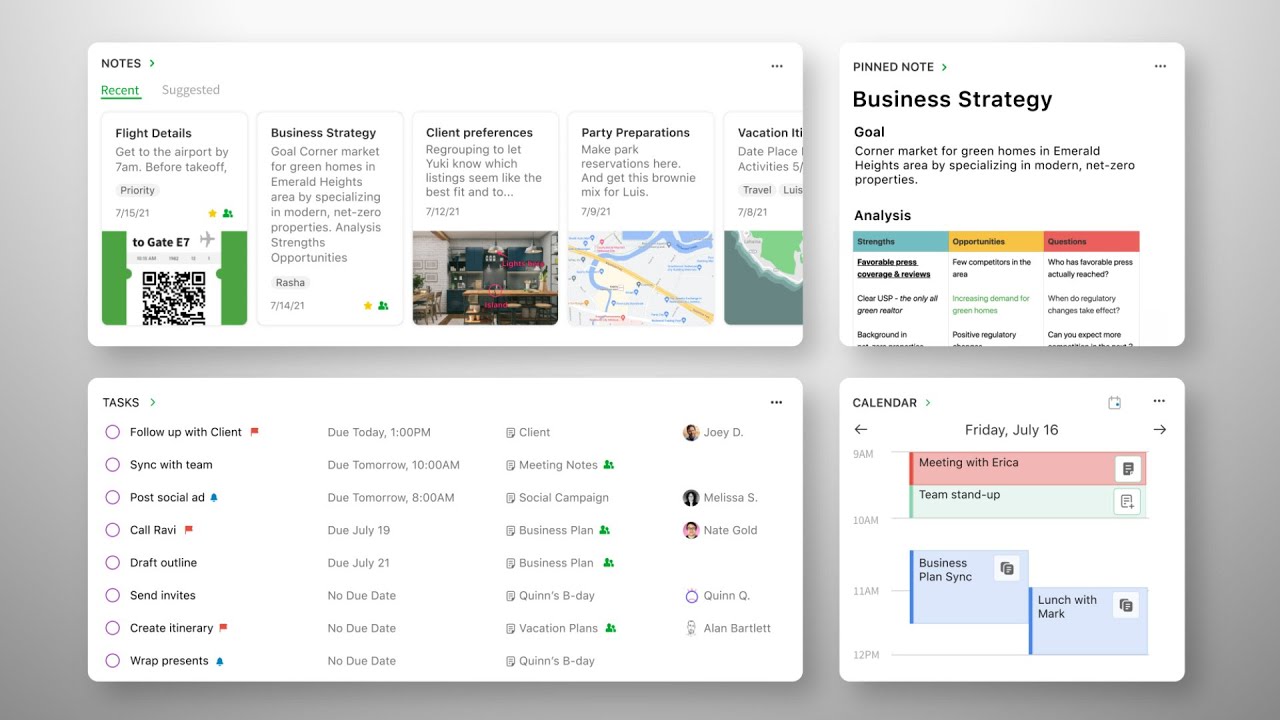What is Evernote?
Evernote is a versatile note-taking application that allows users to capture, organize, and access information across various devices. It offers a wide range of features and functionalities that are particularly beneficial for students, educators, and educational institutions.
With Evernote, you can create notes in various formats, including text, images, audio recordings, and even handwritten notes. These notes can be organized into notebooks and tagged for easy retrieval. The ability to search for keywords within notes makes it effortless to find specific information quickly.
Moreover, Evernote enables users to sync their notes across multiple devices, ensuring that you can access your notes anytime, anywhere. Whether you’re using a computer, tablet, or smartphone, your notes are always at your fingertips.
One of the standout features of Evernote is its powerful search capabilities. You can search not only within your notes but also across PDFs, images, and attachments. This makes it incredibly useful for researching and organizing a large amount of information.
Furthermore, Evernote provides collaboration features, allowing users to share notes with classmates, teachers, or project groups. This makes it easier to collaborate on group assignments, share study materials, and provide feedback on each other’s work.
Evernote also integrates with other popular apps and services, such as Google Drive, Microsoft Office, and Slack. This integration enhances its functionality and makes it even more convenient to use in an educational setting.
Whether you’re a student looking to stay organized, a teacher looking to streamline your lesson planning, or an educational institution seeking a platform to enhance productivity and collaboration, Evernote offers a comprehensive solution to meet your needs.
Benefits of using Evernote for Education
Evernote provides numerous benefits for students, educators, and educational institutions. Let’s explore some of the key advantages of using Evernote in an educational setting:
- Organization and Efficiency: Evernote allows students to keep all their notes, assignments, and study materials in one place. It eliminates the need for multiple notebooks or folders and helps students stay organized and focused on their studies.
- Collaboration: Evernote’s collaboration features enable seamless teamwork among students and educators. They can share notes, collaborate on projects, and provide feedback in real-time, promoting a more interactive and engaging learning environment.
- Accessibility: With Evernote’s sync feature, students can access their notes from any device, whether it’s a computer, tablet, or smartphone. This flexibility ensures that students can study and review their materials whenever and wherever they want.
- Enhanced Research and Study: Evernote’s search capabilities make it easy for students to find and retrieve their notes, PDFs, and other study materials. The ability to search within documents enables efficient research and quick access to relevant information.
- Digital Ink and Audio Recording: Evernote allows students to take handwritten notes or record audio during lectures. These features are particularly useful for visual learners or students who prefer to listen to recorded lectures while reviewing their notes.
- Integration with Other Tools: Evernote seamlessly integrates with other popular apps and services like Google Drive and Microsoft Office. This integration expands its functionality and compatibility, allowing students and educators to work with their preferred tools.
- Portability: Evernote’s cloud-based nature means students don’t have to worry about losing their notes or materials. Even if their device gets lost or damaged, their information will be safely stored in the cloud and can be accessed from a new device.
- Environmentally Friendly: By using Evernote and going paperless, students and educators contribute to a greener environment by reducing paper usage and waste.
These are just a few of the advantages Evernote offers for education. Its versatile features and user-friendly interface make it an invaluable tool for students and educators alike.
What is the Premium Educational Discount?
The Premium Educational Discount is a special offer provided by Evernote to students and educators, allowing them to access the premium features of Evernote at a discounted price. Evernote Premium is the paid tier of Evernote, providing additional functionalities and benefits beyond the free version.
With Evernote Premium, users can enjoy features such as offline access to notes, increased monthly upload limits, advanced collaboration tools, and enhanced search capabilities. These features are especially valuable for students and educators who rely heavily on Evernote for organizing their academic materials and collaborating with others.
Normally, Evernote Premium requires a subscription fee; however, with the Premium Educational Discount, eligible students and educators can enjoy all the benefits of Evernote Premium at a reduced cost.
The Premium Educational Discount is available to both individual users and educational institutions. It is designed to make Evernote Premium more accessible and affordable for those in the education sector.
By offering this discount, Evernote recognizes the importance of providing students and educators with the tools and resources they need to succeed in their academic pursuits. The Premium Educational Discount allows students and educators to unlock the full potential of Evernote and make the most out of their learning and teaching experience.
It’s important to note that the Premium Educational Discount is subject to verification of eligibility. Students and educators must meet certain criteria to qualify for the discount.
Next, let’s explore how you can qualify for the Premium Educational Discount and take advantage of Evernote Premium’s features at a lower cost.
How to qualify for the Premium Educational Discount
To qualify for the Premium Educational Discount offered by Evernote, you need to meet certain eligibility criteria. Here’s how you can confirm your eligibility and take advantage of the discount:
- Students: If you’re a student, you will need to provide proof of your current enrollment in an accredited educational institution. This can be a valid student ID, a class schedule, or any other document that verifies your status as a student.
- Educators: If you’re an educator, you will need to provide documentation that confirms your employment at an accredited educational institution. This can be a faculty ID card, a letter from your school administration, or any other official document that substantiates your position as an educator.
- Educational Institutions: If you’re representing an educational institution, you can apply for the Premium Educational Discount on behalf of the institution. Evernote may require documentation such as a valid government-issued identification, proof of educational institution accreditation, or official letterhead and contact information.
Once you have gathered the necessary documents to validate your eligibility, you can proceed to the application process to avail the Premium Educational Discount.
Note that the eligibility criteria and required documentation may vary depending on your country or region. It’s important to review the specific requirements outlined by Evernote to ensure you meet the necessary criteria.
By offering the Premium Educational Discount, Evernote aims to support students, educators, and educational institutions in their pursuit of knowledge and productivity. It’s a testament to Evernote’s commitment to the education community, making their premium features more accessible and affordable.
Next, let’s explore the steps to apply for the Premium Educational Discount and start enjoying the benefits of Evernote Premium.
How to apply for the Premium Educational Discount
Applying for the Premium Educational Discount offered by Evernote is a straightforward process. Here’s a step-by-step guide to help you apply and enjoy the benefits of Evernote Premium at a discounted price:
- Visit the Evernote website: Go to the official Evernote website and navigate to the “Education” or “Education Discount” section.
- Verify your eligibility: Review the eligibility criteria outlined by Evernote to ensure you meet the requirements. Gather the necessary documents, such as student ID, class schedule, faculty ID card, or official employment letter from the educational institution.
- Fill out the application form: In the Education section of the Evernote website, you will find an application form. Fill in the required information, including your name, email address, educational institution, and any additional details requested.
- Attach the supporting documents: In the application form, you will have the option to upload the required supporting documents to validate your eligibility. Make sure to have them ready and attach them as requested.
- Submit the application: Double-check all the entered information and attached documents before submitting the application. Once you’re satisfied, click on the submit button to send your application for review.
- Confirmation and approval: After submitting your application, Evernote will review the provided information and documentation to verify your eligibility. You will receive a confirmation email once your application is approved, along with instructions on how to proceed with the discounted pricing.
- Upgrade to Evernote Premium: Once you receive the approval, you can visit the Evernote website or use the Evernote app to upgrade your account to Evernote Premium at the discounted rate. Follow the provided instructions to complete the upgrade and start enjoying all the premium features of Evernote.
By following these steps, you can successfully apply for the Premium Educational Discount and unlock the advanced capabilities of Evernote Premium at a reduced cost.
Evernote’s commitment to the education community is reflected in their dedication to making their premium features accessible to students, educators, and educational institutions. Apply for the Premium Educational Discount today and experience the full potential of Evernote for your educational endeavors.
Features of Evernote Premium
Evernote Premium offers a range of powerful features that enhance note-taking, organization, and collaboration. By upgrading to Evernote Premium, you can unlock the following features:
- Offline Access: With Evernote Premium, you can access your notes even when you’re offline. This is particularly useful when you’re in a location without internet connectivity, ensuring that you can still review and edit your notes on the go.
- Increased Upload Limits: Evernote Premium provides higher monthly upload limits, allowing you to store more content and media files within your notes. This is beneficial for users who frequently attach images, audio recordings, or PDFs to their notes.
- Advanced Search Capabilities: Evernote Premium enhances the search functionality by allowing users to search within attached documents, including PDFs and Office documents. This saves valuable time by quickly finding relevant information within your notes and attachments.
- Presentation Mode: Evernote Premium introduces Presentation Mode, enabling users to transform their notes into a full-screen, distraction-free presentation. This feature is ideal for students and educators who want to deliver visually engaging presentations directly from their notes.
- PDF Annotation: With Evernote Premium, you can annotate and mark up PDF files directly within your notes. This facilitates collaborative document review and allows you to highlight, underline, and add comments to important sections of your PDFs.
- Priority Customer Support: Evernote Premium subscribers receive priority customer support, ensuring that any inquiries or issues are promptly addressed. This additional support ensures a seamless and efficient experience while using Evernote.
- Collaboration and Sharing: Evernote Premium allows users to collaborate with others through advanced sharing features. You can invite others to edit and collaborate on your notes, making it easier to work together on group projects or share study materials.
These features enhance the functionality and versatility of Evernote, making it an invaluable tool for students, educators, and anyone who wants to stay organized and maximize productivity.
By upgrading to Evernote Premium, you can enjoy these premium features and take your note-taking and organization to the next level.
Tips for maximizing the use of Evernote Premium in an educational setting
Evernote Premium offers a wealth of features and functionalities that can greatly benefit students and educators. To make the most out of Evernote Premium in an educational setting, consider the following tips:
- Organize with Notebooks and Tags: Use notebooks and tags to organize your notes systematically. Create separate notebooks for different subjects or projects, and assign relevant tags to make searching and categorizing your notes a breeze.
- Utilize Advanced Search: Take advantage of Evernote Premium’s advanced search capabilities. Use keywords, date filters, and search within attachments to quickly locate specific information within your notes.
- Offline Access for On-the-Go: Enable offline access for your important notes. This way, you can review your study materials or refer to your lecture notes even when you don’t have an internet connection.
- Collaborate and Share: Share your notes and collaborate with classmates or colleagues. Use the sharing features to work together on group projects, study materials, or lesson plans.
- Annotate PDFs: Take advantage of Evernote Premium’s PDF annotation feature. Use it to highlight key points, add comments, or make additional notes directly within your PDF files.
- Make Use of Presentation Mode: Present your notes seamlessly using Evernote Premium’s Presentation Mode. Transform your notes into a visually appealing presentation and deliver your content on any device.
- Record Lectures and Meetings: Capture audio recordings of lectures or important meetings using Evernote Premium. This allows you to listen back to the recordings and refer to them when reviewing your notes.
- Set Reminders: Stay on top of your deadlines and assignments by setting reminders within Evernote. Never miss an important submission date or study session again.
- Integrate with Other Apps: Explore the integration options available with Evernote Premium. Connect with apps like Google Drive and Microsoft Office to streamline your workflow and enhance productivity.
- Create Templates: Save time by creating templates for recurring note formats or specific study methodologies. Templates can help you maintain consistency and streamline your note-taking process.
By implementing these tips, you can maximize the use of Evernote Premium in your educational journey. Stay organized, collaborate effectively, and leverage the powerful features of Evernote to support your academic success.
Frequently Asked Questions about the Premium Educational Discount
Here are some commonly asked questions about the Premium Educational Discount offered by Evernote:
- Who is eligible for the Premium Educational Discount?
The Premium Educational Discount is available to students, educators, and educational institutions. Students need to provide proof of current enrollment, while educators must demonstrate their affiliation with an accredited educational institution. Educational institutions can apply on behalf of their faculty and students. - What is the discount percentage for the Premium Educational Discount?
The discount percentage for the Premium Educational Discount may vary, depending on your location and the specific offer available at the time of application. Details regarding the discount will be provided during the application process. - How long does the Premium Educational Discount last?
The Premium Educational Discount typically lasts for one year. However, it’s important to review the terms and conditions of the discount offer for the most accurate information regarding the duration of the discount. - Can I apply for the Premium Educational Discount as a homeschool student?
Yes, as a homeschool student, you can apply for the Premium Educational Discount. You will need to provide documents that verify your homeschooling status, such as a legally recognized homeschool certificate or an official letter from your local educational authority. - How can I apply for the Premium Educational Discount?
To apply for the Premium Educational Discount, visit the Evernote website and navigate to the Education or Education Discount section. Fill out the application form with the necessary information and upload the required documents to validate your eligibility. Once submitted, your application will be reviewed by Evernote. - When will I receive a response after applying for the Premium Educational Discount?
The response time for the Premium Educational Discount may vary, but Evernote strives to review applications promptly. You will receive a confirmation email once your application is approved, along with instructions on how to proceed with the discounted pricing. - What happens after the Premium Educational Discount period ends?
After the Premium Educational Discount period ends, your account will revert to the free version of Evernote. You can choose to continue using the free version or consider renewing your subscription at the regular price to continue enjoying the premium features. - Can I upgrade to Evernote Premium during the current semester?
Yes, you can upgrade to Evernote Premium at any time during your academic semester. The Premium Educational Discount is available throughout the year, allowing you to access the premium features whenever you feel it suits your needs.
If you have any further questions or concerns about the Premium Educational Discount, it is recommended to refer to Evernote’s official website or contact their support team for more information.