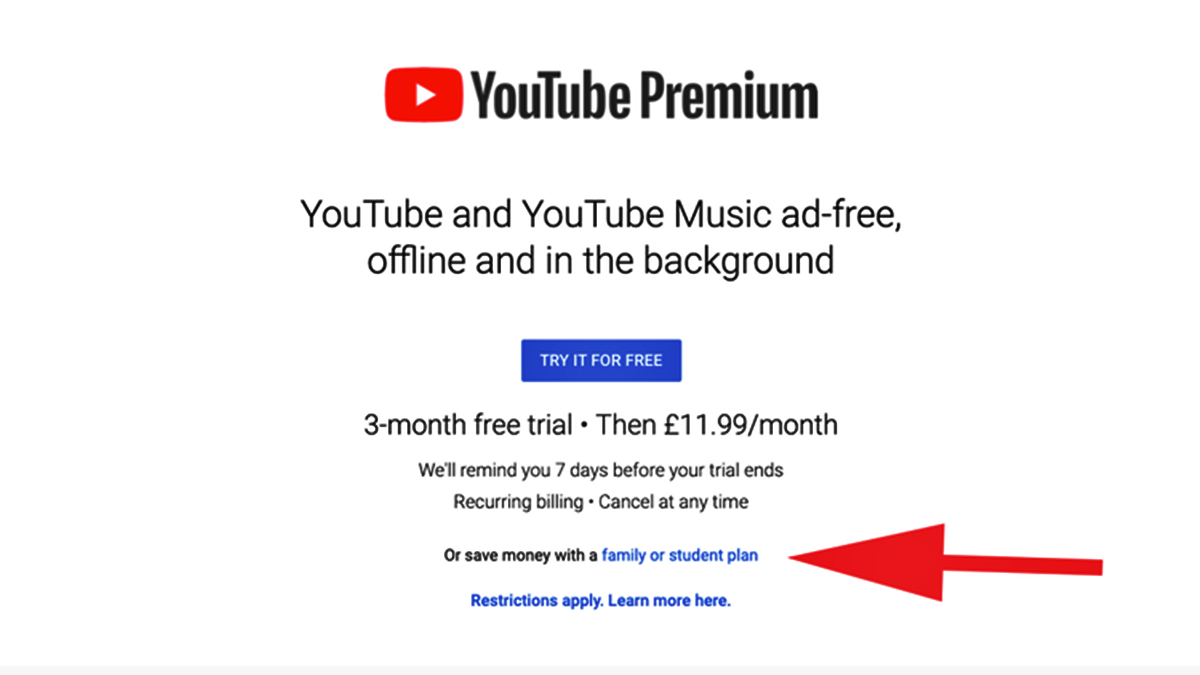What is YouTube Premium?
YouTube Premium is a subscription service offered by YouTube that enhances your YouTube experience by providing exclusive features and benefits. With a YouTube Premium subscription, you can enjoy ad-free videos, access to YouTube Originals, and the ability to download videos for offline viewing. So, whether you’re a student looking for uninterrupted study sessions or a devoted YouTube enthusiast who wants a seamless viewing experience, YouTube Premium has got you covered.
By subscribing to YouTube Premium, you can bid farewell to those pesky ads that interrupt your favorite videos. Imagine watching your favorite music video or tutorial without any interruptions. With YouTube Premium, you can enjoy videos without any commercial breaks, allowing you to immerse yourself fully in the content you love.
Additionally, YouTube Premium provides exclusive access to YouTube Originals. These are original series, movies, and documentaries created by some of the most talented creators on the platform. From thought-provoking documentaries to captivating dramas and entertaining reality shows, YouTube Originals offer a diverse range of content for your viewing pleasure.
Another great feature of YouTube Premium is the ability to download videos for offline viewing. This is especially useful for students who want to watch educational or entertaining content without relying on a stable internet connection. Simply download your favorite videos when you have access to Wi-Fi and watch them later, even without an internet connection. This feature can be extremely handy during long commutes or when traveling to places with limited internet access.
In addition to these exclusive features, YouTube Premium allows you to play videos in the background on mobile devices. This means you can listen to your favorite music or podcasts while using other apps or when your device screen is locked. Whether you’re studying, working out, or just want to multitask, this feature provides convenient flexibility for your viewing experience.
YouTube Premium offers a subscription plan specifically designed for students. This discounted plan provides all the benefits of YouTube Premium at a reduced price, making it more affordable for students to access ad-free videos, YouTube Originals, and offline viewing. So, if you’re a student looking for an enhanced YouTube experience without breaking the bank, the YouTube Premium student discount is a great option for you.
Next, let’s explore who is eligible for the YouTube Premium student discount.
Who is eligible for the YouTube Premium student discount?
The YouTube Premium student discount is available to students who are currently enrolled in an accredited college or university. This includes undergraduate, graduate, and vocational school students. High school students are not eligible for the discount at this time.
To avail of the YouTube Premium student discount, you must be at least 18 years old and have a valid student email address provided by your educational institution. The email address should end with the domain of your school or college, such as .edu or another approved domain.
YouTube uses a verification process to confirm your student status and eligibility for the discount. You will need to provide some information and documentation during the sign-up process. This includes your name, the name of your educational institution, and your student email address. YouTube will then verify your information to ensure that you meet the eligibility criteria for the student discount.
It’s important to note that the YouTube Premium student discount is available in select countries and regions. Therefore, it’s recommended to check if the discount is available in your country before signing up.
If you are eligible for the YouTube Premium student discount, it’s a fantastic opportunity to enjoy all the benefits of a premium subscription at a reduced price. You can watch ad-free videos, access exclusive content, download videos for offline viewing, and listen to videos in the background, all while saving money as a student.
Now that you know who is eligible for the YouTube Premium student discount, let’s dive into the details of how much you can save with this discounted plan.
How much is the YouTube Premium student discount?
The YouTube Premium student discount offers a significant reduction in price compared to the regular subscription. Typically, a standard YouTube Premium subscription costs $11.99 per month, but eligible students can enjoy all the benefits for just $6.99 per month. That’s a 50% discount exclusively for students!
This discounted price applies to your YouTube Premium subscription as long as you remain a student. It’s a great opportunity to enhance your YouTube experience while managing your expenses as a student. With the student discount, you can enjoy ad-free videos, access to YouTube Originals, offline viewing, and background playback at a more affordable price.
The YouTube Premium student discount is available for up to four years during your academic journey. This duration ensures that you can enjoy the benefits of this discounted plan throughout your undergraduate, graduate, or vocational education. Once you graduate or are no longer enrolled as a student, your subscription will transition to the regular YouTube Premium price, unless you cancel your subscription.
It’s important to note that the YouTube Premium student discount is only available for individual subscriptions and cannot be applied to family or student plans. The family plan offers a discounted rate for up to six family members, while the student plan is specifically designed for individual students.
To take advantage of the YouTube Premium student discount, you will need to verify your student status during the sign-up process. Once your eligibility is confirmed, you can enjoy all the features and benefits of YouTube Premium at a wallet-friendly price.
Now that you know how much you can save with the YouTube Premium student discount, let’s explore the process of signing up for this discounted plan.
How to sign up for the YouTube Premium student discount?
Signing up for the YouTube Premium student discount is a straightforward process. Follow the steps below to take advantage of this discounted plan and enhance your YouTube experience:
- Visit the YouTube website or open the YouTube app on your mobile device.
- Click on your profile picture or the three-line menu icon in the top-right corner to access the YouTube menu.
- Select “Paid memberships” from the menu options.
- Scroll down to find the “YouTube Premium” section and click on “Learn more.”
- In the YouTube Premium section, you’ll see an option for the student plan along with the discounted price. Click on “Get student plan.”
- You’ll be redirected to the student verification page. Here, you will need to provide information to verify your student status. This includes your educational institution, your student email address, and possibly additional documentation for verification.
- Follow the instructions provided to complete the verification process. The steps may vary depending on your location and educational institution.
- Once your student status is verified, you will be able to enjoy all the benefits of YouTube Premium at the discounted price. Your subscription will begin, and you can start enjoying ad-free videos, YouTube Originals, offline viewing, and background playback.
It’s important to note that the student discount is available for first-time YouTube Premium subscribers. If you have previously subscribed to YouTube Premium or YouTube Music Premium, you may not be eligible for the student discount. However, you can still switch to the student plan if you are currently subscribed to the regular plan by cancelling your subscription and signing up again using the student discount.
Now that you know how to sign up for the YouTube Premium student discount, let’s explore the verification process for your student status.
Verifying your student status
Verifying your student status is an important step in signing up for the YouTube Premium student discount. YouTube uses this process to ensure that only eligible students can access the discounted plan. The verification process may vary depending on your location and educational institution, but generally involves providing specific information and documentation to confirm your student status. Here’s an overview of what to expect during the verification process:
1. Educational Institution: You will need to provide the name of your college, university, or vocational school during the sign-up process. This is to confirm that you are currently enrolled in an accredited educational institution.
2. Student Email Address: To verify your student status, you will need to provide a valid student email address issued by your educational institution. The email address should have the correct domain, such as .edu or another approved domain, to establish your eligibility.
3. Documentation: In some cases, YouTube may require additional documentation to verify your student status. This can include a student ID card, course schedule, or enrollment letter. The specific requirements will be outlined during the verification process, and you may need to upload digital copies or provide other forms of documentation.
4. Verification Methods: YouTube partners with student verification services, such as SheerID or UNiDAYS, to facilitate the verification process. These services help ensure the validity of your student status while protecting your privacy and personal information.
It’s important to provide accurate and up-to-date information during the verification process. Any false or misleading information may result in the denial of the student discount. Once your student status is verified and approved, you can enjoy all the benefits of YouTube Premium at the discounted price.
Remember, the verification process may take some time. YouTube will review your information and documentation to confirm your eligibility. If there are any issues or if you need further assistance, you can reach out to YouTube Support for guidance.
Now that you understand the verification process, let’s explore the benefits of YouTube Premium that you can enjoy with the student discount.
What are the benefits of YouTube Premium?
YouTube Premium offers a range of exclusive benefits that enhance your YouTube experience and provide added value to your subscription. With YouTube Premium, you can enjoy the following benefits:
- Ad-free experience: One of the main advantages of YouTube Premium is ad-free viewing. Say goodbye to those irritating ads that interrupt your favorite videos. With YouTube Premium, you can enjoy uninterrupted content without any commercial breaks.
- Access to YouTube Originals: YouTube Originals are exclusive series, movies, and documentaries produced by some of the most talented creators on the platform. As a YouTube Premium subscriber, you have unlimited access to a wide variety of original content, including thought-provoking documentaries, captivating dramas, entertaining reality shows, and much more.
- Offline viewing: YouTube Premium allows you to download videos and watch them offline at your convenience. This feature is particularly useful when you’re traveling, have limited internet access, or want to save on data usage. Simply download your favorite videos while connected to Wi-Fi and enjoy them later, even without an internet connection.
- Background playback: With YouTube Premium, you can play videos in the background while using other apps or when your device screen is locked. This means you can listen to music, podcasts, or any other YouTube audio content without interrupting your multitasking or wasting battery life.
- YouTube Music Premium: As a YouTube Premium subscriber, you also gain access to YouTube Music Premium. This music streaming service offers a vast collection of songs, personalized playlists, and ad-free listening. Discover new music, create your own playlists, and enjoy an enhanced music streaming experience on YouTube Music.
- Exclusive access and features: YouTube Premium occasionally offers special features and access to events, such as early access to tickets for live performances and concerts. These exclusive perks can enrich your YouTube experience and provide unique opportunities.
These benefits make YouTube Premium an attractive choice for those who want to enhance their viewing experience, support their favorite creators, and enjoy the platform without any restrictions. The student discount makes YouTube Premium even more accessible and affordable for students who want to unlock these exclusive features.
Now that you know the benefits of YouTube Premium, let’s explore how to cancel your YouTube Premium student subscription if needed.
How to cancel your YouTube Premium student subscription?
If you ever wish to cancel your YouTube Premium student subscription, whether it’s due to changing circumstances or simply because you no longer require the benefits, you can easily do so. Follow the steps below to cancel your subscription:
- Go to the YouTube website or open the YouTube app on your mobile device.
- Click on your profile picture or the three-line menu icon, usually located in the top-right corner, to access the YouTube menu.
- Select “Paid memberships” from the menu options.
- Scroll down and find the section that displays your current membership status, which should indicate that you have an active YouTube Premium student subscription.
- Click on “Manage” or “Cancel membership.”
- Follow the instructions provided to complete the cancellation process. You may be asked to confirm your decision, review any potential consequences of cancelling, or provide feedback on your experience.
- Once the cancellation is confirmed, your YouTube Premium student subscription will be terminated, and you will no longer have access to the exclusive features and benefits of the premium plan.
After cancelling your YouTube Premium student subscription, your account will automatically revert to a free YouTube account. This means you will start seeing ads during videos, lose access to YouTube Originals, and no longer be able to download videos for offline viewing or play videos in the background.
It’s important to note that YouTube does not offer prorated refunds for the remaining period of your subscription after cancellation. Therefore, it’s recommended to cancel your subscription closer to the renewal date to maximize the benefits you receive from your subscription.
If you change your mind in the future and wish to re-subscribe to YouTube Premium or switch to a different plan, you can do so by following the sign-up process for the desired plan and paying the applicable subscription fee.
Now that you know how to cancel your YouTube Premium student subscription, let’s address some frequently asked questions about the YouTube Premium student discount.
Frequently asked questions about YouTube Premium student discount
Here are some common questions and answers regarding the YouTube Premium student discount:
1. Who is eligible for the YouTube Premium student discount?
The YouTube Premium student discount is available to students who are currently enrolled in an accredited college or university. This includes undergraduate, graduate, and vocational school students. High school students are not eligible for the discount at this time.
2. How much is the YouTube Premium student discount?
With the YouTube Premium student discount, eligible students can enjoy all the benefits of YouTube Premium at a reduced price. The student plan costs $6.99 per month, which is 50% off the regular subscription price.
3. How long does the YouTube Premium student discount last?
The YouTube Premium student discount can be enjoyed for up to four years during your academic journey. This duration ensures that you can enjoy the benefits of this discounted plan throughout your undergraduate, graduate, or vocational education.
4. Can I share my YouTube Premium student account with others?
No, the YouTube Premium student discount is only available for individual subscriptions. It cannot be applied to family or student plans, which are designed for multiple users. Each student who wants to access the discount must have their own individual subscription.
5. Can I switch to the YouTube Premium student plan if I already have a regular subscription?
If you are currently subscribed to the regular YouTube Premium plan but want to switch to the student plan, you will need to cancel your current subscription and sign up again using the student discount. Keep in mind that this may result in a loss of any remaining subscription time or access to exclusive features.
6. How can I verify my student status for the YouTube Premium student discount?
To verify your student status, you will need to provide information such as the name of your educational institution and your student email address. YouTube may also require additional documentation, such as a student ID card or enrollment letter, to confirm your eligibility.
7. Can I use the YouTube Premium student discount outside of my country?
The availability of the YouTube Premium student discount may vary depending on your country or region. Before signing up, it’s recommended to check if the discount is available in your country. If you move to a different country, your eligibility for the student discount may change.
8. What happens to my YouTube Premium student subscription after I graduate?
Once you graduate or are no longer enrolled as a student, your YouTube Premium student subscription will transition to the regular price, unless you cancel your subscription. You will be notified about the transition and any changes to your subscription via email.
9. Can I use the YouTube Premium student discount if I am a part-time student?
Yes, the YouTube Premium student discount is available for part-time students as well, as long as they are currently enrolled in an accredited college or university. It’s important to provide the necessary documentation and meet the eligibility criteria to access the discount.
10. Can I change my plan from YouTube Premium student to a regular subscription?
Yes, if you no longer wish to avail of the YouTube Premium student discount and want to switch to a regular subscription, you can do so by canceling your student plan and signing up for the regular plan. Keep in mind that the subscription fees will be different for the regular plan.
These are some of the frequently asked questions about the YouTube Premium student discount. If you have any additional questions or need further assistance, you can visit the YouTube Help Center or reach out to YouTube Support for guidance.