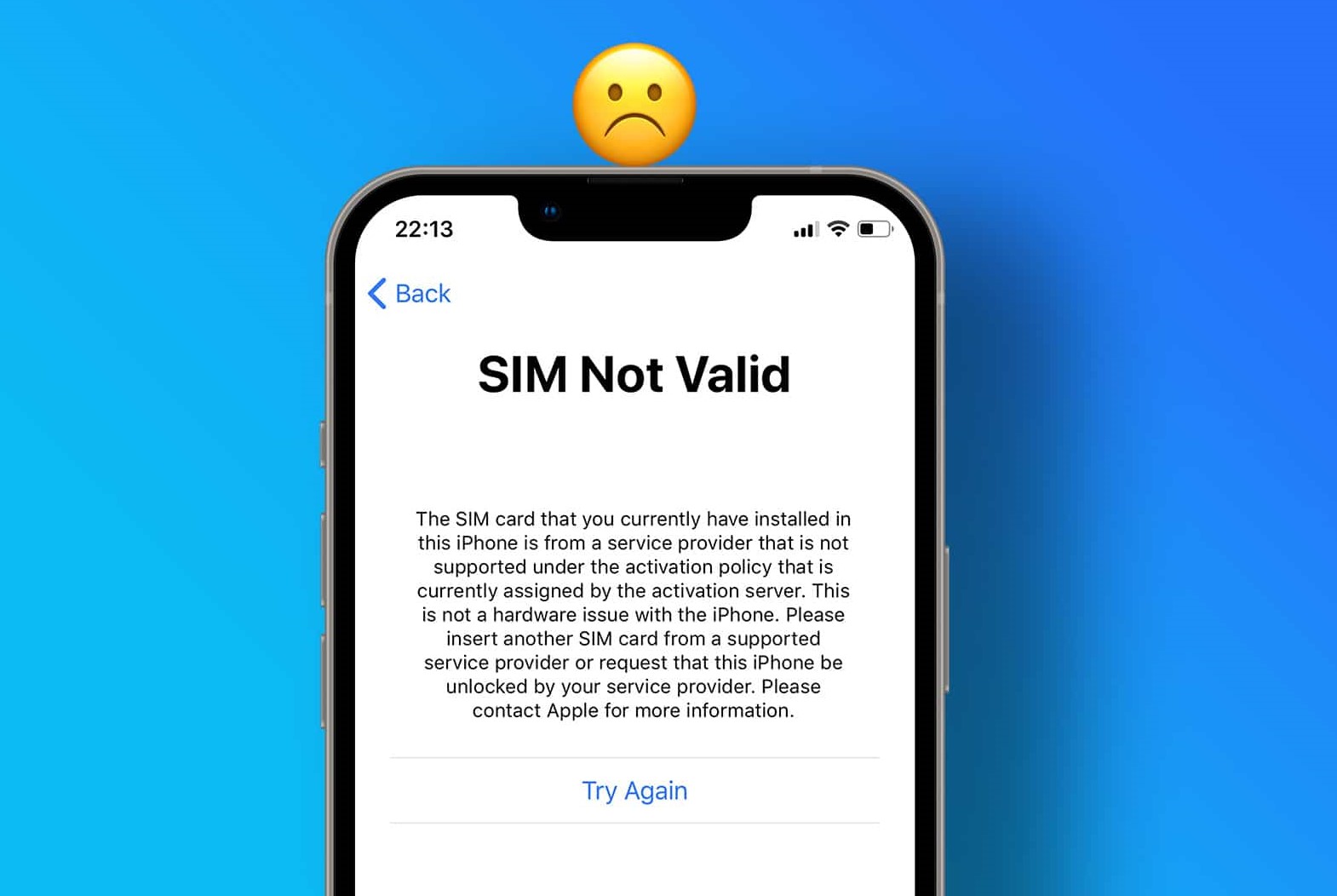Check for SIM Card Damage
One of the common causes of the “Invalid SIM Card” issue on LG phones is a damaged SIM card. Before delving into more complex troubleshooting steps, it’s essential to inspect the SIM card for any visible signs of damage. Start by powering off your LG phone and removing the SIM card from its tray. Carefully examine the SIM card for scratches, dents, or any other physical damage. If you notice any issues, such as a bent or broken SIM card, it’s crucial to replace it with a new one provided by your carrier.
Furthermore, ensure that the SIM card is inserted correctly into the SIM tray, as improper insertion can also lead to connectivity problems. Once you’ve verified the SIM card’s physical condition and reinserted it securely, power on your LG phone and check if the “Invalid SIM Card” error persists.
Inspecting the SIM card for damage is an initial step in troubleshooting this issue, and addressing any physical issues with the SIM card can often resolve the problem without the need for further intervention.
Restart Your LG Phone
When encountering the “Invalid SIM Card” error on your LG phone, a simple yet effective initial troubleshooting step is to restart the device. Restarting the phone can help reset various system processes and clear temporary glitches that may be causing the issue.
To restart your LG phone, press and hold the power button until the power-off menu appears on the screen. Then, tap on “Restart” or “Reboot” to initiate the process. Once the phone powers off completely, wait for a few seconds before turning it back on by pressing the power button again.
By performing a restart, you allow the phone’s software to undergo a fresh boot cycle, potentially resolving any temporary software hiccups that could be triggering the “Invalid SIM Card” message. It’s important to note that a restart is a simple yet valuable troubleshooting step that is often recommended by support professionals for addressing various technical issues, including SIM card-related errors.
If the “Invalid SIM Card” problem persists after restarting your LG phone, it’s advisable to proceed with additional troubleshooting methods to pinpoint and resolve the underlying cause.
Update Your LG Phone’s Software
Keeping your LG phone’s software up to date is crucial for ensuring optimal performance and addressing potential compatibility issues, including those related to the SIM card. Software updates often contain bug fixes and improvements that can resolve various system-related errors, including the “Invalid SIM Card” issue.
To check for and install software updates on your LG phone, follow these steps:
- Go to the “Settings” app on your LG phone.
- Scroll down and tap on “About phone” or “System updates.”
- Select “Software update” to check for any available updates.
- If an update is available, follow the on-screen prompts to download and install it.
It’s recommended to have a stable internet connection, preferably Wi-Fi, when downloading and installing software updates to ensure a smooth and uninterrupted process.
By updating your LG phone’s software to the latest version provided by the manufacturer, you allow the device to benefit from the latest enhancements and fixes, which can potentially address the “Invalid SIM Card” error. Additionally, software updates often include improvements to network connectivity and system stability, which can indirectly contribute to resolving SIM card-related issues.
If updating the software doesn’t resolve the problem, you can explore further troubleshooting steps to diagnose and address the “Invalid SIM Card” error on your LG phone.
Reset Network Settings
Resetting the network settings on your LG phone can be an effective method for resolving the “Invalid SIM Card” issue, especially if it is related to network configuration or connectivity problems. This process restores all network-related settings to their default configurations, potentially eliminating any misconfigurations that could be causing the SIM card error.
To reset the network settings on your LG phone, follow these steps:
- Open the “Settings” app on your LG device.
- Locate and tap on “System” or “General management.”
- Choose “Reset options” or “Reset,” depending on your device’s specific menu structure.
- Select “Reset network settings” from the available options.
- Confirm the action when prompted, and enter your device’s security PIN or pattern if required.
It’s important to note that resetting network settings will remove saved Wi-Fi networks, Bluetooth pairings, and other network-related configurations, so you may need to reconfigure these settings after the reset.
By resetting the network settings, you effectively clear any potential network-related impediments that may be contributing to the “Invalid SIM Card” error. This process can help establish a fresh network configuration, potentially resolving connectivity issues and allowing the SIM card to function properly within the network environment.
If resetting the network settings does not resolve the “Invalid SIM Card” problem, there are additional troubleshooting steps to explore in order to pinpoint and address the underlying cause of the issue on your LG phone.
Remove and Reinsert SIM Card
Removing and reinserting the SIM card is a straightforward yet effective troubleshooting step that can help address the “Invalid SIM Card” issue on LG phones. This process aims to ensure that the SIM card is securely seated in the device and that any potential connectivity issues arising from poor contact are resolved.
To remove and reinsert the SIM card on your LG phone, follow these steps:
- Power off your LG phone to prevent any potential system interruptions during the process.
- Locate the SIM card tray, usually located on the side of the device or under the back cover, depending on the specific LG model.
- Use the SIM eject tool or a small paperclip to gently push into the pinhole next to the SIM card tray, releasing the tray.
- Remove the SIM card from the tray and inspect it for any visible damage or debris. Clean the SIM card and the tray if necessary.
- Reinsert the SIM card into the tray, ensuring it is properly aligned and securely placed.
- Carefully insert the SIM card tray back into the phone until it clicks into place.
- Power on your LG phone and check if the “Invalid SIM Card” error persists.
By removing and reinserting the SIM card, you ensure that it is making proper contact with the device’s SIM card reader, potentially resolving any connectivity issues that may have led to the error message. This process also allows you to verify that the SIM card is free from physical damage and is correctly positioned within the device.
If the “Invalid SIM Card” issue continues after reseating the SIM card, additional troubleshooting steps can be pursued to diagnose and address the underlying cause of the problem on your LG phone.
Try a Different SIM Card
Attempting to resolve the “Invalid SIM Card” issue on your LG phone by testing with a different SIM card can help identify whether the problem lies with the SIM card itself or with the device’s hardware or software. This troubleshooting step is particularly valuable in determining the root cause of the error and guiding subsequent actions for resolution.
If you have access to another active SIM card, preferably from the same carrier, follow these steps to test with a different SIM card:
- Power off your LG phone to prepare for the SIM card swap.
- Locate the SIM card tray and use the SIM eject tool or a small paperclip to remove the current SIM card from the device.
- Insert the alternative SIM card into the SIM card tray, ensuring it is securely positioned.
- Power on your LG phone and monitor for any changes in the SIM card status or error messages.
If the “Invalid SIM Card” error no longer appears when using the alternative SIM card, it suggests that the original SIM card may be faulty or incompatible with the device. In this case, contacting your carrier to obtain a replacement SIM card is recommended to restore normal functionality.
Conversely, if the error persists even with the different SIM card, it indicates that the issue may be related to the phone’s hardware, software, or network configuration. In such instances, further troubleshooting steps or professional assistance may be necessary to diagnose and address the underlying cause of the error.
By testing with a different SIM card, you gain valuable insights into the nature of the “Invalid SIM Card” issue, enabling you to take appropriate steps to rectify the situation and restore seamless SIM card functionality on your LG phone.
Contact Your Carrier
When confronted with the persistent “Invalid SIM Card” issue on your LG phone, reaching out to your mobile carrier’s customer support or visiting a local store can provide essential assistance in diagnosing and resolving the problem. Carrier representatives are equipped to address SIM card-related concerns and can offer specialized guidance tailored to your specific network and account.
Before contacting your carrier, ensure that you have your account information and the affected LG phone readily available. This includes your account number, phone number, and the IMEI (International Mobile Equipment Identity) number of your device, which can typically be found on the device’s packaging or by dialing *#06# on the phone’s keypad.
When communicating with your carrier, describe the “Invalid SIM Card” issue in detail, including any relevant troubleshooting steps you’ve already attempted. The carrier’s support team may guide you through additional device-specific diagnostics and network-related checks to pinpoint the root cause of the problem.
If necessary, the carrier may also initiate remote troubleshooting procedures or escalate the issue for further investigation. In some cases, they may provision a new SIM card or initiate network reconfiguration to address underlying connectivity issues that could be contributing to the error on your LG phone.
It’s important to follow the carrier’s instructions closely and provide any requested information to facilitate the resolution process effectively. By collaborating with your carrier’s support team, you can leverage their expertise and resources to address the “Invalid SIM Card” error and restore normal SIM card functionality on your LG device.
If the carrier’s intervention does not resolve the issue, they may advise additional steps or recommend visiting an authorized service center for further evaluation and assistance.
Engaging with your carrier’s support services can be instrumental in resolving SIM card-related issues, as they possess the specialized knowledge and tools to address network-specific concerns and device compatibility issues that may be contributing to the error on your LG phone.
Visit a Service Center
If all previous troubleshooting attempts have failed to resolve the persistent “Invalid SIM Card” issue on your LG phone, seeking assistance from an authorized service center is a prudent course of action. Service centers staffed by trained technicians equipped with specialized diagnostic tools and resources can provide comprehensive support to address complex hardware or software-related problems.
Before visiting the service center, it’s advisable to back up any important data on your device and ensure that you have the original proof of purchase, especially if the device is within the warranty period. Additionally, if the issue is intermittent or occurs under specific circumstances, such as in certain locations or when using specific network features, providing detailed information to the service center staff can aid in the diagnostic process.
At the service center, the technicians will conduct in-depth diagnostics to identify the root cause of the “Invalid SIM Card” error. This may involve hardware inspections, software analyses, and network connectivity assessments to pinpoint any underlying issues affecting the device’s SIM card functionality.
If the problem is determined to be hardware-related, the service center may initiate repairs or recommend component replacements to address any faulty components affecting the SIM card functionality. Alternatively, if the issue is software-related, the technicians may perform advanced system diagnostics and software updates to rectify the underlying software anomalies contributing to the error.
In cases where the issue cannot be resolved immediately, the service center may provide a loaner device or arrange for a replacement unit, especially if the device is covered by a warranty or service agreement. This ensures that you can stay connected while the necessary repairs or investigations are carried out on your LG phone.
Visiting an authorized service center ensures that your device receives expert attention and that any underlying issues affecting the SIM card functionality on your LG phone are thoroughly addressed. By leveraging the expertise and resources available at the service center, you can work towards a comprehensive resolution of the “Invalid SIM Card” issue, restoring seamless functionality to your device.
If the “Invalid SIM Card” issue persists despite the service center’s interventions, they may explore alternative solutions or provide further guidance based on their diagnostic findings, ensuring that every avenue is explored to resolve the persistent error on your LG phone.