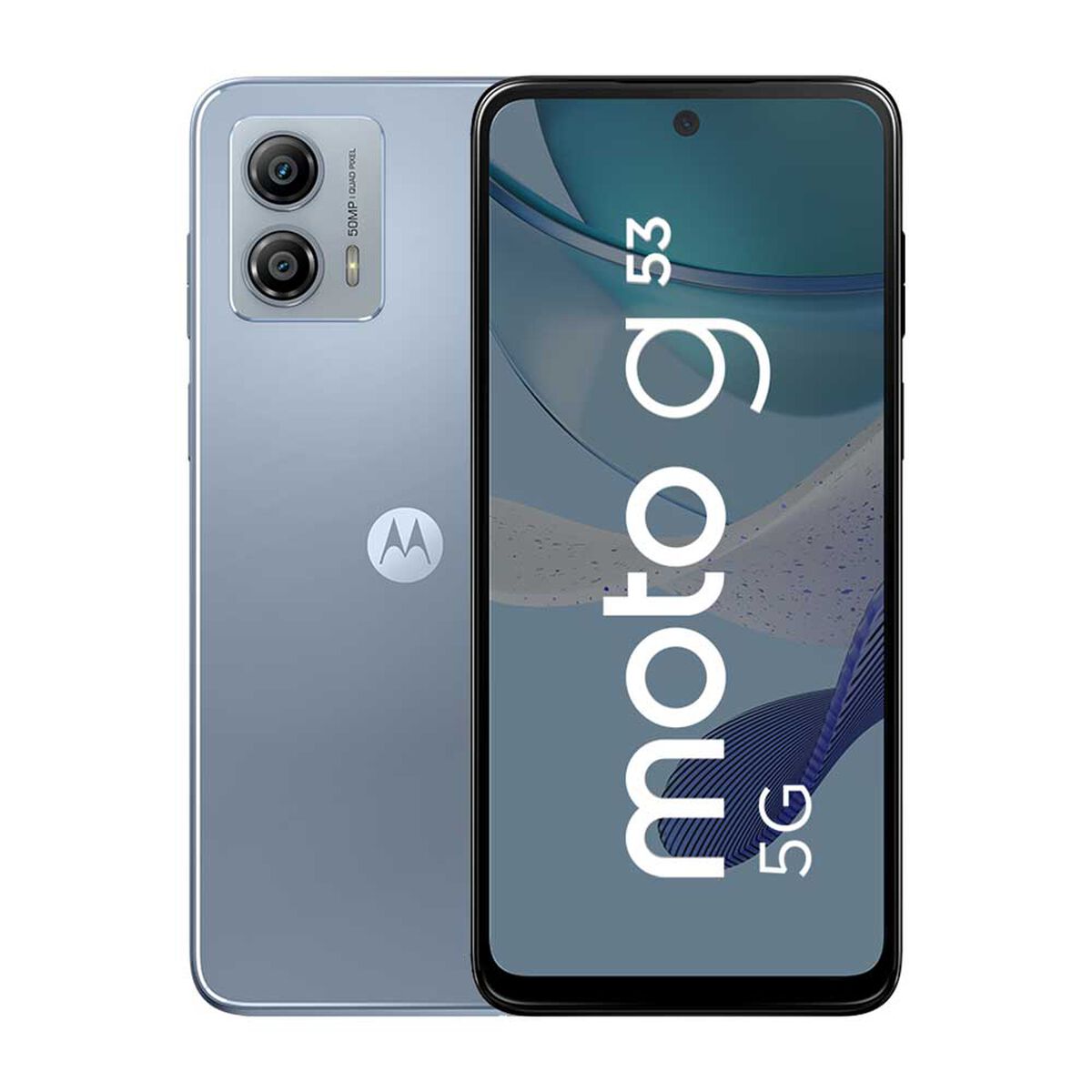Enable Call Recording Feature on Moto G
The Moto G series is renowned for its user-friendly interface and practical features. One such feature that many users find invaluable is the ability to record voice calls directly on their Moto G devices. However, it's important to note that call recording laws and regulations vary by region, so it's crucial to familiarize yourself with the legal considerations in your area before utilizing this feature.
To enable call recording on your Moto G, follow these simple steps:
-
Access the Phone App: Open the Phone app on your Moto G. This is the default app used for making and receiving calls.
-
Navigate to Settings: Look for the three-dot menu icon or the "More" option within the Phone app. Tap on it to reveal additional settings.
-
Locate Call Recording: Depending on the specific model and software version of your Moto G, the call recording feature may be found under the "Settings" or "Call Settings" section. Once located, tap on it to access the call recording settings.
-
Enable Call Recording: Toggle the switch to enable call recording. Some devices may offer additional options such as recording all calls by default or prompting for recording before each call. Choose the setting that best suits your preferences.
-
Verify Recording Accessibility: After enabling the call recording feature, it's advisable to conduct a test call to ensure that the recording functionality is working as intended. This allows you to familiarize yourself with the process and verify the quality of the recordings.
By following these steps, you can easily enable the call recording feature on your Moto G, providing you with a convenient way to capture important conversations and valuable information.
It's important to emphasize that while call recording can be a useful tool for personal and professional purposes, it's essential to respect the privacy and legal rights of all parties involved in the call. Always adhere to the laws and regulations governing call recording in your region, and use this feature responsibly and ethically.
Remember, the ability to record calls is a powerful tool that should be wielded with care and consideration for the rights and privacy of others. With the call recording feature enabled on your Moto G, you can effectively capture and revisit important conversations, ensuring that nothing of significance slips through the cracks.
Using Built-in Call Recording Feature
The built-in call recording feature on Moto G devices offers a convenient and straightforward method for capturing important conversations. This native functionality eliminates the need for third-party apps, providing users with a seamless and integrated solution for recording voice calls.
Once enabled, the built-in call recording feature allows users to effortlessly capture both incoming and outgoing calls directly from the Phone app. This streamlined approach ensures that users can focus on the conversation at hand without the distraction of managing separate recording applications.
By leveraging the built-in call recording feature, Moto G users can maintain a clutter-free device environment, as there is no requirement to install additional software to access this essential functionality. This not only conserves device storage but also simplifies the overall user experience, aligning with Moto G's commitment to intuitive and user-friendly design.
Moreover, the integration of call recording within the native Phone app ensures a consistent and familiar interface for users. This means that individuals already accustomed to the Phone app's layout and navigation can seamlessly access and manage their recorded calls without the need to adapt to a new and unfamiliar interface.
The built-in call recording feature on Moto G devices also underscores the brand's dedication to providing practical and value-added features that cater to the diverse needs of its user base. Whether for personal or professional use, the ability to effortlessly record calls directly from the native Phone app enhances the overall utility of Moto G devices, empowering users to capture and revisit important conversations with ease.
Furthermore, the built-in call recording feature aligns with Moto G's commitment to user privacy and data security. By offering a native solution for call recording, Moto G ensures that users can leverage this functionality without compromising their personal information or exposing themselves to potential security risks associated with third-party apps.
In summary, the built-in call recording feature on Moto G devices represents a significant asset for users seeking a reliable and integrated solution for capturing voice calls. By seamlessly integrating this functionality within the native Phone app, Moto G enhances the overall user experience, providing a practical and user-friendly approach to call recording.
Using Third-party Call Recording Apps
In addition to the built-in call recording feature, Moto G users have the option to explore third-party call recording apps available on the Google Play Store. These apps offer a diverse range of features and customization options, allowing users to tailor their call recording experience to suit their specific preferences and requirements.
When considering third-party call recording apps, it's essential to prioritize reputable and well-reviewed applications to ensure reliability and data security. By leveraging these apps, users can access advanced functionalities such as automatic call recording, selective call recording, and cloud storage integration, expanding the scope of their call recording capabilities.
Furthermore, third-party call recording apps often provide enhanced audio processing features, enabling users to optimize the quality and clarity of their recorded calls. This can be particularly beneficial for individuals who rely on call recordings for professional purposes, such as conducting interviews, capturing business discussions, or maintaining accurate records of client interactions.
Moreover, some third-party call recording apps offer intuitive interfaces and seamless integration with Moto G devices, ensuring a cohesive user experience. These apps may also incorporate additional features such as call transcription, categorization of recorded calls, and customizable settings to fine-tune the recording process according to individual preferences.
It's important to note that while third-party call recording apps offer an extensive array of features, users should exercise caution and adhere to legal regulations governing call recording in their respective regions. Additionally, users should prioritize apps that prioritize data privacy and security, safeguarding sensitive call recordings from unauthorized access or misuse.
By exploring third-party call recording apps, Moto G users can expand their call recording capabilities, leveraging advanced features and customization options to enhance their overall user experience. Whether for personal organization, professional documentation, or legal compliance, third-party call recording apps offer a versatile and adaptable solution for capturing and managing voice calls effectively.
Tips for Better Call Recording Quality
Achieving optimal call recording quality is essential for capturing clear and intelligible conversations. Whether for personal reference, professional documentation, or legal compliance, implementing the following tips can significantly enhance the quality of recorded calls on your Moto G device.
1. Ensure a Stable Connection
Maintaining a stable and strong network connection is paramount for high-quality call recordings. Whenever possible, opt for a location with robust cellular reception or connect to a reliable Wi-Fi network to minimize potential audio disruptions and ensure consistent recording clarity.
2. Minimize Background Noise
To improve the overall audio quality of recorded calls, endeavor to conduct conversations in quiet environments. Background noise, such as traffic, machinery, or loud chatter, can detract from the clarity of the recording. Choosing a tranquil setting can greatly enhance the intelligibility of the captured conversation.
3. Use Headphones or Earphones
When recording calls on your Moto G, consider using headphones or earphones. This approach can help mitigate echo and feedback issues that may arise during the call, resulting in a cleaner and more discernible recording.
4. Speak Clearly and Directly
Encourage all participants in the call to speak clearly and directly into their respective devices. Enunciating words and articulating thoughts distinctly can significantly improve the overall recording quality, ensuring that crucial details are captured accurately.
5. Optimize Device Settings
Explore the audio settings on your Moto G to optimize the recording quality. Adjusting microphone sensitivity, call volume, and audio enhancement features can contribute to clearer and more defined call recordings, enhancing the overall listening experience when revisiting the captured conversations.
6. Conduct Test Recordings
Before recording critical conversations, consider conducting test recordings to assess the quality and clarity of the captured audio. This proactive approach allows you to identify and address any potential issues, ensuring that subsequent recordings meet the desired standards.
7. Review and Adjust Recording Levels
During the call recording process, monitor the recording levels to prevent audio distortion or clipping. Adjusting the recording levels in real-time can help maintain a balanced and distortion-free recording, preserving the integrity of the captured conversation.
By implementing these tips, Moto G users can elevate the quality of their call recordings, ensuring that important conversations are captured with precision and clarity. Whether for personal reminiscence, professional documentation, or legal compliance, prioritizing call recording quality enhances the overall utility and effectiveness of this valuable feature.
Legal Considerations for Call Recording on Moto G
When utilizing the call recording feature on your Moto G device, it is imperative to be mindful of the legal considerations surrounding call recording practices. The regulations governing call recording vary across different jurisdictions, and it is essential to familiarize yourself with the specific laws applicable in your region to ensure compliance and ethical usage.
In many regions, the legality of call recording hinges on the concept of consent. Some areas mandate that all parties involved in a call must explicitly consent to the recording, while others require only the consent of one party, often referred to as "one-party consent." Understanding the consent requirements in your locality is crucial, as failure to adhere to these regulations can result in legal repercussions.
Furthermore, certain jurisdictions impose restrictions on the purposes for which call recordings can be used. For instance, using call recordings for unlawful or unauthorized purposes, such as blackmail or defamation, is strictly prohibited and may lead to severe legal consequences. It is essential to ascertain the permissible uses of call recordings within your legal framework to avoid potential legal entanglements.
Additionally, it is important to consider the implications of cross-border call recording. If you engage in calls with participants located in different jurisdictions, each governed by distinct call recording laws, navigating the legal landscape becomes more complex. In such scenarios, it is advisable to prioritize the most stringent legal requirements to ensure comprehensive compliance.
Moreover, the ethical considerations surrounding call recording should not be overlooked. Even in regions where one-party consent suffices, it is prudent to inform all participants of the recording out of respect for their privacy and to maintain transparent communication practices. Respecting the rights and expectations of all parties involved in the call fosters an environment of trust and integrity.
By prioritizing a thorough understanding of the legal and ethical considerations associated with call recording, Moto G users can leverage this feature responsibly and in accordance with the prevailing regulations. Adhering to legal requirements and ethical standards not only mitigates potential legal risks but also upholds the principles of respect and integrity in communication practices.