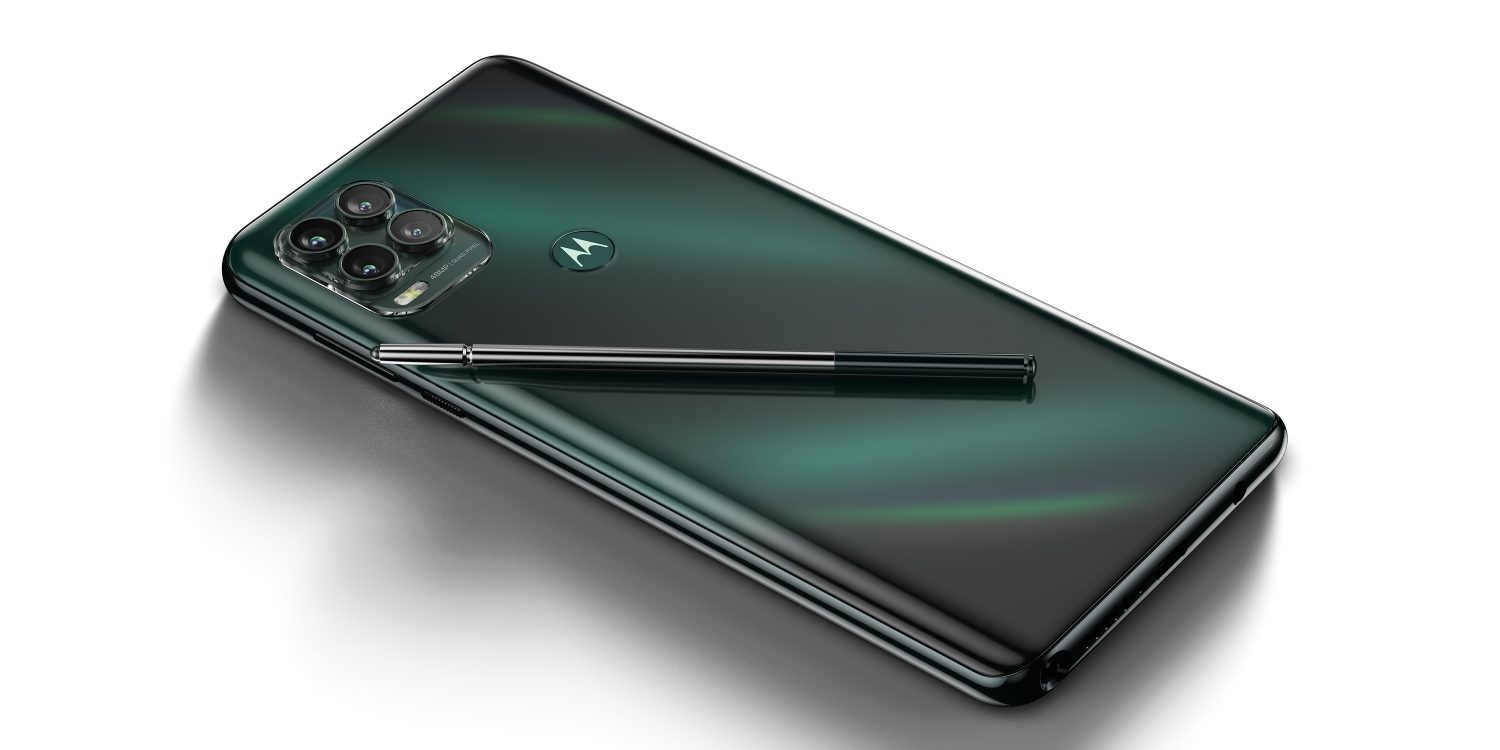Setting up your voicemail on Motorola Moto G
Setting up your voicemail on your Motorola Moto G is an essential step to ensure that you never miss an important message. Whether it's a personal or professional call, having a personalized voicemail greeting can leave a positive impression on the caller and enhance your overall communication experience. Here's a comprehensive guide to help you set up your voicemail on the Motorola Moto G.
-
Accessing the Voicemail Setup: To begin, access the Phone app on your Motorola Moto G. Next, tap the Voicemail icon, which is typically represented by a small tape recorder or a speech bubble icon. If you're setting up your voicemail for the first time, you may be prompted to enter a temporary password provided by your carrier. Follow the on-screen instructions to complete the initial setup process.
-
Creating a Personalized Greeting: Once you've accessed the voicemail setup, you'll have the option to record a personalized greeting. This greeting serves as an introduction to your voicemail and allows you to convey a customized message to your callers. It's an opportunity to showcase your personality and professionalism, so take the time to craft a greeting that reflects your style and sets the right tone for incoming messages.
-
Setting Up Voicemail Preferences: After recording your personalized greeting, you can further customize your voicemail settings. This may include options to set a custom voicemail notification, manage voicemail access numbers, or enable additional features offered by your carrier. Explore these settings to tailor your voicemail experience according to your preferences.
-
Testing Your Voicemail: Once you've completed the setup process, it's important to test your voicemail to ensure that everything is functioning as intended. Call your own number from a different phone and allow the call to divert to voicemail. Listen to the greeting and verify that it accurately reflects the message you recorded. If necessary, make adjustments to your greeting or settings.
By following these steps, you can seamlessly set up your voicemail on the Motorola Moto G and personalize your communication experience. With a thoughtfully crafted voicemail greeting and tailored settings, you can ensure that callers receive a professional and engaging interaction even when you're unable to answer the phone.
Accessing the voicemail greeting settings
Accessing the voicemail greeting settings on your Motorola Moto G is a straightforward process that allows you to customize the message callers hear when you are unable to answer their call. This feature enables you to create a personalized and professional impression, setting the tone for effective communication. Here's a detailed guide on how to access the voicemail greeting settings and make the most of this functionality.
-
Open the Phone App: Begin by locating and opening the Phone app on your Motorola Moto G. This app is typically represented by a handset icon and is essential for managing your calls and voicemail settings.
-
Access Voicemail Options: Within the Phone app, look for the voicemail icon, which is commonly depicted as a small tape recorder or a speech bubble. Tap on this icon to access the voicemail options, including voicemail setup, greeting customization, and other related settings.
-
Navigate to Greeting Settings: Once you've accessed the voicemail options, look for the specific setting related to voicemail greetings. This may be labeled as "Greeting Settings," "Voicemail Greeting," or a similar term. Tap on this option to enter the voicemail greeting settings menu.
-
Select Greeting Type: Within the greeting settings menu, you may have the option to choose the type of greeting you want to set up. This could include a standard greeting provided by your carrier, a personalized greeting recorded by you, or other customizable options. Select the appropriate greeting type to proceed.
-
Record or Customize Greeting: If you opt for a personalized greeting, the next step involves recording your message. Follow the on-screen instructions to record a clear and concise voicemail greeting. Ensure that your message is welcoming, professional, and provides relevant information to the caller.
-
Save Your Greeting: After recording your personalized voicemail greeting, save the message as per the prompts provided. This ensures that your customized greeting is set up and ready to be played for incoming calls that are diverted to voicemail.
Accessing the voicemail greeting settings on your Motorola Moto G empowers you to create a memorable and engaging experience for callers. By customizing your voicemail greeting, you can convey important information, set expectations, and leave a positive impression even when you're unable to answer the phone. This simple yet impactful feature adds a personal touch to your communication and reflects your professionalism to those trying to reach you.
Recording a personalized voicemail greeting
Recording a personalized voicemail greeting on your Motorola Moto G allows you to create a unique and professional message that reflects your personality and sets the tone for effective communication. Whether it's for personal or business use, a well-crafted voicemail greeting can leave a lasting impression on callers and enhance your overall communication experience.
To record a personalized voicemail greeting on your Motorola Moto G, follow these simple steps:
-
Access Voicemail Greeting Settings: Begin by accessing the voicemail greeting settings on your Motorola Moto G. This can typically be done through the Phone app, where you'll find options to customize your voicemail settings, including the voicemail greeting.
-
Select Personalized Greeting: Within the voicemail greeting settings, choose the option to record a personalized greeting. This may be labeled as "Custom Greeting" or a similar term, depending on your device and carrier.
-
Prepare Your Message: Before recording, take a moment to plan what you want to convey in your voicemail greeting. Consider including your name, a brief message indicating that you're unable to answer the call at the moment, and a polite request for the caller to leave a message.
-
Record Your Greeting: Once you're ready, tap the record button and speak clearly and confidently into the phone. Ensure that your voice is audible and that you speak at a moderate pace. You may want to rehearse your message a few times to ensure that it sounds natural and professional.
-
Review and Save: After recording your personalized voicemail greeting, take the opportunity to listen to the playback. Pay attention to the clarity of your voice and the overall tone of the message. If you're satisfied with the recording, save it as your voicemail greeting.
-
Customize Further (Optional): Depending on your preferences and carrier options, you may have the opportunity to further customize your voicemail greeting. This could include setting up different greetings for specific contacts or occasions, adding background music, or incorporating additional information.
By following these steps, you can record a personalized voicemail greeting that effectively represents you and provides callers with a positive and professional experience. Your voicemail greeting is an extension of your communication style, and by customizing it to align with your personality and preferences, you can ensure that callers receive a warm and welcoming interaction, even when you're unable to answer the phone.
Customizing your voicemail greeting message
Customizing your voicemail greeting message goes beyond the initial recording process and allows you to tailor the content to specific preferences, occasions, or callers. This level of customization adds a personal touch to your voicemail greeting, creating a more engaging and relevant experience for those attempting to reach you. Here's a detailed exploration of how you can customize your voicemail greeting message to maximize its impact.
Tailoring Greetings for Different Callers
One way to customize your voicemail greeting message is by tailoring it for different callers or groups of callers. Some voicemail systems offer the option to set up personalized greetings for specific contacts or contact groups. For example, you might have a separate greeting for work-related calls, personal calls, or important contacts. This level of customization ensures that each caller receives a greeting that is relevant to their relationship with you, enhancing the overall communication experience.
Incorporating Relevant Information
When customizing your voicemail greeting message, consider incorporating relevant information that may benefit the caller. This could include alternative contact methods, such as an email address or an alternative phone number, in case the matter is urgent. Additionally, if you are expecting to be unavailable for an extended period, you can provide an estimated timeframe for your return or offer alternative points of contact. By providing relevant information, you can assist callers in finding alternative ways to reach you or managing their expectations effectively.
Adding a Personal Touch
Infusing your voicemail greeting message with a personal touch can make the interaction more memorable and meaningful. Consider adding a brief personal anecdote, a lighthearted joke, or a personalized message that reflects your personality. This can create a warm and inviting atmosphere, even in a voicemail greeting, and leave a positive impression on the caller. However, it's important to maintain professionalism while adding a personal touch to ensure that the message aligns with your communication style.
Adapting for Special Occasions
For certain occasions or events, you may want to customize your voicemail greeting message to reflect the specific circumstances. This could include holiday-themed greetings, special announcements, or temporary updates related to your availability. Adapting your voicemail greeting for special occasions demonstrates attentiveness and adds a thoughtful touch to your communication, showing that you are considerate of the caller's experience.
Utilizing Carrier-Specific Features
Depending on your carrier and voicemail system, there may be additional features or options for customizing your voicemail greeting message. Explore the specific capabilities offered by your carrier, such as the ability to add background music, set up different greetings for different times of the day, or integrate automated responses. Leveraging these carrier-specific features can further enhance the customization of your voicemail greeting message, allowing you to create a more dynamic and engaging experience for callers.
By customizing your voicemail greeting message with these considerations in mind, you can create a more personalized and impactful interaction for those reaching out to you. Tailoring your voicemail greeting to align with different scenarios, callers, and occasions adds depth to your communication and showcases your attention to detail and professionalism.
Tips for creating an effective voicemail greeting
Creating an effective voicemail greeting is essential for leaving a positive impression on callers and ensuring that they receive relevant information while conveying a professional image. Here are some valuable tips to consider when crafting your voicemail greeting:
-
Be Clear and Concise: Keep your voicemail greeting clear and concise, providing essential information without unnecessary details. A brief introduction, your name, and a polite request for the caller to leave a message are typically sufficient. Avoid lengthy greetings that may frustrate callers.
-
Maintain Professionalism: Regardless of the nature of the call, maintaining a professional tone in your voicemail greeting is crucial. Speak clearly, enunciate your words, and convey a sense of reliability and competence. A professional greeting sets the right tone for effective communication.
-
Express Warmth and Politeness: While maintaining professionalism, it's important to infuse warmth and politeness into your voicemail greeting. A friendly and welcoming tone can make callers feel valued and respected, even when you're unable to answer the phone. Politeness goes a long way in creating a positive caller experience.
-
Provide Relevant Information: Ensure that your voicemail greeting provides relevant information to the caller. This may include alternative contact methods, your availability schedule, or instructions for urgent matters. By offering pertinent details, you can assist callers in navigating the communication process effectively.
-
Set Clear Expectations: Clearly communicate the purpose of your voicemail greeting and set expectations for the caller. If you anticipate a delayed response, mention it in your greeting. Setting clear expectations helps manage caller expectations and reduces frustration.
-
Avoid Technical Jargon: If your voicemail greeting is intended for both personal and professional contacts, it's best to avoid technical jargon or industry-specific terms. Keep the language simple and accessible to ensure that all callers can understand the message.
-
Regularly Update Your Greeting: If your availability or contact information changes, ensure that your voicemail greeting is updated accordingly. A current and accurate greeting prevents confusion and ensures that callers have the most relevant information.
-
Practice and Review: Before finalizing your voicemail greeting, practice delivering the message to ensure that it sounds natural and professional. Listen to the recording and make any necessary adjustments to improve clarity and tone.
By incorporating these tips into your voicemail greeting, you can create an effective and engaging message that leaves a positive impression on callers. A well-crafted voicemail greeting reflects your professionalism and consideration for those attempting to reach you, enhancing the overall communication experience.
Testing your voicemail greeting
Testing your voicemail greeting is a crucial step in ensuring that your message is clear, professional, and effectively conveys the necessary information to callers. By conducting a thorough test of your voicemail greeting, you can identify any potential issues, verify the quality of the recording, and make any necessary adjustments to enhance the overall caller experience.
To test your voicemail greeting, begin by calling your own number from a different phone. Allow the call to divert to voicemail, and listen carefully to the greeting that is played. Pay attention to the following aspects during the testing process:
-
Clarity and Volume: Assess the clarity and volume of your voicemail greeting. Ensure that your voice is clear and easily understandable. If the recording is muffled or difficult to hear, consider re-recording the greeting in a quieter environment to improve the overall quality.
-
Professional Tone: Evaluate the tone and professionalism of your greeting. Confirm that the message reflects a professional demeanor and effectively conveys the intended information. A professional tone sets the right impression for callers and instills confidence in the communication process.
-
Relevance and Information: Verify that the greeting provides relevant information to the caller. This may include your name, a polite request for the caller to leave a message, and any additional details that may assist the caller, such as alternative contact methods or your availability schedule.
-
Length and Conciseness: Consider the length of your voicemail greeting. Ensure that the message is concise and to the point, avoiding unnecessary details that may prolong the greeting. A concise greeting respects the caller's time and prevents frustration.
-
Caller Experience: Put yourself in the caller's shoes and assess the overall experience. Consider how the greeting may be perceived by someone attempting to reach you. Aim to create a positive and engaging experience for the caller, even when you're unable to answer the phone.
After listening to your voicemail greeting and evaluating these aspects, make any necessary adjustments to improve the quality and effectiveness of the message. This may involve re-recording the greeting, adjusting the volume, or refining the content to better align with the testing observations.
By thoroughly testing your voicemail greeting, you can ensure that callers receive a professional, clear, and informative message when reaching your voicemail. This attention to detail contributes to a positive caller experience and reflects your commitment to effective communication.
Troubleshooting common issues with voicemail greeting customization
Voicemail greeting customization is a valuable feature that allows users to personalize their communication experience. However, like any technology-driven process, it may encounter common issues that can impact the effectiveness of the voicemail greeting. Understanding and troubleshooting these issues is essential to ensure that your voicemail greeting functions as intended and delivers a seamless experience for callers.
Here are some common issues with voicemail greeting customization and troubleshooting steps to address them:
1. Inaudible or Muffled Greeting
Issue: The recorded voicemail greeting may sound muffled or inaudible, making it difficult for callers to understand the message.
Troubleshooting: To address this issue, ensure that you record the greeting in a quiet environment with minimal background noise. Speak clearly and at a moderate pace to improve the clarity of the recording. Additionally, adjust the microphone sensitivity or volume settings on your device to optimize the recording quality.
2. Greeting Not Saving
Issue: After recording a personalized voicemail greeting, the system may fail to save the recorded message, reverting to a default or previous greeting.
Troubleshooting: If the greeting is not saving, check for any storage or memory issues on your device. Ensure that there is sufficient storage space available to save the recorded greeting. Additionally, restart your device and attempt to re-record and save the greeting to see if the issue persists.
3. Distorted Audio or Background Noise
Issue: The voicemail greeting may contain distorted audio or background noise, impacting the overall quality of the message.
Troubleshooting: To address distorted audio or background noise, consider using a different recording device or app to capture the greeting. Ensure that the microphone or recording input is free from obstructions and interference. If background noise persists, try recording the greeting in a quieter environment or utilize noise reduction features if available.
4. Incorrect Greeting Playback
Issue: The system may play an incorrect or outdated voicemail greeting, despite recording and saving a new message.
Troubleshooting: If the system continues to play an incorrect greeting, review the voicemail settings to confirm that the newly recorded greeting is selected as the active message. Additionally, contact your carrier's customer support to ensure that there are no technical issues affecting the playback of the voicemail greeting.
5. Greeting Customization Options Unavailable
Issue: Some users may encounter limitations or unavailability of certain customization options for their voicemail greeting.
Troubleshooting: If specific customization options are unavailable, reach out to your carrier's customer support to inquire about the available features and any potential restrictions. It's possible that certain features may require specific service plans or configurations, and the support team can provide guidance on accessing the desired customization options.
By troubleshooting these common issues with voicemail greeting customization, users can ensure that their personalized greetings are clear, professional, and effectively convey the intended message to callers. Addressing these issues promptly enhances the overall communication experience and reflects a commitment to providing a seamless interaction, even when unable to answer the phone.