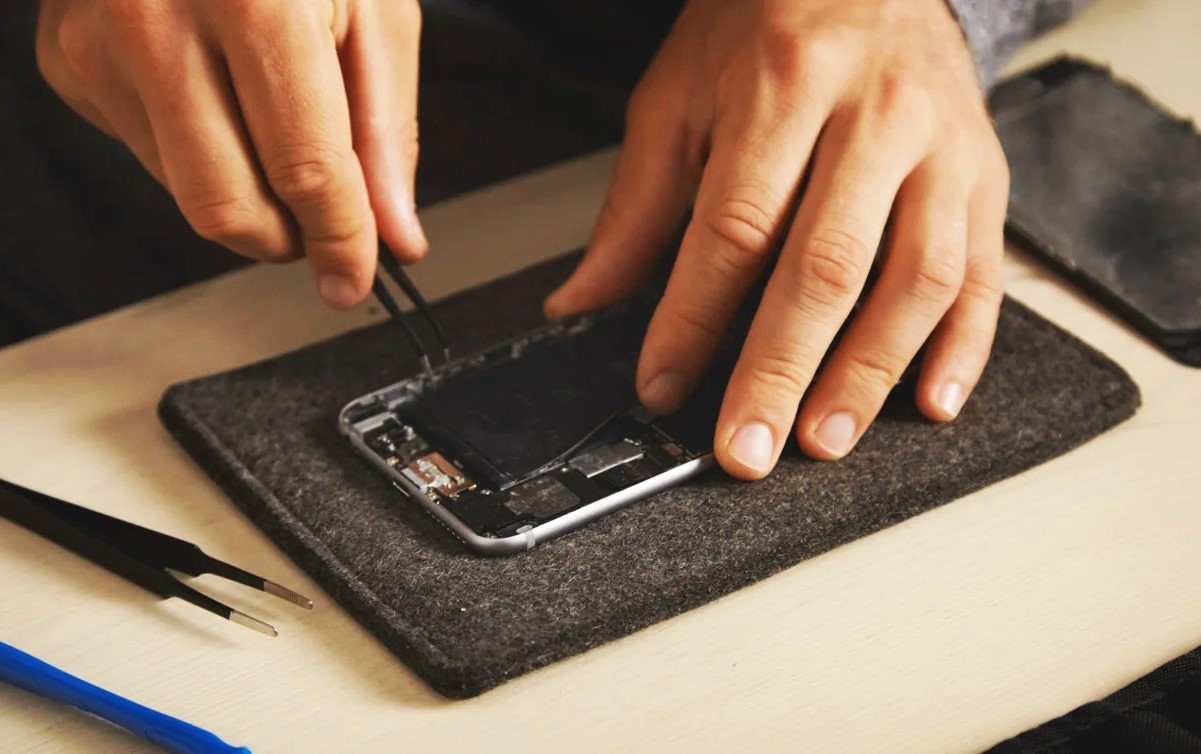Signs of a Failing iPhone Battery
Signs of a Failing iPhone Battery
As your iPhone ages, its battery may start exhibiting signs of wear and tear. Recognizing these signs early can help you address potential issues before they escalate. Here are some common indicators of a failing iPhone battery:
- Rapid Battery Drain: If your iPhone’s battery life seems to be depleting faster than usual, even with minimal usage, it could be a sign that the battery is deteriorating.
- Unexpected Shutdowns: Is your iPhone powering off abruptly, even when the battery indicator shows a reasonable charge? This could indicate a failing battery.
- Delayed Charging: If your iPhone takes significantly longer to charge than it did when it was new, the battery may be losing its ability to hold a charge efficiently.
- Overheating: Excessive heat generation during charging or usage can be a red flag for a deteriorating battery.
- Diminished Performance: If your iPhone’s performance slows down, lags, or experiences sudden drops in processing power, the battery could be the culprit.
Recognizing these signs can prompt you to take proactive measures to address the battery issues and ensure that your iPhone continues to function optimally.
Understanding the iPhone Battery Replacement Process
Understanding the iPhone Battery Replacement Process
When the signs of a failing iPhone battery become apparent, it may be time to consider a battery replacement. Understanding the process can help you make an informed decision and ensure a smooth transition to a new battery.
Apple offers official battery replacement services for iPhones. Here’s a brief overview of the typical battery replacement process:
- Diagnostic Testing: When you take your iPhone to an authorized service provider, they will conduct diagnostic tests to assess the battery’s health and determine if it needs replacement.
- Battery Replacement Service: If the tests reveal that the battery is indeed deteriorating, the service provider will proceed with the battery replacement process.
- Genuine Apple Batteries: Apple uses genuine batteries designed specifically for their devices, ensuring compatibility and optimal performance.
- Professional Installation: Trained technicians will carefully remove the old battery and install the new one, following precise procedures to ensure the iPhone’s safety and functionality.
- Post-Installation Testing: After the replacement, the iPhone undergoes further testing to confirm that the new battery is functioning as expected.
It’s important to note that attempting to replace the iPhone battery yourself or seeking unauthorized third-party services can lead to potential risks, including damage to the device and voiding of warranty. Opting for Apple’s official battery replacement service can provide peace of mind and ensure the continued reliability of your iPhone.
Quick Fix Options for iPhone Battery Replacement
Quick Fix Options for iPhone Battery Replacement
When faced with a deteriorating iPhone battery, there are several quick fix options to consider before opting for a complete battery replacement. These solutions can help extend the battery’s lifespan and improve its performance:
- Optimize Settings: Adjusting certain settings on your iPhone can help conserve battery life. This includes reducing screen brightness, disabling background app refresh, and managing location services to minimize battery drain.
- Battery Health Monitoring: Utilize the built-in Battery Health feature on your iPhone to monitor the maximum capacity and peak performance capability of the battery. This can provide insights into its overall condition.
- External Battery Packs: Investing in an external battery pack or power bank can offer a convenient way to recharge your iPhone on the go, reducing the strain on the internal battery.
- Software Updates: Keeping your iPhone’s operating system up to date can optimize battery performance, as software updates often include enhancements to power management.
- Battery Replacement Service: If your iPhone is still under warranty or covered by AppleCare+, you may be eligible for a battery replacement at a reduced cost or free of charge, depending on the specific terms and conditions.
Exploring these quick fix options can help mitigate the impact of a failing battery and potentially extend its usability. However, if the battery issues persist despite these efforts, seeking professional battery replacement services may be the most effective long-term solution.
Factors Affecting iPhone Battery Replacement Time Frame
Factors Affecting iPhone Battery Replacement Time Frame
Several factors can influence the time frame for iPhone battery replacement, impacting when it becomes necessary and the urgency of the replacement. Understanding these factors can help iPhone users make informed decisions regarding their devices.
- Usage Patterns: Heavy usage, such as prolonged gaming, video streaming, or GPS navigation, can accelerate battery wear, potentially necessitating a replacement sooner than for light users.
- Battery Health: Monitoring the battery’s health through the iPhone’s Battery Health feature can provide insights into its degradation rate, indicating when a replacement may be imminent.
- Environmental Conditions: Exposure to extreme temperatures, both hot and cold, can impact battery performance and longevity. High temperatures can accelerate chemical aging, while cold temperatures can temporarily reduce battery life.
- Charging Habits: Frequent deep discharges and overcharging can contribute to premature battery aging. Using official charging accessories and avoiding extreme charge levels can help preserve the battery.
- Device Age: As iPhones age, their batteries naturally degrade. Older devices may experience more pronounced battery issues, necessitating replacement sooner than newer models.
- Software Updates: Major software updates can introduce new features and optimizations that may impact battery performance. In some cases, users may notice increased battery drain after updating their device’s operating system.
Considering these factors, iPhone users can proactively manage their device’s battery health and anticipate when a replacement may be required. By adopting mindful usage practices and staying attuned to the battery’s condition, users can potentially extend the time before a replacement becomes necessary.
Tips for Extending iPhone Battery Life
Tips for Extending iPhone Battery Life
Maximizing the longevity and performance of your iPhone’s battery is essential for a seamless user experience. By implementing these practical tips, you can effectively extend the battery life of your device:
- Optimize Display Settings: Adjust the screen brightness to a comfortable level and consider enabling the “Auto-Brightness” feature to adapt to ambient lighting conditions, conserving battery power.
- Manage Background App Refresh: Disable background app refresh for non-essential apps to minimize battery consumption from constant background data updates.
- Utilize Low Power Mode: Activate Low Power Mode when the battery is running low to reduce power consumption by adjusting various settings and performance limitations.
- Limit Location Services: Selectively enable location services for specific apps, rather than allowing constant access for all applications, to conserve battery life.
- Avoid Extreme Temperatures: Protect your iPhone from exposure to extreme heat or cold, as these conditions can impact battery performance and longevity.
- Regular Software Updates: Keep your iPhone’s operating system up to date to benefit from performance optimizations and battery management improvements provided in software updates.
- Opt for Official Accessories: Use genuine Apple charging cables and adapters to ensure optimal charging performance and minimize the risk of damage to the battery.
- Monitor Battery Health: Regularly check the Battery Health feature in your iPhone’s settings to track the maximum capacity and peak performance capability of the battery, allowing you to anticipate potential degradation.
- Minimize Background Processes: Close unnecessary apps running in the background to reduce battery drain and improve overall system efficiency.
- Invest in Battery Cases: Consider using battery cases or portable power banks to extend your iPhone’s battery life while on the go, providing an additional power source when needed.
By incorporating these tips into your daily iPhone usage, you can proactively manage and optimize the battery life of your device, ensuring prolonged usability and performance.