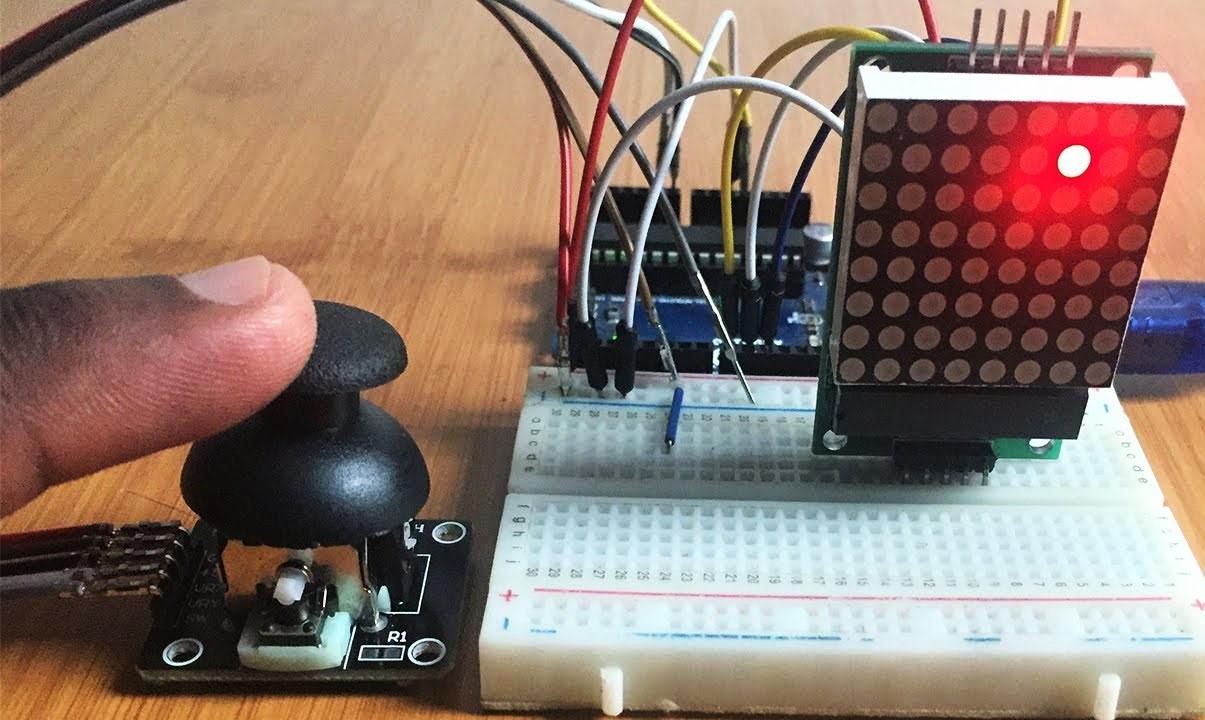Understanding Joystick Axes
Joysticks are input devices commonly used in gaming and simulation applications to provide analog control over movements and actions. These devices typically feature one or more axes, which are used to detect and measure directional input. Understanding joystick axes is crucial for developers looking to create immersive and responsive user experiences in their applications.
-
What are Joystick Axes?
Joystick axes are the dimensions along which a joystick can be moved. Most joysticks are equipped with two main axes: the X-axis and the Y-axis. The X-axis typically controls horizontal movement, while the Y-axis controls vertical movement. Some advanced joysticks may also include additional axes, such as the Z-axis or rotational axes, enabling more complex input interactions. -
Analog Input
Joystick axes provide analog input, meaning they can detect a wide range of values rather than simple binary states (on/off). This analog nature allows for smooth and precise control, making joysticks ideal for applications requiring nuanced user input, such as flight simulators, racing games, and 3D modeling software. -
Understanding Axis Values
Each joystick axis generates numerical values based on its position. These values typically range from -1.0 to 1.0, with 0 representing the neutral position. When the joystick is moved along an axis, the corresponding value changes proportionally based on the displacement. Developers can use these values to determine the direction and intensity of the input, enabling them to translate joystick movements into meaningful actions within their applications. -
Mapping Physical Movements
It's essential to understand how the physical movements of the joystick translate to axis values. For example, pushing the joystick forward along the Y-axis might yield a value close to 1.0, while pulling it backward could result in a value close to -1.0. Similarly, moving the joystick to the right along the X-axis could produce a value close to 1.0, and moving it to the left might yield a value close to -1.0. Understanding these mappings allows developers to interpret and utilize joystick input effectively. -
Considerations for Different Joysticks
Developers should be mindful that different joysticks may have varying sensitivity, dead zones, and calibration requirements. These factors can impact the way axis values are reported and processed, influencing the overall user experience. Understanding the nuances of different joystick models empowers developers to optimize their applications for a wide range of input devices, ensuring consistent and reliable performance across various hardware configurations.
Understanding joystick axes lays the foundation for harnessing the full potential of these input devices in software development. By comprehending the analog nature of joystick axes, mapping physical movements to axis values, and considering the characteristics of different joysticks, developers can create immersive and intuitive user interactions that elevate the quality of their applications.
Setting Up Joystick Axes Events
Configuring joystick axes events is a fundamental aspect of integrating joystick input into applications. By setting up events to capture and respond to joystick movements along specific axes, developers can enable interactive and dynamic user experiences. This section explores the essential steps involved in establishing joystick axes events to facilitate seamless input processing.
-
Identifying Joystick Axes
Before setting up events, developers need to identify the axes of the connected joystick. This typically involves querying the system for available joysticks and retrieving information about their axes, including the number of axes and their respective indices. Understanding the configuration of the joystick’s axes is crucial for accurately capturing and interpreting user input. -
Event Registration
Once the joystick axes are identified, developers can proceed to register event listeners or callbacks for specific axis movements. This involves associating functions or methods with the axes to be notified when changes occur. By registering events, developers establish a mechanism for capturing real-time input from the joystick, enabling responsive interactions within their applications. -
Defining Axis Thresholds
When setting up joystick axes events, it’s beneficial to define thresholds that determine when axis movements should trigger events. Thresholds help mitigate the impact of minor fluctuations in input values, reducing the likelihood of unintended triggers due to noise or slight movements. By establishing thresholds, developers can enhance the reliability and precision of joystick input processing. -
Event Handling
Upon detecting axis movements that surpass the defined thresholds, the associated event handlers are invoked to process the input. Developers can implement logic within these event handlers to interpret axis values, apply scaling or filtering as needed, and translate the input into meaningful actions within the application. Effective event handling is essential for transforming raw joystick data into actionable commands or movements.
Setting up joystick axes events empowers developers to capture and leverage the analog input provided by joysticks, enabling users to interact with applications in a dynamic and intuitive manner. By identifying axes, registering events, defining thresholds, and implementing robust event handling, developers can harness the full potential of joystick input to deliver engaging and responsive user experiences.
Handling Joystick Axis Input
Effectively handling joystick axis input is essential for translating raw analog data into meaningful actions within applications. By implementing robust input handling mechanisms, developers can ensure that joystick movements along specific axes are accurately interpreted and utilized to drive interactive experiences. This section delves into the key considerations and strategies involved in handling joystick axis input to facilitate seamless and responsive user interactions.
-
Input Polling and Sampling
One approach to handling joystick axis input involves periodic polling or sampling of axis values to capture the current state of the joystick. By regularly querying the axis values, developers can track the direction and magnitude of movements, enabling them to respond to user input in near real-time. Efficient input polling mechanisms are crucial for maintaining responsiveness and fluidity in applications reliant on joystick input. -
Axis Value Interpretation
Upon obtaining axis values from the joystick, developers need to interpret these values in the context of the application’s requirements. This may involve mapping axis values to specific actions or movements, applying scaling factors to adjust sensitivity, or filtering out noise and jitter to ensure smooth and precise input processing. Understanding the nuances of axis value interpretation is pivotal for delivering a seamless and intuitive user experience. -
Dynamic Input Mapping
In scenarios where applications support customizable controls or input mappings, developers can empower users to define their preferred axis-to-action mappings. This flexibility allows users to tailor the joystick input to suit their preferences and play styles, enhancing the overall accessibility and personalization of the application. Implementing dynamic input mapping capabilities enriches the user experience and accommodates diverse user preferences. -
Integration with Game Mechanics
For game developers, integrating joystick axis input with core game mechanics is paramount. Whether steering a vehicle, controlling a character’s movement, or manipulating in-game objects, the handling of joystick axis input directly influences the gameplay experience. Aligning the interpretation of axis input with the dynamics of the game world is crucial for creating immersive and engaging gameplay interactions.
By adeptly handling joystick axis input through effective polling, interpretation, dynamic mapping, and seamless integration with game mechanics, developers can elevate the quality of user interactions within their applications. The meticulous attention to capturing and processing joystick axis input contributes to the creation of immersive, responsive, and user-centric experiences that resonate with diverse audiences.
Implementing Joystick Axis Events in Code
Translating the conceptual understanding of joystick axes and input handling into practical implementation is a pivotal aspect of software development. By effectively implementing joystick axis events in code, developers can seamlessly integrate joystick input into their applications, enabling users to interact with precision and responsiveness. This section delves into the essential steps and considerations involved in the implementation of joystick axis events, empowering developers to harness the full potential of joystick input within their software.
-
Joystick Input API Integration
The first step in implementing joystick axis events is to integrate the relevant input APIs provided by the target platform or development framework. This typically involves accessing the joystick input subsystem, querying available joysticks, and establishing the necessary interfaces for capturing axis movements and events. By leveraging the designated input APIs, developers can gain access to real-time joystick data and event notifications, laying the groundwork for comprehensive input handling. -
Event-Driven Architecture
Adopting an event-driven architecture is instrumental in managing joystick axis events within the application. By defining and dispatching events when axis movements occur, developers decouple the input processing logic from the rest of the application, promoting modularity and extensibility. Event-driven design enables seamless integration of joystick input with existing codebases and facilitates the addition of new input sources or interactions in the future. -
Input Event Filtering and Processing
Upon receiving axis events, developers can implement filtering and processing mechanisms to refine the raw input data. Filtering techniques, such as dead zone elimination and noise reduction, help ensure that only meaningful axis movements trigger further processing. Subsequently, the processed input data can be translated into actionable commands or state changes within the application, aligning with the intended user interactions. -
User Interface Feedback
In applications with graphical user interfaces, it’s beneficial to provide visual feedback that correlates with joystick axis movements. This feedback can manifest as on-screen indicators, animations, or dynamic UI elements that reflect the user’s input. By synchronizing the user interface with joystick axis events, developers enhance the user’s sense of control and engagement, reinforcing the connection between physical input and on-screen feedback.
By meticulously implementing joystick axis events through seamless API integration, event-driven architecture, input filtering, and user interface feedback, developers can deliver immersive and intuitive user experiences that leverage the full potential of joystick input. The effective translation of conceptual understanding into tangible code empowers developers to create applications that resonate with users through responsive and dynamic input interactions.