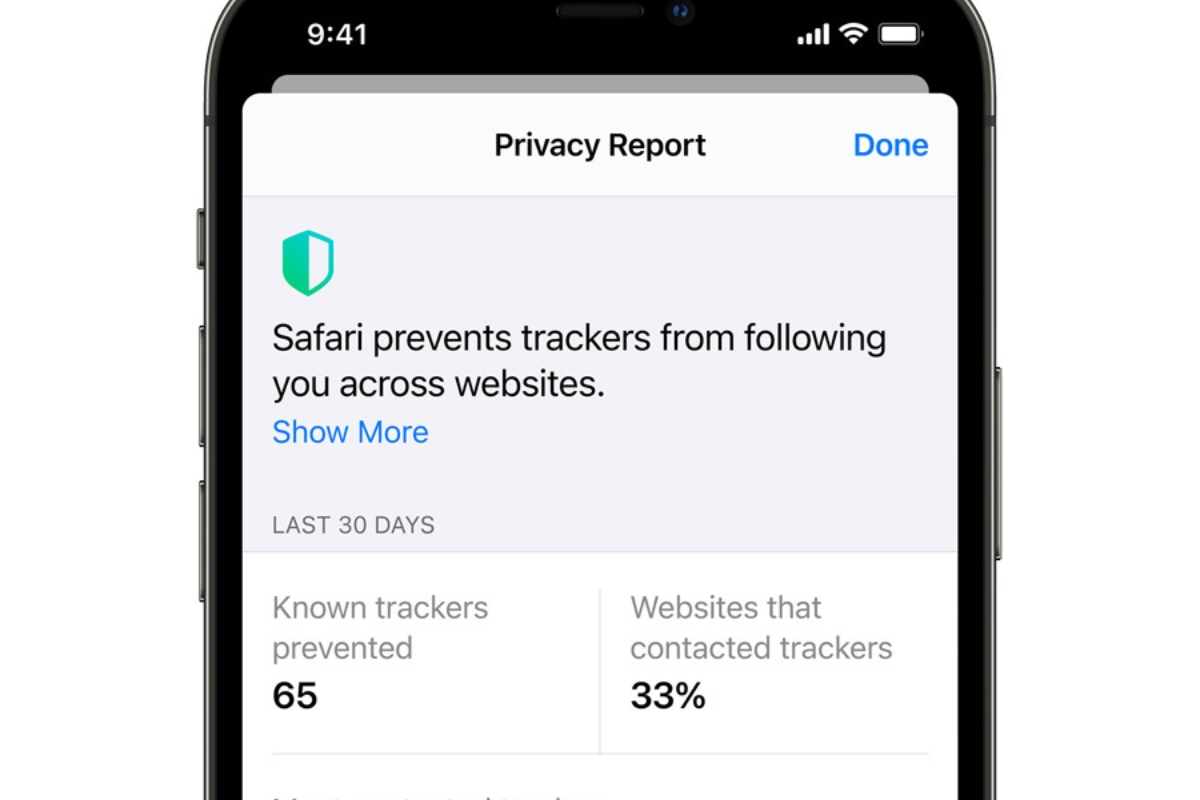How to Hide Photos in the Hidden Album
Hiding photos in the Hidden Album on your iPhone 14 Pro is a convenient way to keep certain images out of plain sight, especially if you share your device with others. The Hidden Album feature provides a simple and effective method to tuck away sensitive or private photos without the need for third-party apps or complex settings.
To hide photos in the Hidden Album, follow these straightforward steps:
-
Open the Photos App: Begin by launching the Photos app on your iPhone 14 Pro. This can be done by tapping the Photos icon on your home screen.
-
Select the Photos to Hide: Once inside the Photos app, navigate to the photo or photos you wish to hide. You can select multiple photos by tapping the "Select" option in the top-right corner and then choosing the desired images.
-
Hide the Photos: After selecting the photos, tap the share icon (the square with an arrow pointing upwards) located at the bottom-left corner of the screen. This will open a menu of options.
-
Move to Hidden Album: Scroll through the options and locate "Hide" in the menu. Tap on "Hide," and a confirmation prompt will appear, asking if you want to hide the selected photos. Tap "Hide Photo" to confirm.
-
Accessing the Hidden Album: To view your hidden photos, navigate to the Albums tab in the Photos app and scroll down to find the "Hidden" album. Your hidden photos will be stored here, out of sight from the main photo library.
By following these steps, you can easily hide photos in the Hidden Album on your iPhone 14 Pro, providing an added layer of privacy and security for your sensitive images.
This method is a built-in feature of the iOS operating system, ensuring that your hidden photos remain secure and accessible only to those who know how to access the Hidden Album. It's a quick and effective way to keep certain photos private without the need for additional apps or complex settings.
Using Third-Party Apps to Hide Photos
In addition to the built-in Hidden Album feature, iPhone 14 Pro users have the option to utilize third-party apps to further enhance the privacy and security of their photos. These apps offer additional layers of protection and customization, allowing for a more tailored approach to hiding and securing sensitive images.
When considering third-party apps to hide photos on your iPhone 14 Pro, it's essential to choose reputable and well-reviewed applications from the App Store. These apps often provide advanced features such as password protection, decoy galleries, and cloud storage integration, offering a comprehensive solution for managing and safeguarding your private photos.
One popular option is the "Private Photo Vault" app, which allows users to import photos and videos from their device's camera roll into a secure, password-protected vault within the app. This ensures that sensitive content remains hidden from prying eyes, even if the device itself is accessed by unauthorized individuals.
Another noteworthy app is "KeepSafe Photo Vault," which not only provides a secure space for hiding photos but also offers a "Fake PIN" feature. This feature allows users to set up a secondary PIN that, when entered, displays a different set of photos, effectively creating a decoy gallery to further protect sensitive content.
Furthermore, some third-party apps offer cloud backup and synchronization, allowing users to securely store their hidden photos on remote servers. This not only serves as a backup solution but also ensures that the hidden photos remain accessible across multiple devices, providing added convenience without compromising security.
It's important to note that while third-party apps can offer enhanced privacy features, users should exercise caution and thoroughly review the permissions and security measures of any app before granting access to their photos. Additionally, regularly updating these apps and maintaining strong, unique passwords for their access is crucial to ensuring the ongoing security of hidden photos.
By leveraging third-party apps to hide photos on the iPhone 14 Pro, users can take advantage of advanced privacy features and customization options, providing a tailored approach to safeguarding their sensitive images beyond the capabilities of the built-in Hidden Album feature. These apps offer an additional layer of security and control, empowering users to manage their private photos with greater flexibility and peace of mind.
Locking Photos with a Passcode or Face ID
In addition to utilizing the Hidden Album and third-party apps, iPhone 14 Pro users can further enhance the security of their private photos by leveraging the device's built-in security features, including passcode and Face ID protection. These robust security measures provide an additional layer of defense, ensuring that sensitive images remain inaccessible to unauthorized individuals.
To lock photos with a passcode or Face ID on the iPhone 14 Pro, users can take advantage of the device's native security settings. This method offers a seamless and integrated approach to safeguarding private photos without the need for external applications or complex configurations.
By leveraging the passcode feature, users can restrict access to specific photos by assigning a unique passcode, effectively creating a secure barrier against unauthorized viewing. This ensures that even if the device is accessed by others, the protected photos remain shielded from prying eyes, adding an extra level of privacy and control.
Furthermore, the Face ID feature on the iPhone 14 Pro provides a convenient and secure method of locking photos. By enabling Face ID authentication for photo access, users can ensure that only authorized individuals, specifically those registered with Face ID, can view the protected images. This biometric authentication method adds a sophisticated layer of security, leveraging facial recognition technology to safeguard private photos with unparalleled convenience and reliability.
The integration of passcode and Face ID protection for locking photos on the iPhone 14 Pro offers a seamless and intuitive approach to enhancing privacy and security. Users can easily configure these security measures within the device settings, providing a straightforward yet powerful method of safeguarding their sensitive images.
By leveraging the passcode and Face ID features, iPhone 14 Pro users can confidently secure their private photos, knowing that robust security measures are in place to prevent unauthorized access. This integrated approach aligns with Apple's commitment to user privacy and data security, empowering users to maintain control over their sensitive content with confidence and peace of mind.
Using Private Photo Sharing Apps
In the realm of digital privacy and photo management, private photo sharing apps offer a compelling solution for iPhone 14 Pro users seeking to safeguard their sensitive images. These specialized apps provide a secure and controlled environment for sharing and storing photos, ensuring that personal content remains protected from unauthorized access and prying eyes.
Private photo sharing apps, such as "Signal," "Telegram," and "Wire," prioritize end-to-end encryption, a fundamental security feature that encodes data in a way that only the intended recipient can decipher it. This robust encryption protocol ensures that photos shared within these apps are shielded from interception or unauthorized access, providing users with peace of mind regarding the privacy and security of their shared content.
Moreover, these apps often offer additional privacy-centric features, such as self-destructing messages and media, further enhancing the confidentiality of shared photos. This functionality allows users to set a predetermined lifespan for shared photos, after which they are automatically deleted, minimizing the risk of long-term exposure and unauthorized distribution.
Furthermore, private photo sharing apps frequently incorporate advanced security measures, including two-factor authentication (2FA) and biometric authentication, such as fingerprint or facial recognition, to bolster access control and prevent unauthorized entry. These multifaceted security layers contribute to a comprehensive and robust defense against unauthorized access to shared photos, aligning with the growing emphasis on user privacy and data protection.
In addition to security-focused features, private photo sharing apps often prioritize user anonymity and data minimization, ensuring that shared photos are not linked to identifiable information and are stored with minimal metadata. This approach underscores a commitment to preserving user privacy and mitigating the risk of potential data breaches or unauthorized tracking.
By leveraging private photo sharing apps, iPhone 14 Pro users can confidently share and store their photos within a secure and privacy-focused ecosystem. These apps offer a compelling blend of advanced encryption, privacy-centric features, and robust security measures, empowering users to maintain control over their shared content while prioritizing confidentiality and data protection.
In summary, private photo sharing apps represent a valuable tool for iPhone 14 Pro users seeking to safeguard their sensitive images, offering a comprehensive and privacy-centric approach to photo sharing and storage. With a focus on end-to-end encryption, self-destructing media, advanced security measures, and data minimization, these apps align with the evolving landscape of digital privacy and security, providing users with a trusted and secure platform for managing their private photos.
Utilizing the "For You" Tab in the Photos App
The "For You" tab in the Photos app on the iPhone 14 Pro offers a dynamic and personalized experience, leveraging advanced machine learning and intelligent algorithms to curate and present meaningful collections of photos and memories. This feature serves as a gateway to rediscovering cherished moments, creating engaging photo experiences, and sharing content with ease, enhancing the overall photo management and enjoyment for users.
Curated Photo Collections
One of the key functionalities of the "For You" tab is its ability to curate personalized photo collections based on significant events, locations, and memories. Leveraging machine learning, the Photos app intelligently identifies and organizes photos into thematic albums, such as "Best of Last Month" or "Memories from This Day." This automated curation process provides users with a delightful and effortless way to revisit and relive meaningful moments captured through their iPhone 14 Pro's camera.
Featured Memories
In addition to curated photo collections, the "For You" tab showcases featured memories, presenting users with visually engaging and emotionally resonant compilations of photos and videos. These featured memories are intelligently generated by the Photos app, leveraging facial recognition, scene analysis, and contextual cues to craft compelling narratives that encapsulate significant life events, milestones, and experiences. By surfacing these curated memories, the "For You" tab offers a captivating and nostalgic journey through one's photo library, fostering a deeper connection with personal content.
Sharing Suggestions
Furthermore, the "For You" tab provides users with sharing suggestions, leveraging intelligent analysis of photo content and social interactions to recommend sharing specific photos or albums with friends and family. This feature streamlines the sharing process, offering intuitive prompts and recommendations for distributing photos to relevant contacts, thereby fostering seamless and meaningful connections through shared experiences and memories.
Personalized Photo Experiences
By harnessing the capabilities of the "For You" tab, iPhone 14 Pro users can enjoy personalized and immersive photo experiences that transcend traditional photo management. The intelligent curation, featured memories, and sharing suggestions collectively contribute to a rich and engaging journey through one's photo library, fostering a deeper appreciation for captured moments and facilitating effortless interactions with personal content.
In essence, the "For You" tab in the Photos app on the iPhone 14 Pro represents a sophisticated and user-centric approach to photo management, leveraging advanced machine learning and intelligent algorithms to deliver curated collections, featured memories, and sharing suggestions. This feature enriches the overall photo experience, empowering users to rediscover, relive, and share meaningful moments with unparalleled ease and emotional resonance.