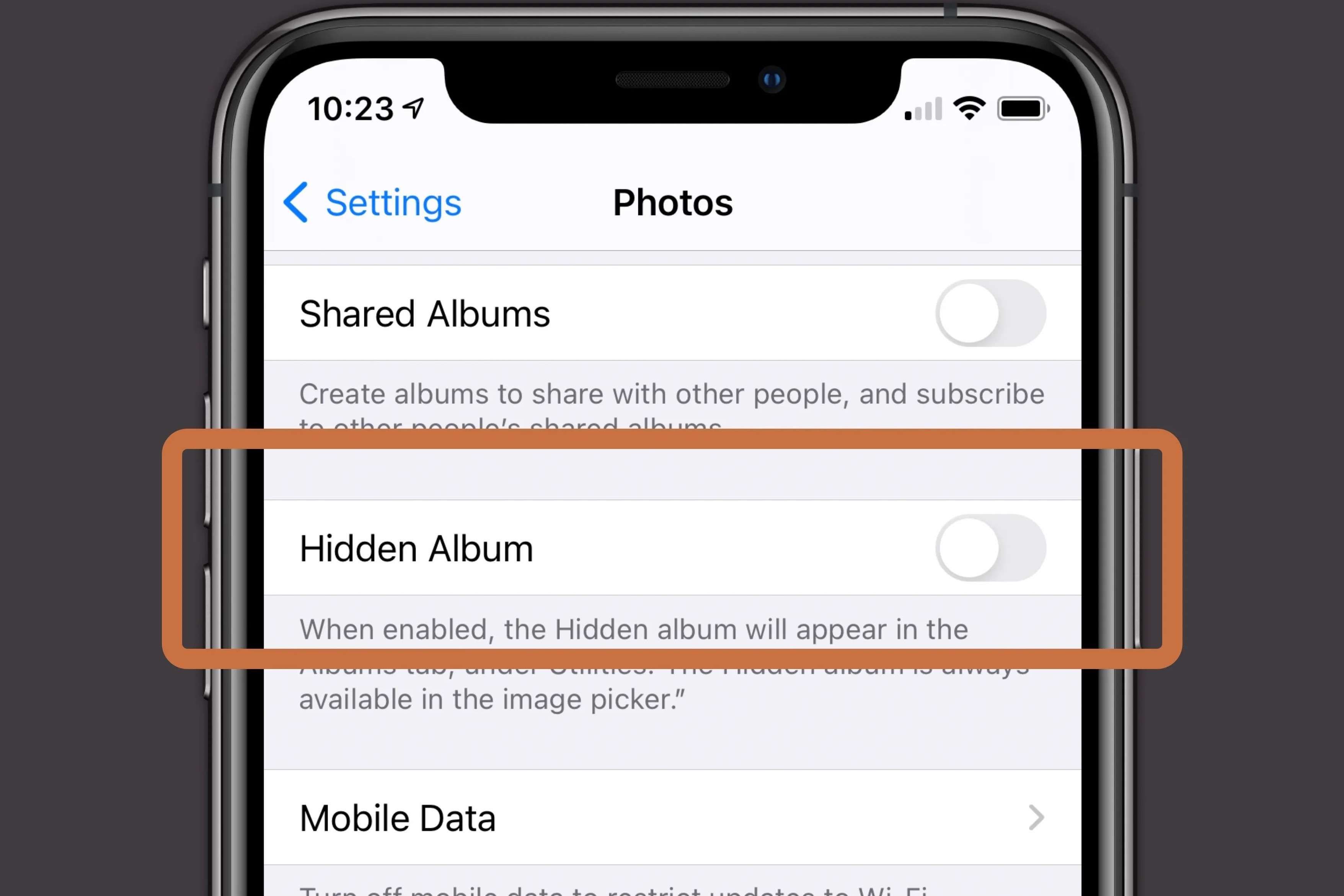Understanding iPhone 14 Privacy Settings
Privacy is a fundamental aspect of our digital lives, and with the iPhone 14, Apple has introduced enhanced privacy settings to empower users with greater control over their personal data. Understanding these privacy settings is crucial for safeguarding sensitive information and maintaining a secure digital environment.
The iPhone 14 incorporates robust privacy features that allow users to manage their data with precision. From controlling app permissions to securing personal photos, the privacy settings offer a comprehensive array of options to protect user privacy.
With the iPhone 14, users can delve into the settings menu to access a dedicated privacy section. Here, they can configure app permissions, manage location services, and control access to sensitive data such as contacts, photos, and microphone. This centralized approach to privacy settings simplifies the process of customizing privacy preferences, ensuring that users can navigate their privacy options with ease.
Furthermore, the iPhone 14 introduces innovative privacy controls within the Photos app, enabling users to conceal specific photos from prying eyes. This feature is particularly valuable for safeguarding private images and maintaining a sense of discretion in the digital realm.
By comprehensively understanding the iPhone 14 privacy settings, users can harness the full potential of these features to fortify their digital privacy. This knowledge empowers individuals to make informed decisions about their privacy preferences, thereby fostering a heightened sense of control over their digital footprint.
In essence, the iPhone 14 privacy settings epitomize Apple's commitment to prioritizing user privacy and security. By familiarizing themselves with these settings, users can proactively safeguard their personal data and enjoy a more secure and private digital experience.
How to Hide Photos in the Photos App
Hiding photos in the Photos app on your iPhone 14 is a straightforward process that offers a layer of privacy and discretion for your personal images. Whether you want to conceal sensitive snapshots or maintain a clutter-free photo library, the Photos app provides a seamless solution for managing your visual content.
To begin, open the Photos app on your iPhone 14 and navigate to the specific photo or photos that you wish to hide. Once you have selected the desired images, tap the "Share" icon, which resembles a box with an arrow pointing upward. This action will reveal a list of options for sharing and managing your photos.
Next, scroll through the sharing options until you locate the "Hide" feature. Upon selecting this option, the chosen photos will be immediately transferred to a hidden album within the Photos app. This album is designed to store photos discreetly, ensuring that they are not prominently displayed in your main photo library.
It is important to note that while the hidden album provides a layer of privacy, the photos within it are not encrypted or protected by a separate password. Therefore, it is advisable to complement this feature with additional security measures, such as enabling Face ID or Touch ID for accessing the hidden album.
By following these simple steps, you can effectively hide photos within the Photos app on your iPhone 14, thereby maintaining a sense of privacy and control over your visual content. This feature is particularly valuable for concealing personal images or organizing your photo library according to your preferences.
In essence, the ability to hide photos in the Photos app exemplifies Apple's commitment to empowering users with privacy controls. By integrating this functionality into the iPhone 14, Apple has provided users with a convenient and intuitive method for managing their visual content, ensuring that their personal photos remain private and secure.
Using the Hidden Album Feature
The Hidden Album feature in the Photos app of the iPhone 14 offers a discreet and convenient way to safeguard sensitive or private photos. This functionality provides users with the ability to selectively conceal specific images, ensuring that they remain out of plain sight within the main photo library.
To utilize the Hidden Album feature, users can simply navigate to the Photos app on their iPhone 14 and select the photo or photos that they wish to hide. Once the desired images have been chosen, tapping the "Share" icon reveals a range of options, including the "Hide" feature. By selecting "Hide," the selected photos are promptly transferred to the Hidden Album, effectively removing them from the primary photo library.
The Hidden Album serves as a secure repository for concealed photos, offering a layer of privacy and discretion. While the photos within the Hidden Album are not encrypted, this feature provides a practical solution for organizing and managing sensitive visual content. It is important to note that the Hidden Album is accessible through the Photos app, ensuring that users can easily retrieve their concealed photos when needed.
Furthermore, the Hidden Album feature aligns with Apple's commitment to user privacy, as it empowers individuals to exercise greater control over their personal visual content. By integrating this functionality into the iPhone 14, Apple has demonstrated a proactive approach to enhancing the privacy options available to users, thereby fostering a more secure and personalized digital experience.
In essence, the Hidden Album feature represents a valuable addition to the iPhone 14's privacy toolkit, offering users a seamless method for managing their private photos. This feature not only provides a practical solution for concealing sensitive images but also underscores Apple's dedication to prioritizing user privacy and security. By leveraging the Hidden Album feature, iPhone 14 users can effectively curate their photo library, ensuring that their personal visual content remains private and protected.
Setting Up Face ID and Touch ID for Added Security
The iPhone 14 introduces advanced biometric security features in the form of Face ID and Touch ID, offering users a seamless and secure method for accessing their device and sensitive data. These innovative technologies are designed to provide an additional layer of protection, ensuring that only authorized users can unlock the device and access private information.
To set up Face ID on your iPhone 14, navigate to the Settings app and select "Face ID & Passcode." Upon entering your device passcode, you can proceed to enroll your facial biometrics by following the on-screen instructions. During the setup process, the iPhone 14 captures a detailed map of your face, which is subsequently used to authenticate your identity when unlocking the device or accessing secure apps and data.
Similarly, setting up Touch ID involves accessing the "Touch ID & Passcode" section within the Settings app. After entering your device passcode, you can proceed to register your fingerprint by placing your finger on the Touch ID sensor. The iPhone 14 captures a high-resolution image of your fingerprint, which serves as a unique identifier for authorizing device access and secure transactions.
Once Face ID or Touch ID is configured, users can leverage these biometric authentication methods to unlock their iPhone 14, authenticate app and data access, and authorize secure transactions. The seamless integration of Face ID and Touch ID enhances the overall user experience while fortifying device security, thereby offering a harmonious balance between convenience and protection.
By incorporating Face ID and Touch ID into the iPhone 14, Apple underscores its commitment to prioritizing user privacy and security. These biometric authentication technologies not only streamline the device unlocking process but also bolster the overall security posture, mitigating the risk of unauthorized access and data breaches.
In essence, the integration of Face ID and Touch ID within the iPhone 14 exemplifies Apple's dedication to empowering users with robust privacy controls. By embracing these advanced biometric security features, iPhone 14 users can enjoy a heightened level of security and convenience, ensuring that their personal data remains safeguarded in an increasingly interconnected digital landscape.
Utilizing Third-Party Apps for Additional Privacy Control
In addition to the built-in privacy features of the iPhone 14, users can further enhance their privacy control by leveraging third-party apps specifically designed to fortify data security and privacy. These apps offer a diverse range of functionalities, including encrypted communication, secure file storage, and advanced privacy management tools, empowering users to customize their privacy settings according to their unique preferences and requirements.
One prominent category of third-party privacy apps is encrypted messaging platforms. These apps employ robust encryption protocols to secure communication channels, ensuring that messages, calls, and media shared between users remain private and inaccessible to unauthorized entities. By utilizing encrypted messaging apps, iPhone 14 users can communicate with confidence, knowing that their conversations are shielded from potential eavesdropping and interception.
Furthermore, third-party privacy apps often provide secure file storage and management capabilities, allowing users to safeguard sensitive documents, photos, and videos with advanced encryption and access controls. These apps enable users to create encrypted vaults or folders, where they can store confidential files without compromising security. By integrating these privacy-focused file storage solutions into their digital workflow, iPhone 14 users can effectively protect their sensitive data from unauthorized access or breaches.
Additionally, third-party privacy apps offer advanced privacy management tools that enable users to exert granular control over app permissions, data access, and online tracking. These tools empower users to audit and manage the permissions granted to various apps, thereby mitigating the risk of excessive data collection and unauthorized usage. By leveraging these privacy management apps, iPhone 14 users can proactively safeguard their personal information and maintain a heightened level of control over their digital footprint.
Moreover, some third-party privacy apps provide secure browsing and VPN (Virtual Private Network) services, allowing users to anonymize their online activities, circumvent geo-restrictions, and shield their internet traffic from potential surveillance or data interception. These privacy-centric browsing solutions complement the built-in privacy features of the iPhone 14, offering users an additional layer of protection when accessing the internet and engaging with online services.
In essence, the utilization of third-party privacy apps represents a proactive approach to enhancing privacy control on the iPhone 14. By integrating these specialized apps into their digital ecosystem, users can augment the existing privacy features of their device, ensuring that their personal data remains secure, private, and under their direct management.