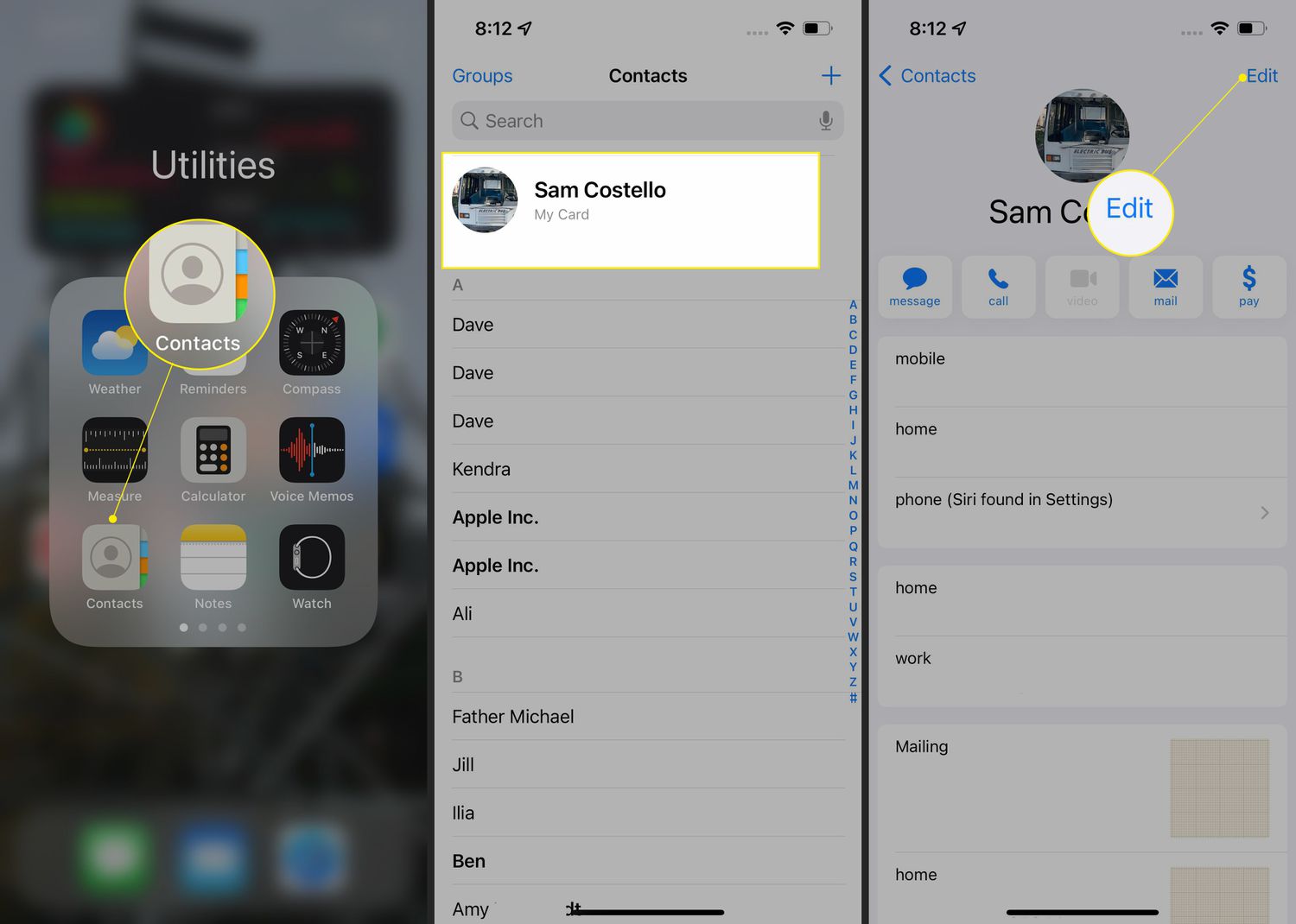Understanding Personal Identification on iPhone 12
Personal identification on the iPhone 12 refers to the unique information associated with the device owner. This includes the device name, which is used to distinguish one iPhone from another in a network. When setting up a new iPhone 12, users are prompted to assign a name to their device. This name is then used for various purposes, such as identifying the device in iTunes, iCloud, and when connecting to other devices via Bluetooth or Wi-Fi.
The device name is an essential component of personal identification on the iPhone 12, as it allows users to easily recognize and manage their devices within a network. Additionally, the device name is displayed to other users when sharing files or connecting to the iPhone 12 for various purposes. Therefore, choosing a clear and recognizable device name is crucial for seamless device management and interaction.
In the context of personal identification, the device name also plays a role in distinguishing between multiple devices owned by the same individual. For example, if a user has multiple iPhone 12 devices, each device can be assigned a unique name to avoid confusion and facilitate efficient device management.
Furthermore, personal identification on the iPhone 12 extends beyond the device name to include other identifying information such as the owner's name, contact details, and Apple ID. This information is crucial for device security, as it allows the rightful owner to be identified and contacted in case of loss or theft.
In summary, personal identification on the iPhone 12 encompasses the unique information associated with the device and its owner, including the device name and other identifying details. This information is essential for seamless device management, secure ownership verification, and efficient interaction with other devices and users. Understanding the significance of personal identification on the iPhone 12 is fundamental for users to make informed decisions regarding the management and security of their devices.
Steps to Change the Name on iPhone 12
Changing the name of your iPhone 12 is a straightforward process that can be done directly from the device's settings. Follow these simple steps to update the device name to your preference:
-
Access Settings: Begin by unlocking your iPhone 12 and navigating to the home screen. Locate and tap on the "Settings" app, which is represented by a gear icon.
-
Select General: Within the Settings menu, scroll down and select the "General" option. This will open a new set of options related to the general settings of your iPhone 12.
-
Tap About: In the General settings, tap on the "About" option. This will display essential information about your device, including the current device name.
-
Tap Name: On the About screen, you will see the current name of your iPhone 12. Tap on the current name to initiate the process of changing it.
-
Enter New Name: A text field will appear, allowing you to enter a new name for your iPhone 12. Use the on-screen keyboard to input the desired name, ensuring it is unique and easily recognizable.
-
Save Changes: After entering the new name, tap "Done" or "Save" to confirm the changes. Your iPhone 12 will immediately update its name to the newly entered one.
-
Verification: To ensure that the name change has been successful, you can go back to the About section in the General settings to verify that the new name is now displayed.
By following these steps, you can effectively change the name of your iPhone 12 to better reflect your preferences or to distinguish it from other devices in your network. It's important to choose a name that is meaningful to you and facilitates easy identification of your device in various contexts.
Remember that the device name is used for various purposes, such as identifying your iPhone 12 in iTunes, iCloud, and when connecting to other devices via Bluetooth or Wi-Fi. Therefore, selecting a clear and recognizable name is essential for seamless device management and interaction.
Once you have updated the name of your iPhone 12, you can enjoy the personalized experience of using a device that reflects your individuality and preferences. This simple customization can make a significant difference in how you interact with and manage your iPhone 12 on a daily basis.
Importance of Updating Personal Identification on iPhone 12
Updating personal identification on the iPhone 12 holds significant importance in ensuring seamless device management, security, and efficient interaction within a network. The device name, a key component of personal identification, serves as a unique identifier for the iPhone 12 in various contexts, including iTunes, iCloud, and when connecting to other devices via Bluetooth or Wi-Fi.
By updating the device name to reflect the user's preferences or distinguish it from other devices, individuals can personalize their iPhone 12 experience and facilitate easy identification within a network. This customization not only adds a personal touch to the device but also streamlines the process of managing and interacting with it on a daily basis.
Furthermore, updating personal identification, including the device name, is crucial for security purposes. In the event of loss or theft, a distinct device name can aid in identifying and verifying ownership of the iPhone 12. Additionally, when sharing files or connecting to other devices, the device name is displayed to other users, making it essential to choose a clear and recognizable name to ensure seamless interaction and avoid confusion.
From a practical standpoint, having an updated and meaningful device name enhances the overall user experience. It allows for easy recognition and management of the iPhone 12 within a network, reducing the likelihood of confusion when connecting to other devices or accessing shared resources. Moreover, a personalized device name can contribute to a sense of ownership and individuality, making the iPhone 12 feel more tailored to the user's preferences.
In summary, updating personal identification on the iPhone 12, particularly the device name, is crucial for personalization, security, and efficient device management. By choosing a distinct and meaningful device name, users can enhance their overall experience with the iPhone 12 while ensuring seamless interaction and security within a network. Therefore, regularly reviewing and updating personal identification details on the iPhone 12 is a valuable practice for users seeking to optimize their device's functionality and security.