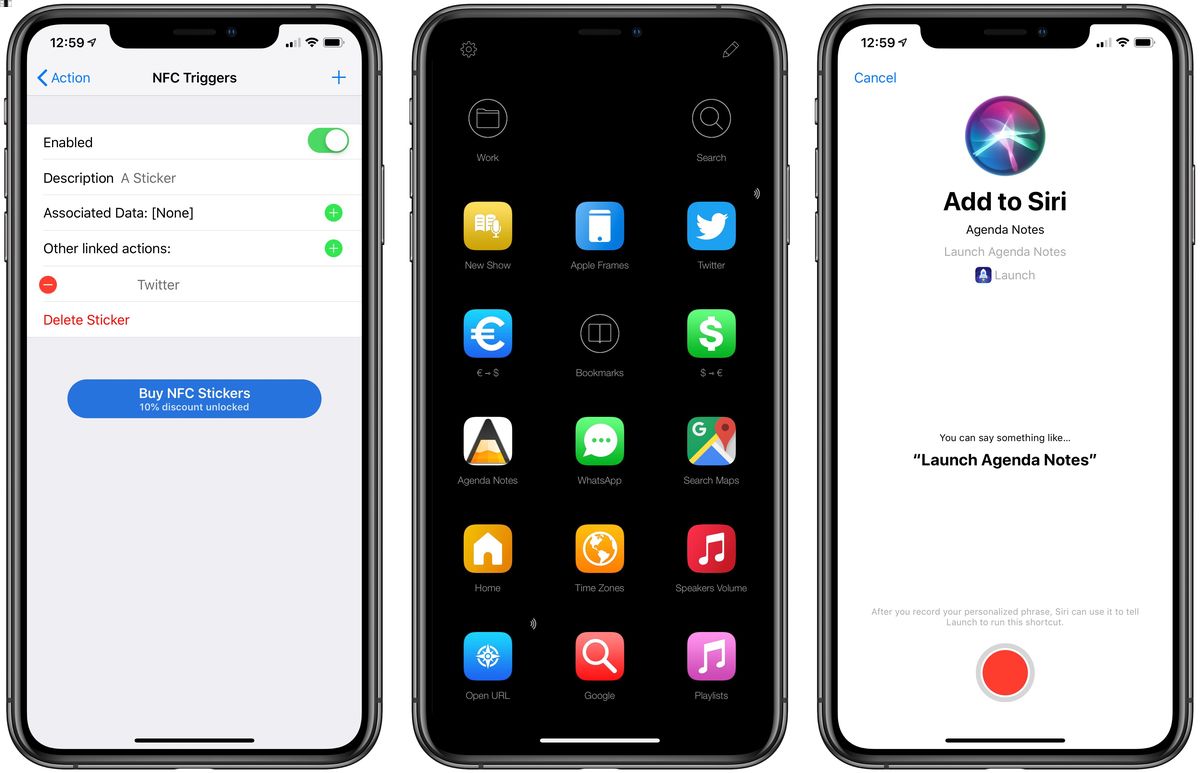What is NFC?
Near Field Communication (NFC) is a wireless technology that allows devices in close proximity to communicate and share data. It operates on the principle of electromagnetic radio fields, enabling seamless interactions between devices when they are within a few centimeters of each other. This technology has gained widespread popularity due to its convenience and versatility in various applications.
NFC facilitates contactless transactions, data exchange, and simplified connectivity between compatible devices. It is commonly utilized in mobile payment systems, access control, public transportation, and smart advertising. The ability to transfer information by simply tapping or bringing devices close together has revolutionized the way we interact with technology.
One of the key features of NFC is its inherent security. The close proximity required for communication minimizes the risk of unauthorized access or interception, making it a reliable option for secure data transfer. Additionally, NFC technology operates on lower radio frequencies, reducing the likelihood of interference and ensuring reliable connectivity.
The widespread adoption of NFC has led to its integration into various everyday devices, including smartphones, tablets, and wearable gadgets. This has paved the way for innovative applications such as contactless payments, smart access control, and seamless data sharing between devices.
In summary, NFC is a versatile and secure wireless technology that enables seamless communication and data exchange between compatible devices in close proximity. Its applications span across various industries, offering convenience, security, and efficiency in everyday interactions. As the technology continues to evolve, NFC is poised to play an increasingly integral role in shaping the future of connectivity and digital interactions.
Benefits of NFC Technology
NFC technology offers a myriad of advantages, making it a valuable addition to modern devices. Here are some of the key benefits:
-
Convenient Contactless Transactions: NFC enables seamless mobile payments, allowing users to simply tap their smartphones or wearable devices to complete transactions. This convenience has revolutionized the way people make purchases, eliminating the need for physical cards or cash.
-
Effortless Data Sharing: With NFC, sharing data between devices is incredibly easy. Whether it's exchanging contact information, sharing photos, or transferring files, NFC streamlines the process by enabling quick and secure data transfer with a simple tap.
-
Enhanced Connectivity: NFC technology facilitates effortless pairing of devices. Whether it's connecting a smartphone to a Bluetooth speaker or establishing a connection between compatible gadgets, NFC simplifies the pairing process, enhancing user experience and reducing the hassle of traditional pairing methods.
-
Smart Access Control: NFC-based access control systems offer enhanced security and convenience in various settings, such as offices, hotels, and public transportation. By utilizing NFC-enabled access cards or smartphones, users can seamlessly gain access to authorized areas with a simple tap, eliminating the need for physical keys or traditional access cards.
-
Seamless Information Retrieval: NFC tags embedded in posters, advertisements, or products can provide users with instant access to additional information, promotional content, or interactive experiences. By tapping their NFC-enabled devices on these tags, users can effortlessly retrieve relevant information, enhancing engagement and interactivity.
-
Integration with Wearable Devices: NFC technology seamlessly integrates with wearable devices, such as smartwatches and fitness trackers, enabling functionalities like contactless payments, data sharing, and access control directly from the wearable device, enhancing user convenience and expanding the capabilities of wearable technology.
-
Enhanced User Experience: NFC technology contributes to a more streamlined and user-friendly experience across various applications, including mobile payments, public transportation, and smart home devices. Its seamless and intuitive nature enhances user satisfaction and simplifies everyday interactions with technology.
In summary, NFC technology offers a multitude of benefits, ranging from convenient contactless transactions and effortless data sharing to enhanced connectivity and smart access control. Its versatility and ease of use make it a valuable addition to modern devices, shaping the way users interact with technology in various aspects of their daily lives.
How to Enable NFC on iPhone 11
Enabling NFC on your iPhone 11 is a straightforward process that allows you to harness the capabilities of this versatile technology. Here's a step-by-step guide to activating NFC on your device:
-
Accessing Settings: Begin by unlocking your iPhone 11 and navigating to the home screen. Locate and tap the "Settings" app, which is represented by a gear icon.
-
Selecting NFC: Within the Settings menu, scroll down and look for the "NFC" option. Tap on "NFC" to access the NFC settings on your iPhone 11.
-
Enabling NFC: Upon entering the NFC settings, you will find a toggle switch labeled "NFC." To enable NFC functionality on your iPhone 11, simply tap the toggle switch to turn it on. Once activated, the toggle switch will display a green color, indicating that NFC is now enabled on your device.
-
Granting Permissions: In some cases, enabling NFC may prompt a permission request for certain features or applications. If prompted, grant the necessary permissions to ensure seamless NFC functionality across various applications and use cases.
-
Verifying Activation: To confirm that NFC is successfully enabled on your iPhone 11, you can look for the NFC icon in the control center. Swipe down from the top-right corner of the screen to access the control center, where you should see the NFC icon. This icon serves as a quick indicator of NFC activation and allows for convenient access to NFC-related features.
By following these simple steps, you can easily enable NFC on your iPhone 11, unlocking a world of possibilities for contactless transactions, data sharing, and seamless connectivity with compatible devices and NFC-enabled infrastructure.
Enabling NFC on your iPhone 11 opens up a myriad of opportunities to streamline everyday interactions, from making secure mobile payments to effortlessly sharing information with a simple tap. With NFC at your fingertips, you can experience the convenience and versatility of this innovative technology, enhancing your overall digital experience on the iPhone 11.
Using NFC on iPhone 11
Harnessing the power of NFC on your iPhone 11 unlocks a realm of seamless interactions and convenient functionalities. Once NFC is enabled on your device, you can explore a multitude of practical applications that enhance your digital experience in various aspects of daily life.
Contactless Payments
With NFC-enabled mobile payment services such as Apple Pay, your iPhone 11 becomes a secure digital wallet. Simply hold your device near a contactless payment terminal at participating merchants, authenticate the transaction with Face ID or Touch ID, and voilà – your payment is swiftly and securely processed. This streamlined process eliminates the need to carry physical cards or cash, offering unparalleled convenience during retail transactions.
Data Sharing and Transfers
NFC facilitates effortless data sharing between compatible devices. Whether you're exchanging contact information with a colleague, sharing photos with a friend, or transferring files between devices, NFC streamlines the process with a simple tap. This seamless data transfer capability simplifies collaborative tasks and enhances productivity, making it a valuable feature for both personal and professional use.
Smart Access Control
Leveraging NFC technology, your iPhone 11 can serve as a digital access pass in various scenarios. From accessing secure facilities and office spaces to boarding public transportation, NFC-enabled access control systems recognize your device with a quick tap, providing a secure and convenient means of entry. This functionality eliminates the need for physical access cards or traditional key-based systems, streamlining access processes in diverse environments.
Interactive Experiences
NFC tags embedded in posters, advertisements, or products can trigger interactive experiences when tapped with your iPhone 11. Whether it's accessing additional information about a product, engaging with promotional content, or unlocking exclusive digital experiences, NFC-enabled interactions add a layer of interactivity to your surroundings. This immersive capability enhances engagement with physical objects and marketing materials, offering a dynamic and personalized experience.
Device Pairing and Connectivity
NFC simplifies the process of pairing your iPhone 11 with compatible accessories and devices. Whether it's connecting to a Bluetooth speaker, pairing with NFC-enabled headphones, or establishing a connection with other gadgets, NFC streamlines the pairing process, enhancing user experience and reducing the hassle of traditional pairing methods. This seamless connectivity feature ensures that your iPhone 11 effortlessly integrates with a wide range of compatible devices, expanding its capabilities and versatility.
By leveraging NFC on your iPhone 11, you can seamlessly integrate contactless payments, streamline data sharing, access secure facilities, and unlock interactive experiences with a simple tap. This versatile technology enhances the functionality of your device, offering a myriad of practical applications that elevate your digital interactions and simplify everyday tasks.
Troubleshooting NFC Issues on iPhone 11
When utilizing NFC on your iPhone 11, you may encounter occasional issues that hinder the seamless functionality of this technology. Here are some troubleshooting steps to address common NFC-related issues and ensure optimal performance on your device:
1. Enable NFC and Check Settings
Ensure that NFC is enabled in the device settings. Navigate to "Settings" > "NFC" and verify that the NFC toggle switch is turned on. Additionally, check for any specific app settings that may affect NFC functionality, such as permissions and preferences for contactless payments or data sharing.
2. Verify Compatibility and Proximity
When attempting to use NFC for tasks such as contactless payments or data transfer, ensure that the target device or terminal is compatible with NFC technology. Additionally, ensure that the devices are brought into close proximity, as NFC operates within a short range. Position the devices in close proximity and attempt the NFC interaction again.
3. Restart the Device
Perform a soft restart of your iPhone 11 by powering it off and then turning it back on. This simple step can resolve temporary software glitches that may be affecting NFC functionality. After the restart, attempt to use NFC and check if the issue has been resolved.
4. Update iOS Software
Ensure that your iPhone 11 is running the latest version of iOS. Software updates often include bug fixes and improvements that can address NFC-related issues. Navigate to "Settings" > "General" > "Software Update" to check for and install any available updates for your device.
5. Check for Interference
NFC functionality can be affected by external interference from sources such as metal objects, magnets, or other electronic devices. Ensure that the NFC interaction is conducted in an environment free from potential interference, allowing for a clear and uninterrupted connection between devices.
6. Reset Network Settings
If NFC issues persist, consider resetting the network settings on your iPhone 11. This can resolve underlying connectivity issues that may be impacting NFC functionality. Navigate to "Settings" > "General" > "Reset" > "Reset Network Settings" and follow the prompts to reset the network settings on your device.
By following these troubleshooting steps, you can address common NFC issues on your iPhone 11 and ensure that the technology operates smoothly and reliably. These measures can help resolve connectivity issues, software glitches, and environmental factors that may impact NFC functionality, allowing you to fully leverage the capabilities of NFC on your device.