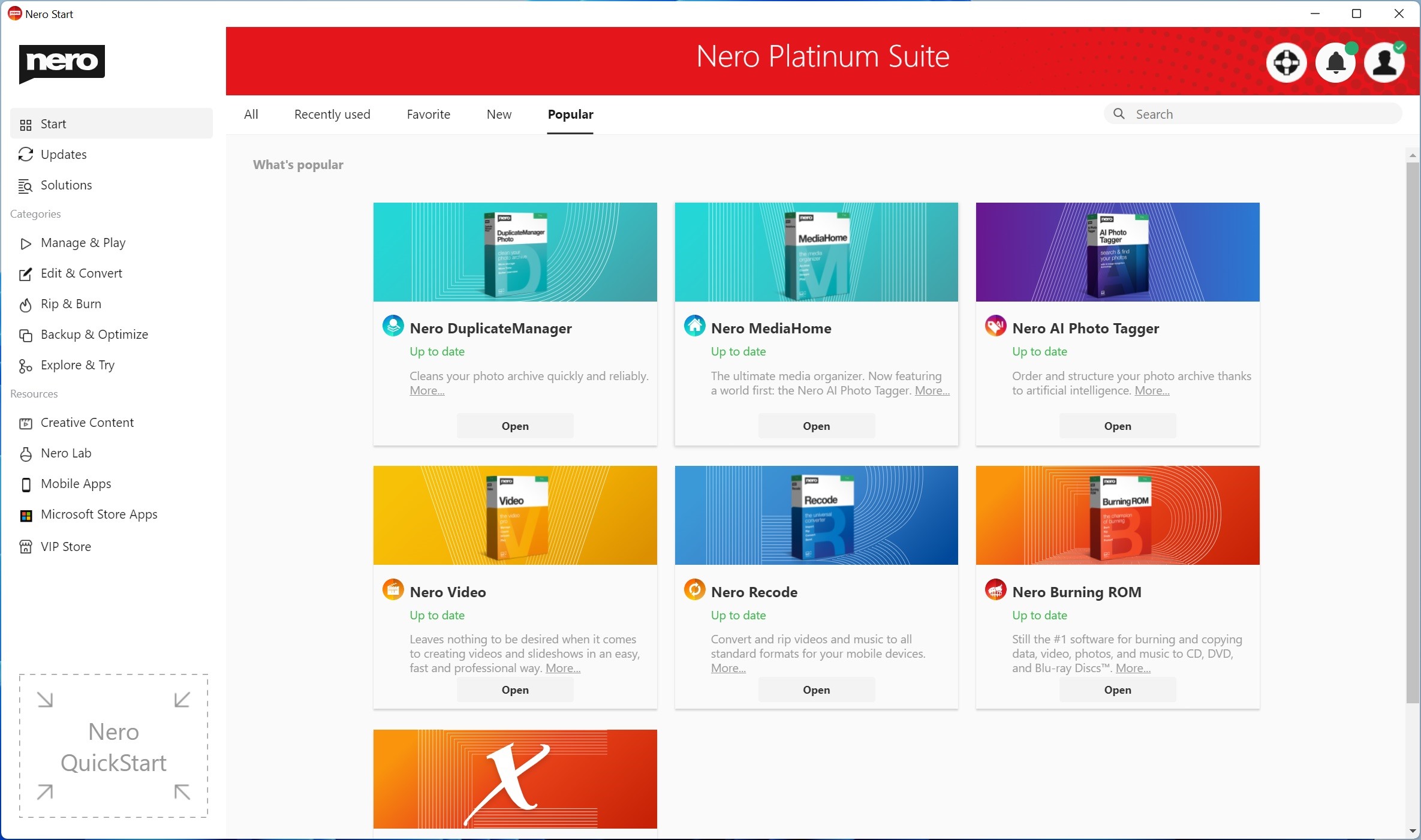Overview of Nero Platinum Software
Nero Platinum is a comprehensive video and multimedia software that gives you maximum control over your media files. Whether you are a professional video editor, an avid movie enthusiast, or just someone who enjoys creating and managing media content, Nero Platinum offers a range of powerful features to meet your needs.
With Nero Platinum, you can easily import, organize, edit, and share your photos, videos, and music files. The software is designed with a user-friendly interface that allows for intuitive navigation and seamless workflow. Whether you are a beginner or an advanced user, you will find the software easy to use and highly accessible.
One of the standout features of Nero Platinum is its exceptional performance and speed. The software utilizes cutting-edge technology to ensure fast processing and rendering of your media files. This means that you can edit and transcode your videos and audio files with minimal lag or delay, allowing you to save time and focus on the creative aspects of your projects.
When it comes to media playback, Nero Platinum supports a wide range of file formats, ensuring compatibility with various devices and platforms. From popular video formats like MP4 and AVI to high-resolution formats like 4K and Ultra HD, you can effortlessly play your media files without the need for additional codecs or software.
Moreover, Nero Platinum provides a host of powerful editing and transcoding capabilities. You can trim, cut, and merge video clips, add special effects and transitions, and adjust brightness, contrast, and saturation levels. The software also offers advanced audio editing tools, allowing you to enhance the sound quality, remove background noise, and add audio effects to your videos.
In addition, Nero Platinum offers features for enhancing and restoring your media files. Whether your photos need red-eye correction or your videos require image stabilization, the software provides tools to help you achieve professional-looking results. You can also convert old analog media into digital formats, preserving them for future generations.
Nero Platinum makes it easy to organize and manage your media library. The software allows you to create playlists, tag files with keywords and ratings, and sort your media collection based on various criteria. This makes it simple to find and access the files you need, saving you valuable time and effort.
If you need to burn your videos, photos, or music onto a disc, Nero Platinum offers comprehensive burning and ripping options. You can create data discs, DVD and Blu-ray discs, and even create audio CDs with customizable menus and chapters. The software also provides tools for ripping audio CDs and creating disc images.
Another impressive feature of Nero Platinum is its integration with online and cloud services. You can easily upload and share your media files on popular social media platforms, such as Facebook and YouTube. The software also offers seamless integration with cloud storage providers, allowing you to access and sync your media files across multiple devices.
Nero Platinum also offers mobile device sharing and syncing capabilities. You can effortlessly transfer your media files to your smartphone or tablet and enjoy them on the go. The software supports both iOS and Android devices, ensuring compatibility with a wide range of mobile devices.
Finally, Nero Platinum provides exceptional customer support and regular updates. The software offers a comprehensive help center, complete with tutorials, FAQs, and user forums. Additionally, Nero regularly releases software updates and enhancements, ensuring that you always have access to the latest features and improvements.
Key Features of Nero Platinum Software
Nero Platinum offers a wide range of key features that make it a comprehensive and versatile video and multimedia software. Whether you are an aspiring filmmaker, a professional photographer, or simply someone who wants to organize and enhance their media collection, Nero Platinum has you covered. Let’s explore some of its standout features:
- Powerful Editing Tools: Nero Platinum provides a range of advanced editing tools that allow you to customize and enhance your videos and photos. You can trim and crop videos, apply filters and effects, add text and captions, and even create animated slideshows with music.
- High-Quality Transcoding: The software employs advanced transcoding technology to convert and optimize your media files for different devices and platforms. Whether you want to create DVDs, Blu-rays, or prepare your files for online streaming, Nero Platinum ensures the highest quality output.
- Advanced Audio Editing: Nero Platinum offers a suite of audio editing tools that allow you to fine-tune the sound quality of your videos. You can remove background noise, adjust volume levels, apply audio effects, and create a professional-grade audio experience.
- Versatile Disc Burning: With Nero Platinum, you can easily burn your videos, photos, and music onto CDs, DVDs, and Blu-ray discs. The software provides customizable menu templates, chapter creation, and the ability to create data discs for backup purposes.
- Effortless File Organization: Nero Platinum includes powerful file organization features that help you keep your media collection neatly organized. You can add tags, ratings, and keywords to your files, making it easy to search and locate specific media items whenever you need them.
- Media Playback and Streaming: Nero Platinum supports a wide range of media formats, ensuring that you can play your movies, music, and photos without any compatibility issues. Moreover, the software allows you to stream your media to compatible devices on your network, giving you convenient access to your media anywhere in your home.
- Smart Encoding Acceleration: With Nero Platinum, you can take advantage of the software’s smart encoding acceleration features to save time when processing and rendering your videos. This technology utilizes your computer’s graphics card to speed up the encoding process, delivering faster results.
- Cloud Services Integration: Nero Platinum seamlessly integrates with popular cloud storage providers, allowing you to backup and access your media files from anywhere. You can easily upload and share your files on platforms like Google Drive and Dropbox, providing you with additional flexibility and convenience.
- Mobile Companion App: Nero Platinum offers a mobile companion app that allows you to sync and access your media files on your smartphone or tablet. You can easily transfer photos, videos, and music between your computer and mobile devices, ensuring that your media is always within reach.
- Professional-Quality Templates: The software provides a wide range of customizable templates for creating professional-looking slideshows, movie sequences, and disc menus. Whether you are creating a wedding video, a business presentation, or a family album, Nero Platinum offers templates to suit your style and needs.
With its extensive feature set, Nero Platinum stands as a versatile and comprehensive multimedia software that empowers users to unleash their creativity and take control of their media files.
User-Friendly Interface and Navigation
One of the key strengths of Nero Platinum is its user-friendly interface and intuitive navigation. The software is designed to be accessible to users of all skill levels, offering a straightforward and enjoyable experience.
Upon launching Nero Platinum, you are greeted with a clean and well-organized interface. The main dashboard provides easy access to all the key features and tools, making it simple to navigate through the various functions of the software. The layout is designed with user convenience in mind, ensuring that even beginners can quickly find what they need.
The navigation menu is logically organized, with different sections clearly labeled and easily accessible. Whether you want to import media files, access the editing tools, or burn your projects to a disc, the menu guides you to the right place with just a few clicks.
Furthermore, Nero Platinum employs a drag-and-drop functionality that enhances the workflow and makes it effortless to import and arrange media files. You can simply drag and drop your photos, videos, and music onto the timeline or the media library, making it quick and intuitive to start working on your projects.
The software also provides helpful tooltips and on-screen prompts to assist you as you navigate through the various features. This ensures that you are always aware of the available options and how to use them effectively. Additionally, comprehensive help documentation and tutorials are readily available, providing further guidance and support.
Customizability is another notable aspect of Nero Platinum’s interface. You have the ability to personalize the layout and appearance to suit your preferences. This includes selecting different color schemes, resizing windows, and arranging the interface elements to optimize your workflow and create a comfortable working environment.
In terms of performance, Nero Platinum excels in providing smooth and responsive interactions. The software is optimized to utilize your computer’s resources efficiently, ensuring that you can work on your projects without any lag or performance issues. Whether you are editing videos, applying effects, or encoding files, Nero Platinum delivers reliable and swift performance.
Overall, the user-friendly interface and navigation of Nero Platinum make it a pleasure to use. Whether you are a beginner or an experienced user, you will appreciate the software’s intuitive layout, drag-and-drop functionality, and customizable interface. With its seamless and efficient user experience, Nero Platinum allows you to focus on your creative endeavors without any distractions or complexities.
Performance and Speed of Nero Platinum
When it comes to video and multimedia software, performance and speed are crucial factors that can significantly impact the user experience. Nero Platinum excels in both areas, offering a high level of performance and swift processing to enhance your workflow and productivity.
The software is engineered with advanced technology that maximizes performance while minimizing resource usage. This ensures that your computer’s processing power is efficiently utilized, allowing for smooth and responsive interactions with Nero Platinum.
Whether you are importing, editing, or rendering your media files, Nero Platinum optimizes the performance to deliver fast and efficient results. The software is designed to handle even large files and complex projects with ease, minimizing any lag or slowdowns during the editing process.
Nero Platinum makes use of smart encoding acceleration, leveraging your computer’s hardware resources to speed up the encoding process. This technology offloads some of the processing tasks to the graphics card (GPU), enabling faster transcoding and rendering of videos and audio files.
The result is a significant reduction in processing time, allowing you to accomplish more in less time. Whether you are applying effects, adding transitions, or exporting your projects, Nero Platinum ensures rapid results, enhancing your productivity and saving valuable time.
Furthermore, Nero Platinum offers multi-core CPU optimization, taking advantage of the modern CPUs with multiple cores. This enables the software to distribute the processing load efficiently across the available cores, maximizing the software’s performance and reducing rendering times.
In addition to efficient processing, Nero Platinum also prioritizes the speed of media playback. The software supports a wide range of file formats, ensuring smooth playback without any stuttering or buffering issues. Whether you are watching videos or listening to music, Nero Platinum delivers uninterrupted and high-quality playback.
Moreover, Nero Platinum takes full advantage of hardware-accelerated decoding capabilities, allowing for smooth playback of high-resolution videos, including 4K and Ultra HD content. This ensures that you can enjoy your media files in their full glory, without sacrificing performance.
The emphasis on performance and speed in Nero Platinum extends beyond the editing and playback functions. The software also excels in transcoding and exporting projects in various formats, enabling you to share your media files seamlessly across different platforms and devices.
Overall, Nero Platinum impresses with its exceptional performance and speed. Whether you are importing, editing, or exporting media files, the software ensures a smooth and efficient experience. With its optimized resource usage, smart encoding acceleration, and multi-core CPU optimization, Nero Platinum empowers you to work swiftly and accomplish your creative goals with ease.
Media Playback and File Format Support
Nero Platinum offers robust media playback capabilities, allowing you to enjoy your videos, music, and photos without any hassle. The software supports a wide range of file formats, ensuring compatibility with various devices and platforms.
Whether you have captured videos in popular formats like MP4, AVI, or WMV, or you have high-resolution footage in formats like 4K and Ultra HD, Nero Platinum can handle it all. You can play your media files directly within the software, without the need for additional codecs or third-party players.
When it comes to video playback, Nero Platinum ensures smooth and uninterrupted performance, regardless of the file size or resolution. The software utilizes advanced decoding technology to optimize playback for efficiency and quality. Whether you are playing back a short clip or a feature-length movie, Nero Platinum delivers a seamless viewing experience.
In addition to video playback, Nero Platinum provides excellent support for audio files. Whether you have MP3, FLAC, AAC, or any other popular audio format, the software can handle them with ease. You can listen to your favorite songs, podcasts, or audiobooks directly from Nero Platinum, making it a versatile multimedia solution.
Nero Platinum also supports image playback, allowing you to view your photos and images in various formats such as JPEG, PNG, BMP, and TIFF. You can create slideshows, apply transitions, and enjoy your memories in a dynamic and engaging way.
Furthermore, Nero Platinum goes beyond basic media playback by offering additional features to enhance your viewing experience. You can adjust playback settings, including playback speed, subtitle options, and audio track selection. This allows you to personalize your media playback to suit your preferences.
In addition to supporting a wide range of file formats, Nero Platinum ensures compatibility with different devices and platforms. You can easily transfer your media files to portable devices such as smartphones, tablets, and external storage drives, ensuring on-the-go access to your favorite movies, music, and photos.
Moreover, Nero Platinum offers seamless integration with popular streaming services and online platforms. You can directly access and play media content from streaming platforms like Netflix, Amazon Prime Video, and YouTube. This means that you can enjoy your favorite shows and movies without having to switch between different applications.
Whether you are a movie enthusiast, a music lover, or a photography enthusiast, Nero Platinum’s robust media playback and file format support ensure that you can enjoy your media in any format and on any device. With its versatility and compatibility, Nero Platinum offers a unified solution for all your media playback needs.
Editing and Transcoding Capabilities
Nero Platinum provides a comprehensive set of powerful editing and transcoding capabilities, empowering users to enhance and transform their media files with ease. Whether you are a beginner or a professional, Nero Platinum offers a range of intuitive tools and features to unleash your creativity.
When it comes to video editing, Nero Platinum excels with its extensive range of editing tools. You can easily trim and merge video clips, apply transitions and effects, adjust colors and tones, and add text and captions. The software provides a user-friendly interface that allows for precise and effortless editing, making it accessible to users of all skill levels.
Moreover, Nero Platinum offers advanced audio editing capabilities, enabling you to enhance the sound quality and add audio effects to your videos. You can remove background noise, adjust volume levels, and apply audio effects to create a professional-grade audio experience. This ensures that your videos not only look great, but sound great as well.
Transcoding is another area where Nero Platinum shines. The software allows you to transcode your media files into different formats, making them compatible with various devices, platforms, and resolutions. Whether you need to convert your videos for streaming, upload them to social media platforms, or prepare them for offline playback, Nero Platinum ensures reliable and efficient transcoding.
With Nero Platinum, you can easily optimize your videos for different devices and resolutions, including smartphones, tablets, and TVs. The software provides pre-defined profiles for popular devices, ensuring that your videos will be displayed in the best possible quality and format.
Furthermore, Nero Platinum supports high-resolution video formats such as 4K and Ultra HD. This means that you can edit and transcode your videos in their original quality, preserving all the details and clarity. Whether you are a professional videographer or a hobbyist, Nero Platinum enables you to work with the highest quality video files.
In addition to video editing and transcoding, Nero Platinum offers powerful image editing features. You can enhance your photos with filters and adjustments, remove imperfections, add text and graphics, and create stunning slideshows and collages. The software provides a range of editing tools that allow for precise control over every aspect of your images.
Moreover, Nero Platinum offers time-saving features such as batch editing, which allows you to apply the same edits and effects to multiple files simultaneously. This streamlines the editing process and improves productivity, especially when working with large collections of media files.
Advanced Video and Audio Effects
Nero Platinum offers a wide range of advanced video and audio effects that allow users to unleash their creativity and bring their media projects to life. Whether you want to add cinematic flair to your videos or enhance the audio quality of your recordings, the software provides a comprehensive set of tools to achieve professional-grade results.
One of the standout features of Nero Platinum is its extensive collection of video effects. You can choose from a variety of filters, transitions, and visual enhancements to add a unique touch to your videos. Whether you want to create a vintage look, apply color grading, or add motion blur, Nero Platinum offers a range of options to suit your creative vision.
In addition to pre-built effects, the software also allows for custom effects and adjustments, giving you full control over the look and feel of your videos. You can adjust brightness, contrast, saturation, and sharpness levels to achieve the desired visual aesthetics. Nero Platinum also provides advanced editing capabilities such as chroma keying, allowing you to replace green or blue backgrounds with custom images or videos.
Moreover, Nero Platinum offers a range of advanced audio effects to enhance the sound quality of your videos. You can apply audio filters and equalization to remove background noise, enhance dialogue clarity, and optimize the overall audio experience. The software also supports surround sound encoding, allowing you to create immersive audio environments for your viewers.
Another notable feature of Nero Platinum is its support for 3D effects and editing. You can create stunning 3D videos and add depth to your projects with the software’s convenient tools. Whether you want to convert your existing videos to 3D or create new 3D content from scratch, Nero Platinum provides the necessary tools and effects.
Furthermore, Nero Platinum offers advanced video stabilization capabilities. If you have shaky footage or videos with camera movement, the software can analyze and correct the motion, resulting in smooth and stable video playback. This feature is particularly useful for action shots, sports videos, or any situation where you want to eliminate unwanted camera movement.
With Nero Platinum’s advanced video and audio effects, you have the freedom to experiment and elevate your media projects to new heights. Whether you are a professional filmmaker or an amateur video enthusiast, the software’s comprehensive suite of effects and enhancements ensures that you can achieve stunning visuals and immersive audio in your videos.
Enhancing and Restoring Media Files
Nero Platinum provides powerful tools for enhancing and restoring your media files, allowing you to breathe new life into old or imperfect footage. Whether you want to improve the quality of your photos or restore damaged videos, the software offers a range of features to help you achieve professional-looking results.
One of the standout features of Nero Platinum is its photo enhancement capabilities. The software allows you to adjust brightness, contrast, and saturation levels, ensuring that your photos look vibrant and visually appealing. You can also remove red-eye, straighten crooked images, and apply filters and effects to enhance the overall quality and aesthetics of your photos.
In addition to photo enhancement, Nero Platinum offers advanced tools for restoring old or damaged videos. The software provides features such as image stabilization, which allows you to correct shaky footage and create smooth and steady videos. This is particularly useful for videos taken with handheld cameras or in situations with excessive camera movement.
Nero Platinum also provides options for color correction and grading, enabling you to adjust the color balance, tones, and hues of your videos. This allows you to create a consistent look across your footage or achieve a specific visual style that suits your project.
Another notable feature of Nero Platinum is its ability to convert and digitize analog media into digital formats. Whether you have old VHS tapes, cassette recordings, or vinyl records, the software allows you to preserve and transfer them to a digital format that can be easily shared, edited, and enjoyed for years to come. This makes it effortless to protect your valuable memories and archive them in a more accessible and future-proof format.
Moreover, Nero Platinum offers the capability to remove imperfections and blemishes from your photos and videos. You can eliminate dust, scratches, and other visual defects that may be present in your media files. The software provides advanced tools for spot healing and content-aware fill, allowing you to seamlessly repair damaged areas and restore the original quality of your footage.
In addition to repairing visual imperfections, Nero Platinum also provides tools for improving the audio quality of your videos. You can remove background noise, adjust volume levels, and enhance the clarity and overall audio experience. This ensures that your videos not only look great, but sound great as well.
Whether you are a professional photographer, a videographer, or simply someone who wants to enhance and restore their media files, Nero Platinum offers a comprehensive suite of tools and features for effective and convenient photo and video enhancement. With its robust capabilities, you can transform old, damaged, or imperfect content into visually stunning and professionally polished media.
Organizing and Managing Media Library
Nero Platinum provides powerful features for organizing and managing your media library, allowing you to stay organized and easily access your photos, videos, and music files. With its intuitive interface and comprehensive tools, the software makes it convenient to manage even large collections of media files.
One of the key features of Nero Platinum is its ability to import and catalog media files from various sources. Whether you have files stored on your local drives, external storage devices, or even cloud storage services, the software can effortlessly import and organize them in your media library. You can easily browse through your files, search for specific items, and view detailed information about each file.
To further streamline the organization process, Nero Platinum allows you to add tags, keywords, and ratings to your media files. This enables categorization and easy retrieval of files based on specific criteria. Whether you want to group files by location, event, or any other custom category, the software provides the necessary tools to stay organized and find files quickly.
Moreover, Nero Platinum offers powerful search functionality, allowing you to search for media files based on file names, tags, keywords, or even specific metadata. The software displays search results in a clear and organized manner, making it easy to locate the files you need, saving you valuable time and effort.
The software also provides the option to create playlists, allowing you to curate and organize your favorite music or video files for seamless playback. You can create playlists based on mood, genre, or any other custom criteria, providing a personalized and tailored media experience.
In addition to organizing your media library, Nero Platinum offers the ability to share and sync your media files across multiple devices. The software seamlessly integrates with cloud storage services, allowing you to upload and access your files from anywhere, on any device. This ensures that your media library is always accessible and up to date, regardless of the device you are using.
Nero Platinum also provides convenient options for backing up your media library. You can create backups on external drives or even to cloud storage services, ensuring that your precious media files are safe and protected. This gives you peace of mind, knowing that your media library is securely backed up and can be easily restored if necessary.
Whether you have a small collection of media files or a vast library, Nero Platinum’s robust organization and management features make it easy to stay on top of your collection. With its intuitive interface, flexible tagging and categorization options, and seamless integration with cloud services, Nero Platinum provides a comprehensive solution for organizing and managing your media files.
Burning and Ripping Options
Nero Platinum offers comprehensive burning and ripping options, allowing you to create and manage your own discs and digital media libraries. Whether you need to burn your videos, photos, or music onto a disc, or extract audio tracks from CDs, the software provides a range of features to meet your needs.
One of the standout features of Nero Platinum is its disc burning capabilities. The software allows you to create data discs, which can include files, folders, and even entire directories. This enables you to back up your important files, transfer data between different devices, or create customized data discs for sharing and archiving purposes.
In addition to data discs, Nero Platinum offers options for creating DVD and Blu-ray discs. With customizable menus and chapters, you can create professional-looking discs complete with interactive menus and navigation. This is perfect for creating movie collections, photo slideshows, or special project compilations.
Furthermore, Nero Platinum includes features for burning audio CDs. You can easily compile your favorite songs, create playlists, and burn them onto a disc with just a few clicks. The software automatically retrieves album information and tracks from online databases, ensuring that your audio CDs are properly labeled and organized.
Nero Platinum also provides advanced options for ripping audio CDs. You can extract audio tracks from your CDs and save them as digital files in various formats, such as MP3, AAC, or FLAC. This allows you to create digital music libraries that can be easily accessed from your computer, portable devices, or online streaming services.
Additionally, Nero Platinum supports disc-to-disc copying, allowing you to make exact copies of your CDs, DVDs, and Blu-ray discs. This is useful for creating backups, sharing discs with friends and family, or preserving your original discs by making duplicates.
The disc burning and ripping options in Nero Platinum are complemented by a range of customizable settings and advanced features. You can specify burning speeds, choose between different disc formats, adjust audio quality settings, and personalize the appearance of your menu screens. This level of control ensures that you can achieve the desired outcomes for your disc projects.
Moreover, Nero Platinum provides seamless integration with online streaming services and platforms, allowing you to access and stream your media files without the need for physical discs. You can upload your files to popular platforms like YouTube or Vimeo, or directly stream them to compatible devices on your network. This versatility gives you flexible options for sharing and enjoying your media content.
Whether you need to burn your files onto discs, create customized audio CDs, or extract tracks from your CDs, Nero Platinum offers an extensive range of burning and ripping options. With its user-friendly interface and advanced features, the software empowers you to take control of your media discs and create professional-quality results.
Online and Cloud Services
Nero Platinum offers seamless integration with online and cloud services, providing convenient options for sharing, backing up, and accessing your media files from anywhere, at any time. Whether you want to upload your videos to popular social media platforms, store your files in the cloud, or access your media library on multiple devices, Nero Platinum has you covered.
One of the standout features of Nero Platinum is its direct integration with popular social media platforms like Facebook and YouTube. The software allows you to easily upload and share your videos, photos, and slideshows to these platforms directly from within the software. This eliminates the need for separate uploading and sharing processes, making it simple to showcase your creative projects to your friends, family, and followers.
In addition to social media integration, Nero Platinum seamlessly integrates with cloud storage services like Google Drive, Dropbox, and OneDrive. You can easily upload and store your media files in the cloud, ensuring that your valuable content is securely backed up and accessible from anywhere, on any device. This provides peace of mind knowing that your media files are safe and protected, and can be retrieved even if your local storage devices are damaged or lost.
Moreover, Nero Platinum offers real-time sync capabilities with cloud storage services. This ensures that any changes or additions you make to your media library are automatically reflected in the cloud, allowing for seamless access and synchronization across multiple devices. Whether you add new photos, edit videos, or organize your media files, the changes are instantly reflected in your cloud storage, making it easy to stay up to date and access the latest version of your files.
With the integration of online and cloud services, Nero Platinum also enables remote access to your media library. You can log in to your cloud storage account from any internet-connected device and access your media files, whether it’s a smartphone, tablet, or computer. This means that you can enjoy your movies, music, and photos on the go, without the need to carry physical storage devices.
Furthermore, Nero Platinum streamlines the process of sharing and accessing your media files with its mobile companion app. You can easily transfer your media files to your smartphone or tablet using the app, allowing you to enjoy your favorite movies, music, and photos wherever you are. The app provides a seamless connection between your desktop and mobile devices, ensuring that your media library is always within reach.
Whether you want to share your media files on social media platforms, store your files in the cloud, or access your media library on multiple devices, Nero Platinum offers comprehensive online and cloud services. The convenient integration with social media platforms, cloud storage services, and the mobile companion app allows you to take full advantage of the flexibility, accessibility, and convenience offered by these services.
Mobile Device Sharing and Syncing
Nero Platinum provides seamless mobile device sharing and syncing capabilities, allowing you to easily transfer, access, and enjoy your media files on your smartphone or tablet. Whether you want to share your photos and videos with friends, sync your media library across devices, or simply enjoy your favorite music on the go, Nero Platinum has you covered.
One of the standout features of Nero Platinum is its mobile companion app. The app enables you to transfer media files between your computer and mobile devices with ease. You can quickly and wirelessly transfer photos, videos, and music from your computer to your smartphone or tablet, allowing for convenient access and synchronization of your media library.
Nero Platinum’s mobile companion app ensures that your media files are readily available on your mobile devices, regardless of where you are. Whether you are traveling, commuting, or simply away from your computer, you can access your media library and enjoy your favorite movies, music, and photos on the go. This eliminates the need to carry physical media or rely on an internet connection for streaming.
Moreover, the mobile companion app offers a seamless connection between your desktop and mobile devices. Any changes or edits you make to your media files on your mobile device are automatically synced with your computer, ensuring that your media library is consistently up to date. This allows for a seamless and smooth transition between devices, with all changes reflected in real-time.
Nero Platinum’s mobile device syncing also extends to the cloud. The software seamlessly integrates with cloud storage services, enabling you to sync your media files across multiple devices through the cloud. Any changes you make to your media library on one device are automatically reflected in the cloud and synced to other devices, ensuring that your files are always current and accessible.
Another notable feature of Nero Platinum’s mobile device sharing and syncing is its support for both iOS and Android platforms. Whether you have an iPhone, iPad, or Android smartphone or tablet, the software provides compatibility and syncing capabilities across various mobile devices. This ensures that regardless of your mobile device preference, you can easily share, access, and sync your media files with Nero Platinum.
With Nero Platinum’s mobile device sharing and syncing capabilities, you have the freedom to enjoy your media files on your mobile devices anywhere, anytime. The seamless integration between your desktop, mobile companion app, and cloud storage services ensures that your media library is easily accessible and synchronized across devices, allowing for a seamless media experience no matter where you are.
Customer Support and Updates
Nero Platinum offers excellent customer support and regularly updates its software, ensuring that users have access to the latest features, improvements, and bug fixes. With a strong commitment to user satisfaction, Nero provides a range of resources to assist users and ensure a smooth experience.
One of the key components of Nero Platinum’s customer support is its comprehensive help center. The help center includes a variety of resources such as tutorials, FAQs, user guides, and troubleshooting tips. Whether you are a beginner or an advanced user, you can find answers to your questions and resolve any issues you encounter.
In addition to its help center, Nero Platinum maintains an active and responsive customer support team. Users can reach out to the support team via email or contact forms to get assistance with any technical problems or inquiries they may have. The support team is dedicated to providing timely and helpful responses, ensuring that users’ concerns are addressed effectively.
Nero Platinum also recognizes the importance of keeping up with technological advancements and user needs. To meet these demands, the software regularly releases updates and enhancements. These updates include new features, improved performance, and bug fixes, ensuring that users have access to the latest tools and functionalities. By frequently updating the software, Nero Platinum demonstrates its commitment to delivering the best user experience possible.
Moreover, Nero Platinum provides the option for users to subscribe to newsletters or follow the company’s social media channels to stay informed about software updates, new releases, and other relevant news. This allows users to stay up to date with the latest developments in Nero Platinum and ensures that they can take advantage of new features and improvements as soon as they become available.
Another benefit of Nero Platinum’s customer support and updates is its user feedback system. Users are encouraged to provide feedback, suggestions, and bug reports to help shape the future improvements of the software. This direct line of communication ensures that user input is taken into consideration and helps the development team to continually refine and enhance the software.
Pros and Cons of Nero Platinum Software
Nero Platinum offers a range of powerful features and tools that make it a comprehensive video and multimedia software. However, like any software, it has its pros and cons. Let’s explore the advantages and disadvantages of Nero Platinum:
Pros:
- Comprehensive Features: Nero Platinum provides a wide range of features for video editing, media organization, burning discs, and more. It offers a complete solution for all your multimedia needs.
- User-Friendly Interface: The software features a user-friendly interface that makes it accessible to users of all skill levels. The intuitive layout and easy navigation contribute to a seamless and enjoyable user experience.
- Advanced Editing Tools: Nero Platinum offers a suite of advanced video and audio editing tools. You can customize and enhance your media files with precision, thanks to features such as chroma keying, audio effects, and image stabilization.
- Burning and Ripping Options: The software provides comprehensive options for burning and ripping discs. Whether you want to create data discs, audio CDs, or make exact copies of existing discs, Nero Platinum delivers versatility and convenience.
- Cloud and Mobile Integration: Nero Platinum seamlessly integrates with cloud storage services and offers a mobile companion app. This allows for easy backup, sharing, and synchronization of media files across devices, providing flexibility and accessibility.
- Performance and Speed: Nero Platinum excels in performance and speed, delivering fast processing and rendering times. The software makes efficient use of resources, ensuring a smooth and efficient workflow.
Cons:
- Steep Learning Curve: Despite its user-friendly interface, mastering all the features and tools of Nero Platinum can take some time and practice.
- Resource Intensive: Nero Platinum may require a higher-end computer system to fully utilize its capabilities. Users with older or less powerful hardware may experience slower performance.
- Updates and Pricing: While regular updates provide enhancements, some users may find the update frequency and pricing model to be a disadvantage. Software updates may require additional purchases or subscriptions.
- Advanced Features Can be Overwhelming: The extensive range of features in Nero Platinum may overwhelm casual users or those who only require basic functionalities. It may be seen as overkill for simple tasks.
Overall, Nero Platinum stands as a powerful and comprehensive software solution for video and multimedia needs. Its user-friendly interface, advanced editing tools, cloud integration, and excellent performance make it a well-rounded choice for both professionals and enthusiasts. However, the learning curve, resource requirements, and pricing structure may be considerations for some users.
Comparison with Other Multimedia Software
When considering multimedia software options, it’s important to compare Nero Platinum with other similar software available in the market. Let’s take a look at how Nero Platinum stacks up against its competitors:
Nero Platinum vs. Adobe Creative Cloud:
Both Nero Platinum and Adobe Creative Cloud offer comprehensive multimedia solutions. However, Nero Platinum is a more budget-friendly option, making it suitable for users who desire powerful features without a high price tag. Adobe Creative Cloud, on the other hand, is known for its industry-leading tools and extensive creative capabilities, making it popular among professionals in the field.
Nero Platinum vs. CyberLink PowerDirector:
While both Nero Platinum and CyberLink PowerDirector offer powerful video editing and media management tools, there are some differences. Nero Platinum’s strong points lie in its extensive burning and ripping options, as well as its seamless cloud integration. On the other hand, PowerDirector is renowned for its intuitive interface, fast rendering speeds, and advanced editing features, making it a popular choice among video enthusiasts.
Nero Platinum vs. Corel VideoStudio:
Nero Platinum and Corel VideoStudio are both feature-rich video editing software options. Nero Platinum offers a wide range of advanced effects and transcoding capabilities, along with seamless integration with online and mobile platforms. Corel VideoStudio, on the other hand, is known for its user-friendly interface, multiple editing tracks for enhanced creativity, and intuitive storyboard mode.
Nero Platinum vs. Sony Vegas Pro:
Comparing Nero Platinum with Sony Vegas Pro, both are known for their powerful video editing features. Nero Platinum caters to a broader range of users with its user-friendly interface and comprehensive multimedia tools. Sony Vegas Pro is favored by professionals and advanced users due to its robust feature set, advanced effects, and audio editing capabilities. It also offers advanced timeline editing and multi-camera support, making it an ideal choice for high-level video production.
Nero Platinum vs. Movavi Video Suite:
Both Nero Platinum and Movavi Video Suite are popular multimedia software options. Nero Platinum offers a more extensive feature set, including advanced editing tools, burning and ripping options, and seamless cloud integration. Movavi Video Suite, on the other hand, is known for its user-friendly interface, streamlined editing process, and a wide range of ready-made effects and transitions. It is often favored by casual users and beginners who seek simplicity in their video editing tasks.
Ultimately, the choice between Nero Platinum and other multimedia software depends on individual needs and preferences. Nero Platinum excels in its comprehensive feature set, burning and ripping options, and seamless integration with online and mobile platforms. By comparing its strengths and weaknesses with other software options, users can select the one that best aligns with their requirements and desired level of functionality.